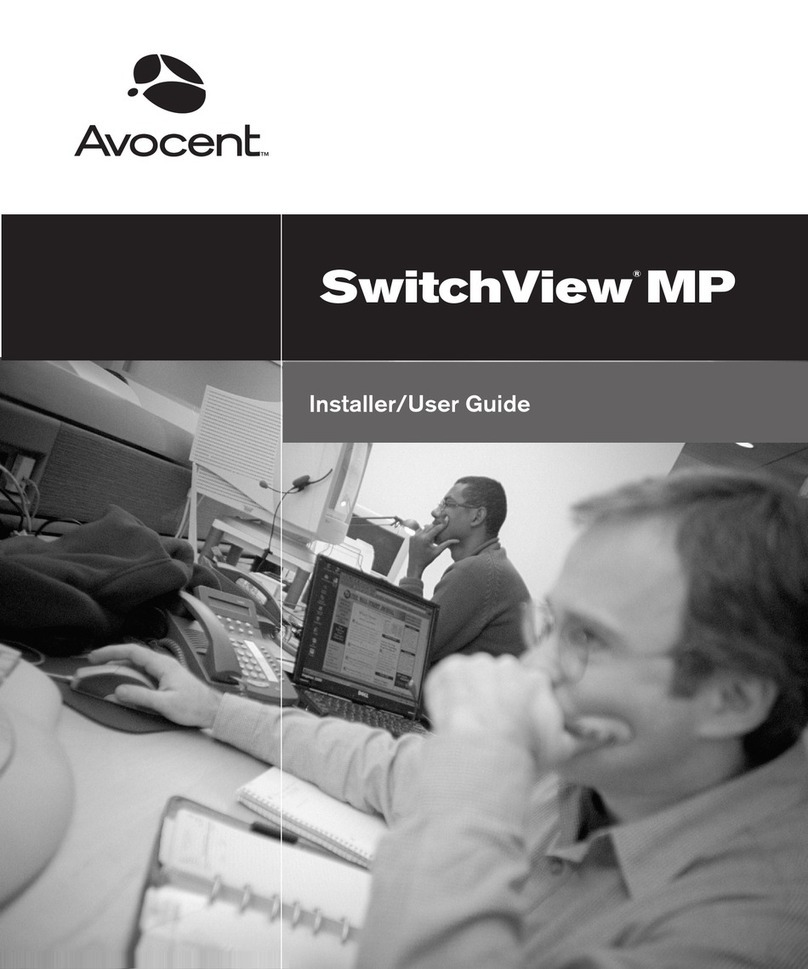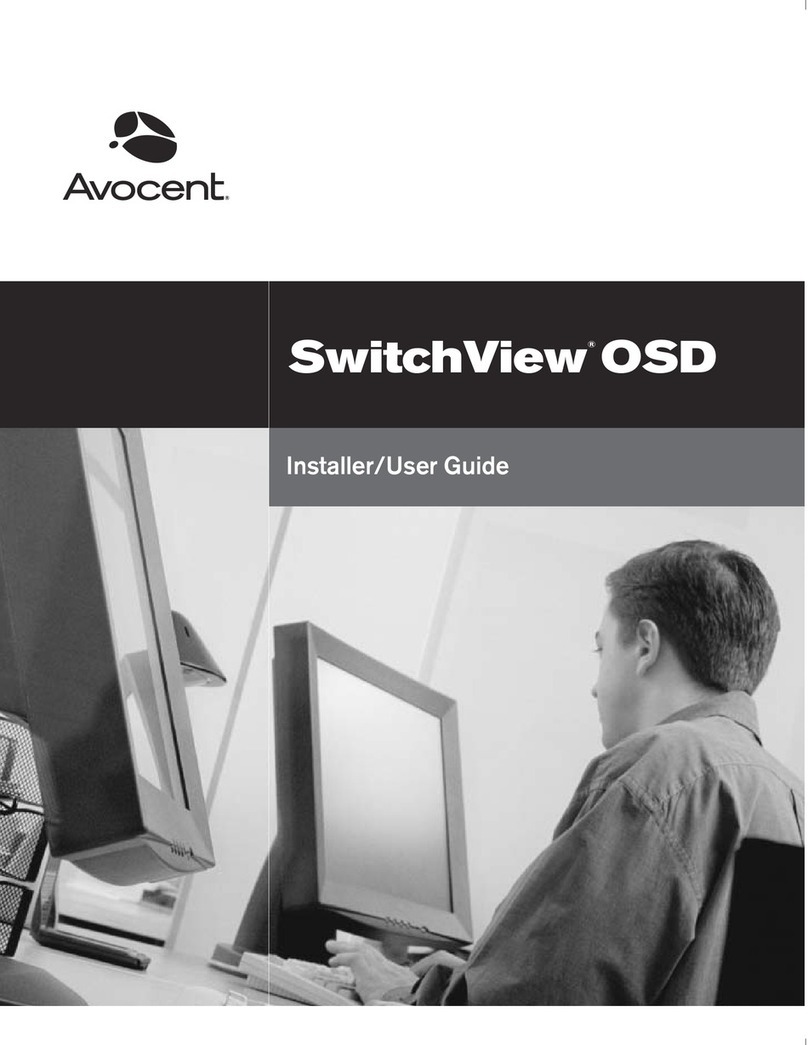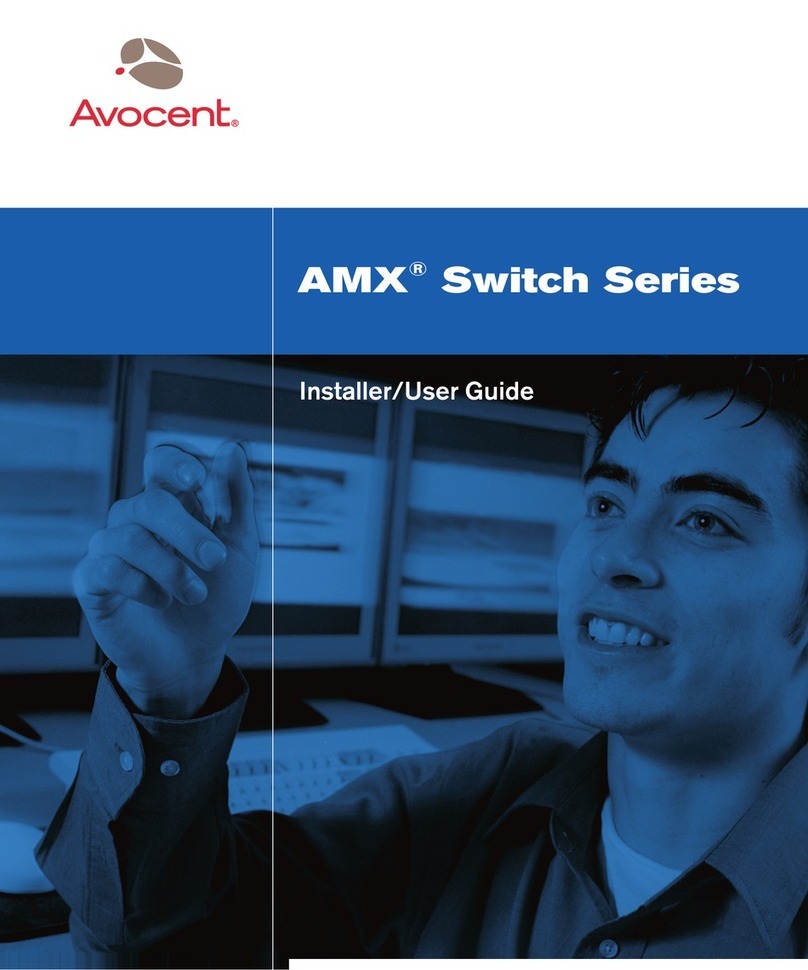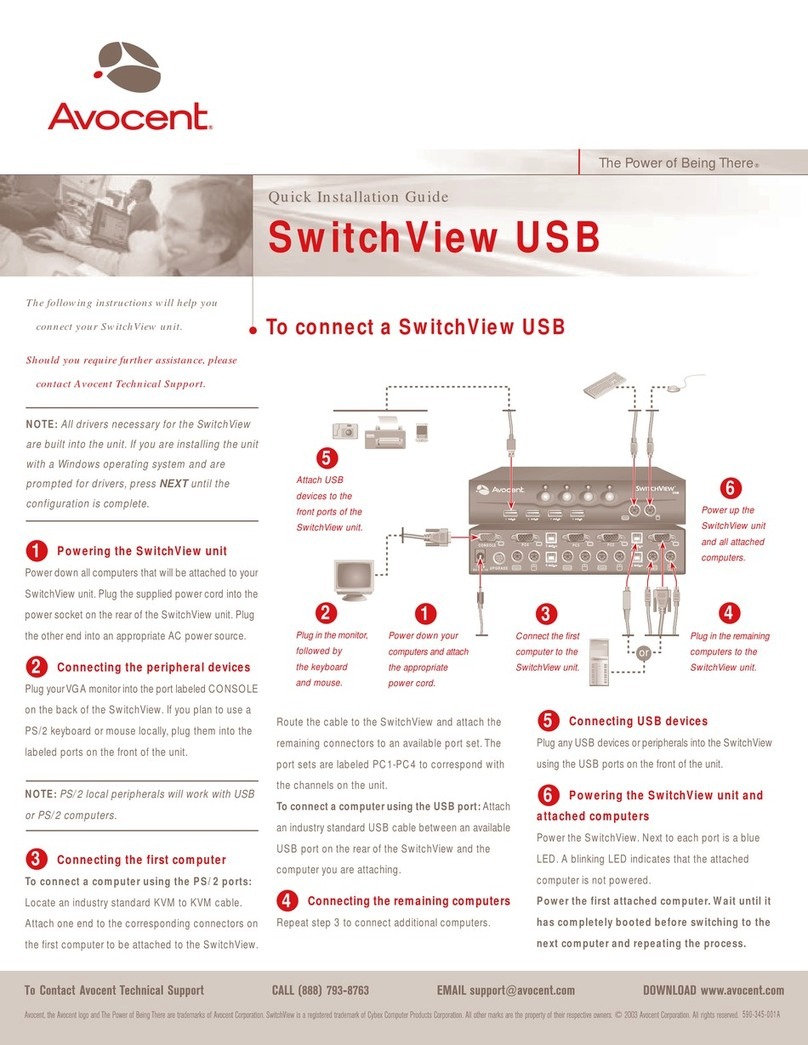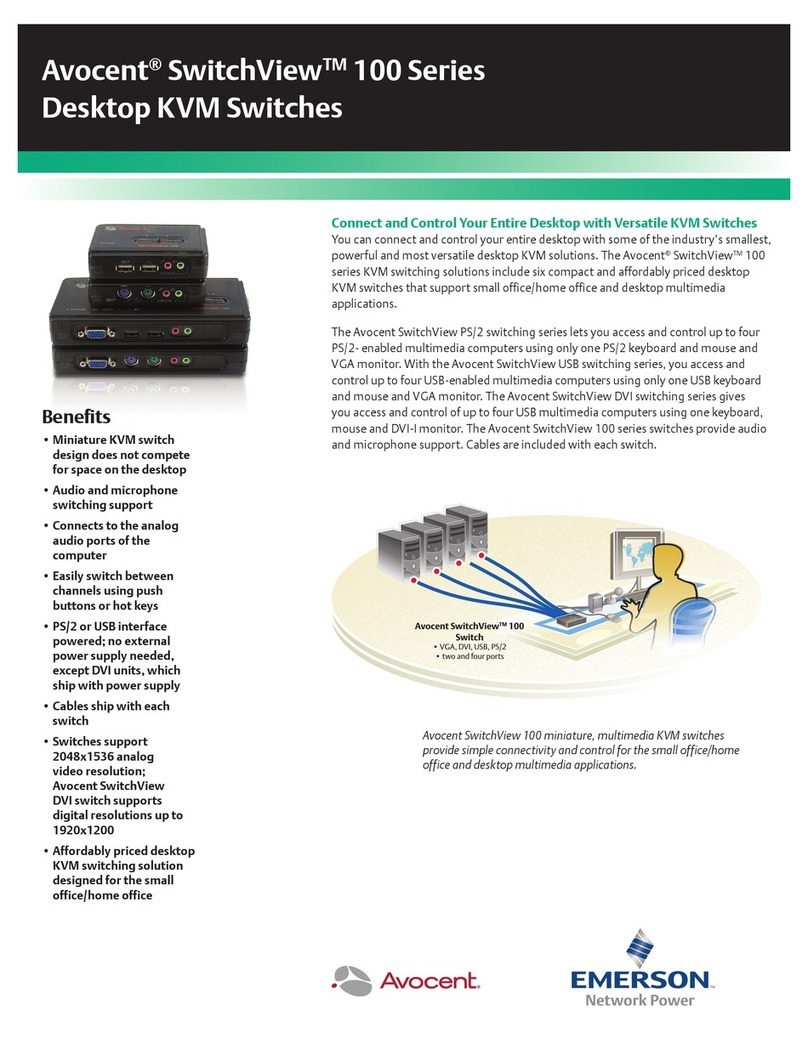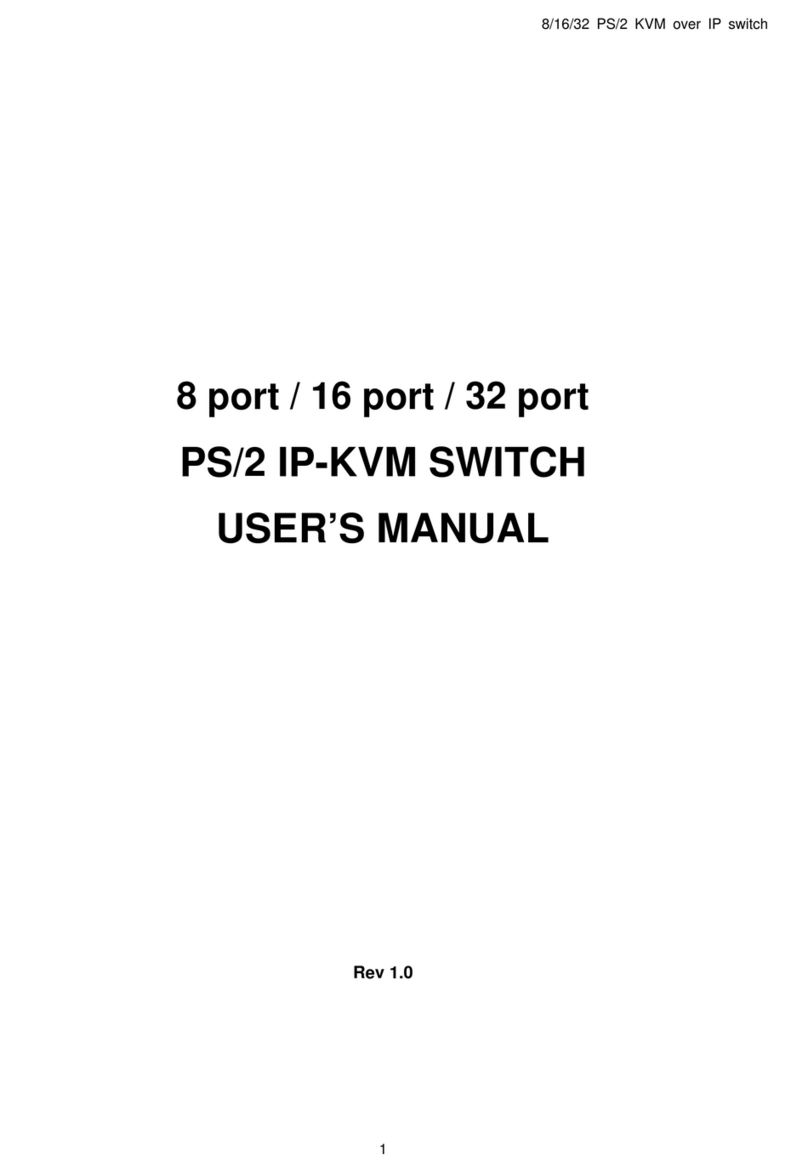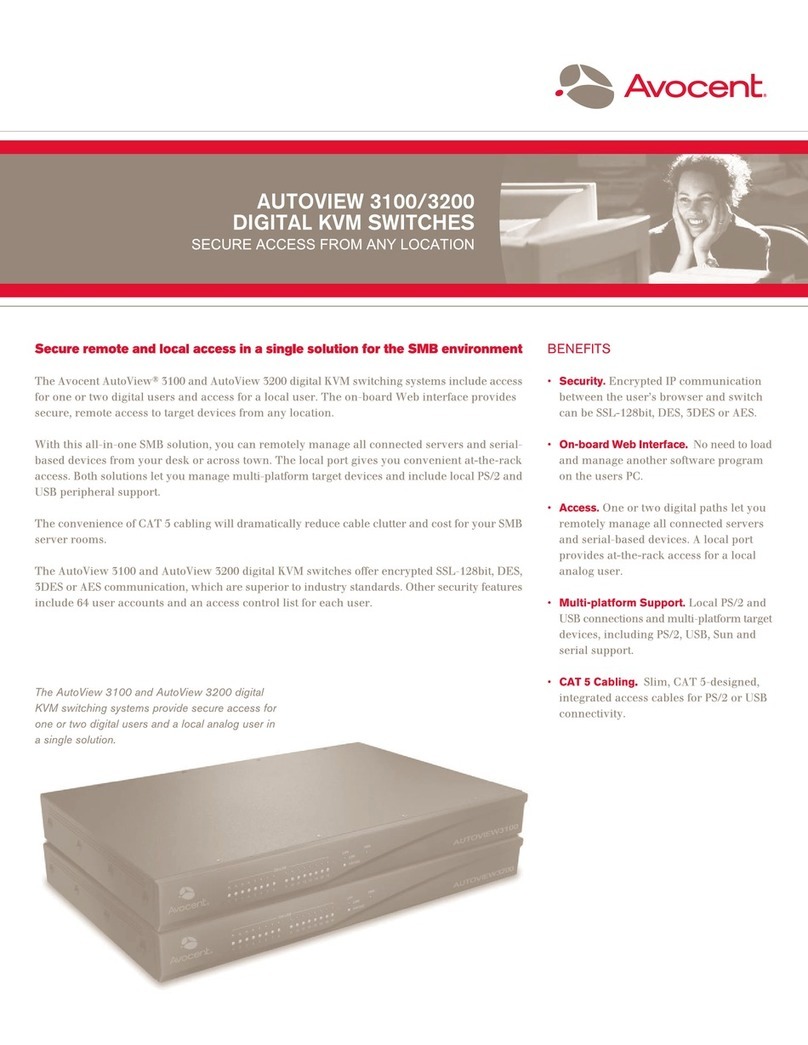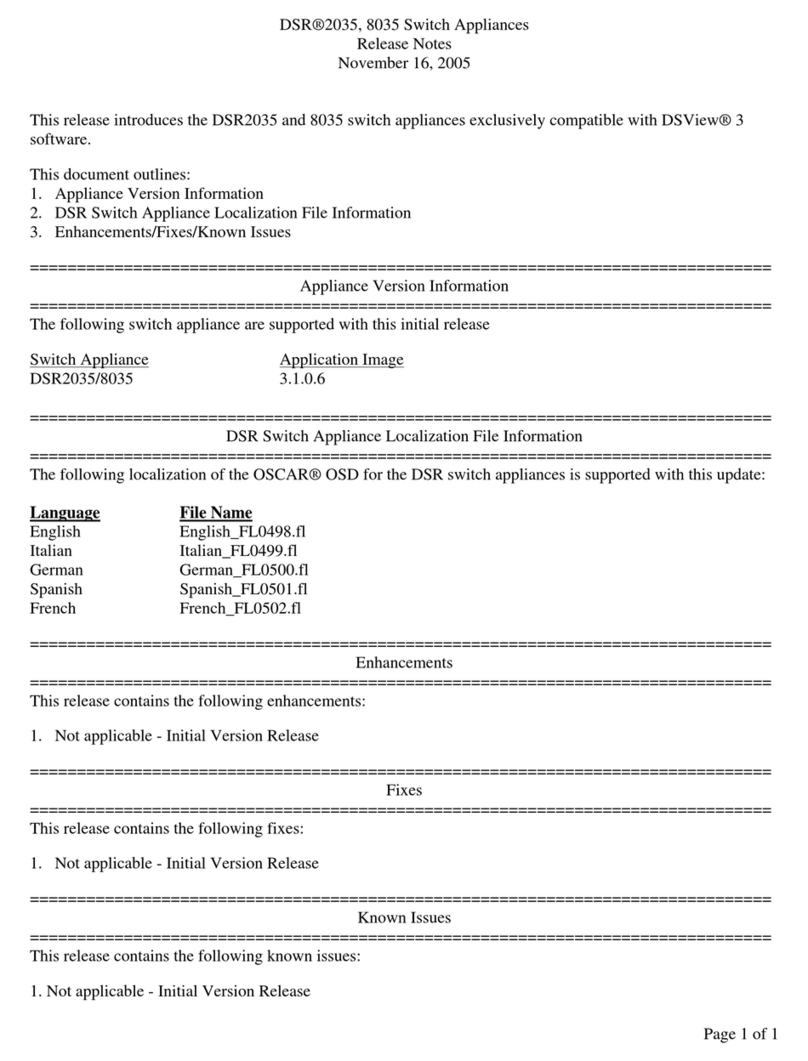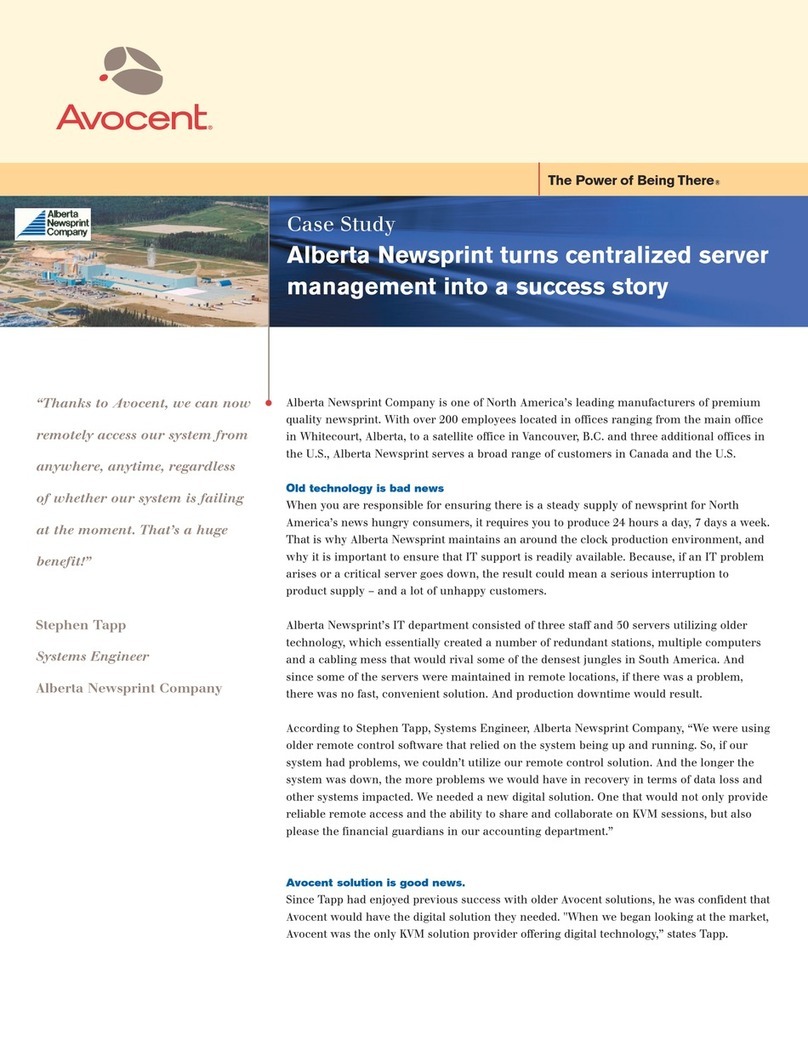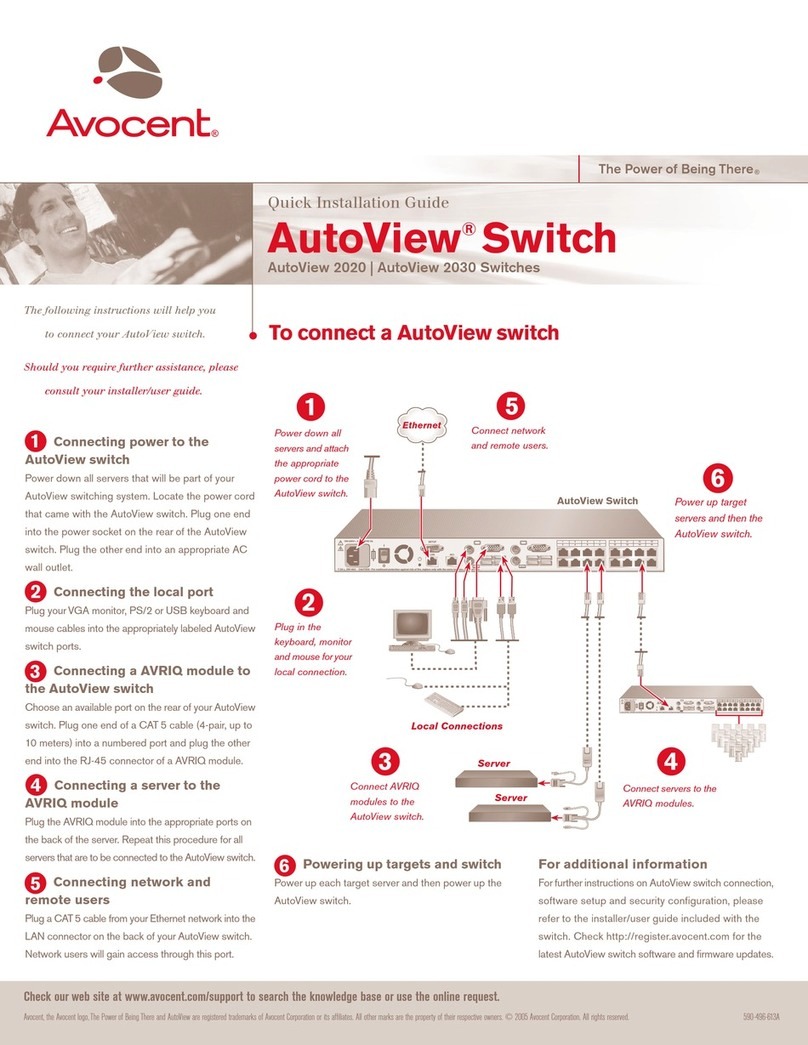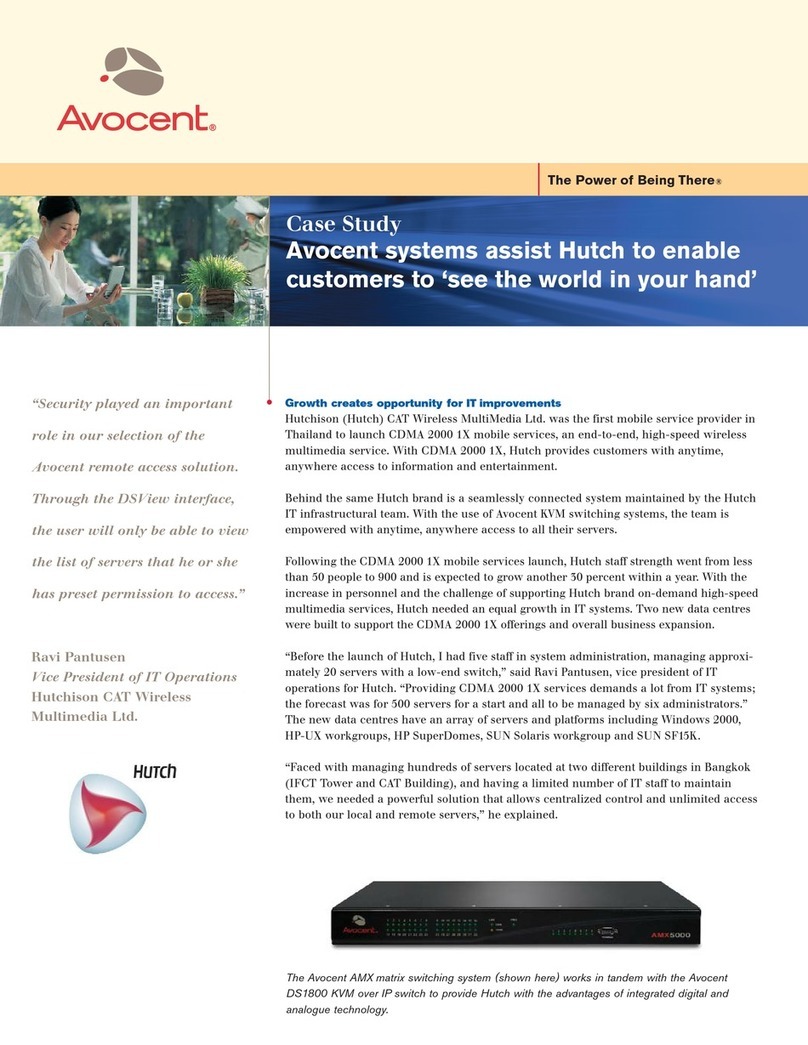Servers
Linux
UNIX
Windows
PWR
LAN1LAN2
MergePointUnity
TM
8032
Remote
User
Internet
MergePoint Unity
Switch
Avocent power
control and
measurement
(optional)
Serial
modules
Server
modules
Avocent, the Avocent logo, MergePoint Unity and DSView are trademarks or
registered trademarks of Avocent Corporation or its affiliates in the U.S. and
other countries. All other marks are the property of their respective owners.
Copyright © 2009. Avocent Corporation.
1109-MPU-DS-EN
www.avocent.com/contacts
Part Number Description
Ordering Details
MPU104E-XXX 4-port, 1 digital KVM path, single AC power supply
MPU108E-XXX 8-port, 1 digital KVM path, single AC power supply
MPU108EDAC-XXX 8-port, 1 digital KVM path, dual AC power supply
MPU1016-XXX 16-port, 1 digital KVM path, single AC power supply
MPU1016DAC-XXX 16-port, 1 digital KVM path, dual AC power supply
MPU2016-XXX 16-port, 2 digital KVM path, single AC power supply
MPU2016DAC-XXX 16-port, 2 digital KVM path, dual AC power supply
MPU2032-XXX 32-port, 2 digital KVM path, single AC power supply
MPU2032DAC-XXX 32-port, 2 digital KVM path, dual AC power supply
MPU4032-XXX 32-port, 4 digital KVM paths, single AC power supply
MPU4032DAC-XXX 32-port, 4 digital KVM paths, dual AC power supply
MPU8032-XXX 32-port, 8 digital KVM paths, single AC power supply
MPU8032DAC-XXX 32-port, 8 digital KVM paths, dual AC power supply
Cables and Accessories (one required per attached device)
MPUIQ-SRL-XXX MergePoint Unity serial IQ (requires power from USB source or optional UPD-AM)
UPD-AM Power supply for MPUIQ-SRL modules; each UPD-AM can power up to four serial
interface modules
DSAVIQ-USB2 Virtual media server interface module for VGA video and USB 2.0 with 14 in. cable
DSAVIQ-USB2L Virtual media server interface module for USB 2.0 with 20 in. cable
DSAVIQ-PS2M Virtual media server interface module for VGA video, PS/2 keyboard and mouse and
USB 2.0 virtual media with 14 in. PS/2 and USB cables
DSRIQ-VMC USB2 server interface module supporting virtual media and smart card/(CAC) -
20 in. cabling
MPUIQ-VMC USB2 server interface module supporting virtual media and smart card/(CAC) -
20 in. cabling (supports video up to 1600x1200)
For country-specific availability, please contact an Avocent sales representative.
Specifications
Mechanical
Size: HxWxD
1.72 in. (4.37 cm)H
17 in. (43.18 cm)W
16/32 port models: 13.38 in. (34 cm)D
4/8 port models: 9.2 in. (23.4 cm)D
Weight:
Single power models: 8.1 lbs. (3.67 Kg);
Dual power models: 8.6 lbs. (3.9 Kg)
Ports/Connections
Network
Number: 2
Type: 10/100/1000 Ethernet
Power Control Ports
Number: 2
Type: RS232 serial
Connector: 8-pin modular
Device Ports
Number: 4, 8, 16 or 32
Connector: 8-pin modular
Local Console
Number: 1
Connector: USB and VGA
Power Supply
Number: Single or dual power supplies
Type: Internal
AC input range: 100-240V
Video Resolution
Local and remote up to 1280x1024
(1600x1200 using the MPUIQ-VMC)
Standards
Approved Agency: UL, FCC, cUL,
ICES-003, CE, VCCI, KCC, C-Tick,
GOST
Warranty
Two years
Avocent can help you answer questions like:
How can I access a remote server that is having an OS or network connectivity issue?
If a server drops off the network, how can you quickly determine the cause and restore
connectivity?
How can I access a remote server to restart a service or stop a runaway process if my remote
software tools cannot make a connection?
How can I use smart card readers for computer authentication if I am using remote hardware
such as digital KVM switches?
When working on remote server OS or application issues, how can I transfer data or load a
new application if the network connection on that device is down or unavailable?
How can I access the configuration port of a network router or switch that is offline without
having to take my laptop and a serial cable into the data center?
How can I reduce the need for my IT staff, consultants and contractors to physically enter the
data center without impacting their ability to do their work?
How can I control who physically connects to the KVM, USB and serial ports of the equipment
I have in the data center? What kind of reports do I currently have to show this?
If I want to provide remote access to branch offices that includes servers and network
equipment, do I need to purchase multiple management appliances?