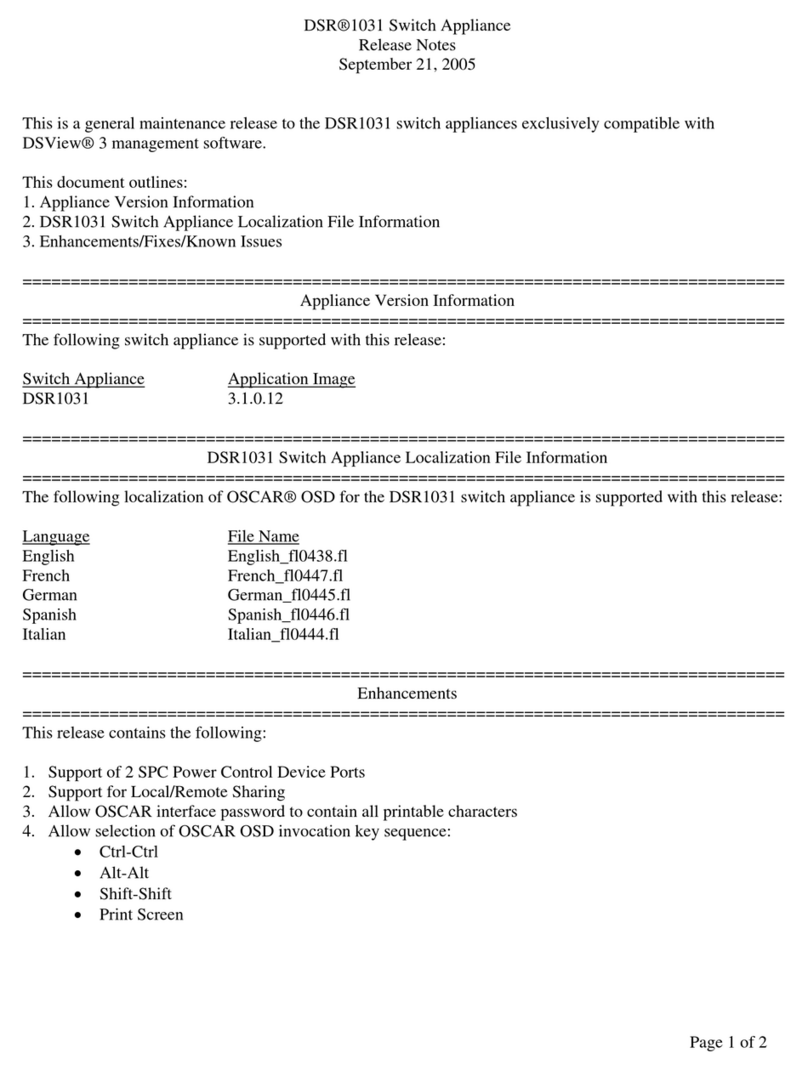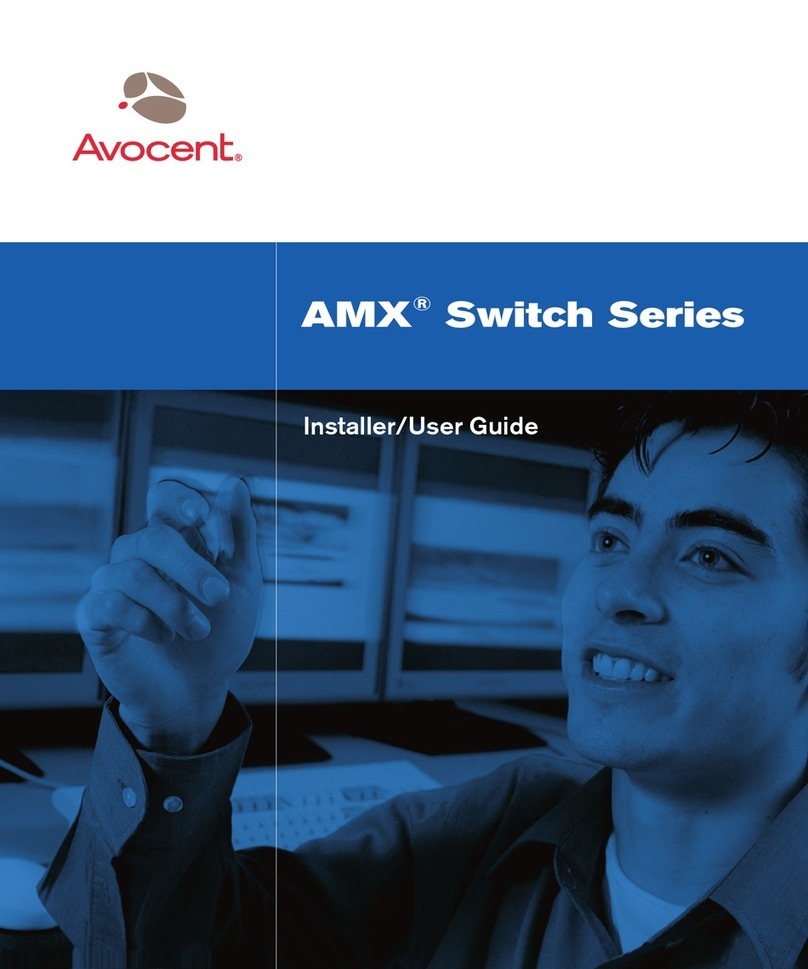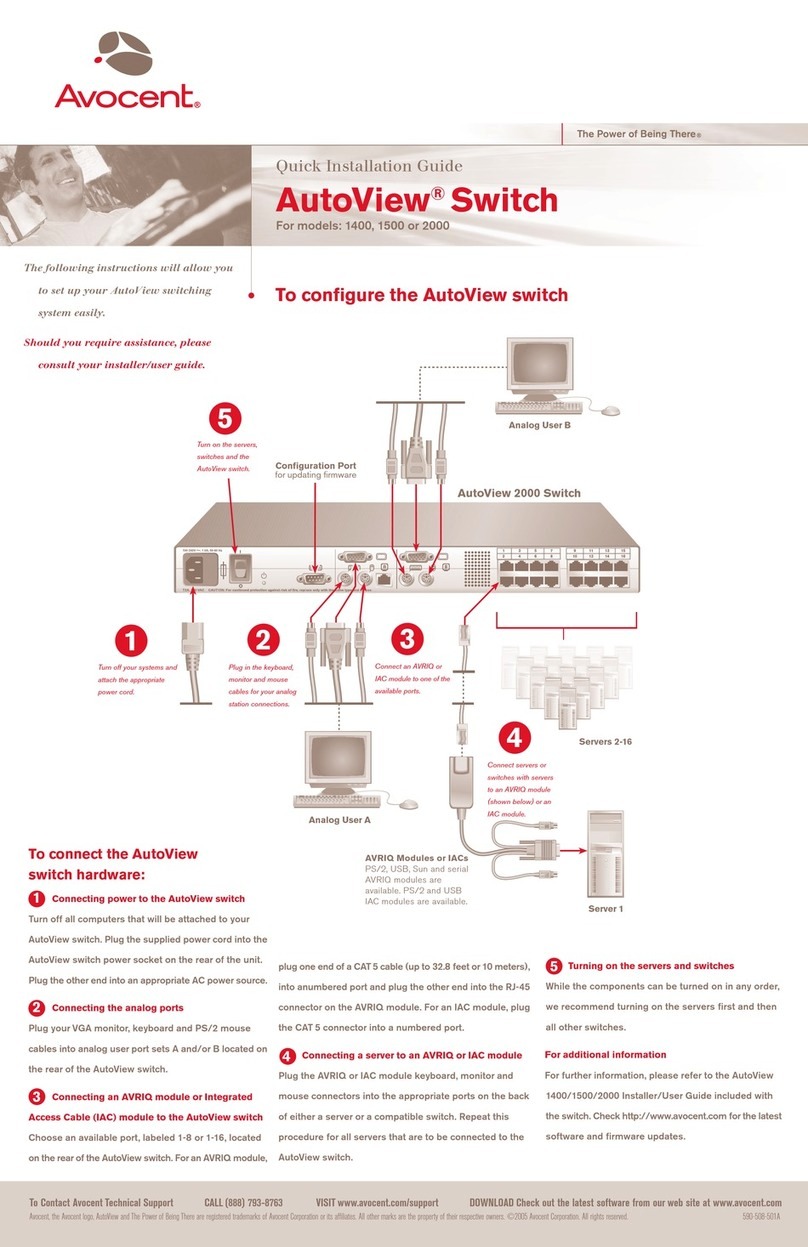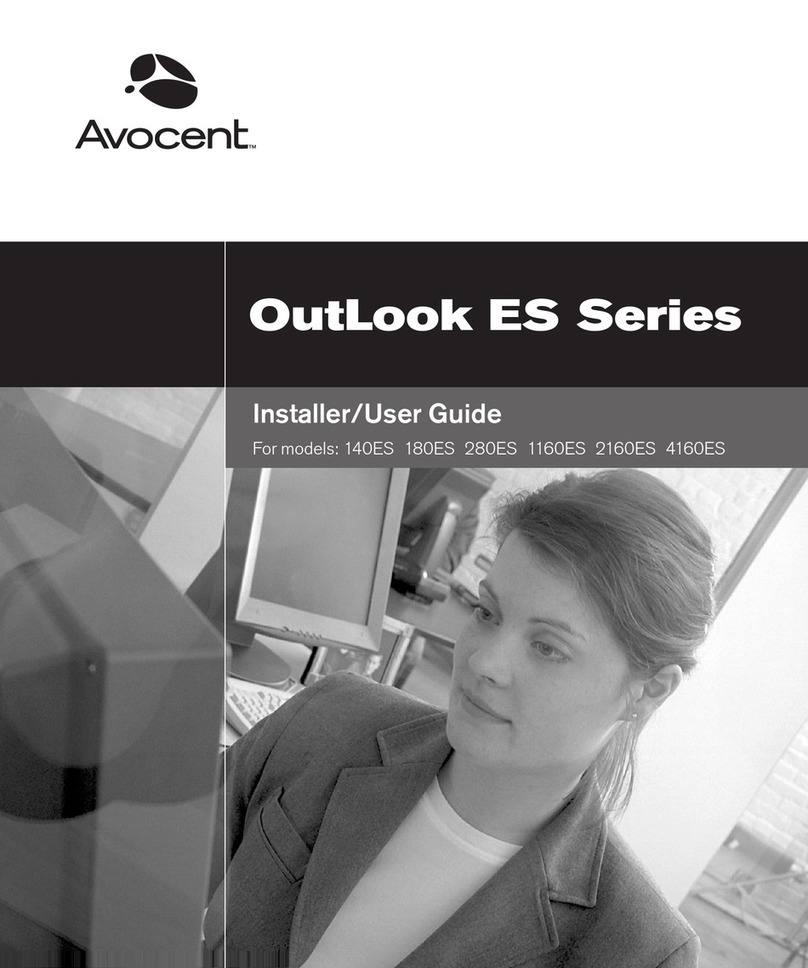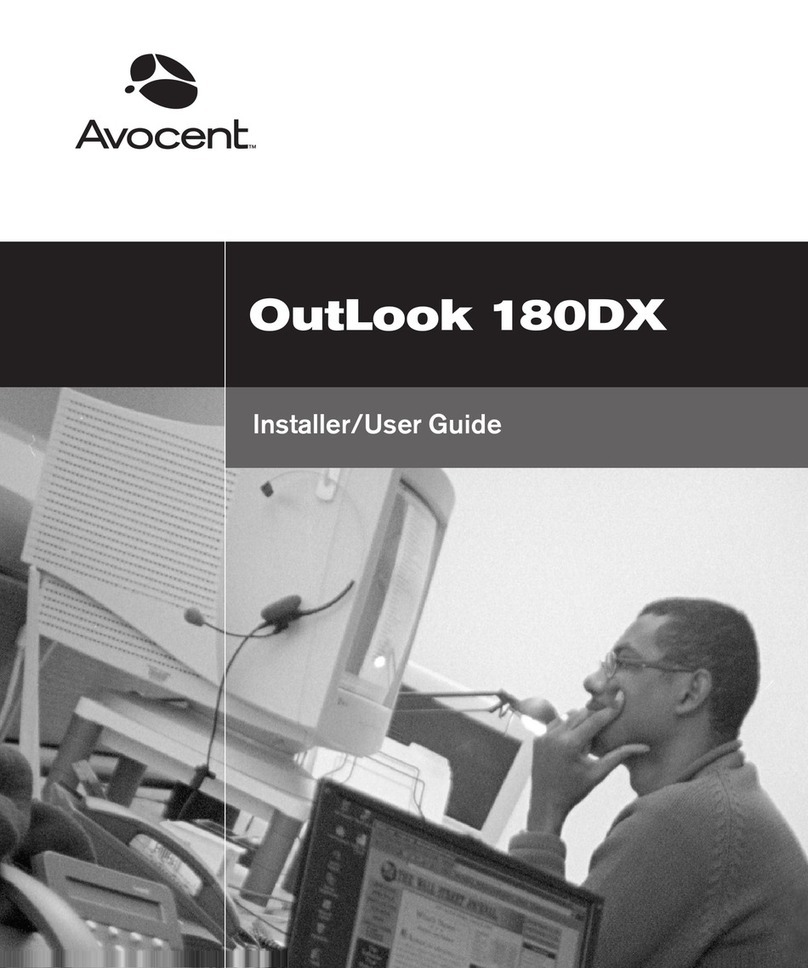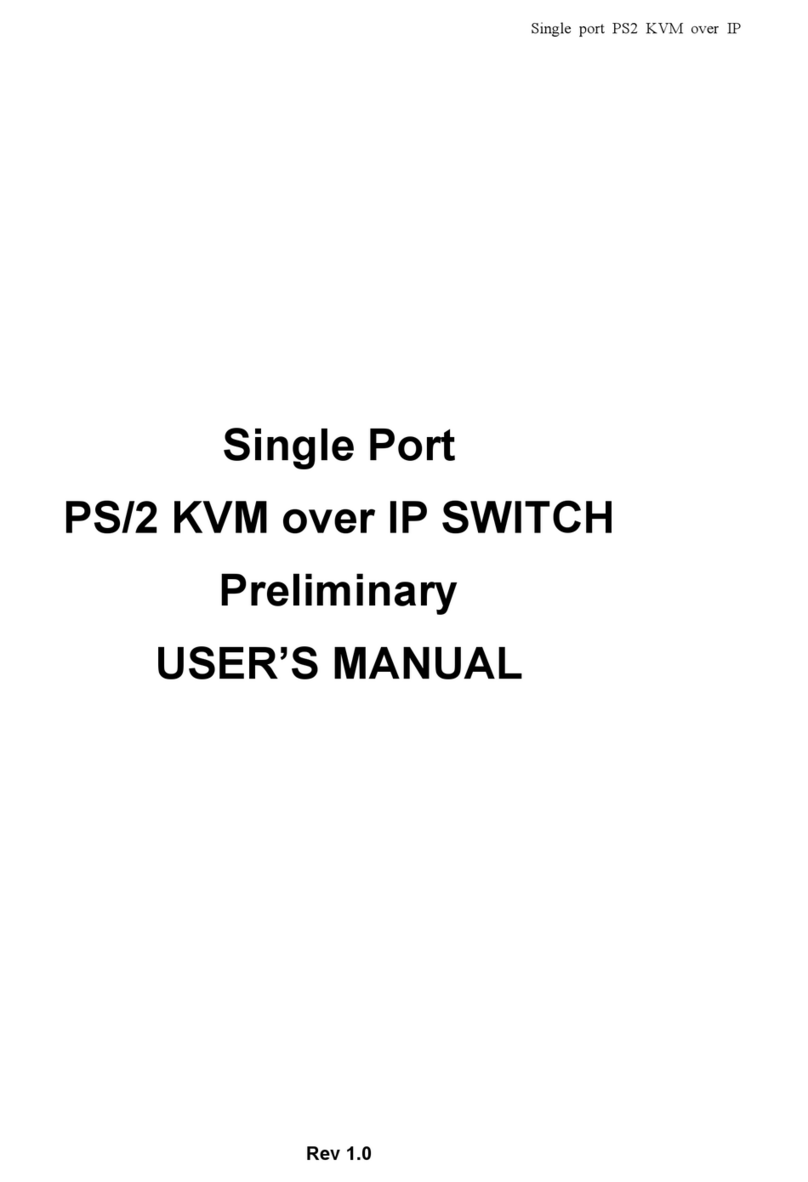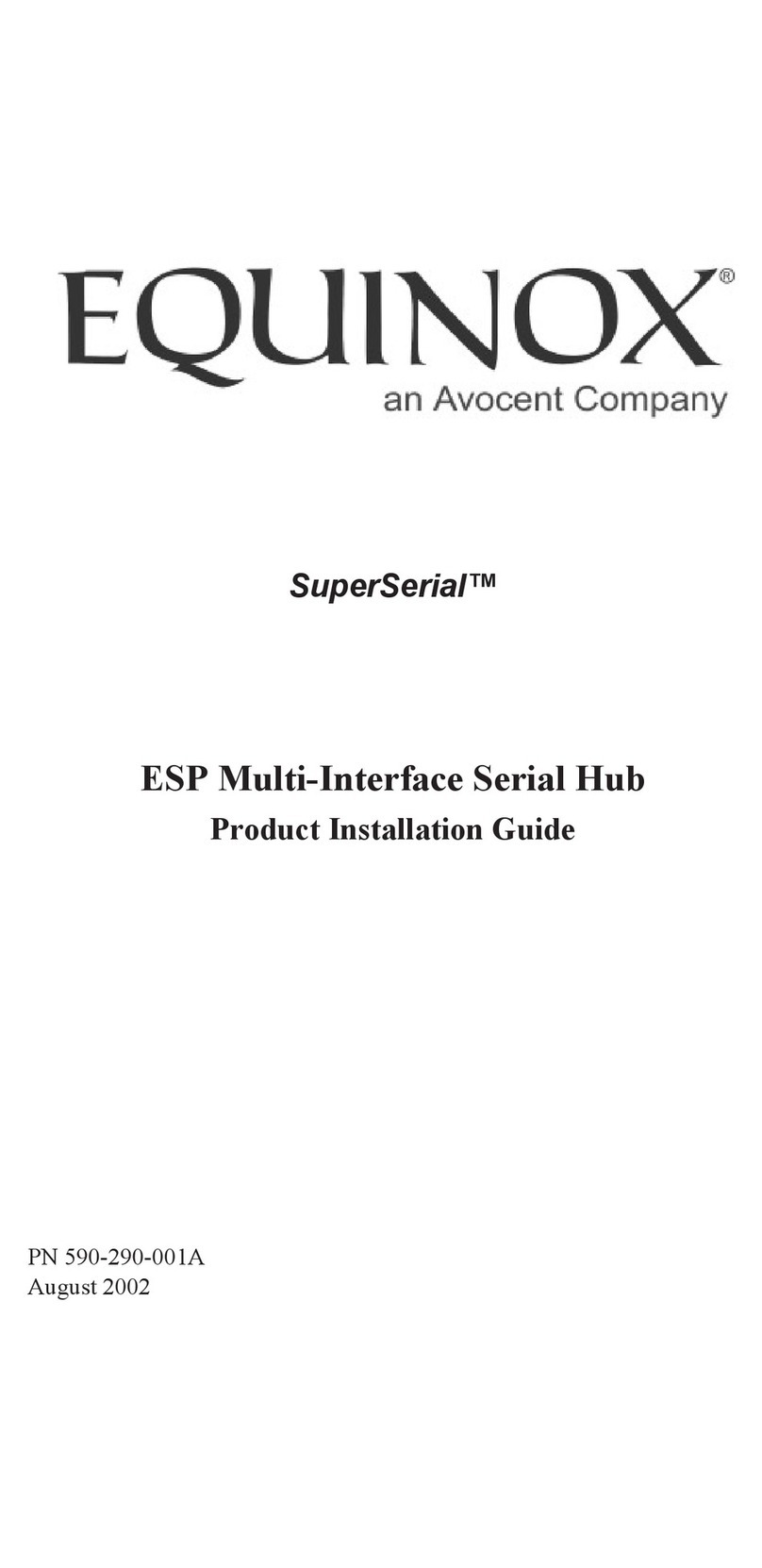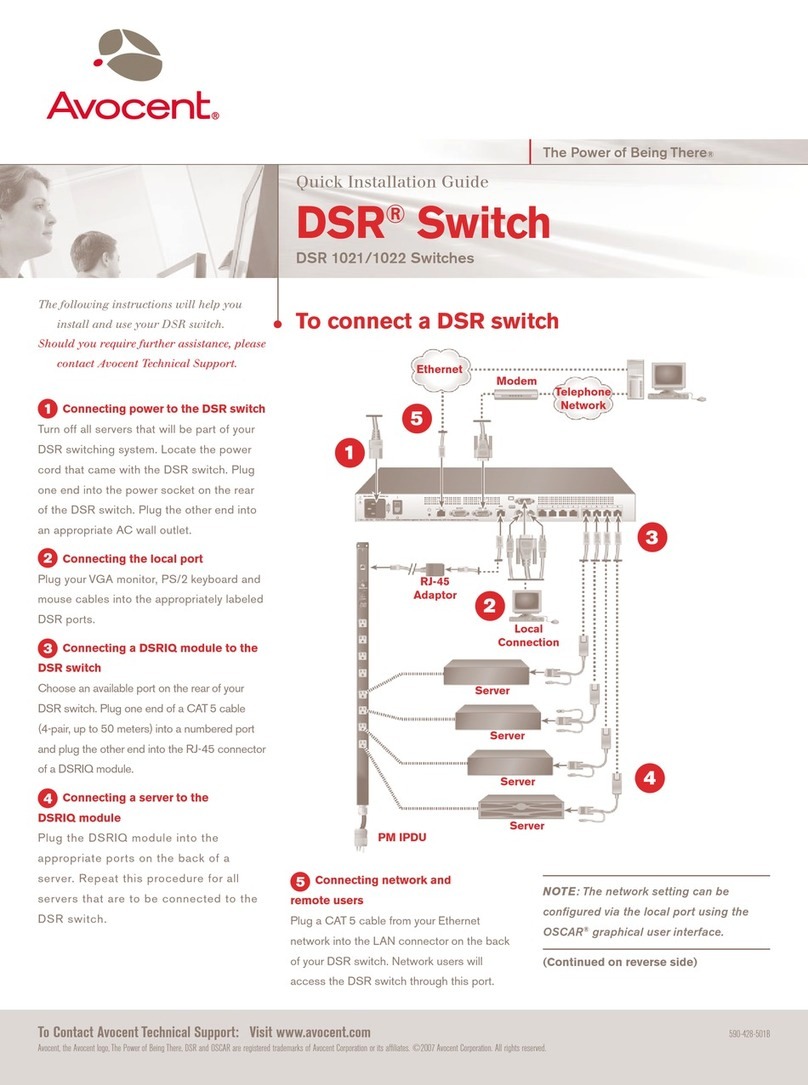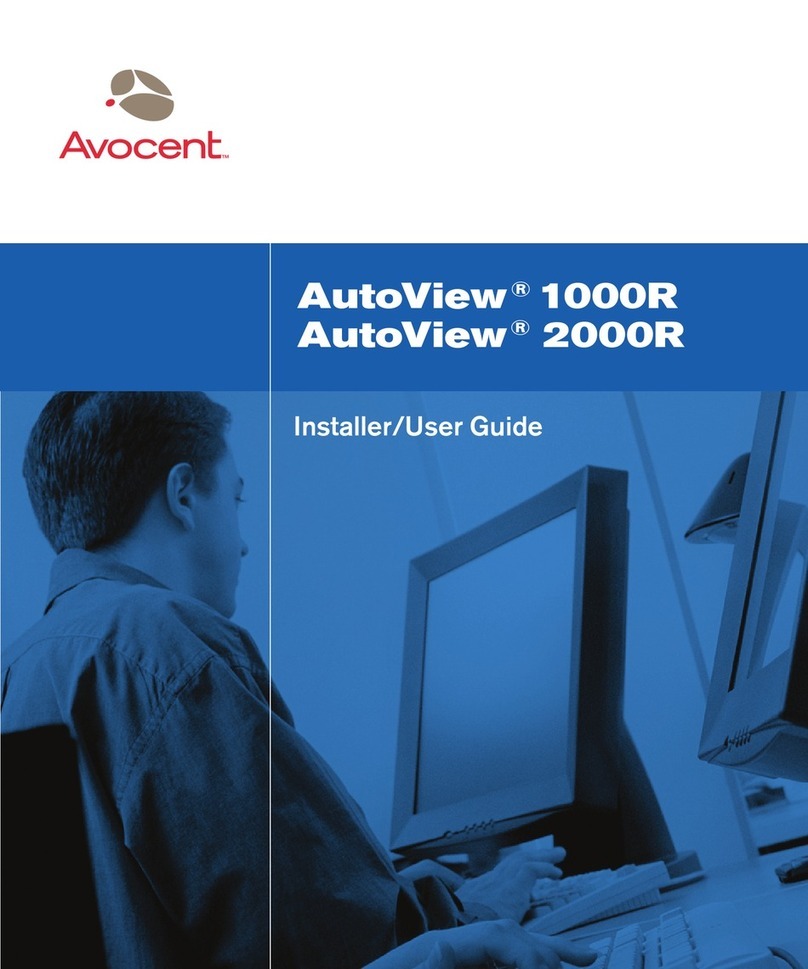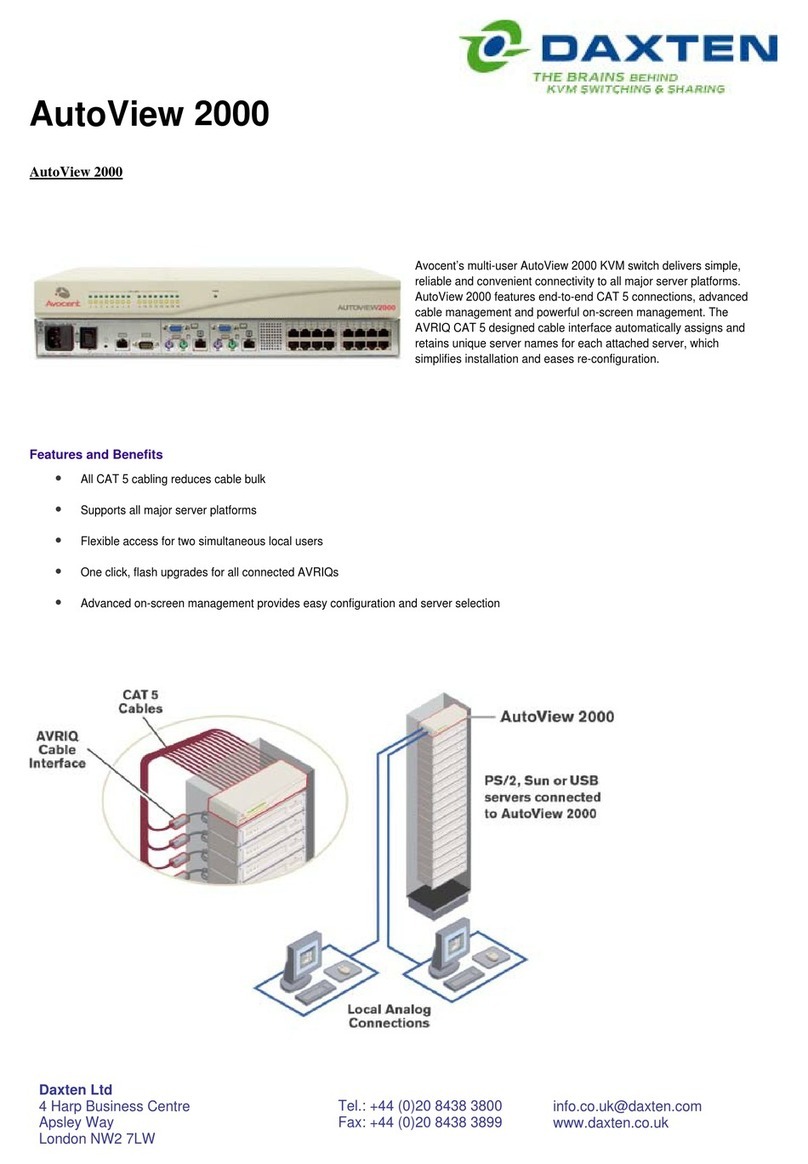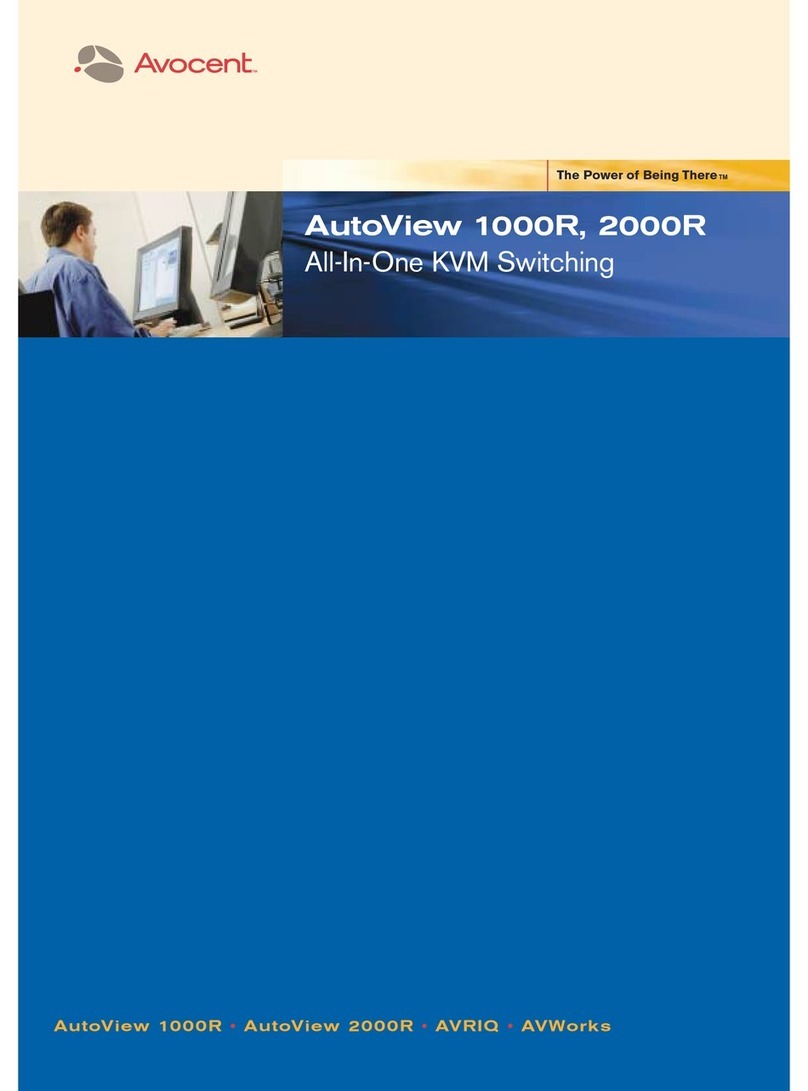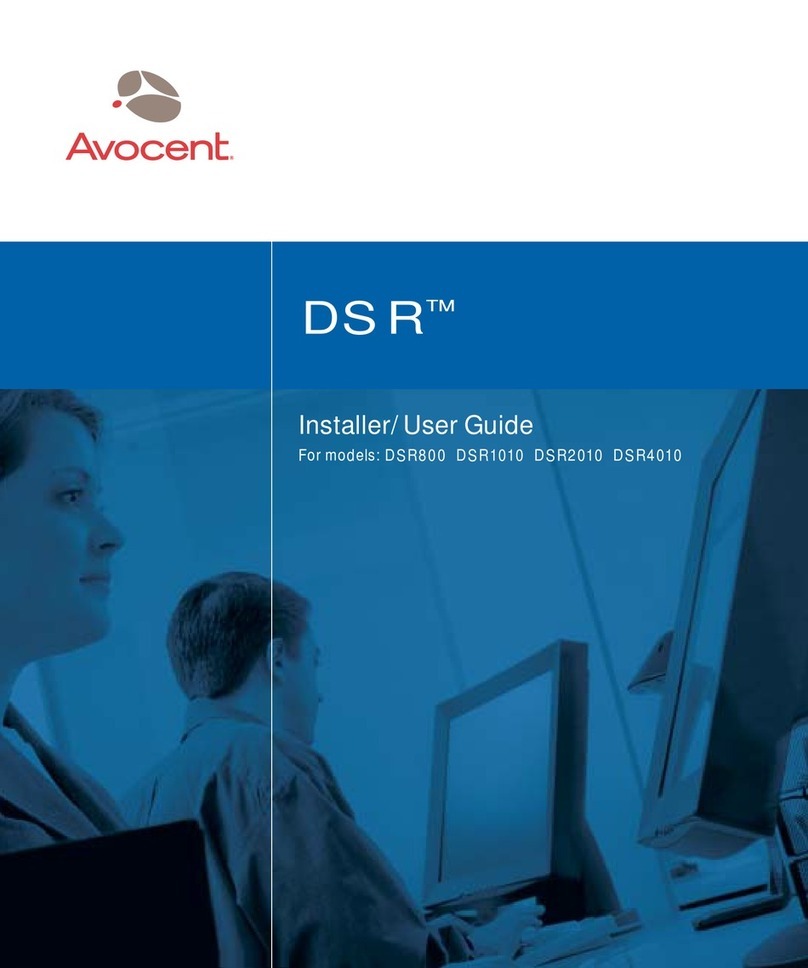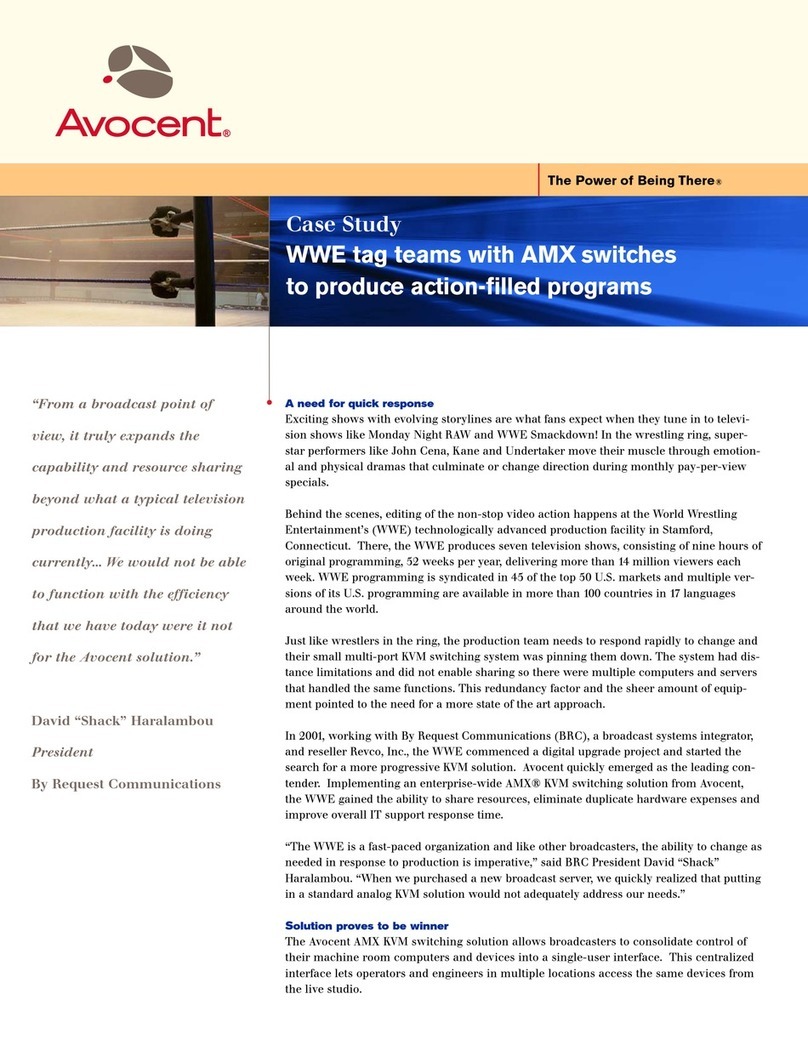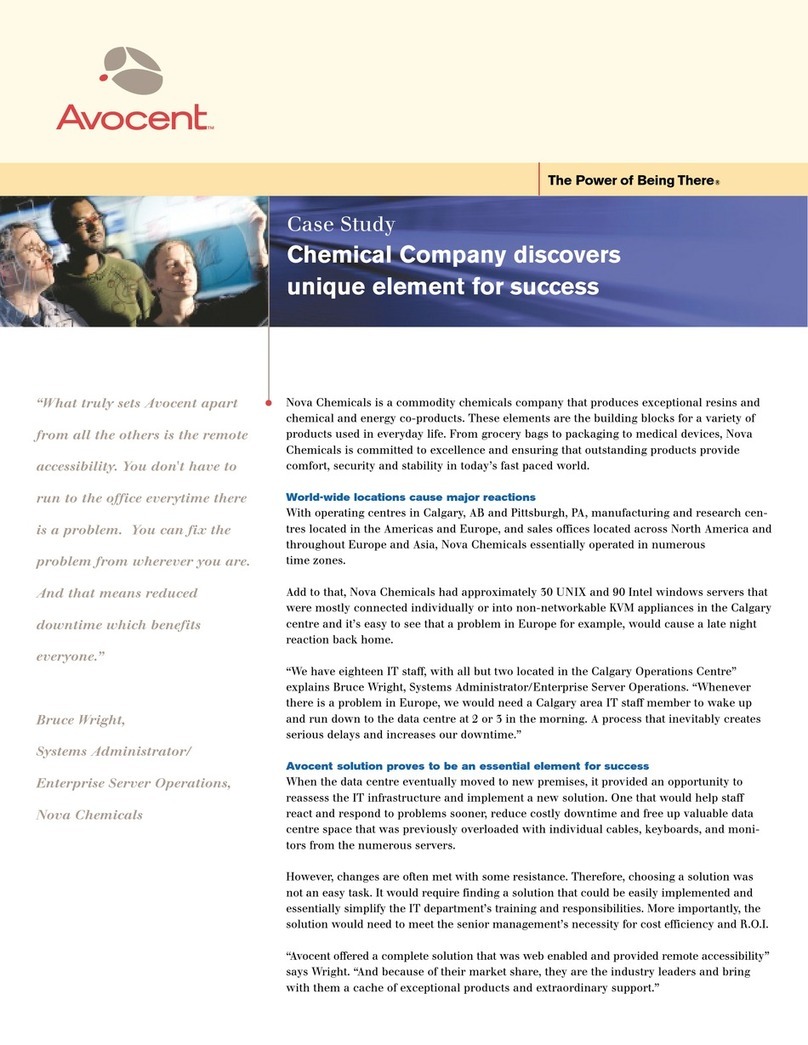One Dambrackas Way, Sunrise, FL 33351
TEL 800.275.3500 - 954.746.9000, Ext. 7110
www.avocent.com
Avocent and the Avocent logo are trademarks or
registered trademarks of Avocent Corporation. All other
marks are the property of their respective owners.
© 2006 Avocent Corporation.
0706-ESP-MI-TP
®
ESP MULTI-INTERFACE APPLICATIONS PORT MANAGEMENT SOFTWARE
Remotely diagnose cable and device anomalies with ESP-View, a
built-in Java-based diagnostic utility, using loopback, data scope,
breakout box, and monitoring capabilities. ESP serial hubs are also
compatible with EquiView Plus and ESPDIAG utilities.
The ESP serial hubs are used in a variety of applications using
RS-232, RS-422 and RS-485 protocols. Attach one or more serial
devices as needed in your network.
PART # 990458 990476 990477 990478 790200 790226
MSRP $ 349 $ 549 $ 995 $ 1,295 $ 75 $ 30
POWER 9VDC -30VDC
(at less than 4W)
5VDC
(1A)
100-250V
(0.5A)
100-250V
(0.5A) N/A N/A
CONNECTORS (2) DB-9
Male DTE
(4) DB-9
Male DTE (8) RJ-45 (16) RJ-45 N/A N/A
DIMENSIONS
1.62” H
4.74” W
4.38” D
1.50” H
5.50” W
6.75” D
1.75” H
8.75” W
10.00” D
1.75” H
8.75” W
10.00” D
1U 2U
SHIPPING WEIGHT 2.00 lbs. 3.00 lbs. 4.50 lbs. 4.50 lbs. N/A N/A
SPEED (Kbps) 230 230 115.2 115.2 N/A N/A
MODEM CONTROL RTS, CTS, DSR,
DTR, DCD
RTS, CTS, DSR,
DTR, DCD
RTS, CTS, DSR,
DTR, DCD
RTS, CTS, DSR,
DTR, DCD N/A N/A
SURGE SUPPORT N/A N/A
OS SUPPORT
TECHNICAL
SPECIFICATIONS
EESSPP--22MMII
(9-wire)
EESSPP--44MMII
(9-wire)
EESSPP--88MMII
(8-wire)
EESSPP--1166MMII
(8-wire)
RRaacckk--MMoouunntt
SShheellff
(For ESP-8 MI )
DDIINN--RRaaiill
MMoouunnttKKiitt
(For ESP-2 MI)
Wiring Starter Kit (8-wire)
RJ-45 Modular Adapters (8-wire)
RJ-45 to DB-9 Male adapter, DTE
RJ-45 to DB-9 Female adapter, DCE
RJ-45 to DB-25 Male adapter, DTE
RJ-45 to DB-25 Male adapter, DCE
RJ-45 to DB-25 Female adapter, DTE
RJ-45 to DB-25 Female adapter, DCE
RJ-45 to RJ-45 Male adapter for Cisco
and Sun Netra console port
RJ-45 Serial Reversing Cables (8-wire)
10-foot, reversing cable
25-foot, reversing cable
75-foot, reversing cable
Includes: (1) RJ-45 to DB-25 Male adapter DTE,
(1) RJ-45 to DB-25 Female adapter DTE, (1) RJ-45
to DB-25 Male adapter DCE, (1) RJ-45 to DB-25
Female adapter DCE, (1) RJ-45 to DB-9 Male
adapter, (1) RJ-45 to DB-9 Female adapter,
(1) RJ-45 to RJ45 Cisco Male adapter and
(1) 10-foot and 8-wire reversing modular cable.
750122
210094
210095
210090
210092
210091
210093
210105
690226
690227
690228
CAT 5 Serial Adapter Kit
CAT 5, RJ-45 Modular Adapters (8-wire)
CAT 5, RJ-45 to DB-9 Male adapter, DTE
CAT 5, RJ-45 to DB-9 Female adapter, DCE
CAT 5, RJ-45 to DB-25 Male adapter, DTE
CAT 5, RJ-45 to DB-25 Male adapter, DCE
CAT 5, RJ-45 to DB-25 Female adapter, DTE
CAT 5, RJ-45 to DB-25 Female adapter, DCE
CAT 5, RJ-45 to R-J45 Male adapter for
Cisco and Sun Netra console port
750238
210122
210120
210124
210123
210125
210121
210127
Serial Reversing Cables and Modular Adapters Modular Adapters for CAT 5 Cables
Note: For cable lengths greater than 100 feet, use serial
reversing cables and adapters rather than CAT 5 cables
and adapters.
Operating temperature: 0° - 40° C
Humidity: 10% to 90%
(Non-condensing)
Try any product for 30-days.
Sign-up online or by phone.
UL 60950-1, CSA C22.2 No. 60950-1
(cUL Listed), FCC Part 15 Class A, CE
All ESP multi-interface serial hubs have
a five-year warranty.
CONFORMANCE
ENVIRONMENTAL
WARRANTY
PRODUCT EVALUATIONS
Windows NT/2000/2003/XP, Citrix, Linux, AIX, Unix, SCO, and Solaris.
Surge suppression on every pin of every port
Includes: 1) CAT 5 RJ-45 to DB-25 Male adapter DTE,
(1) CAT 5 RJ-45 to DB-25 Female adapter DTE, (1) CAT 5
RJ-45 to DB-25 Male adapter DCE, (1) CAT 5 RJ-45 to
DB-25 Female adapter DCE, (1) CAT 5 RJ-45 to DB-9 Male
adapter DTE, (1) CAT 5 RJ-45 to DB-9 Female adapter DCE,
and (1) CAT 5 RJ-45 to RJ45 Cisco Male adapter