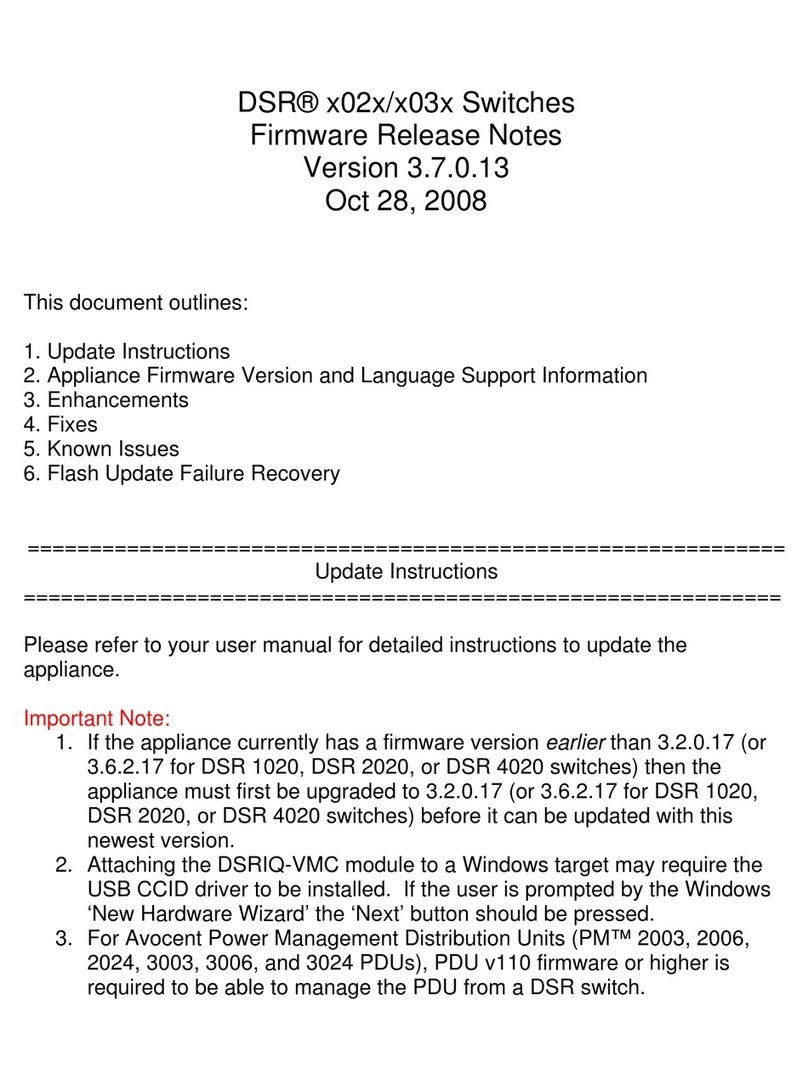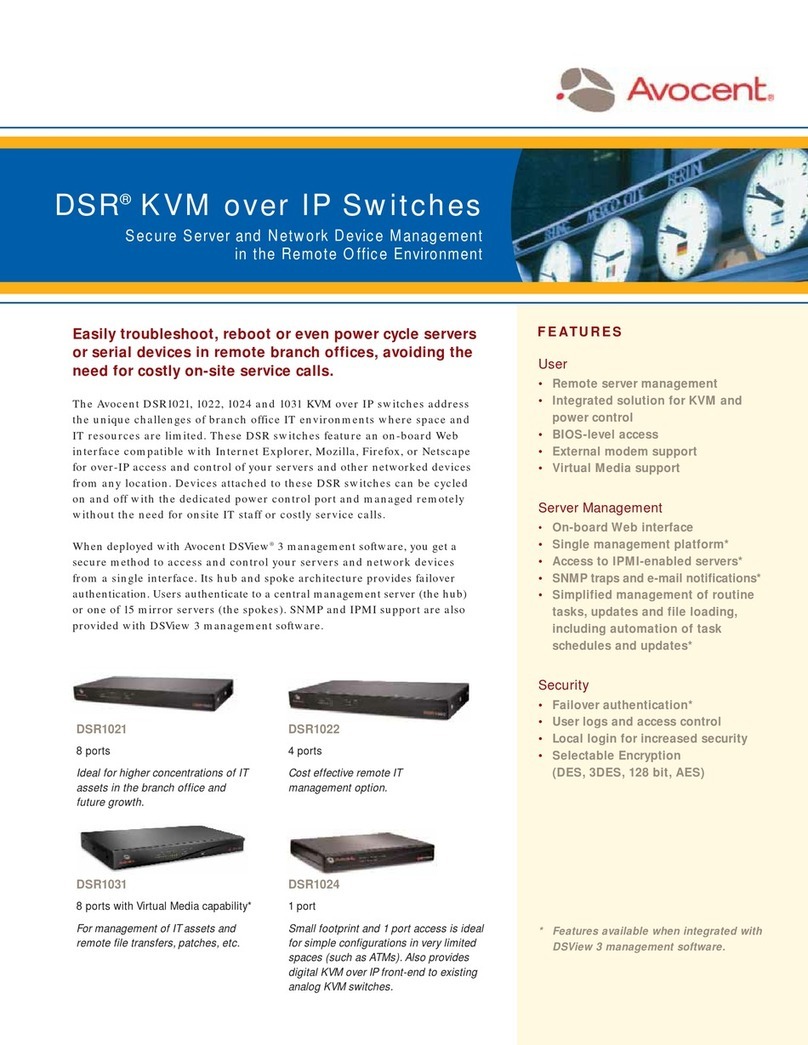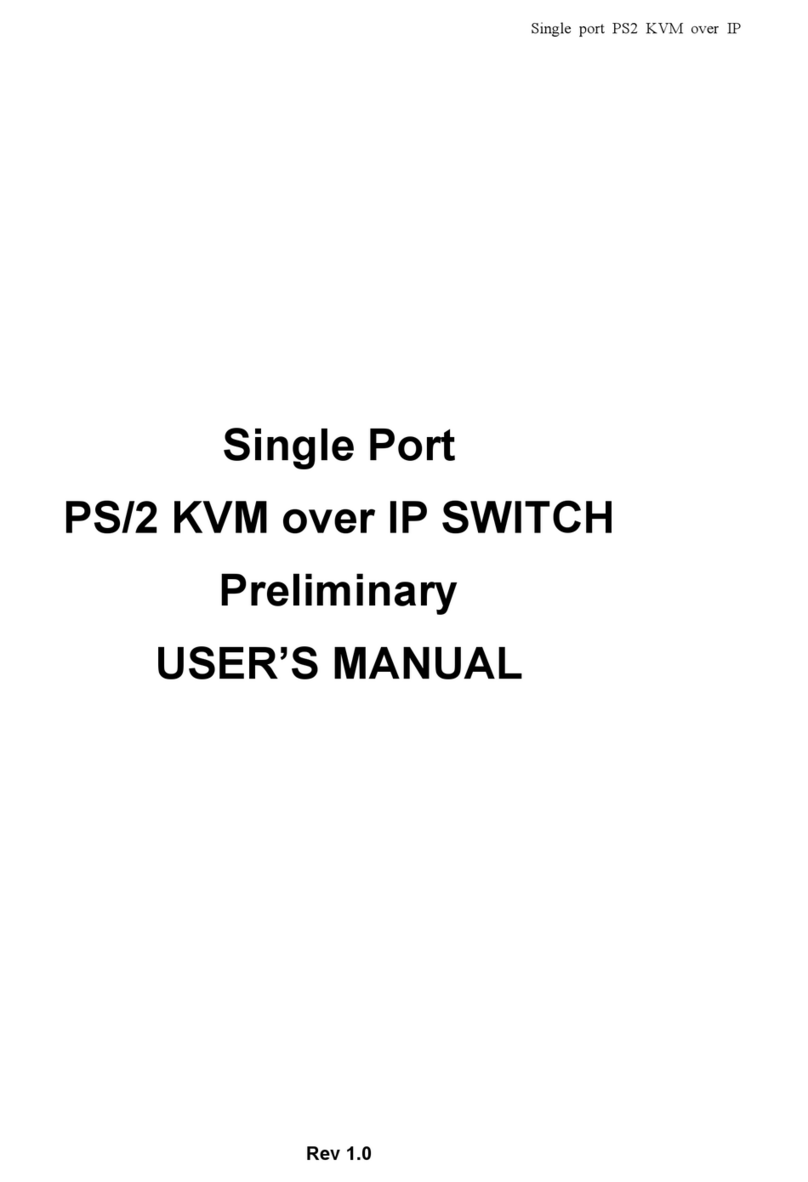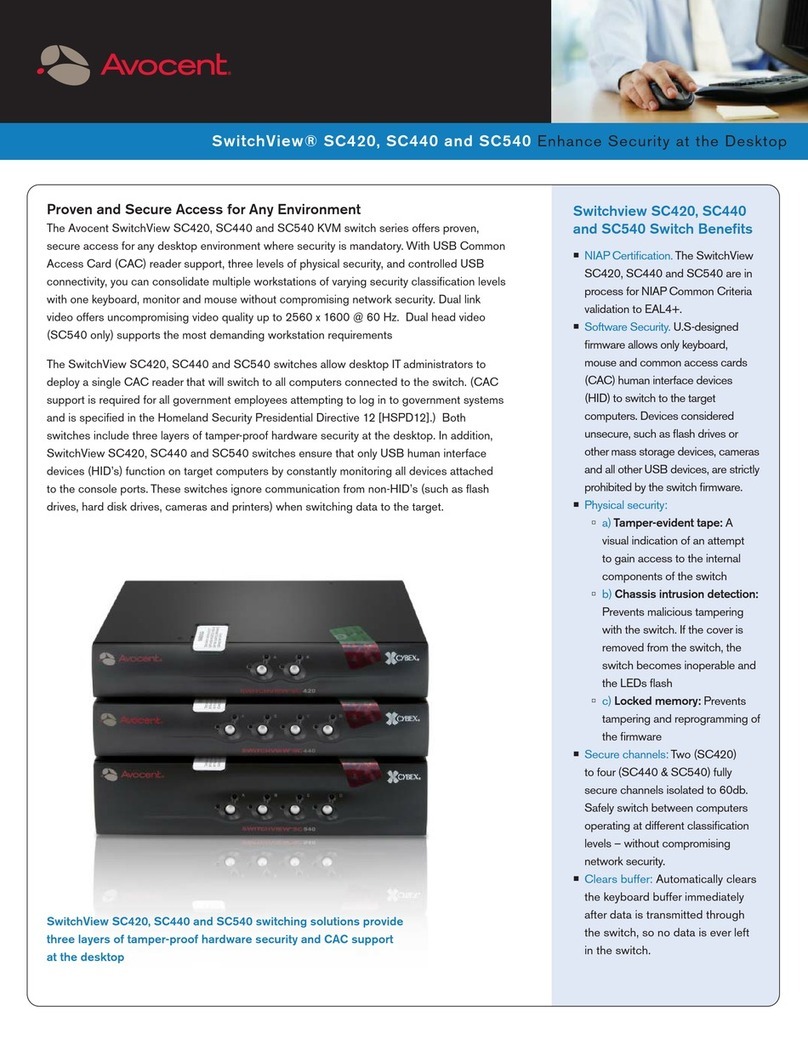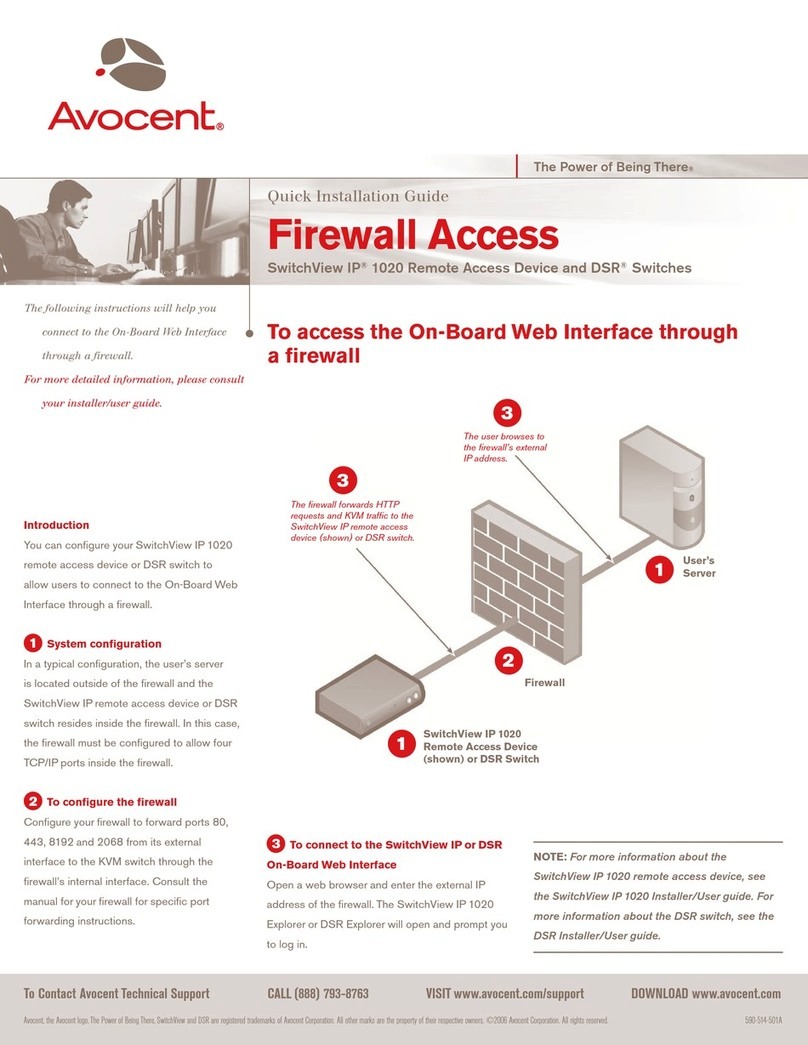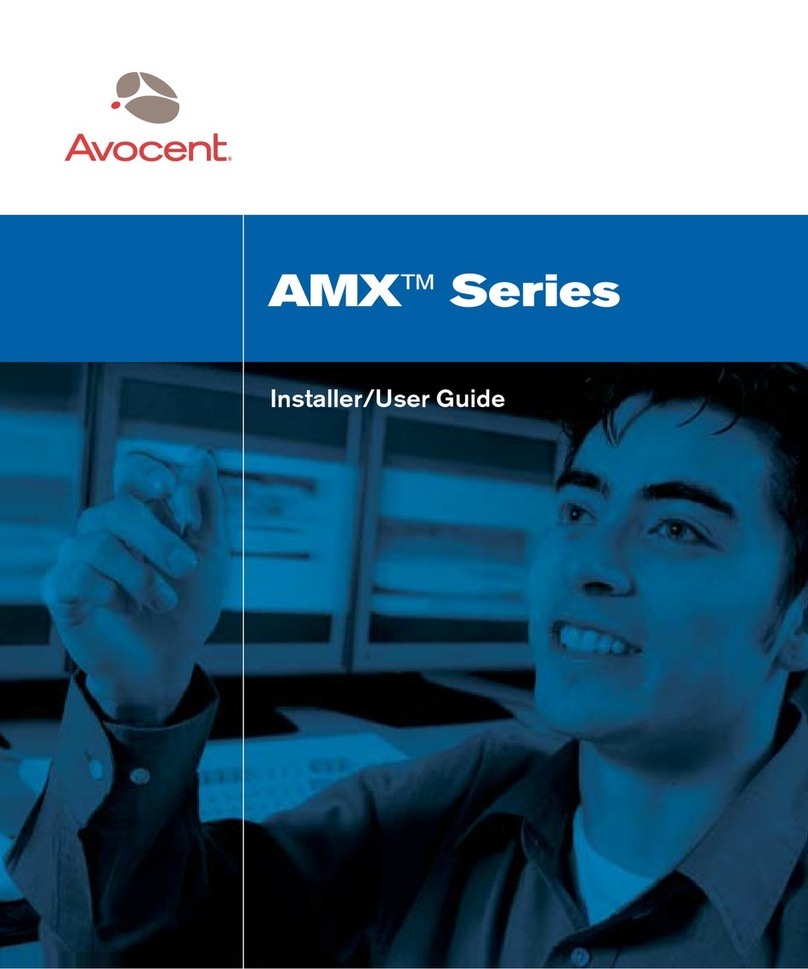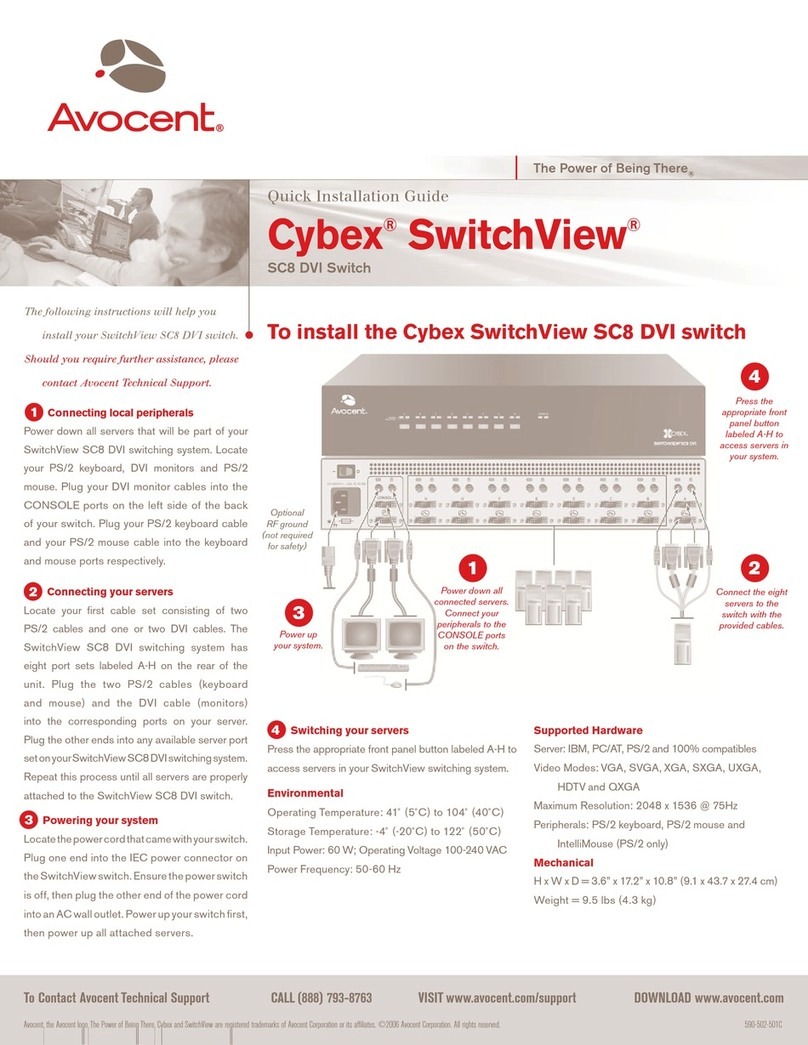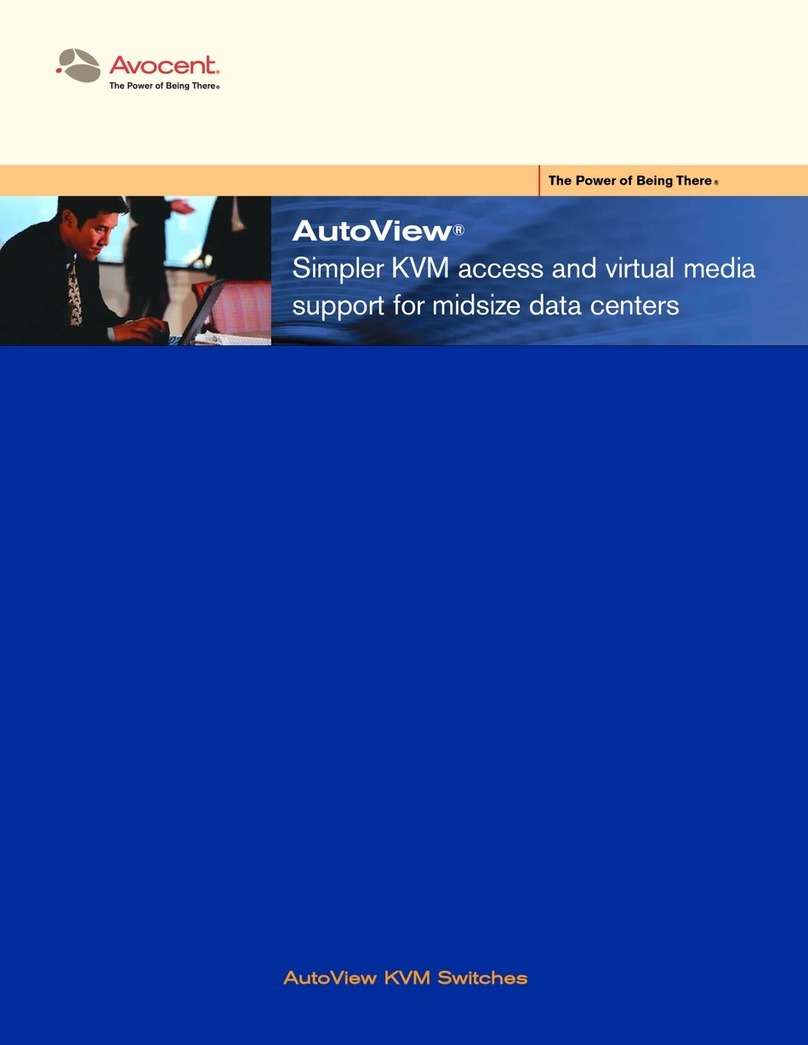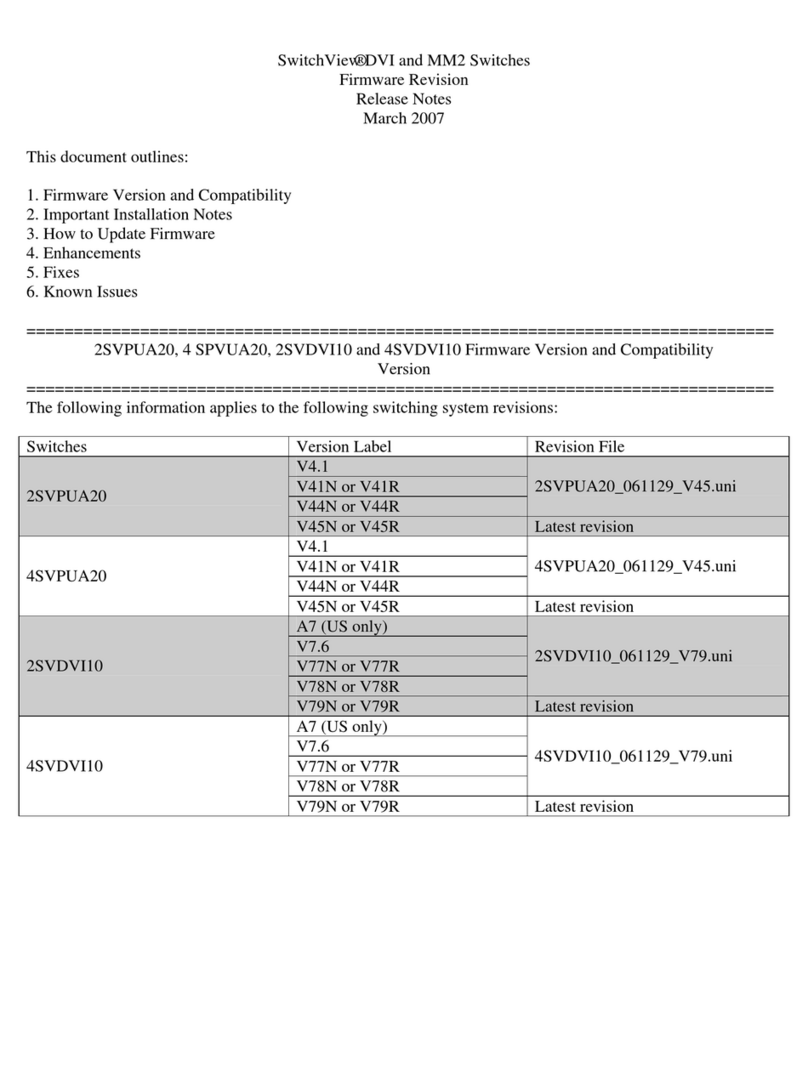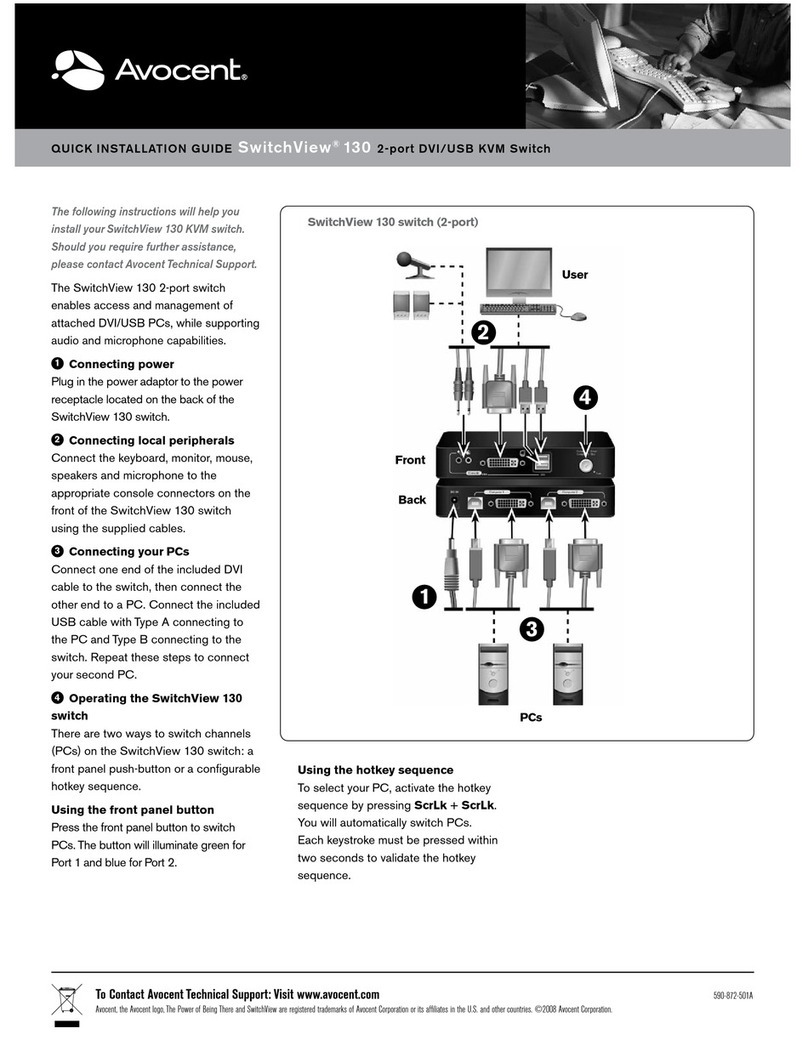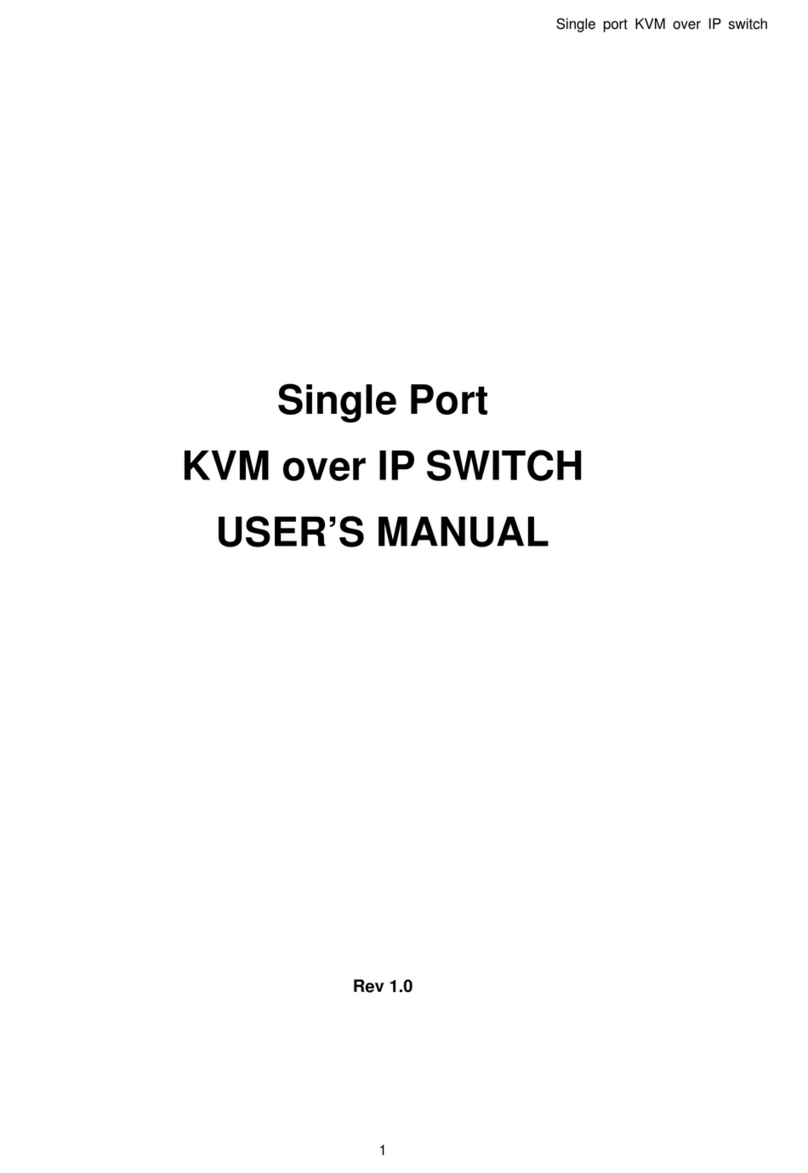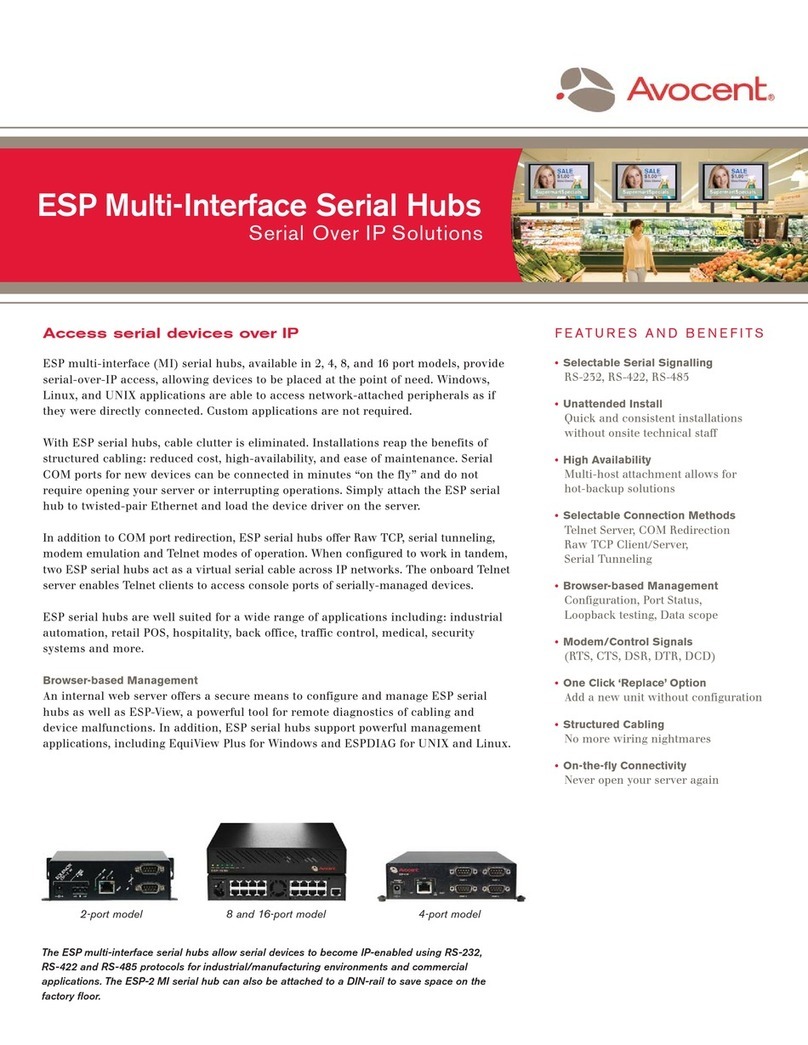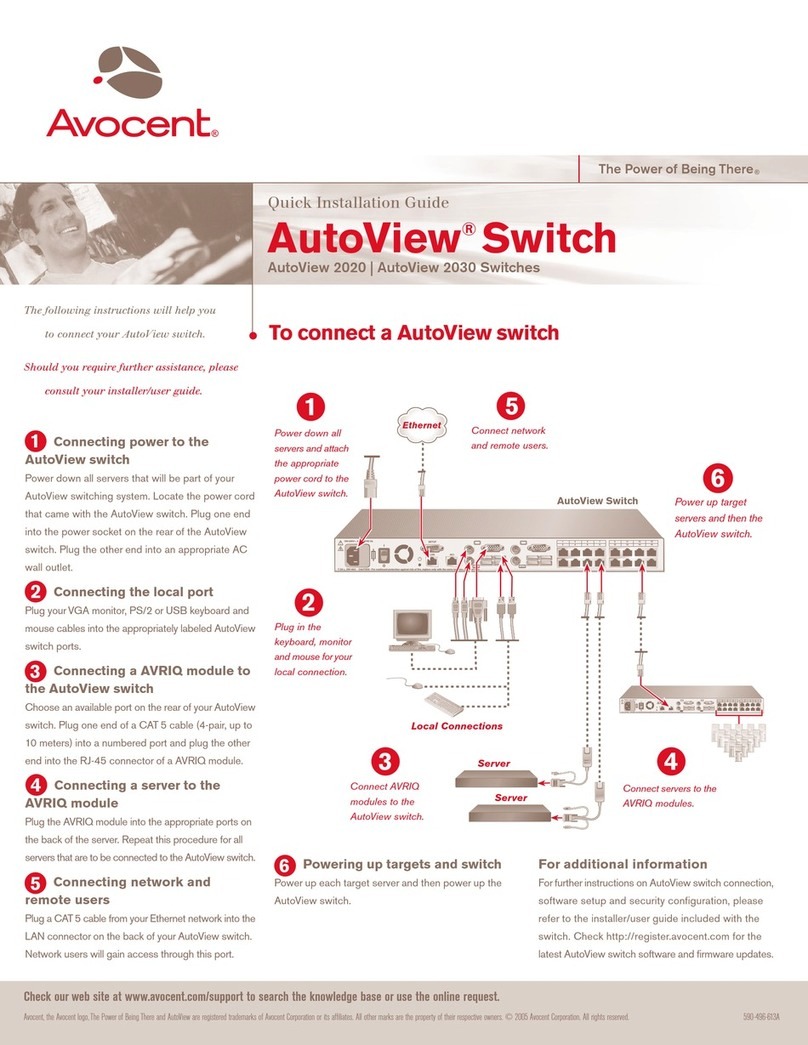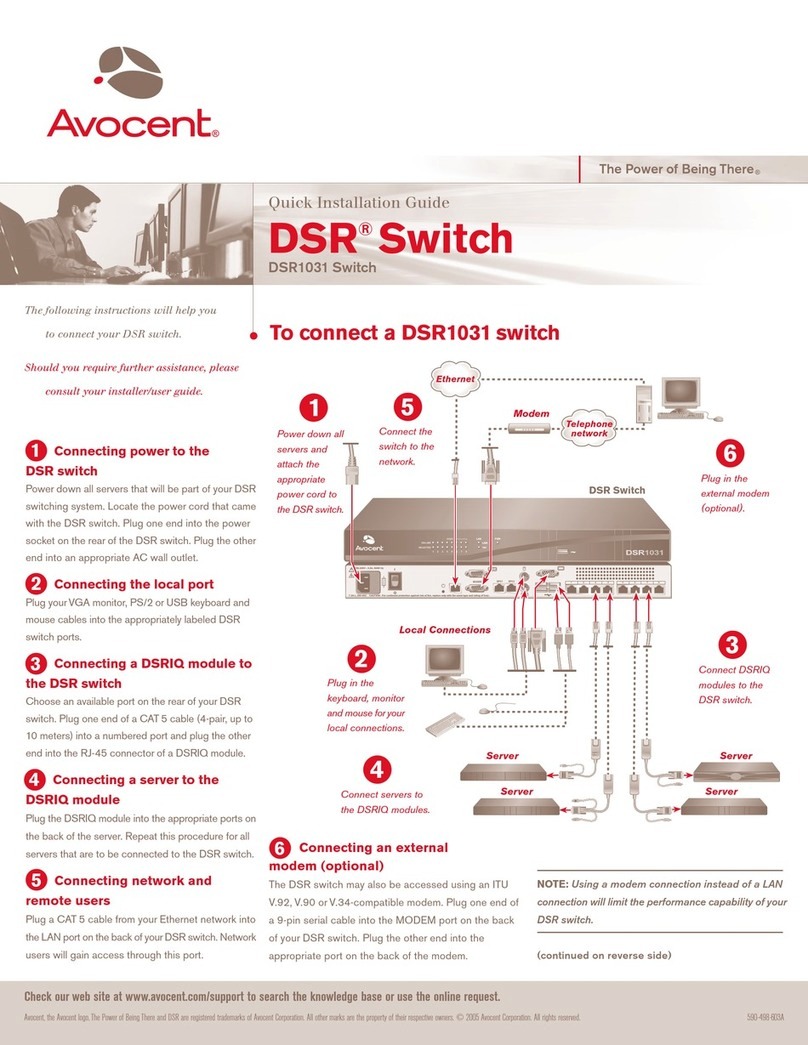4991 Corporate Drive, Huntsville, AL 35805
TEL 866.286.2368 FAX 256.430.4030
www.avocent.com
Avocent, the Avocent logo, The Power of Being There, and SwitchView are trademarks or
registered trademarks of Avocent Corporation or its affiliates. All other marks are the
property of their respective owners. Copyright © 2004 Avocent Corporation.
0704-WS-CS
The way forward
Fraser continued, “Essentially I was looking
for a simple and cost-effective solution to
look at the servers remotely. I knew it could
be done and had clear requirements in terms
of the functionality needed. It was also a core
requirement that the product was not only
available in Australia but supported in
Australia as well.
“We reviewed case studies of available
solutions and compared product features.
This evaluation of competing products
revealed that the Avocent solution was not
only IP enabled, it was reasonably priced
as well.”
The solution
Woodleigh School purchased the Avocent
SwitchView™ IP remote access device in
November 2003. It is connected to an 8-port
KVM (keyboard, video, mouse) switch to
remotely manage eight of the eleven servers.
The SwitchView IP remote access device
allows the school to leverage the investment
of their current KVM switch. It provides the
ability to access and control servers down to
their BIOS level from any location using a
Web browser.
Unlike software remote access solutions, the
SwitchView IP remote access device does not
require an agent running on each target
server and does not involve licensing fees per
server. Furthermore, it provides out-of-band
access, so servers are available even if the
network is down.
“We now have the ability to monitor our
servers via the SwitchView IP console from
our desktops and the technicians can even
log in from home if required,” said Fraser.
Meeting and exceeding expectations
“The SwitchView IP was easy to set up, easy
to use, stable, has markedly improved our
operations and we’ve never experienced any
problems with the device. It just works,”
Fraser noted. “More importantly it has
increased efficiency by saving time – that
ultimately saves us money.
“I would rate the SwitchView IP ten out of ten.
It has certainly exceeded our expectations and
I would highly recommend the device as an
effective solution to manage multiple
servers,” he concluded.
About Avocent
Avocent (NASDAQ: AVCT) is the leading
worldwide supplier of KVM (keyboard, video
and mouse) switching and connectivity
solutions that provide IT managers with access
and control of multiple servers and network
data centre devices. Avocent was formed from
the merger of the world’s two largest KVM
switch manufacturers: Apex and Cybex
Computer Products Corporation. More than two
decades of experience goes into Avocent KVM
solutions. They are distributed by the world’s
largest server manufacturers and installed in
Fortune 100 companies around the world.
Headquartered in Huntsville, Alabama, Avocent
has locations in the states of Washington,
Florida, Massachusetts, Texas and Arizona.
International locations include Australia,
Ireland, Great Britain, Germany, Japan, China
and Singapore. Visit www.avocent.com.au for
more information about Avocent products.
Avocent Australia
Email: sales@avocent.com.au
Phone: 1 800 680 086
We b www.avocent.com.au