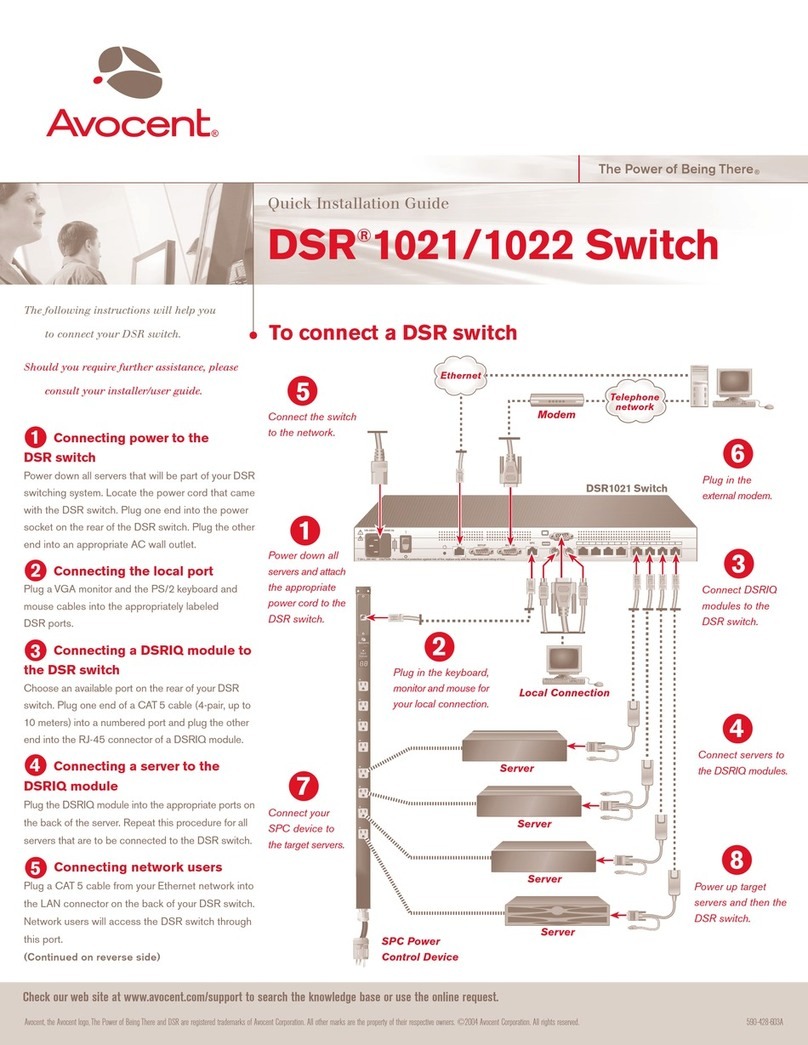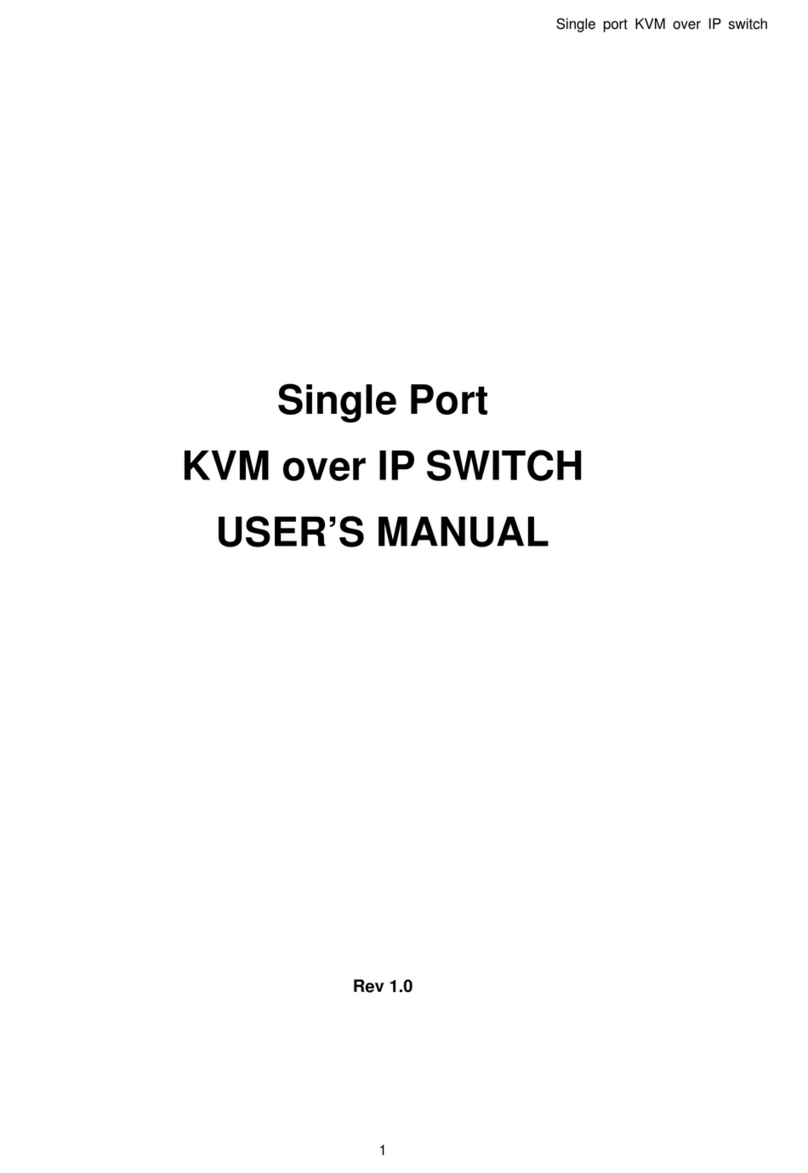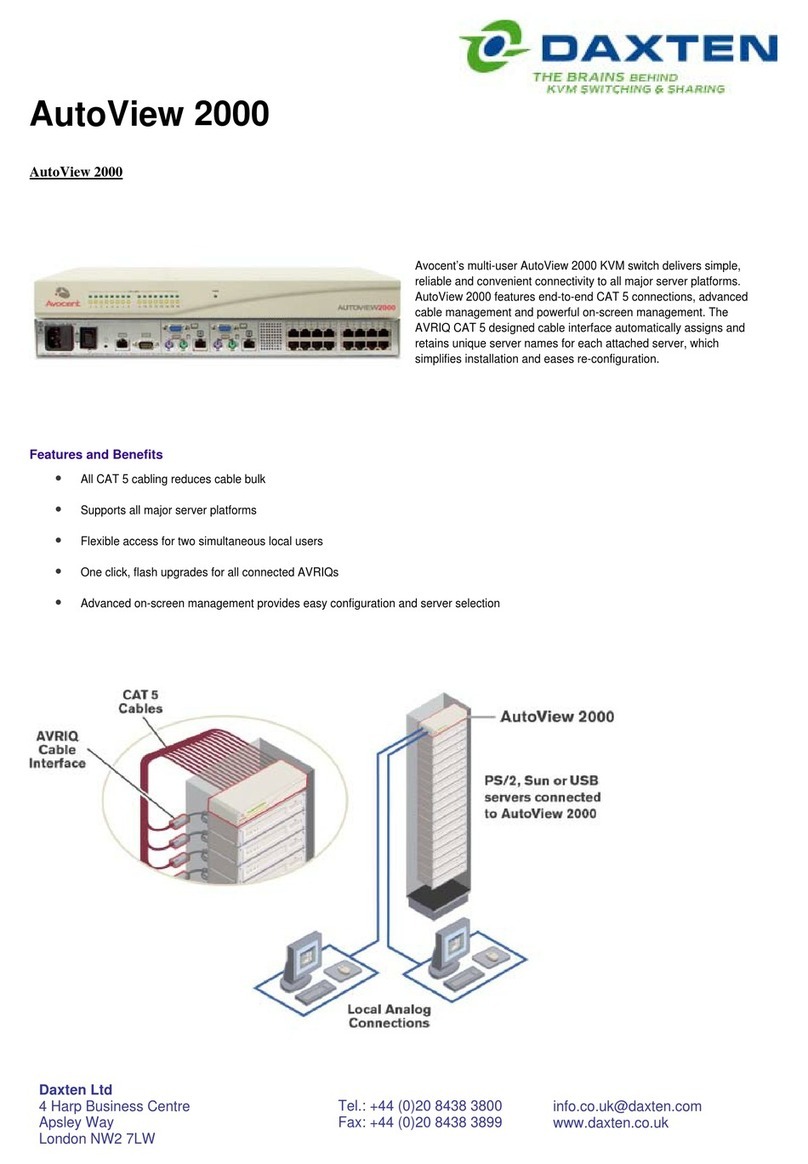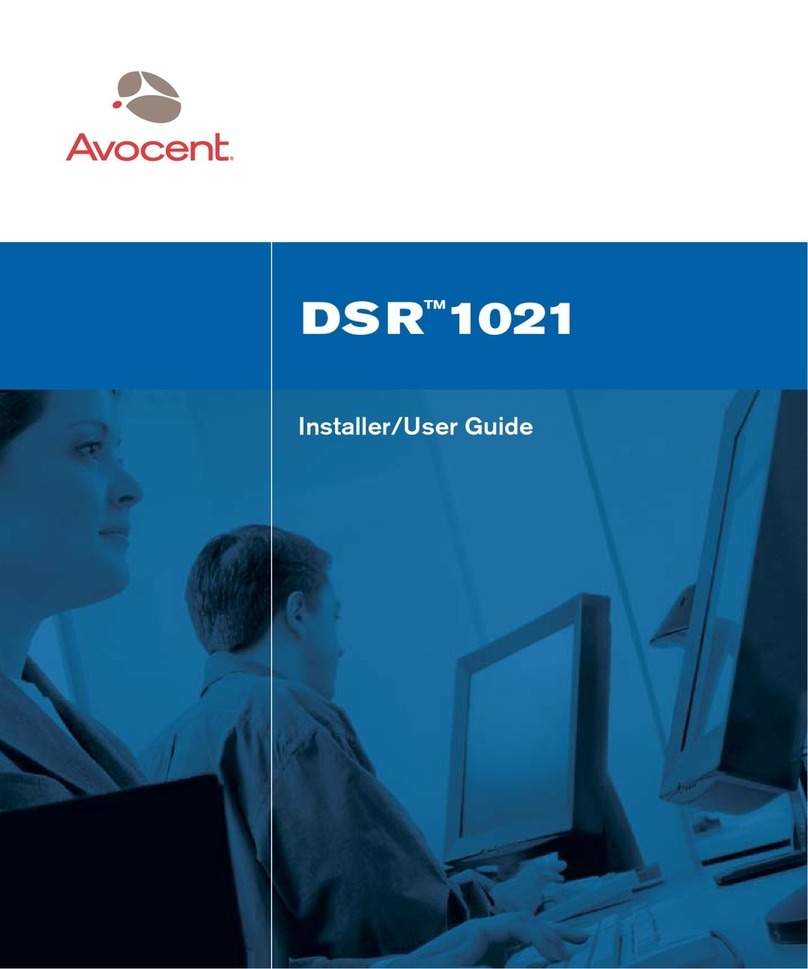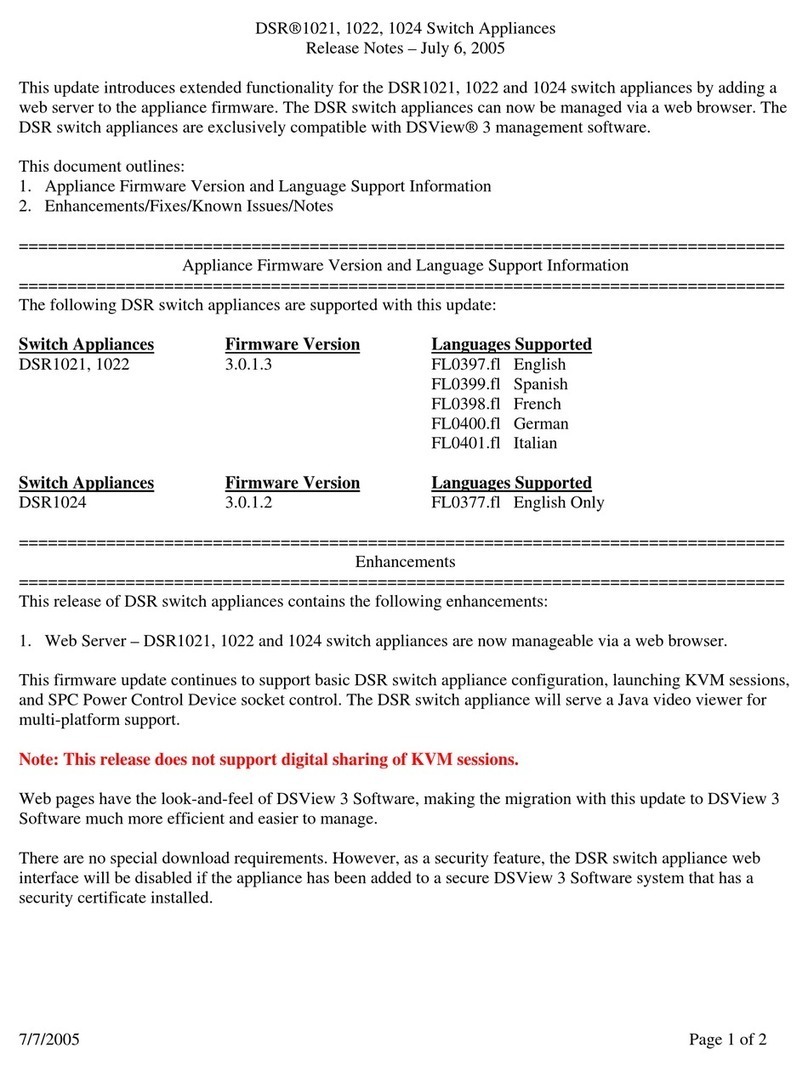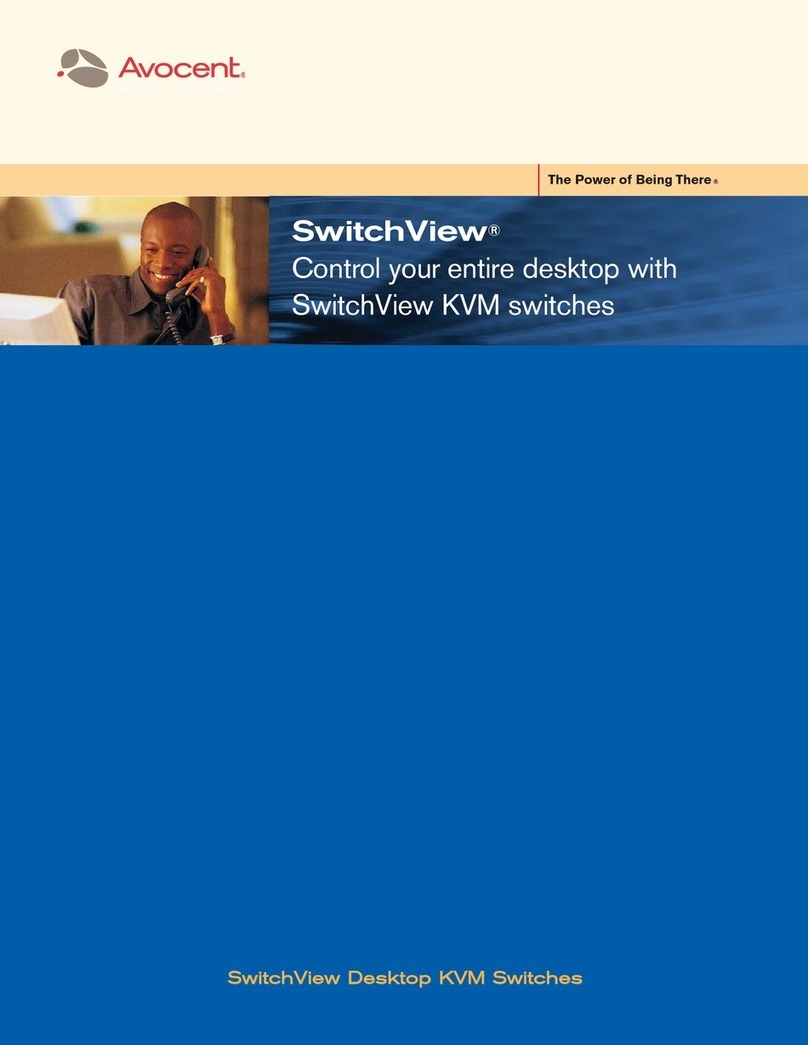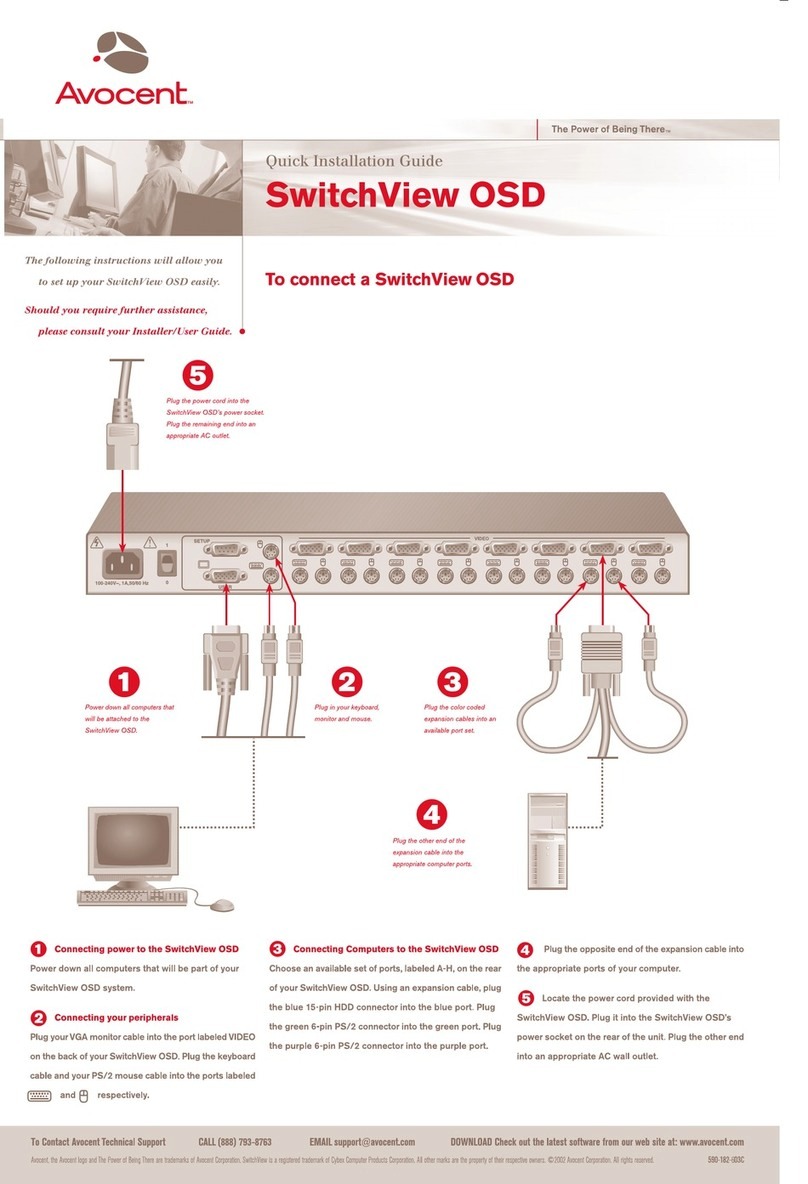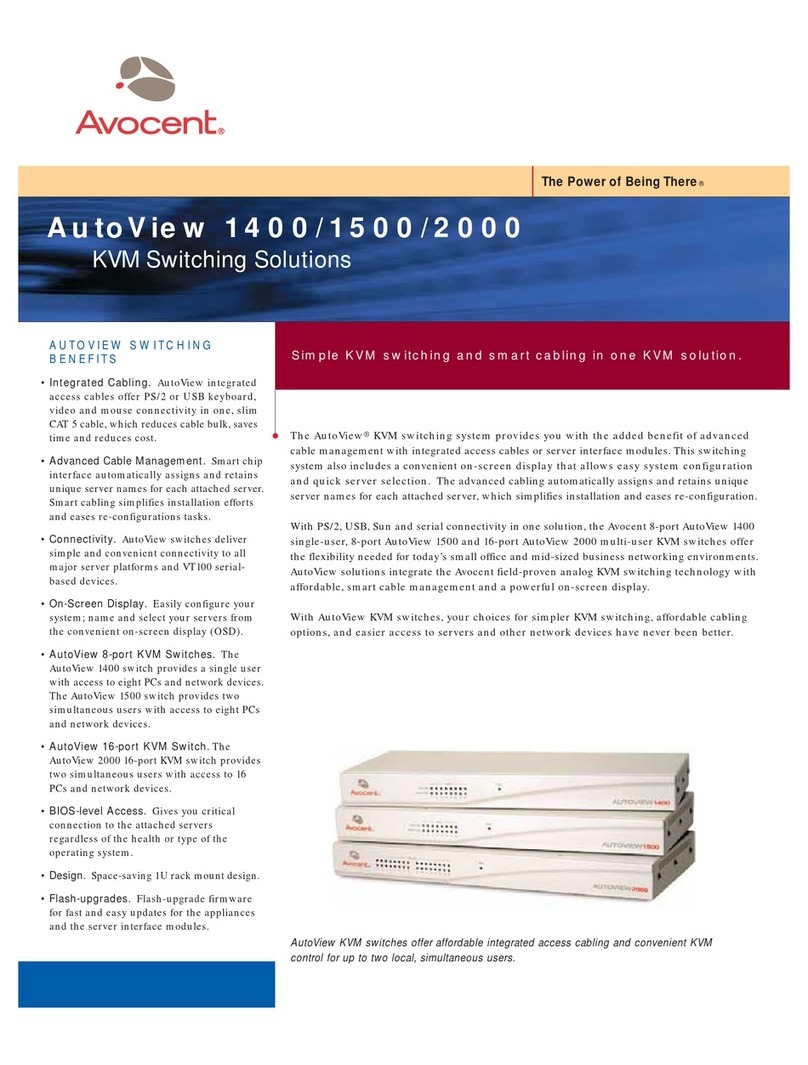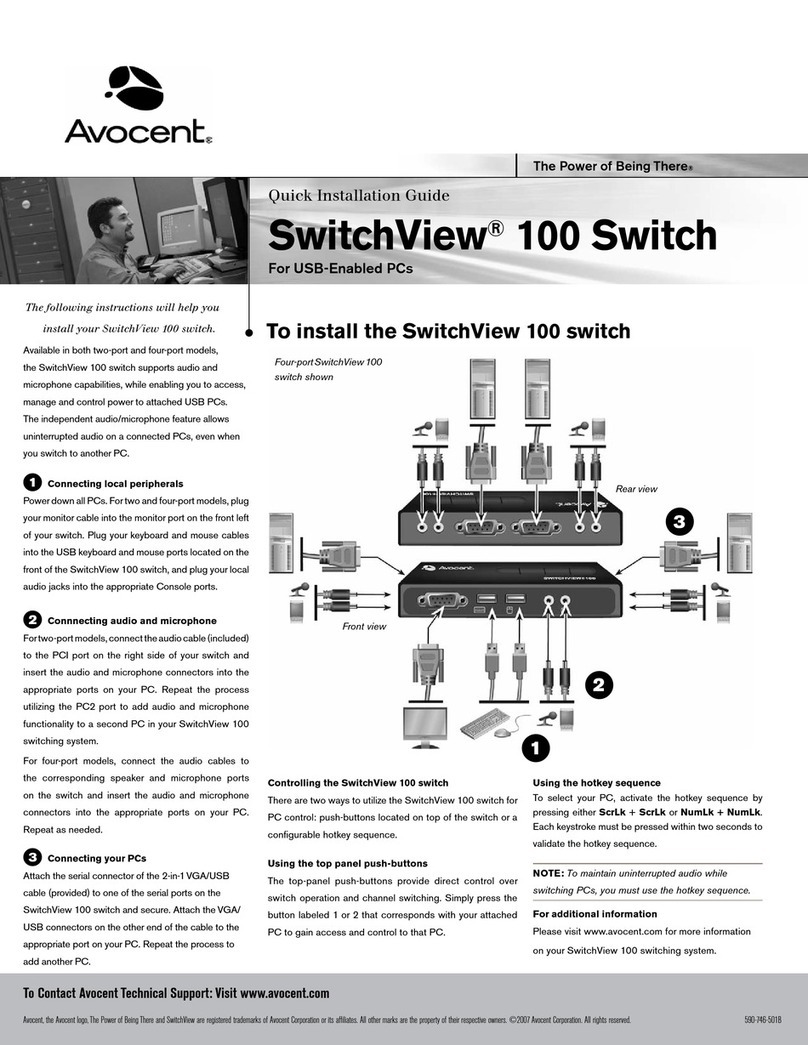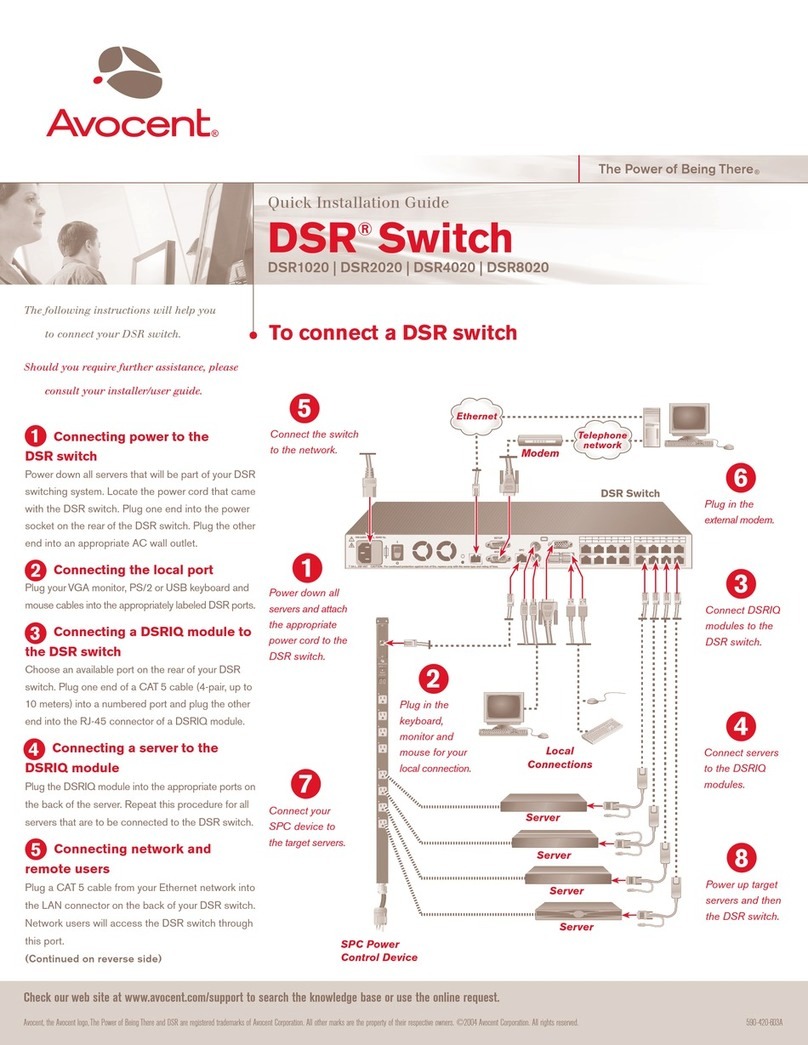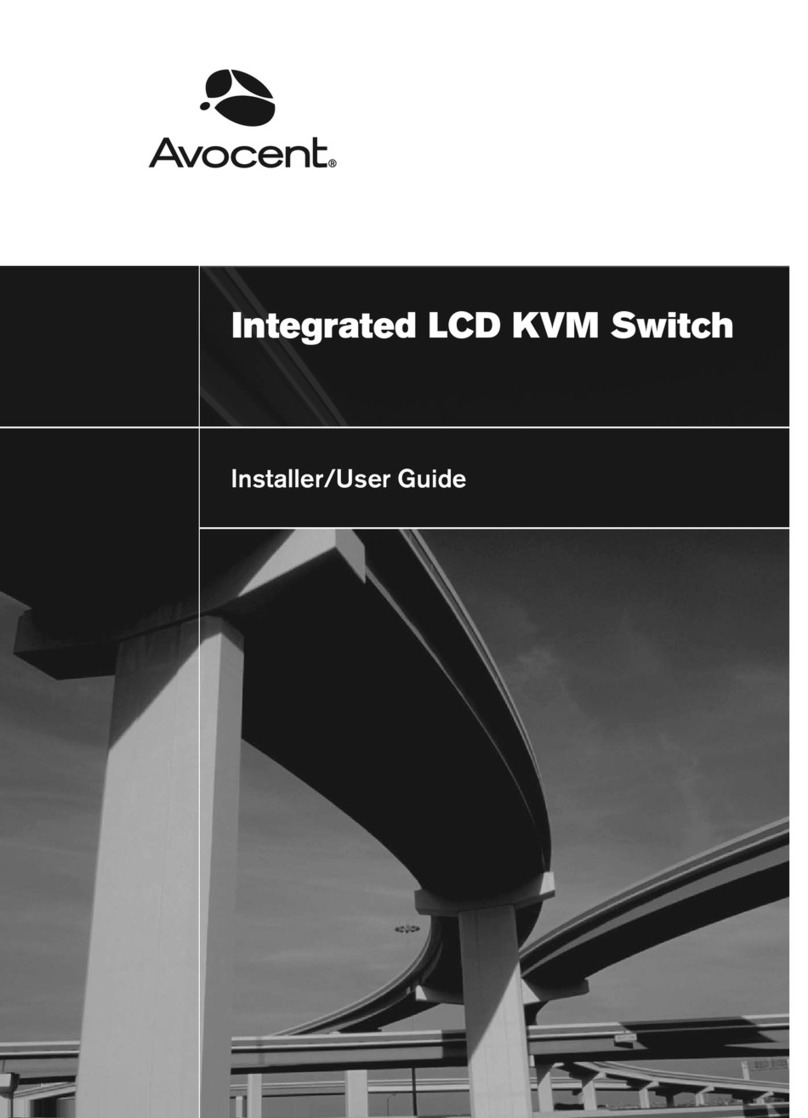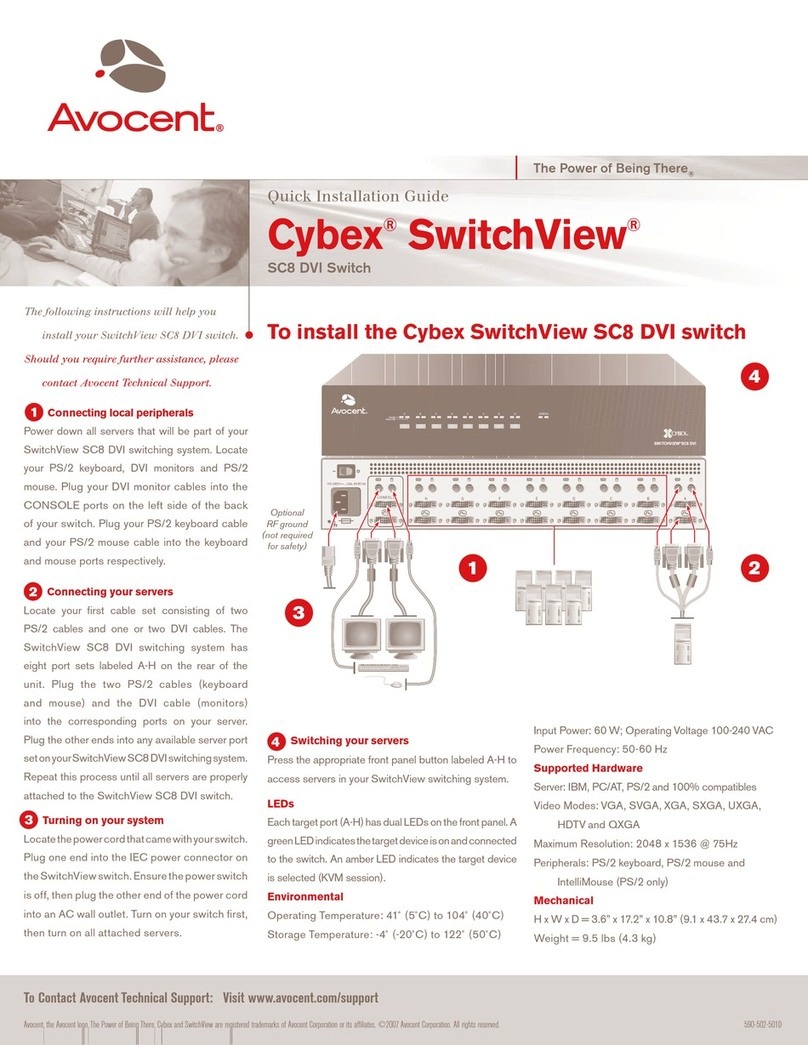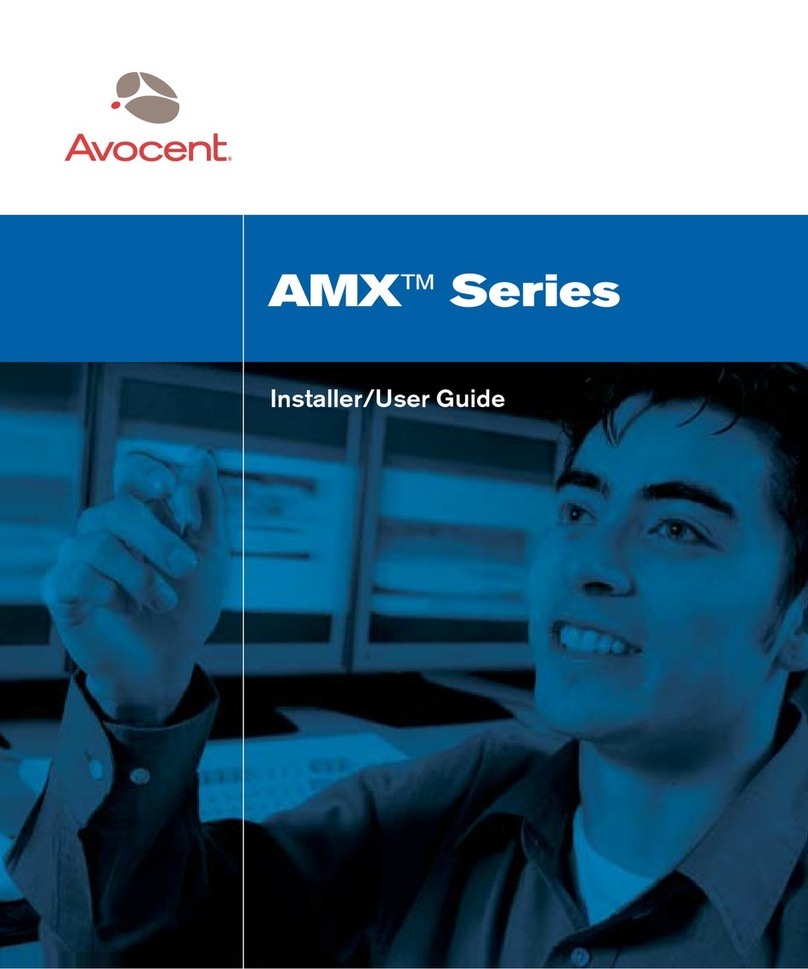4991 Corporate Drive, Huntsville, AL 35805
TEL 866.286.2368 FAX 256.430.4030
www.avocent.com
Avocent, the Avocent logo, The Power of Being There and AMX are registered
trademarks of Avocent Corporation. All other marks are the property of their respective
owners. © 2006 Avocent Corporation. All rights reserved.
0306-WWE-CS
“We went with the Avocent solution based on
previous product history and because of the
ability to run it over standard CAT 5 cable,”
said Haralambou. “We have a tremendous
CAT 5 and CAT 6 infrastructure already built
in the facility and the ability to use that
infrastructure for workstations and machines
produced a tremendous cost savings.”
WWE purchased four 32-port AMX5000
switches and one 64-port AMX5010 switch to
connect standard PCs, graphics machines,
broadcast servers, music machines for MIDI,
editing systems and several corporate servers.
Twenty AMX5120 user stations are distributed
throughout the broadcast department.
Engineers effortlessly switch between
Microsoft, Mac and UNIX platforms.
Haralambou also appreciates that “the user
stations’ video capability really helps” by
supporting resolutions up to 1600 x 1200 at
75Hz with a very high quality rate of trans-
mission – comparable to a direct computer
connection experience. Another benefit is
the ability to plug into a local PC at each
user station, eliminating the need for a sepa-
rate KVM at each desktop.
“The end result is less money on equipment
and less clutter in the data center without
compromising performance,” said
Haralambou. “Space is always an issue and
having only a single monitor, keyboard and
mouse is a plus.”
Secure network/remote diagnostics
Another plus is the ability to be multi-user
connected. Sharing of resources is the num-
ber one feature making a tremendous differ-
ence for the WWE. Haralambou appreciates
the ease of ability to assign different user
groups, different permissions to each user
and different machines within those groups.
He notes that the flexibility in setting up
those types of parameters allows them to
maintain a secure network.
Remote diagnostics is also enabled through
the solution. With access to machines from
the desktop, engineers no longer need to
travel all over the building to troubleshoot,
resulting in a manpower savings as well.
“The ability for engineers to access any
machine on the network from their desktop
shortens the time it takes to resolve user
workstation issues,” said Haralambou. “Now,
they can just dial up from their desktop and
call up the machine that’s causing a problem.”
The only “problem” Haralambou encoun-
tered during the implementation process was
that once they began using the AMX switch-
ing solution, they found other uses for it and
quickly outgrew their original purchase.
When they began daisy-chaining – connect-
ing the output of one box to the input of the
next – they realized the solution was more
than meeting their expectations.
Ready for growth
“The good news is the system already has a
growth plan built in and you can daisy-chain,
expand or swap it out very easily,” he said. “It is
plug and play which makes it very user friendly
for instances such as an upgrade situation.”
Haralambou notes that the WWE network is
constantly growing and appreciates that the
AMX switching system has grown with them.
“From a broadcast point of view, it truly
expands the capability and resource sharing
beyond what a typical television production
facility is doing currently,” he said. “This is a
solution that crosses multiple users, multiple
locations from newsrooms to production con-
trol rooms all in one nice, little package. We
would not be able to function with the effi-
ciency that we have today were it not for the
Avocent solution.”
Revco, Inc. is a data center solutions reseller
located in Trumbull, Conn. For more informa-
tion, visit www.revco-inc.com.
About Avocent
Avocent® is a leading worldwide supplier IT
centralized management solutions. IT admin-
istrators benefit through local and remote
access and control of servers and other net-
work data center devices.
Branded products include KVM switching,
extension, intelligent platform management
interface (IPMI), remote access, wireless,
mobile, and video display solutions.
DSView® 3 management software provides
fully redundant failover authentication.
Avocent KVM solutions are in Fortune 100
companies globally. Avocent has sales, opera-
tions and R&D centers worldwide. Corporate
headquarters are in Huntsville, Ala. Visit
www.avocent.com for more information
about Avocent products.
Pinnacle Deko
Production
Studio 1
Production
Studio 2
Production
Studio 3
Using the AMX switching solution,
broadcasters consolidate control of
their machine room computers and
devices into a single user interface.