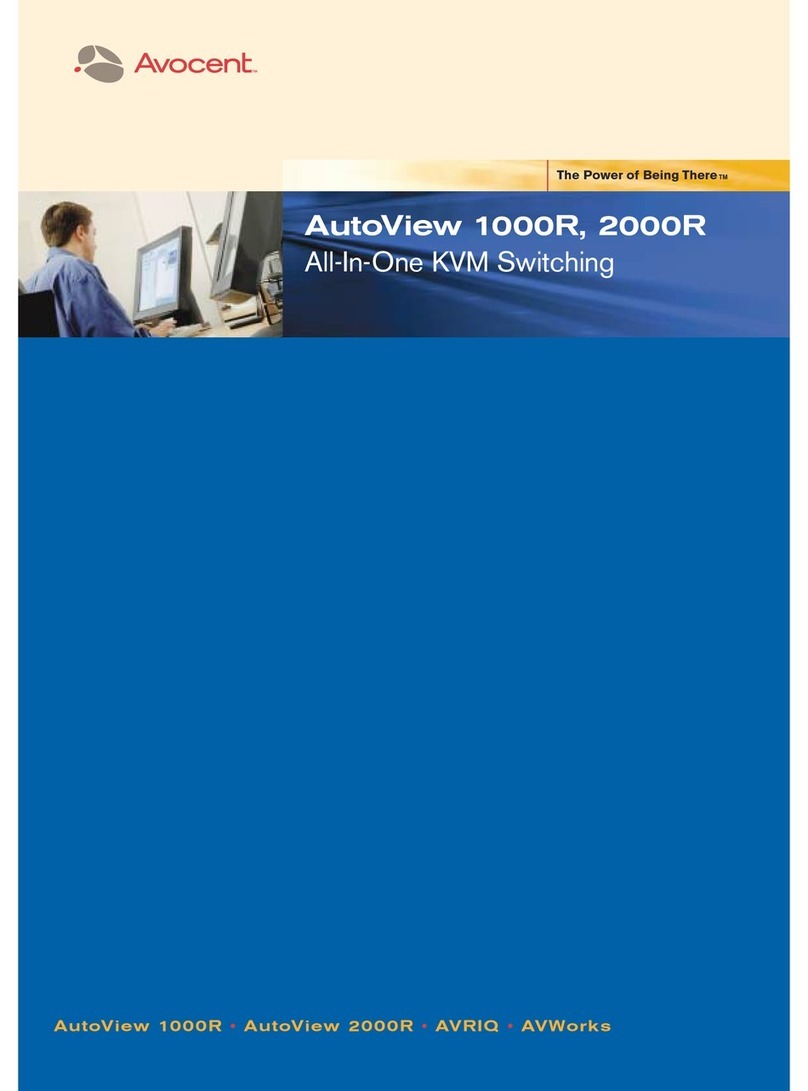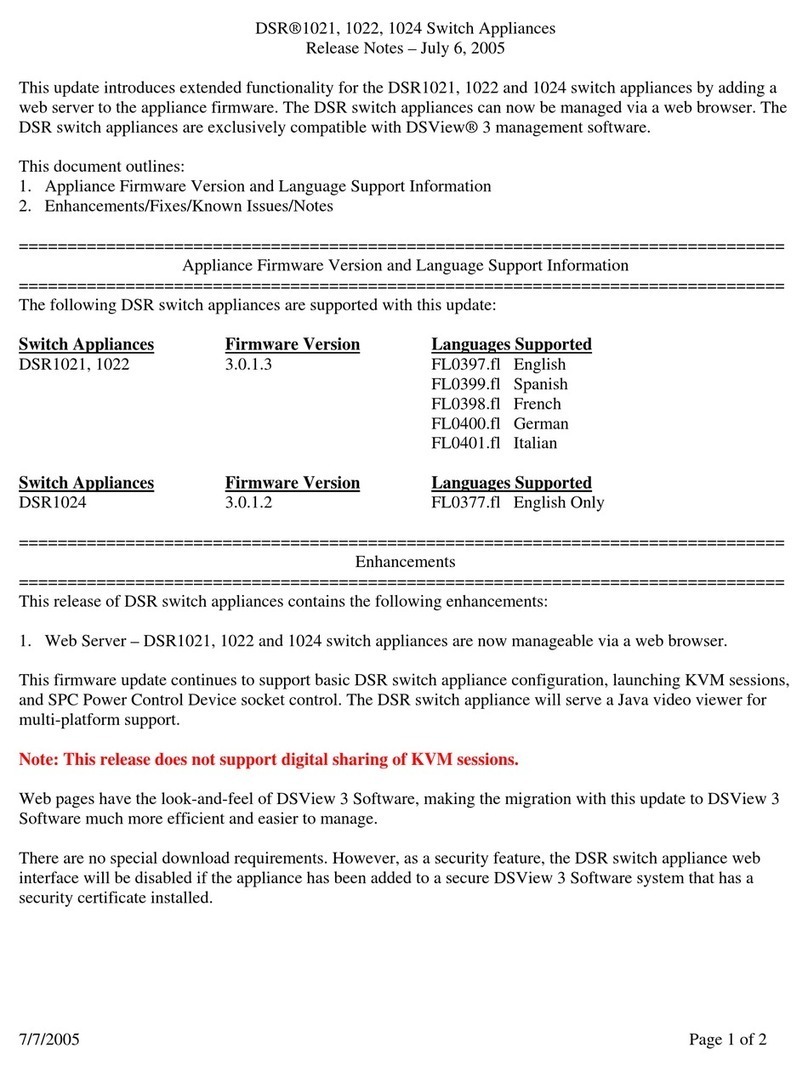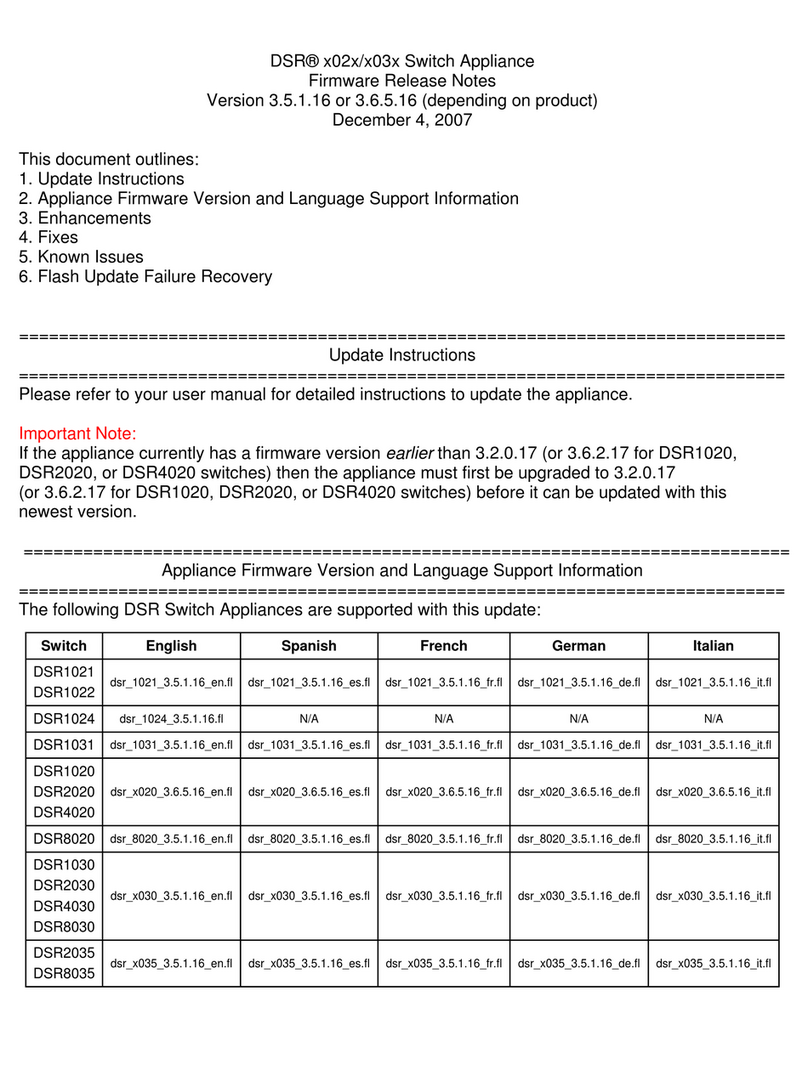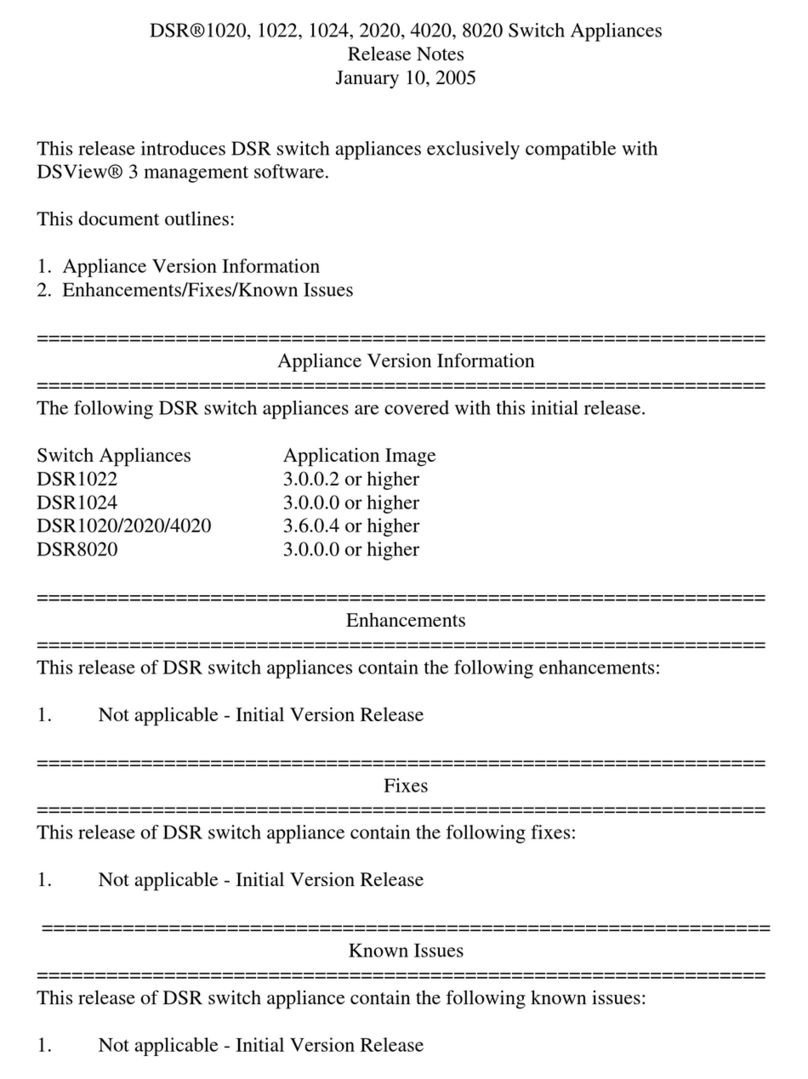Avocent SwitchView SwitchView SC User manual
Other Avocent Switch manuals

Avocent
Avocent DSR SWITCH - Installation and maintenance instructions
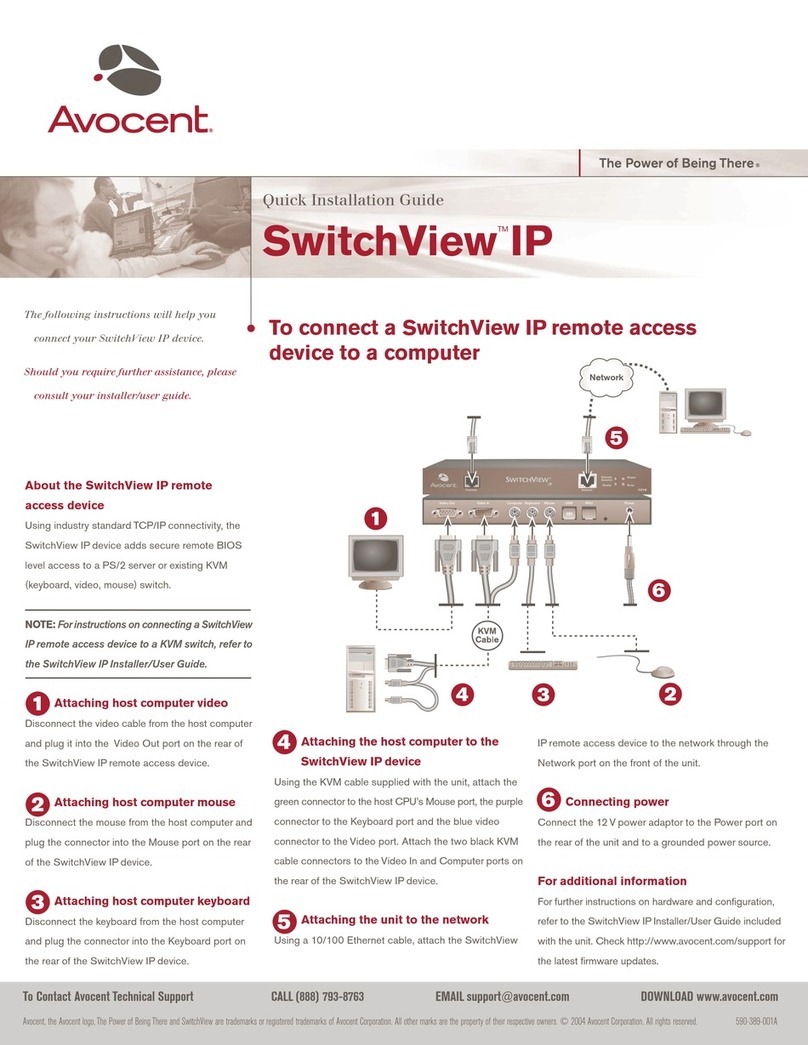
Avocent
Avocent SwitchView SwitchView IP User manual

Avocent
Avocent DSR Series DSR1022 User manual

Avocent
Avocent SwitchView SC8 DVI User manual

Avocent
Avocent AMX5020 Installation and maintenance instructions

Avocent
Avocent KVM Switching User manual

Avocent
Avocent SwitchView SC4 DVI User manual
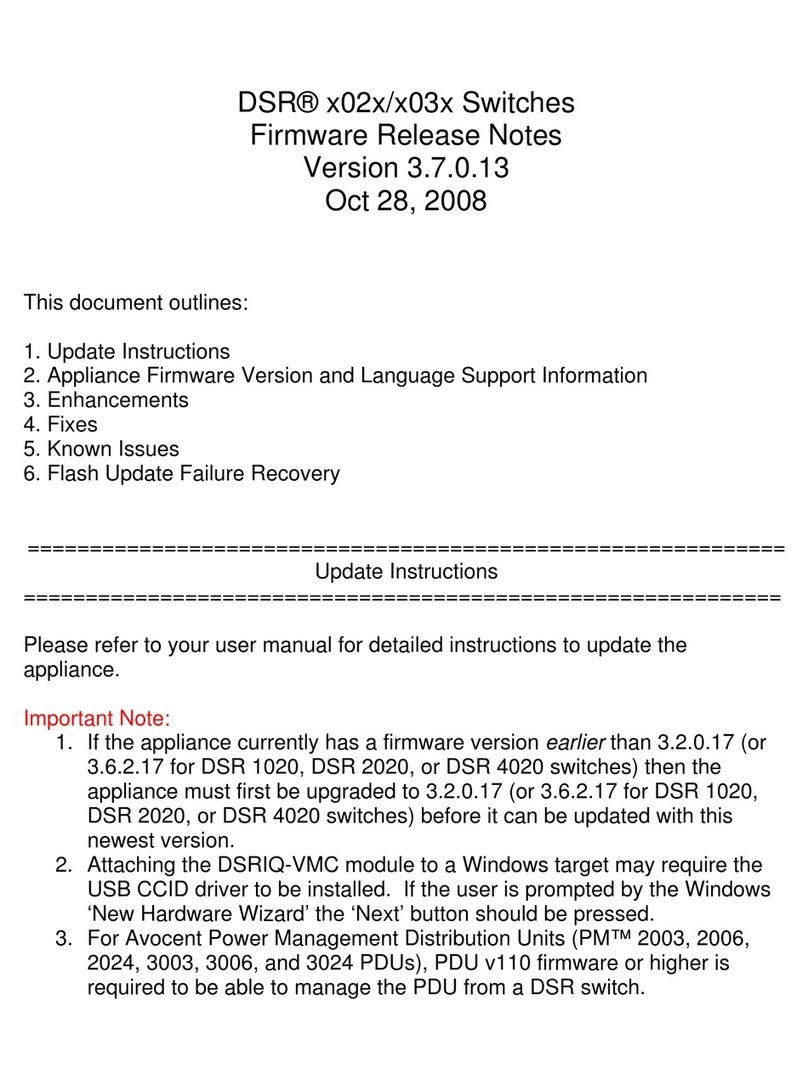
Avocent
Avocent DSR Series DSR1020 Instruction Manual
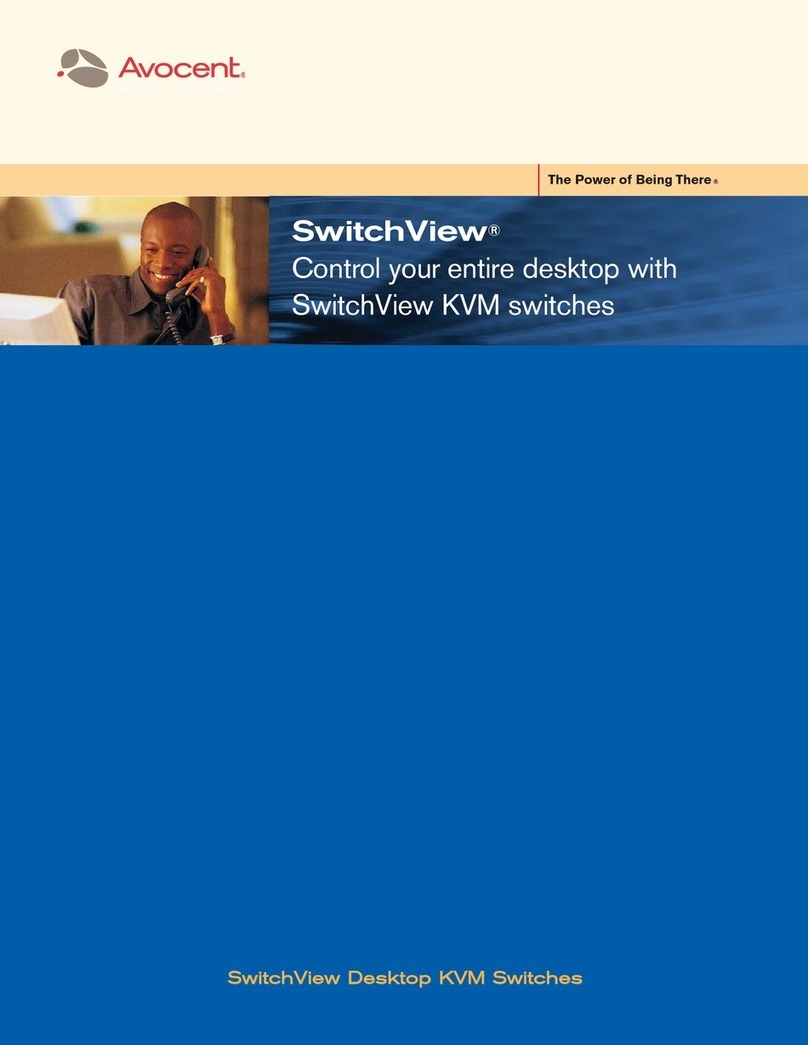
Avocent
Avocent SWITCHVIEW PC User manual
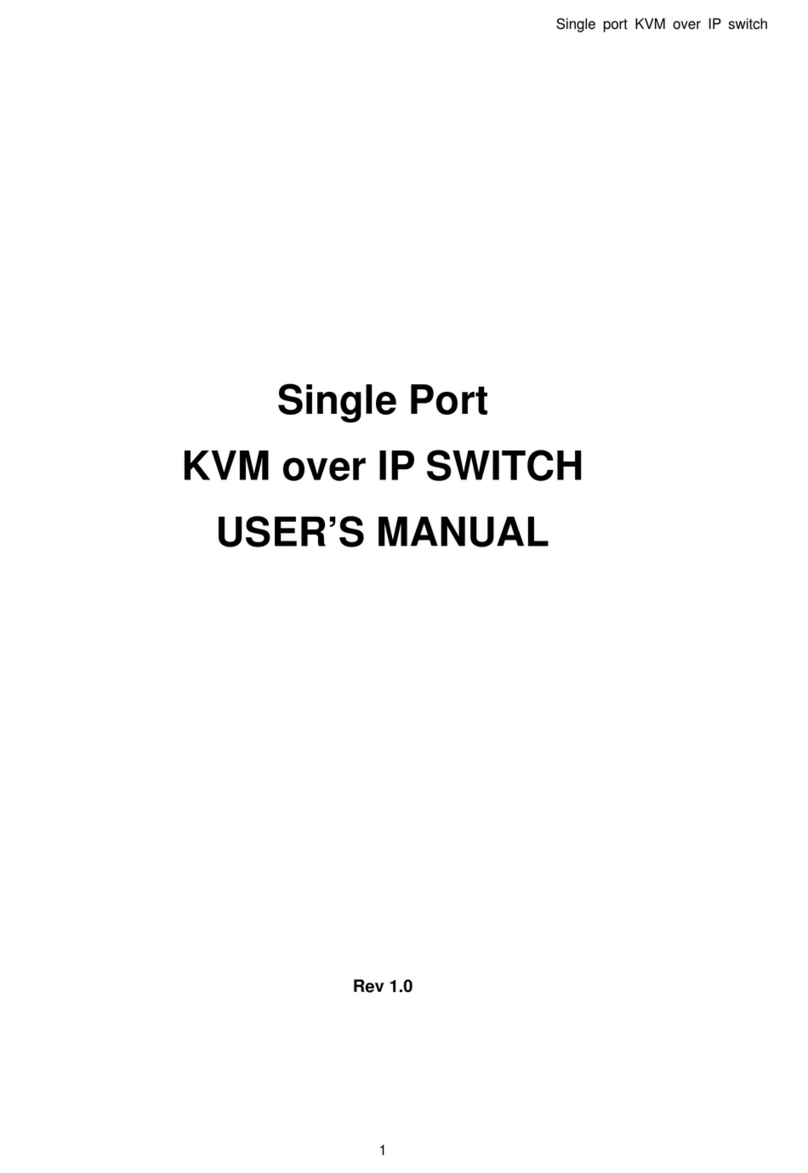
Avocent
Avocent Single port KVM over IP switch User manual
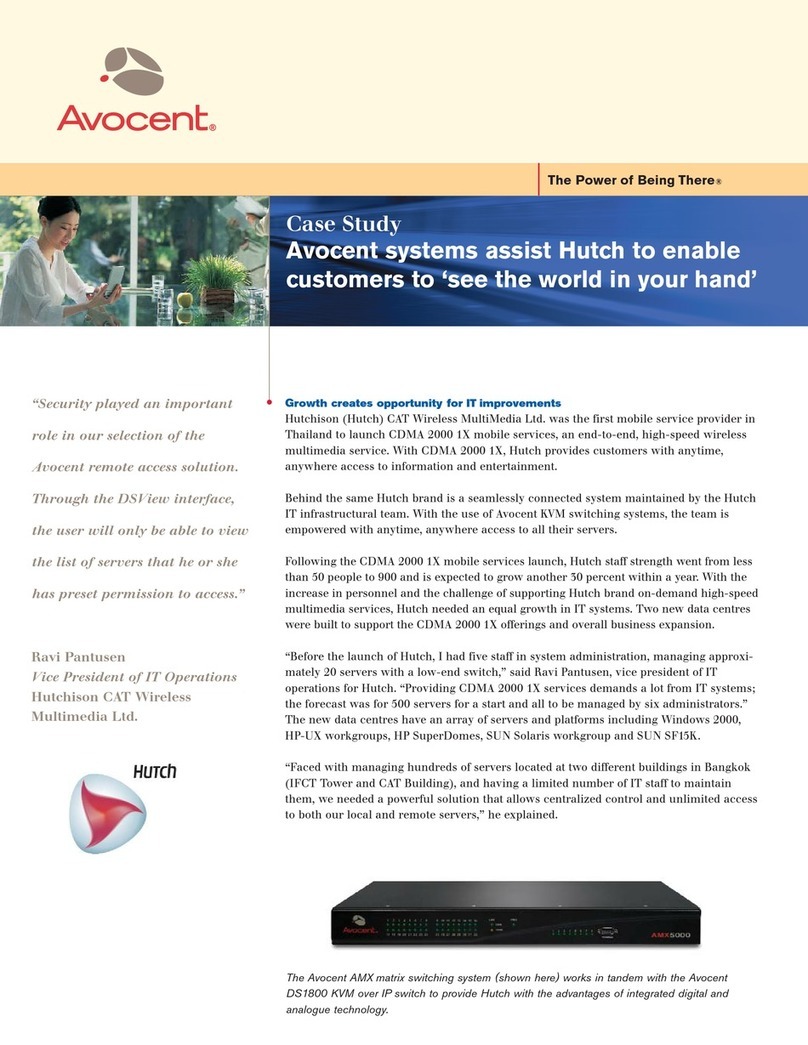
Avocent
Avocent AMX5000 User manual
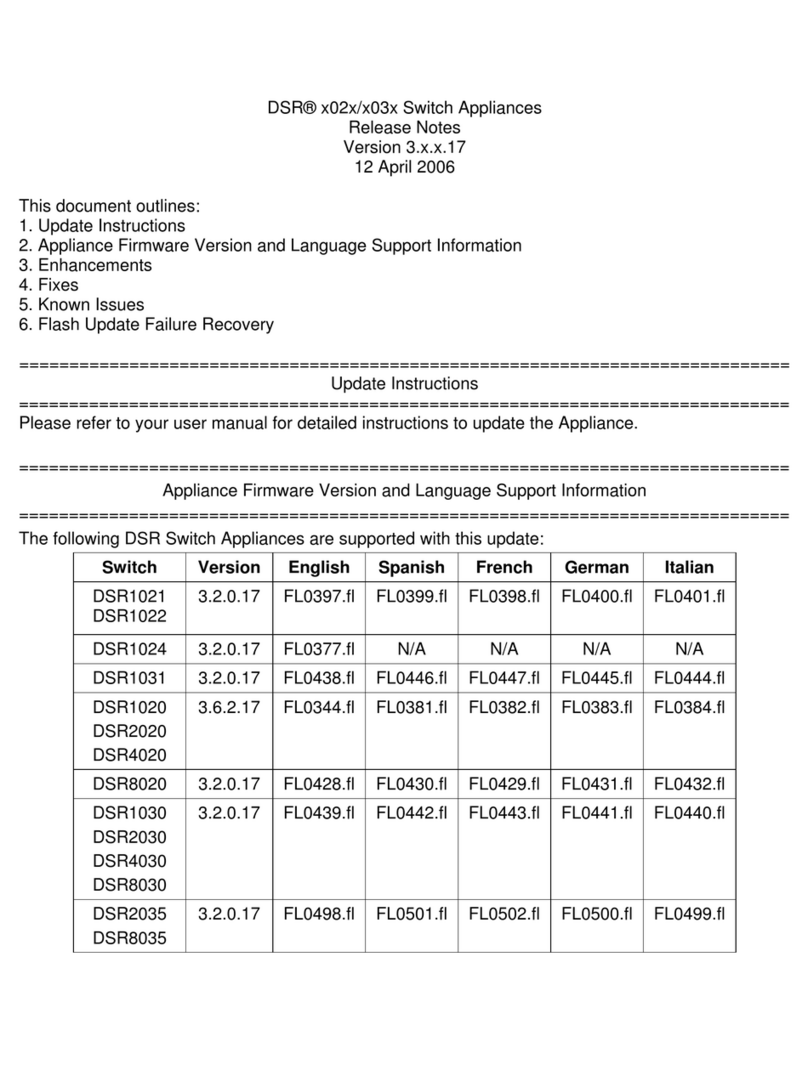
Avocent
Avocent DSR Series DSR1020 Instruction Manual
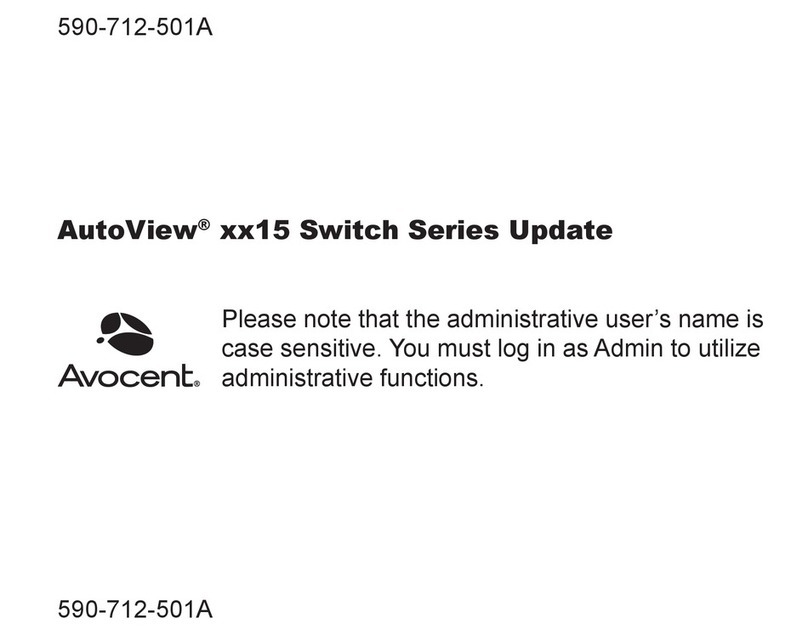
Avocent
Avocent AutoView xx15 Series Technical manual
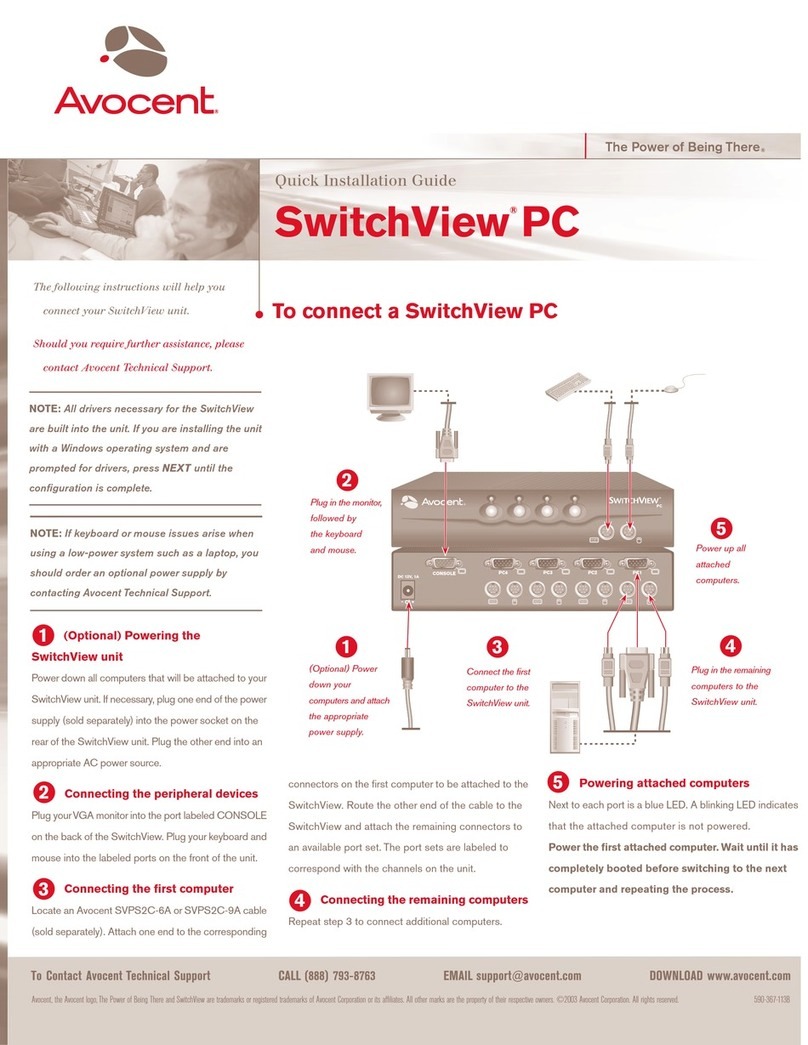
Avocent
Avocent SWITCHVIEW PC User manual

Avocent
Avocent SwitchView SC4 UAD User manual
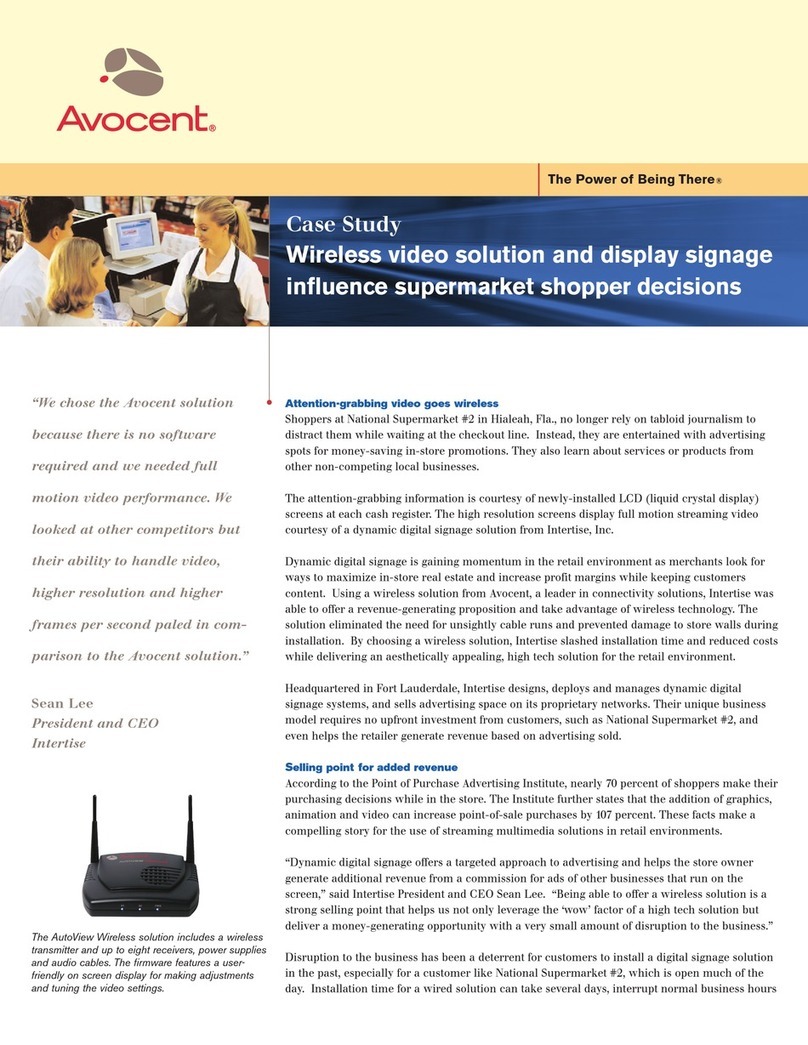
Avocent
Avocent AutoView 1515 User manual
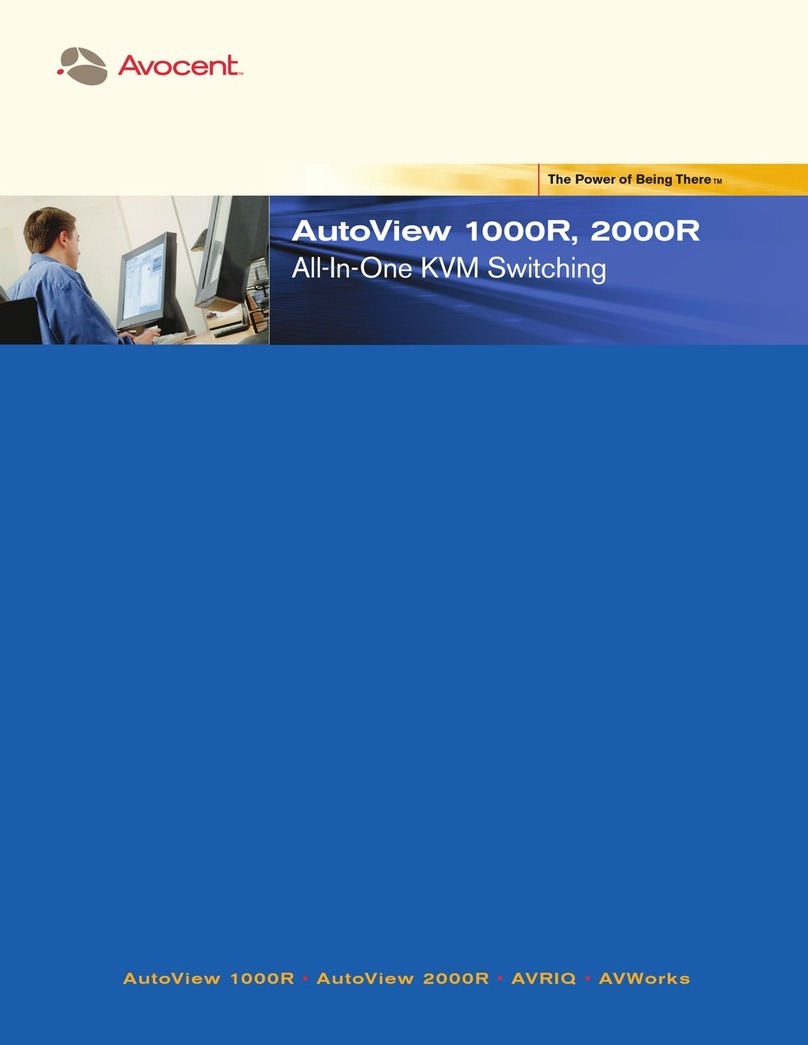
Avocent
Avocent AutoView 1000R User manual

Avocent
Avocent DSR Series DSR1030 User manual
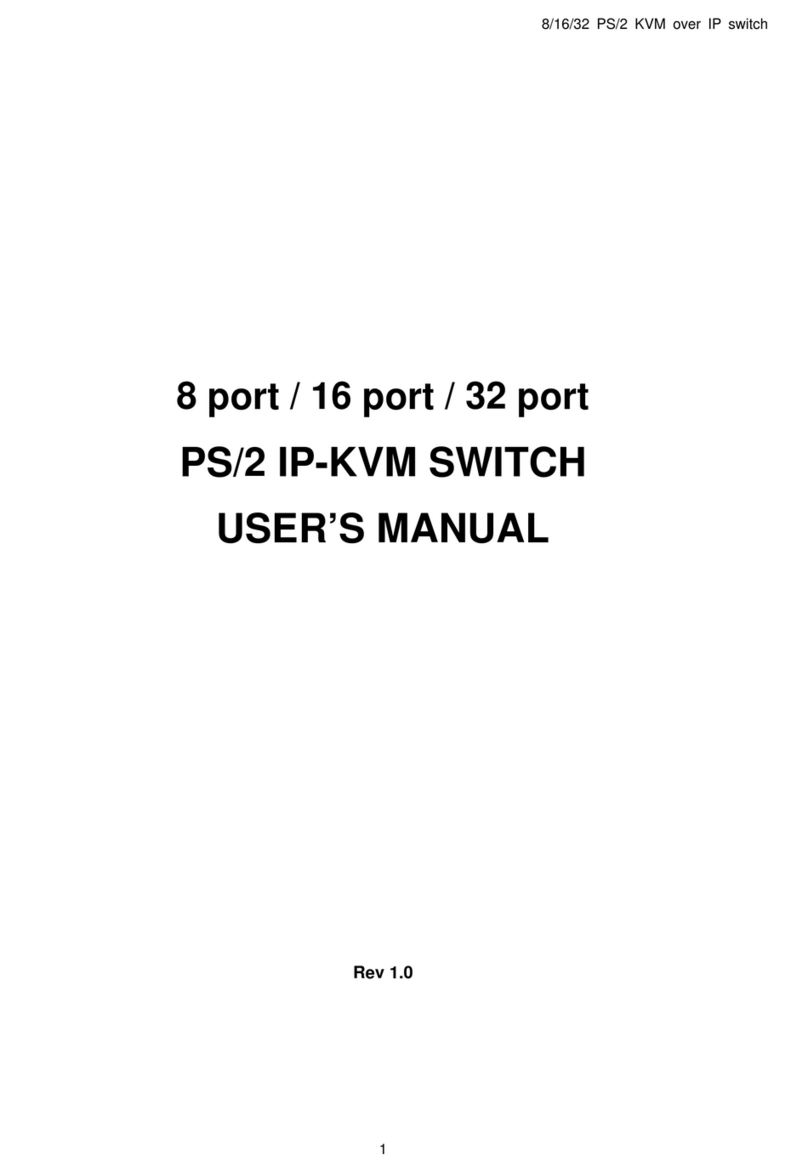
Avocent
Avocent PS/2 IP User manual

Avocent
Avocent KVM Switches User manual
Popular Switch manuals by other brands

SMC Networks
SMC Networks SMC6224M Technical specifications

Aeotec
Aeotec ZWA003-S operating manual

TRENDnet
TRENDnet TK-209i Quick installation guide

Planet
Planet FGSW-2022VHP user manual

Moxa Technologies
Moxa Technologies PT-7728 Series user manual

Intos Electronic
Intos Electronic inLine 35392I operating instructions