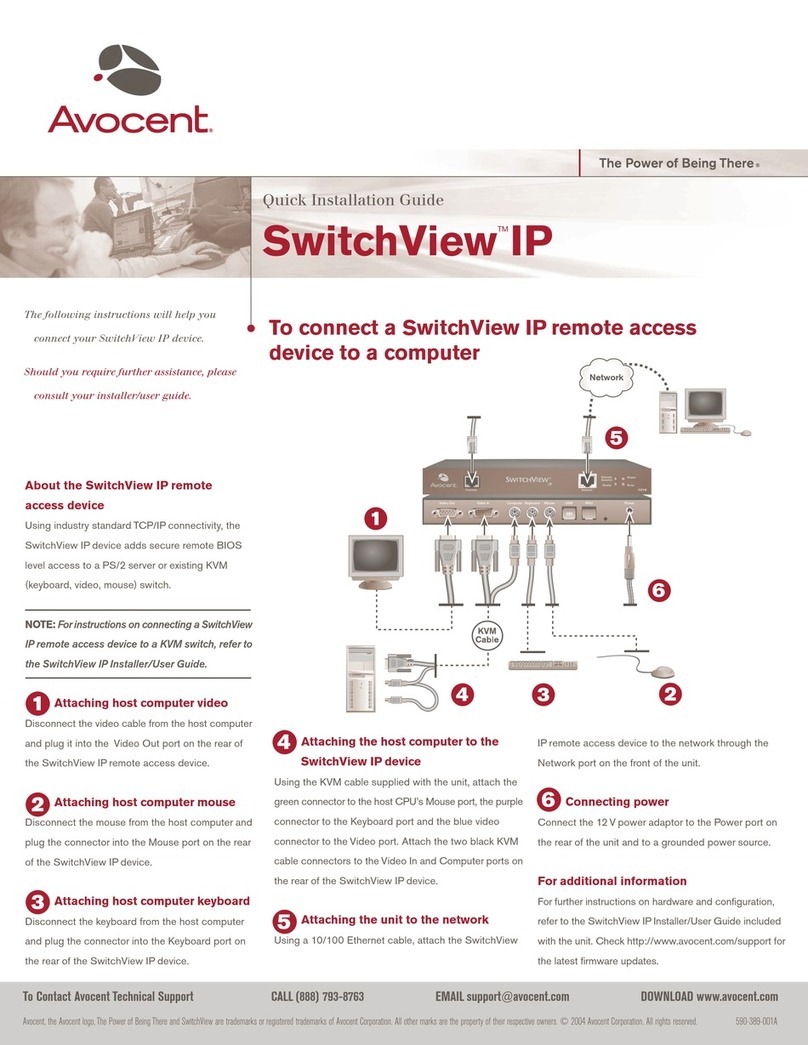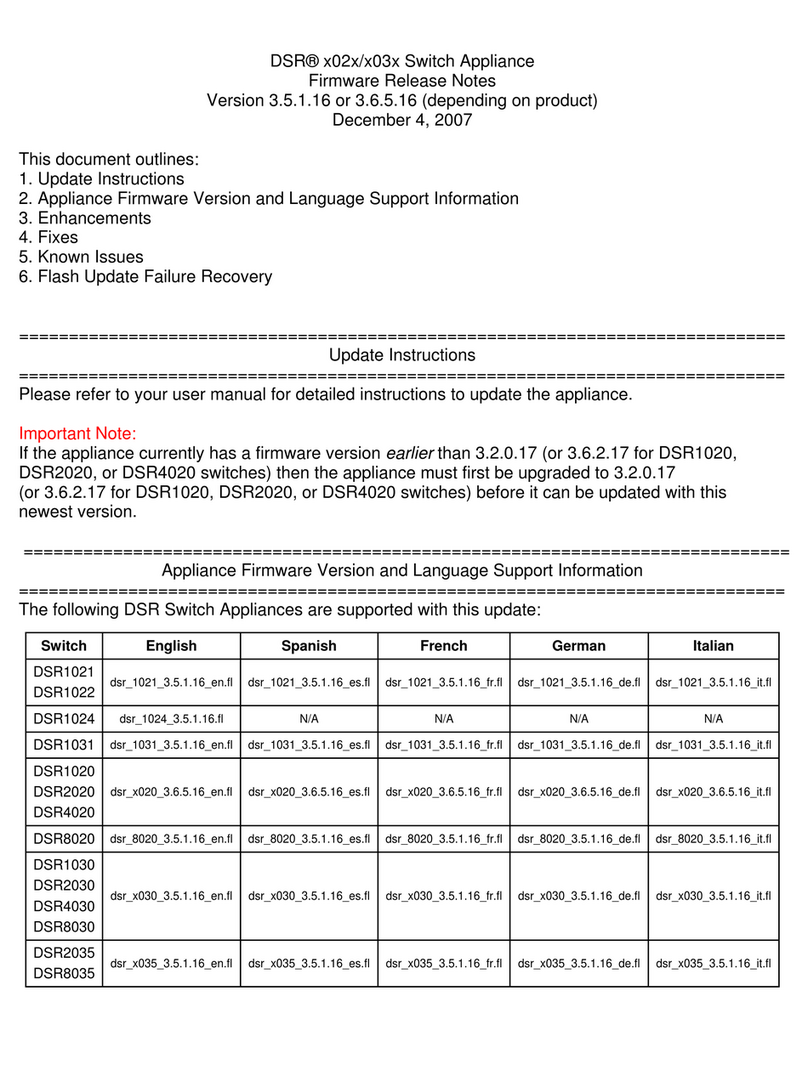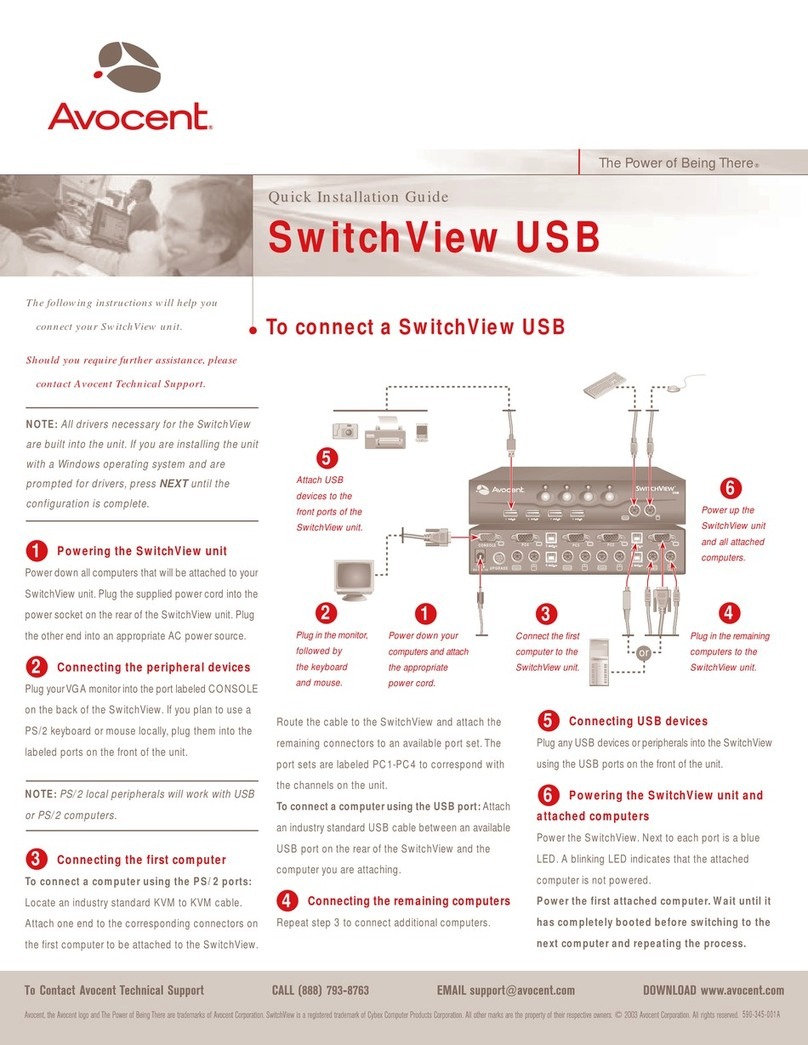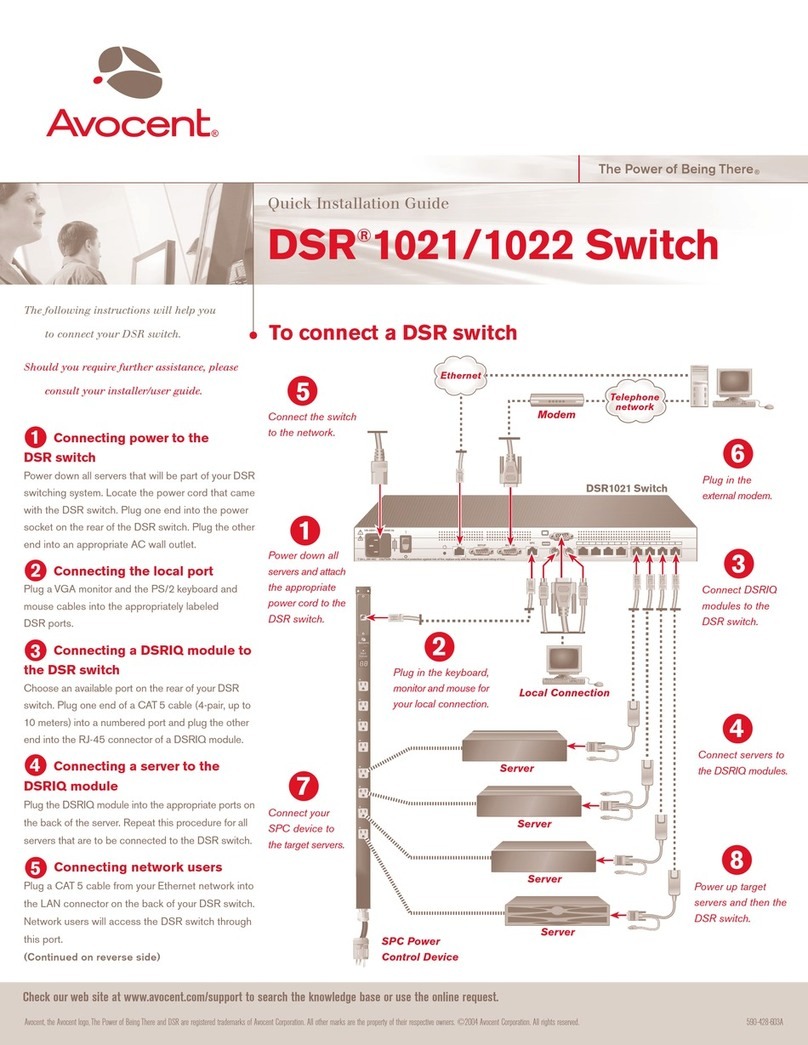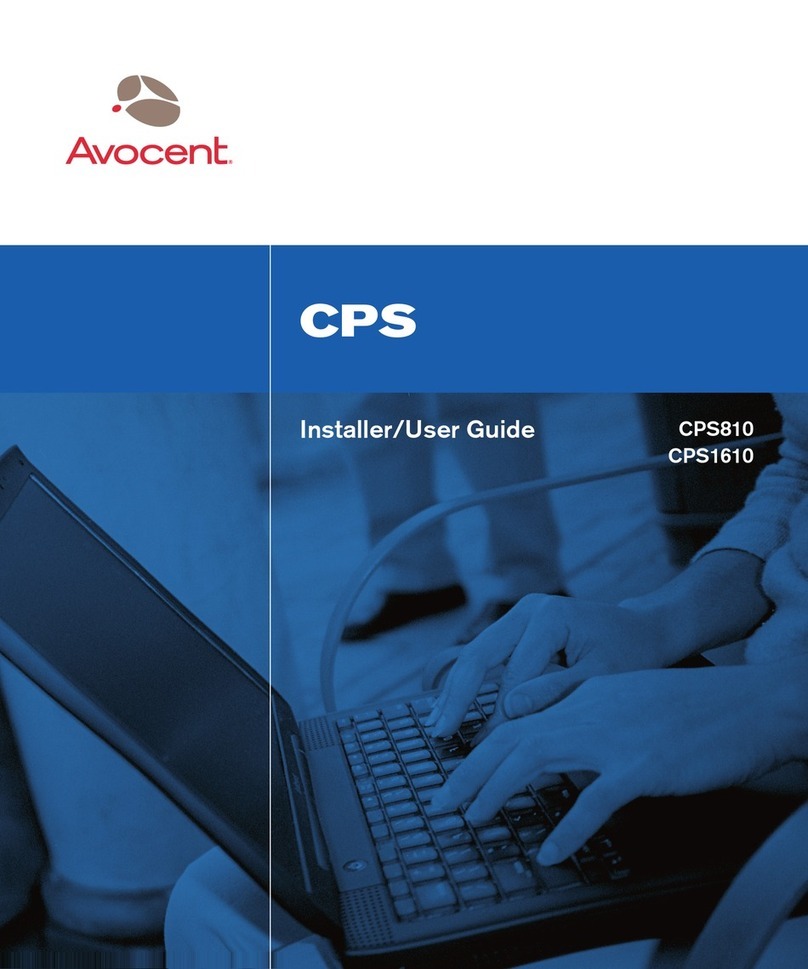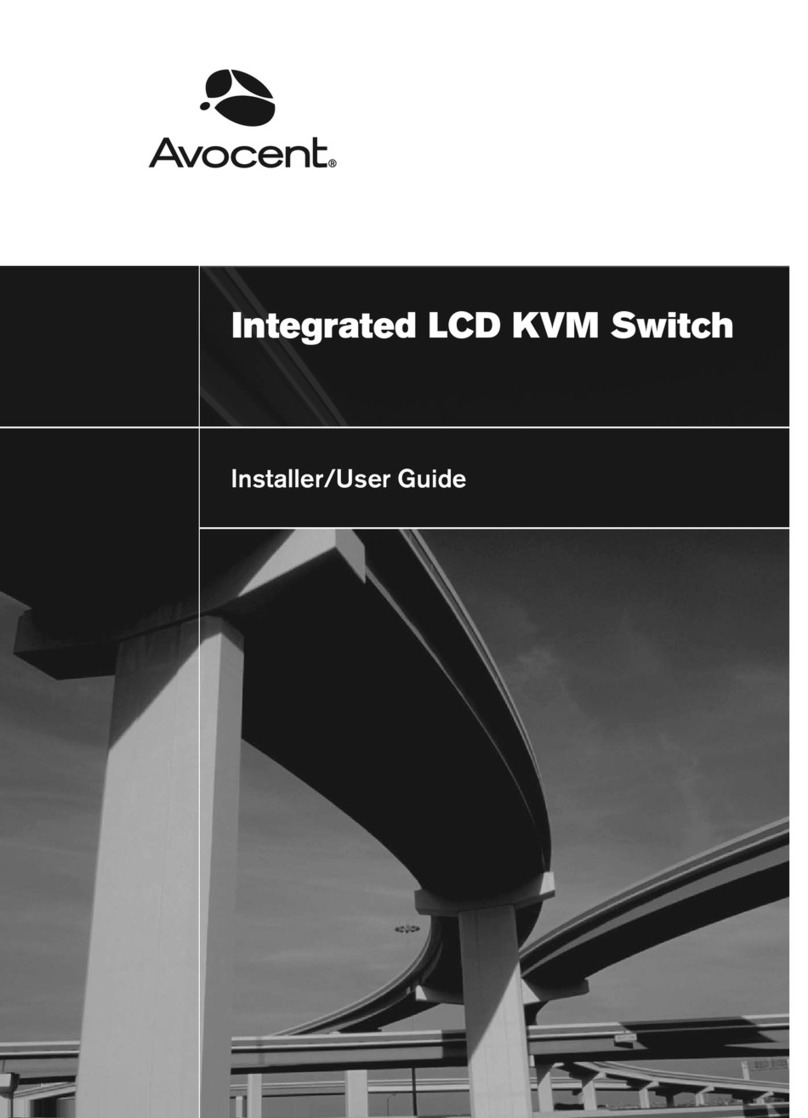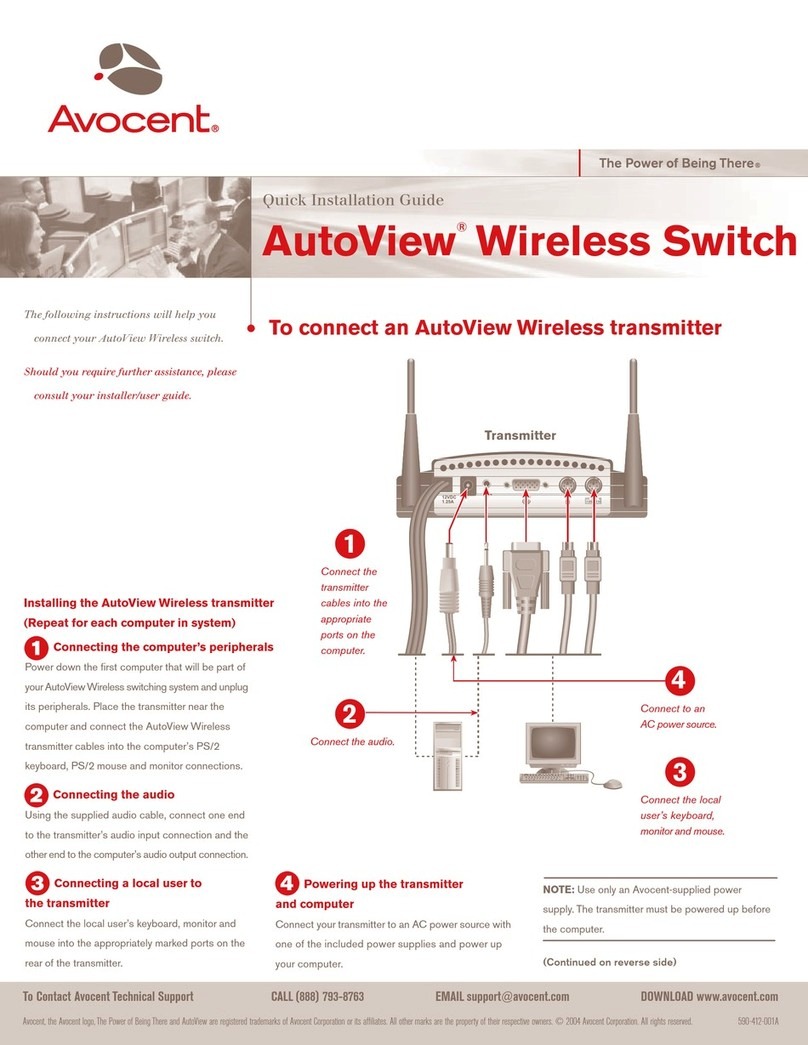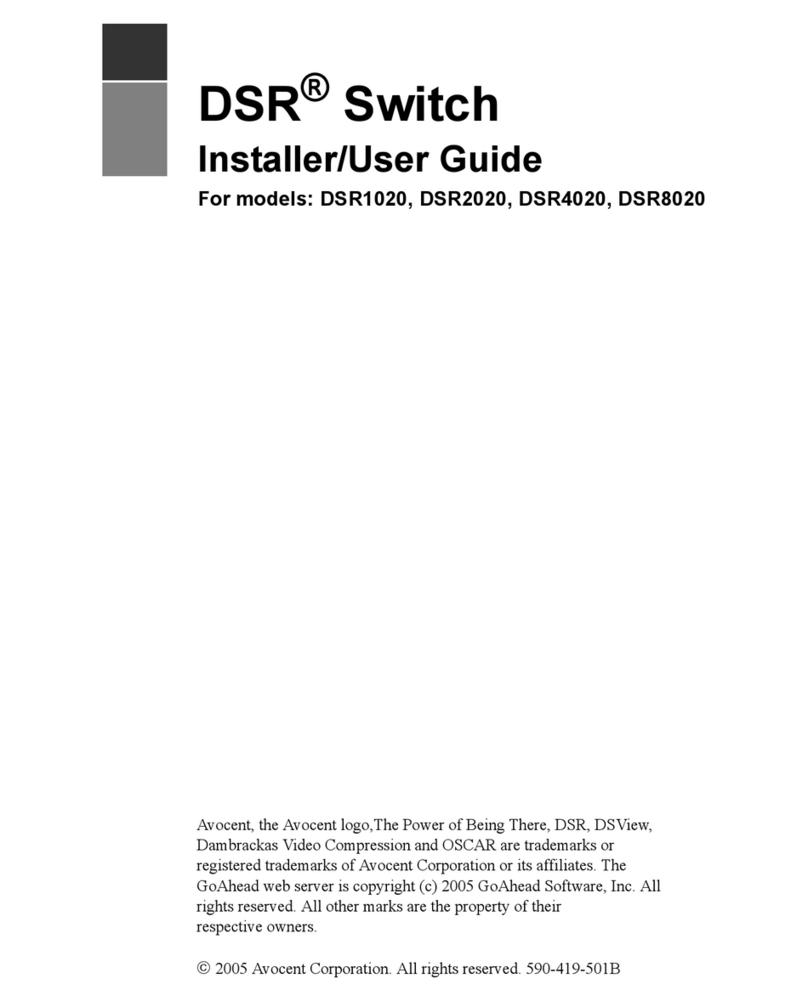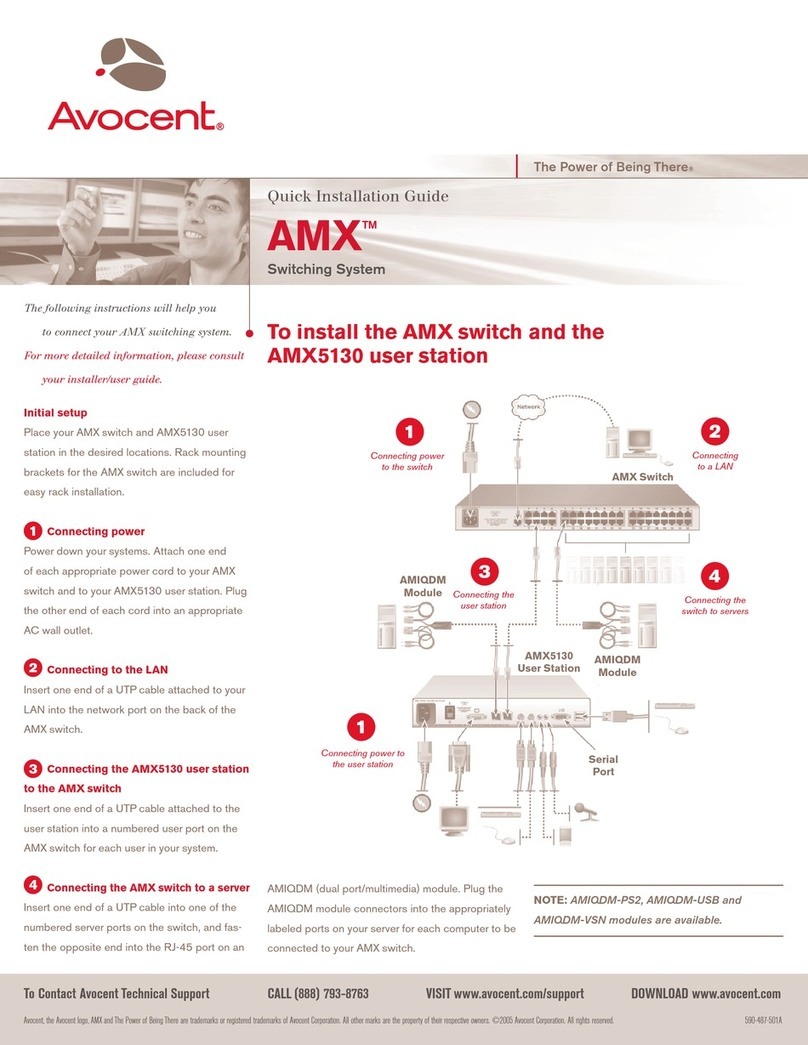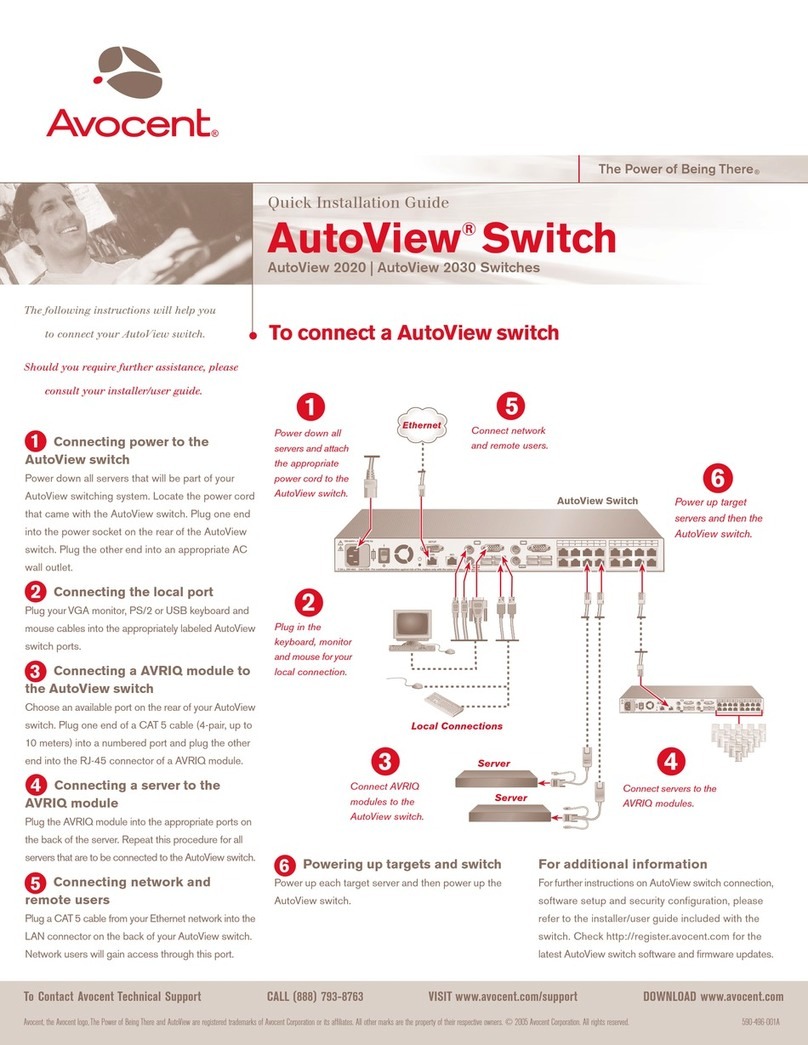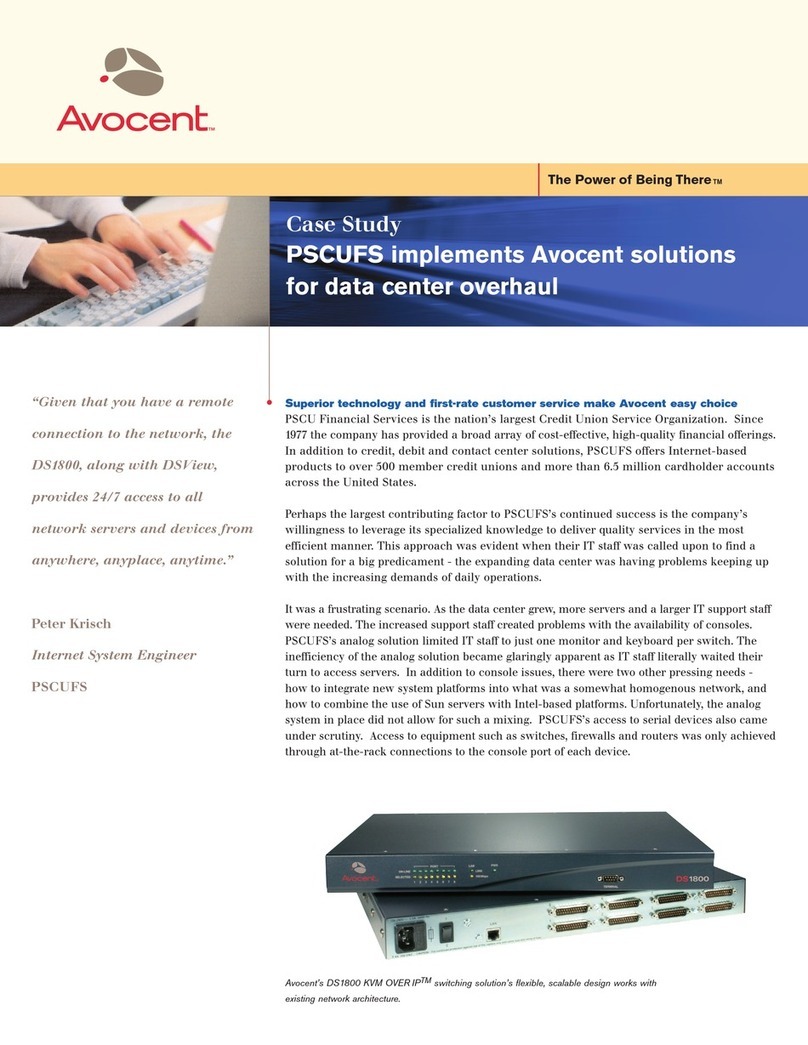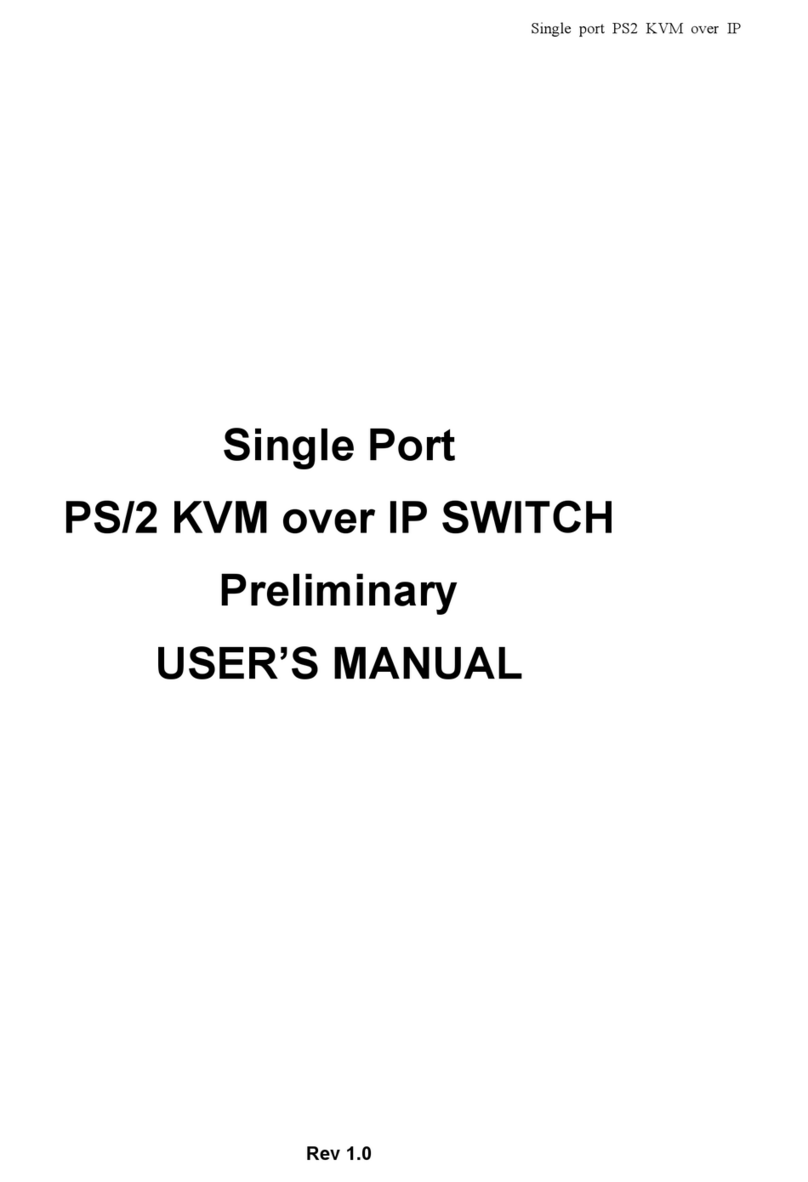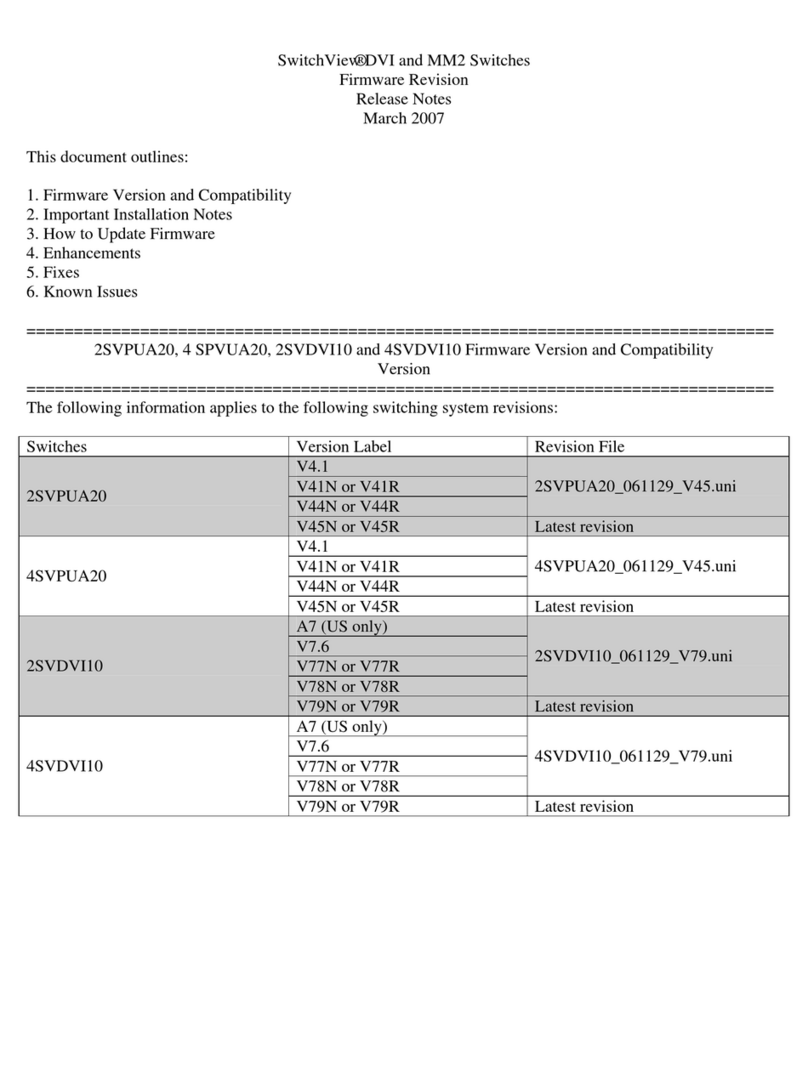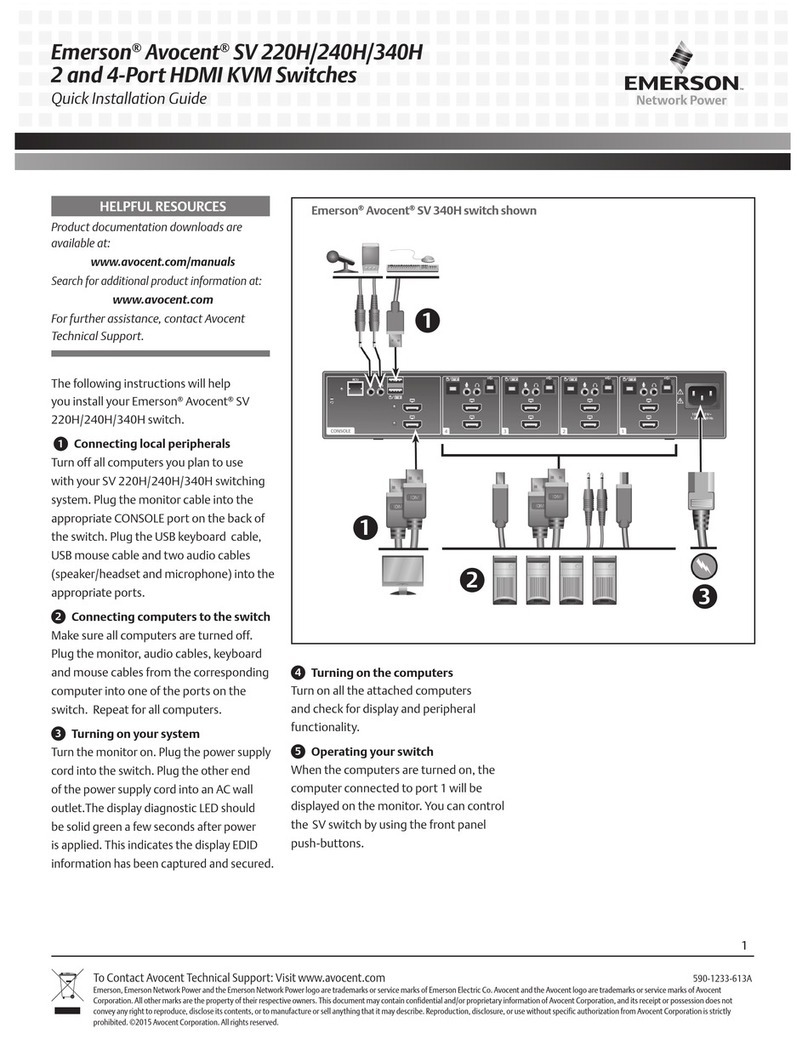4991 Corporate Drive, Huntsville, AL 35805
TEL 866.286.2368 FAX 256.430.4030
www.avocent.com
Avocent, the Avocent logo, The Power of Being There, AMX and DSView are trademarks
or registered trademarks of Avocent Corporation. All other marks are the property of
their respective owners. Copyright © 2004 Avocent Corporation.
0704-HCWML-CS
The Avocent solution
After recommendations from other corporate
users and armed with internal research that
demonstrated Avocent switches to be highly
reliable, he approached Access Consulting
Services (ACS), an Avocent partner in
Thailand, with a request for a connectivity
solution to manage Hutch’s two data centres.
Consultation sessions resulted in the need for
acentralized management solution that is
highly scalable, secure and easy to manage.
Hutch decided to implement the DS1800
KVM over IP switch and AMX™5000 switch
appliance and thereby gain the advantages of
integrated digital and analogue technology.
Maximum server density per switch
“Because of our high, server density
environment, the more servers we can
control per switch, the lower the cost that
goes into controlling one server,” said
Pantusen, in explaining the choice of an
Avocent solution. “Such savings comes from
reduced labor and hardware costs. The
AMX5000 switch, with 32 server ports per
unit, fits our requirements nicely. We save
on time, too, with fewer switches to control
than we had with our legacy switches.”
Unlimited access from anywhere
The AMX5000 analog matrix switching
system is interoperable with the Avocent
DS1800 KVM over IP switch. The result for
Hutch is maximum flexibility in designing
data centre server farms. They now have a
competitive solution that provides powerful
direct connection and unlimited access to
any server in the network, from any location.
Administrators reduce travel time because
they do not need to be physically at the
devices to maintain them.
“Negotiating Bangkok’s traffic from one data
centre building to another can be very time
consuming. Now all the servers are within
reach by sitting at our desk which greatly
improves our productivity,” said Pantusen.
“Remotely rebooting the servers and
troubleshooting as the system boots up is
something we could not have achieved
without the DS1800 switch. We can even
simultaneously monitor several server
sessions from a single screen using the
DSView software.”
DSView® management software provides
click and connect control of all connected
devices to the DS1800 switch, from a single
monitor screen. DSView software uses
industry-standard IP (Ethernet) connections
and secure DES encryption to transmit
KVM signals.
The ability to have anytime access to
“critical” servers is crucial for business
operations. With the Avocent DS1800 KVM
over IP solution, Hutch administrators have
complete access to their servers. Multiple
users can also access the same critical
server at the same time. “We have immediate
hands-on access to our system the moment
there is a problem; this solution has greatly
helped us towards our goal of zero
downtime,” said Pantusen.
Scale according to business growth
Hutch intends to increase their server count
in stages, so the KVM solution has to provide
for growth. Pantusen recognizes this
advantage in Avocent KVM switching
systems. AMX switches can be cascaded to
increase centralized control of more servers.
By adding more AMX appliances when
needed, Hutch can scale according to the
number of servers required to support the
business. When the AMX5000 switch further
connects to the DS1800 KVM over IP switching
system, the scaling potential is infinite. There
is no limit on the number of devices that can
be connected and controlled, from 10 devices
to thousands of them.
Save space, support multi-platforms
Consolidated control of the servers through
the combined Avocent AMX switch and
DS1800 digital switch saves Hutch premium
space that would otherwise house the
keyboards, monitors and mice needed to
access hundreds of servers. The Avocent
solution also helps resolve the challenge of
controlling a multi-platform environment
because it provides access to PS2, SUN and
USB servers and serial devices.
Secured access
“Security played an important part in our
selection of the Avocent remote access
solution,” said Pantusen. “One key security
feature was the ability to set different levels of
access for each user. Through the DSView
Interface, the user will only be able to view the
list of servers that he or she has preset
permission to access. This effectively shuts out
unauthorized users.”
Future
Hutch plans include a third data centre in the
near future. With the level of control already
gained through the use of Avocent remote
access technology, the addition of more Avocent
KVM products could be on the horizon.
About Avocent
Avocent® (NASDAQ: AVCT) is the leading
worldwide supplier of KVM (keyboard, video
and mouse) switching and connectivity
solutions that provide IT managers with access
and control of multiple servers and network data
centre devices, with no distance limitations.
Avocent was formed from the merger of the
world’s two largest KVM (keyboard, video and
mouse) switch manufacturers: Apex and Cybex
Computer Products Corporation. More than
two decades of experience goes into Avocent
KVM switches, remote access and serial
connectivity solutions, and customer service.
Avocent products are distributed by the world’s
largest server manufacturers and installed in
Fortune 100 companies around the world.
Avocent has more than 700 employees; and
sales, operations and R&D centers worldwide.
Corporate headquarters are in Huntsville,
Alabama, USA. Visit www.avocent.com for
more information about Avocent products.
About Hutchison CAT Wireless
MultiMedia Ltd.
Hutchison CAT Wireless MultiMedia Ltd. is a
joint venture between the Communications
Authority of Thailand and Hutchison Wireless
MultiMedia Holdings Limited. The company
provides marketing services for digital CDMA
mobile telephone services. The services
include voice and advanced data applications
with the emphasis on leading-edge, state-of-
the-art services and products.