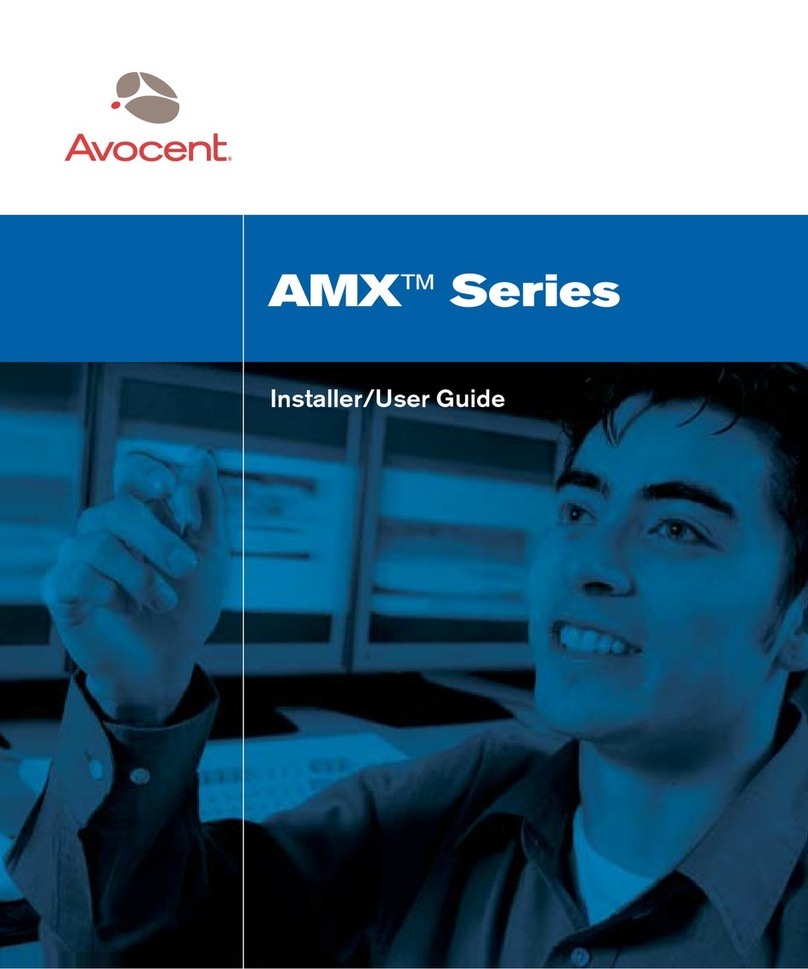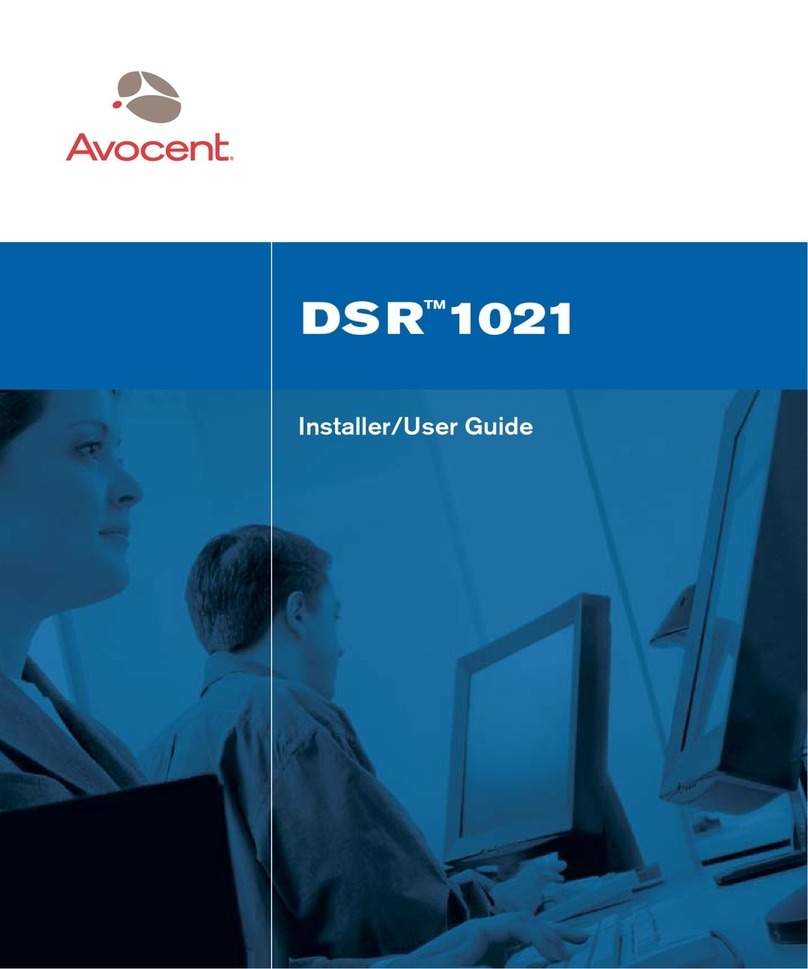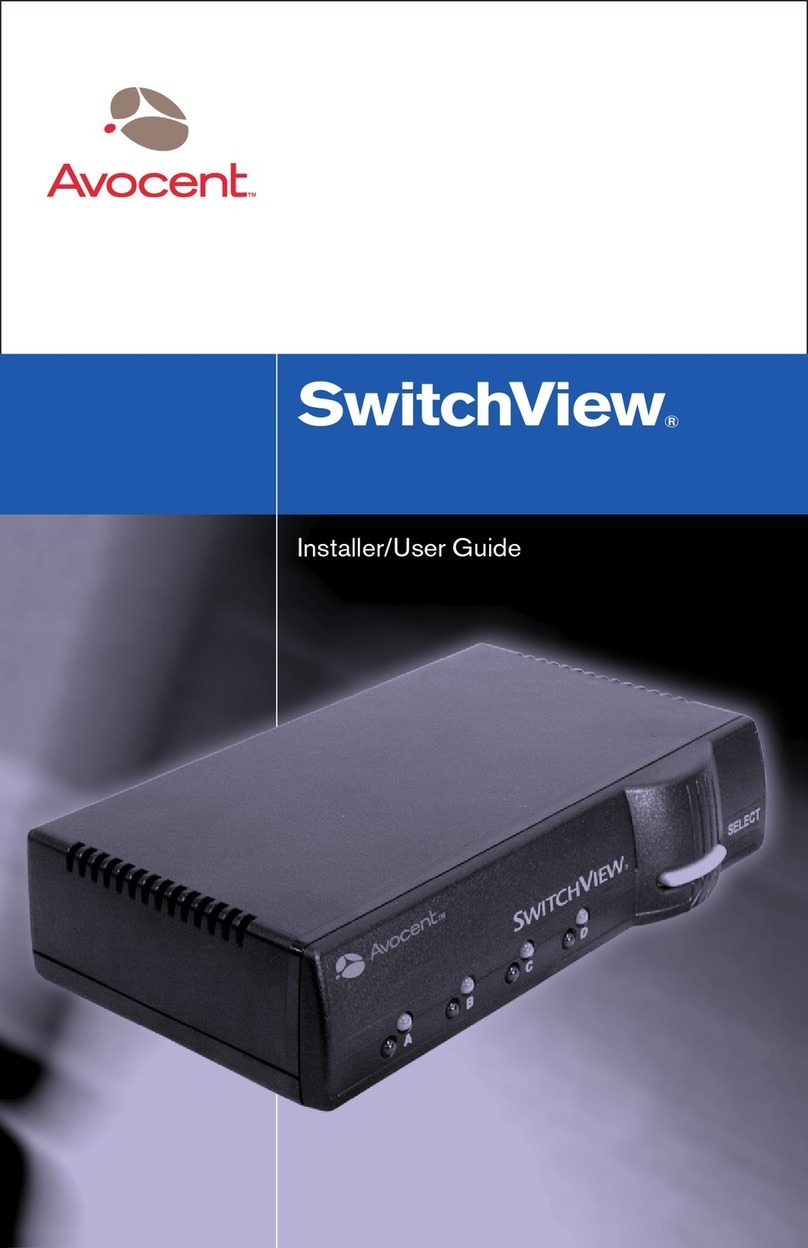Avocent DSR Series DSR1020 Instruction Manual
Other Avocent Switch manuals

Avocent
Avocent DSR Series DSR1020 User manual

Avocent
Avocent AMX5100 User manual
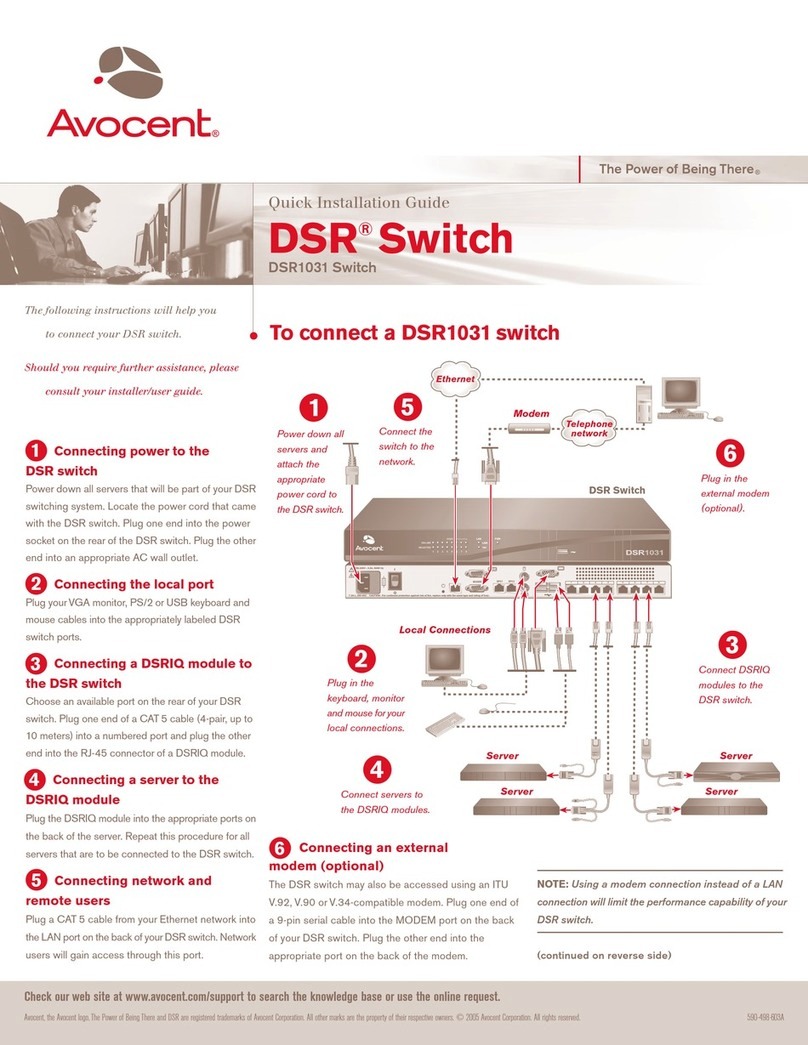
Avocent
Avocent DSR Series DSR1031 User manual
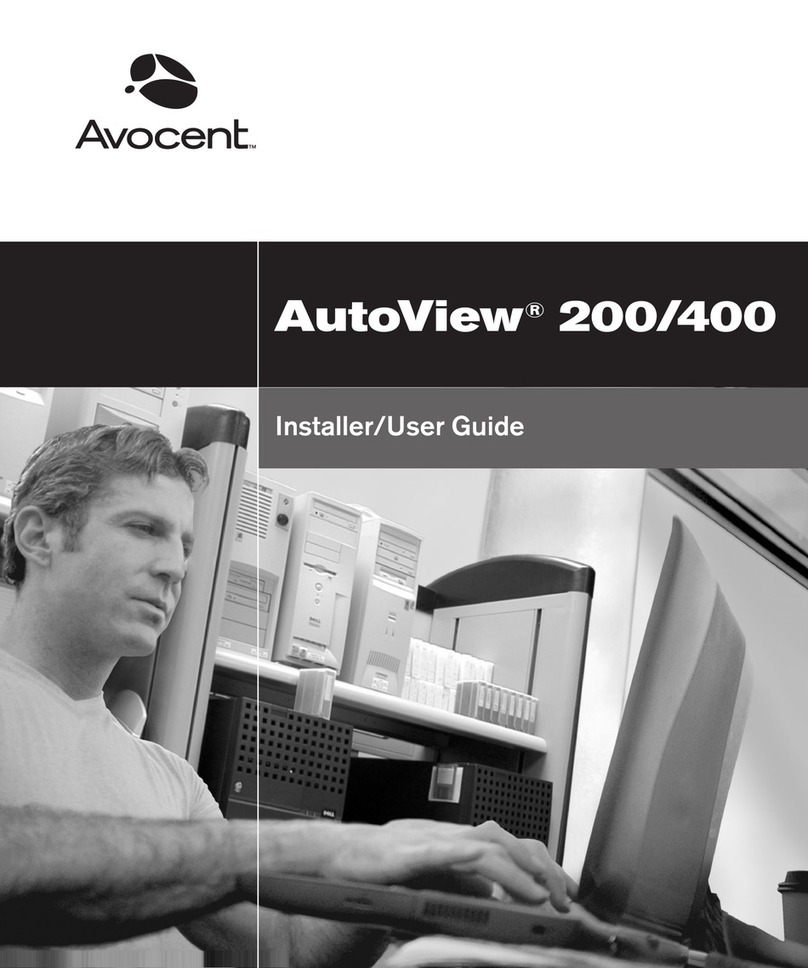
Avocent
Avocent AutoView 200 Installation and maintenance instructions
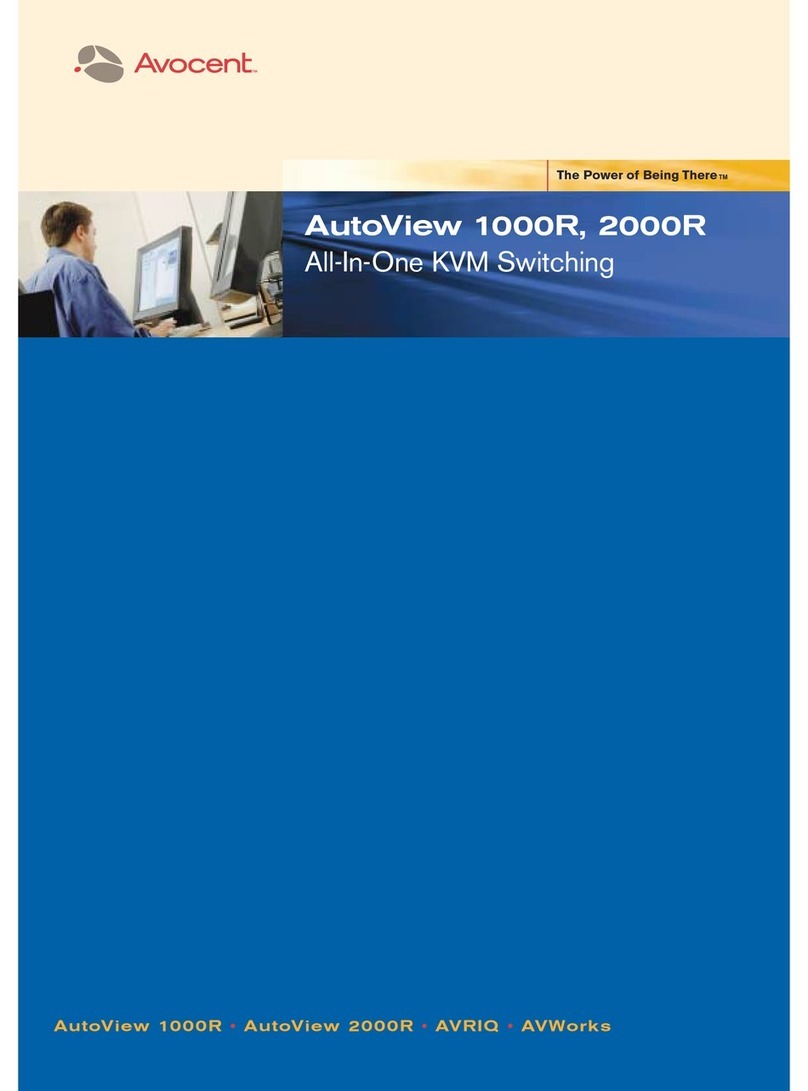
Avocent
Avocent AutoView 1000R User manual
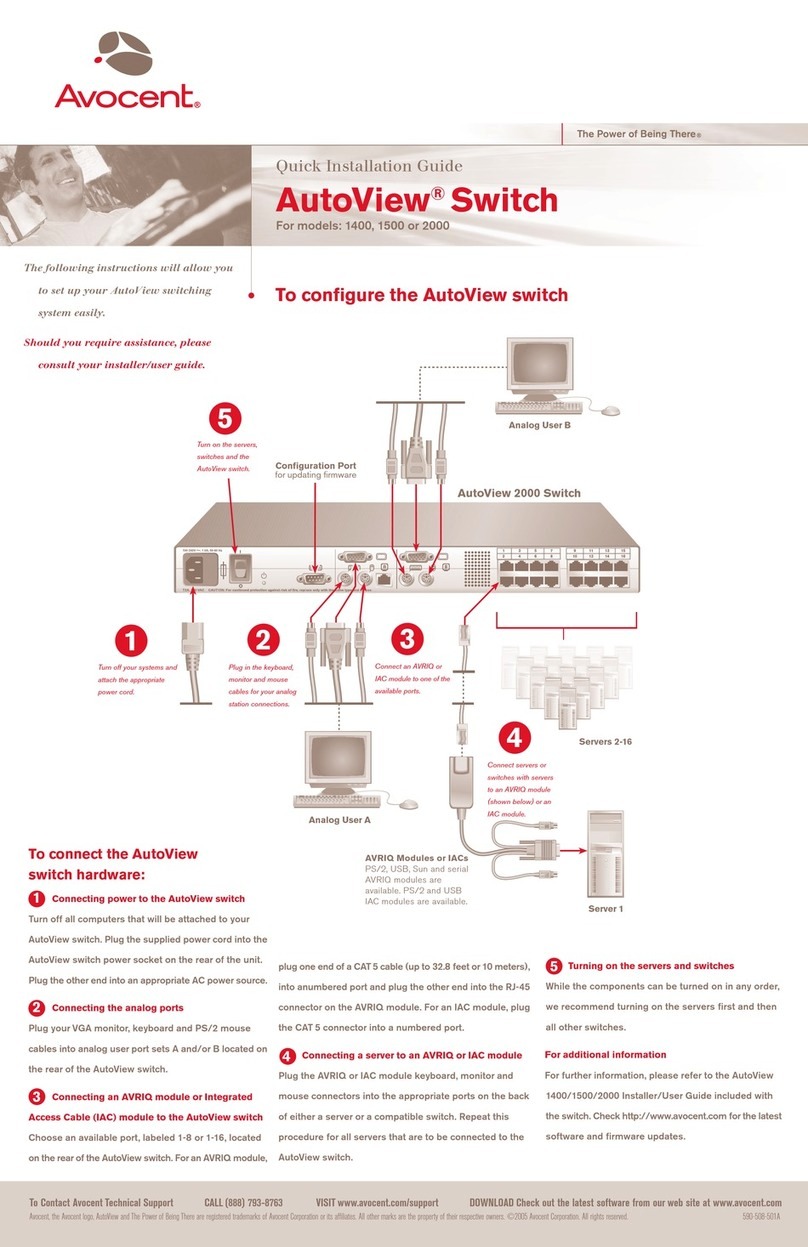
Avocent
Avocent AutoView 1400 User manual
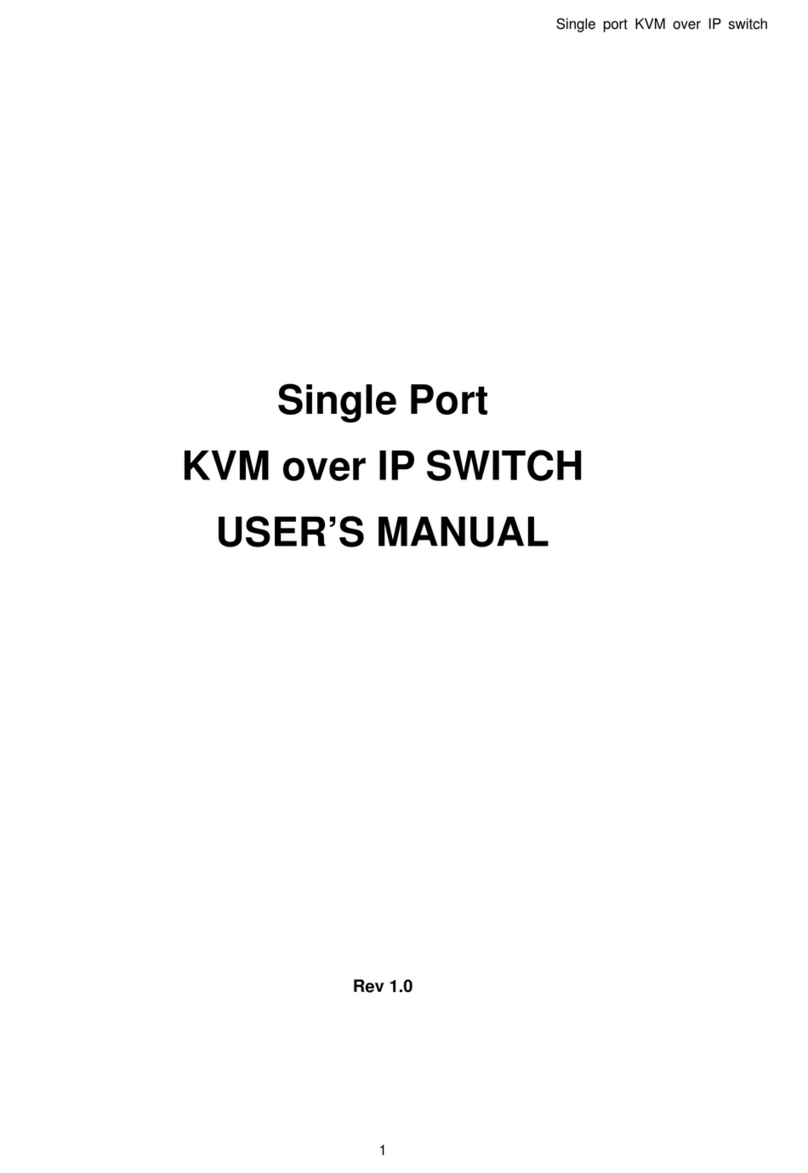
Avocent
Avocent Single port KVM over IP switch User manual
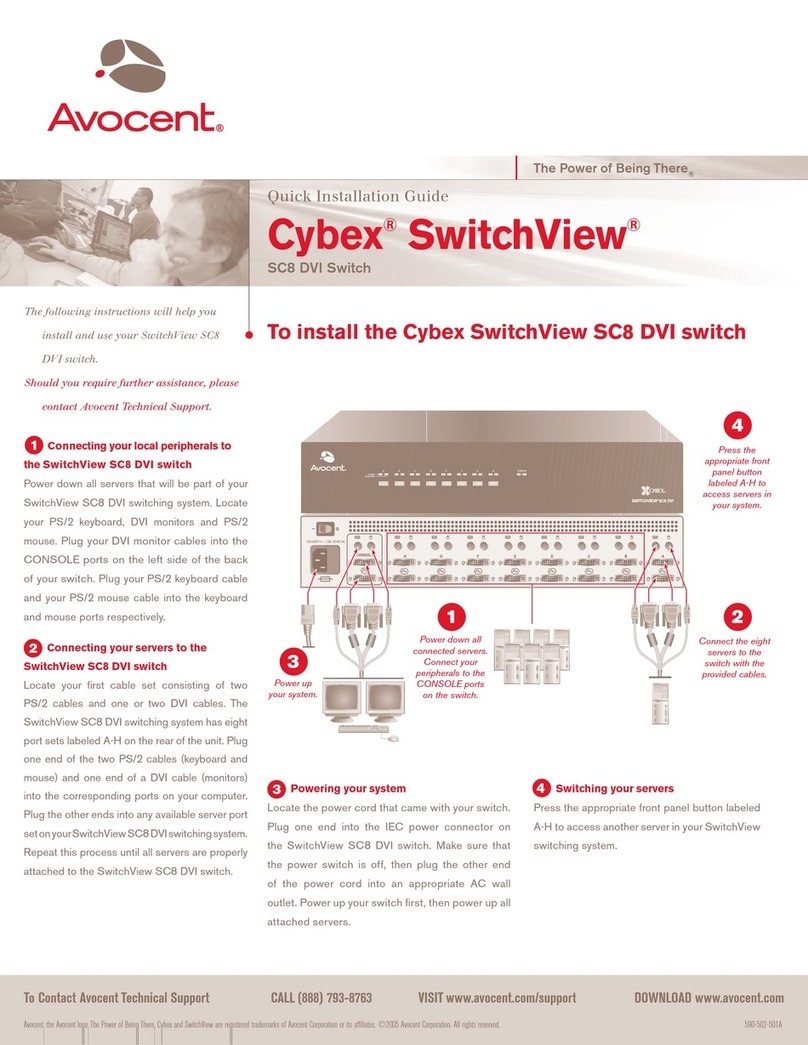
Avocent
Avocent Cybex SwitchView User manual

Avocent
Avocent DSR SWITCH - Installation and maintenance instructions
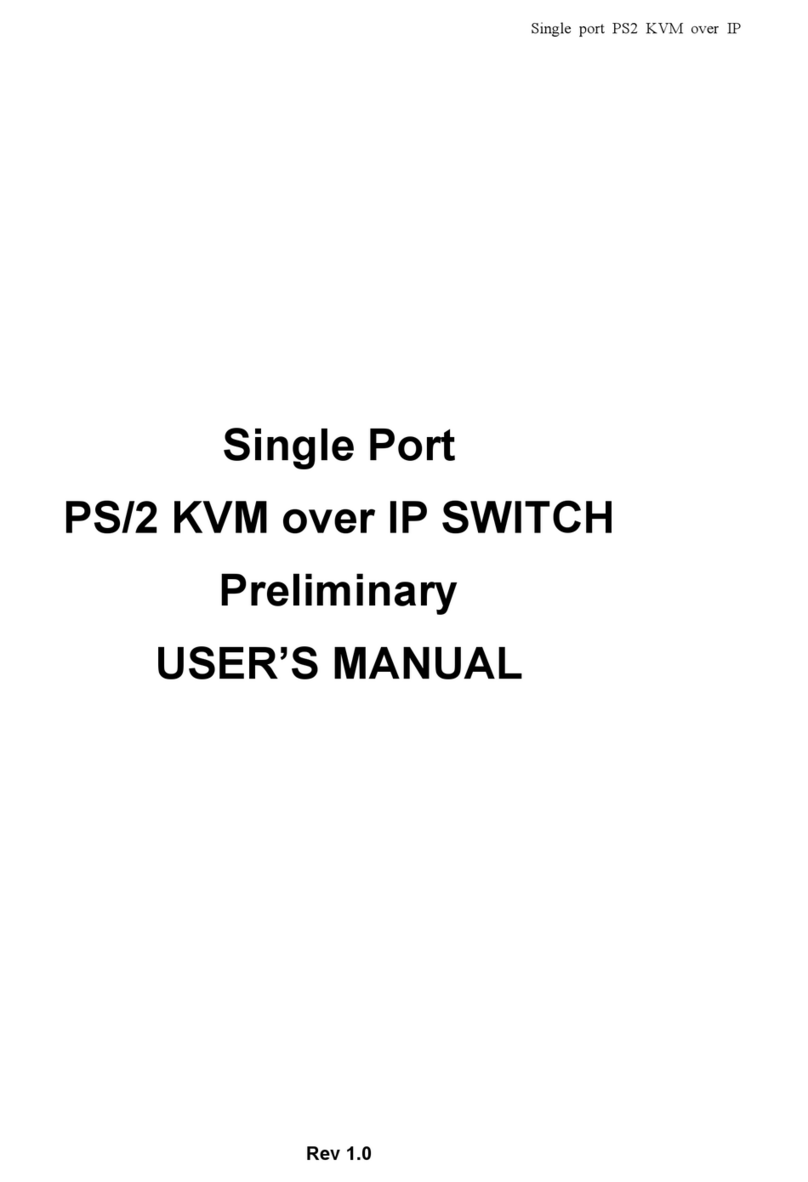
Avocent
Avocent PS/2 KVM User manual

Avocent
Avocent DSR Series DSR1010 Installation and maintenance instructions
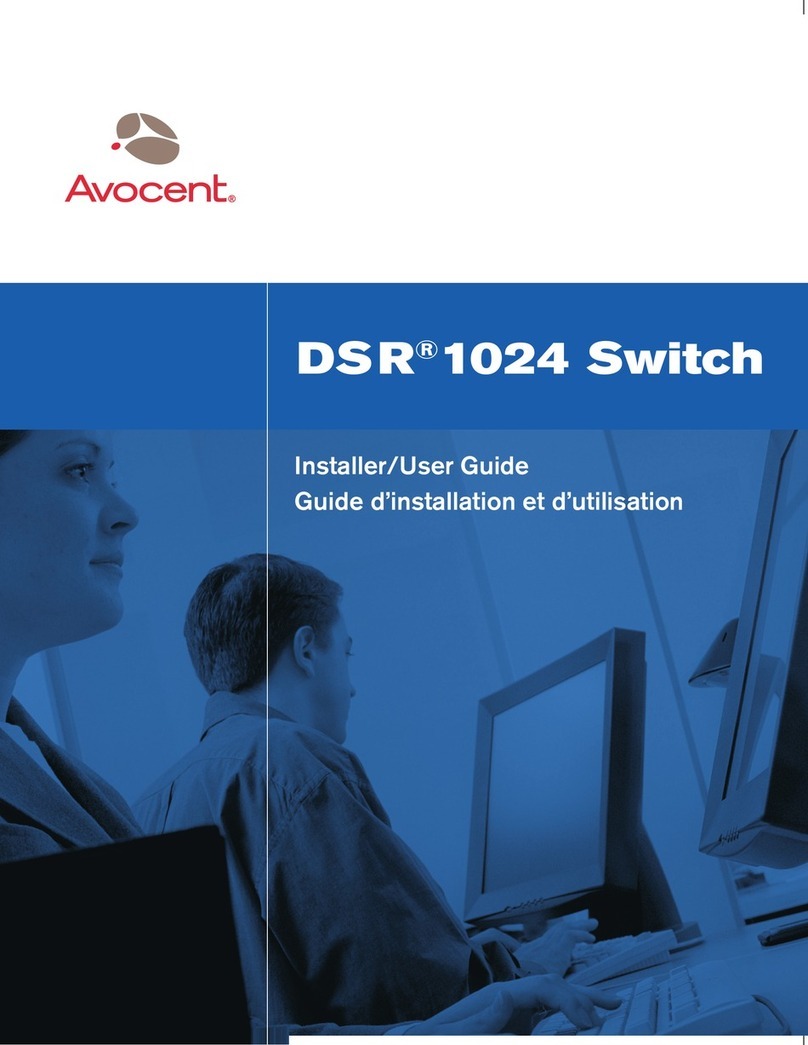
Avocent
Avocent DSR 1024 Installation and maintenance instructions
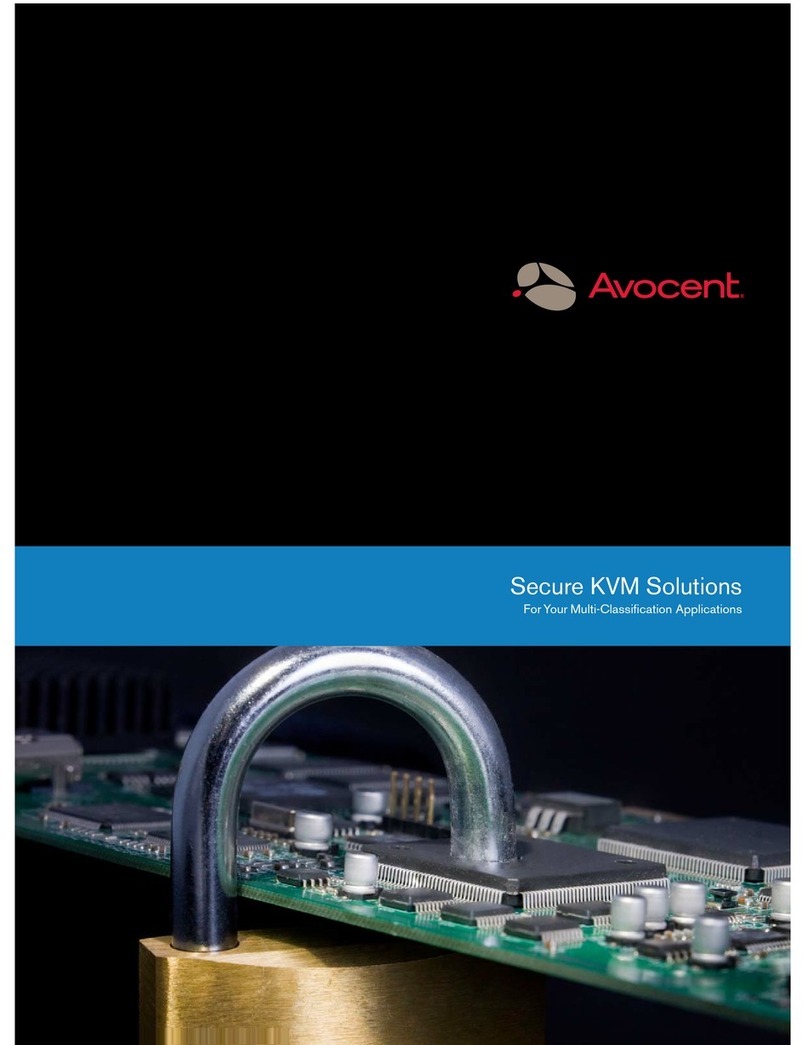
Avocent
Avocent SwitchView SC200 Series User manual

Avocent
Avocent DSR Series DSR1010 Instruction Manual

Avocent
Avocent DSR Series DSR1020 Installation and maintenance instructions
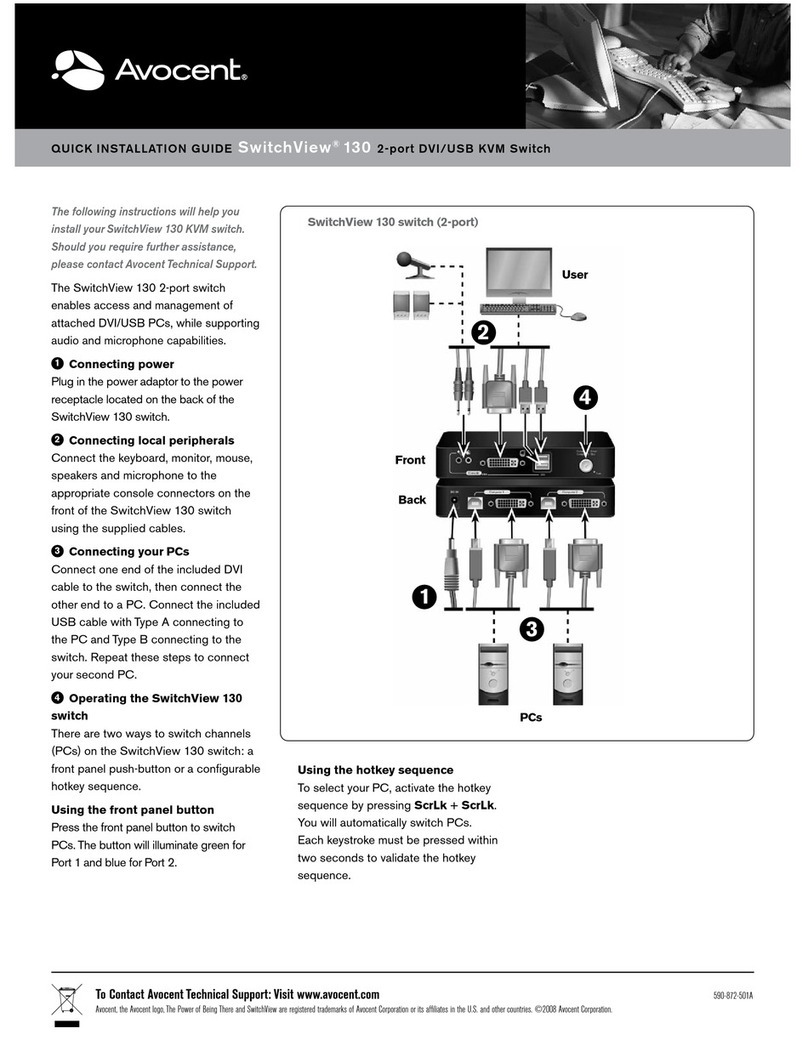
Avocent
Avocent SwitchView 130 User manual
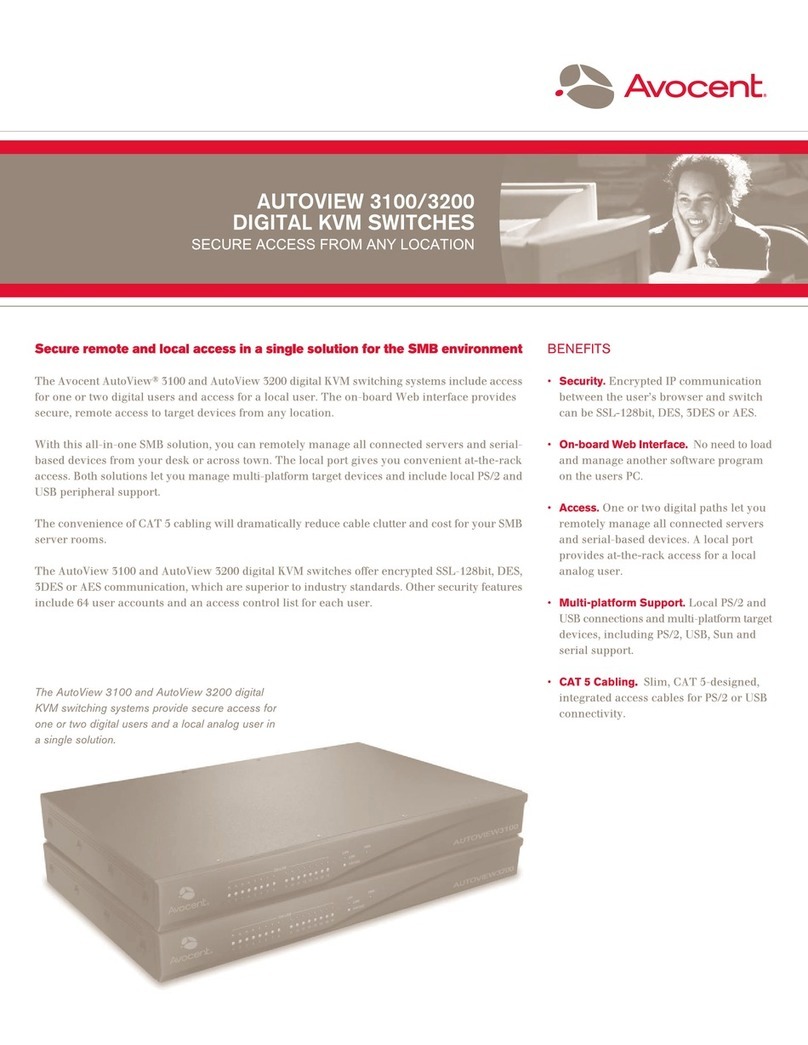
Avocent
Avocent AutoView 3100 User manual

Avocent
Avocent AutoView 1415 User manual
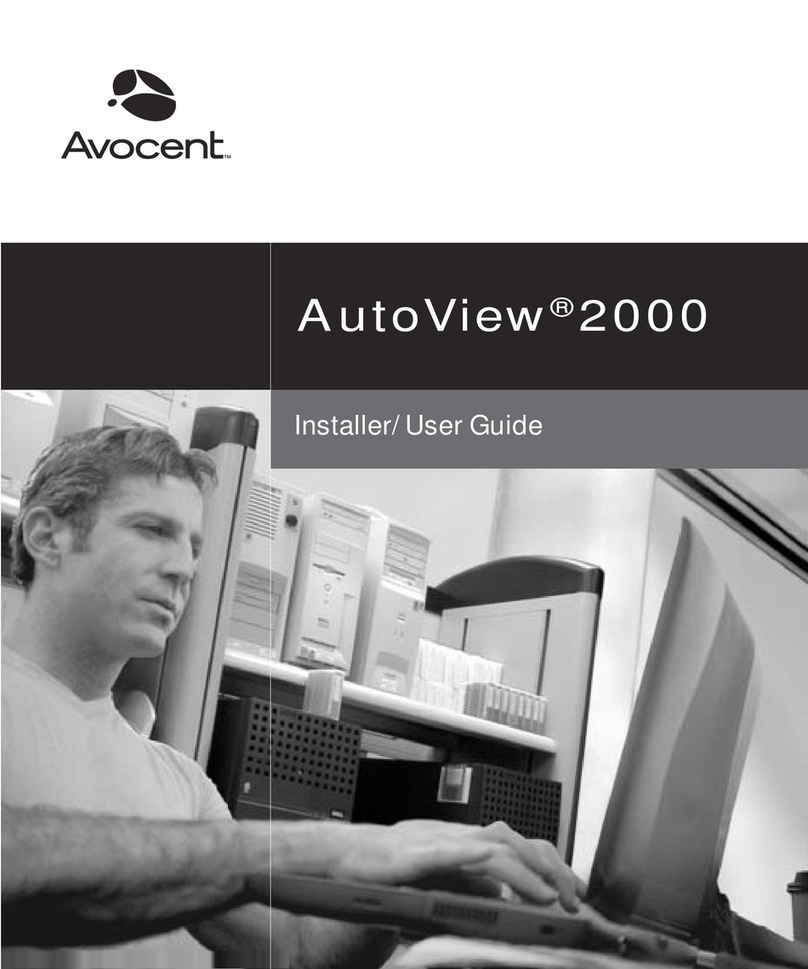
Avocent
Avocent AutoView 2000 Installation and maintenance instructions
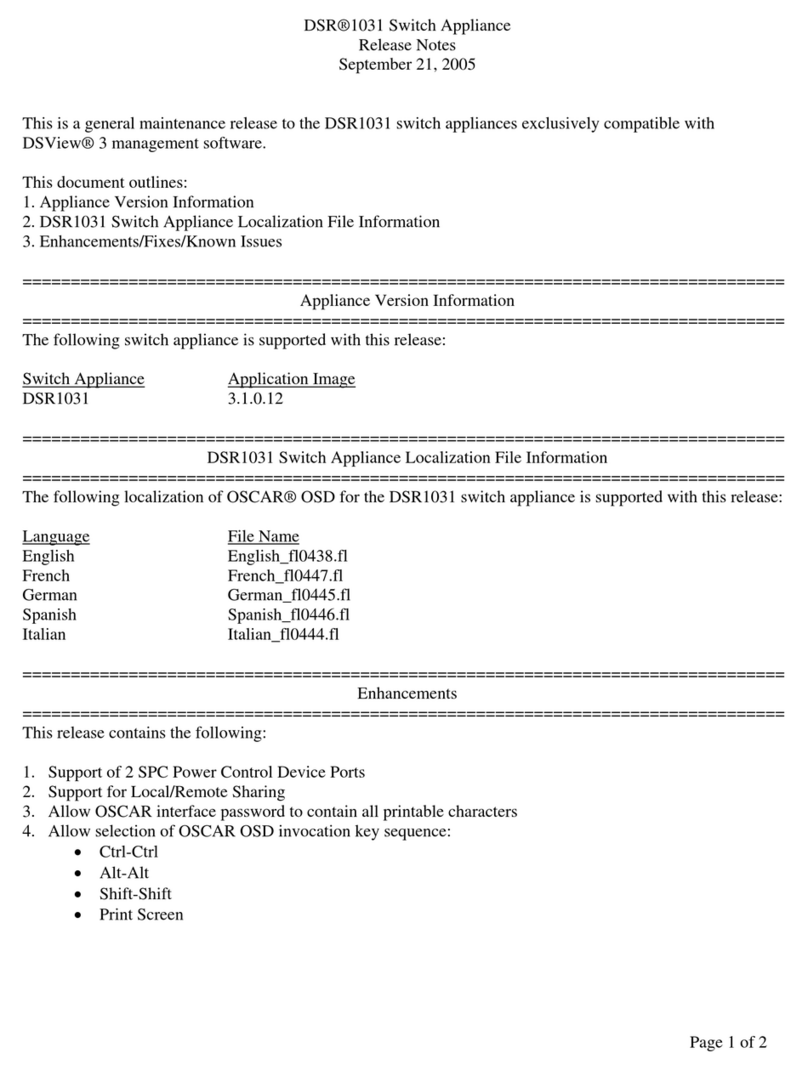
Avocent
Avocent DSR Series DSR1031 Instruction Manual
Popular Switch manuals by other brands

SMC Networks
SMC Networks SMC6224M Technical specifications

Aeotec
Aeotec ZWA003-S operating manual

TRENDnet
TRENDnet TK-209i Quick installation guide

Planet
Planet FGSW-2022VHP user manual

Moxa Technologies
Moxa Technologies PT-7728 Series user manual

Intos Electronic
Intos Electronic inLine 35392I operating instructions