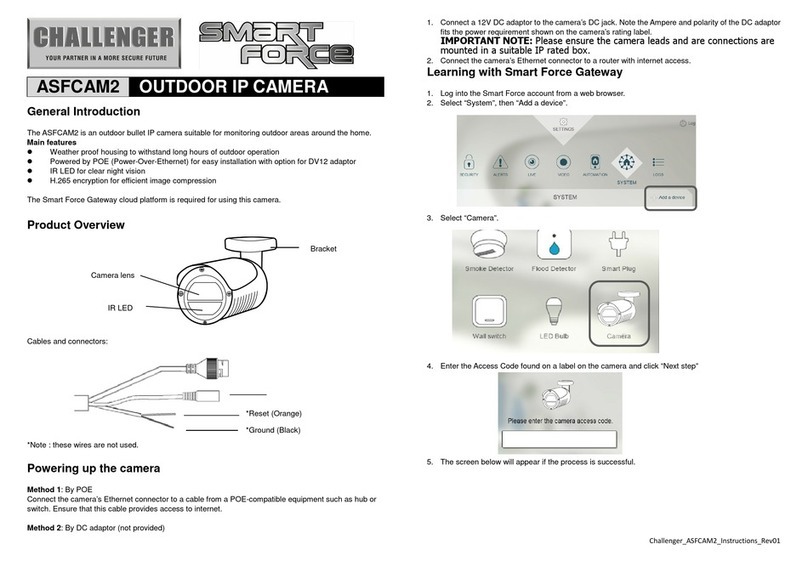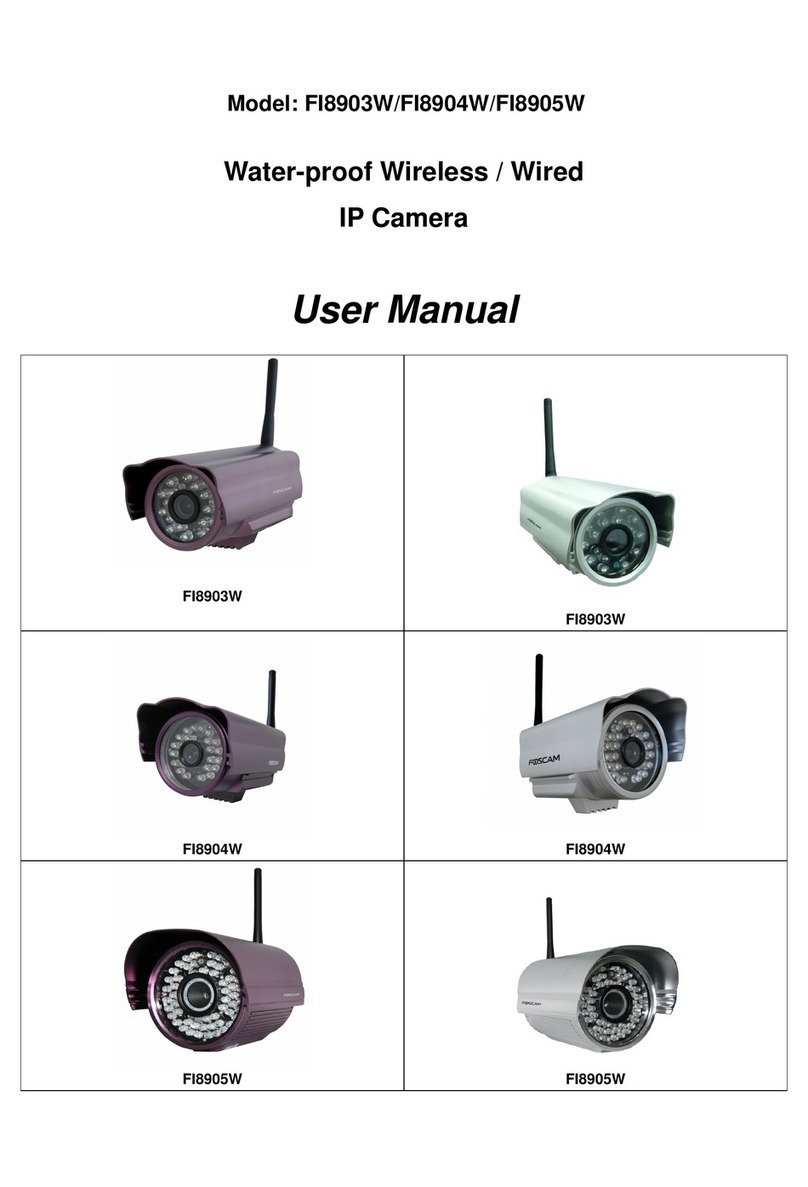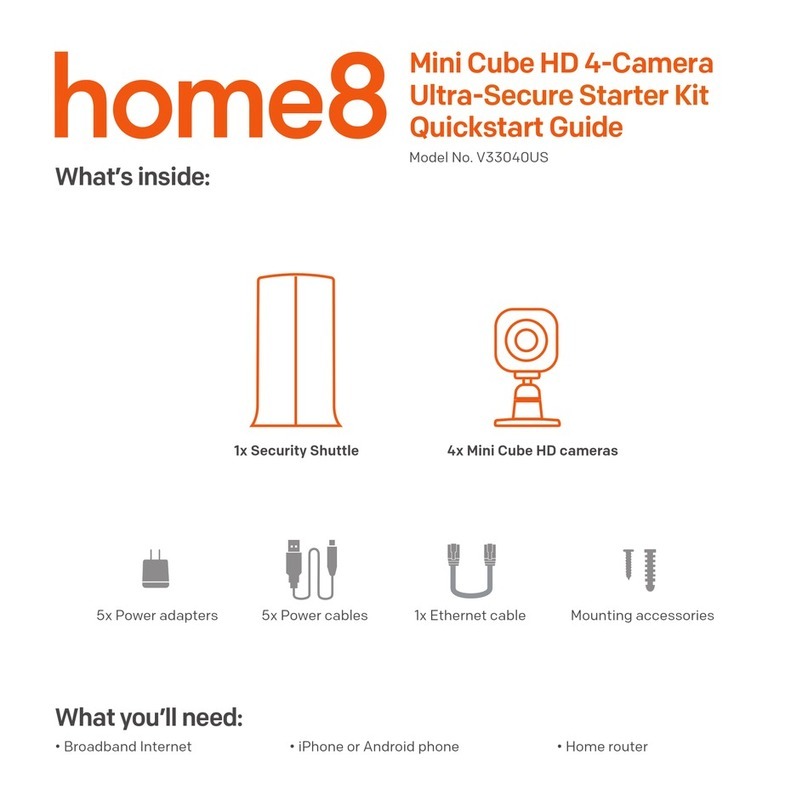Avtech AVN801 Troubleshooting guide
Other Avtech IP Camera manuals
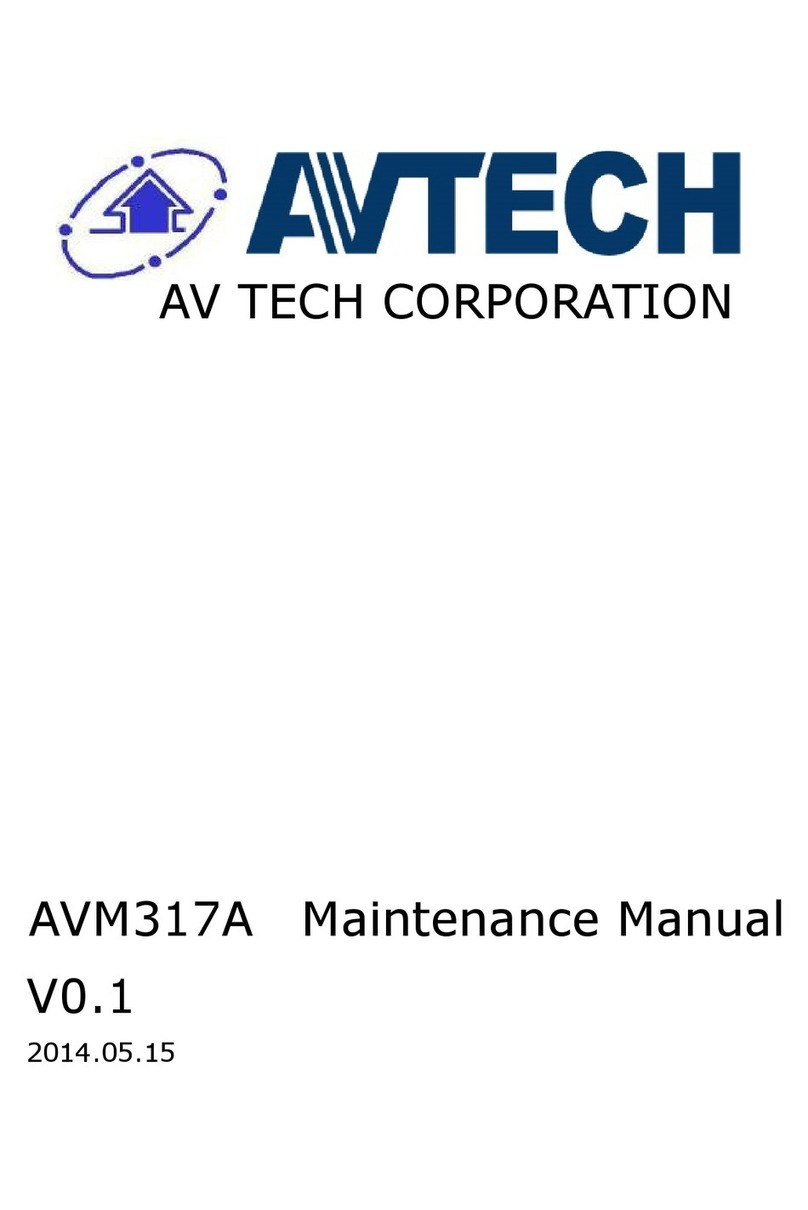
Avtech
Avtech AVM317A User manual
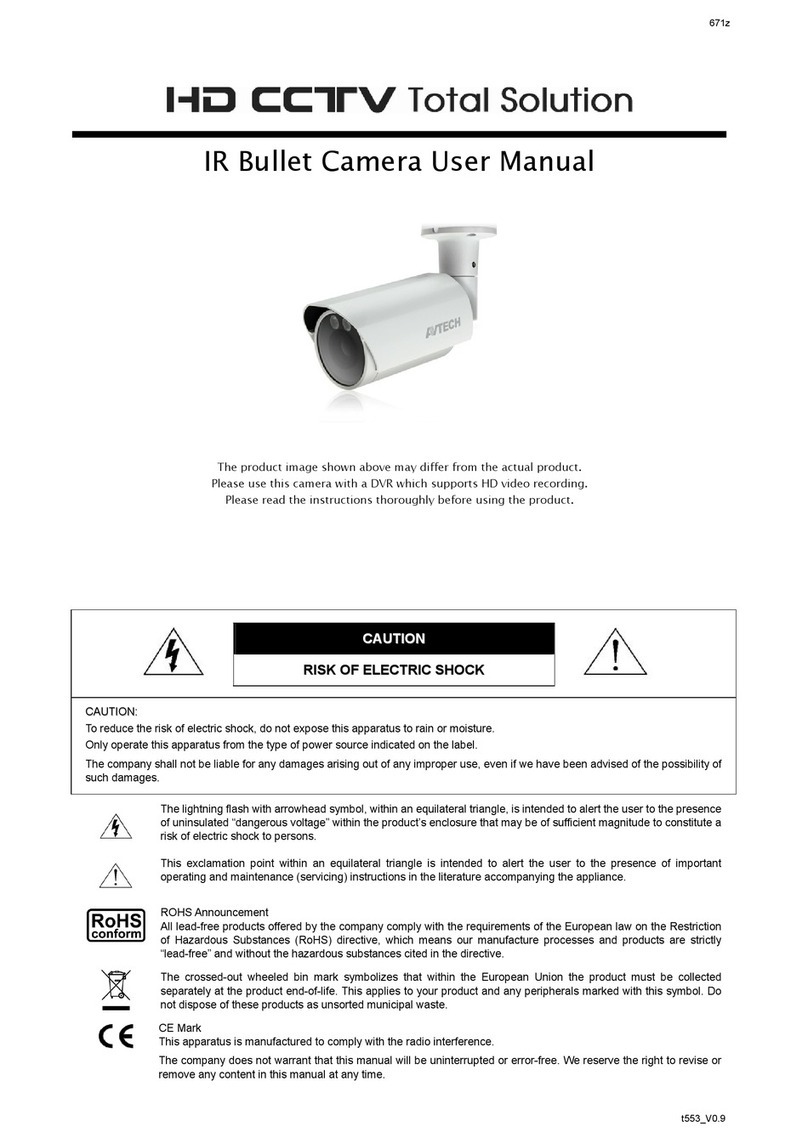
Avtech
Avtech avt553 User manual

Avtech
Avtech AVC167 User manual

Avtech
Avtech AVN80X Troubleshooting guide
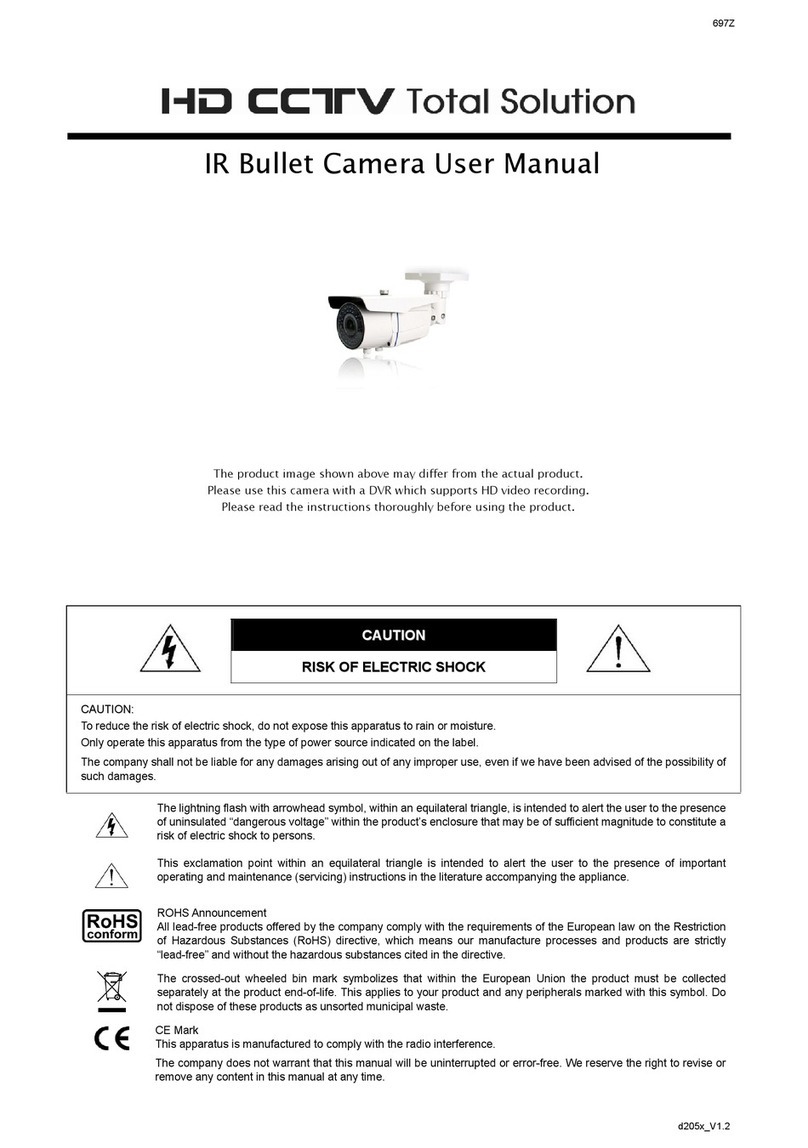
Avtech
Avtech DG205X User manual

Avtech
Avtech AVT553B User manual
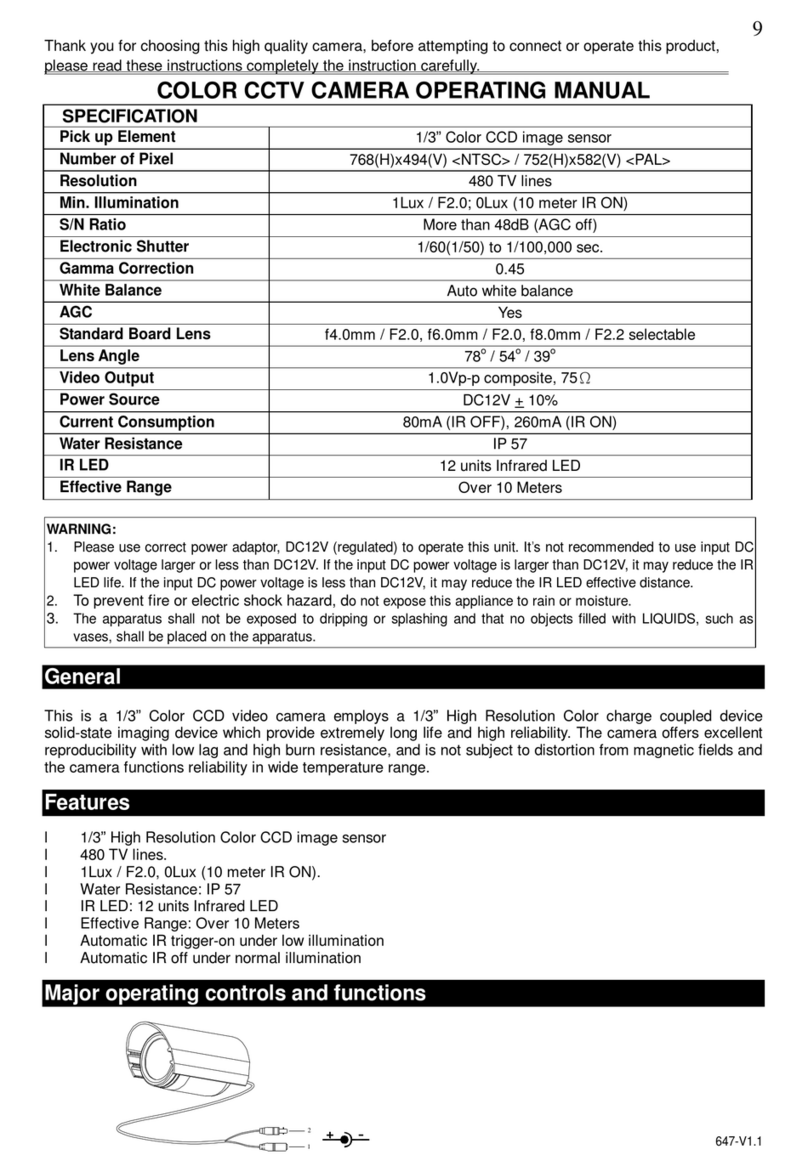
Avtech
Avtech AVC647 User manual
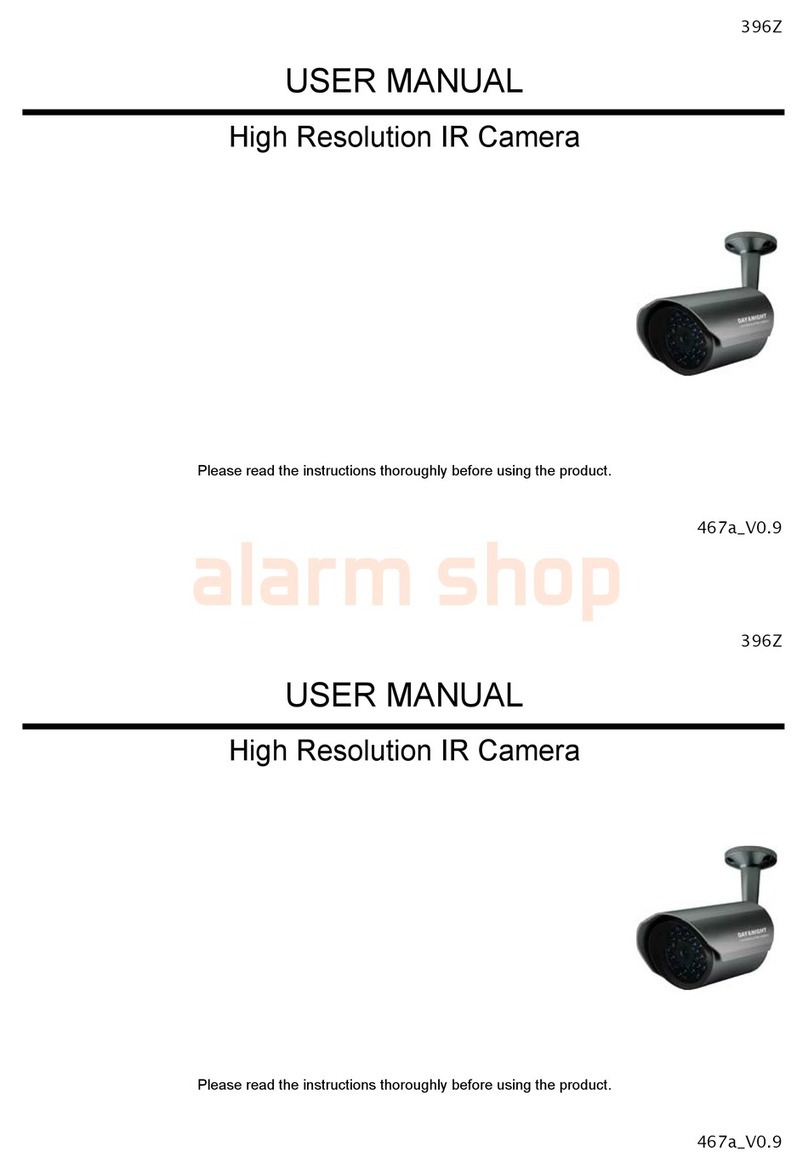
Avtech
Avtech AVC467A User manual

Avtech
Avtech AVC492A User manual

Avtech
Avtech AVM457A User manual

Avtech
Avtech AVM457A User manual

Avtech
Avtech AVN2503 Operation instructions

Avtech
Avtech DGM2643SVP User manual

Avtech
Avtech AVM311 User manual

Avtech
Avtech IR CAMERA User manual

Avtech
Avtech DGM1304 User manual

Avtech
Avtech DG-105A User manual

Avtech
Avtech KPC172 User manual

Avtech
Avtech AVM328ZBP User guide