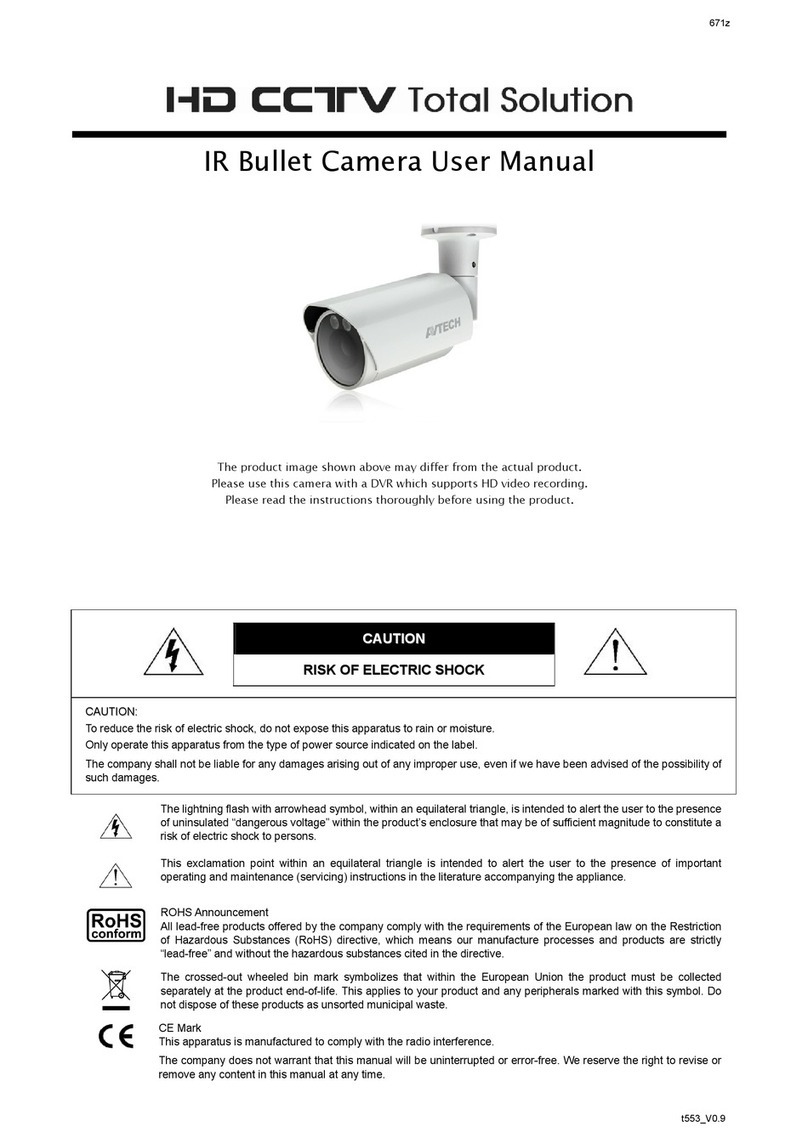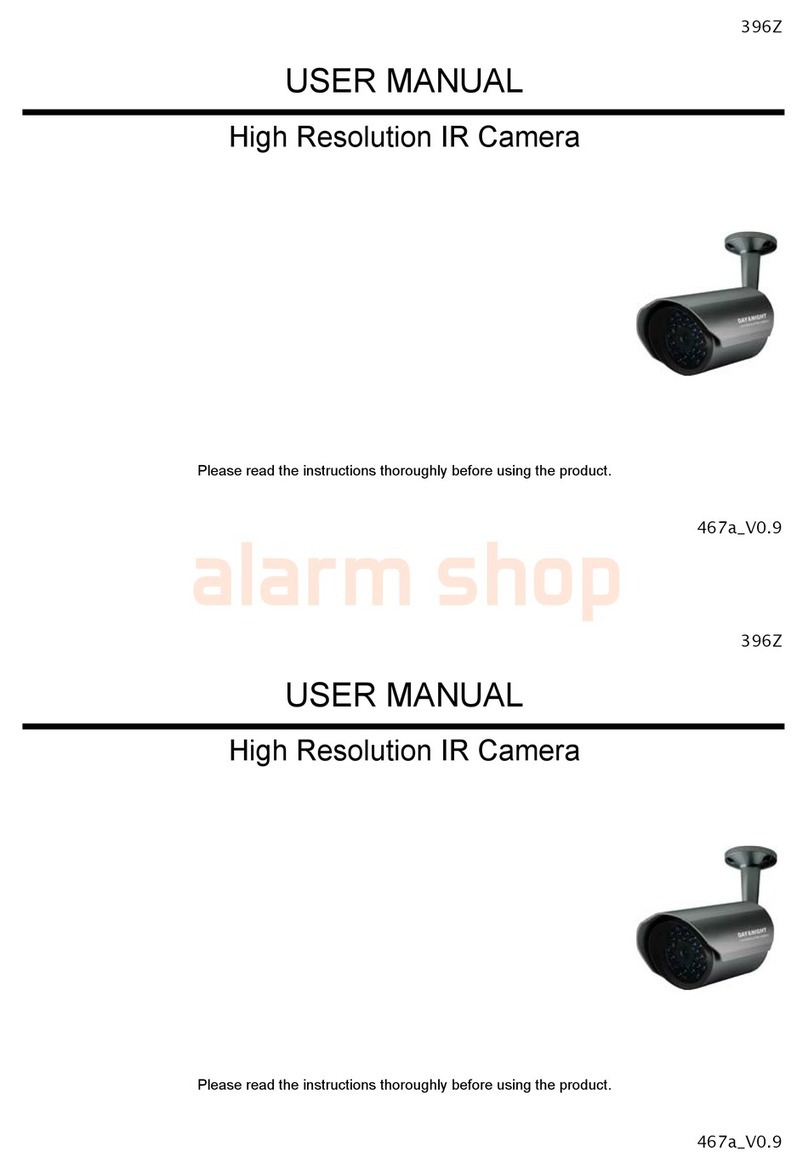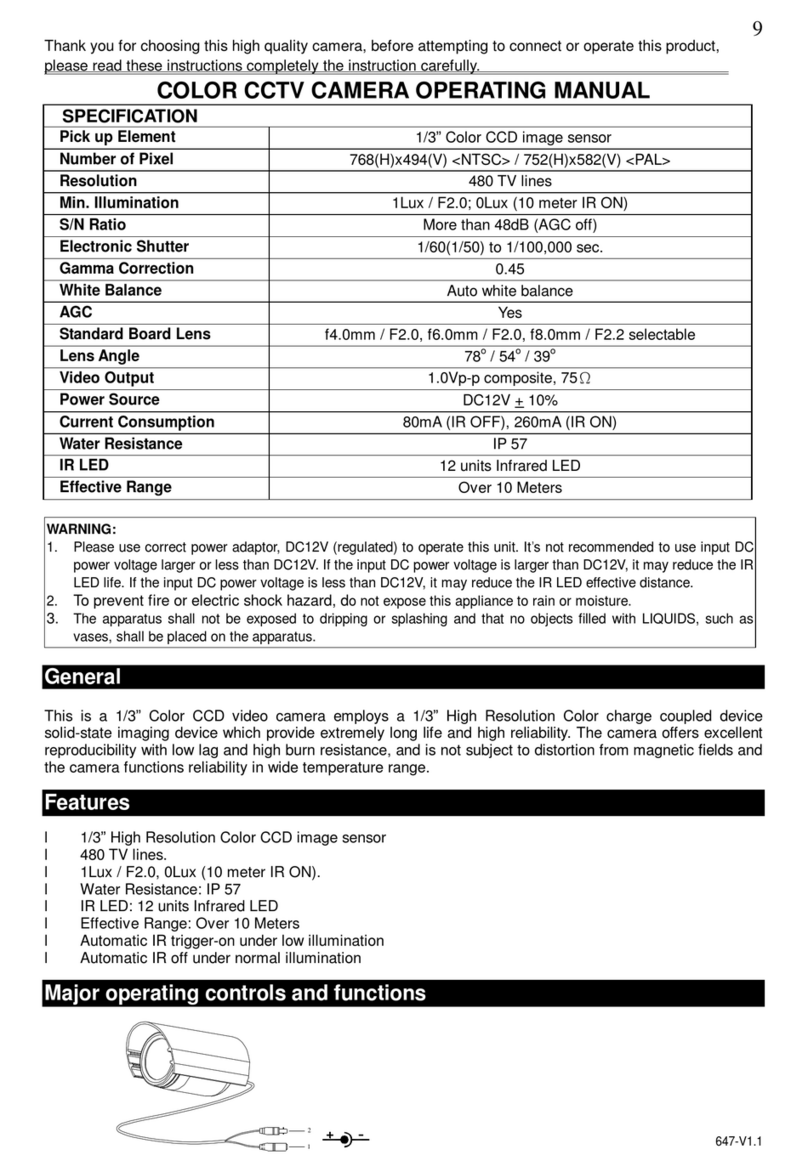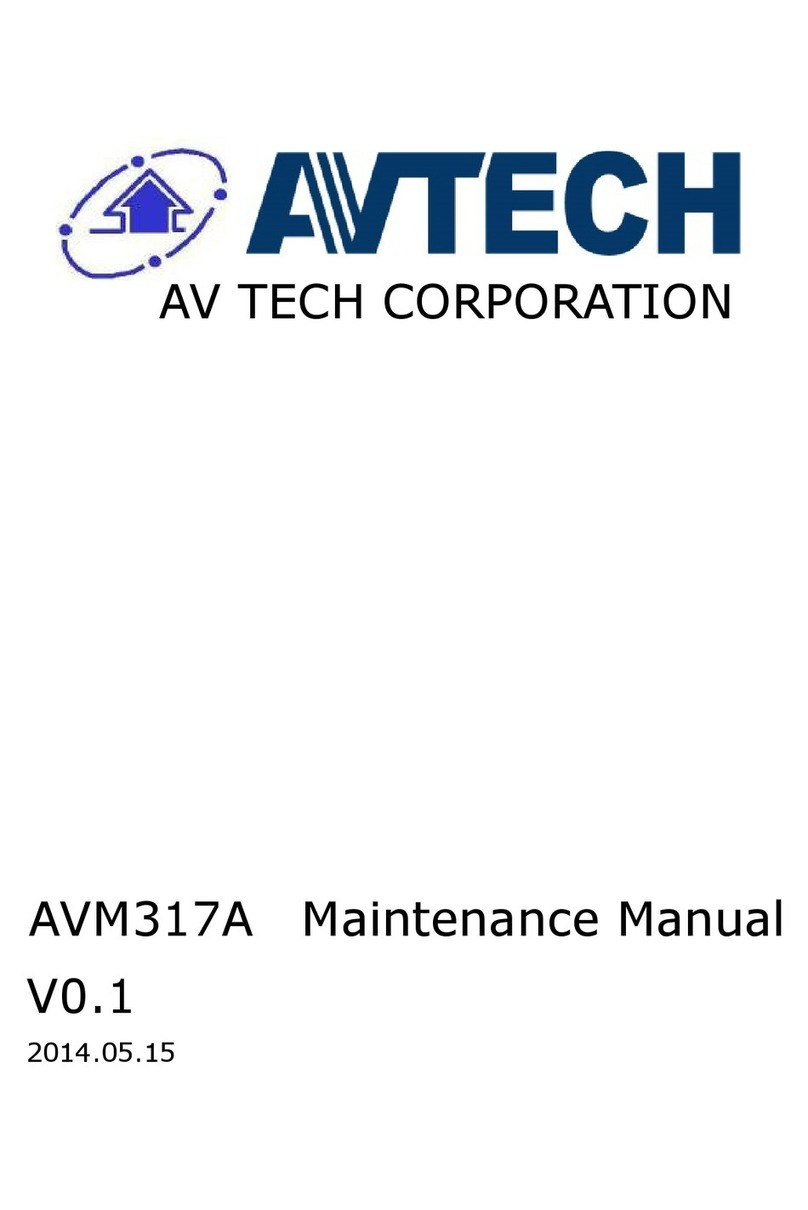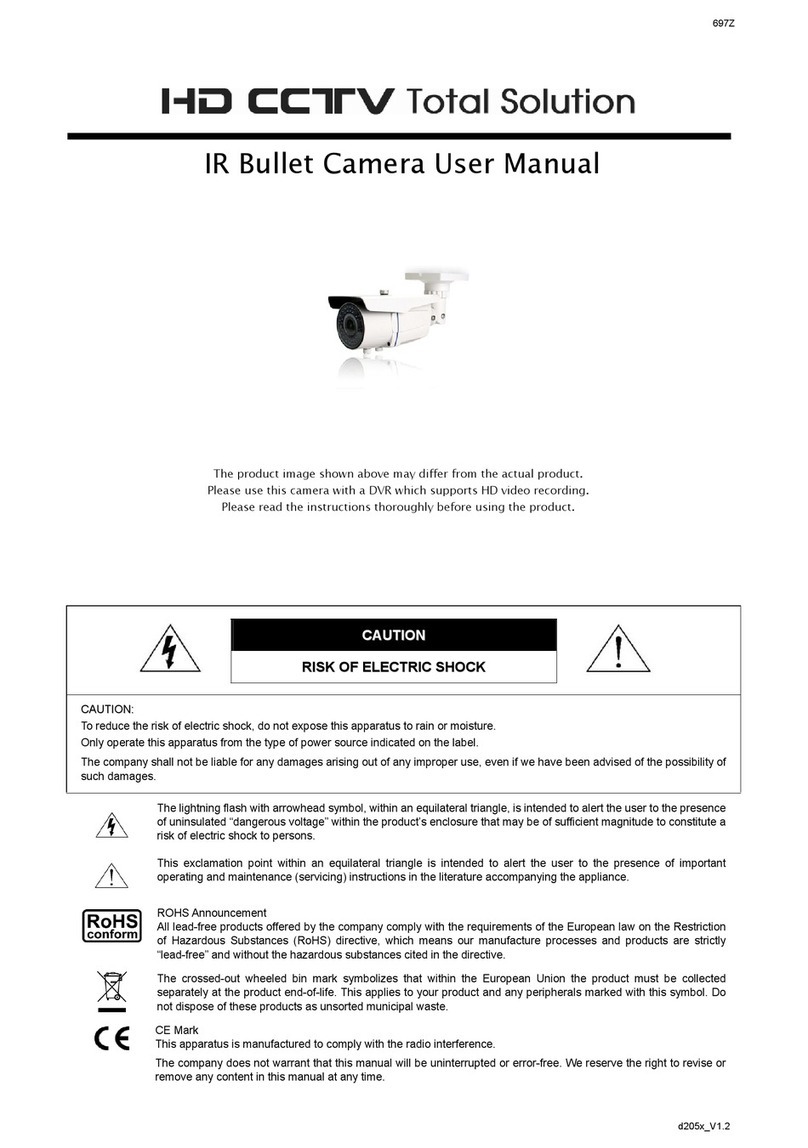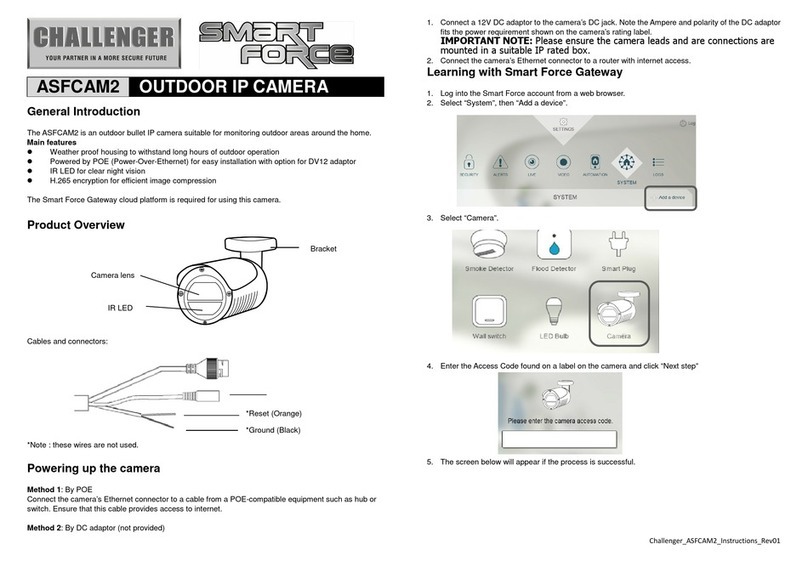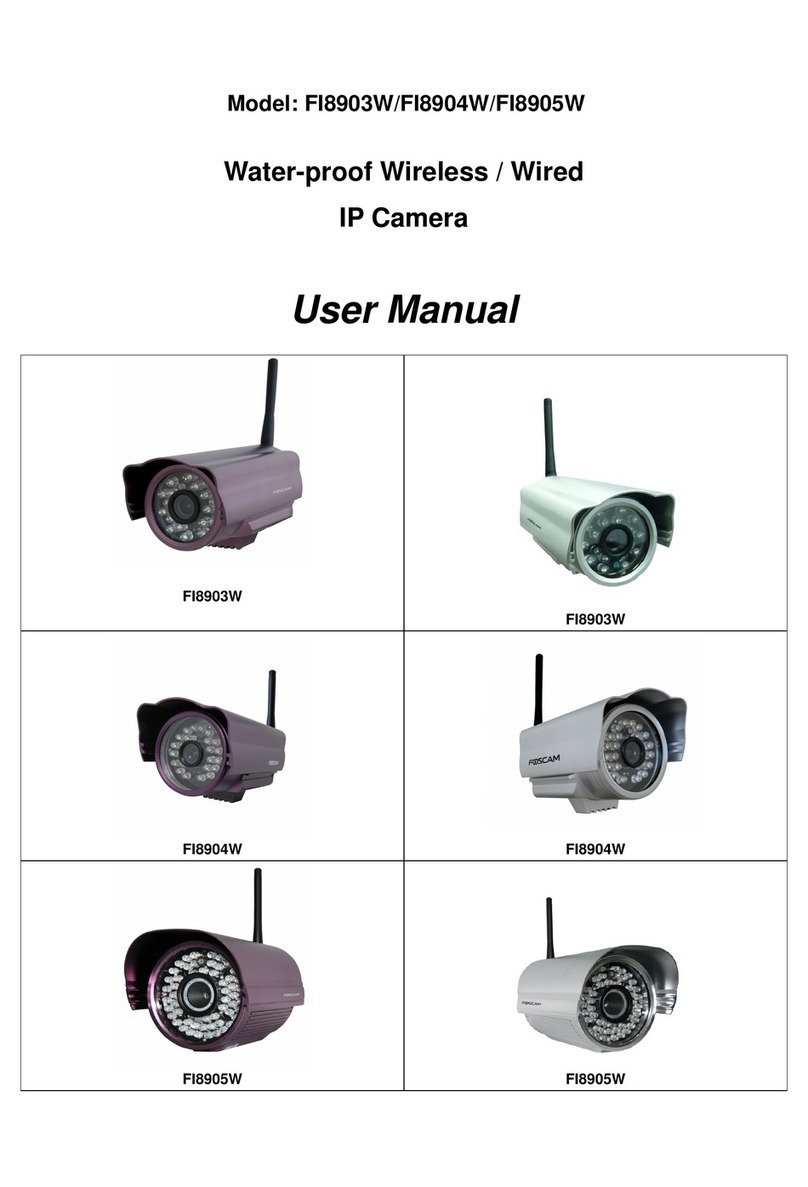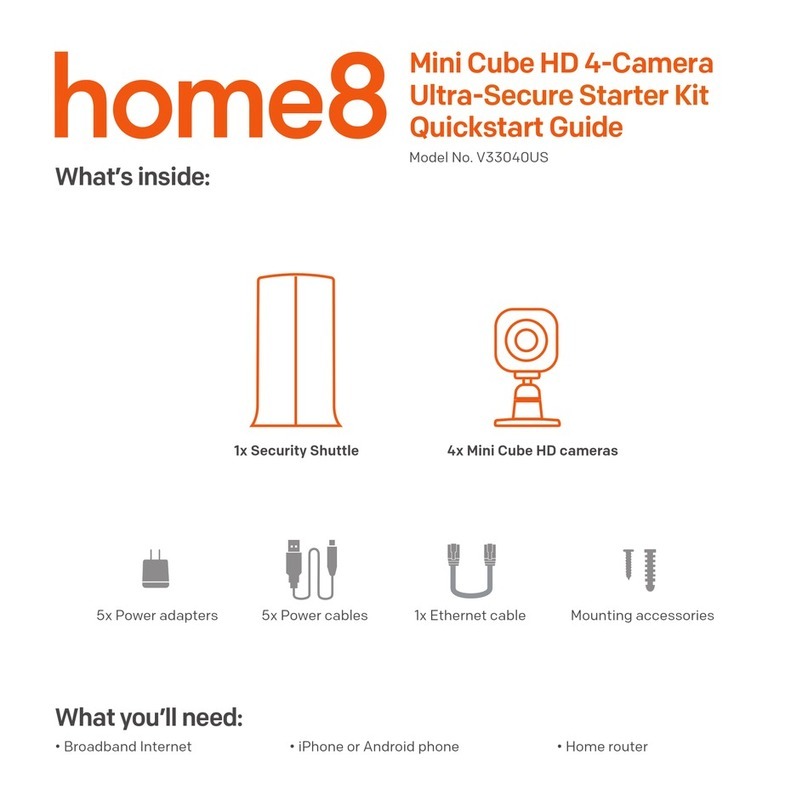Network Compression: H.264 / MPEG4 / MJPEG
Multiple Video Streaming
(Encode Modes, IPS,
Resolution): 3 (H.264, MJPEG, MPEG4)
LAN Port: YES
LAN Speed: 10/100 Based-T Ethernet
Supported Protocols: DDNS, PPPoE, DHCP, NTP, SNTP, TCP/IP,
ICMP, SMTP, FTP, HTTP, RTP, RTSP, UPnP
Frame Rate: NTSC:30, PAL:25
Number of Online Users: 10
Security: Multiple user access levels with password
Web Access: Internet Explorer on Windows operating system
Image Sensor: 1,3MP Live MOS image sensor provides you crisp clear images
Video Resolution: SXGA, SXVGA, 720P, VGA, QVGA
Min Illumination: 0.1 Lux / F1.5, 0 Lux (LED ON)
Shutter Speed: 1 / 60 (1/50) to 1 / 100,000 sec.
S/N Ratio: More than 48dB (AGC off)
Lens: f3.8mm / F1.5
Viewing Angle: 80.4°(Diagonal)
White LED: YES (1W, 10 meters) Allows you to illuminate the scene manually, scheduled
timer, or triggered by a motion/alarm/or audio event.
White Balance: ATW
AGC: Auto
IRIS Mode: AES
PIR Sensor: Detection Range 76 degrees wide angle with up to 6m long distance at 2m
height (under 30 degrees Celcuis)
Micro SD Card Slot: YES Add up to 16 GB card for storing your security camera footage
External Alarm I/O: YES I/O device connection
Microphone: YES Built-in for two-way audio transmission
Speaker: YES Built-in for two-way audio transmission
Power Source (+,-10%): 5V / 2A
Operating Temperature: -0
Mobile Surveillance: iPad / iPhone / Android mobile device
Push Video: YES Sends mobile alerts/images to your smartphone or Tablet.
Audio Detection detection: YES
RTC (real-time clock): YES
PTZ control: RS-232, RS-485, Key control (Key assigned)
Motion Detection: YES Detects and records motion
Digital Pan / Tilt / Zoom: YES
Event Notification: YES
Minimum Web Browsing
Requirements:
Pentium 4 CPU 1.3 GHz or higher, or equivalent AMD
256 MB RAM
AGP graphics card, Direct Draw, 32MB RAM
Windows 7, Vista & XP, DirectX 9.0 or later
Internet Explorer 7.x or later