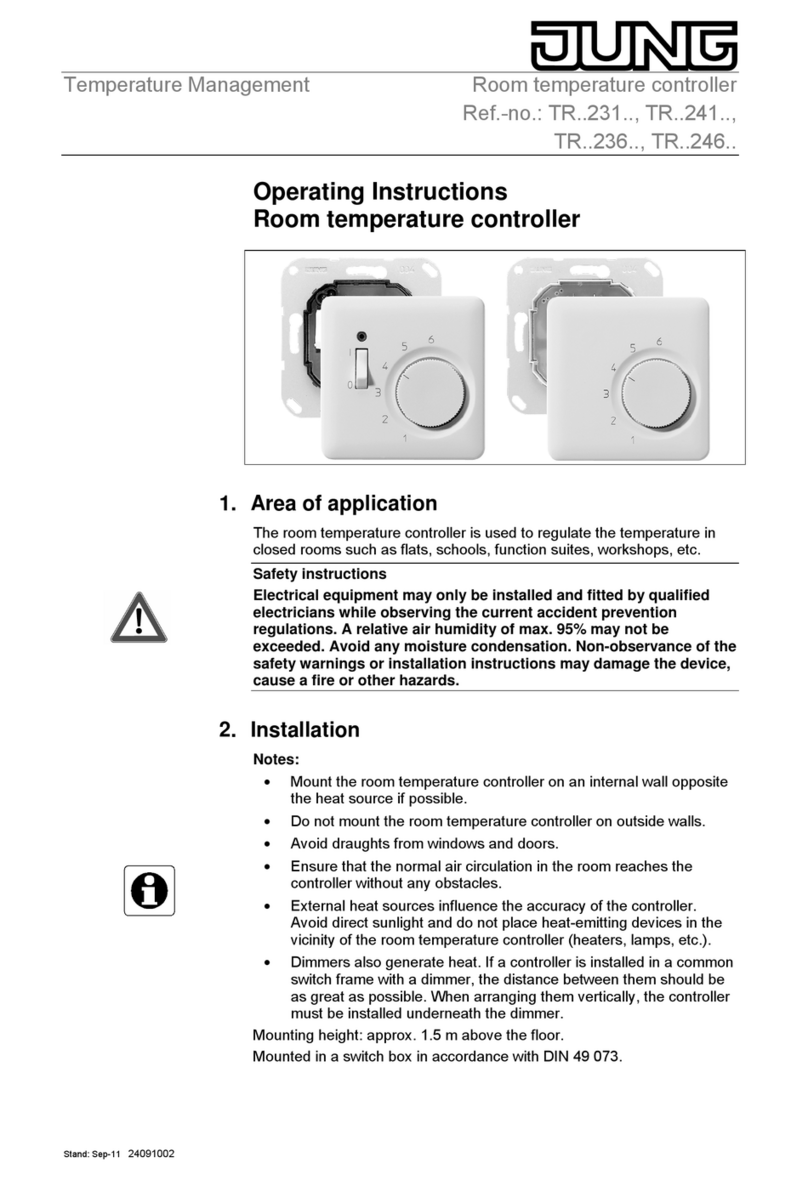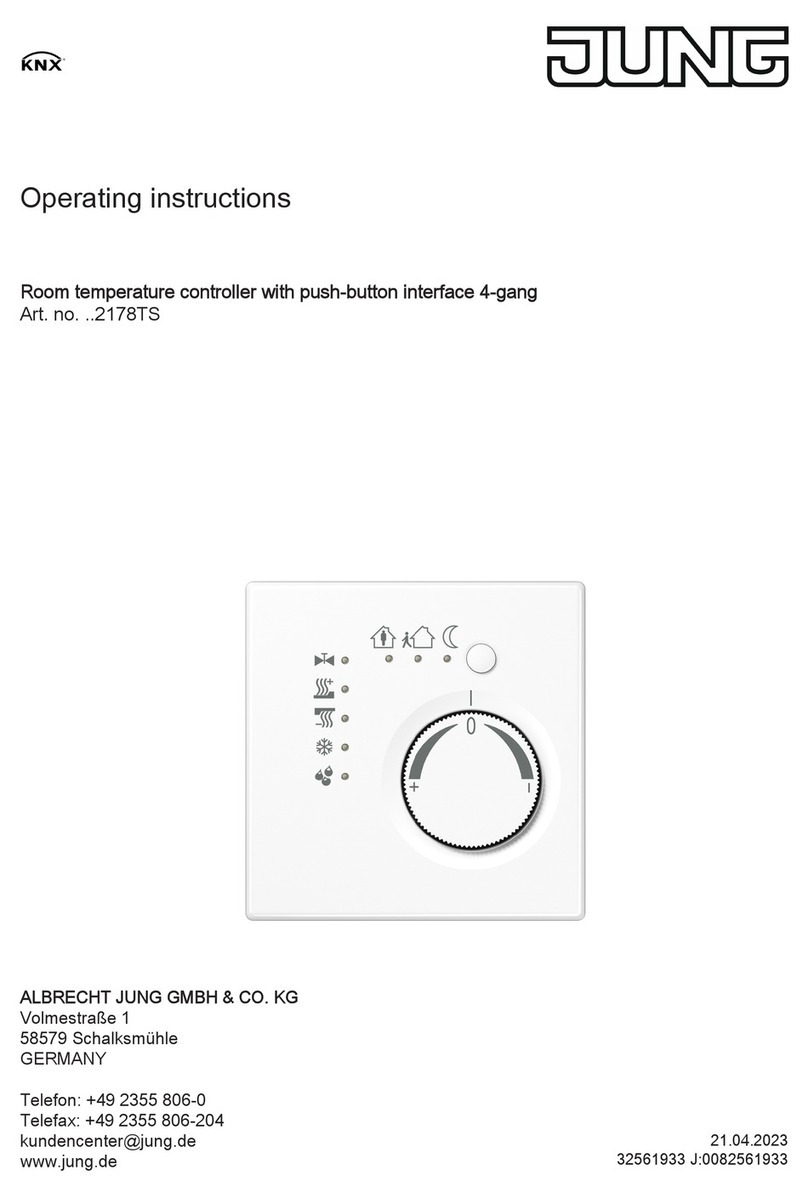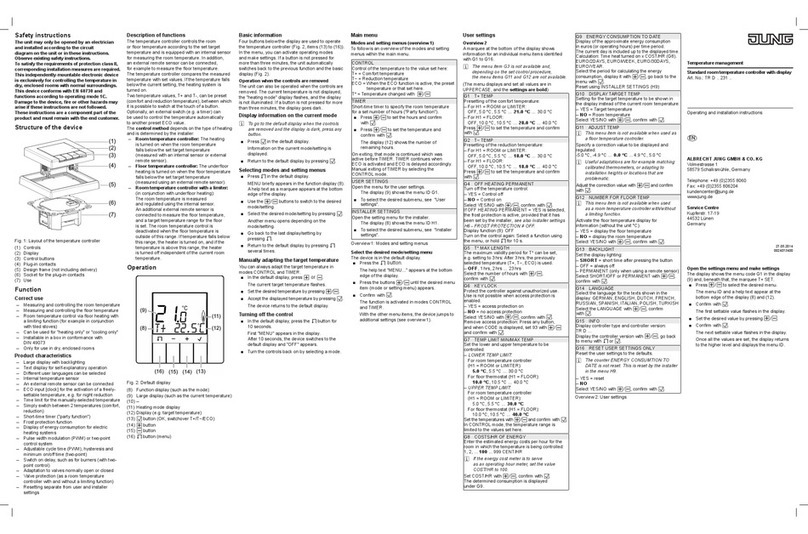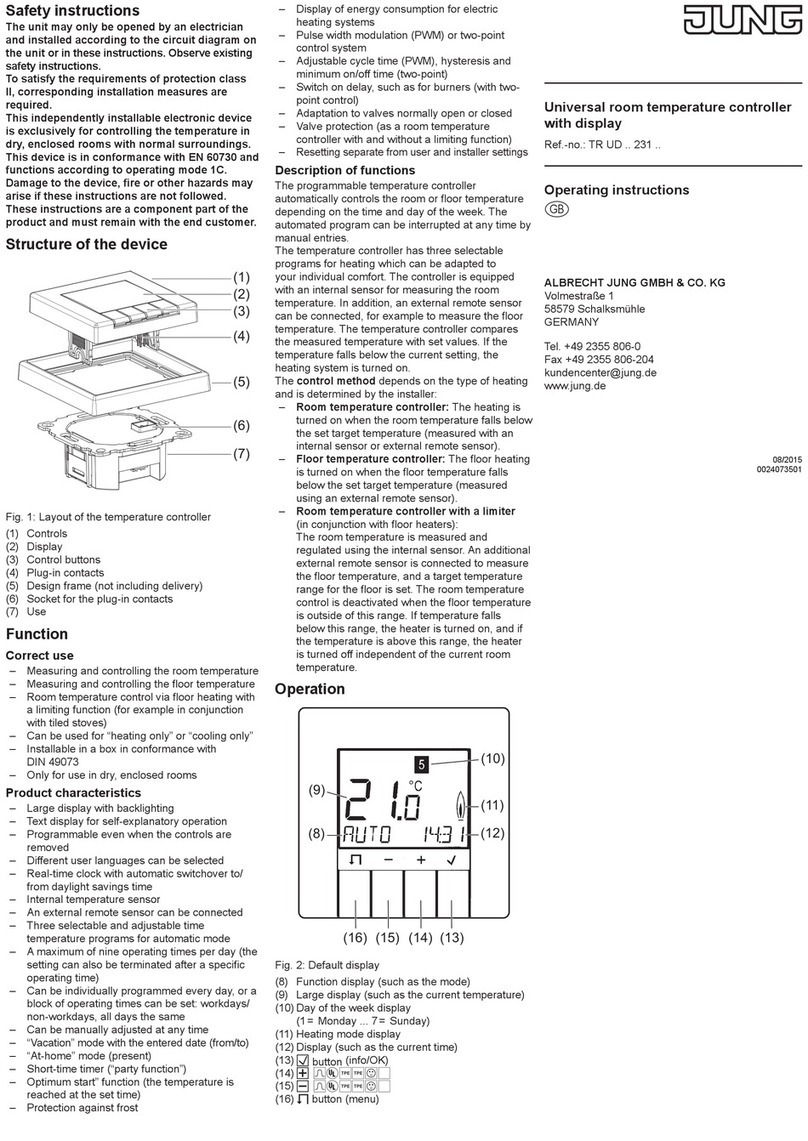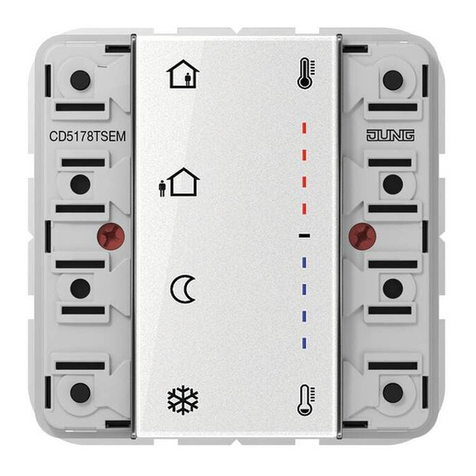ƖBuilding Protection profile
ŤHeating
ŵCooling
‰Setpoint temperature
şManual fan level
ƪAutomatic fan level
Status LED
The status LED shows the current operating mode of the controller or the actuation of the
sensor buttons or both.
LED colour Profile
Green or off Comfort, comfort–, eco
Red or off Standby, building protection
Green flashing signals actuation of the sensor buttons.
Operating level and menu levels
The current profile with setpoints for room temperature and fan stage is preselected on the
operating level. In addition, for the "Comfort" profile the setpoints can be manually corrected
temporarily.
The menu levels define the setpoints for the individual profiles and further settings for operation.
Operating level
- Increase setpoint temperature: press sensor button ‰ƞ.
- Reduce setpoint temperature: press sensor button ‰Ɵ.
- Increase fan stage: press sensor button şƞ.
- Reduce fan stage: press sensor button şƟ.
- Set automatic fan stage: press sensor button ƪ.
- Switchover to Eco profile: press sensor button Ɣ.
- Switchover to Standby profile: press sensor button Ɠ.
iThe profiles Eco and Standby are exited by pressing again the sensor buttons Ɣ or Ɠ.
The follow-on condition depends on whether or not the presence of persons was reported
to the controller.
Operating in the menu
oIncrease value: press sensor button ‰ƞ.
oReduce value: press sensor button ‰Ɵ.
oSelect previous menu item: press şƞ sensor button.
oSelect next menu item: press şƟ sensor button.
oExit menu without saving: press sensor button ƪ (ŏ)
oSave settings and exit menu: press °C/°F sensor button (Ŏ)
Open menu level 1
Only for heating and cooling mode with manual switchover. In systems that are intended solely
for heating or cooling menu level 1 is not available.
oPress the sensor buttons ĸƟ and Ɣ between 2 and 4 seconds.
Menu level 1:
- Switchover heating mode/cooling mode
Open menu level 2
oPress the sensor buttons ĸƟ and Ɣ longer than 5 seconds.
4/11
32598503
j0082598503 09.11.2017
Temperature controller fan coil, 2-/4-pipe