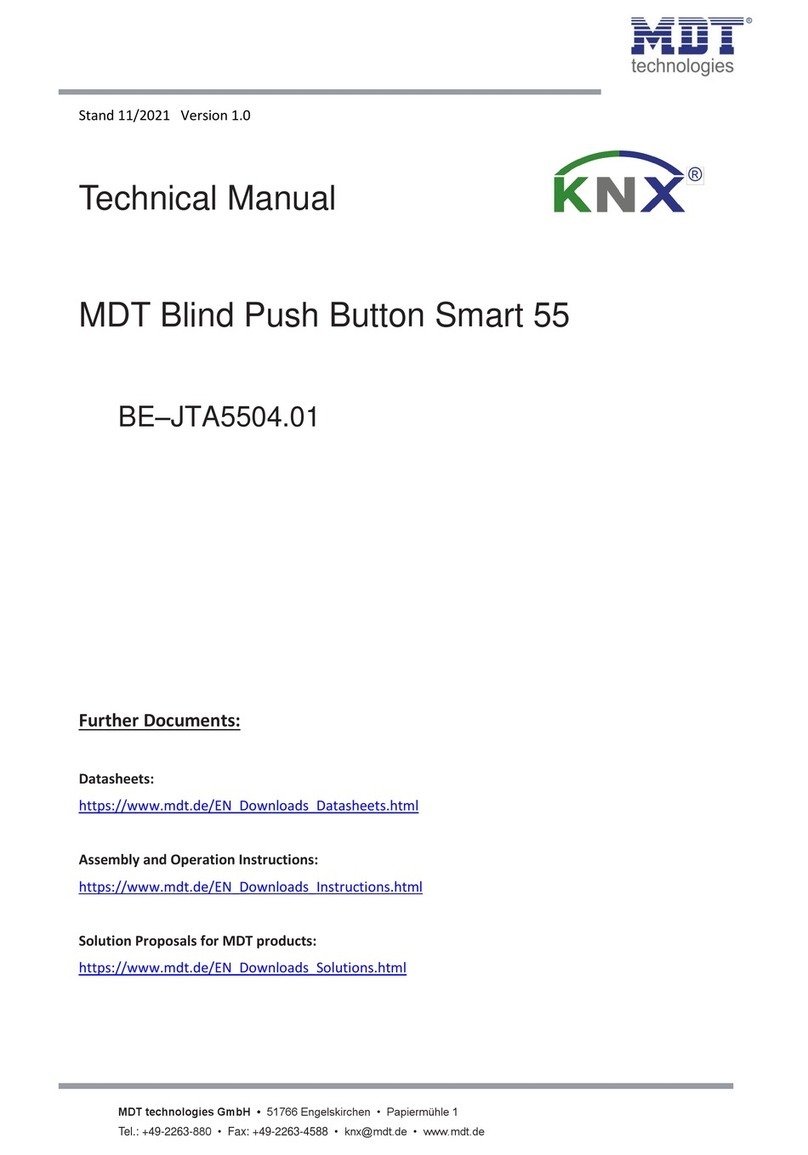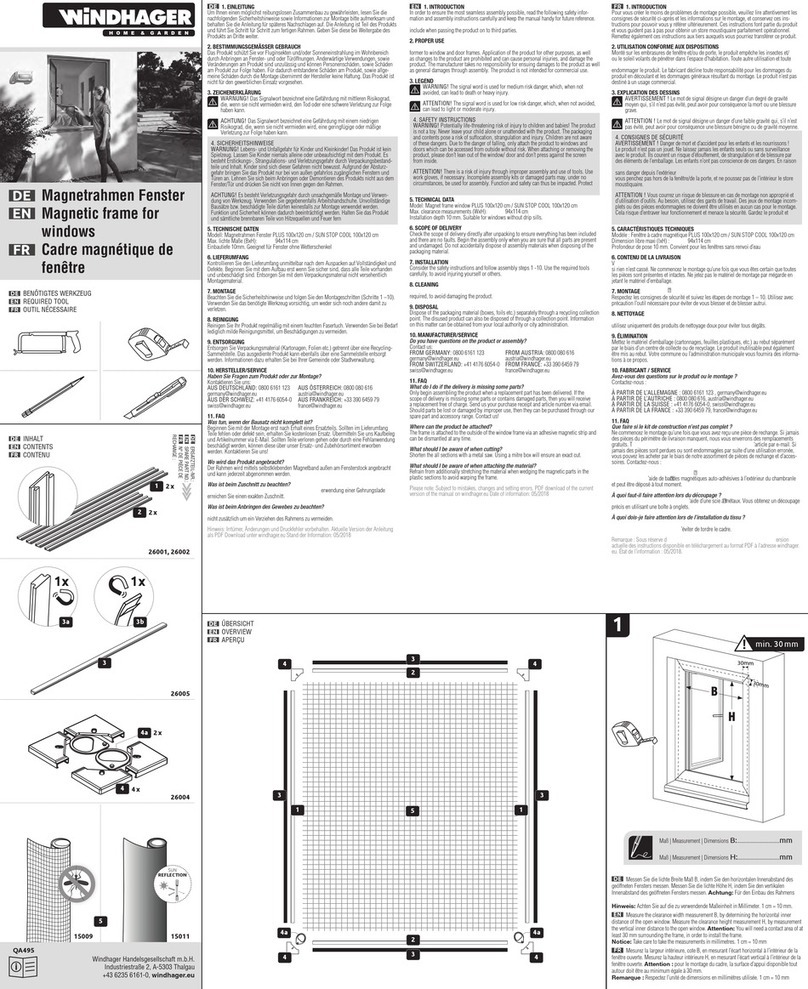Premium Express Cordless 2” Faux Wood Installation Instructions
92-309951-18
You will need a pencil, tape measure, drill, screwdriver, level and appropriate fasteners.
Step 1: Locate Installation Screws
Step 2: Mark Blind Location
Step 3: Mark the Bracket Locations
End Box Brackets Center Support
Step 4: Bracket Installation
Step 5: Valance Clip Installation
Use the following # of Center Support Installation Brackets
based on the finished Blind Width
Outside Mount Installations
Screw brackets into wall as shown
Inside Mount Installations
Screw brackets into wall as shown
Attach the plastic Valance Clips to the front of the headrail, one approximately 5 ½” from each end. Space any remaining clips evenly between the two.
Outside Mount Installations
Align mounting bracket with blind location marks and mark 2
screw locations.
If center support bracket is required; position the top of the
center support brackets in line with the top of the end brackets.
Locate center supports evenly along the headrail, making sure
that they do not interfere with the blind ladder or working parts.
Check for levelness.
For Inside Mount Installations
Align mounting bracket with blind location marks and mark 2 screw
locations. Depending on the installation location, box brackets can be
attached using the top, back, or side holes.
If center support bracket is required; position the top of the center
support brackets in line with the top of the end brackets. Locate center
supports evenly along the headrail, making sure that they do not
interfere with the blind ladder or working parts.
Position the blind in desired location, making sure that the blind is level when marking. Mark above and at the ends of the blind.
1 ½” #8 Hex Head Wood Screws (Included)
Alternative fasteners should be used for metal, brick, tile or concrete installations. (Not Included)