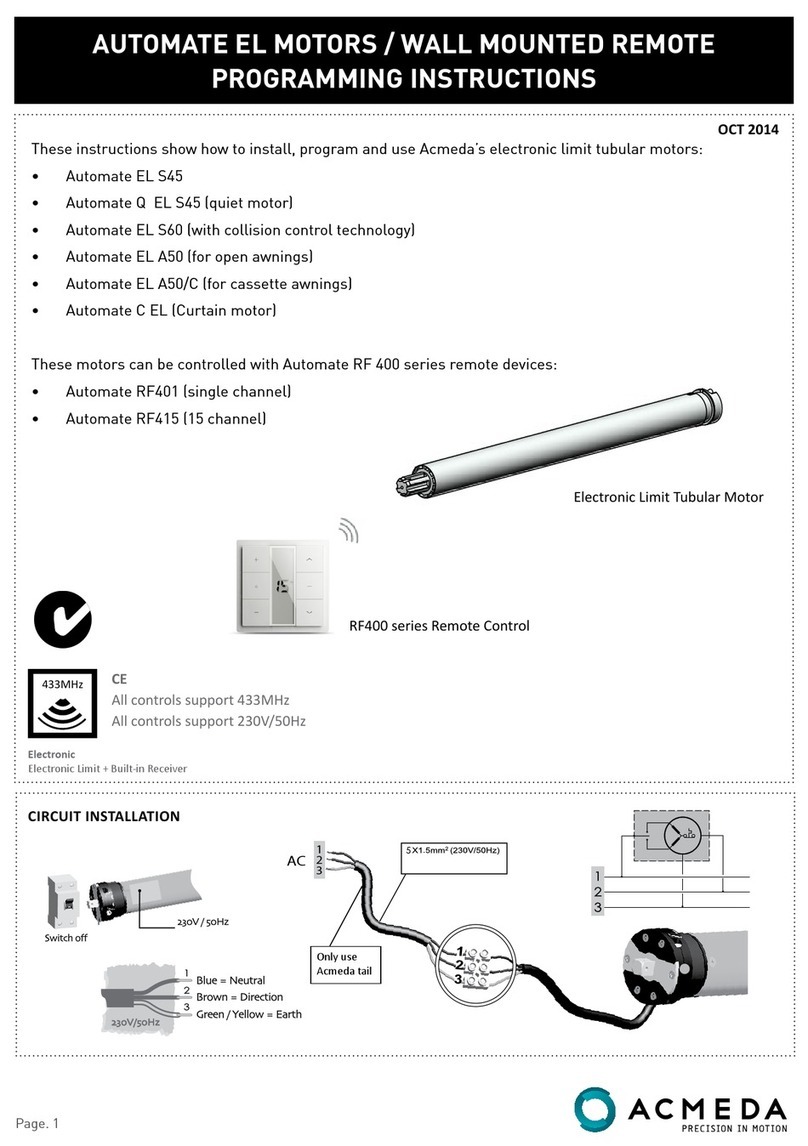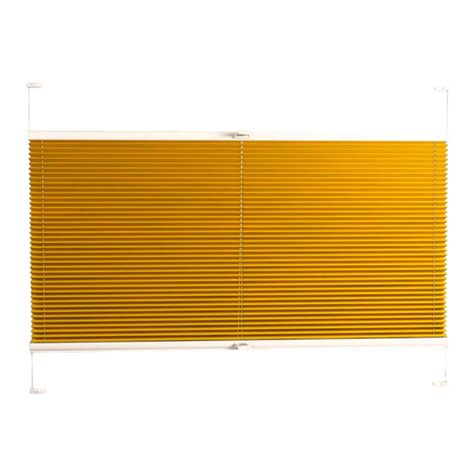Teptron AB, 2018-v2-en, main user manual MOVE
1 Warnings and general precautions for safety
Read these warnings carefully before you continue installing, connecting and using MOVE hereinafter called the product. It is very important that you follow the
safety and warning instructions written in this manual to ensure a safe use of the product. Keep these instructions. Heed all warnings. Only use the product as
described in these instructions.
WARNING: Failure to follow these safety instructions could result in fire, electric shock, or other injury or damage to the product or other property.
1.1 Installation warnings
The product installation, collection programming and maintenance operations must be carried out exclusively by a qualified adult in observance of the instructions in
this manual.
Before starting installation make sure the product can be retrofitted to your type of indoor blinds and shades. If not suitable do NOT proceed with installation. Make
sure the product is able to run without risks of entangling, also make sure that anything in the vicinity is within such risk.
The product installation and maintenance operations must be performed with all power sources disconnected from MOVE.
Install the product out of reach for children. The product shall not and cannot replace the purpose of a child safety product for indoor blinds and shades. The
product and its accessories may contain small parts. Keep them away from small children.
It is very important NOT to use the product with battery power if it must be placed in direct sunlight or near other heat sources, in high temperatures batteries can
be dangerous. In these conditions always remove the batteries and use a suitable USB power adapter to power the product. Exact specification for the USB power
adapter can be found in this manual. Read all safety instructions for any other products and/or accessories before using with the product. Teptron AB is not
responsible for the operation of, or any damage caused by, third-party accessories or their compliance with safety and regulatory standards.
During installation, handle the product with care - avoid crushing, impact, dropping or contact with liquids - never place the product near sources of heat or expose
to naked flames. All these actions could damage the product and cause malfunctions or dangerous situations.
Pay attention to your personal safety in regards to proper use of ladders. Be careful when handling tools from an extended height, do not drop them. Do not drop the
product. If dropped or damaged do not install it. Be aware of that a dropped product may not have visibly detectable damage.
Be very careful when handling knifes, scissors or similar sharp cutting tools.
Do not install the product to outdoor shading products, its only intended to be applied to indoor blinds and shades.
Do not dismantle the product other than described in this manual. Do not make any changes to any part of the product except those indicated in this manual. Do not
insert anything in the product except what’s described in this manual. The manufacturer declines all liability for damage caused by makeshift modifications to the
product.
Before connecting a power adapter, batteries or blinds and shades to the product, carefully read the warnings and the product manuals of those products, and it’s
important to only use approved certified products.
When connecting a power adapter to the product do not use a damaged power cord or plug and do not use loose or damaged power outlets. Unplug power adapter
during lightning storms or when unused for long periods of time.
Protect the power cord from being walked on or pinched, particularly at plugs, convenience receptacles, and the point where they exit from the apparatus.
1.2 Use warnings
Do not operate the product when jobs are being performed in the vicinity i.e. window cleaning, maintenance jobs, etc. Disconnect the all power supplies to the
product before starting such jobs. Be aware of operating the product when your window is open. Outside circumstances may cause damage to the product and the
surroundings.
Keep the product out of reach for children. The product may attract attention of children and animals. During operation children and animals should be kept away
from the device.
Do not pull the cord, cord loop or bead chain when the product is attached to and installed in active or passive mode.
Wash yourself immediately if exposed to battery acid.
Always shield the product from direct sunlight regardless of power source.
Make sure that your burglar alarm does not trigger because of movement from your blinds or shades
After commissioning, the batteries are trickle-charged by electrical energy generated by the solar panel. The energy produced by the solar panel is stored in Li-iron
batteries. It is normal for the battery to gain more energy in summer as compared to winter. The solar panel converts the intensity of light to energy when available.
If the motor does not operate due to an excessively diminished battery, the battery pack may require a full recharge by battery charger that is approved by
manufacture. If the battery no longer provides adequate power to operate the motor, new rechargeable battery pack should be installed.
Always read instructions on how to install and remove Battery pack on MOVE unit.
Never force a connector into a port when using connectors and ports. Check for obstructions on the port. If the connector and port don’t join with reasonable ease,
they probably don’t match. Make sure that the connector matches the port and that you have positioned the connector correctly in relation to the port.
Refer all servicing to qualified service personnel. Service is required when the apparatus has been damaged in any way, such as when the solar panel cord or plug is
damaged, liquid has been spilled or objects have fallen into the apparatus, the apparatus has been exposed to rain or moisture, dose not operate normally, or has
been dropped.
Do not use the product in rain, or near washbasins or other wet locations and avoiding water and wet locations. Take care not to spill any food or liquid on the
product. In case the product gets wet, unplug all cables and remove the battery before cleaning, and allow it to dry thoroughly before turning it on again. Do not
attempt to dry the product with an external heat source, such as a microwave oven or hair dryer. Damage to the product caused by contact with liquid is not covered
by the manufacturer.