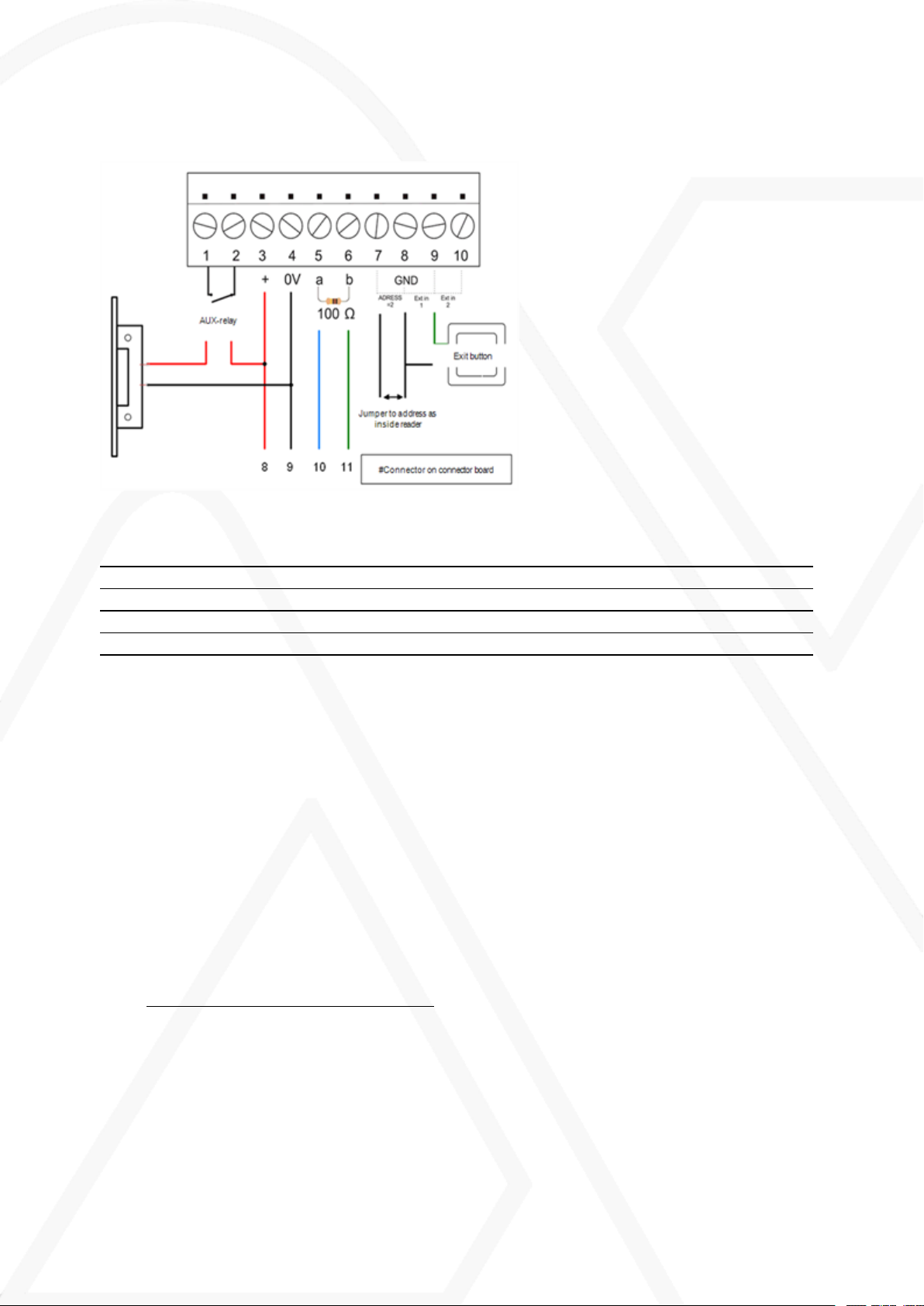Real time clock
The A66 has a real-time clock that is kept for a short time in the event of a power failure. To ensure
that the time is kept in the event of a prolonged power failure, battery backup is recommended.
If the display shows --:--,, the time and date must be programmed.
Programming
The programming mode is entered by pressing the programming button (the rightmost round but-
ton) and entering of the programming code. (Default set to 112233).
Factory default settings are highlighted in bold.
An Excel programming template can be downloaded from:
www.info.axema.se/download/A66_programmeringsmall.xlsx
Remember to replace the programming code with a self-selected 6-digit code.
Menus
Times
l
Time / date
, setting the time and date.
l
Time schedules
, programming of up to three time schedules with three intervals per day.
(i.e, schedule for daily unlocked: 08:00-12:00 and 13:00-16:00 during weekdays. Bistable
safety level is not available with A66 in stand-alone mode.
l)
l
Opening hours
, number of seconds the door is unlocked at a valid access (001-999 (16 min
39 sec)). (007)
Codes
l
New code
, add a new code and select a time schedule during which it is active; alternatively,
"always" can be selected.
l
Change code
l
Delete code
To change the time schedule for a code, delete the code and add a new code.
4 (8) ManualA66 Stand alone