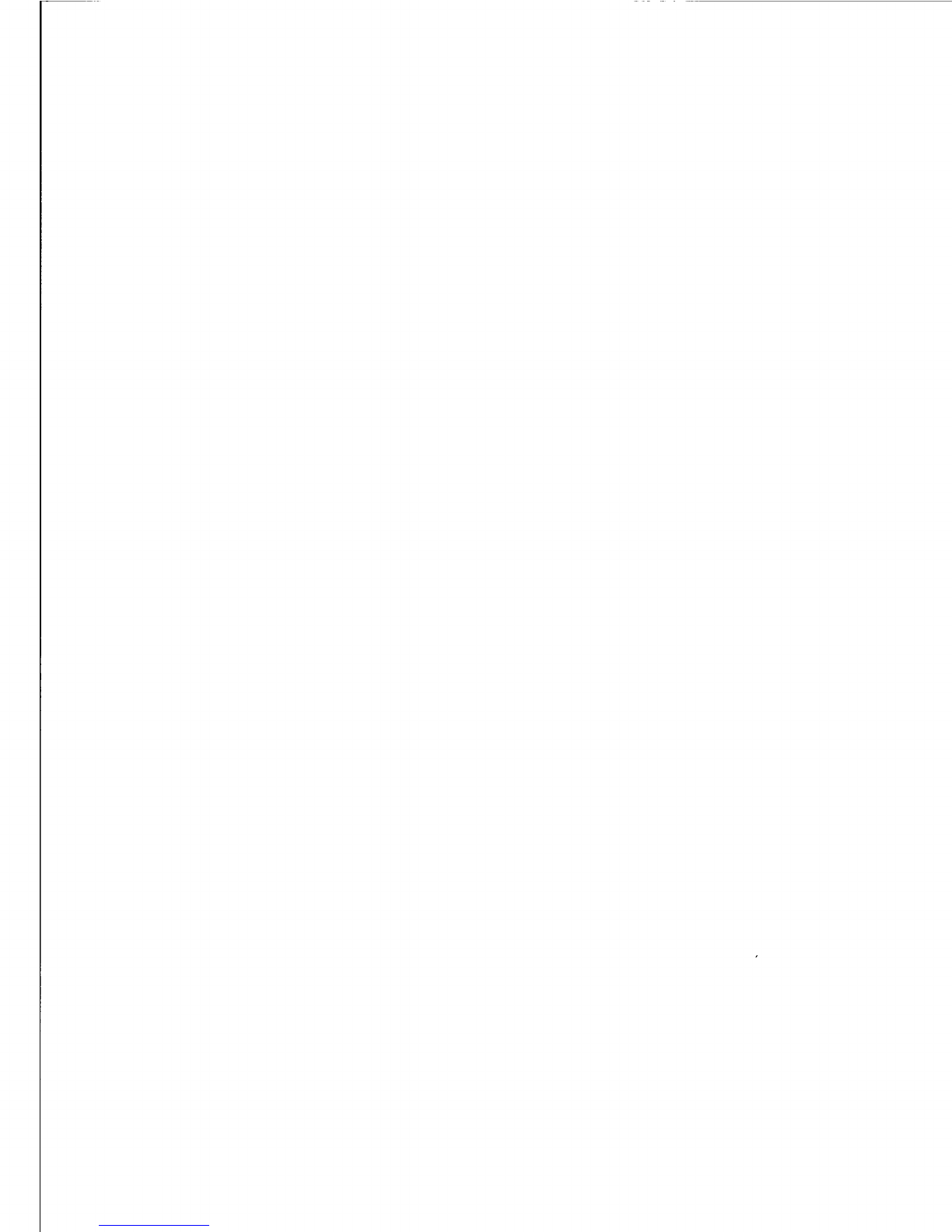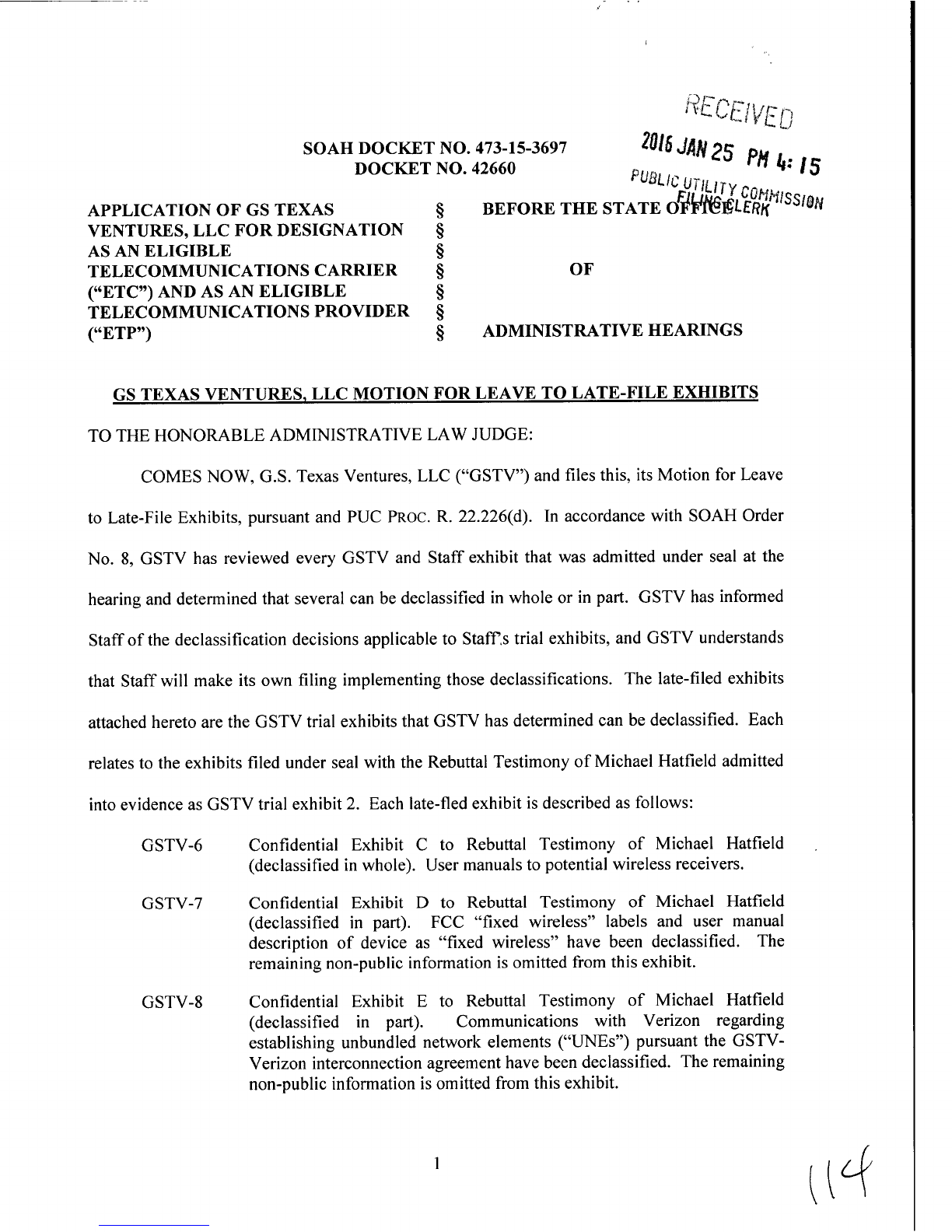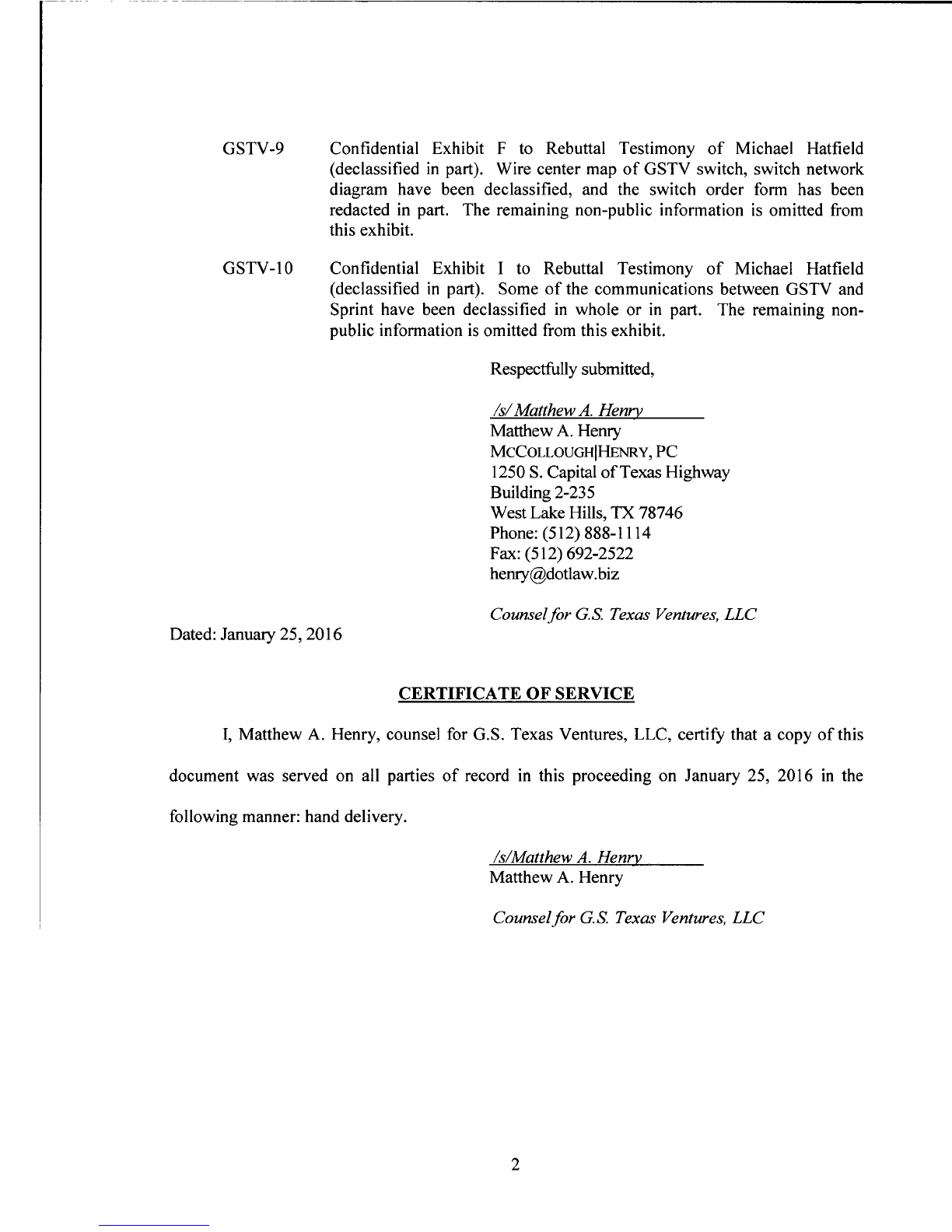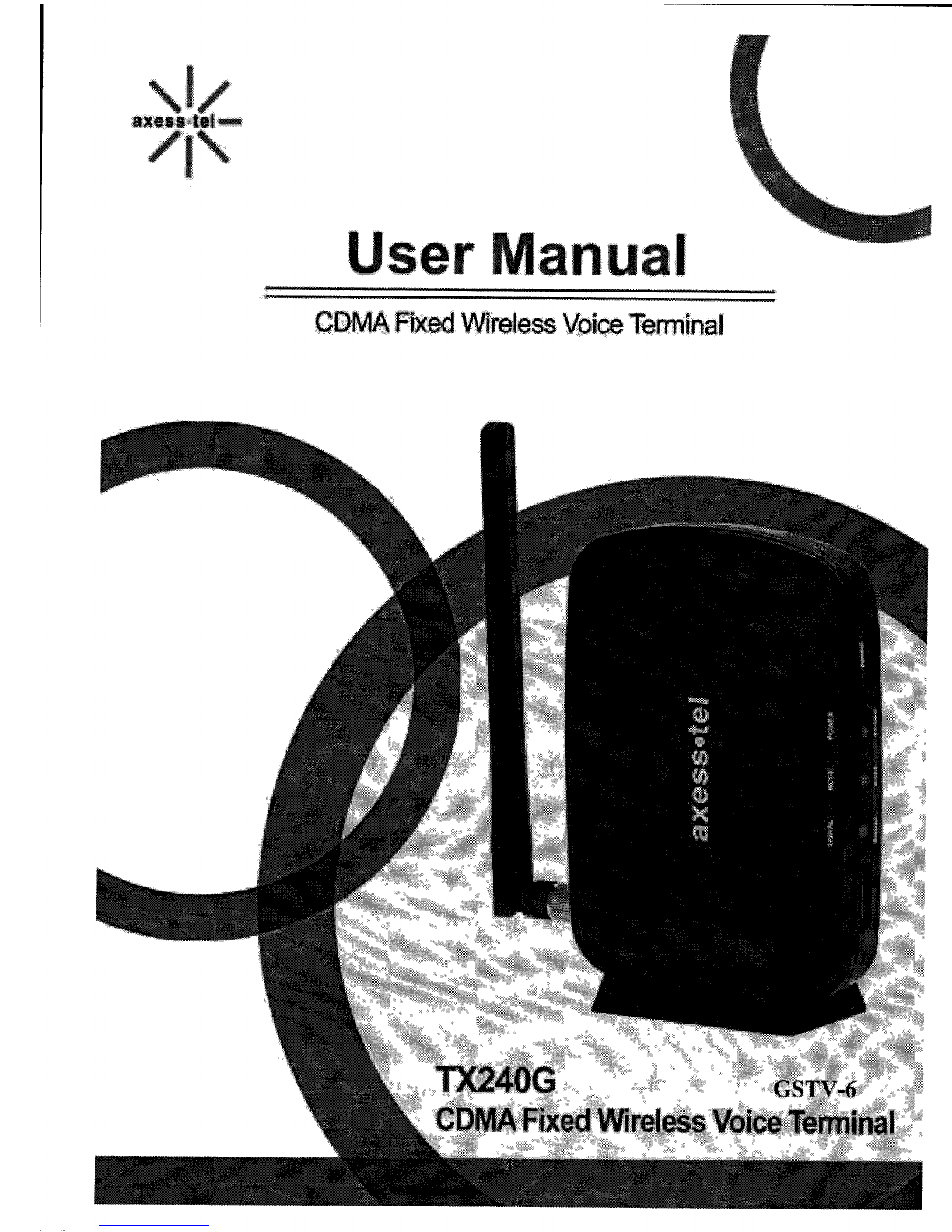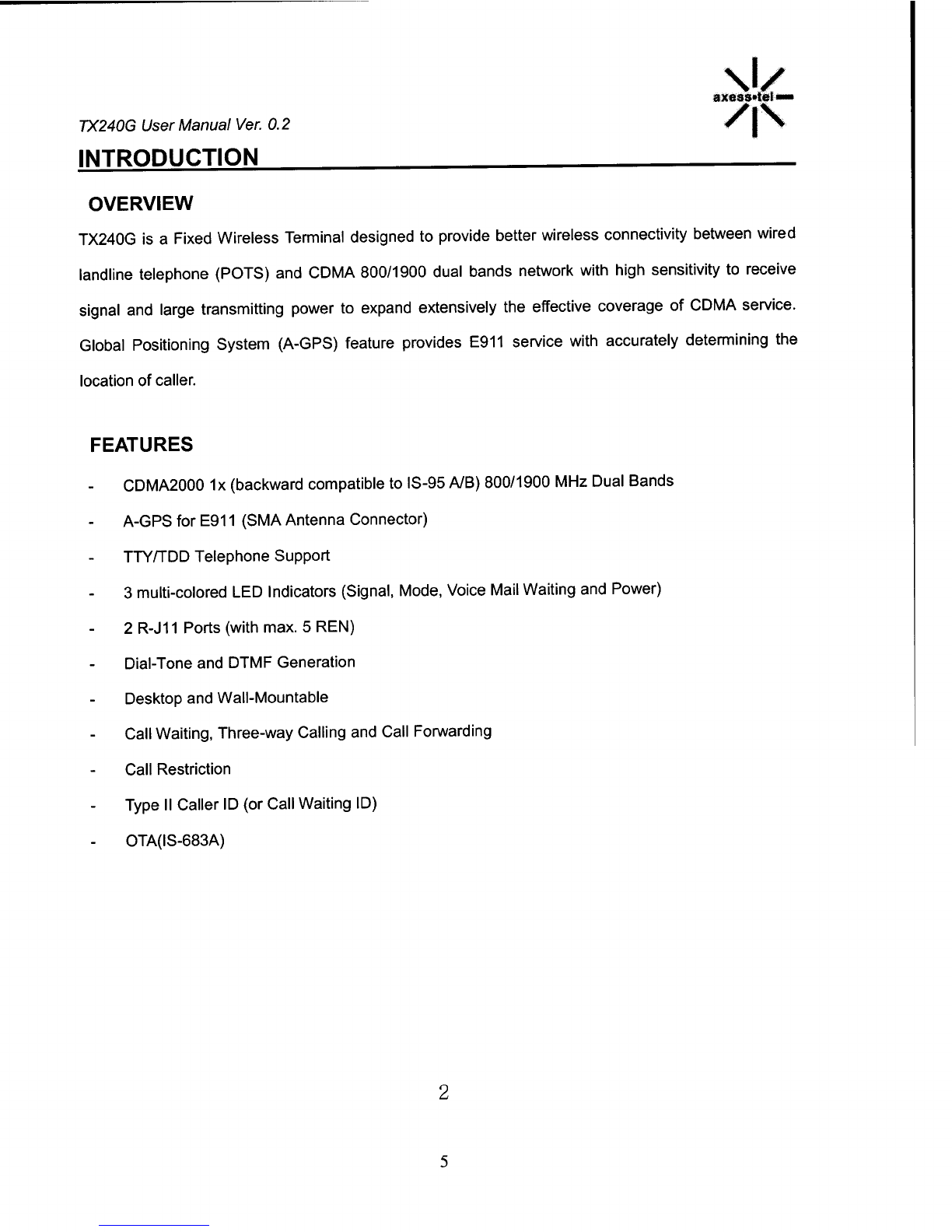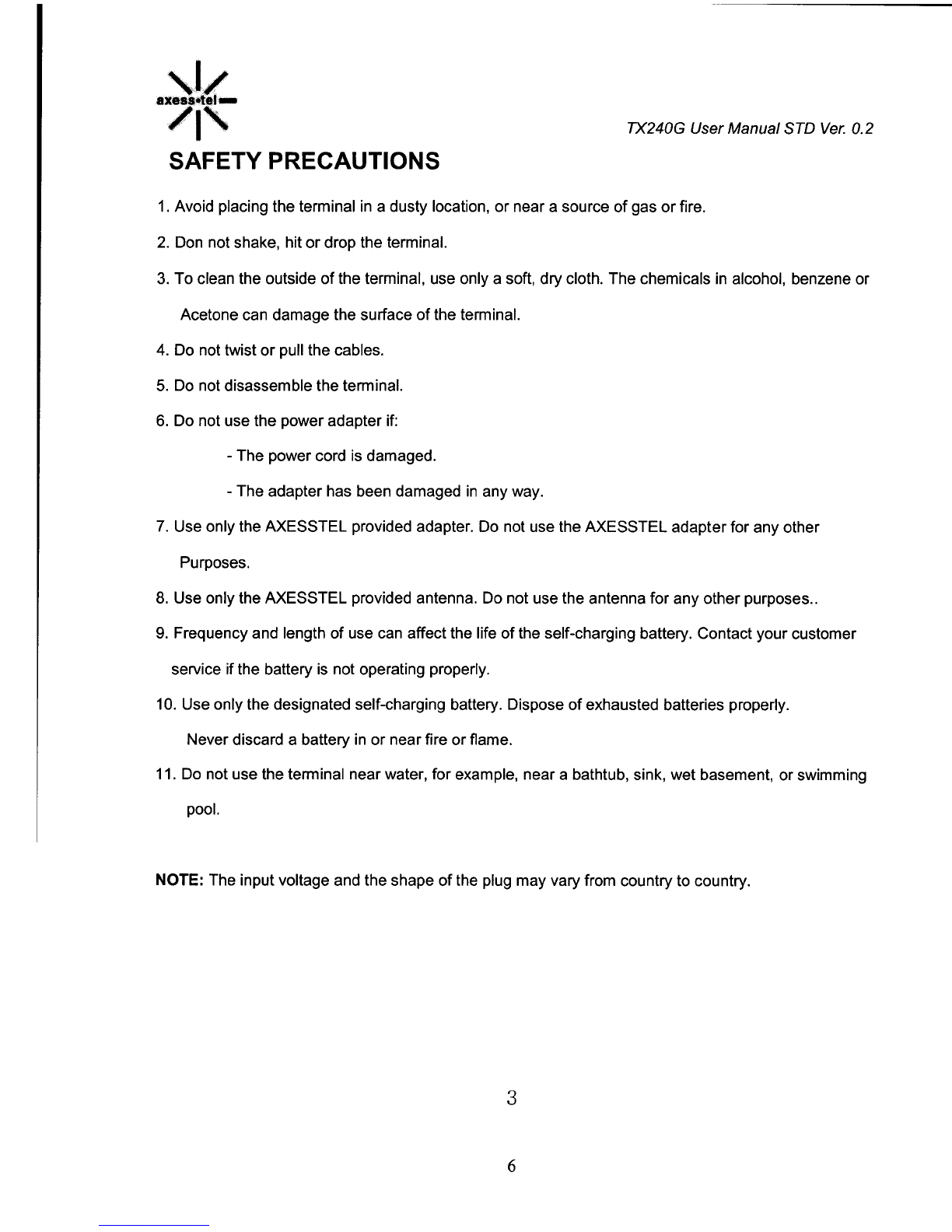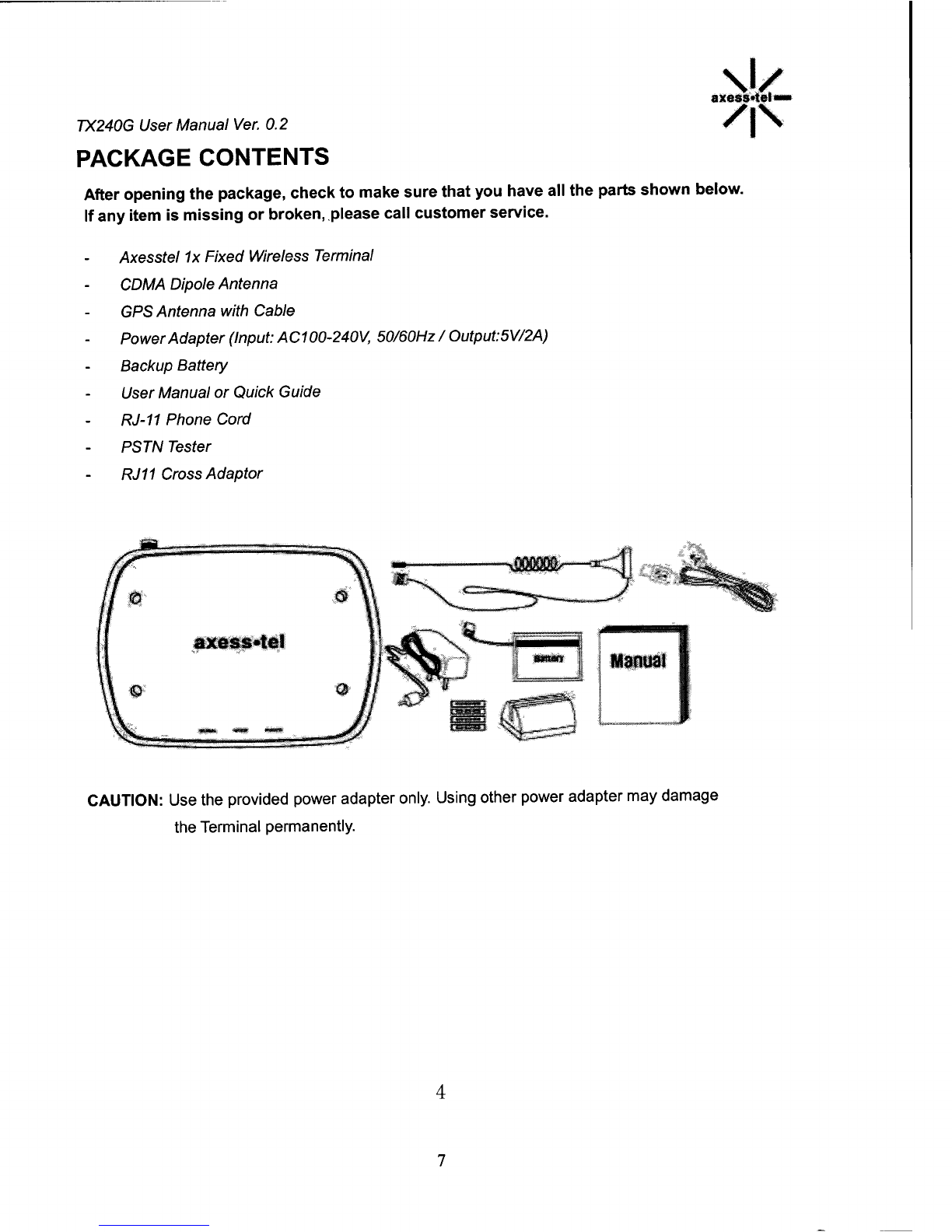.a
^
SOAH DOCKET NO. 473-15-3697
DOCKET NO. 42660
^$ ^^ 4: J^
PUBt 1C tTi
IL
r ^
1 T YC^ttM1SS
APPLICATION OF GS TEXAS
§
BEFORE THE STATE OfiI+'1^jLERtI
VENTURES, LLC FOR DESIGNATION
§
AS AN ELIGIBLE
§
TELECOMMUNICATIONS CARRIER
§
OF
("ETC") AND AS AN ELIGIBLE
§
TELECOMMUNICATIONS PROVIDER §
("ETP")
§
ADMINISTRATIVE HEARINGS
GS TEXAS VENTURES, LLC MOTION FOR LEAVE TO LATE-FILE EXHIBITS
TO THE HONORABLE ADMINISTRATIVE LAW JUDGE:
COMES NOW,
G.S. Texas Ventures,
LLC ("GSTV")
and files this, its Motion for Leave
to Late-File Exhibits, pursuant and PUC PROC. R. 22.226(d). In accordance with SOAH Order
No. 8, GSTV has reviewed every GSTV and Staff exhibit that was admitted under seal at the
hearing and determined that several can be declassified in whole or in part. GSTV has informed
Staff of the declassification decisions applicable to Staff,s trial exhibits, and GSTV understands
that Staff will make its own filing implementing those declassifications. The late-filed exhibits
attached hereto are the GSTV trial exhibits that GSTV has determined can be declassified. Each
relates to the exhibits filed under seal with the Rebuttal Testimony of Michael Hatfield admitted
into evidence as GSTV trial exhibit 2. Each late-fled exhibit is described as follows:
GSTV-6 Confidential
Exhibit
C to
Rebuttal
Testimony of Michael
Hatfield
(
declassified
in whole).
User manuals to potential wireless receivers.
GSTV-7
ConfidentialExhibit
D to Rebuttal Testimony of Michael Hatfield
(declassified in part).
FCC "fixed wireless" labels
and user manual
description of device as "fixed wireless" have been declassified.
The
remaining non-public information is omitted from this exhibit.
GSTV-8 Confidential
Exhibit
E to Rebuttal Testimony of Michael Hatfield
(declassified
in
part).
Communications
with
Verizon regarding
establishing unbundled network elements ("UNEs") pursuant the GSTV-
Verizon interconnection agreement have been declassified. The remaining
non-public information is omitted from this exhibit.
114