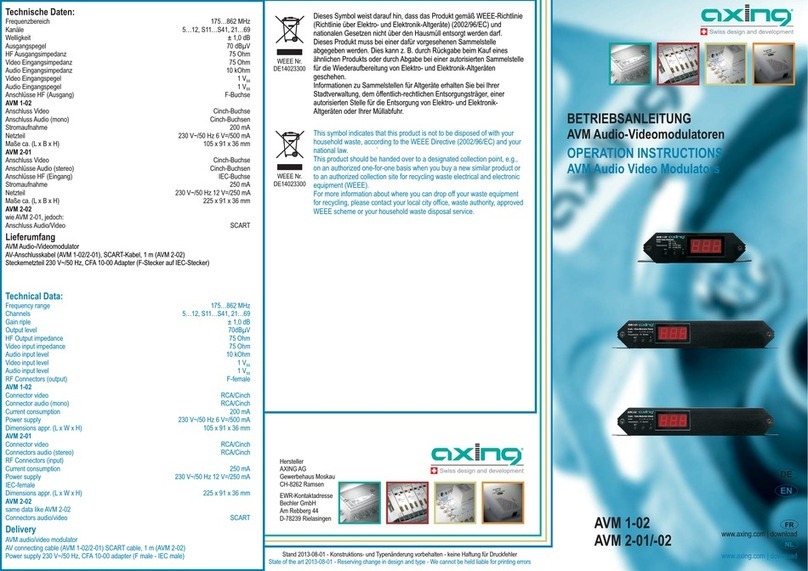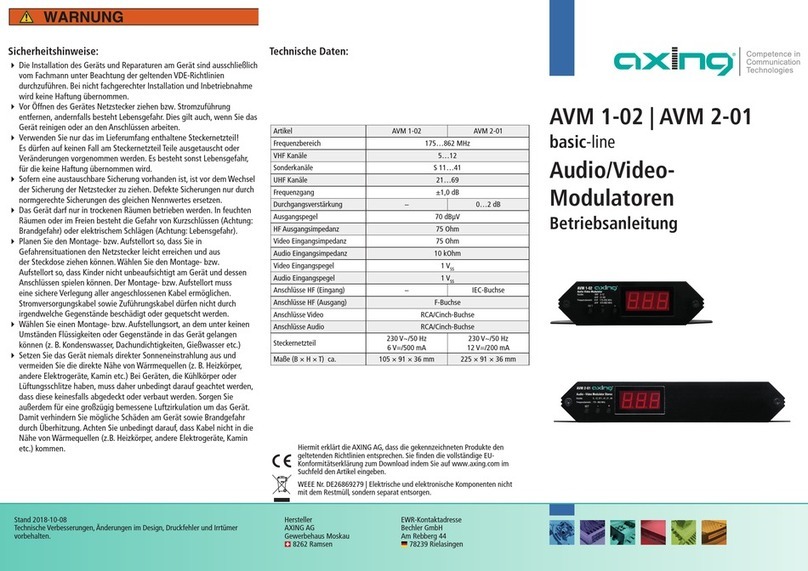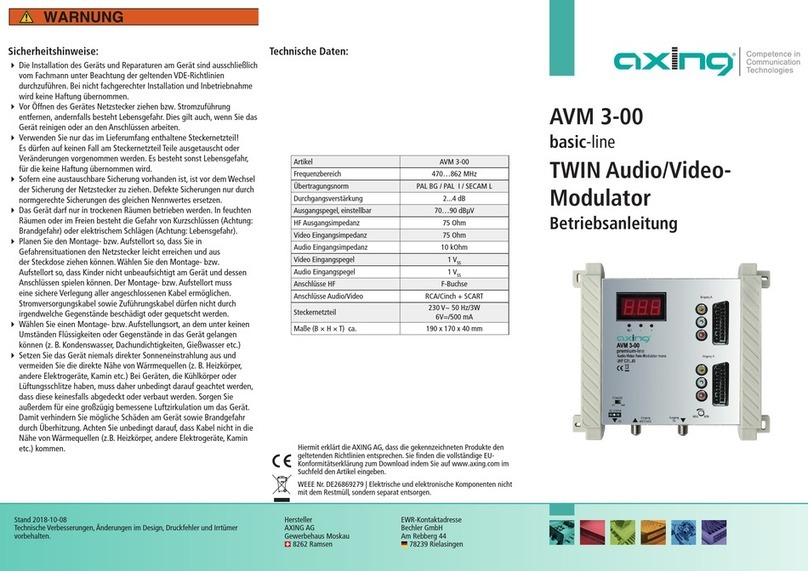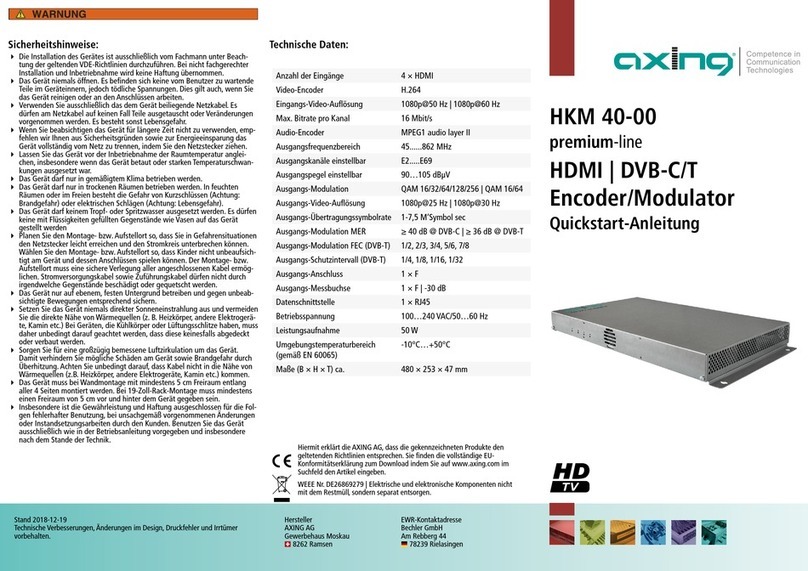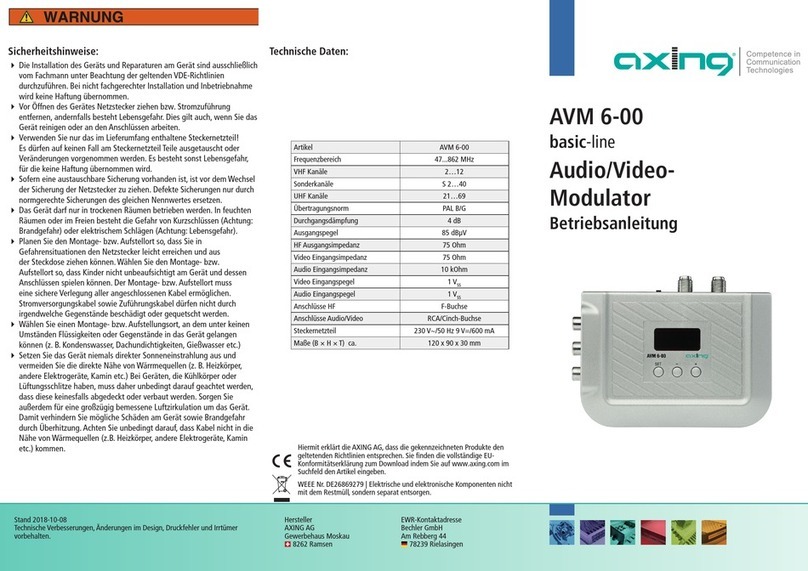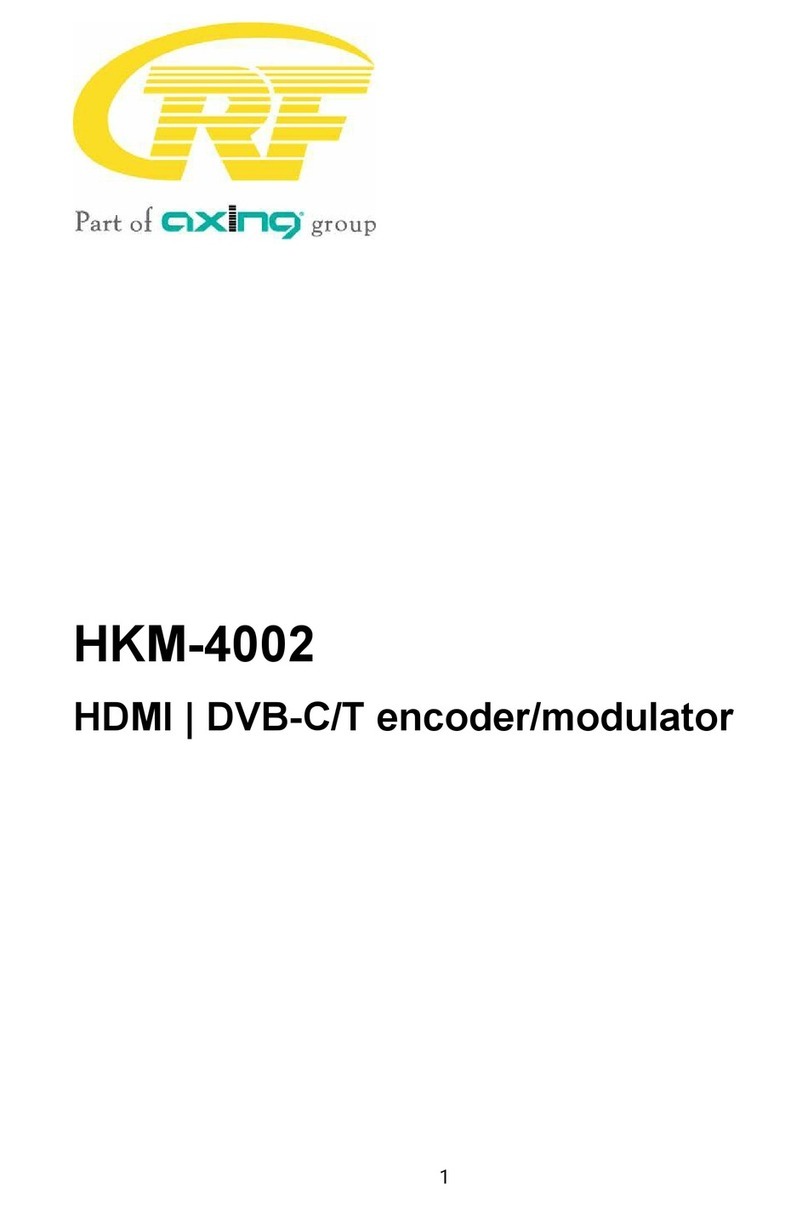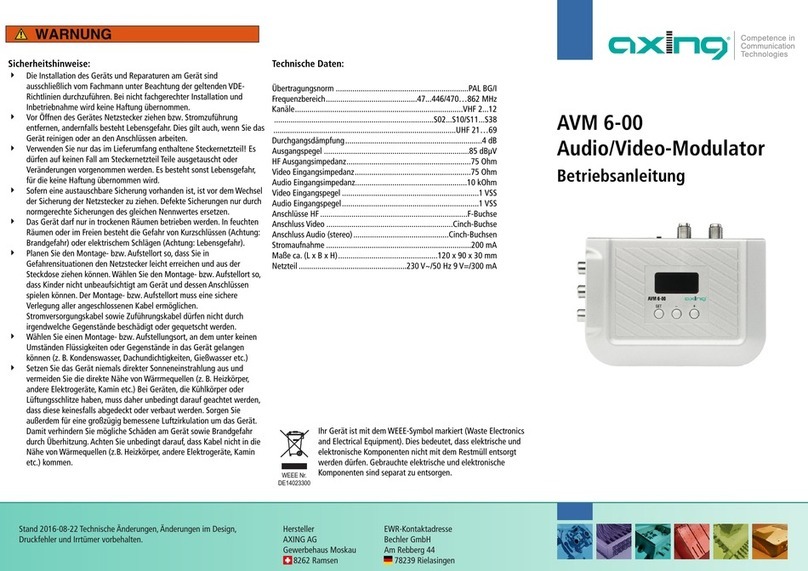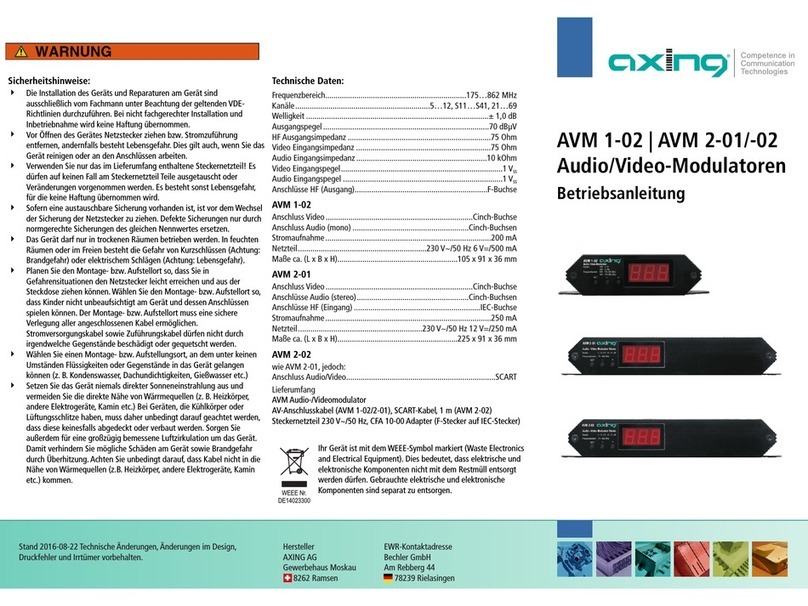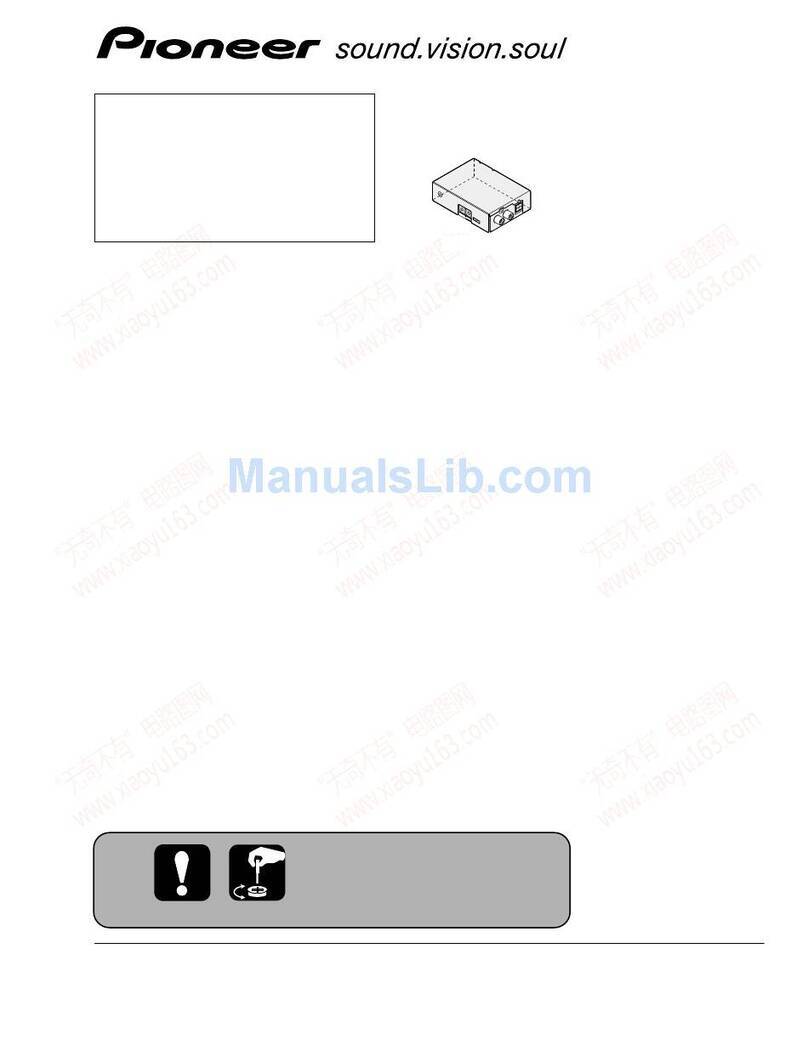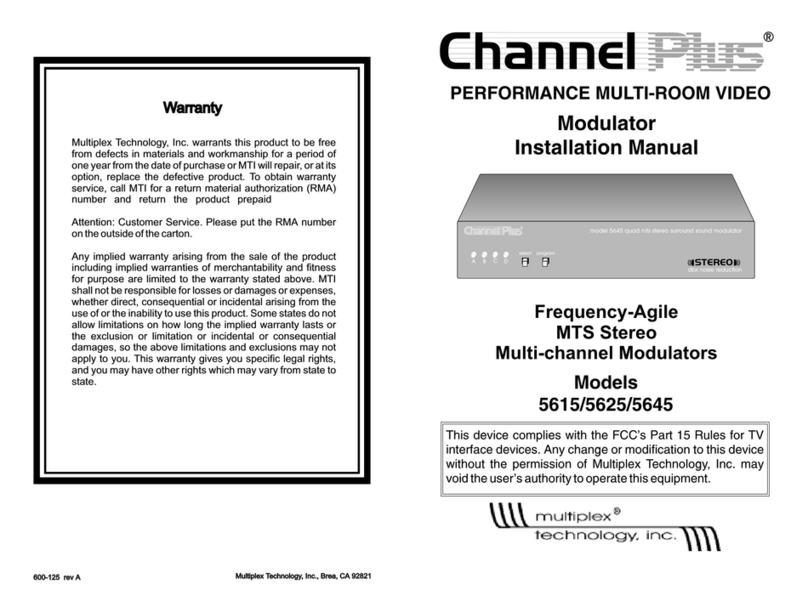Seite 2 von 2 | QA_UIM-1-00.pdf | 2021-06-18
Produktbeschreibung
Mit dem UIM 1-00 Universal Input Modulator speisen Sie entweder Streaming-
Videos, Videos von einer HDMI-Quelle oder Videos von einem USB-Stick/-
Laufwerk in ein koaxiales Kabelnetz ein.
Der UIM 1-00 moduliert das Video in einen DVB-C oder DVB-T-Kanal. Dieses
kann an einem Fernsehgerät, das mit DVB-C/T-Tuner ausgestattet ist,
empfangen werden.
Lieferumfang
1 × UIM 1-00 Universal Input Modulator
2 × Montagewinkel
1 × Steckernetzteil
1 × Quickstart-Anleitung
Hinweis: Sie finden die vollständige Betriebsanleitung zum Download indem
Sie auf www.axing.com im Suchfeld den Artikel UIM 1-00 eingeben.
Anzeige-/Bedienelemente und Anschlüsse
1 2 3 4 9 10 11 12 13
5 6 87
1 LCD-Display 8 HF-Ausgang
2 Bedientasten (hoch, runter,
links, rechts)
9 Reset-Taste
3 Enter-Taste 10 Konfigurations-Schnittstelle
4 ESC-Taste (Abbrechen/Zurück) 11 IP-Schnittstelle
5 Status- und Power-LED 12 HDMI-Eingang
6 DC-Eingang 13 USB-Port
7 Ventilator
Montage und Anschluss
Das Gerät darf nicht durch die angeschlossenen Kabel gehalten werden.
Montieren Sie sie beiliegenden Montagewinkel am Gerät.
Montieren Sie das Gerät auf einer flachen Oberfläche. Verwenden Sie
passende Montageschrauben.
Anschluss an HDMI
Verbinden Sie die HDMI-Buchse mit der HDMI-Quelle.
IPTV-Eingang
Schließen Sie den IPTV-Eingang (DATA) an einem Ethernet-Switch an, der
mit der IPTV-Quelle verbunden ist. Verwenden Sie dazu Class 5/6 Ether-
net-Kabel mit RJ-45-Steckern.
USB-Port
Schließen Sie einen USB-Stick oder ein USB-Laufwerk am USB-Port an.
HF-Ausgang
Verbinden Sie den Ausgang (RF) mit dem vorhandenen Verteilnetz.Verwen-
den Sie hierfür ein hochgeschirmtes Koaxialkabel mit einem F-Anschlussste-
cker.
Um den Außenleiter des Koaxialkabels am Potentialausgleich anzuschließen,
verwenden Sie z. B. Erdungsblöcke CFA 7-01 am Ausgang.
Stromversorgung
Verbinden Sie den Hohlstecker des Netzteils mit dem DC-Anschluss des
Geräts (6) und schrauben Sie den Stecker fest.
Verwenden Sie nur das mitgelieferte Netzteil und schließen Sie es an einer
entsprechenden Steckdose an.
Konfiguration mit LCD-Displays und Bedientasten
Mit Hilfe des LCD-Displays und der Tasten auf der Oberseite des Geräts können
Sie das Gerät konfigurieren.
Konfiguration im Webbrowser
Für den Zugriff auf die Benutzeroberfläche benötigen sie einen handelsüblichen
PC/Laptop inklusive Netzwerkschnittstelle, handelsüblichem Netzwerkkabel und
die aktuelle Version eines Webbrowsers.
Zugriff auf die Konfigurationsoberfläche:
IP-Adresse des UIM 1-00: 192.168.0.168
Subnetz-Maske: 255.255.255.0
Ihr PC muss sich im selben IPv4 Netzwerkabschnitt befinden.
UIM 1-00
TZU 40-05
USB
HDMI
Potentialausgleich | Stromversorgung
Beiliegendes
Netzteil
Z.B. Kopfstelle MK 8-00
LAN
Koax
Ändern Sie die IP-Adresse Ihres PC/Laptop z.B. auf 192.168.0.1, Subnetz-
Maske 255.255.255.0.
Schließen Sie den PC am RJ-45-Ethernet-Anschluss NMS an.
Geben Sie die IP-Adresse des UIM 1-00 in die Adresszeile Ihres Browsers
ein.
Geben Sie als Username admin und als Password admin ein.
Ändern Sie das Passwort nach der ersten Inbetriebnahme.
Wichtige Einstellungen zur Konfiguration
(die komplette Beschreibung der Konfiguration finden Sie in der
Betriebsanleitung)
Media Source
Wählen Sie unter „Media Source“ eine der folgenden Medienquelle:
9IP streaming, um eine IP-Quelle zu streamen.
Z.B. https://youtu.be/xx65dLA08u4
Ggf. müssen Sie unter Settings>Player Network Setting die
Netzwerkeinstellungen für den IP-Eingang anpassen.
9Videos, um eine oder mehrere Datein von einem USB-Stick/-Laufwerk zu
streamen.
9M3U Playlist, um Videos einer M3U Playlist zu streamen.
9HDMI Input, um Videos von einer HDMI-Quelle zu streamen.
Modulator
Wählen Sie unter „Modulator“ als Ausgangs-Standard entweder DVB-C
oder DVB-T und geben Sie die nötigen Parameter (wie RF-Frequenz,
Modulation u.v.m.) ein.
Im Beispiel wird ein Infokanal über eine HF-Einspeiseweiche TZU 40-05 in das Verteilnetz einer Kopfstelle MK 8-00 eingespeist.Als Eingangsquelle kann eine
HDMI-Quelle, ein USB-Stick oder eine IP-Quelle dienen. Die Ausgangskanäle können beim UIM 1-00 und bei der MK 8-00 in DVB-C oder DVB-T ausgegeben
werden. Der UIM 1-00 muss so konfiguriert werden, dass der eingestellte Ausgangskanal keine Kanal der Kopfstelle MK 8-00 stört oder überlappt.