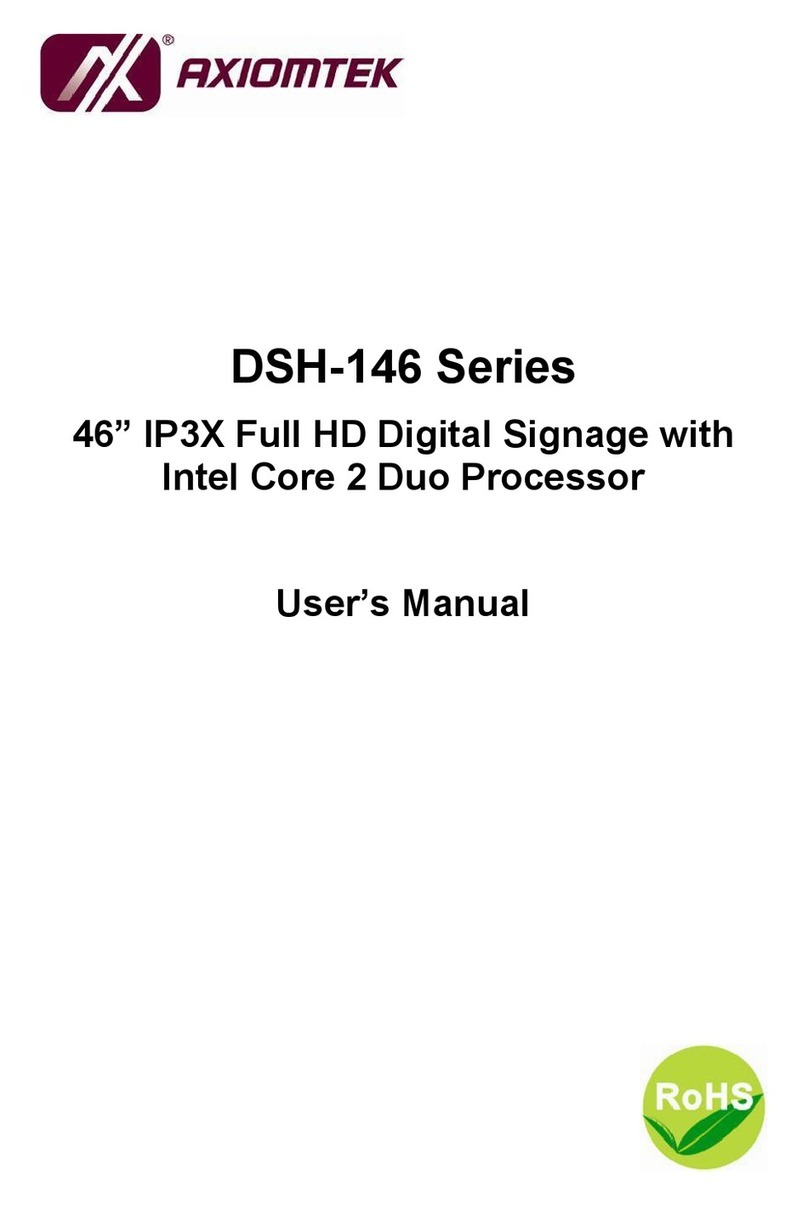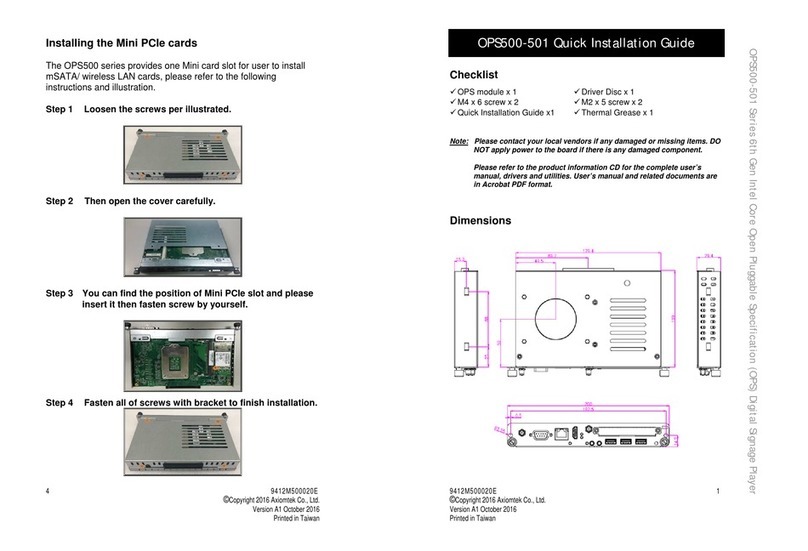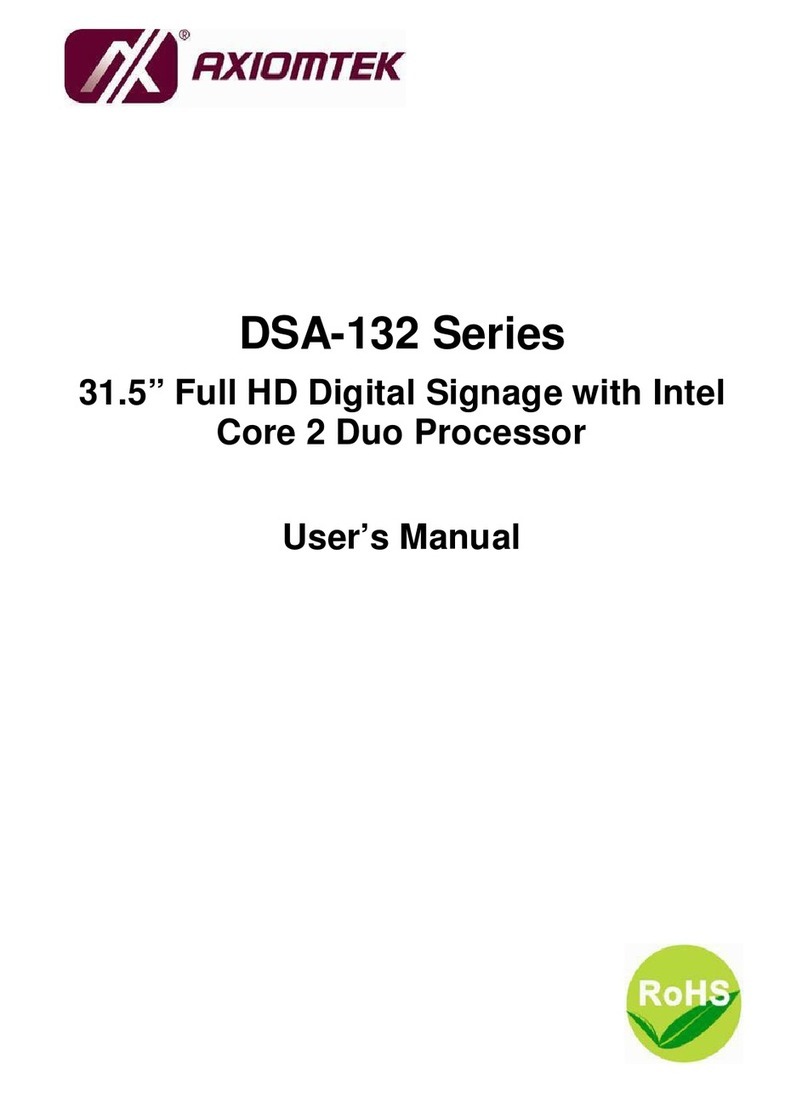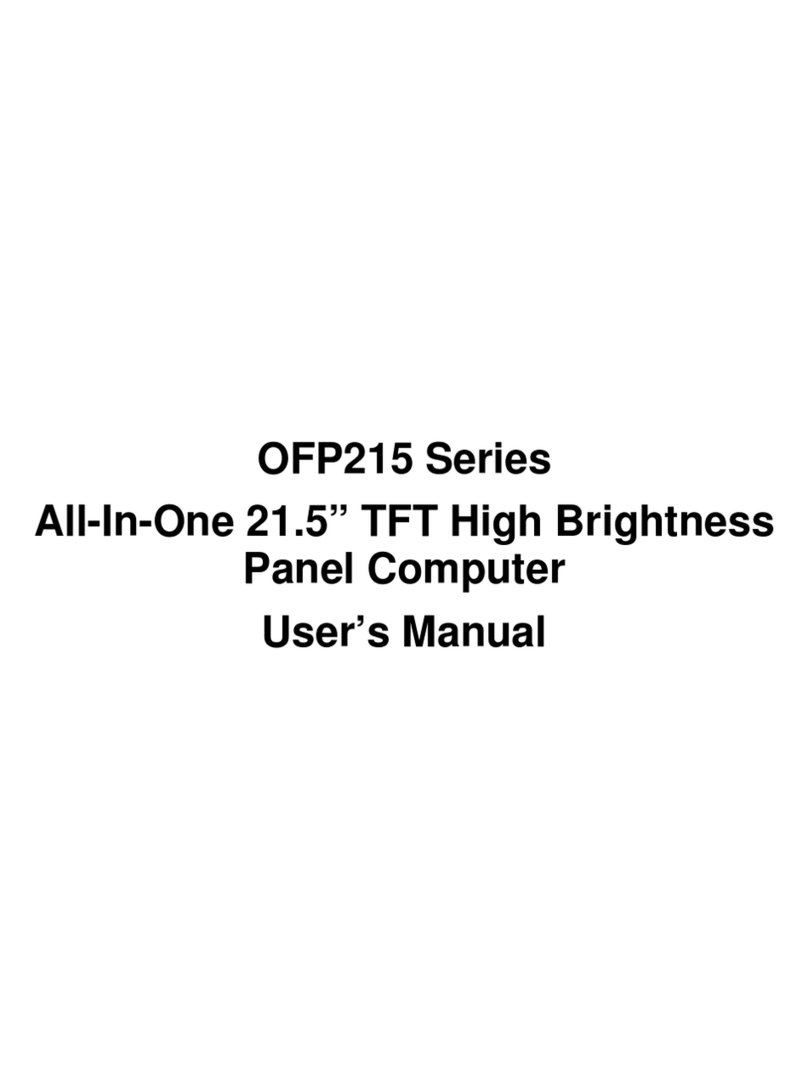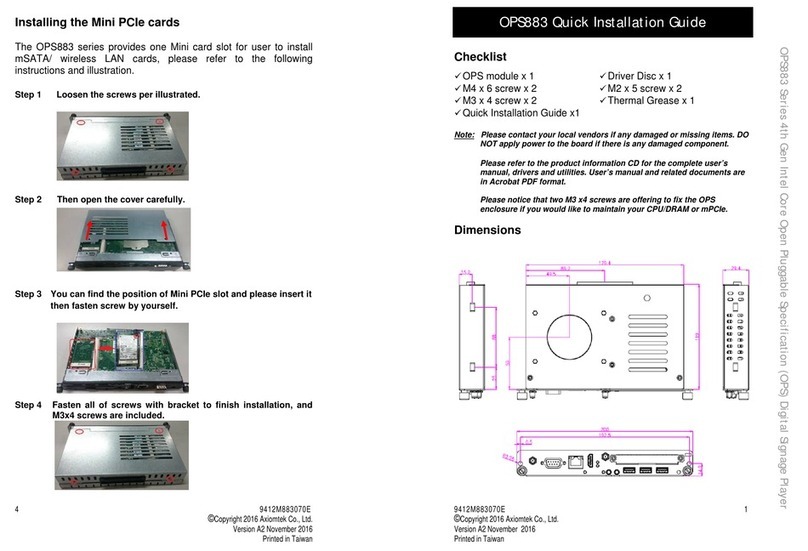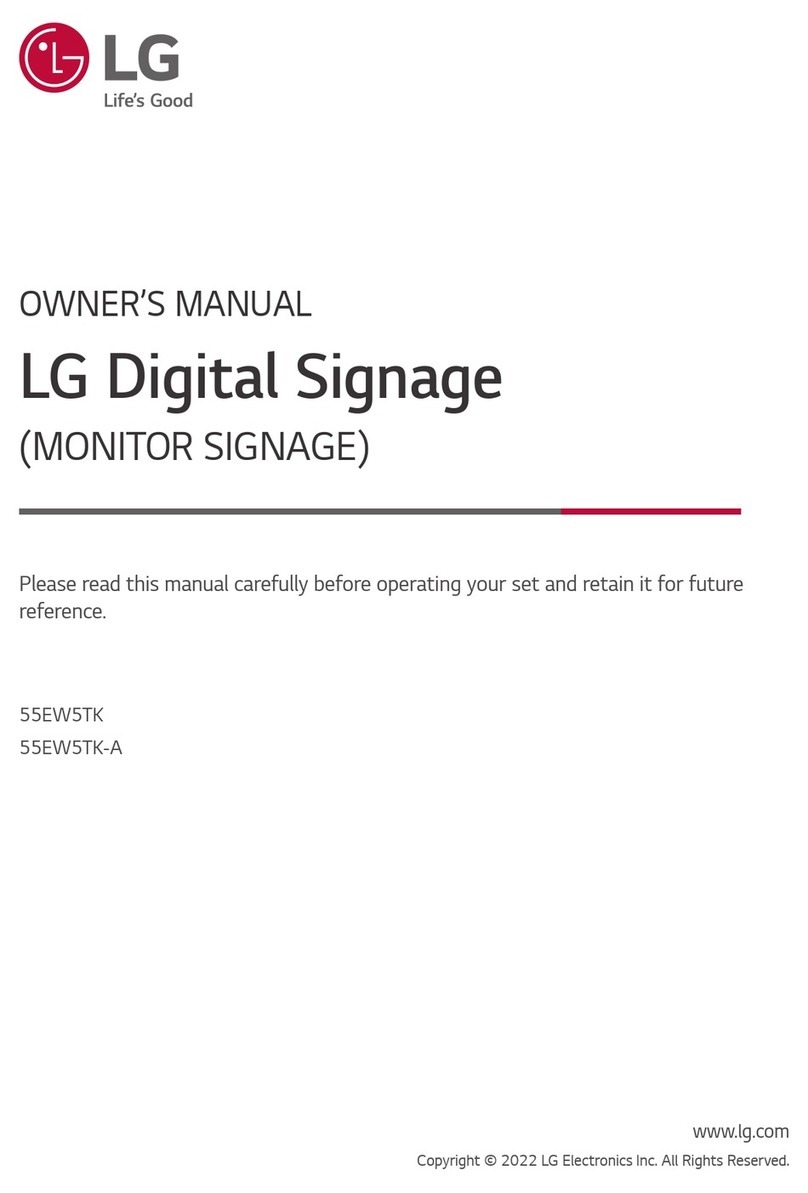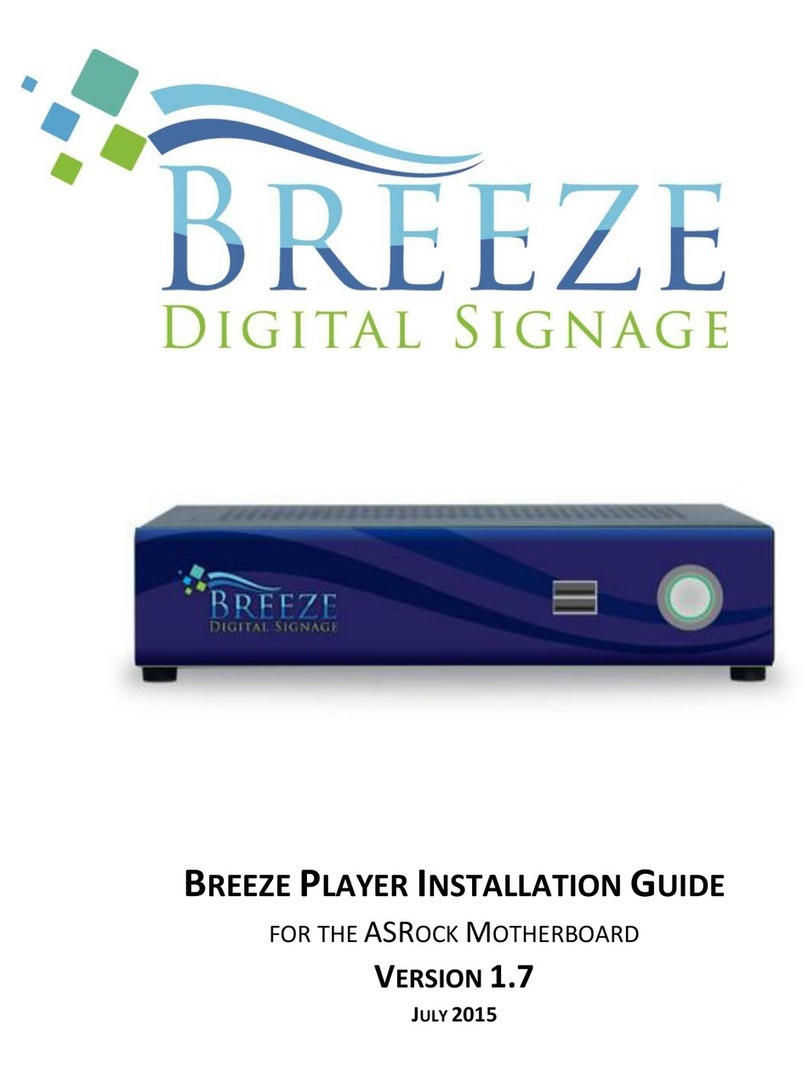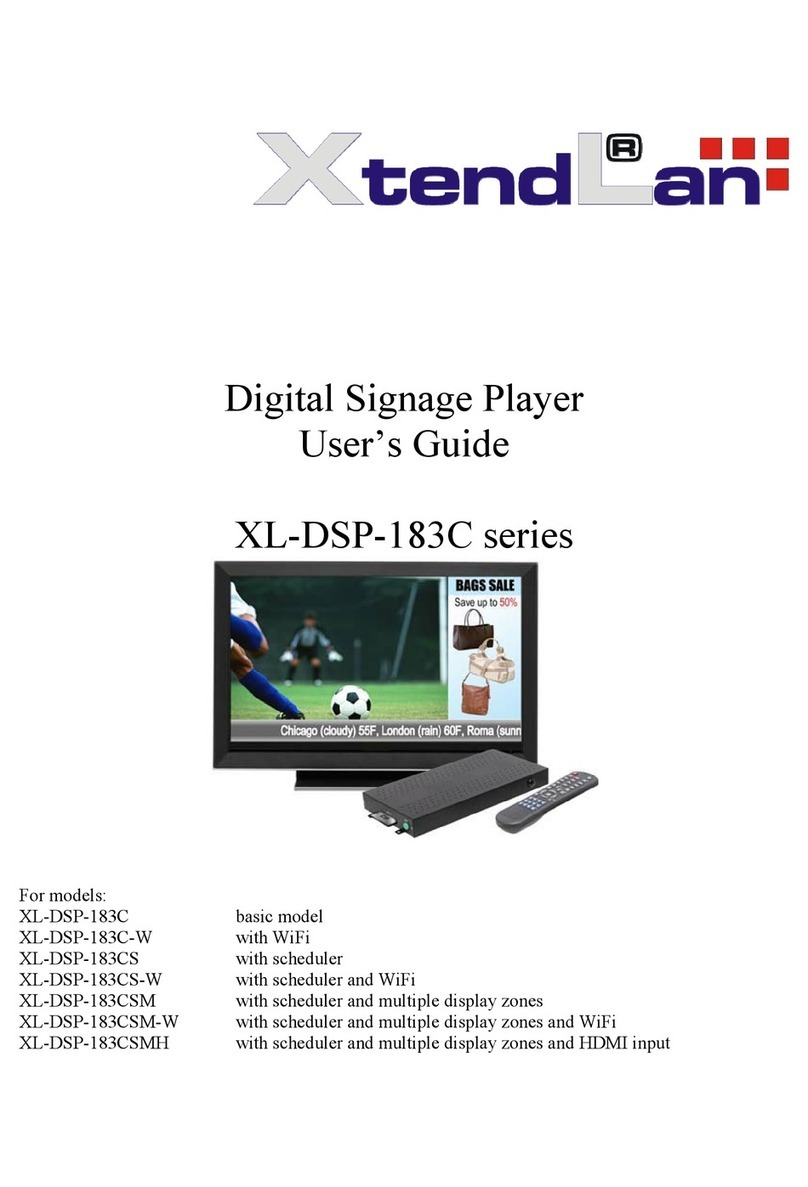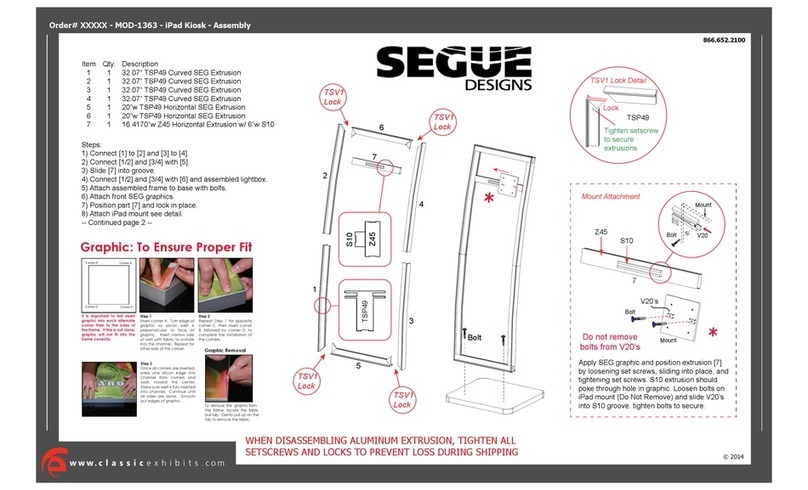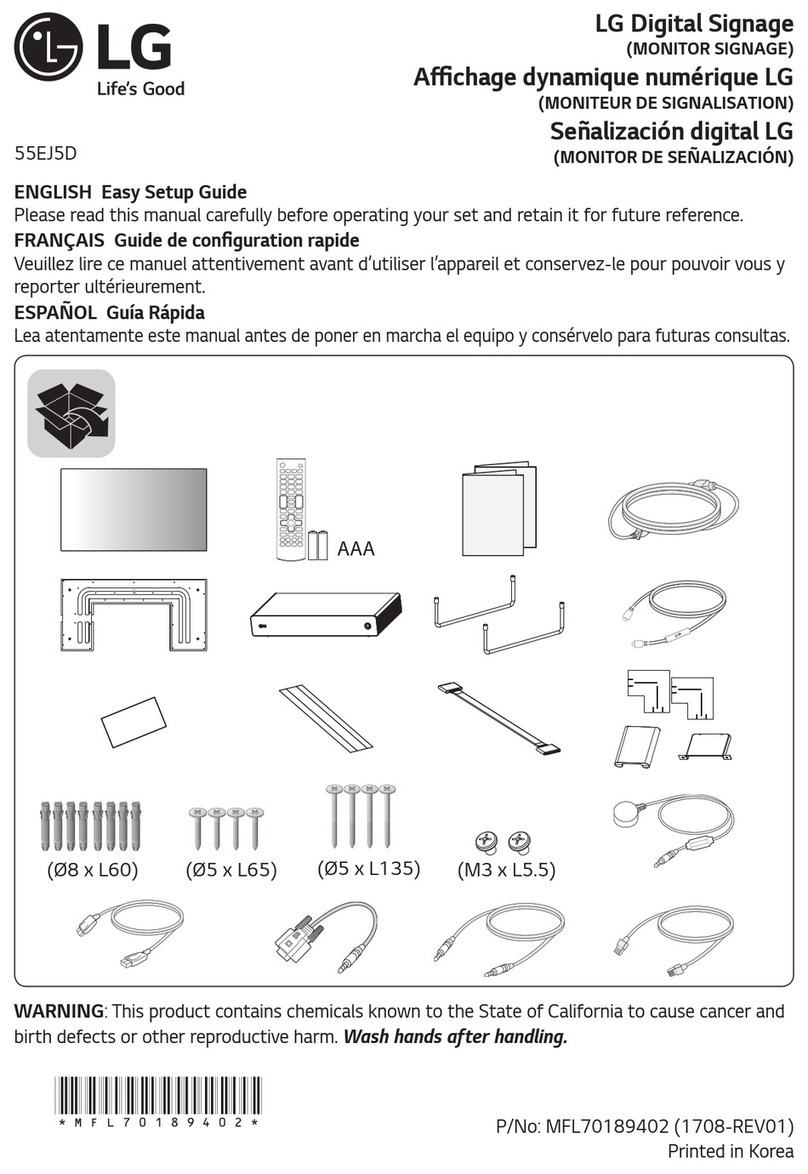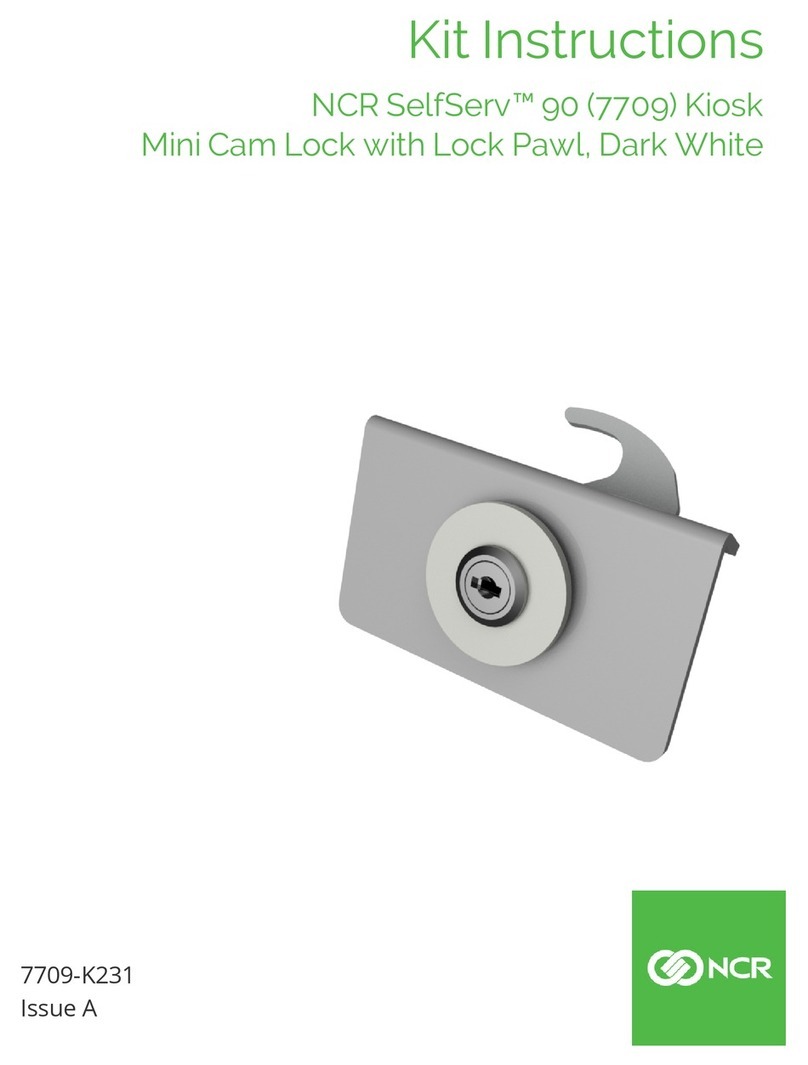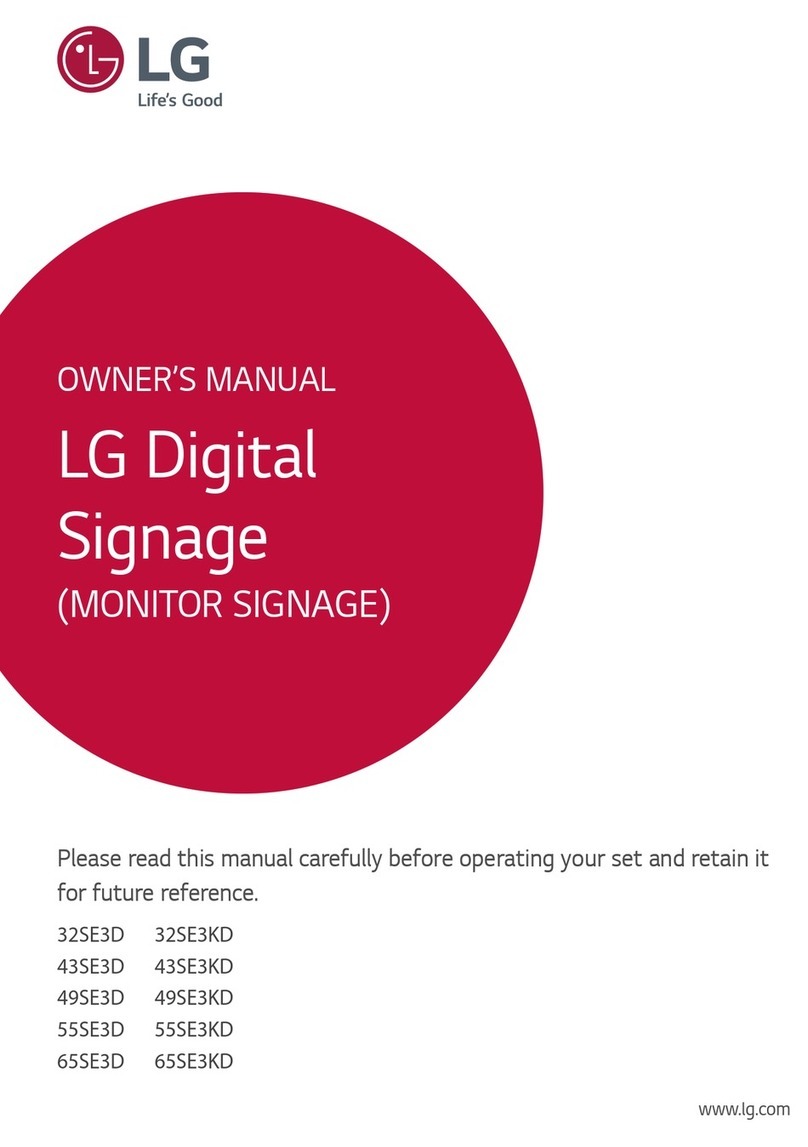Safety Precautions
Before getting started, please read the following important safety precautions.
1. The OPS885 series does not come equipped with an operating system. An
operating system must be loaded first before installing any software into the
computer.
2. Be sure to ground yourself to prevent static charge when installing the internal
components. Use a grounding wrist strap and place all electronic components
in any static-shielded devices. Most electronic components are sensitive to
static electrical charge.
3. Disconnect the power cord from the OPS885 series before any installation. Be
sure both the system and external devices are turned OFF. A sudden surge of
power could ruin sensitive components that the OPS885 series must be
properly grounded.
4. Make sure it is the correct voltage of the power source before connecting the
equipment to the power outlet.
5. The brightness of the flat panel display will be getting weaker as a result of
frequent usage. However, the operating period varies depending on the
application environment.
6. The flat panel display is not susceptible to shock or vibration. When assembling
the OPS885 series, make sure it is securely installed.
7. Do not leave this equipment in an uncontrolled environment where the storage
temperature is below 0℃or above 45℃. It may damage the equipment.
8. External equipment intended for connection to signal input/out or other
connectors shall comply with relevant UL/IEC standard.
9. Do not open the back cover of the system. If opening the cover for
maintenance is a must, only a trained technician is allowed to do so. Integrated
circuits on computer boards are sensitive to static electricity. To avoid
damaging chips from electrostatic discharge, observe the following precautions:
Before handling a board or integrated circuit, touch an unpainted portion of
the system unit chassis for a few seconds. This will help to discharge any
static electricity on your body.
When handling boards and components, wear a wrist-grounding strap,
available from most electronic component stores.
Trademarks Acknowledgments
Axiomtek is a trademark of Axiomtek Co., Ltd.
IBM, PC/AT, PS/2, VGA are trademarks of International
Business Machines Corporation.
Intel®and Atom™are registered trademarks of Intel Corporation.
MS-DOS, Microsoft C and Quick BASIC are trademarks of Microsoft Corporation.
VIA is a trademark of VIA Technologies, Inc.
SST is a trademark of Silicon Storage Technology, Inc.
UMC is a trademark of United Microelectronics Corporation. Other brand names and
trademarks are the properties and registered brands of their respective owners.
iv