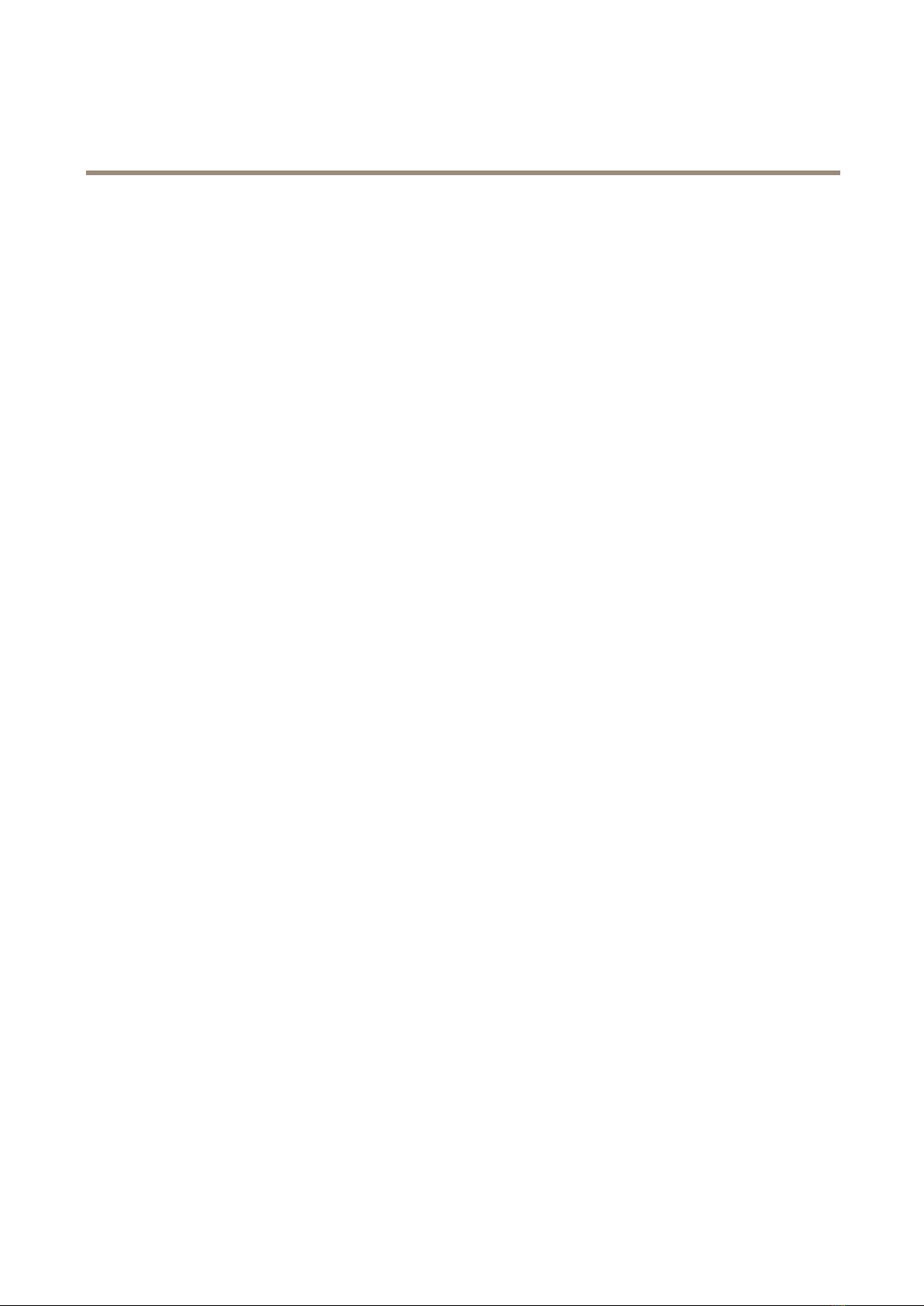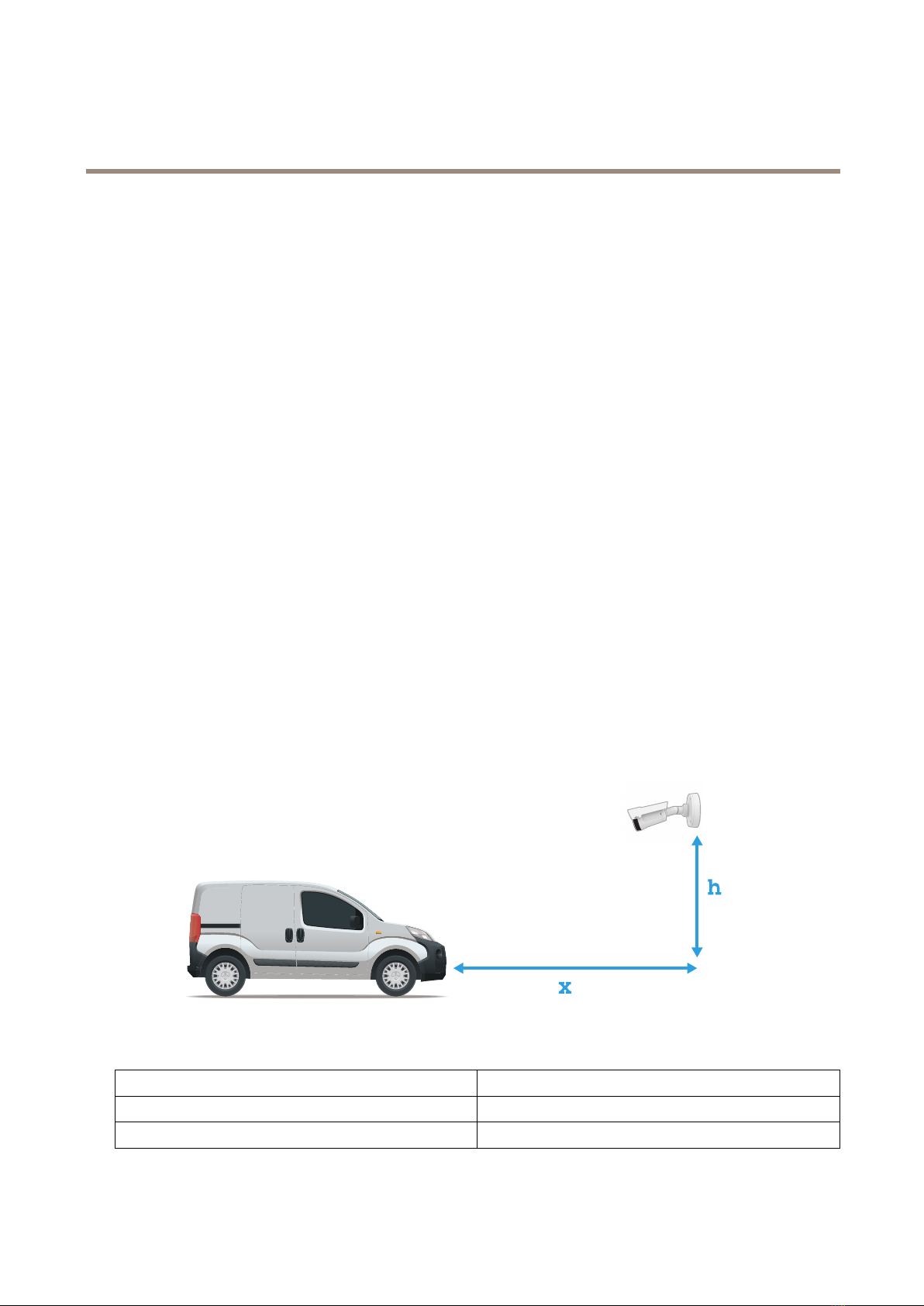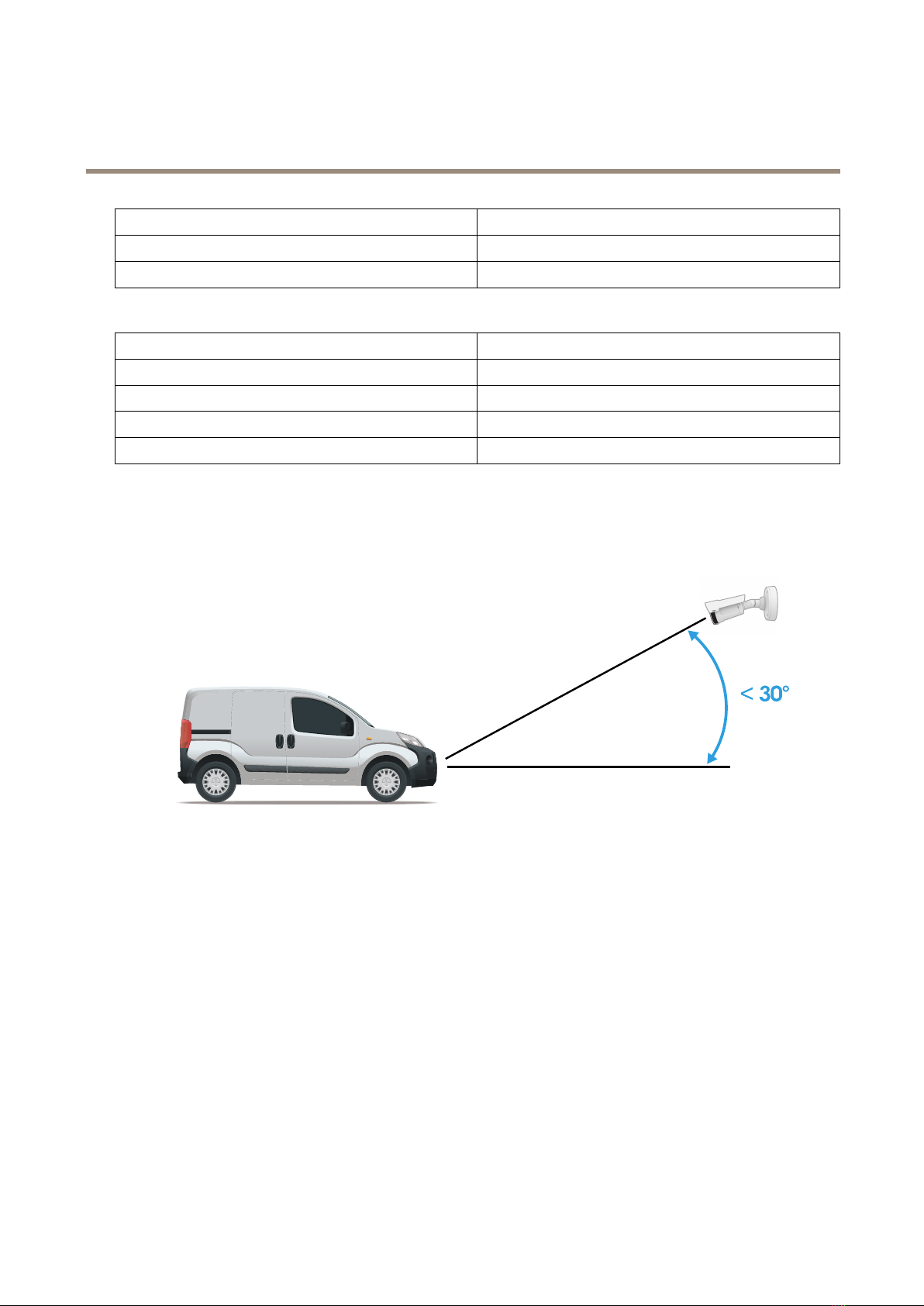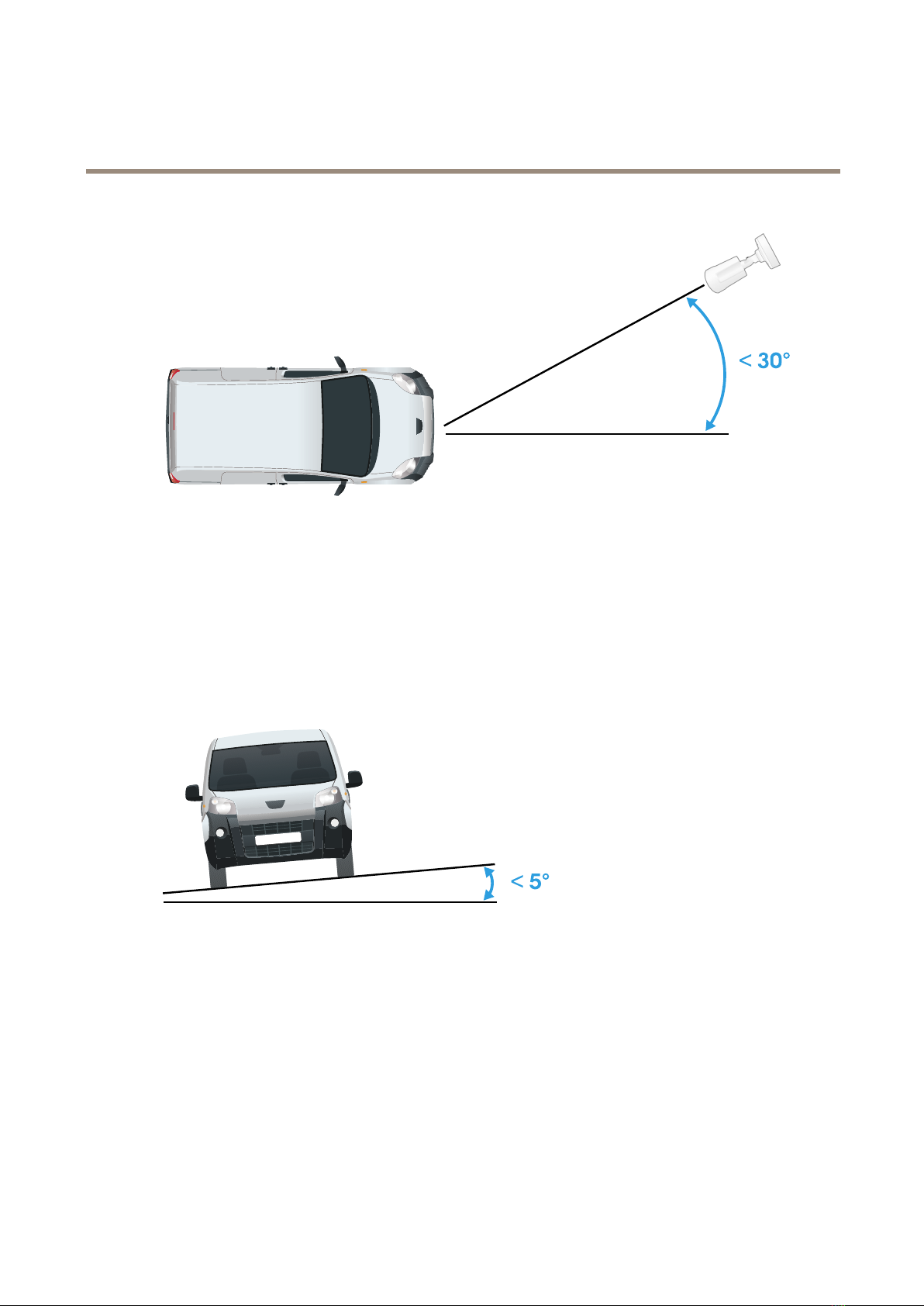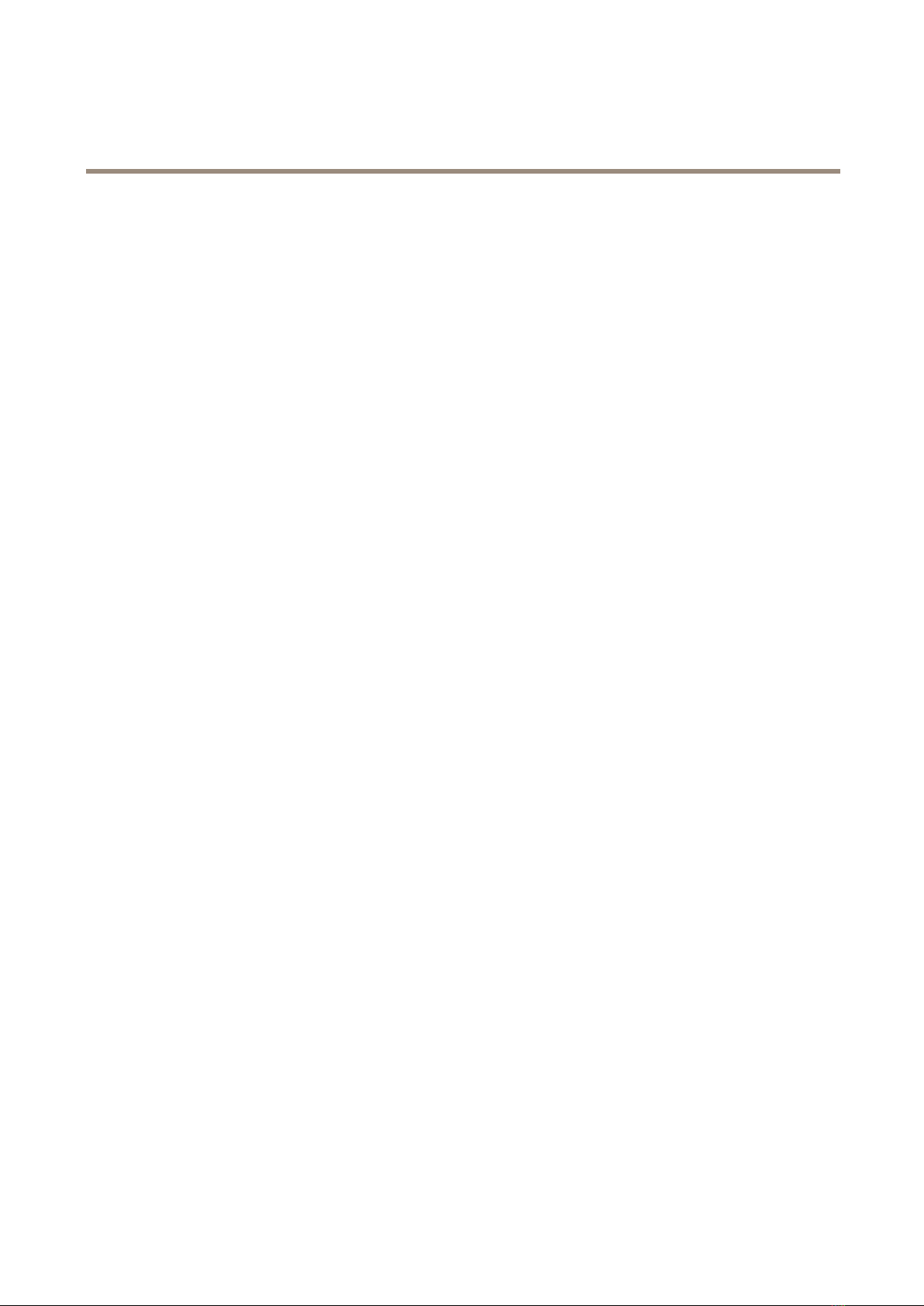AXISP1445-LE-3LicensePlateVerifierKit
Tableofontents
Abouttheproduct..........................................3
Getstarted................................................4
Basicsetup....................................................4
Cameramountingrecommendations................................4
Step-by-stepguide..............................................6
Howtoaccesstheproduct'swebpage...............................8
Installtheapplication............................................
Adjusttheareaofinterest........................................10
Selectregion...................................................11
Adjusttheimagecapturesettings..................................11
Setupeventstorage.............................................11
Managelists...............................................13
Adddetectedlicenseplatetolist...................................13
Adddescriptionstolicenseplates..................................13
Customizelistnames............................................13
Importallowlistedlicenseplatenumbers............................13
Schedulelists...................................................14
Additionalsettings..........................................15
Conguretextoverlay............................................15
Detectlicenseplatesinlow-lightconditions..........................15
Allowfewercharactersonlicenseplates.............................15
Allowonlyexactmatchesoflicenseplates...........................15
Allowmorethanonecharacterdeviationwhenmatchinglicenseplates...15
Givelimitedaccesstooperators....................................16
Setupsecureconnection.........................................16
Clearallevents.................................................16
Vehicleentryandexitscenario................................17
Openabarrierforknownvehiclesusingarelaymodule.................17
Openabarrierforknownvehiclesusingthecamera'sI/O...............18
Getnotiedaboutanunauthorizedvehicle..........................1
Vehicleaccesscontrolscenario................................20
Connecttoadoorcontroller......................................20
Integration................................................23
Useprolestopusheventstomultipleservers........................23
Pusheventinformationtothird-partysoftware.......................23
Sendimagesoflicenseplatestoaserver............................23
Directintegrationwith2N........................................24
Hardwareoverview..........................................26
Thedeviceinterface.........................................27
Status........................................................27
Video.........................................................28
Audio.........................................................37
Recordings.....................................................38
Apps..........................................................3
System........................................................3
Maintenance...................................................56
Specications..............................................58
LEDIndicators..................................................58
SDcardslot....................................................58
Buttons.......................................................58
Connectors....................................................58
Troubleshooting............................................60
ForusersofAXISCameraStation...................................60
Technicalissues,clues,andsolutions................................61
Resettofactorydefaultsettings...................................63
Upgradethermware............................................63
Performanceconsiderations.......................................63
2