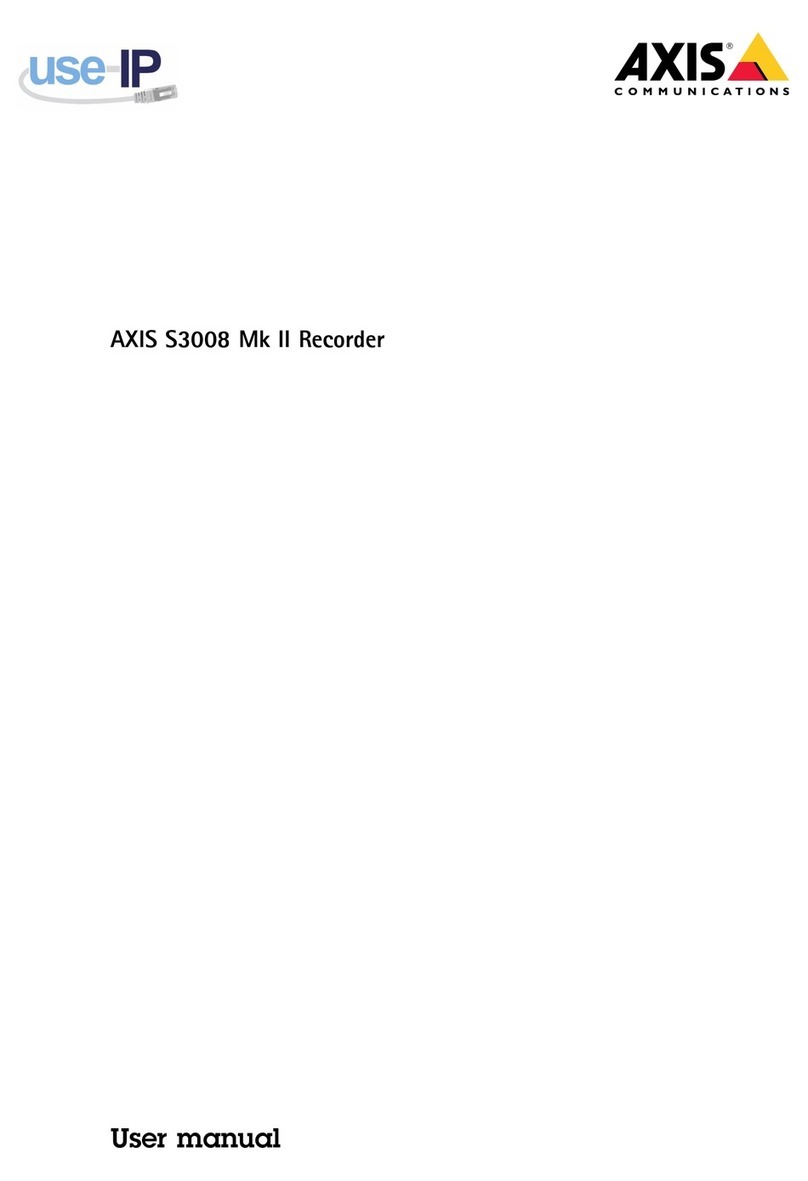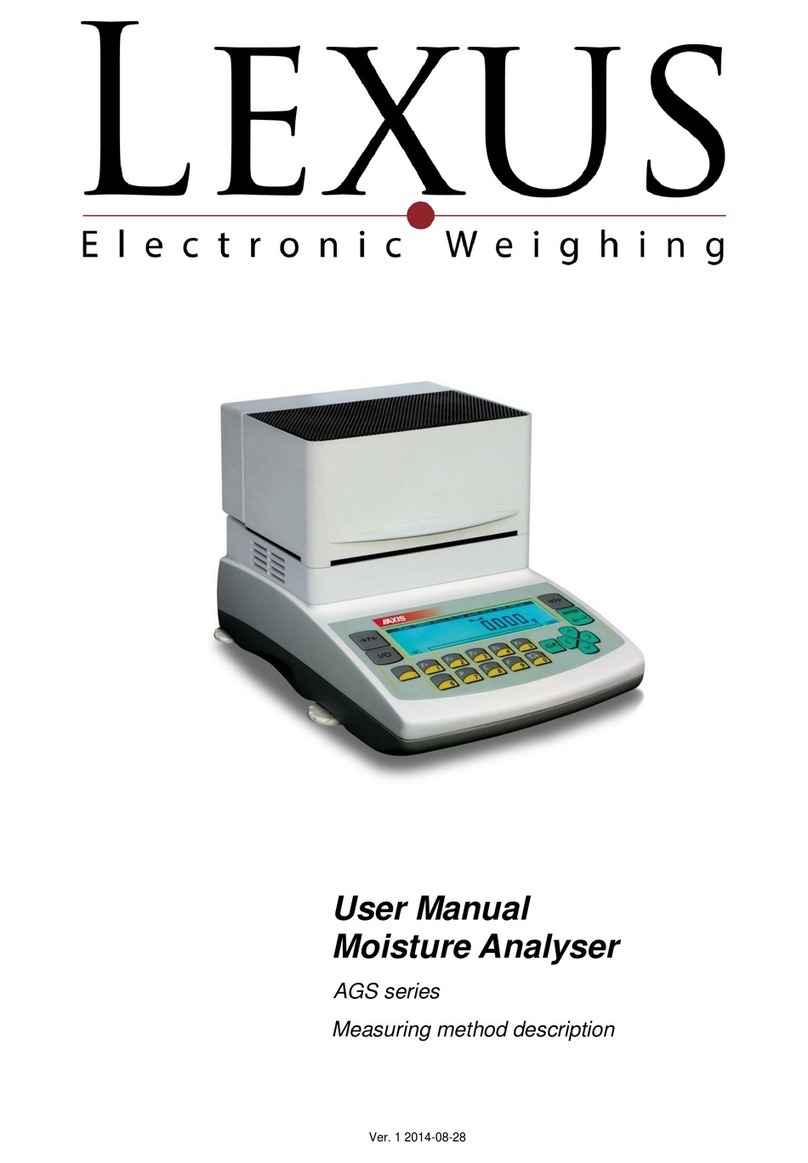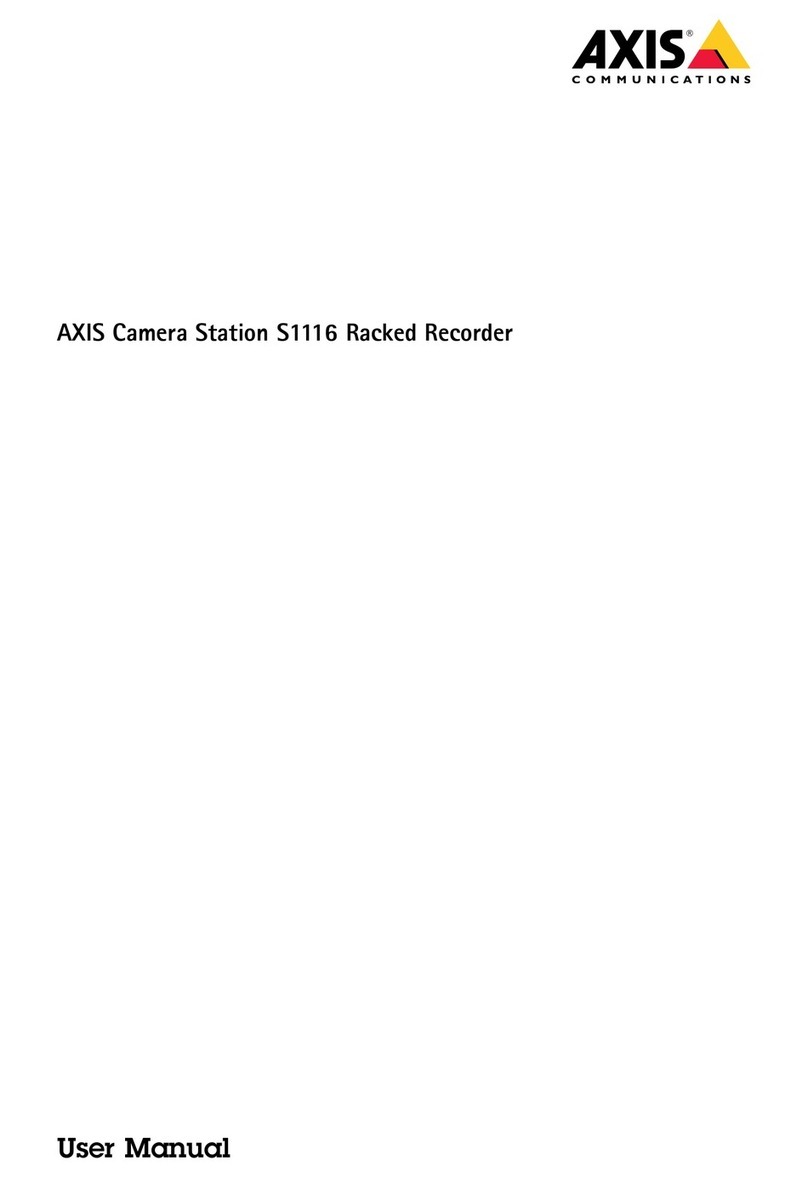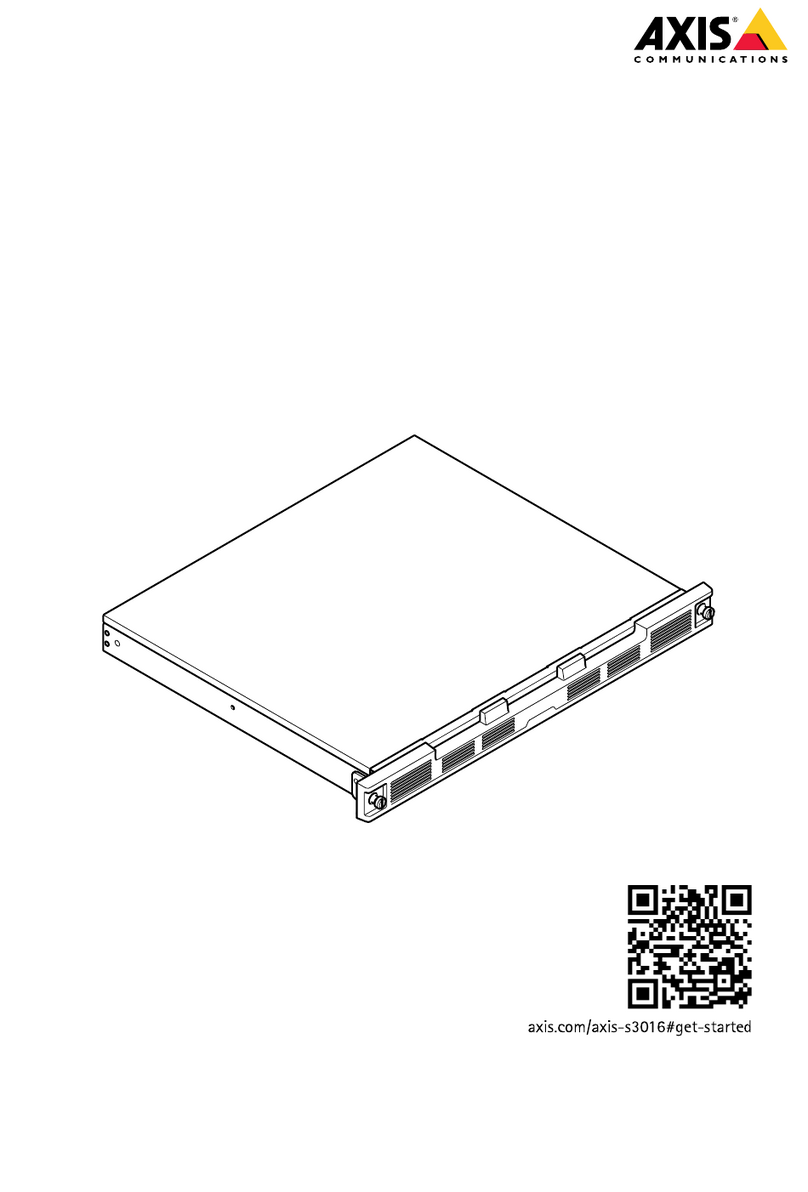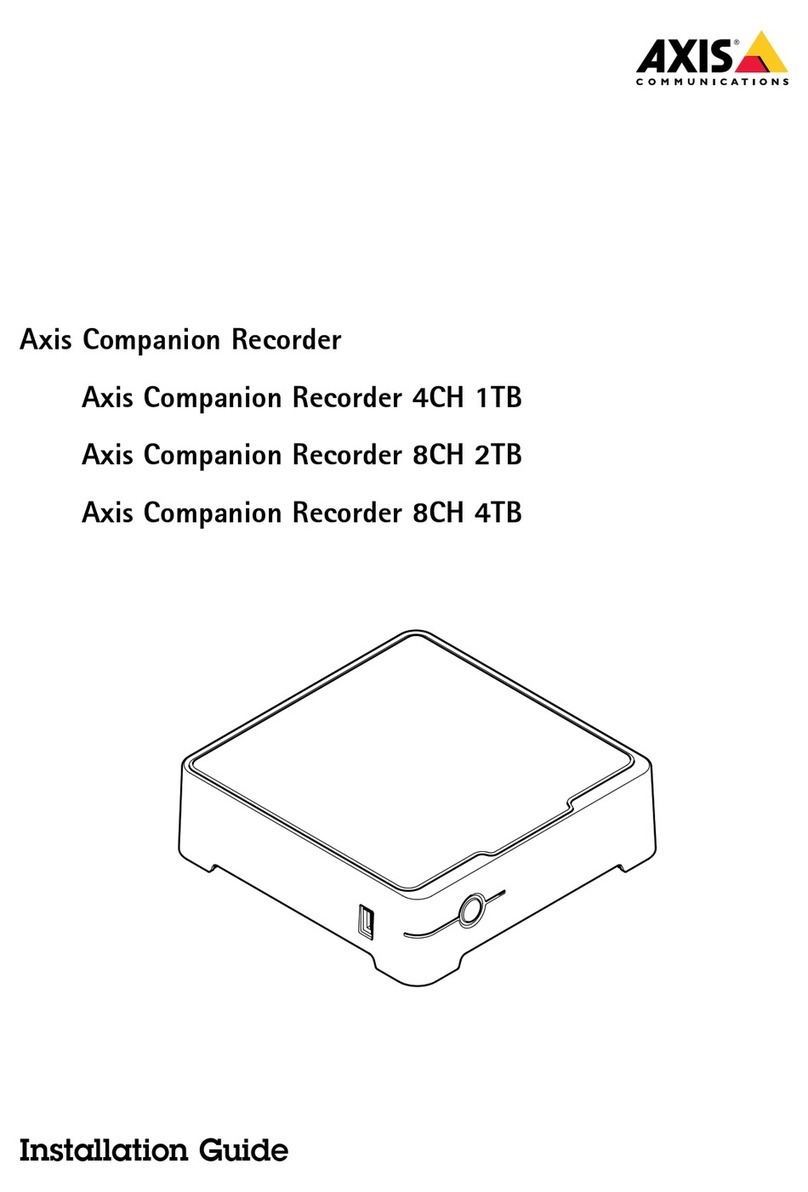2
ENGINEERING DOCEMENTATION
_____________________________________________________________________________________________________________________
Content:
1. General information .......................................................................................................................... 3
2. Completeness .................................................................................................................................. 3
3. Technical data .................................................................................................................................. 4
4. Keys and indicators .......................................................................................................................... 6
5. Security rules .................................................................................................................................... 7
6. ules proceeding with used up scales ............................................................................................. 7
7. Assembly and connecting external devices ...................................................................................... 8
7.1 Communication interfaces ..................................................................................................... 9
7.2 External key connection ....................................................................................................... 11
7.3 4-20m connection ................................................................................................................. 12
8. Scale start ...................................................................................................................................... 13
9. Operating rules ............................................................................................................................... 14
10. Scale verification ............................................................................................................................ 15
11. Adjusting the scale ......................................................................................................................... 15
12. Accumulator change (option) .......................................................................................................... 15
13. Connection with computer or printer (option) .................................................................................. 16
14. Basic scale functions ...................................................................................................................... 19
14.1 Common weighing .......................................................................................................................... 19
14.2 Weighing with tare .......................................................................................................................... 20
14.3 Balance resolution increasing ......................................................................................................... 20
15. Special functions ............................................................................................................................ 21
15.1. Customization of special functions menu (ACtIV and dEFAULt) .................................................... 23
15.2. Autozeroing function (AutotAr) ....................................................................................................... 24
15.3. Pieces counting function (PCS) ...................................................................................................... 25
15.4. Function for changing mass unit (UnIt) ........................................................................................... 26
15.5. Percent calculation functions (PErCEnt) ......................................................................................... 27
15.6. Function for summing recipe ingredients (rECIPE)......................................................................... 28
15.7. Function for calibration with external weight (CALIbr) .................................................................... 29
15.8. Label choosing function (LAbEL) .................................................................................................... 30
15.9. Function for setting serial interface parameter (Port-1 and 2) ........................................................ 31
15.10. Printout configuration (PrInt) ........................................................................................................... 32
15.11. Animal weighting function (LOC) .................................................................................................... 33
15.12. Memorizing tare function (tArE) ...................................................................................................... 34
15.13. Maximum value indication function (UP) ........................................................................................ 35
15.14. Force measuring function (nEWton) ............................................................................................... 36
15.15. Anty-disturbance filter option (FILtEr) ............................................................................................. 36
15.16. Setting backlight function (b_LIGHt) ................................................................................................. 37
15.17. Function for choosing reading unit (rESOLUt) ................................................................................. 37
15.18. Statistical calculations function (StAt) .............................................................................................. 38
15.19. Basis weight of paper counting function (PAPEr) ............................................................................ 41
15.20. Charging accumulators function (bAttErY)- option .......................................................................... 42
15.21. Automatic switching off function (Auto OFF) ................................................................................... 43
15.22. Total weight function (totAL) ............................................................................................................ 44
15.23. Date and time setting (dAtE) ........................................................................................................... 46
15.24. Function of comparing with preset threshold values (trESh) ............................................................ 47
16. Troubleshooting and maintenance ........................................................................................................ 50