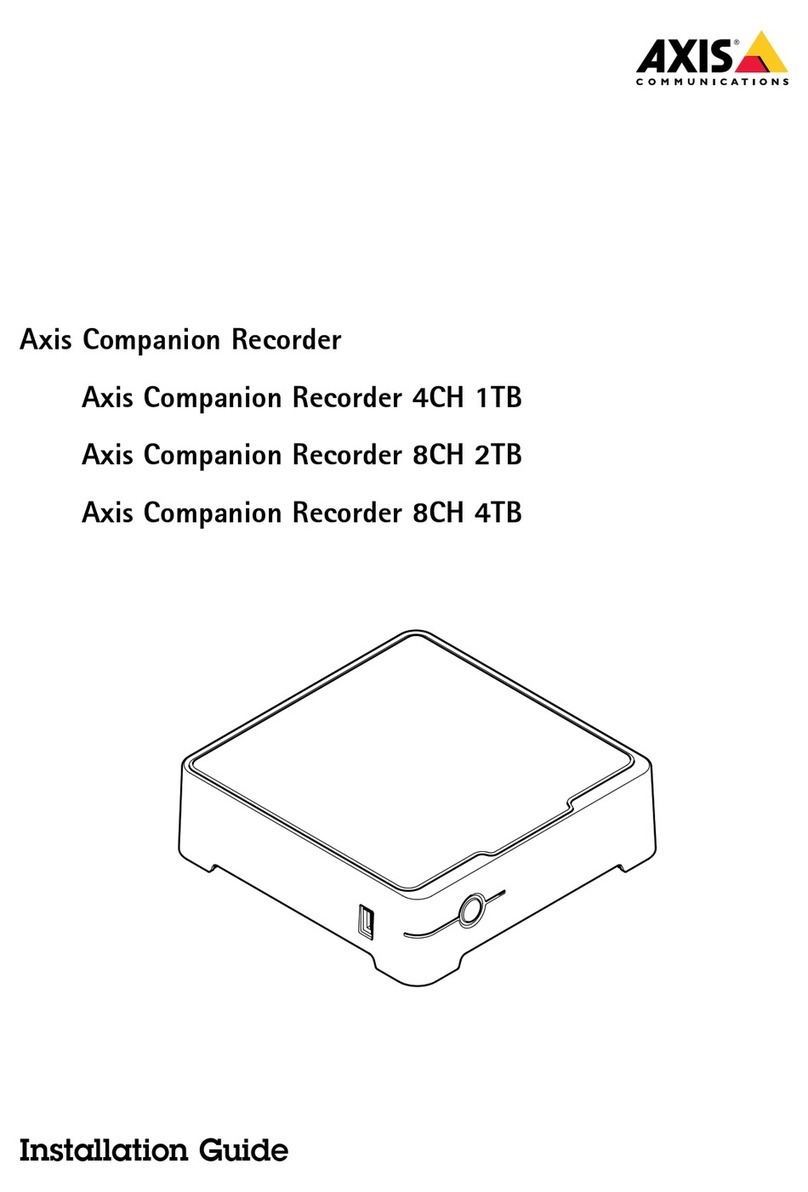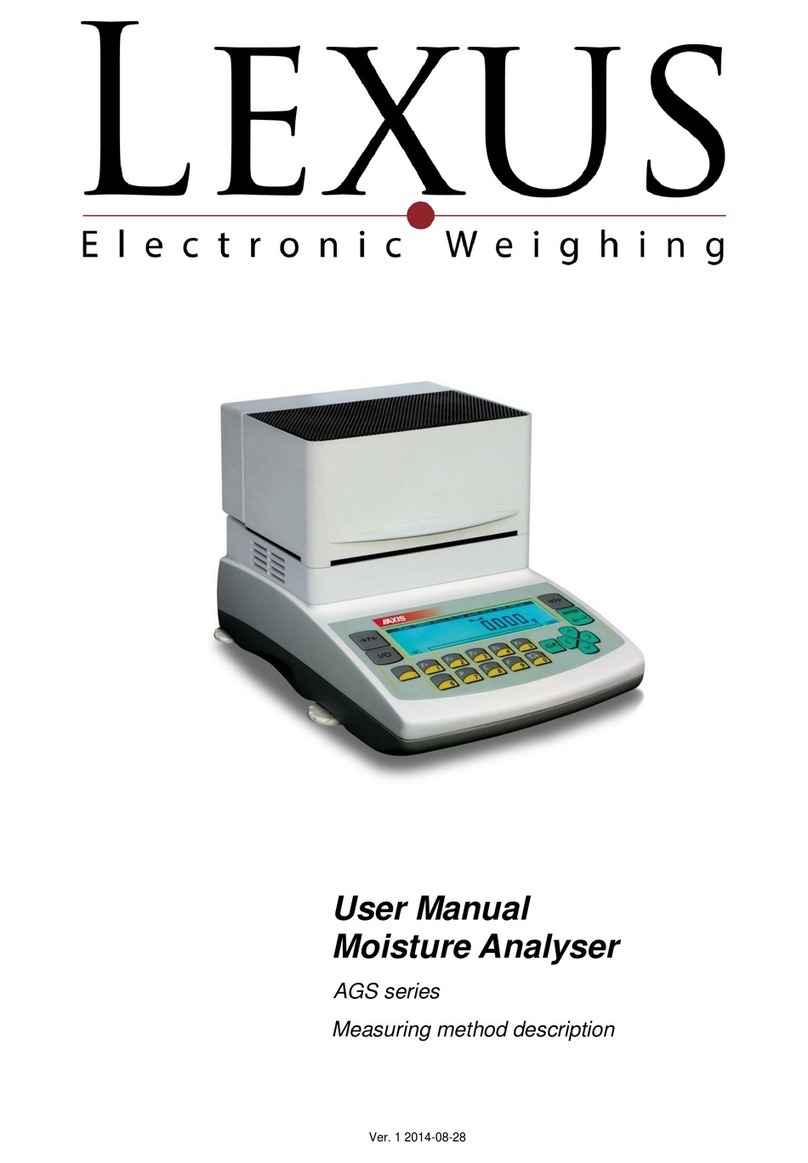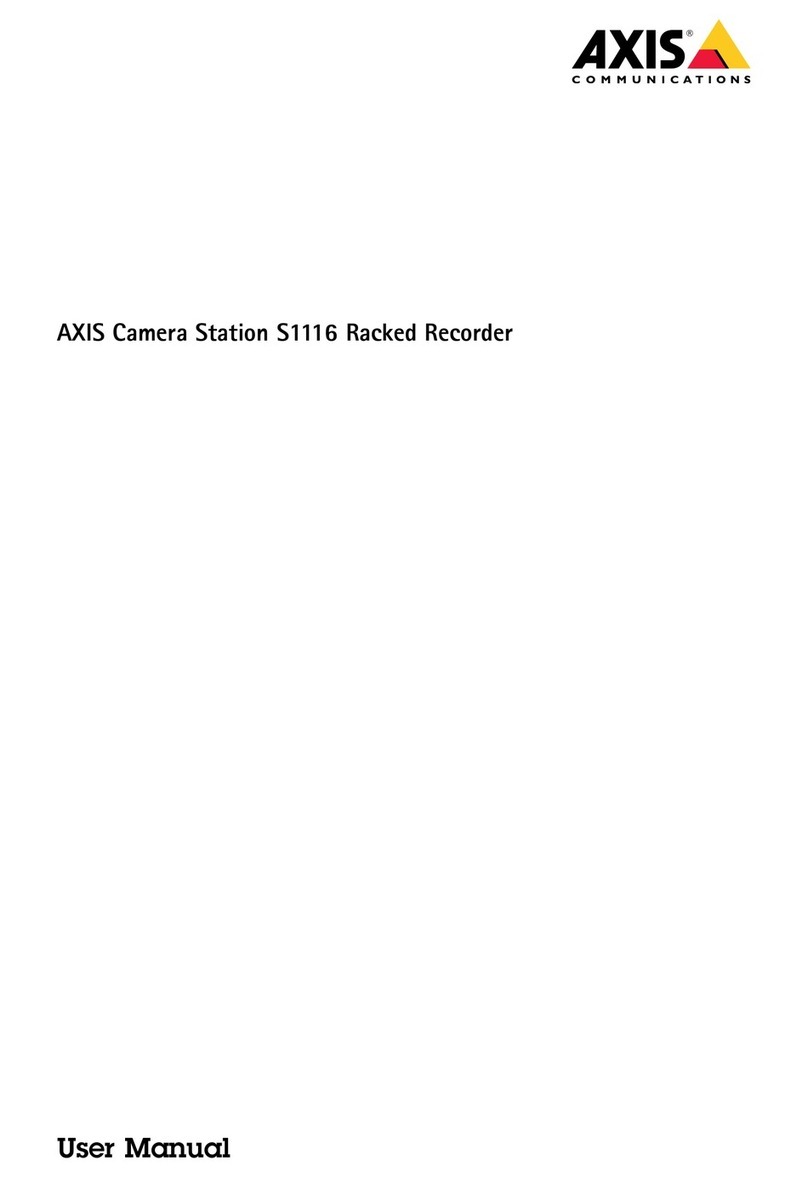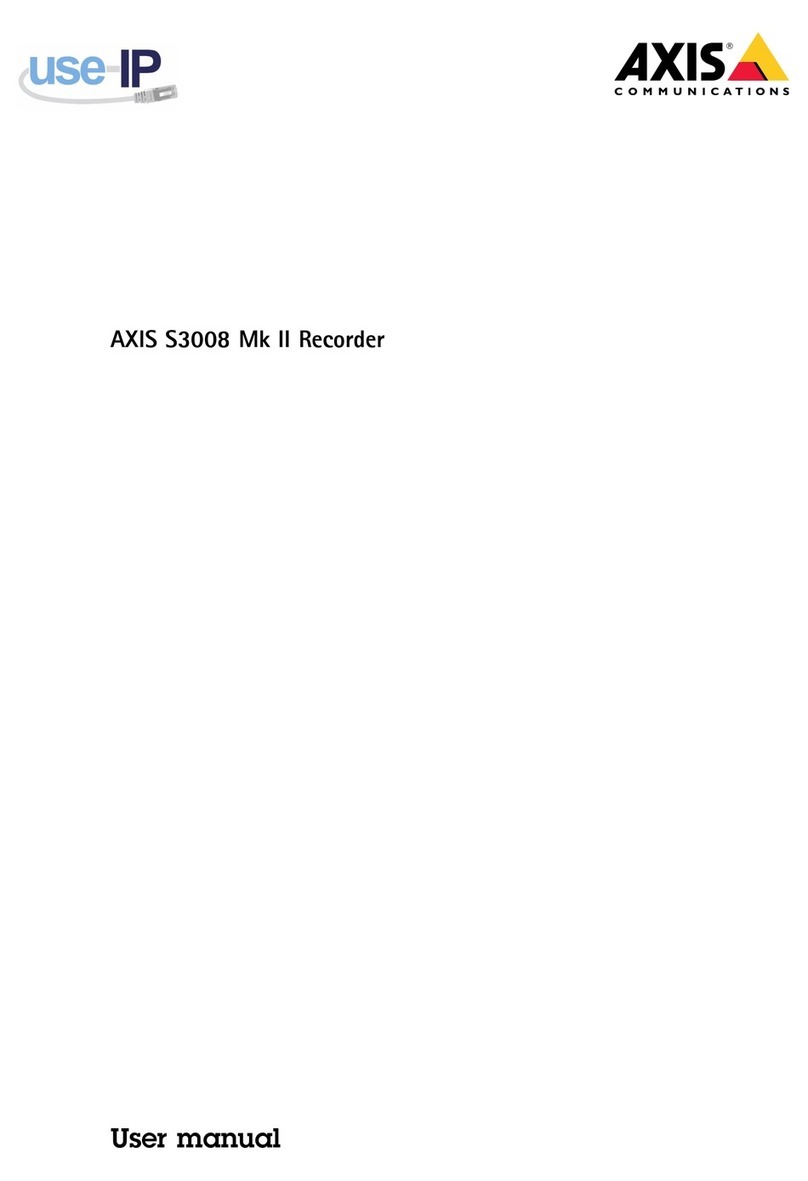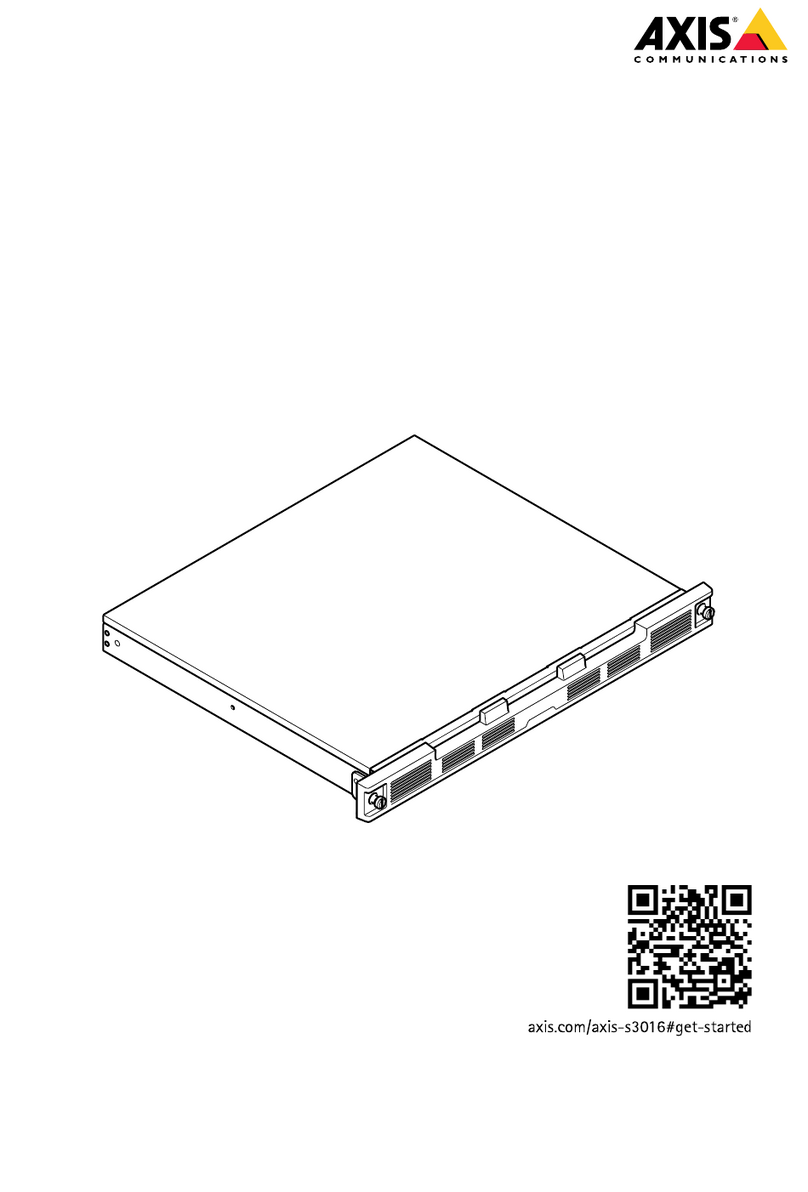2USER MANUAL ME-01
Content:
1. General information................................................................................................................................................................................. 3
2. Completeness ......................................................................................................................................................................................... 5
3. Technical data......................................................................................................................................................................................... 6
4. Assembly................................................................................................................................................................................................. 7
5. Keys and indicators................................................................................................................................................................................. 8
6. Security rules ........................................................................................................................................................................................ 10
7. Rules proceeding with used up scales.................................................................................................................................................. 10
8. Assembly and connecting external devices .......................................................................................................................................... 11
9. Meter external outputs .......................................................................................................................................................................... 13
9.1 Transmitter connection .................................................................................................................................................. 15
9.2 External key connection................................................................................................................................................. 16
9.3 4-20m connection........................................................................................................................................................... 17
9.4 Connecting a computer, printer or label printer............................................................................................................ 18
9.5 Detailed LonG protocol description............................................................................................................................... 19
9.6 Detailed EPL protocol description................................................................................................................................. 21
10. Accumulator change in aluminium meters ....................................................................................................................................................... 22
11. General rules of using scale............................................................................................................................................................................. 23
12. Balance checking and adjustment.................................................................................................................................................................... 24
13. Start-up............................................................................................................................................................................................................. 25
14. Weighing with tare............................................................................................................................................................................................ 26
15. Scale menu....................................................................................................................................................................................................... 27
16. Menu navigation rules ...................................................................................................................................................................................... 28
17. Scale setup (SEtUP)......................................................................................................................................................................................... 33
17.1 Scale calibration (CALIb)................................................................................................................................................................................ 35
17.2 Autozeroing function (AutoZEr) ..................................................................................................................................................................... 36
17.3 Weight unit selection (UnIt) ............................................................................................................................................................................ 37
17.4 Serial port parameters setting (SErIAL) ........................................................................................................................................................ 38
17.5 Printout configuration (PrInt) ........................................................................................................................................................................ 39
17.6 Setting backlight function (b_LIGHt)............................................................................................................................................................... 41
17.7 Analog out configuration (AnALoG)................................................................................................................................................................ 42
17.8 Entering reference zero value (ZErO) ............................................................................................................................................................ 43
18. Special functions description............................................................................................................................................................................ 44
18.1 Products and users database (Prod i USEr) .................................................................................................................................................. 45
18.2 Pieces counting function (PCS)..................................................................................................................................................................... 49
18.3 Percentage weighing function (PErC) ........................................................................................................................................................... 50
18.4 Label choosing function (LAbEL) ................................................................................................................................................................... 51
18.5 Weighing animals function (LOC)................................................................................................................................................................... 52
18.6 Maximum value indication function (UP)........................................................................................................................................................ 53
18.7 Force measuring function (nEWton).............................................................................................................................................................. 54
18.8 Total weight function (totAL)........................................................................................................................................................................... 55
18.9 Checkweighing function (thr).......................................................................................................................................................................... 57
18.10 Setting date and time function (dAtE)........................................................................................................................................................... 60
18.11 Radio communication channel choice function (rF CHn) ............................................................................................................................. 61
18.12 Charging accumulators function (bAttErY)- option....................................................................................................................................... 62
18.13 Automatic switching off the scale function (AutoOFF) ................................................................................................................................. 63
18.14 Statistical calculations function (StAt) .......................................................................................................................................................... 64
18.15 Paperweight calculation (PAP).................................................................................................................................................................... 67
19. Troubleshooting and maintenance ................................................................................................................................................................... 68
Declaration of Conformity CE.......................................................................................................................................................................... 69