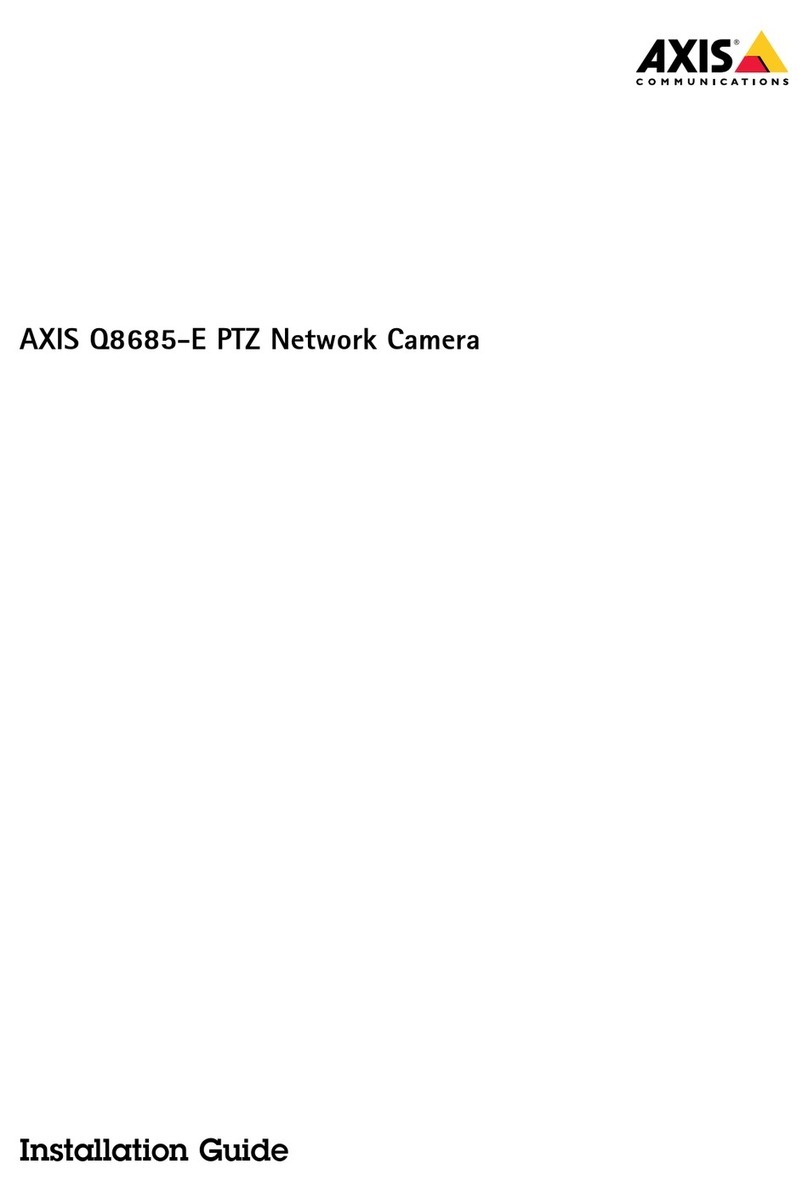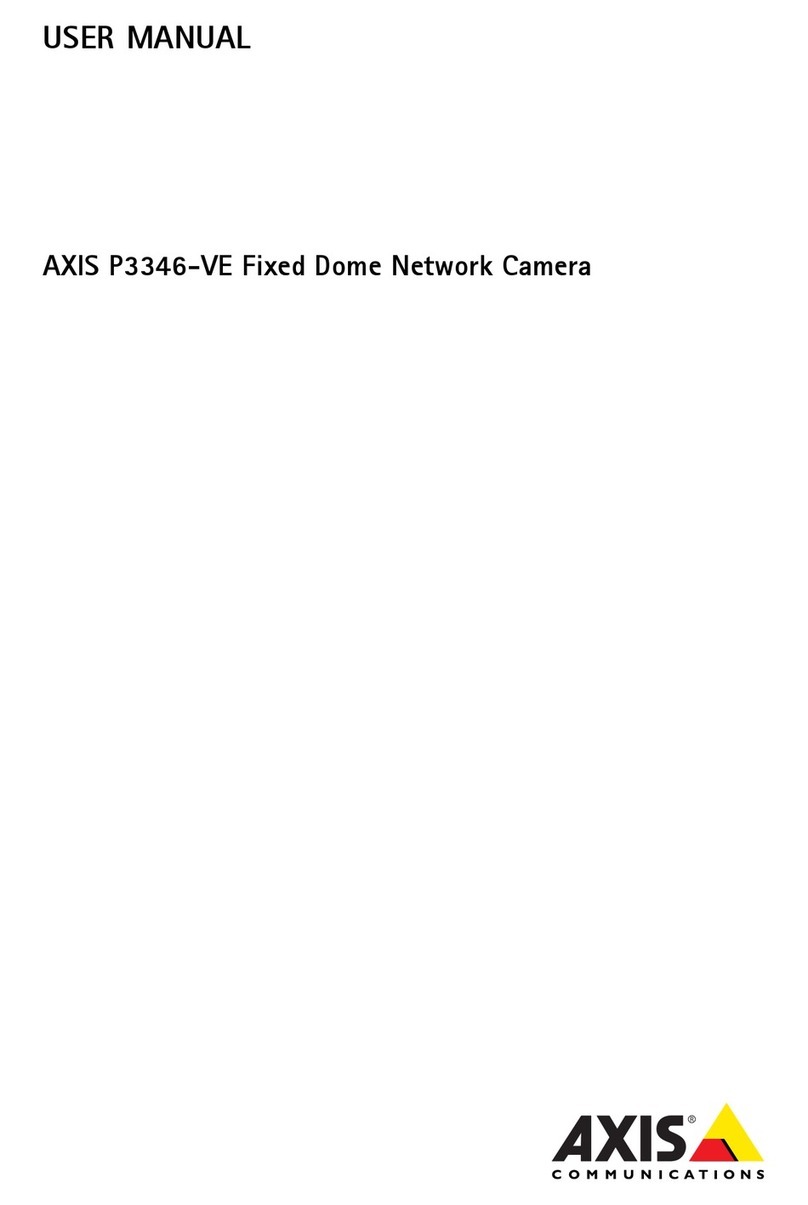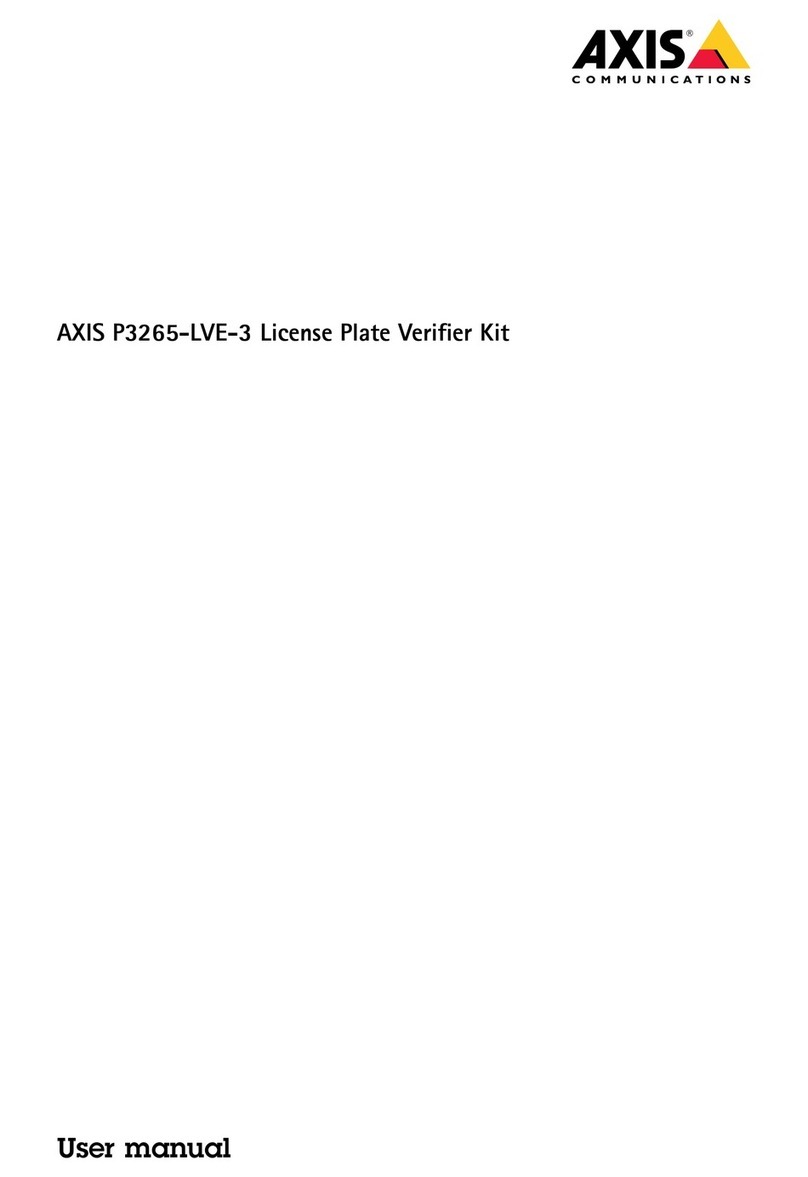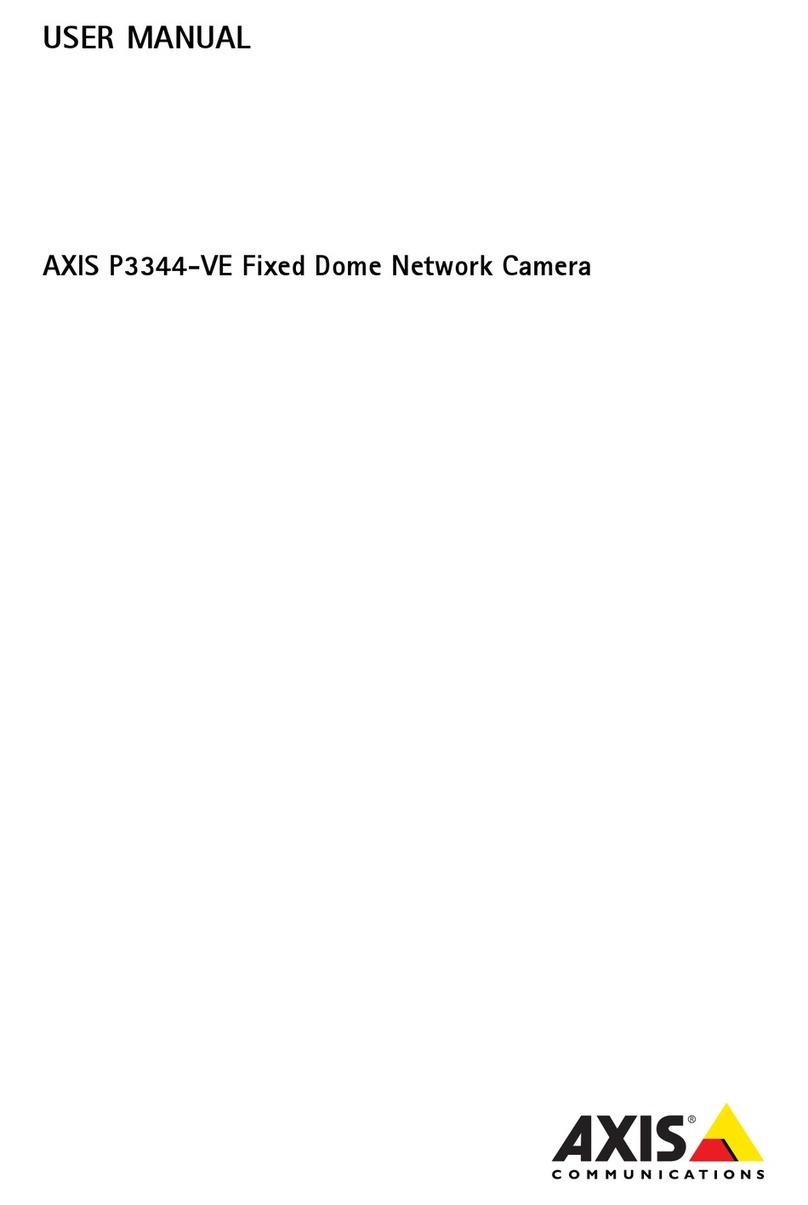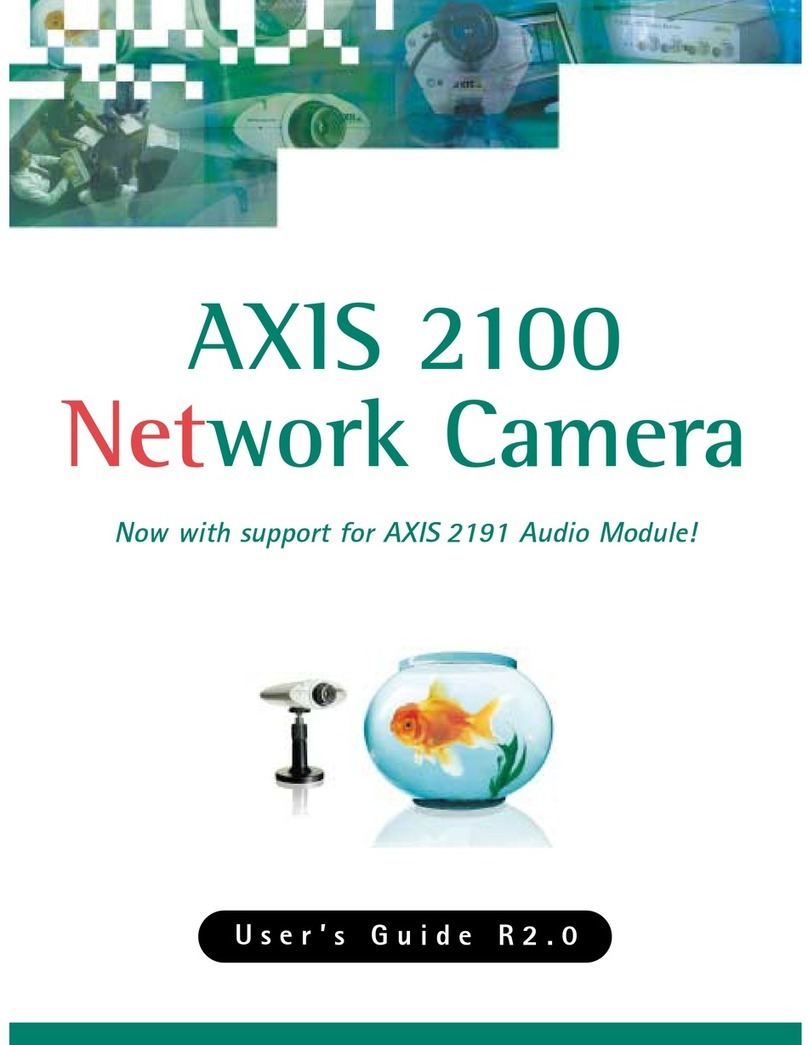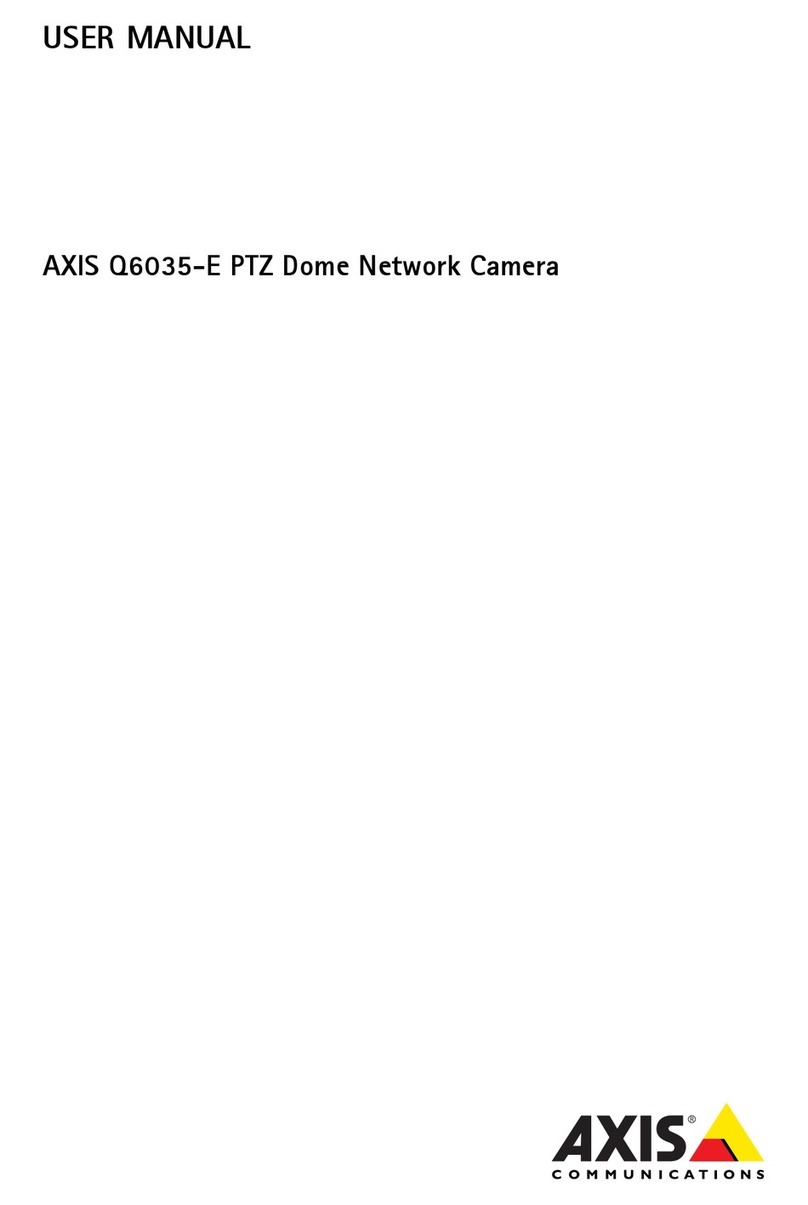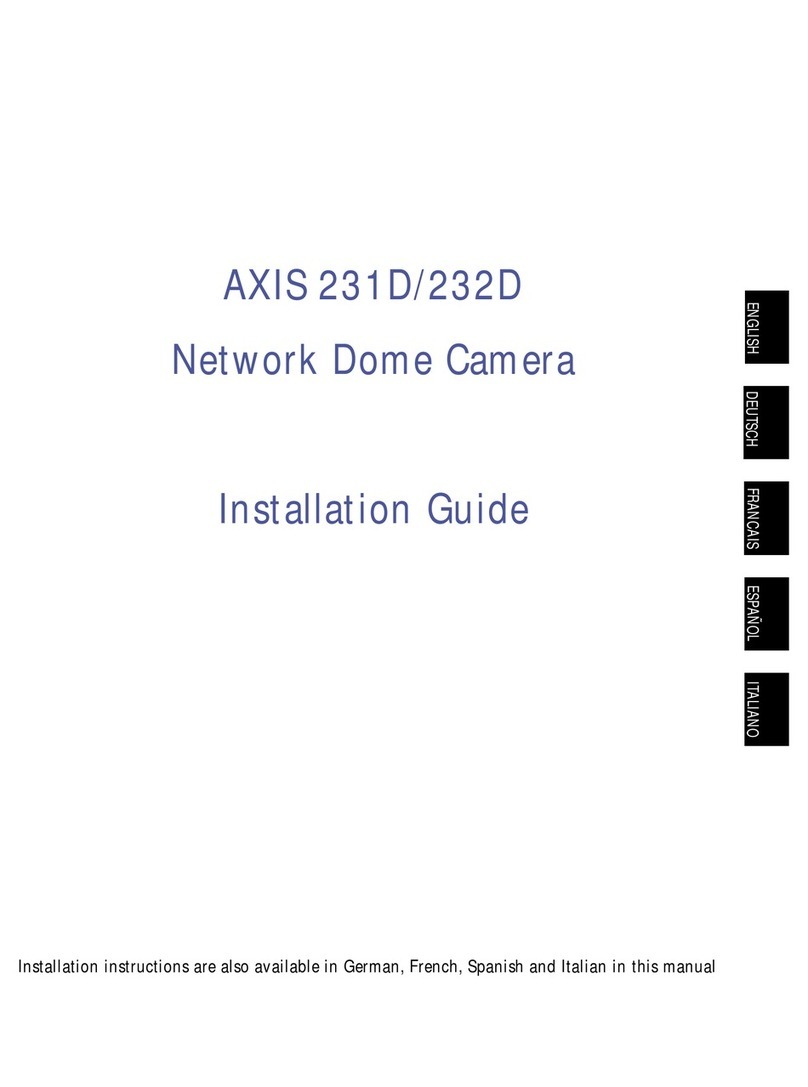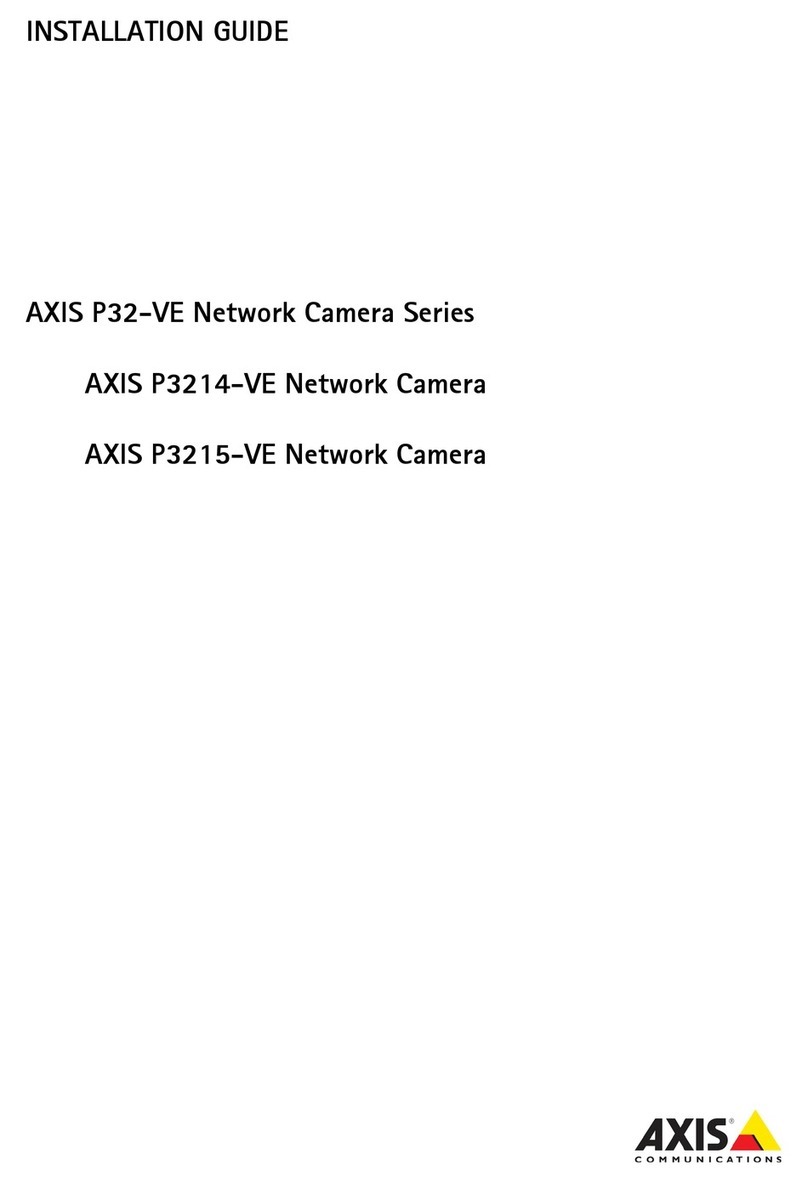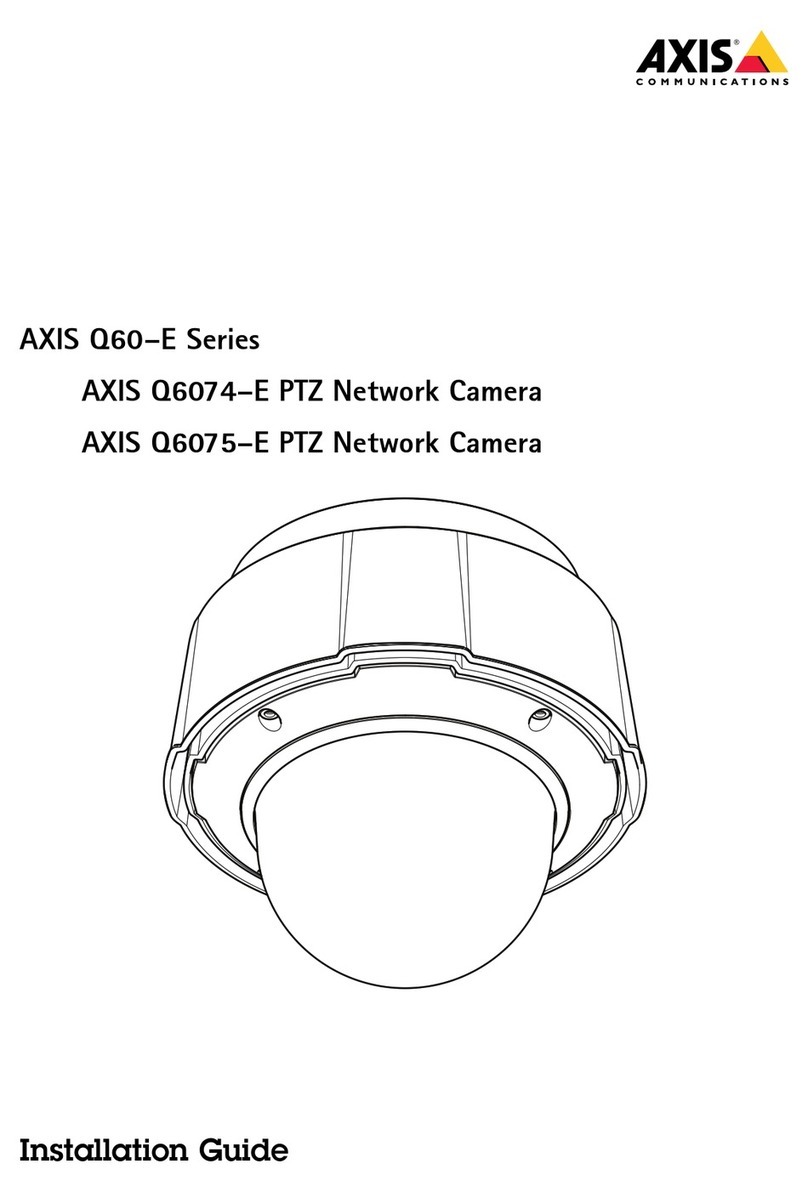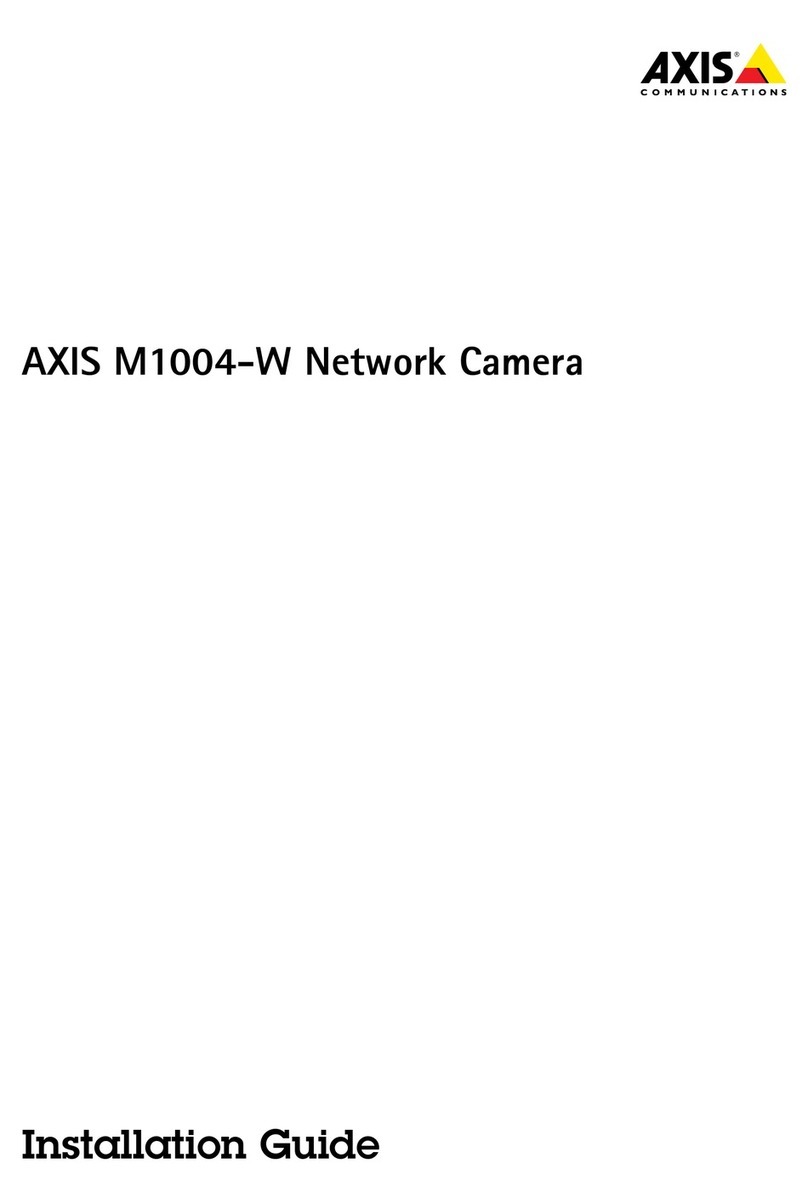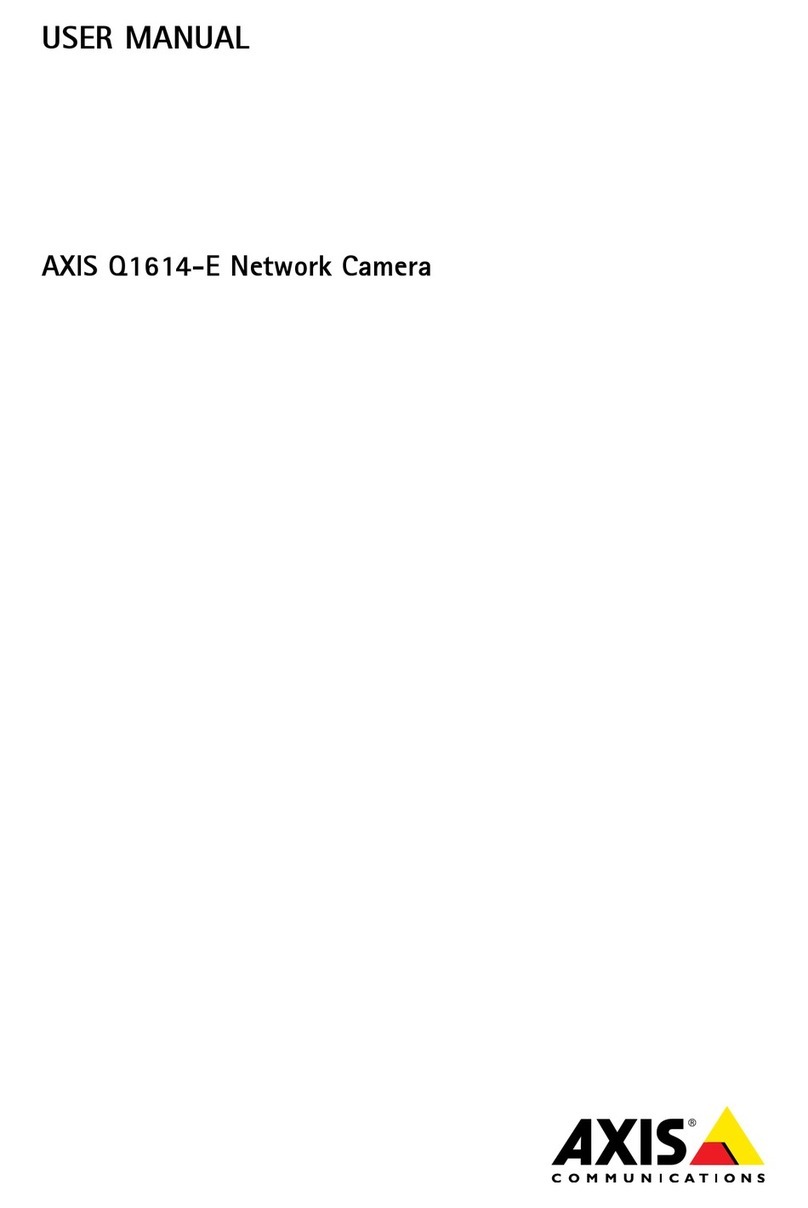INSTALLAZIONE:
Nel caso di tensione di alimentazione del riscaldamento di 230V AC è
necessario collegare il cavetto di messa a terra (giallo-verde) dalla scheda
elettrica alla connessione predisposta all’interno della custodia a.
Evitare che il cavo di alimentazione sia vicino alla resistenza del
riscaldamento.
Sulla linea di alimentazione della telecamera, occorre inserire a monte
un interruttore generale onnipolare 1 0 (con distanza di apertura dei
contatti d>3 mm). Tale interruttore deve essere utilizzato come mezzo
di separazione dell'alimentazione prima di eseguire qualsiasi operazione
di manutenzione o apertura dell'involucro.
• Fissare la piastra di riscaldamento (2), con i circuiti precedentemente cablati,
alla custodia a sfera (1) tramite le viti di fissaggio (3).
• Nel caso di tensione di alimentazione del riscaldamento in 24V AC il circuito
risulterà connesso tramite i morsetti indicati nello schema in Fig. 7.
• Nel caso di tensione di alimentazione del riscaldamento in 230V AC fissare
l’alimentatore (4) alla piastra telecamera tramite l’apposita piastrina (5) e viti (6).
Il circuito risulterà connesso tramite i morsetti indicati nello schema in Fig. 8.
• È possibile prelevare l’alimentazione per la telecamera dal morsetto
predisposto.
• Fissare la telecamera (9) alla piastra (7) tramite le viti in dotazione (8).
• Allineare i perni (10) della piastra di riscaldamento (2) con le asole (11) della
piastra della telecamera (7). Una volta centrate effettuare una leggera
rotazione della telecamera finché i perni verranno bloccati nelle rispettive asole
(Fig. 5). A questo punto è possibile fissare le viti di sicurezza (12).
INSTALLATION:
When the heater power supply voltage is 230V AC, the (yellow-
green) earth cable must be connected from the electrical board to
the connection provided inside the housing a.
Keep the power supply cable well away from the heating
resistance.
Upstream of the power supply line dedicated to the camera, it is
necessary to insert a universal omnipolar 1 0 switch (with open
contact distance d>3 mm). This switch must be used to disconnect
the power supply before carrying out any maintenance operation
or opening the case.
• Fix the heater plate (2), with the previously wired circuits, to the dome
housing (1) using the fastening screws (3).
• When the heater power supply voltage is 24V AC the circuit will be connected via
the terminals as shown in the diagram in Fig. 7.
• When the heater power supply voltage is 230V AC fix the power supply (4) to
the camera plate using the plate (5) and the screw (6). The circuit will be
connected via the terminals as shown in the diagram in Fig. 8.
• It is possible to take off the power supply for the camera from the terminal
provided.
• Fix the camera (9) to the plate (7) using the screws supplied (8).
• Align the pins (10) of the heater plate (2) with the keyhole slots (11) of the
camera plate (7). When they have been centred, turn the camera slightly until
the pins are locked into their respective slots (Fig. 5). At this point fix the
safety screws (12).
INSTALLATION:
Dans le cas d'une alimentation de chauffage de 230V AC, il est
nécessaire de connecter le câble de mise à la terre (jaune-vert) de la
carte électrique à la connexion prévue à l’intérieur du caisson a.
Éviter que le câble d’alimentation se trouve à proximité de la
résistance.
En amont de la ligne d’alimentation spécifique de la caméra, installer un
interrupteur général omnipolaire 1 0 (distance d’ouverture des contacts
d>3 mm). Cet interrupteur doit être utilisé comme moyen de séparation
de l’alimentation avant de procéder à toute intervention d’entretien ou
d’ouverture du caisson.
• Fixer la plaque de chauffage (2) avec les circuits prè-câblés au caisson sphérique
(1) au moyen des vis de blocage (3).
• Avec tension d'alimentation du chauffage en 24V AC le circuit sera connecté entre
les bornes indiquées sur le schéma en Fig. 7.
• Avec tension d'alimentation du chauffage en 230V AC fixer l’alimentation (4) sur la
plaque de la camera en utilisant la plaquette (5) et les vis (6). Le circuit sera
connecté entre les bornes indiquées sur le schéma en Fig. 8.
• Il est possible de prélever l'alimentation nécessaire à la caméra sur la borne prévue.
• Fixer la camera (9) a la plaque (7) en utilisant les vis fournies (8).
• Aligner les pivots (10) de la plaque de chauffage (2) avec les fentes (11) de la
plaque de la caméra (7). Après les avoir centrées, faire subir au caméra une légère
rotation jusqu'à bloquer les pivots dans les fentes correspondantes (Fig. 5). Fixer
ensuite la vis de sûreté (12).
INSTALLATION:
Wird die Heizung mit einer Spannung von 230V AC versorgt, muß das
Erdungskabel (gelb-grün) von der Elektrokarte zum vorbereiteten
Anschluß im Gehäuseinnern gelegt werden a.
Es sollte vermieden werden, daß das Versorgungskabel in der Nähe des
Heizwiderstandes liegt.
Der kameraeigenen Versorgungsleitung ist ein allpoliger Hauptschalter
1 0 (mit Kontaktabstand d>3 mm) vorzuschalten. Mit diesem Schalter
ist die Versorgung zu unterbrechen, bevor Wartungen ausgeführt oder
die Hülle geöffnet wird.
• Die Heizplatte (2), mit den zuvor verdrahteten Schaltungen, mit den
Befestigungsschrauben (3) am Kugelgehäuse (1) fixieren.
• Der Stromkreis wird mit den Klemmen angeschlossen, die im Schema (Fig. 7) für den
Fall einer Spannungsversorgung der Heizung mit 24V AC angegeben sind.
• Mit
230V AC- Spannungsversorgung der Heizung,
das Netzteil (4) in der Kameraplatte
mit dem mitgelieferten Plättchen (5) und Schrauben (6) fixieren.
Der Stromkreis
wird mit den Klemmen, Schema (Fig. 8), angeschlossen.
•
Die Versorgungsspannung für die Kamera kann von der entsprechenden Klemme
abgegriffen werden.
• Die Kamera (9) an der Platte (7) durch die mitgelieferten Schrauben (8) fixieren.
• Die Bolzen (10) der Heizplatte (2) mit den Löcher (11) der Kameraplatte (7)
ausrichten. Wenn die zentriert sind, eine leichte Drehung der Netzwerk Kamera
machen, bis die Bolzen in den betreffenden Löcher blockiert werden sein (Fig. 5).
Jetzt ist es möglich, die Sichereitsschrauben (12) zu befestigen.
ITALIANO ENGLISH
FRANCAIS DEUTSCH