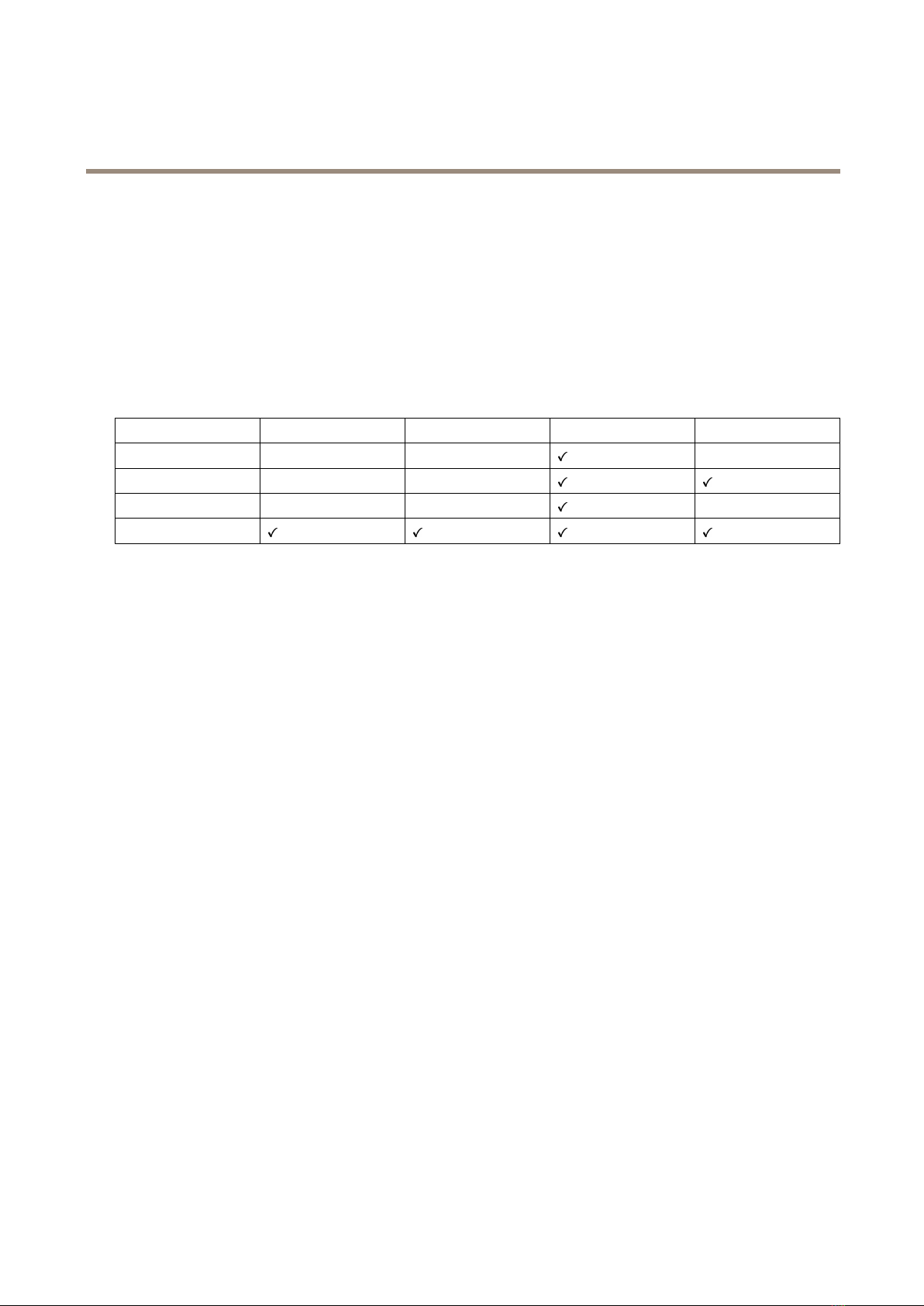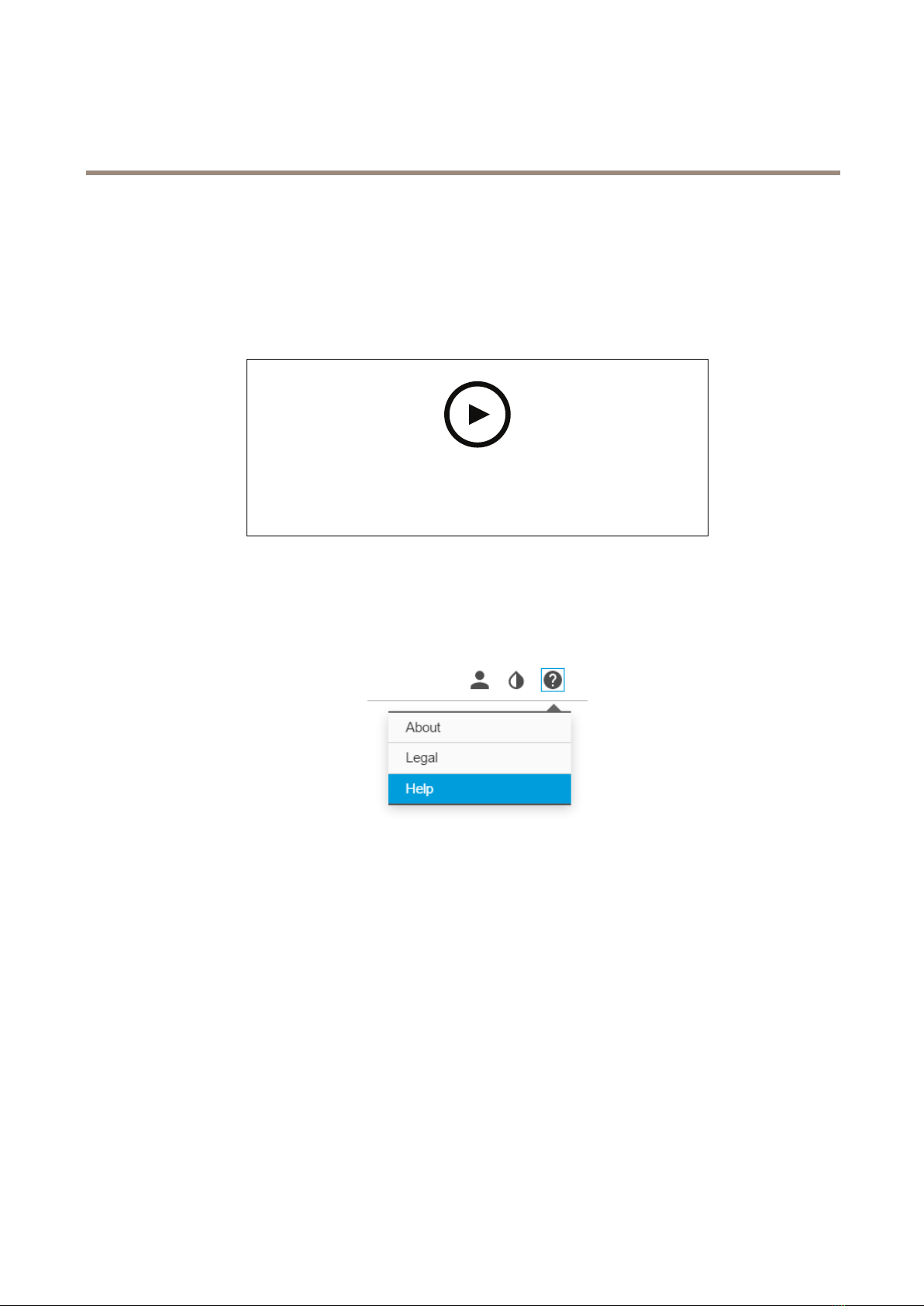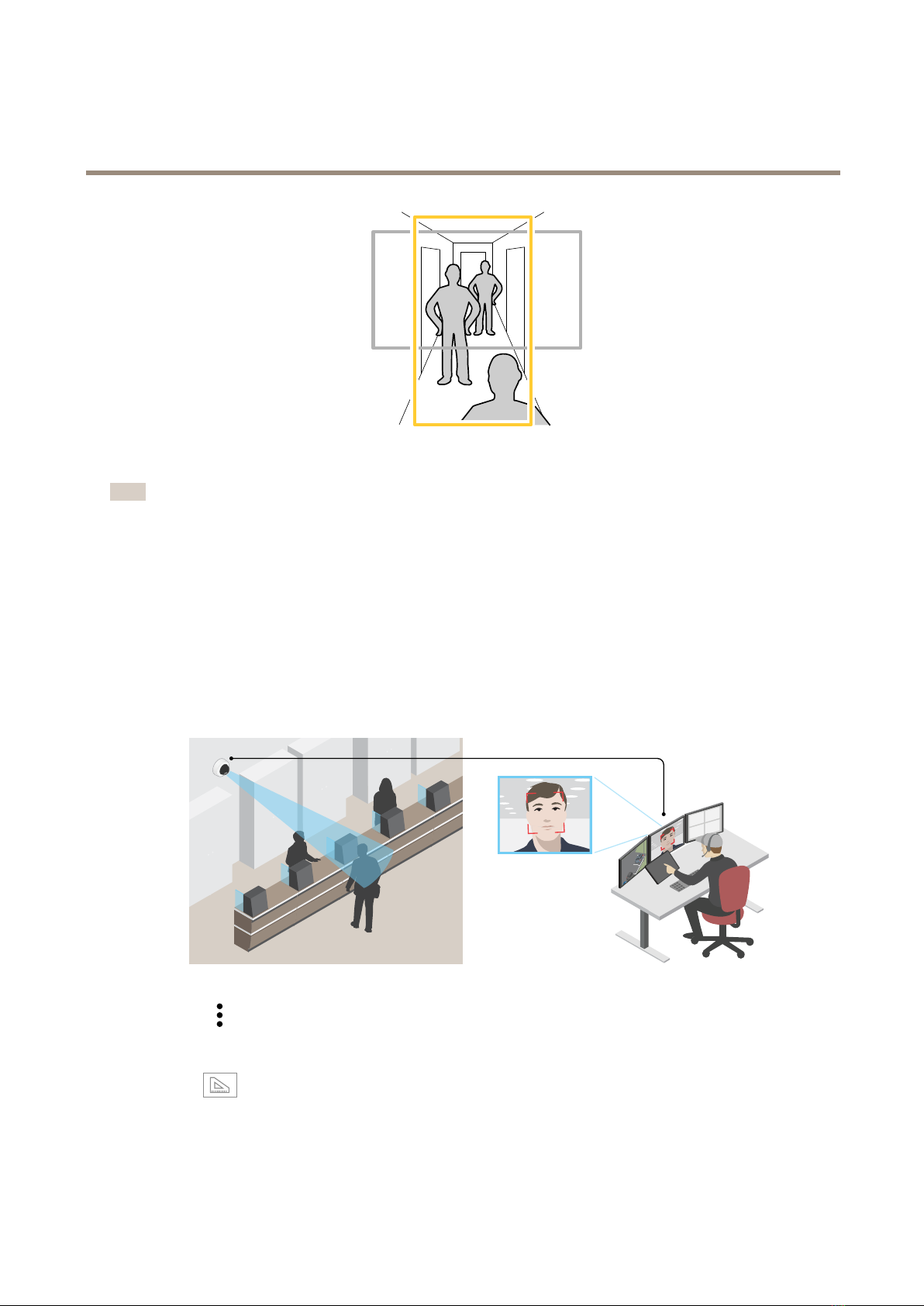AXISM31NetworkCameraSeries
TableofContents
Aboutthismanual..........................................3
Productoverview...........................................4
..............................................................4
Findthedeviceonthenetwork................................5
Browsersupport................................................5
Openthedevice'swebpage...................................6
Setanewpasswordfortherootaccount............................6
Securepasswords...............................................6
Congureyourdevice........................................7
Webpageoverview..............................................7
Imagequalit...................................................7
Privacmasks..................................................11
Overlas.......................................................1 1
Streamingandstorage...........................................12
Setuprulesforevents...........................................16
Applications....................................................17
Troubleshooting............................................20
Firmwareoptions...............................................20
Checkthecurrentrmwareversion.................................20
Upgradethermware............................................20
Technicalissues,clues,andsolutions................................20
Performanceconsiderations.......................................22
Thedeviceinterface.........................................23
..............................................................23
..............................................................23
Status........................................................23
Video.........................................................23
Recordings.....................................................31
Apps..........................................................31
Sstem........................................................32
Maintenance...................................................47
pecications..............................................49
LEDindicators..................................................49
SDcardslot....................................................49
Buttons.......................................................49
Connectors....................................................49
2