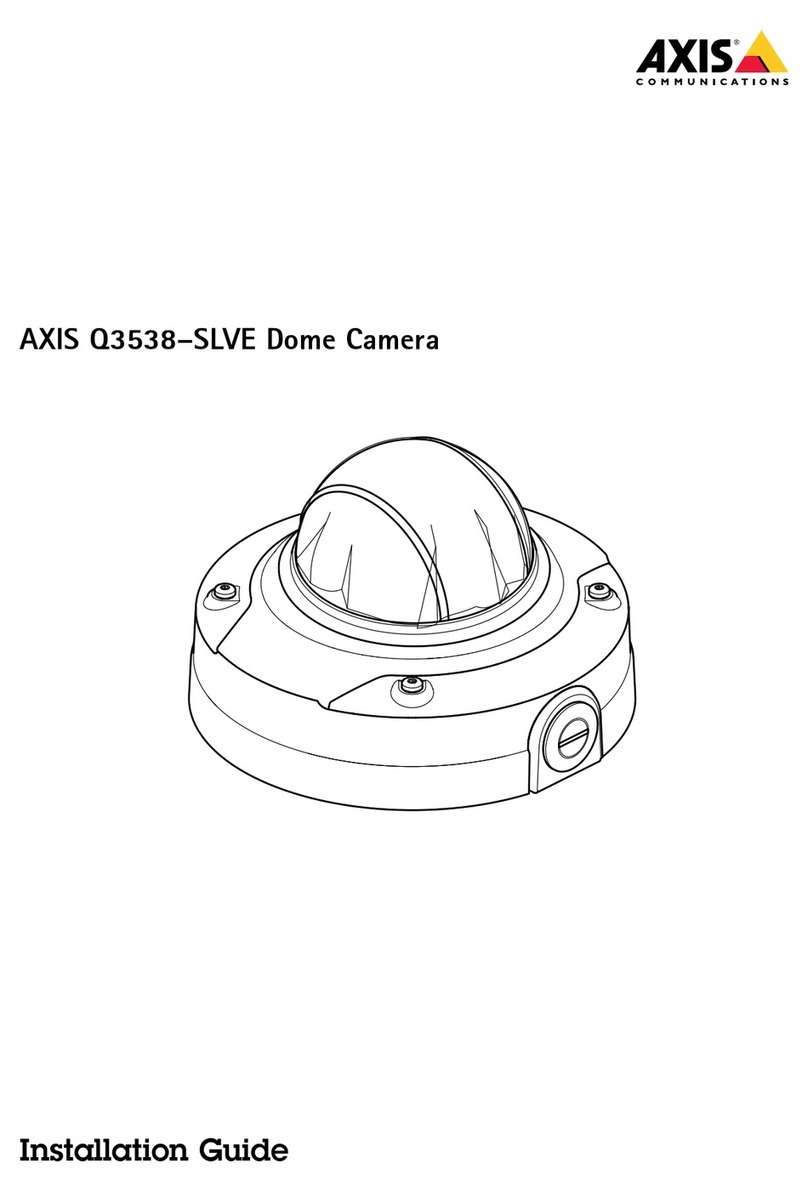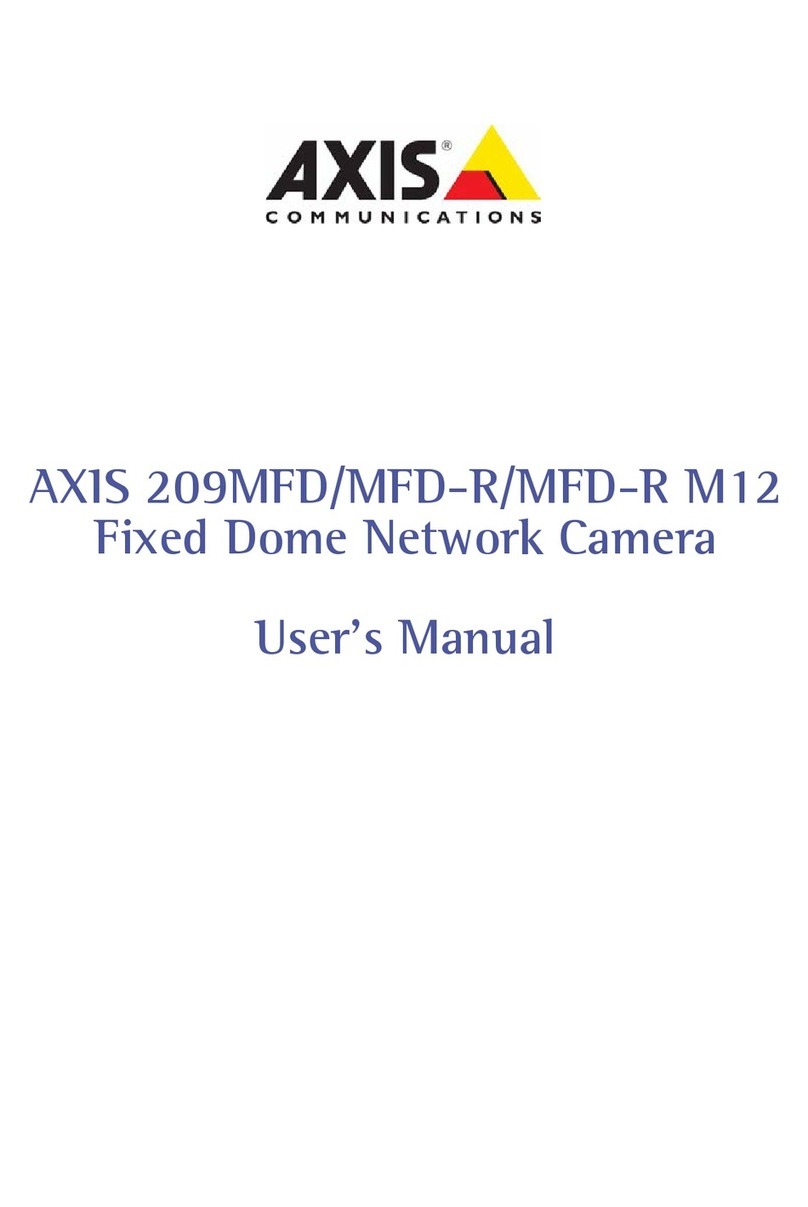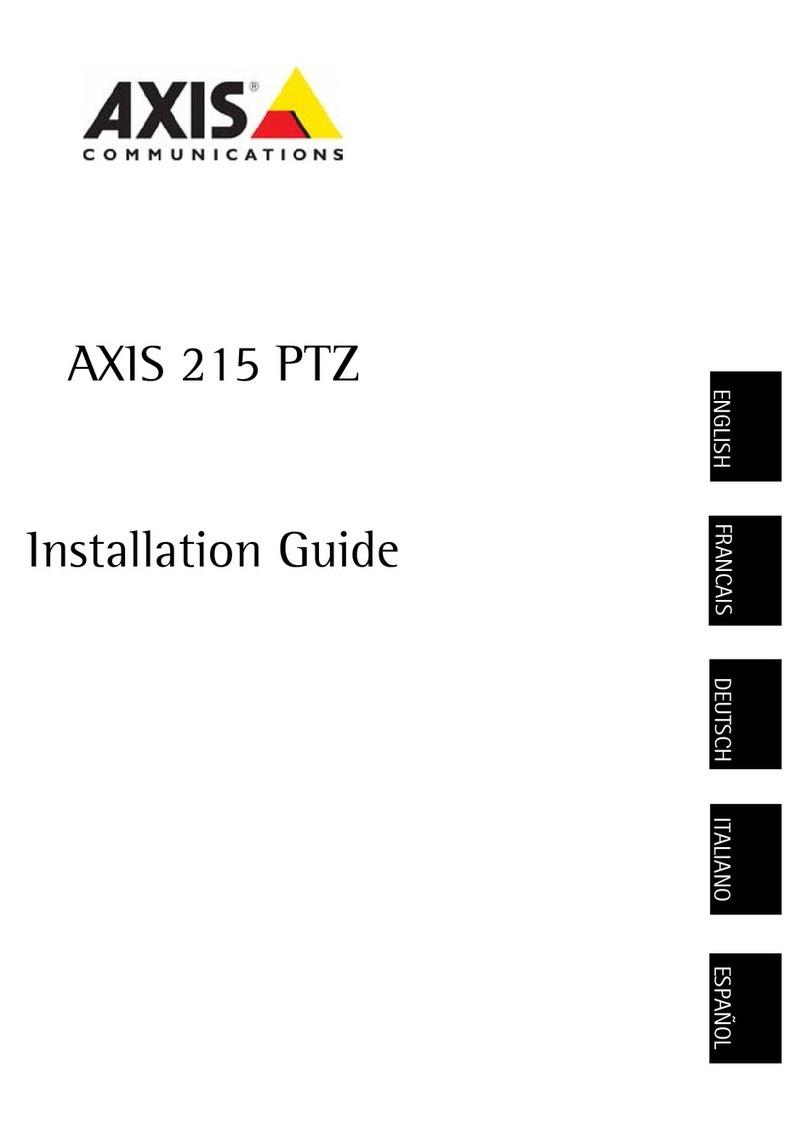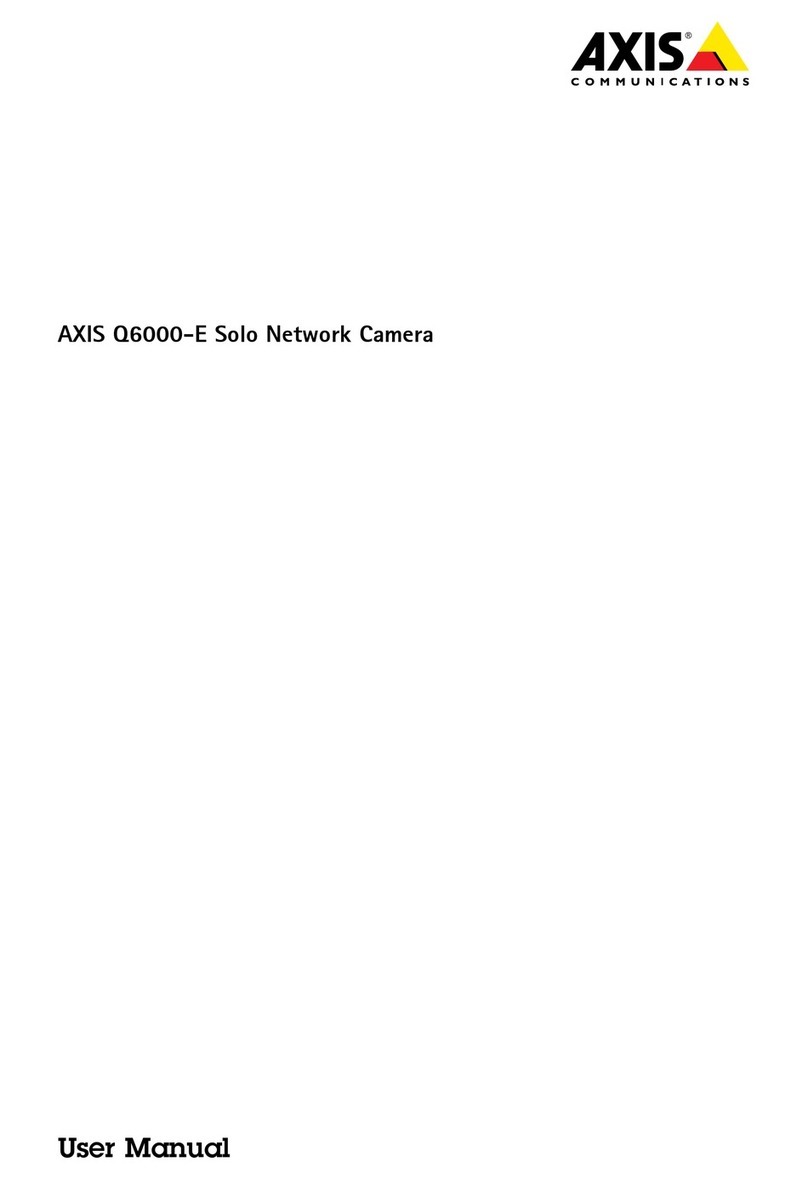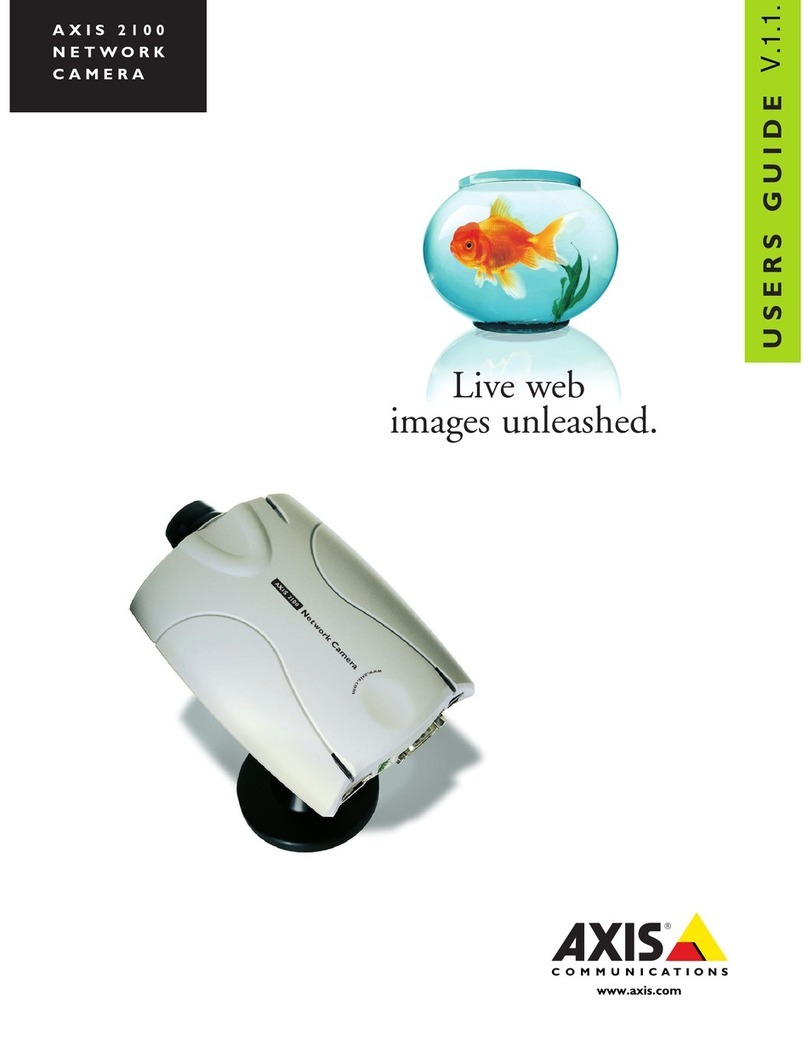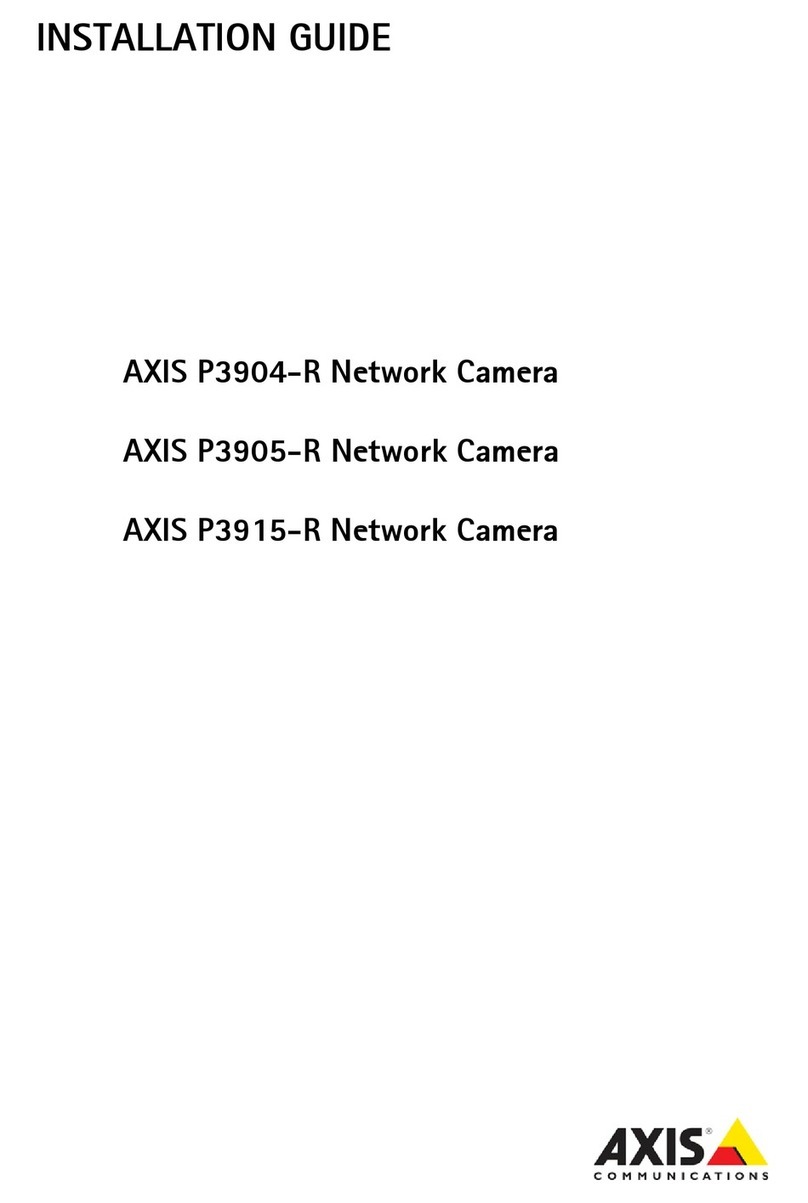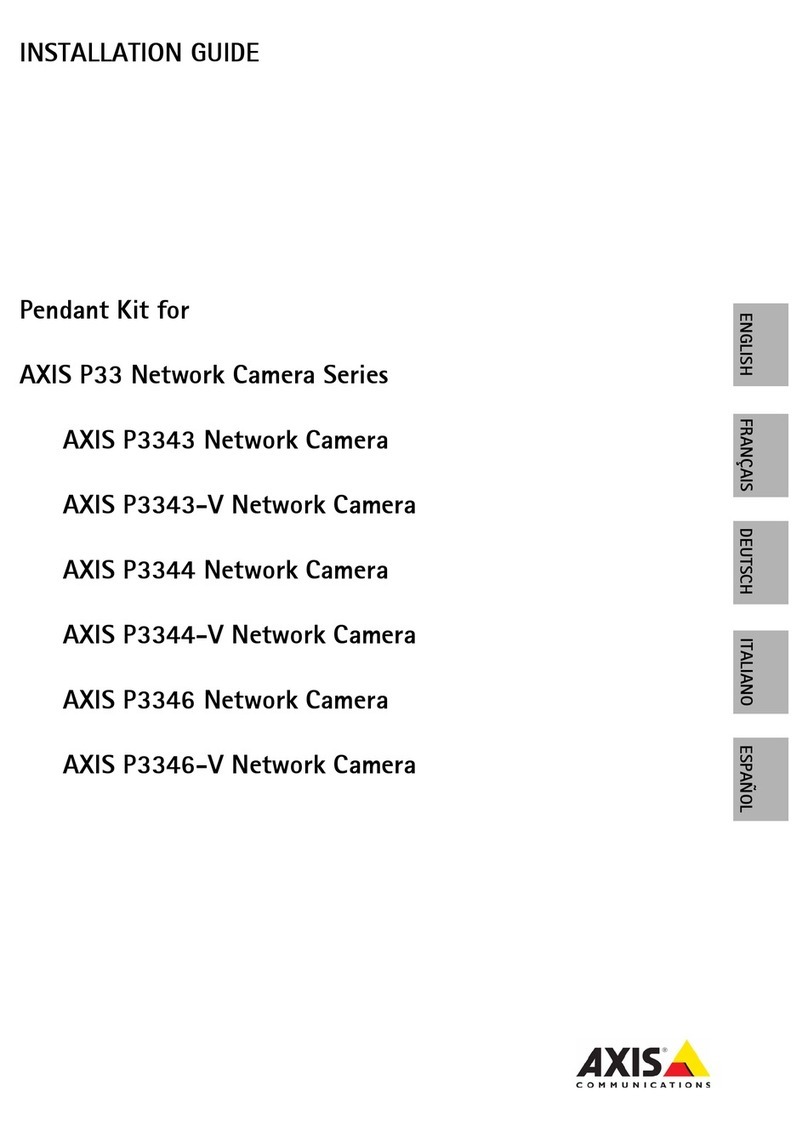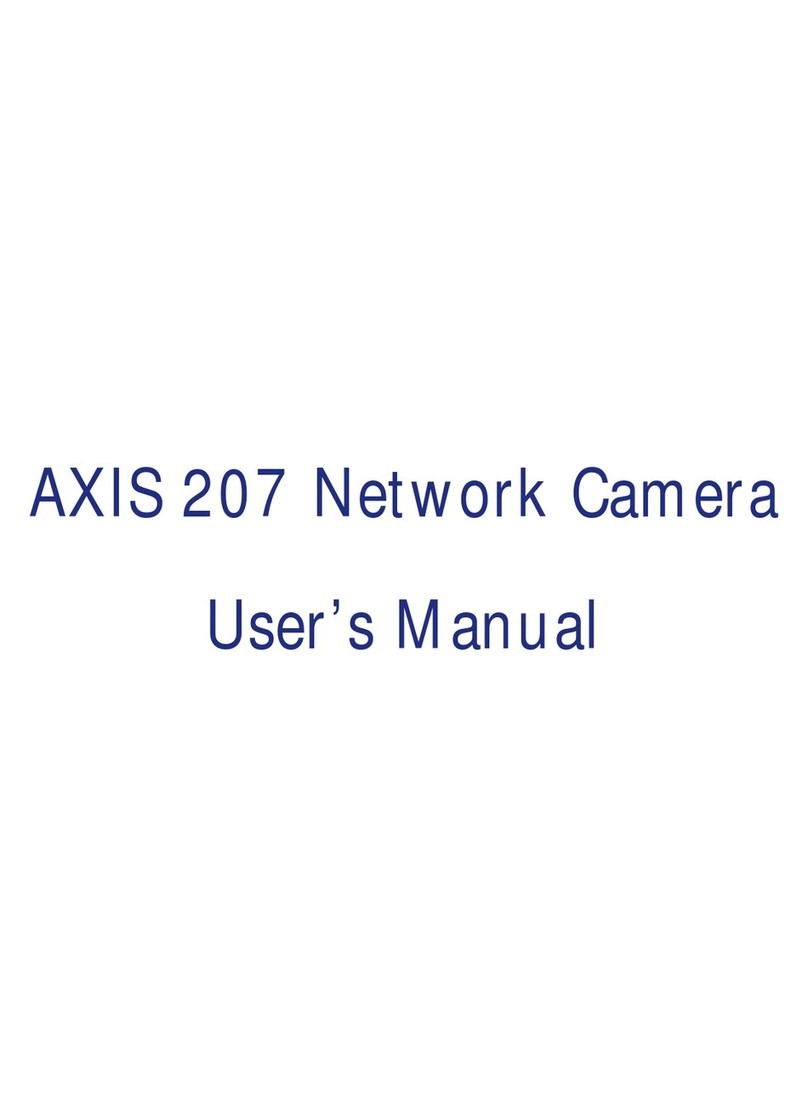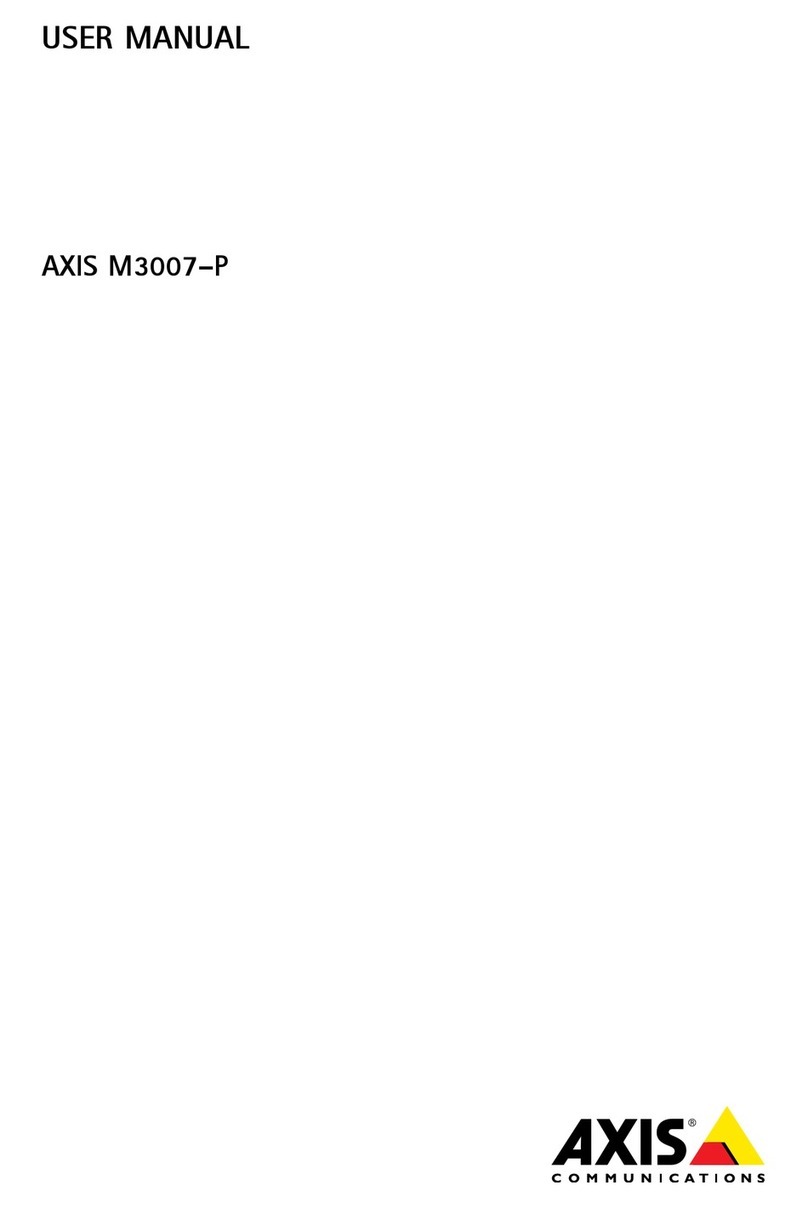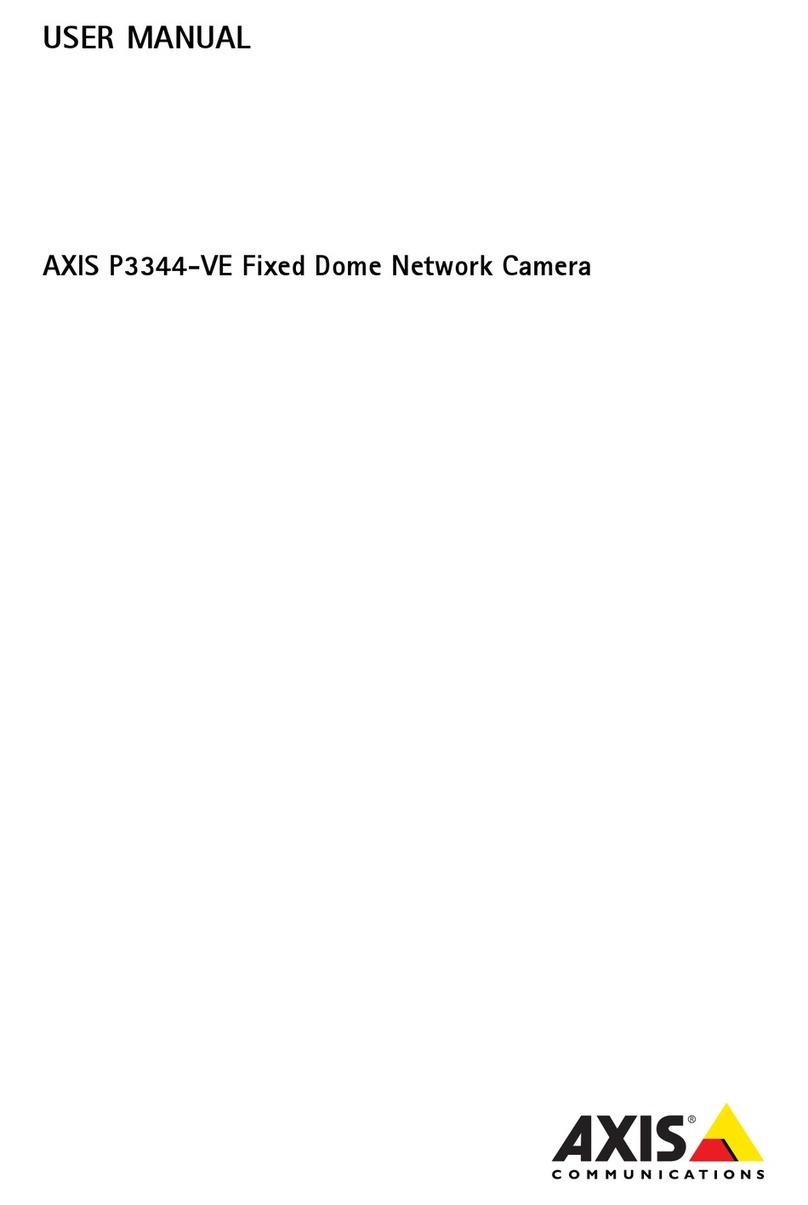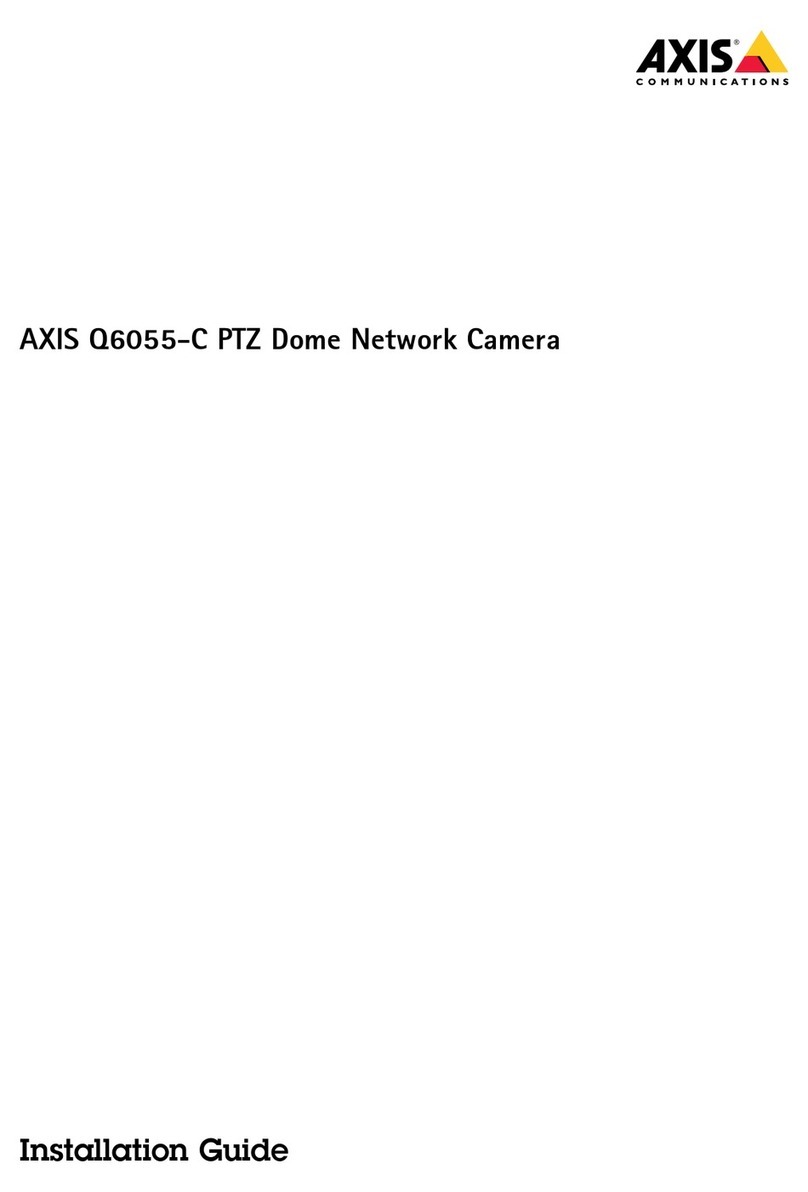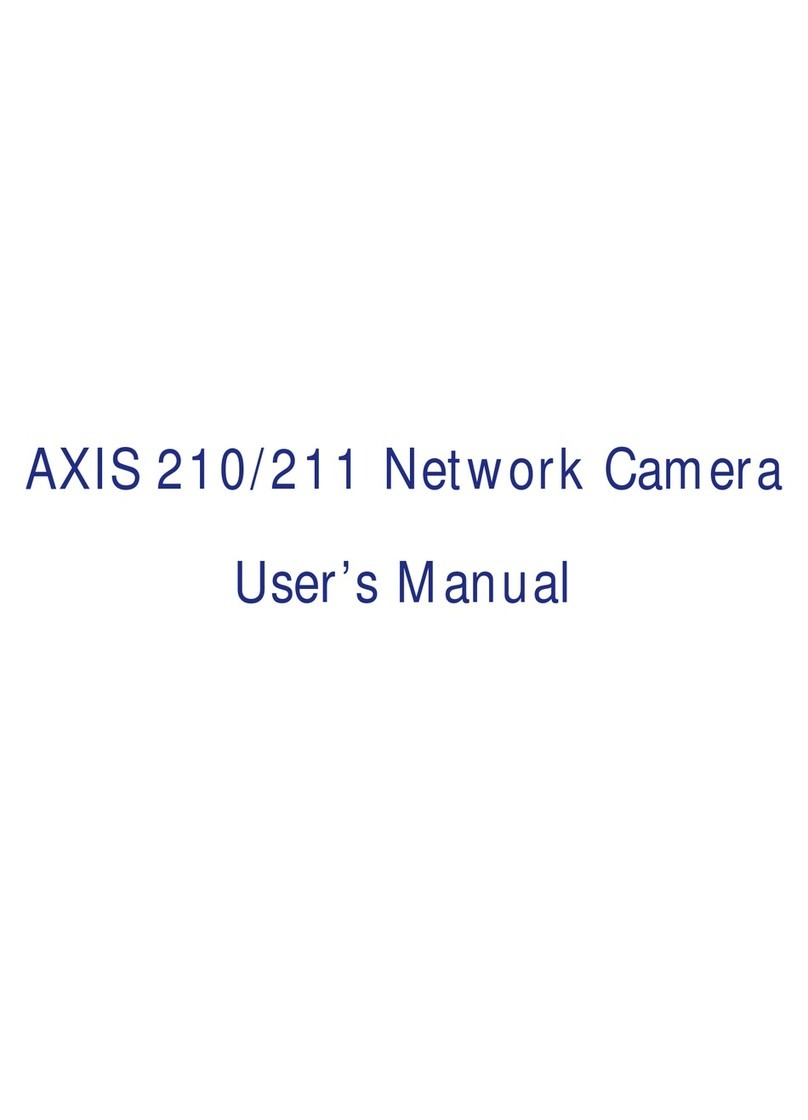AboutthisDocument
ThismanualisintendedforadministratorsandusersoftheAXIS
M1143–LNetworkCamera,andisappliabletormware5.60and
later.Itinludesinstrutionsforusingandmanagingtheproduton
yournetwork.Previousexperieneofnetworkingwillbeofusewhen
usingthisprodut.SomeknowledgeofUNIXorLinux-basedsystems
mayalsobebeneial,fordevelopingshellsriptsandappliations.
LaterversionsofthisdoumentwillbepostedtotheAxiswebsite,
asrequired.Seealsotheprodut’sonlinehelp,availableviathe
web-basedinterfae.
LegalConsiderations
Videoandaudiosurveillaneanberegulatedbylawsthatvaryfrom
ountrytoountry.Chekthelawsinyourloalregionbeforeusing
thisprodutforsurveillanepurposes.
Videoandaudiosurveillaneanberegulatedbylawsthatvaryfrom
ountrytoountry.Chekthelawsinyourloalregionbeforeusing
thisprodutforsurveillanepurposes.
Videosurveillaneanberegulatedbylawsthatvaryfromountryto
ountry.Chekthelawsinyourloalregionbeforeusingthisprodut
forsurveillanepurposes.
Thisprodutinludesone(1)H.264deoderlienseandone(1)AAC
deoderliense.Topurhasefurtherlienses,ontatyourreseller.
Thisprodutinludesone(1)H.264deoderliense.Topurhase
furtherlienses,ontatyourreseller.
Liability
Everyarehasbeentakeninthepreparationofthisdoument.Please
informyourloalAxisofeofanyinauraiesoromissions.Axis
CommuniationsABannotbeheldresponsibleforanytehnialor
typographialerrorsandreservestherighttomakehangestothe
produtandmanualswithoutpriornotie.AxisCommuniationsAB
makesnowarrantyofanykindwithregardtothematerialontained
withinthisdoument,inluding,butnotlimitedto,theimplied
warrantiesofmerhantabilityandtnessforapartiularpurpose.Axis
CommuniationsABshallnotbeliablenorresponsibleforinidentalor
onsequentialdamagesinonnetionwiththefurnishing,performane
oruseofthismaterial.Thisprodutisonlytobeusedforitsintended
purpose.
IntellectualProertyRights
AxisABhasintelletualpropertyrightsrelatingtotehnologyembodied
intheprodutdesribedinthisdoument.Inpartiular,andwithout
limitation,theseintelletualpropertyrightsmayinludeoneormore
ofthepatentslistedatwww.axis.com/patent.htmandoneormore
additionalpatentsorpendingpatentappliationsintheUSandother
ountries.
Thisprodutontainsliensedthird-partysoftware.Seethemenuitem
“About”intheprodut’suserinterfaeformoreinformation.
ThisprodutontainssoureodeopyrightAppleComputer,
In.,underthetermsofApplePubliSoureLiense2.0(see
www.opensource.apple.com/apsl).Thesoureodeisavailablefrom
https://developer.apple.com/bonjour/
EquimentModications
Thisequipmentmustbeinstalledandusedinstritaordanewiththe
instrutionsgivenintheuserdoumentation.Thisequipmentontains
nouser-servieableomponents.Unauthorizedequipmenthangesor
modiationswillinvalidateallappliableregulatoryertiations
andapprovals.
TrademarkAcknowledgments
AXISCOMMUNICATIONS,AXIS,ETRAX,ARTPECandVAPIXare
registeredtrademarksortrademarkappliationsofAxisABinvarious
jurisditions.Allotherompanynamesandprodutsaretrademarksor
registeredtrademarksoftheirrespetiveompanies.
Apple,Boa,Apahe,Bonjour,Ethernet,InternetExplorer,Linux,
Mirosoft,Mozilla,Real,SMPTE,QuikTime,UNIX,Windows,Windows
VistaandWWWareregisteredtrademarksoftherespetiveholders.
JavaandallJava-basedtrademarksandlogosaretrademarksor
registeredtrademarksofOraleand/oritsafliates.UPnPTMisa
ertiationmarkoftheUPnPTMImplementersCorporation.
SD,SDHCandSDXCaretrademarksorregisteredtrademarksofSD-3C,
LLCintheUnitedStates,otherountriesorboth.Also,miniSD,miroSD,
miniSDHC,miroSDHC,miroSDXCarealltrademarksorregistered
trademarksofSD-3C,LLCintheUnitedStates,otherountriesorboth.
ThetermsHDMIandHDMIHigh-DenitionMultimediaInterfae,and
theHDMILogoaretrademarksorregisteredtrademarksofHDMI
LiensingLLCintheUnitedStatesandotherountries.
WPA,WPA2andWi-FiProtetedSetuparemarksoftheWi-FiAlliane.
Mirosoft,Windows,WindowsVista,WWW,InternetExplorer,DiretX,
Intel,IntelCore,PentiumandXeonareregisteredtrademarksofthe
respetiveholders.
Arobat,Adobe,Apahe,Debian,Ethernet,InternetExplorer,Iomega,
LaCie,Linux,Ma,Maintosh,Mirosoft,Mozilla,MySQL,RedHat,
UNIX,Windows,WWW,Wi-Fiareregisteredtrademarksofthe
respetiveholders.JavaandallJava-basedtrademarksandlogosare
trademarksorregisteredtrademarksofOraleand/oritsafliates.
UPnPTMisaertiationmarkoftheUPnPTMImplementersCorporation.
WPAisamarkoftheWi-FiAlliane.
NetworkTimeProtoolVersion4DistributionisopyrightofUniversity
ofDelaware–©UniversityofDelaware1992–201 1.Thefollowing
opyrightnotieappliestoalllesolletivelyalledtheNetworkTime
ProtoolVersion4Distribution.Unlessspeiallydelaredotherwise
inanindividualle,thisnotieappliesasifthetextwasexpliitly
inludedinthele.Permissiontouse,opy,modify,anddistributethis
softwareanditsdoumentationforanypurposewithorwithoutfeeis
herebygranted,providedthattheaboveopyrightnotieappearsinall
opiesandthatboththeopyrightnotieandthispermissionnotie
appearinsupportingdoumentation,andthatthenameUniversityof
Delawarenotbeusedinadvertisingorpertainingtodistributionofthe
softwarewithoutspei,writtenpriorpermission.TheUniversityof
Delawaremakesnorepresentationsaboutthesuitabilitythissoftware
foranypurpose.Itisprovided"asis"withoutexpressorimplied
warranty.
RegulatoryInformation
Europe
ThisprodutomplieswiththeappliableCEmarkingdiretives
andharmonizedstandards:
•EletromagnetiCompatibility(EMC)Diretive2004/108/EC.See
ElectromagneticCompatibility(EMC)onpage2.
•LowVoltage(LVD)Diretive2006/95/EC.Seeafetyonpage3.
•RestritionsofHazardousSubstanes(RoHS)Diretive2011/65/EU.
SeeDisposalandRecyclingonpage4.
Aopyoftheoriginaldelarationofonformitymaybeobtainedfrom
AxisCommuniationsAB.SeeContactInformationonpage4.
ElectromagneticComatibility(EMC)
Thisequipmenthasbeendesignedandtestedtofulllappliable
standardsfor:
•Radiofrequenyemissionwheninstalledaordingtothe
instrutionsandusedinitsintendedenvironment.
•Immunitytoeletrialandeletromagnetiphenomenawhen
installedaordingtotheinstrutionsandusedinitsintended
environment.
USA
Thisequipmenthasbeentestedusinganunshieldednetworkable
(UTP)andfoundtoomplywiththelimitsforaClassAdigitaldevie,
pursuanttopart15oftheFCCrules.Thisequipmenthasalsobeen
testedusingashieldednetworkable(STP)andfoundtoomplywith
thelimitsforaClassAdigitaldevie,pursuanttopart15oftheFCC
rules.Theselimitsaredesignedtoprovidereasonableprotetionagainst
harmfulinterferenewhentheequipmentisoperatedinaommerial
environment.Thisequipmentgenerates,uses,andanradiateradio
frequenyenergyand,ifnotinstalledandusedinaordanewith
theinstrutionmanual,mayauseharmfulinterferenetoradio
ommuniations.Operationofthisequipmentinaresidentialarea
islikelytoauseharmfulinterfereneinwhihasetheuserwillbe
requiredtoorrettheinterfereneathisownexpense.
USA
Usinganunshieldednetworkcable(UTP)–Thisequipmenthas
beentestedusinganunshieldednetworkable(UTP)andfoundto
omplywiththelimitsforaClassAdigitaldevie,pursuanttopart
15oftheFCCRules.Theselimitsaredesignedtoprovidereasonable