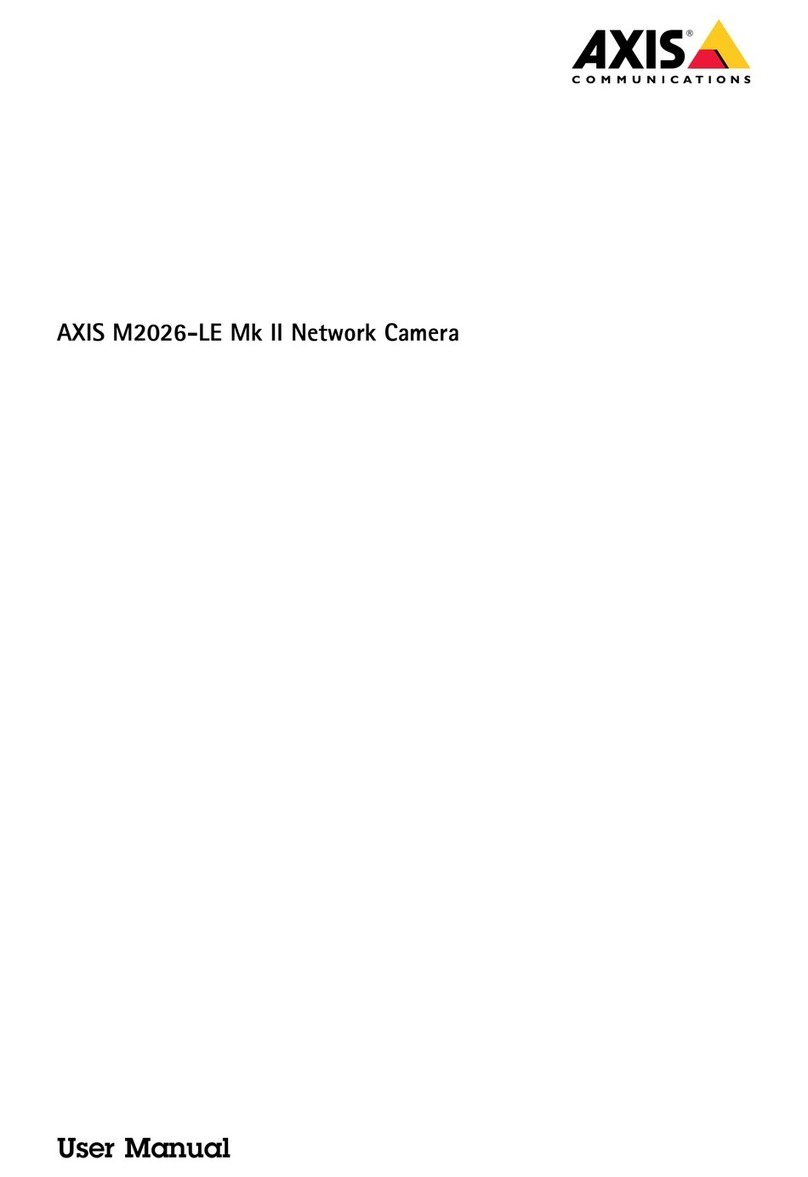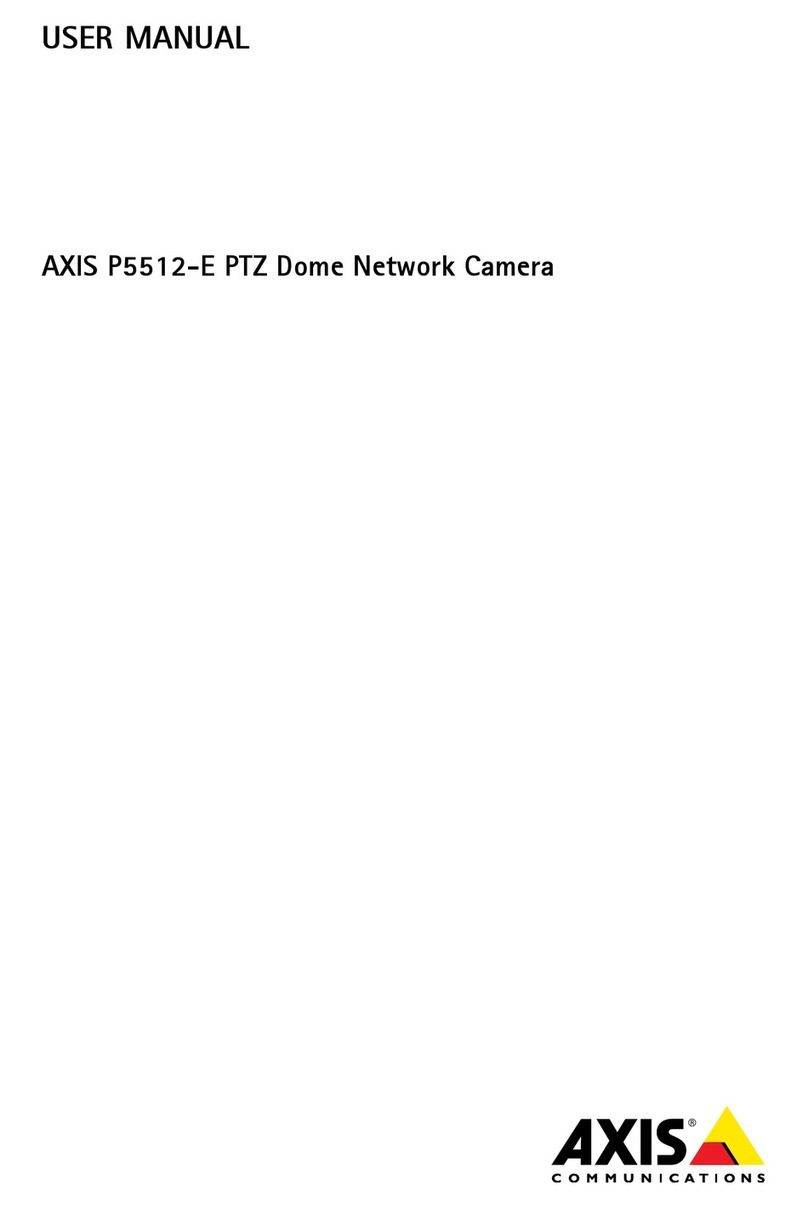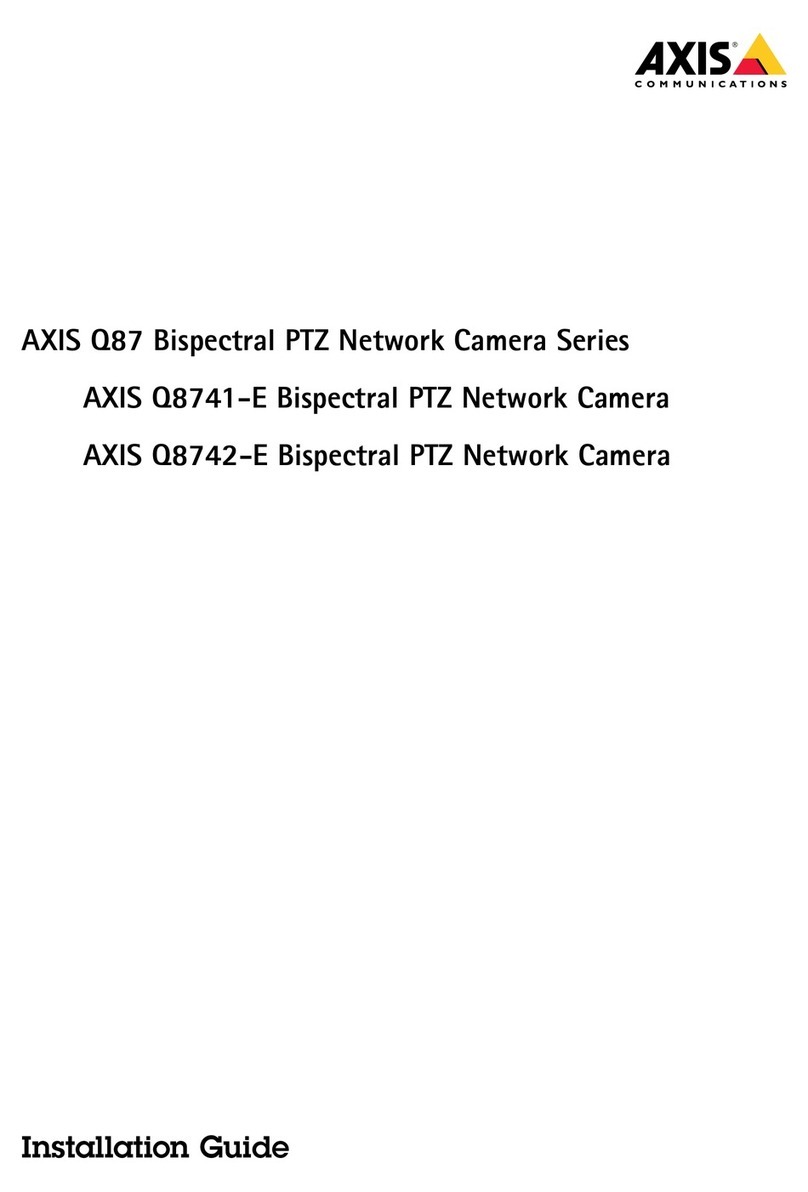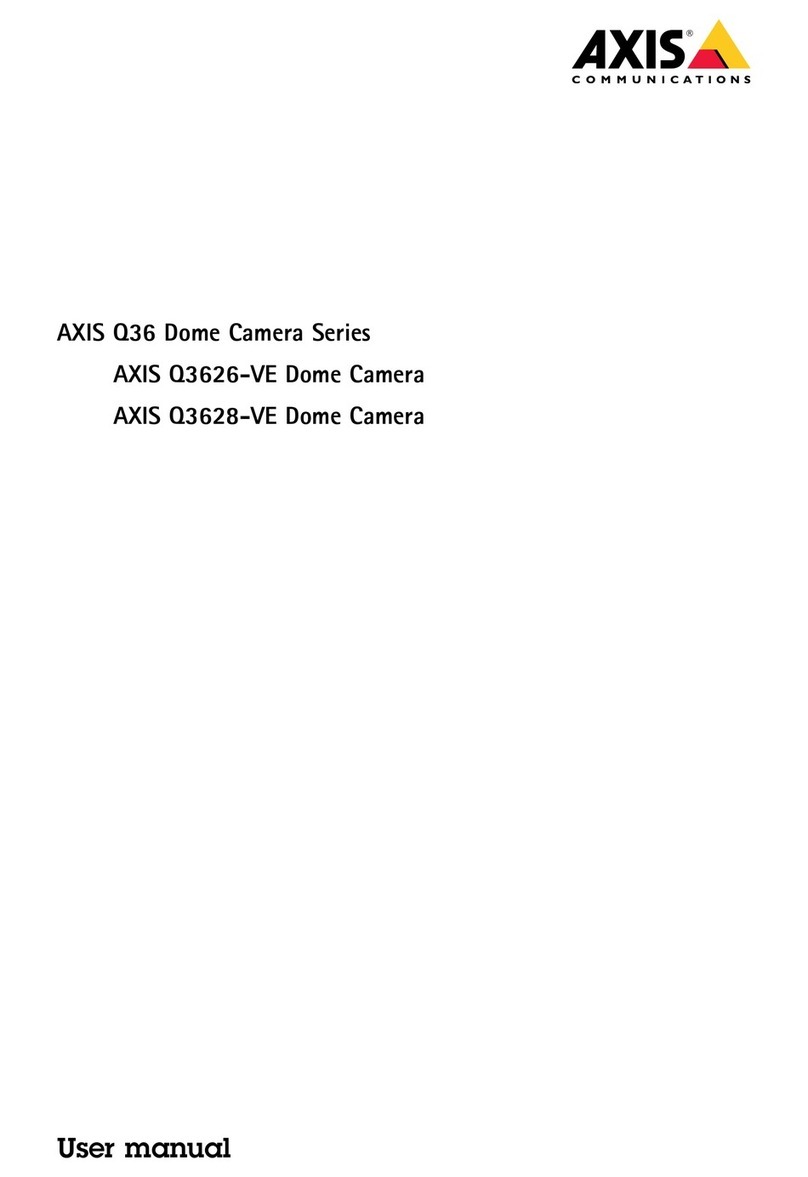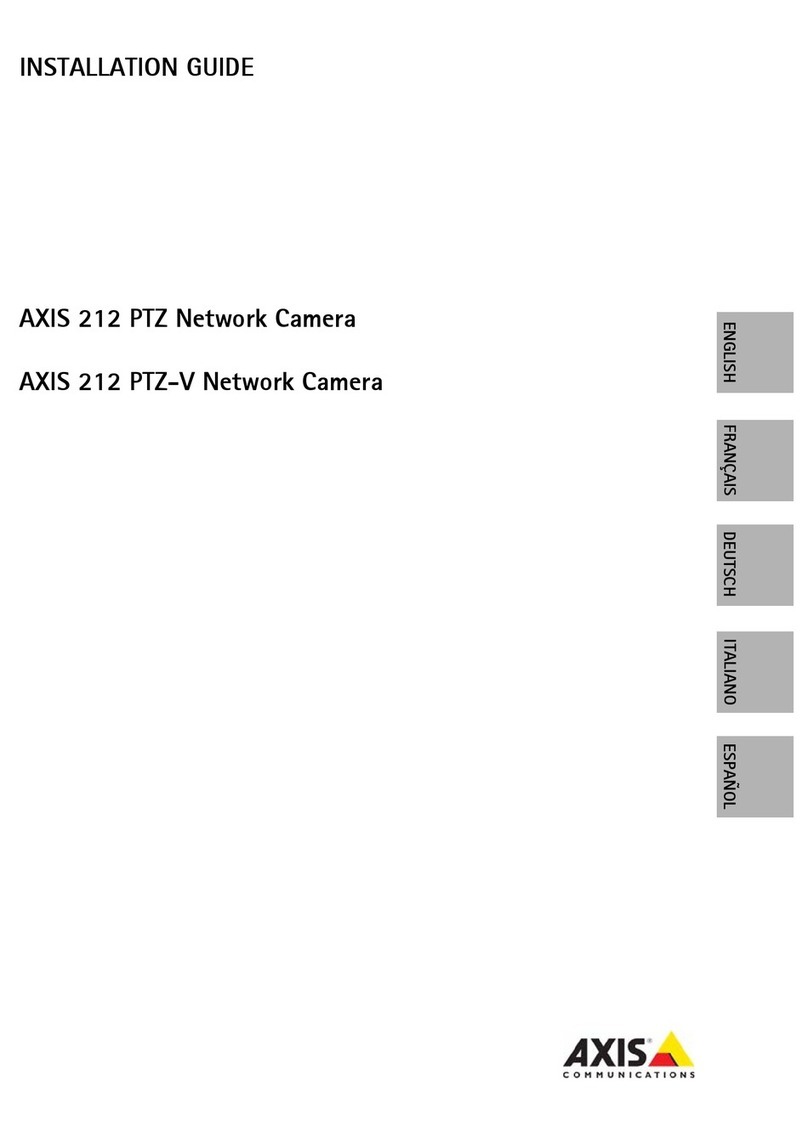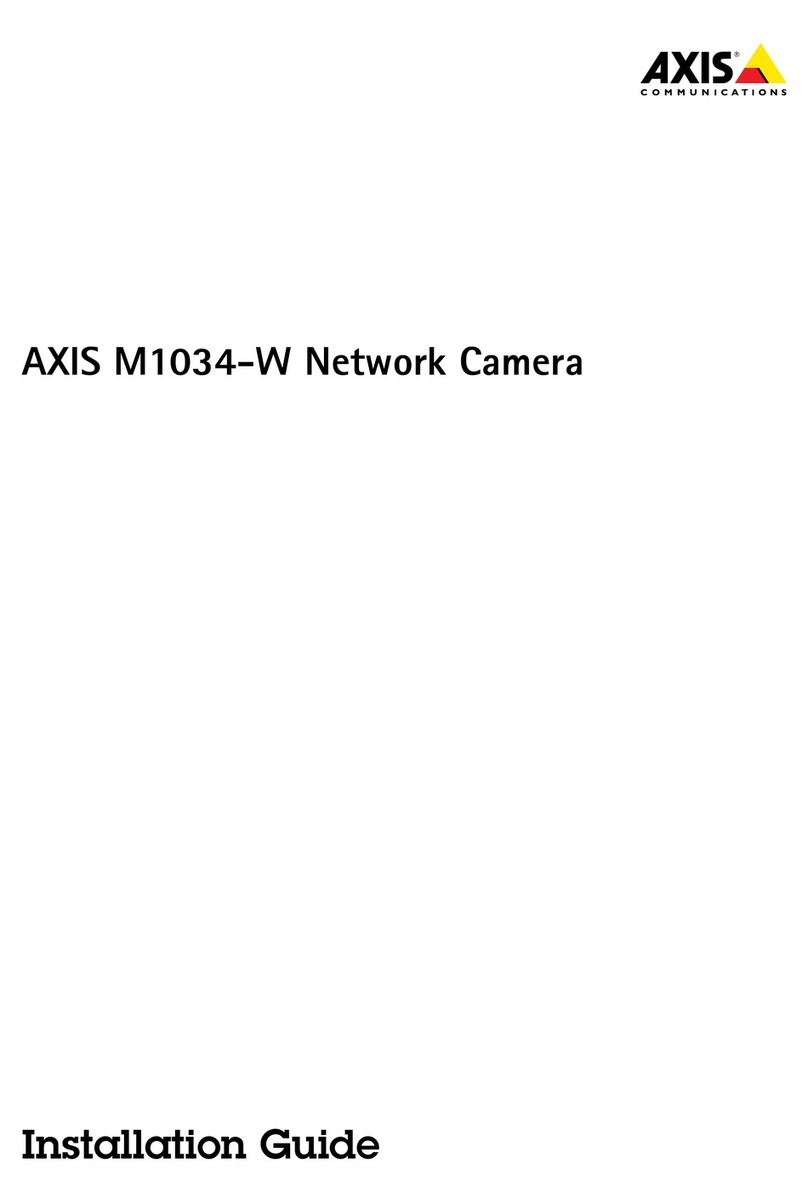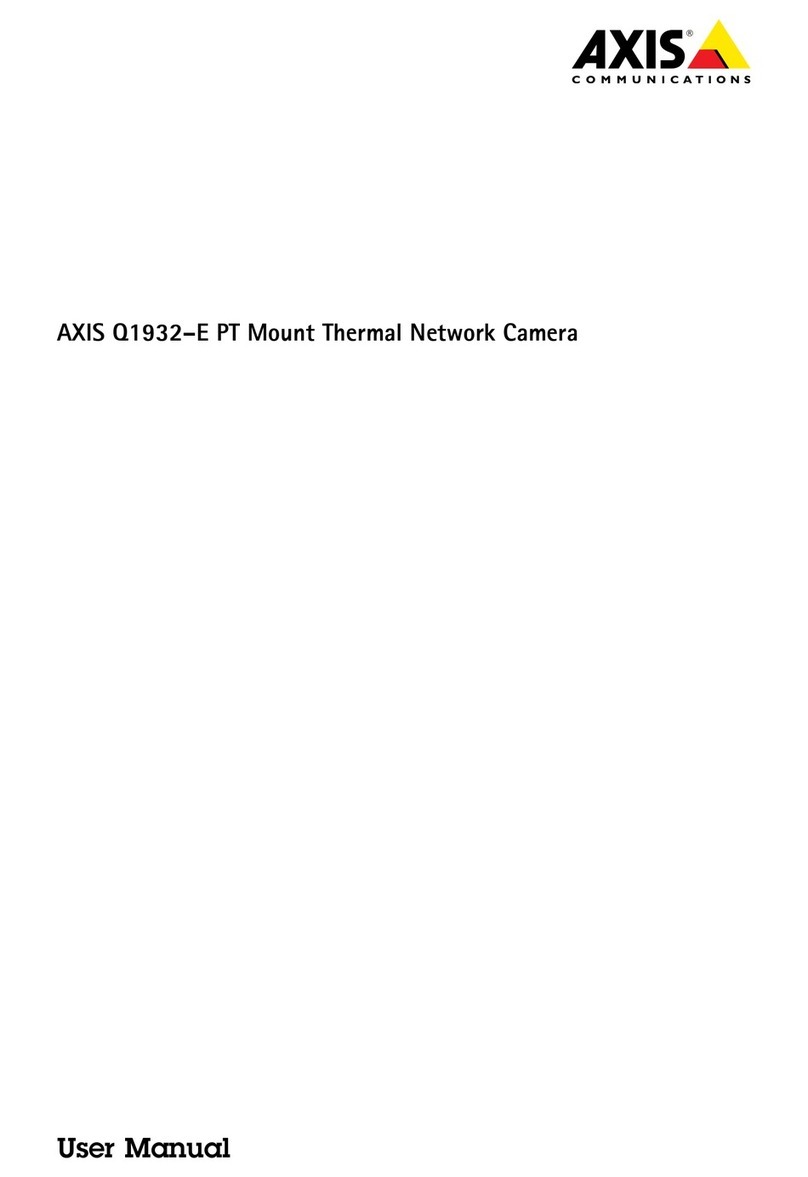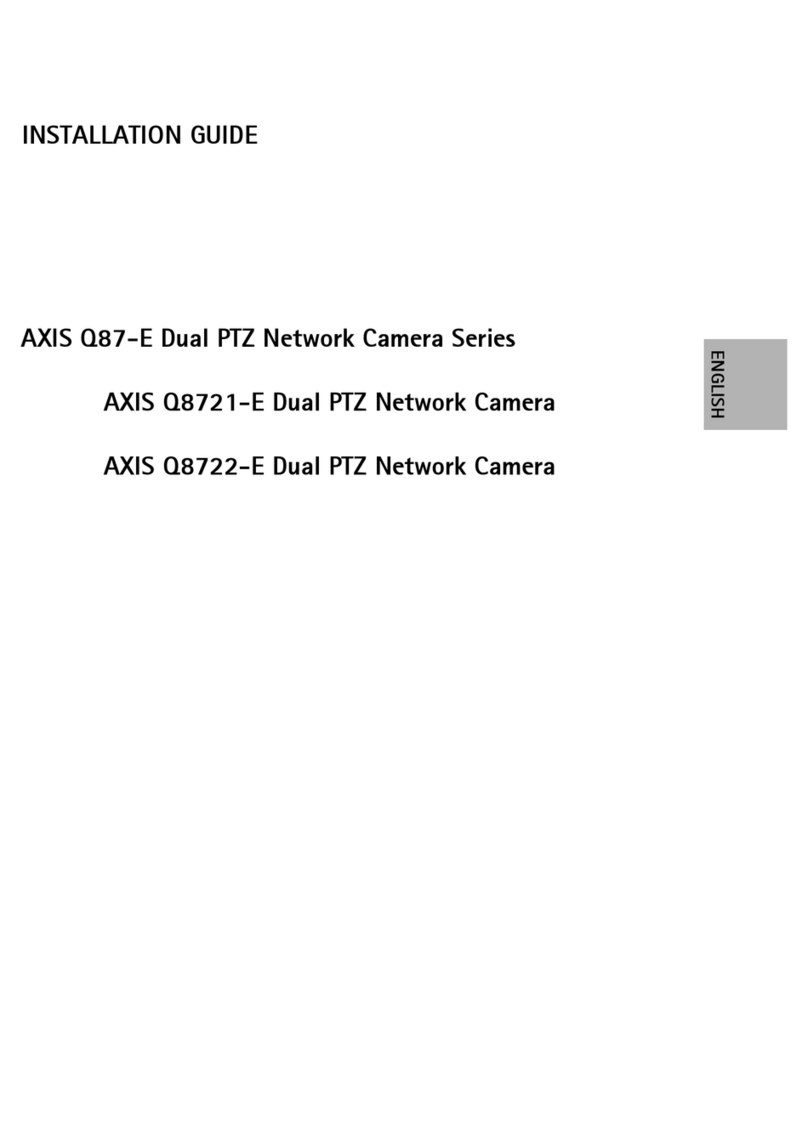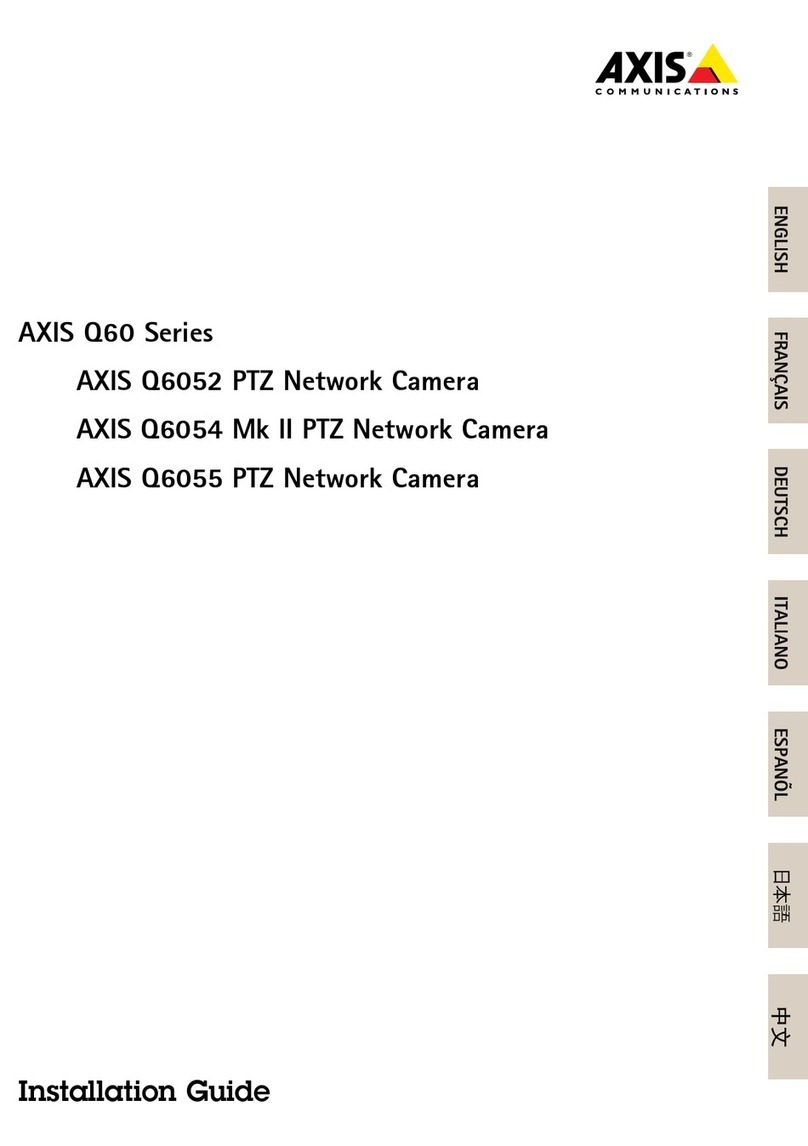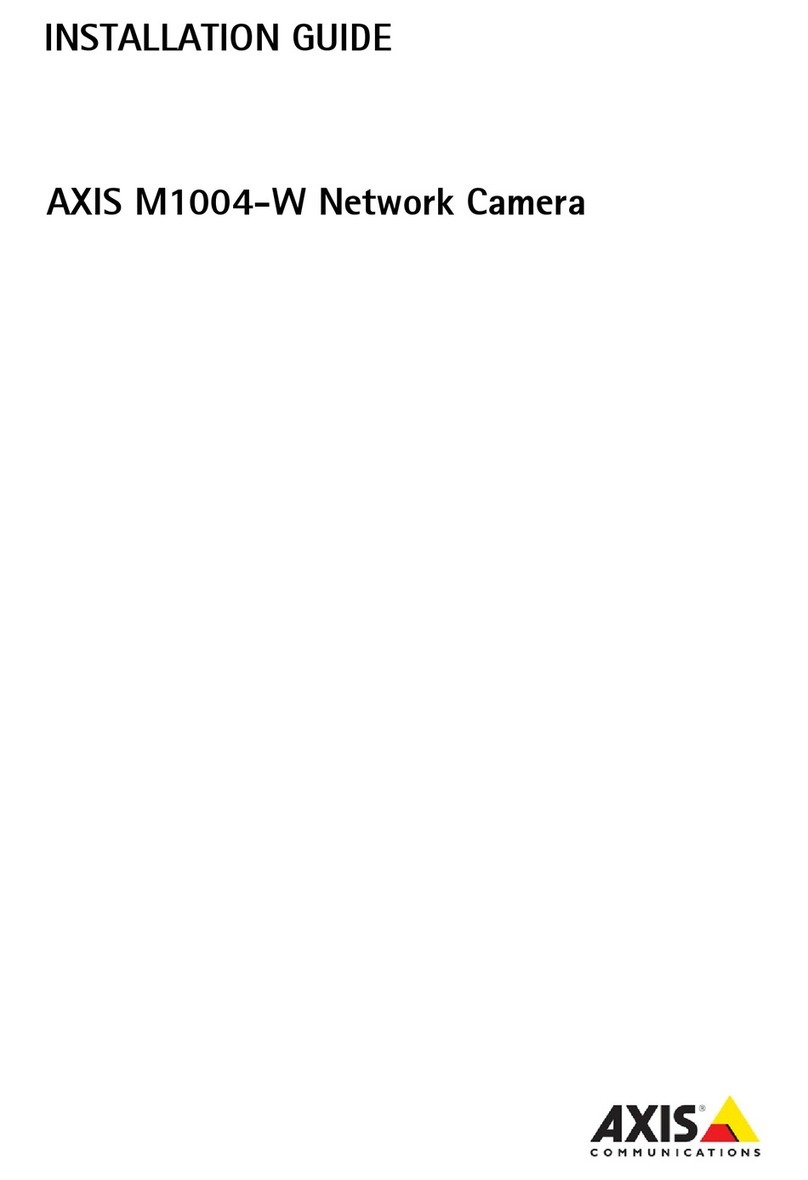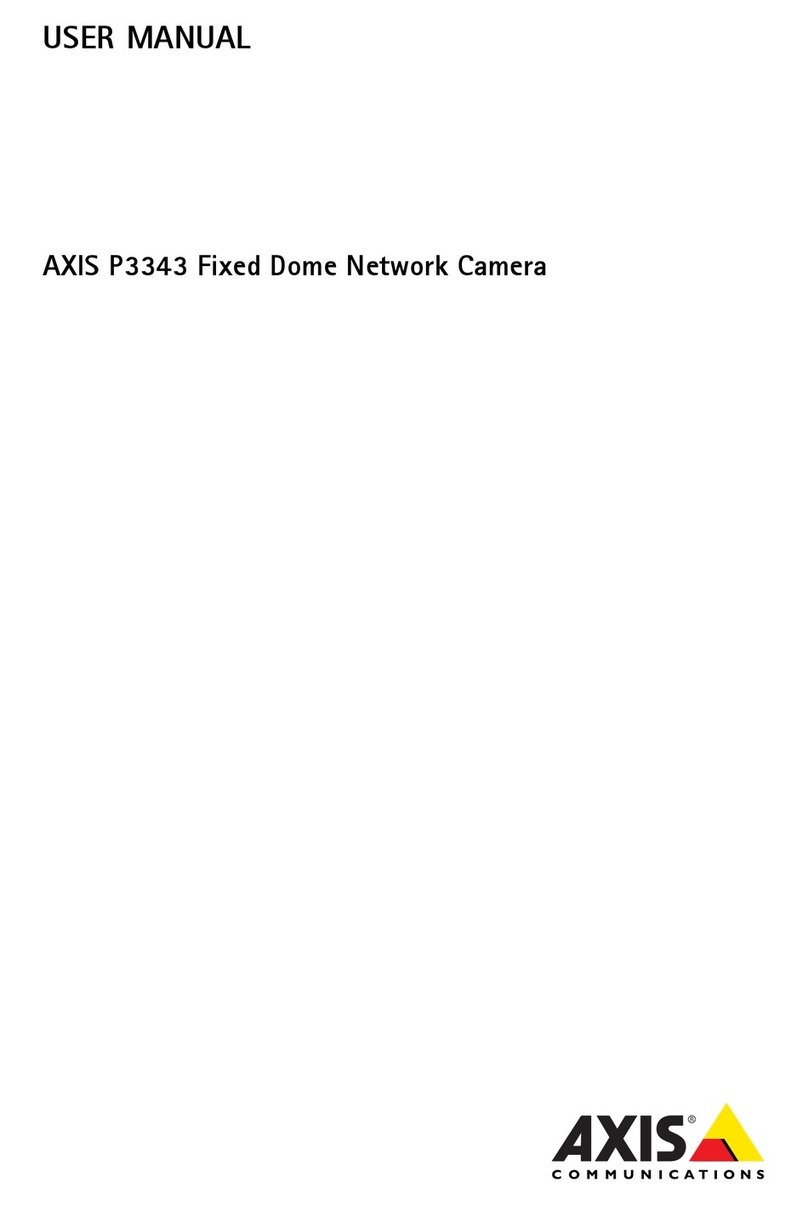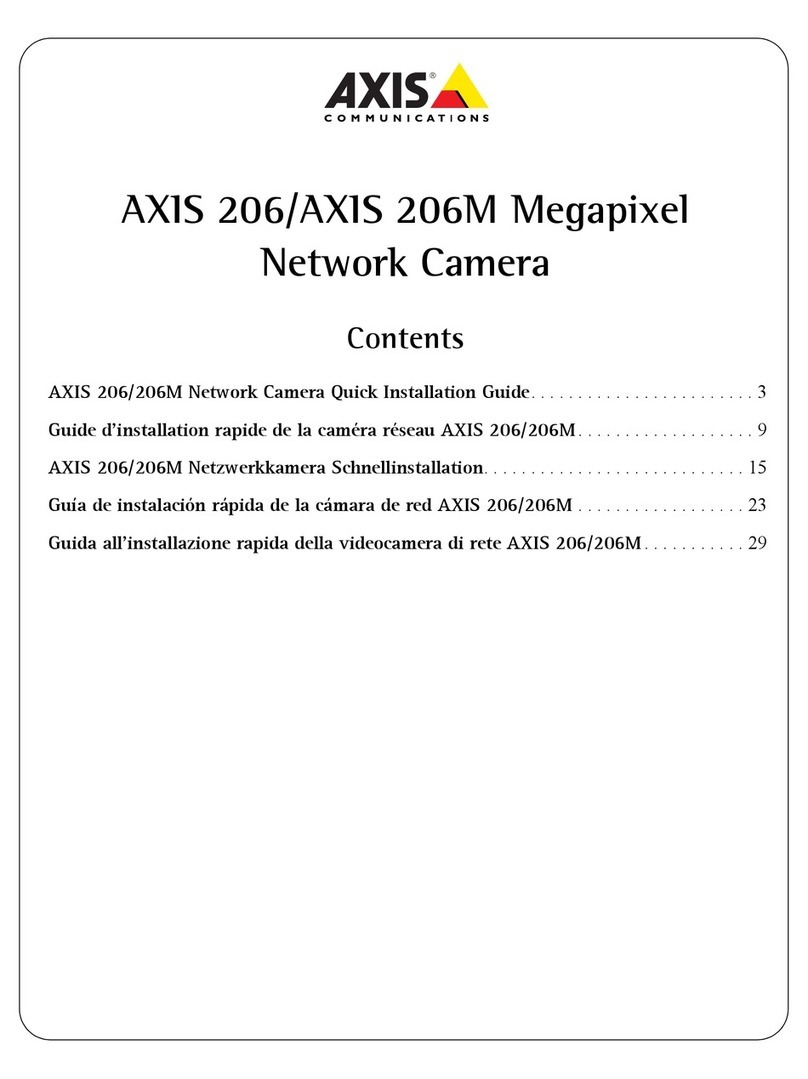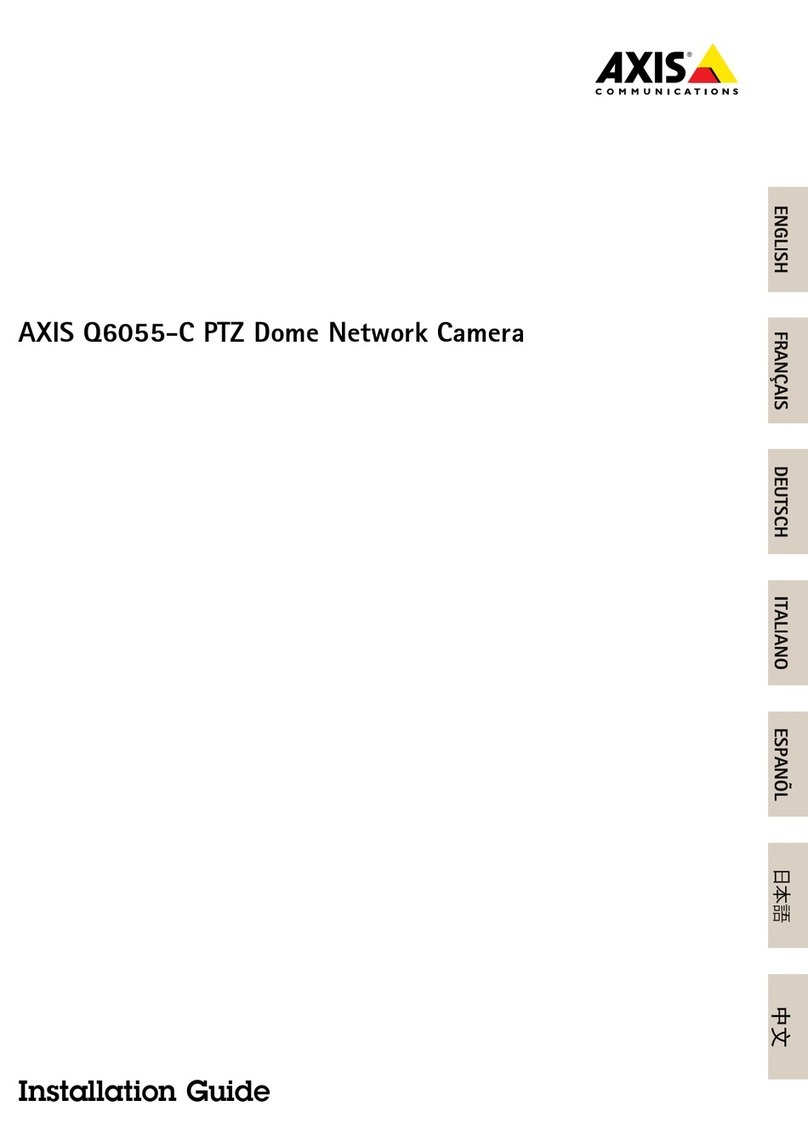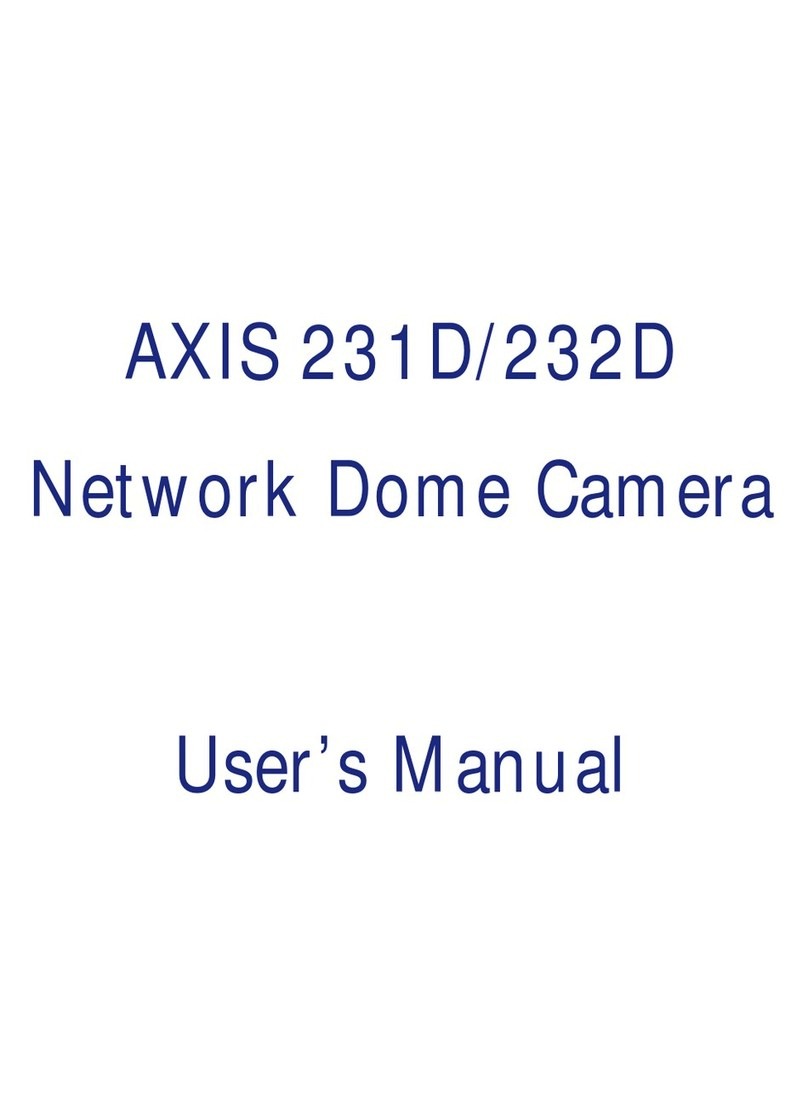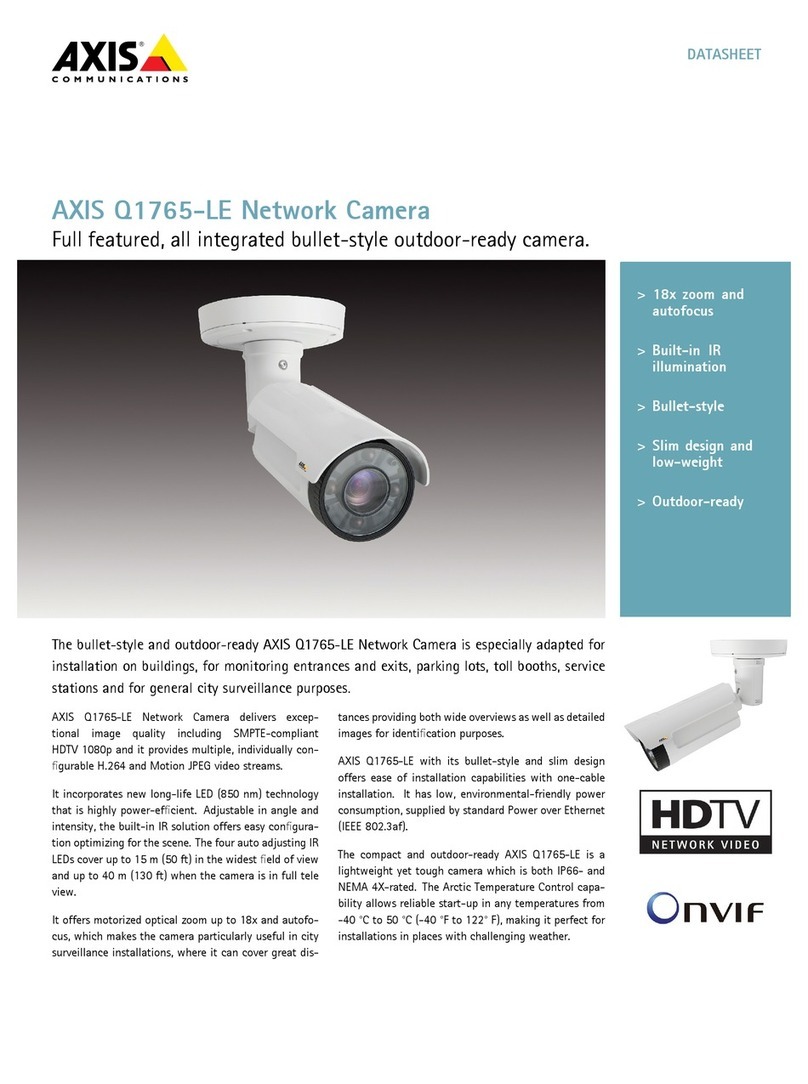AXISM5065PTZNetworkCamera
TableofContents
Solutionoverview...........................................4
Hardwareoverview..........................................5
Howtoaccesstheproduct....................................6
Accessthedevice...............................................6
Howtoaccesstheproductfromtheinternet.........................6
Howtosettherootpassword.....................................7
Congurecapturemode..........................................7
Abouttheliveviewwindow.......................................7
Aboutmediastreams........................................9
AboutH.264format.............................................9
AboutJPEGformat............................................9
AboutAXISediaControl(AC)...................................9
Alternativemethodsofaccessingthevideostream....................10
AccessAudioStreams............................................11
Howtosetuptheproduct....................................12
Howtoperformabasicsetup.....................................12
VideoandAudio............................................13
Howtosetupvideostreams......................................13
Aboutstreamproles............................................16
AboutONVIFmediaproles.......................................16
Aboutcamerasettings...........................................16
Aboutoverlays..................................................18
Aboutprivacymasks.............................................20
Howtochangeaudiosettings.....................................20
Howtoconguretheliveviewwindow.........................21
Howtosetdefaultviewerforbrowsers..............................21
AboutPTZ(PanTiltZoom)....................................23
Aboutpresetpositions...........................................23
OSDIZones....................................................23
Advanced......................................................24
Aboutthecontrolqueue..........................................24
Applications...............................................26
Aboutapplicationlicenses........................................26
Howtouploadandstartanapplication.............................26
ApplicationConsiderations........................................26
AboutAXISAudioVolumeDetection................................27
AboutAXISScreamDetection.....................................27
AboutAXISRemovedObjectDetection..............................27
Events....................................................30
Howtosetupactionrules........................................30
Howtoaddrecipients............................................32
Howtocreateschedules..........................................33
Howtosetuprecurrences........................................33
Aboutrecordings...........................................35
Howtondrecordings...........................................35
Howtoplayrecordings...........................................35
Howtoexportavideoclip........................................36
Aboutcontinuousrecording.......................................36
Aboutwireless/O(Z-WavePlus®).............................37
HowtoaddaZ-Wavedevice......................................38
HowtoremoveaZ-Wavedevice...................................38
HowtoreplaceaZ-Wavedevice...................................39
HowtoresettheZ-Wavenetwork..................................40
Howtomakethecamera'sLEDashwhentheZ-Wavedevice'sbatteryis
low...........................................................40
HowtodirectthecameratoapresetpositionwhenthewirelessPIRmotion
sensordetectsmotion............................................40
AboutusingZ-WaveasI/O........................................41
Aboutlanguages............................................42
Aboutsystemoptions........................................43
Security.......................................................43
2