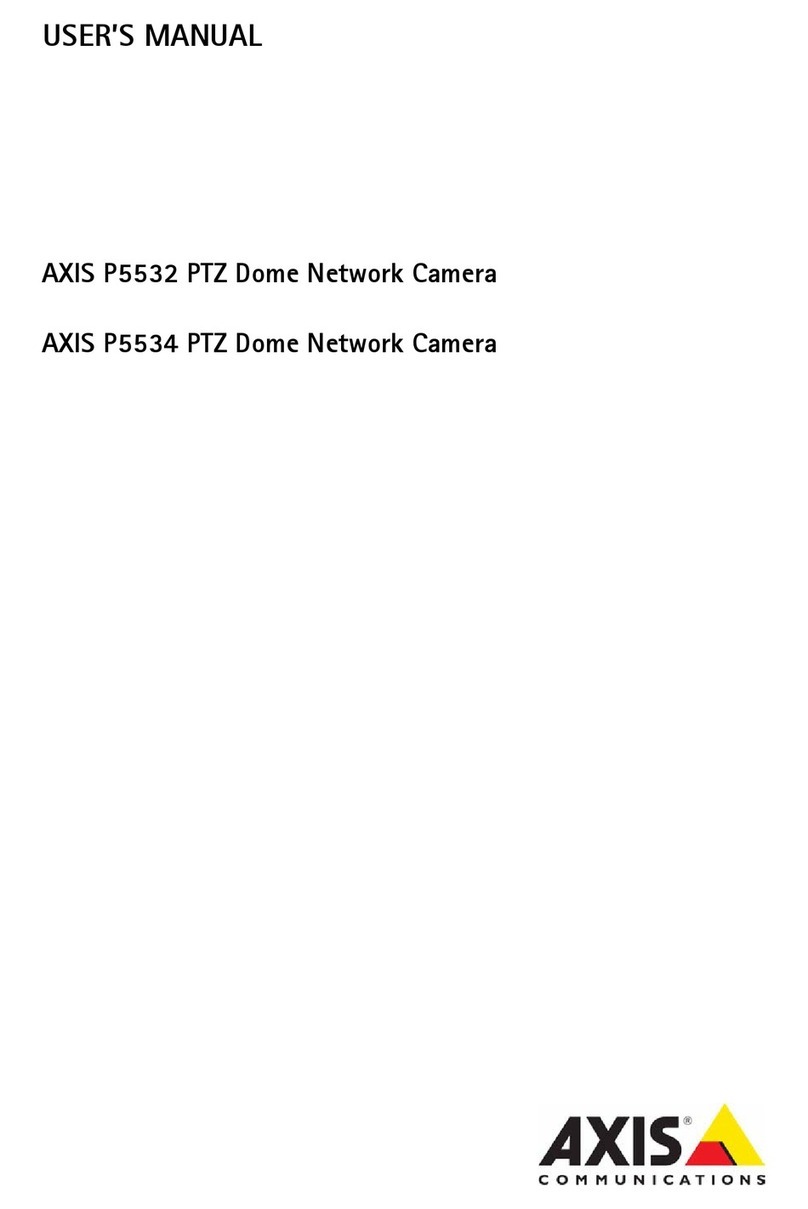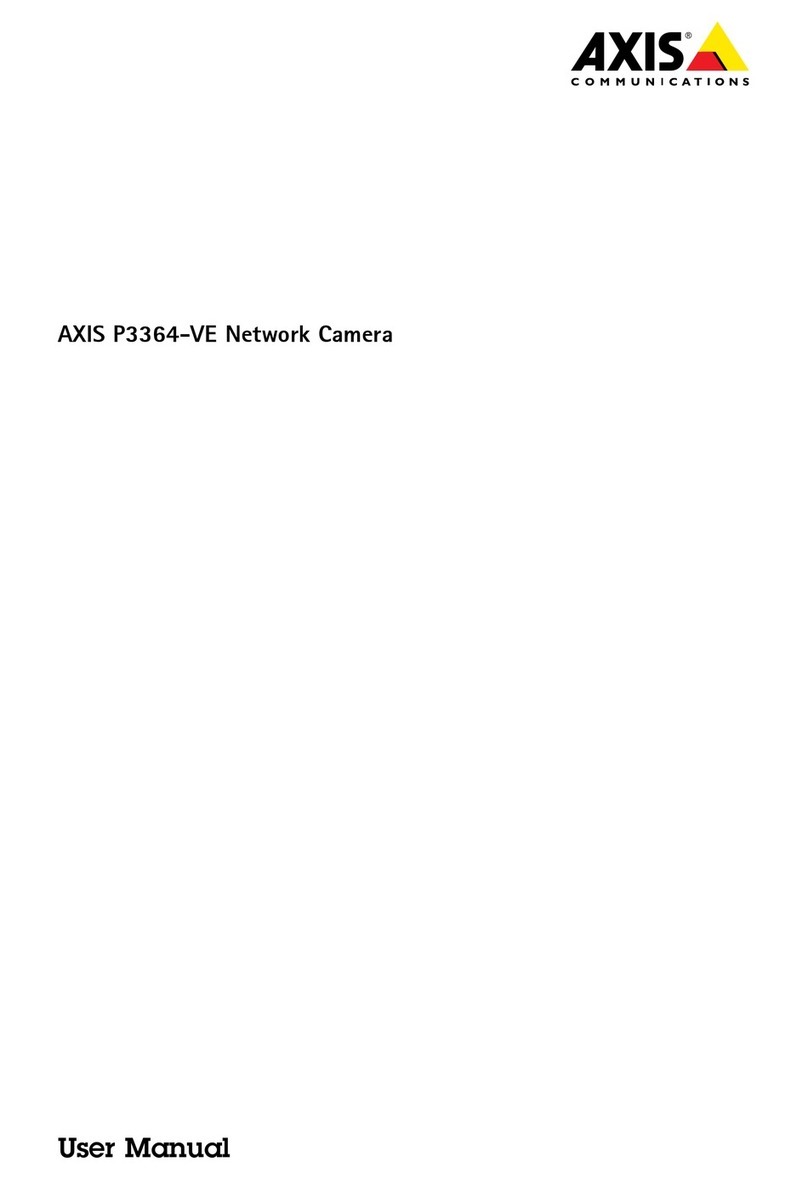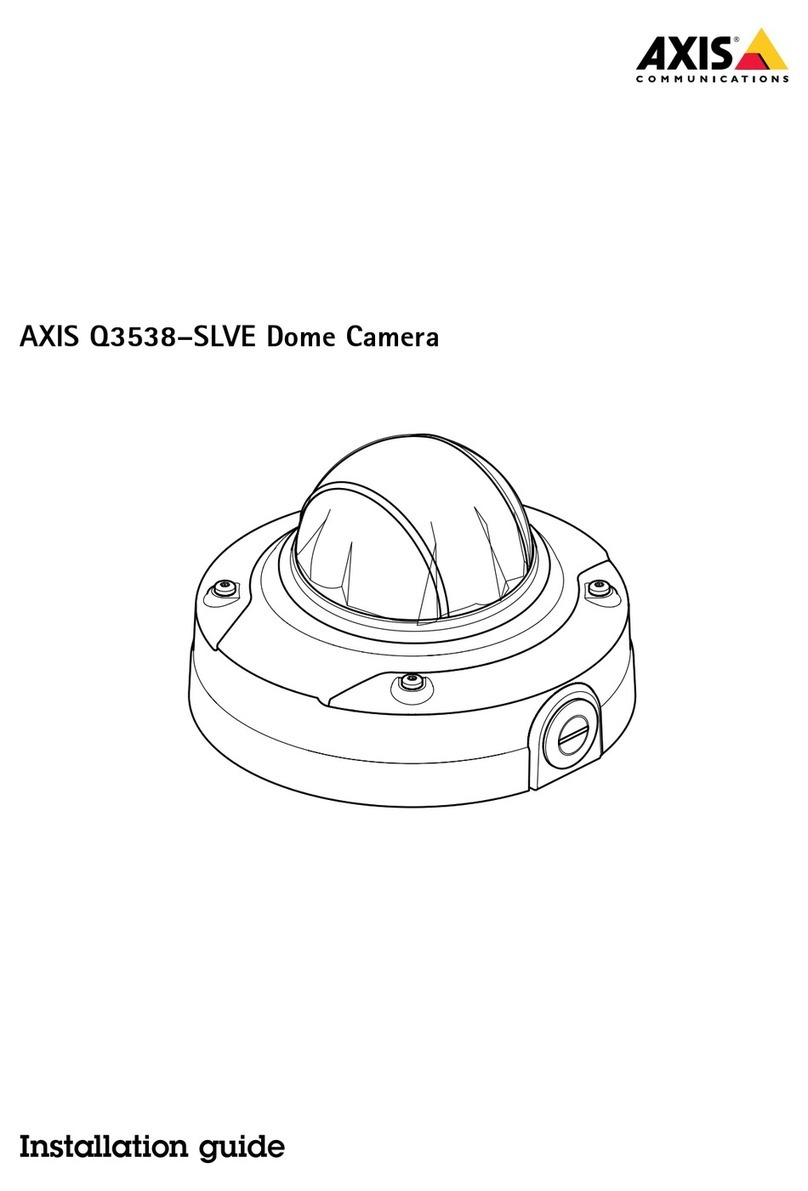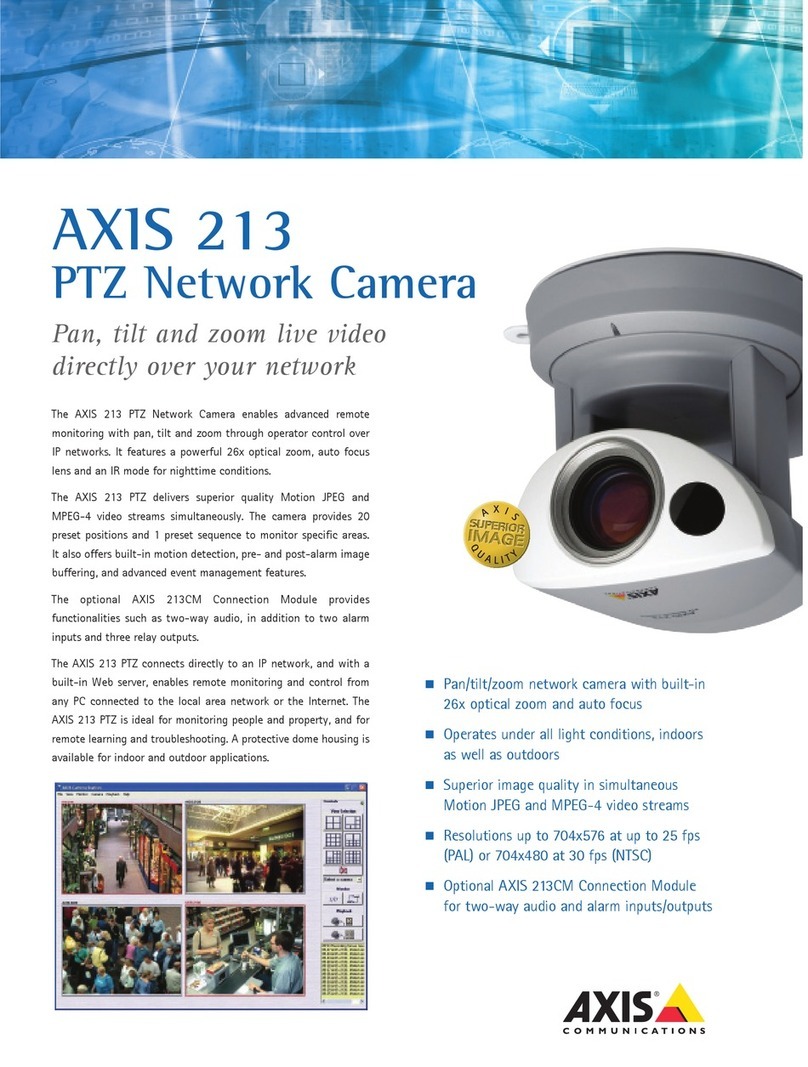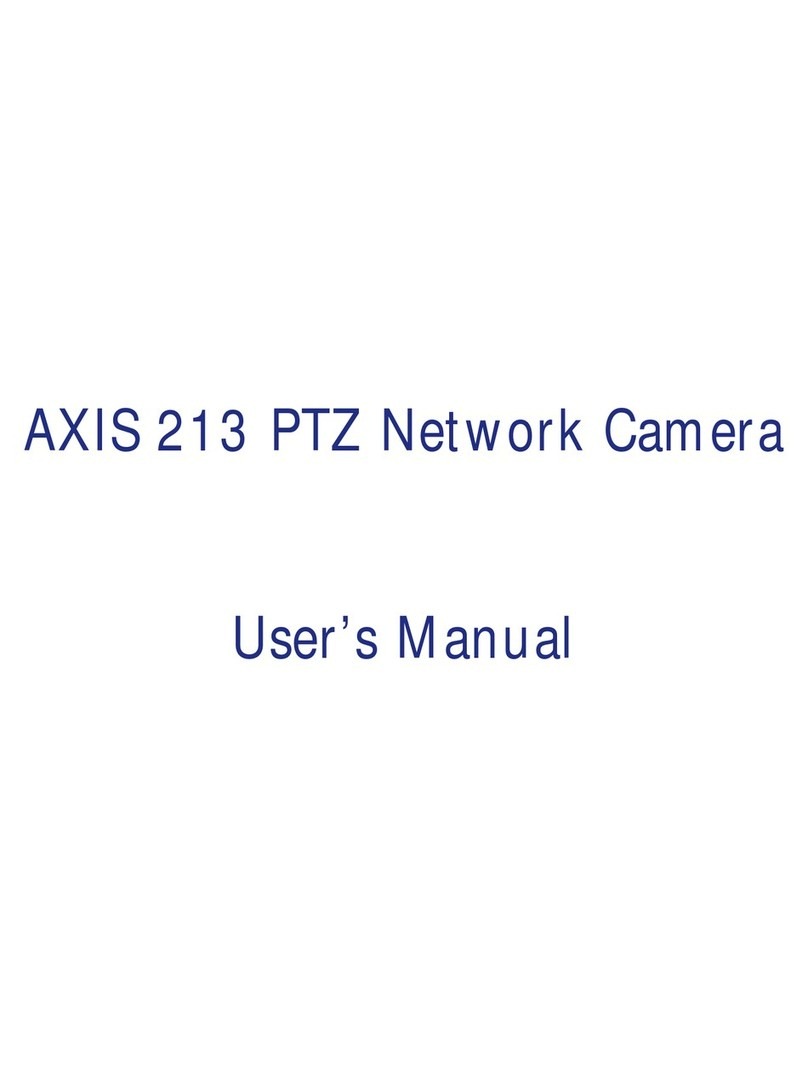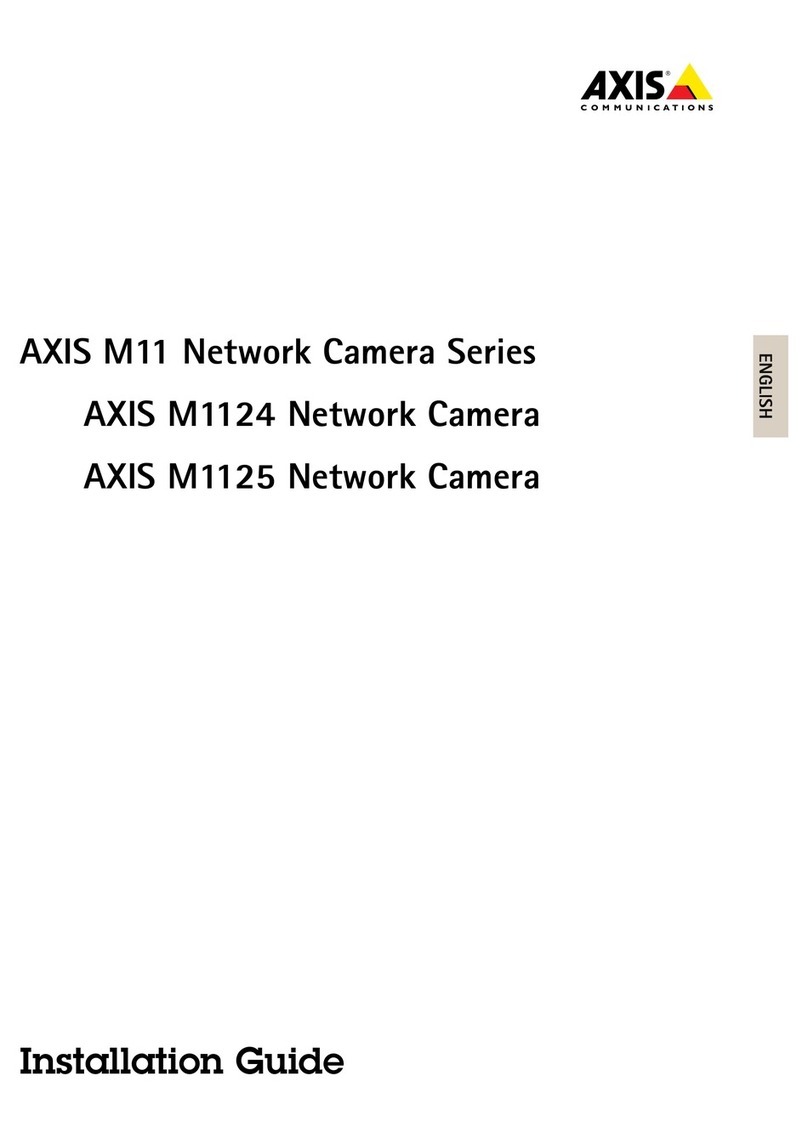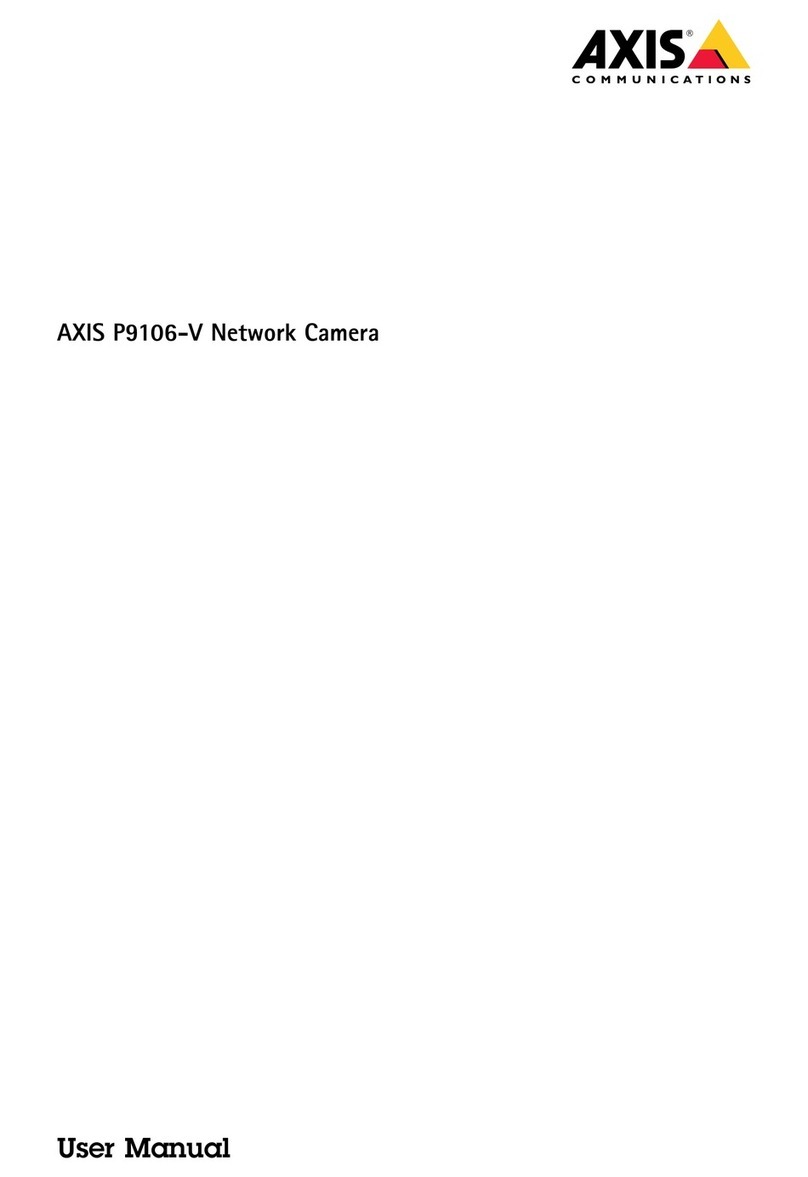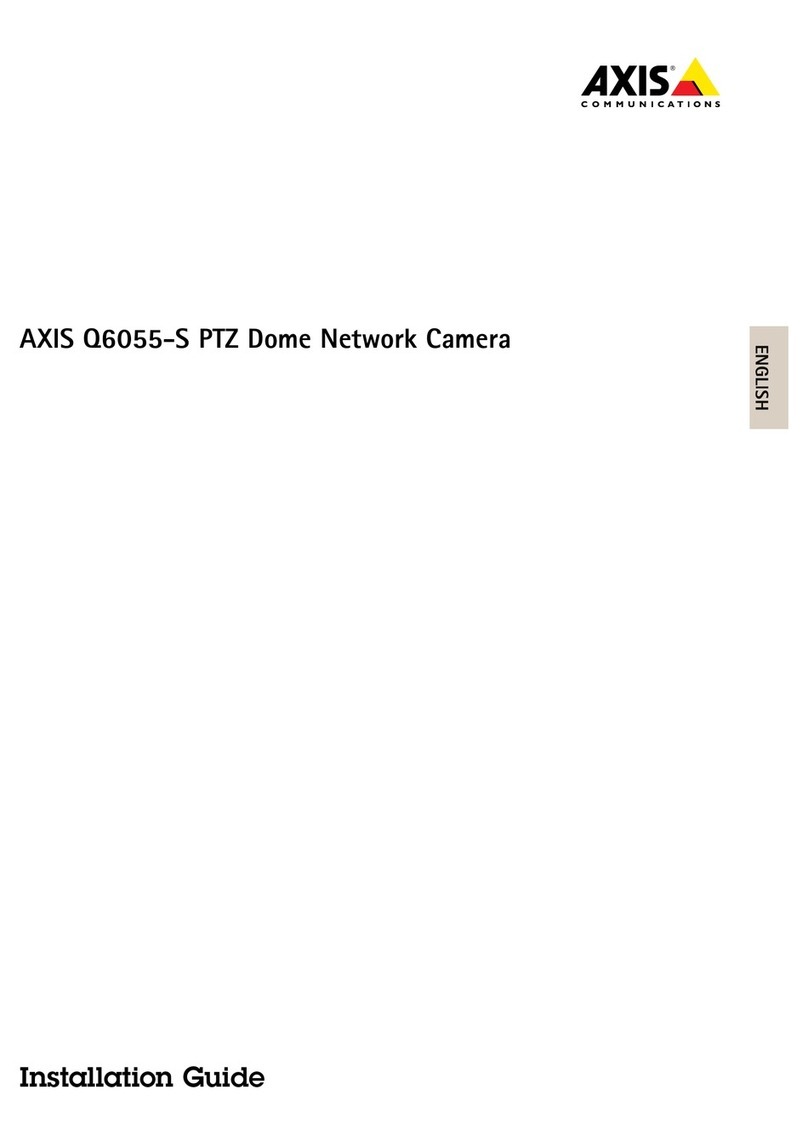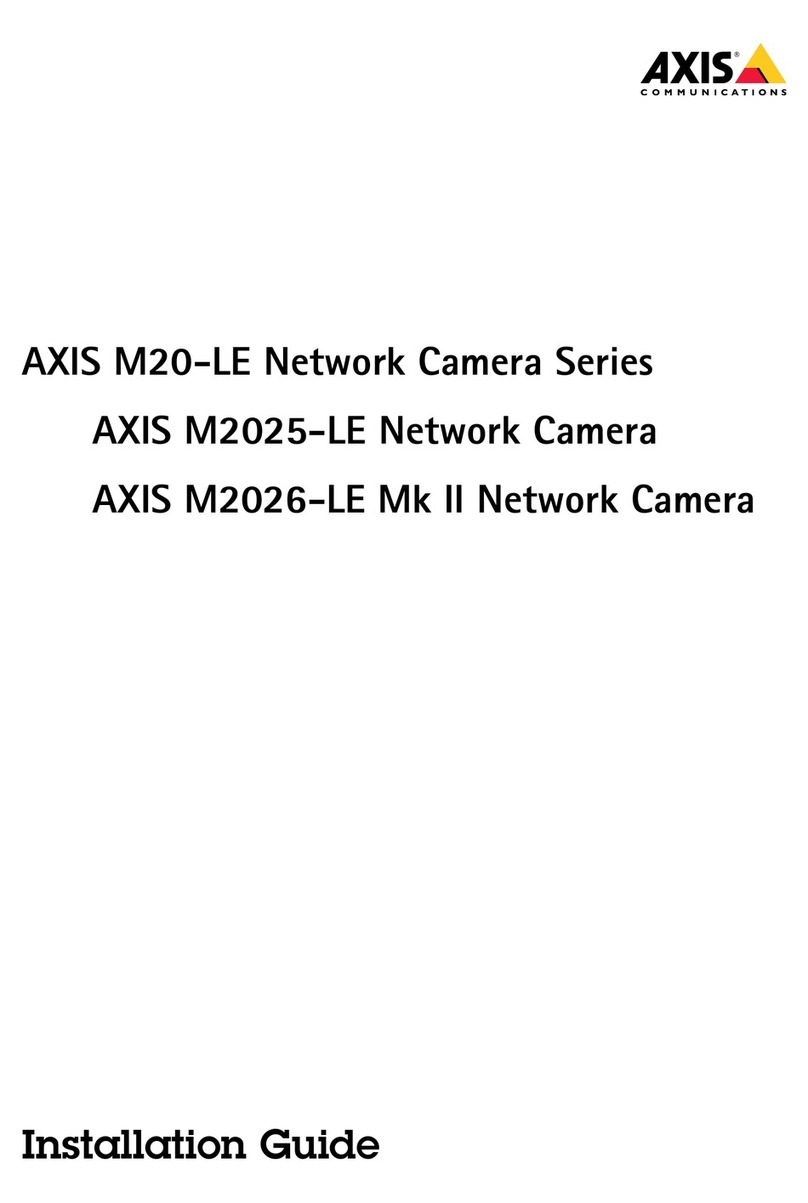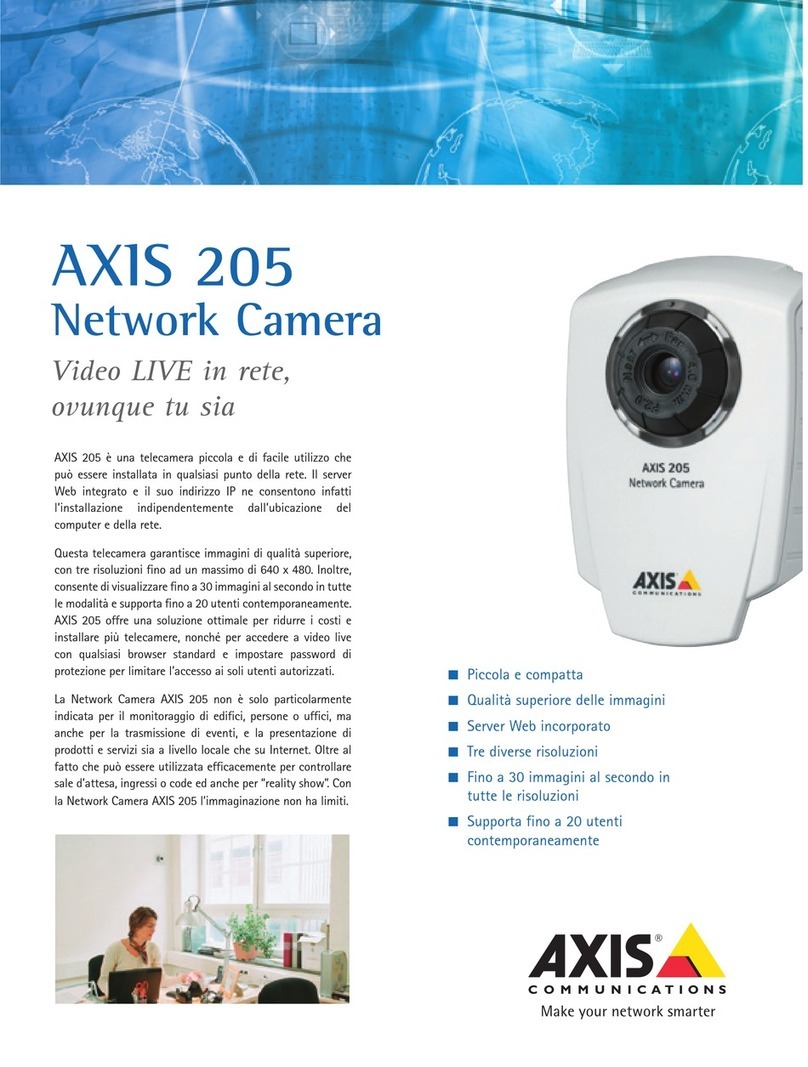AXISM42NetworkCameraSeries
Additionalsettings
Additionalsettings
Adjusttheimage
Tondoutmoreaboutwhatoucandowiththeimage,seeLearnmoreonpage16.
Adjustthefous
1.GotoSettings>Image>ocusandclickShowAarea.
2.Adjusttheautofocusareatocoverthepartoftheimagethatouwanttobeinfocus.
Ifoudon’tselectanautofocusarea,thecamerafocusesontheentirescene.Werecommendthatoufocusona
staticobject.
3.ClickAutofocus.
4.Tonetunethefocus,usethefocusslider.
OptimizeIRillumination
Inmostcases,theexposureoftheimageisautomaticalladjustedtoobtainoptimalimagequalit.Ifthecameraisplacedclosetoa
walloracorner,itcansometimesresultinsaturationofpartsoftheimage.Whenthishappens,theLED’sclosesttothewallor
cornerareautomaticalldimmedtoavoidsaturatingtheimage.
Dependingontheinstallationenvironmentandtheconditionsaroundthecamera,forexampleexternallightsourcesinthescene,
oucansometimesimprovetheIRilluminationifoumanualladjusttheintensitoftheLED’s.
1.GotoSettings>Image>Dayandnight,andturnonAllowillumination.
2.TurnonLiveviewcontrol.
3.MinimizeSettings.
4.Intheliveviewcontrolbar,clicktheIlluminationbutton,turnonIRlightandselectManual.
5.Adjusttheintensit.
BenetfromIRlightinlow-lightonditionsusingnightmode
Yourcamerausesvisiblelighttodelivercolorimagesduringtheda.Astheavailablelightdiminishes,oucansetthecamerato
automaticallshifttonightmode,inwhichthecamerausesbothvisiblelightandnear-infraredlighttodeliverblack-and-white
images.Sincethecamerausesmoreoftheavailablelightitcandeliverbrighter,moredetailed,images.
1.GotoSettings>Image>Dayandnight,andmakesurethattheIRcutlterissettoAuto.
2.Todetermineatwhatlightlevelouwantthecameratoshifttonightmode,movetheThresholdslidertowardBright
orDark.
3.EnableAllowIRilluminationandSynchronizeIRilluminationtousethecamera’sIRlightwhennightmodeisactivated.
Note
Ifousettheshifttooccurwhenit’sbrighter,theimageremainssharperastherewillbelesslow-lightnoise.Ifouset
theshifttooccurwhenit’sdarker,theimagecolorsaremaintainedforlonger,buttherewillbemoreimageblurdue
tolow-lightnoise.
Reduemotionblurinlow-lightonditions
Toreducemotionblurinlow-lightconditions,oucanadjustoneormoreofthefollowingsettings:
9