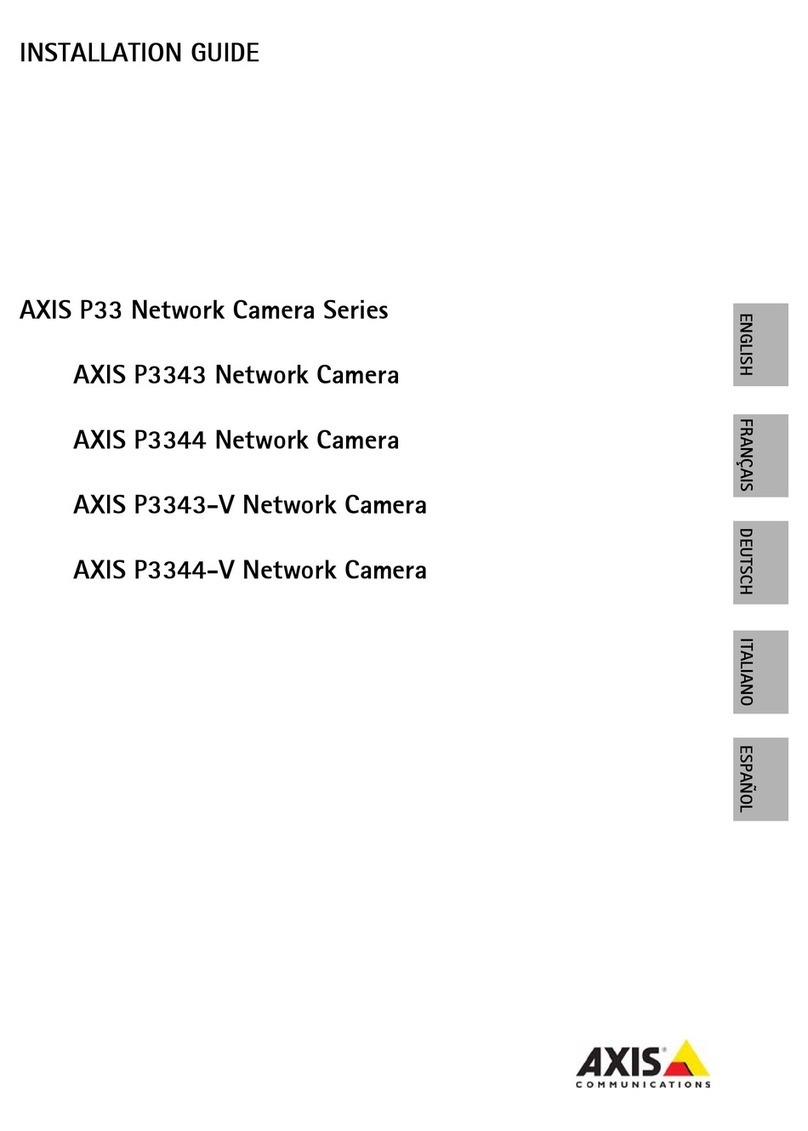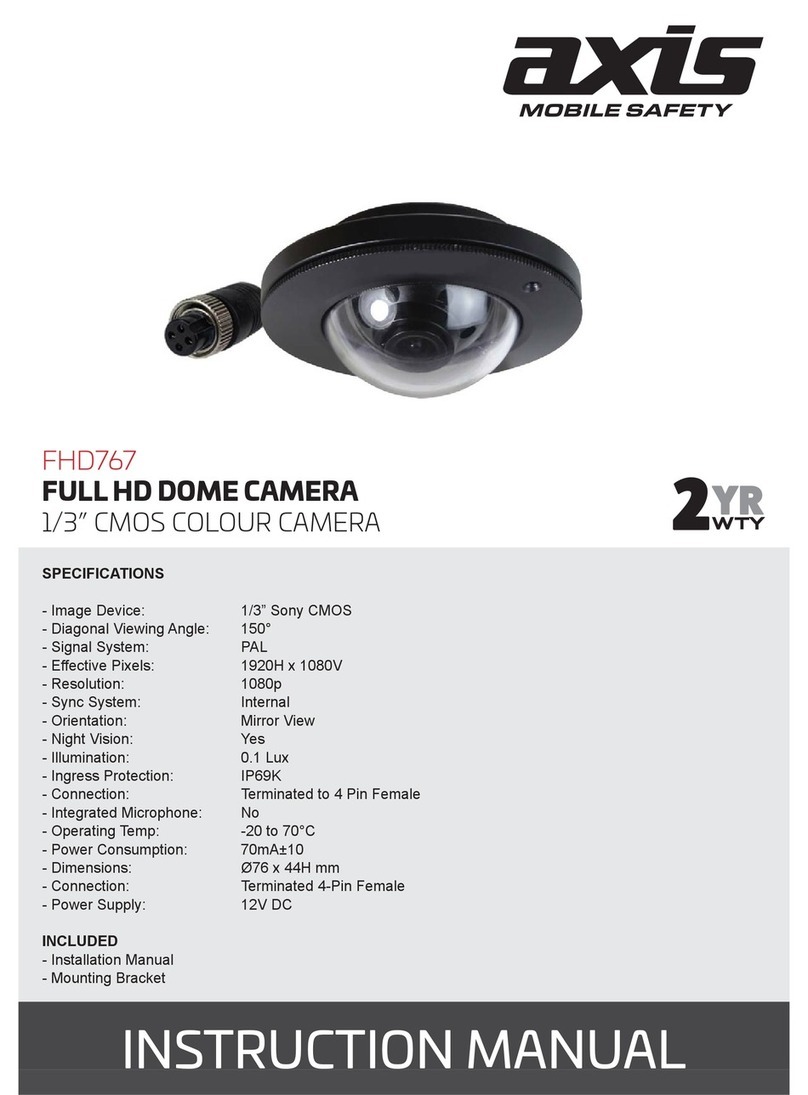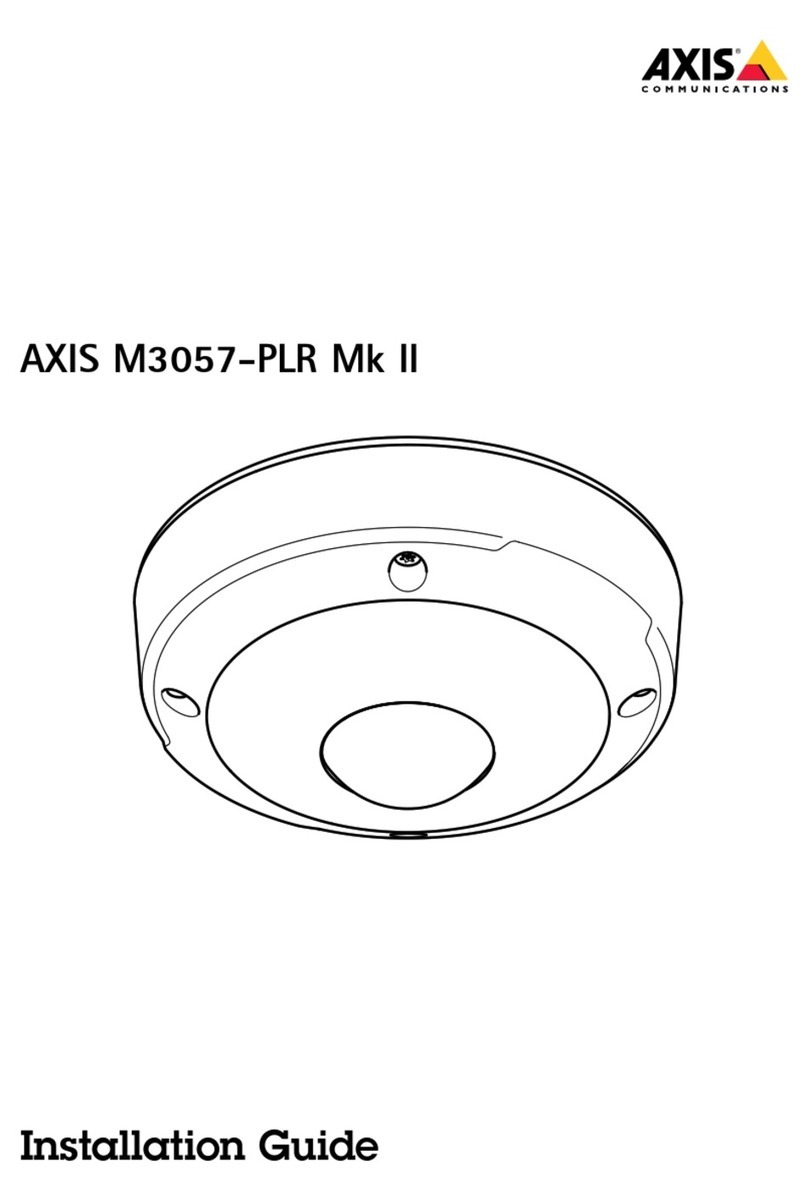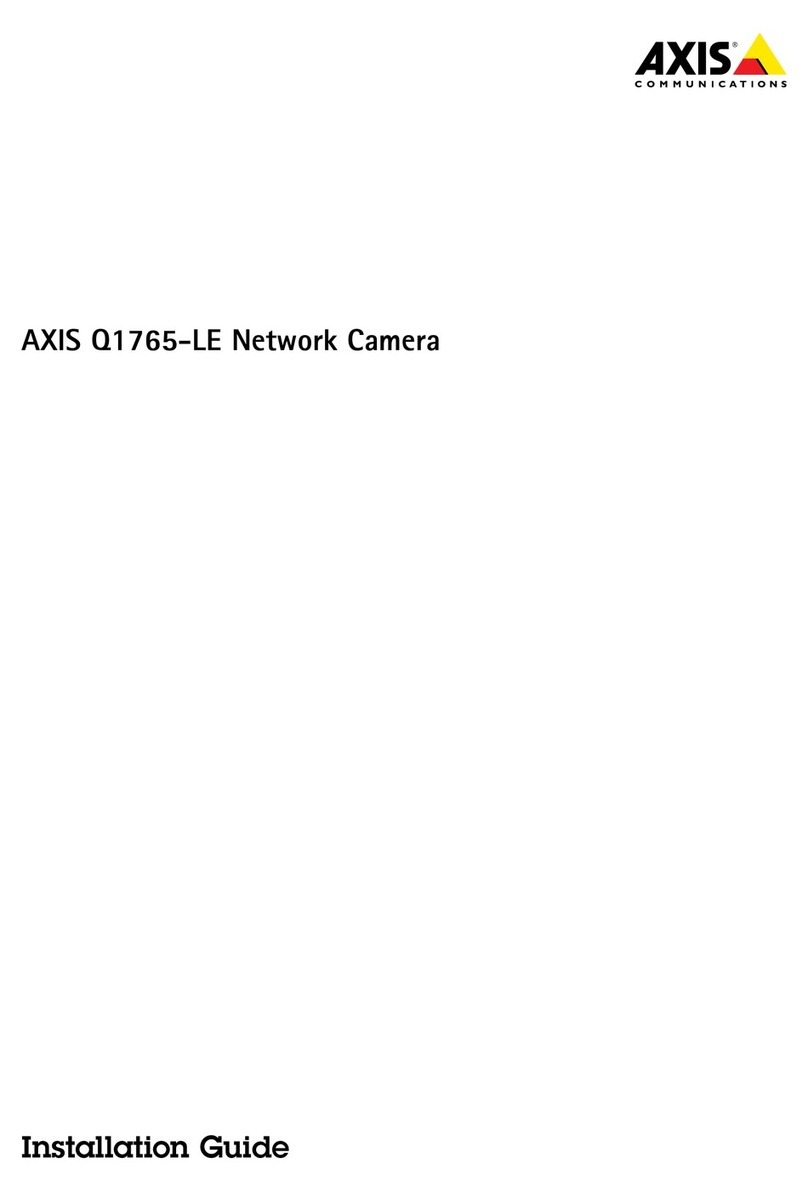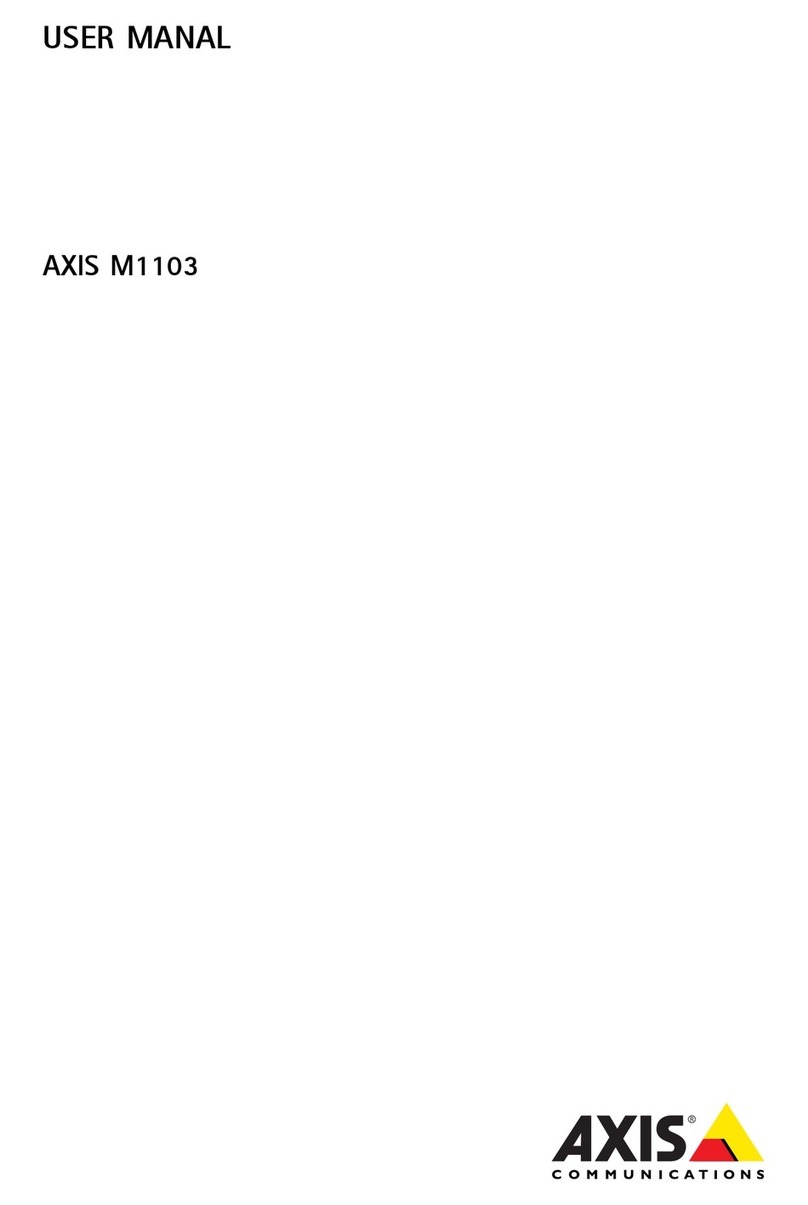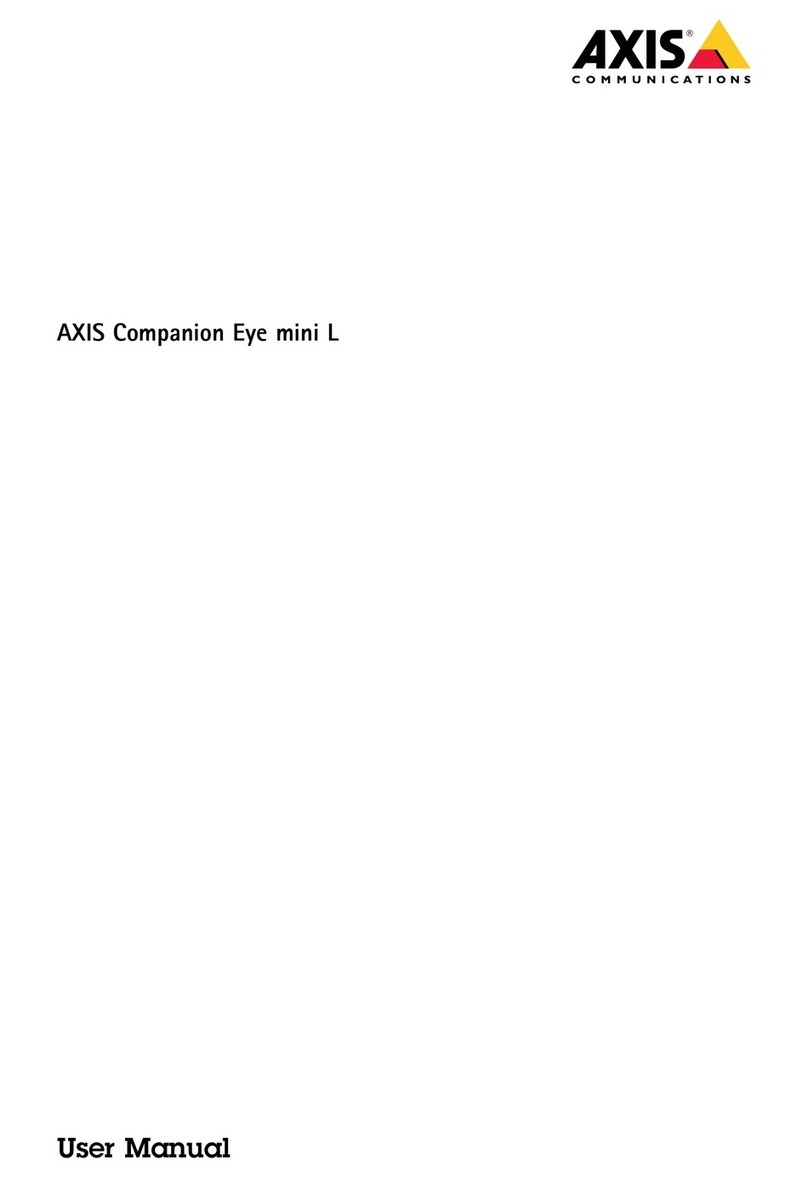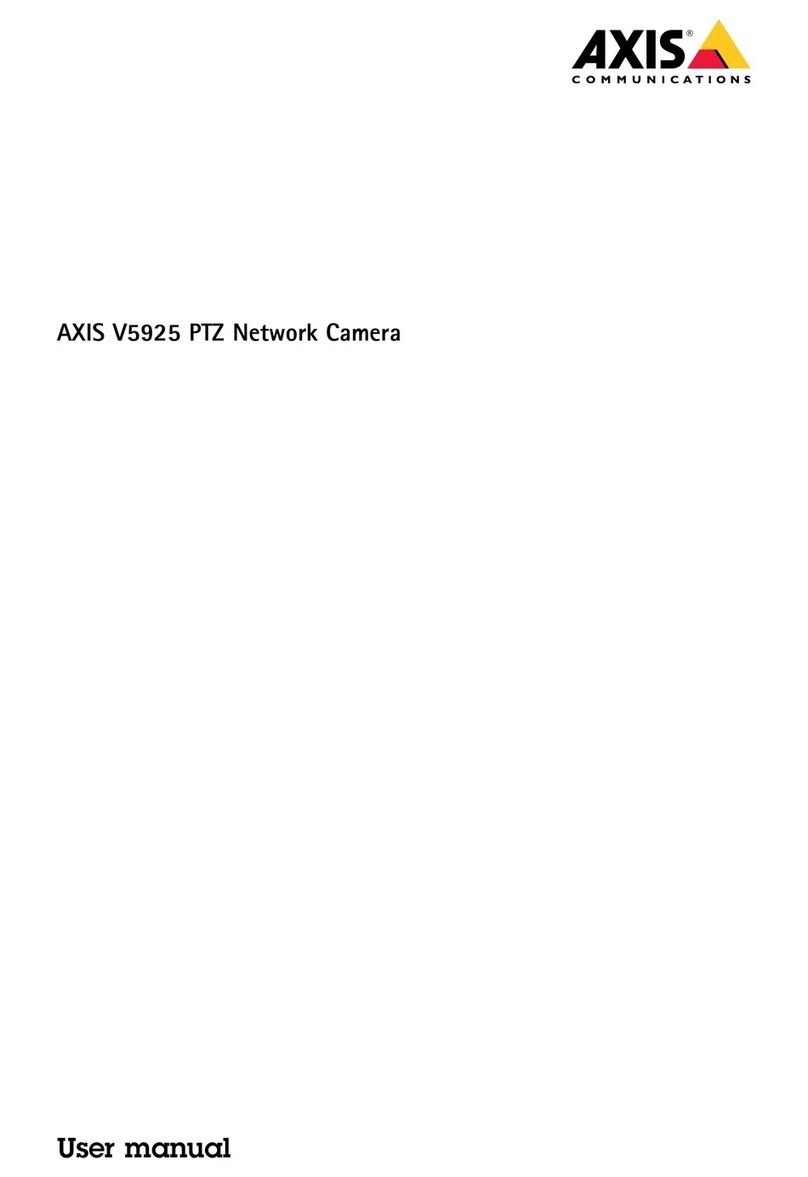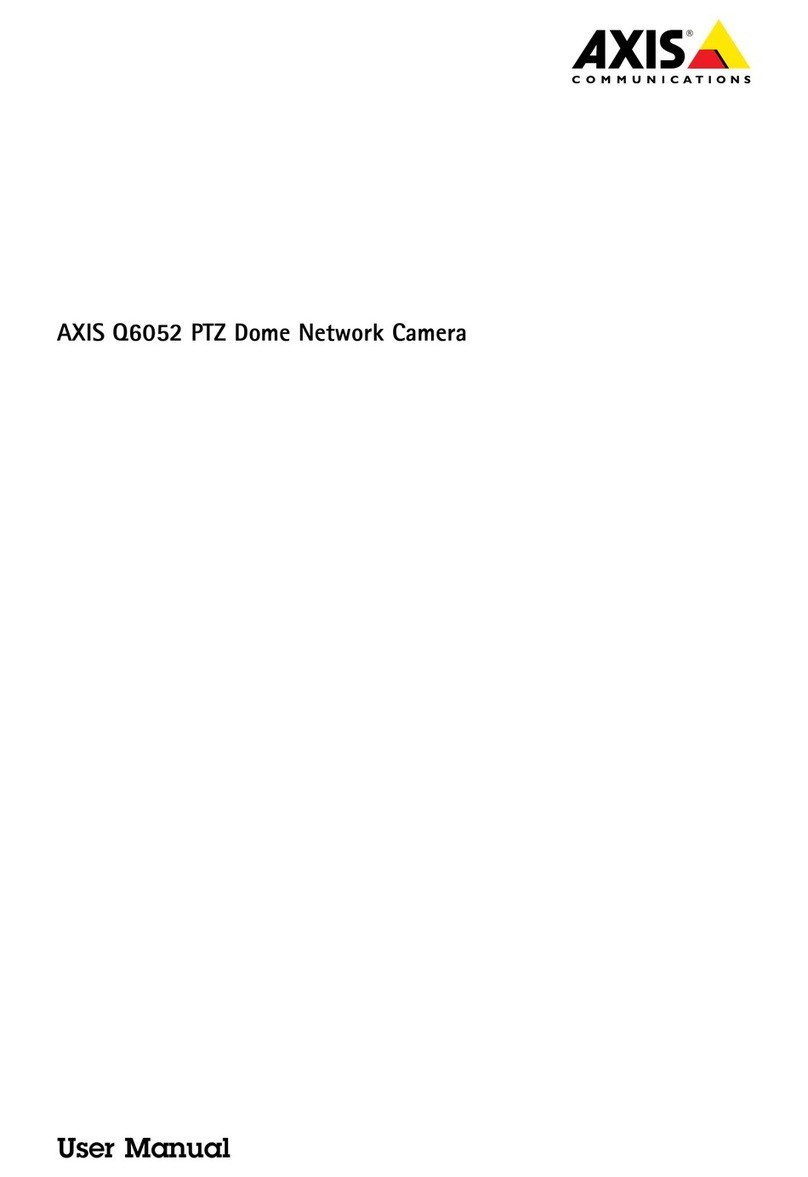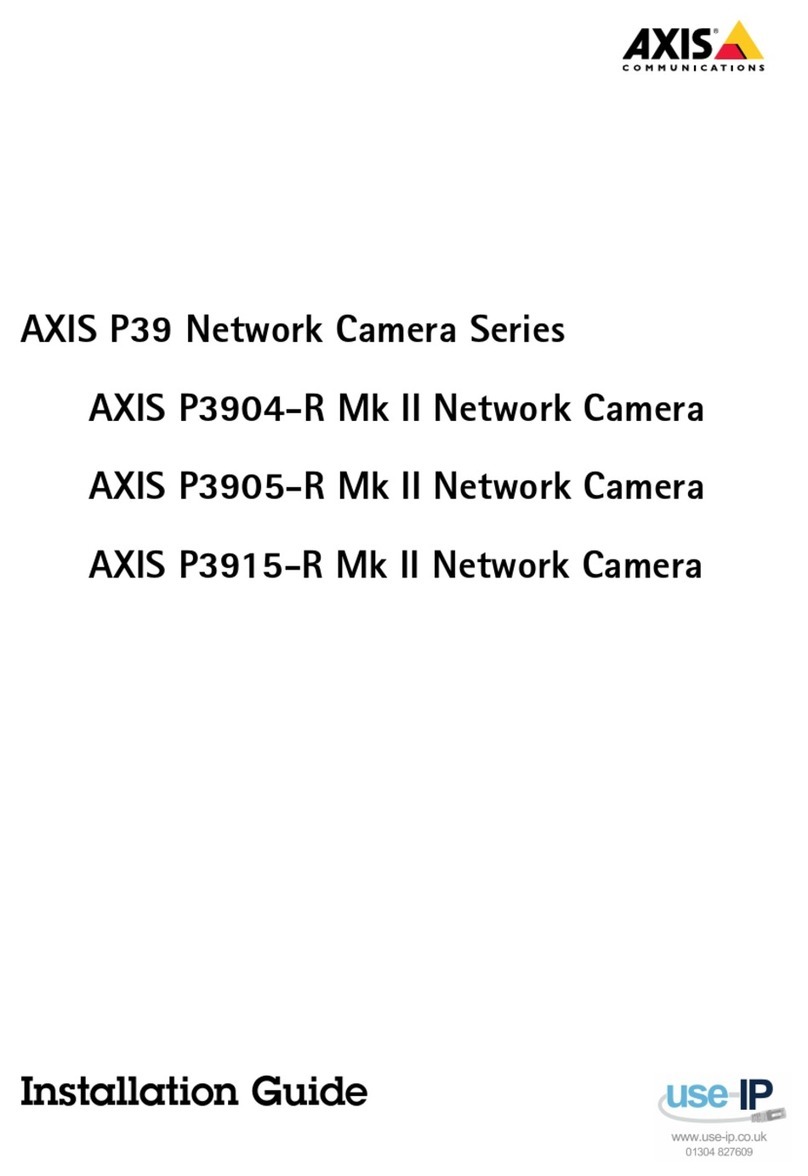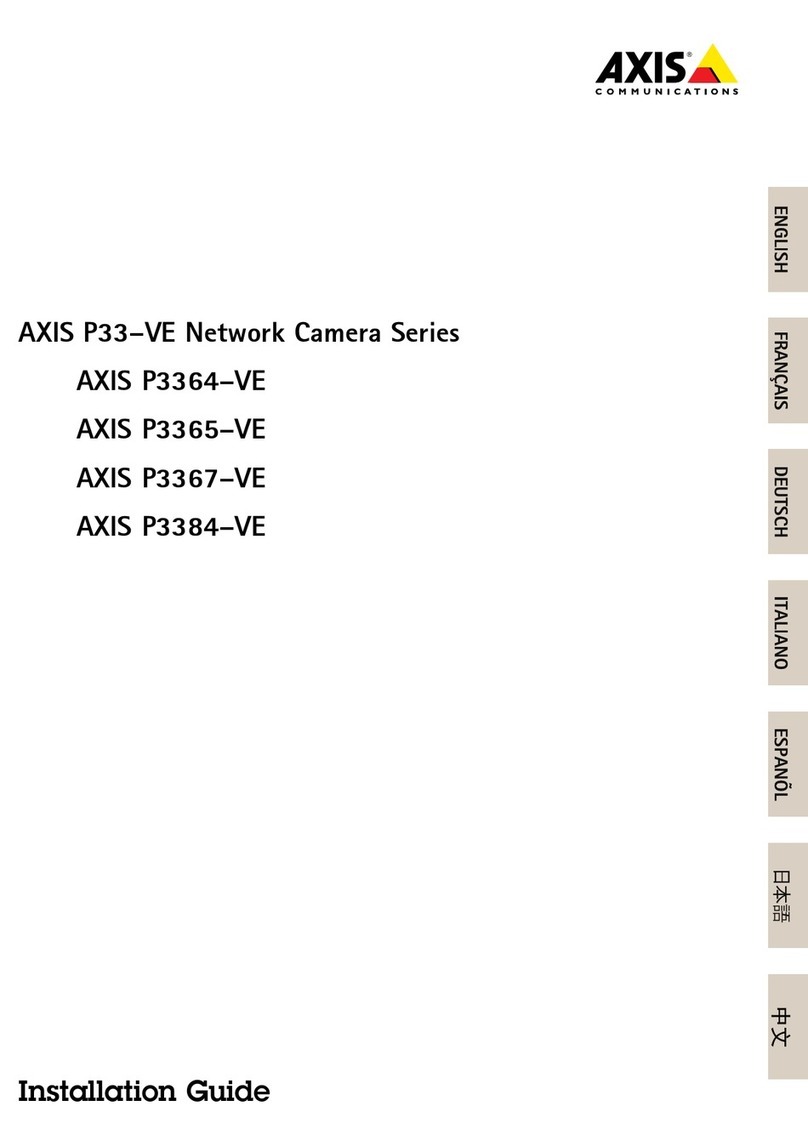Page 10 Guide d’installation rapide AXIS 206/206M
Montage
1. Si nécessaire, utilisez les 3 vis fournies pour attacher la plaque
de base sur une surface plane.
2. Pour raccourcir le pied, dévissez la bague de blocage afin de
libérer la caméra, puis retirez la partie télescopique.
3. Remontez la camera, ajustez l’angle et serrez la bague de
blocage sans trop forcer.
Important!
Connexion des câbles
1. Fixez le clip pour câble fourni sur la face arrière à l’aide de la bande adhésive, puis
attachez le câble d’alimentation. Ceci évitera toute déconnexion intempestive.
2. Connectez le transformateur à la caméra.
3. Connectez la caméra AXIS 206/206M à votre réseau à l’aide d’un câble de réseau RJ-45
standard.
Méthodes d’installation
La caméra AXIS 206/206M est conçue pour une installation dans un réseau Ethernet. Une
adresse IP doit donc lui être attribuée automatiquement (via par ex. DHCP) ou manuellement.
Il existe plusieurs méthodes d’installation. La méthode à utiliser dépend de la manière dont
votre réseau est configuré. En cas de doute quant à la méthode à utiliser, consultez votre
administrateur de réseau ou la documentation de votre réseau.
• Si vous utilisez, par exemple, un routeur à large bande, consultez les pages d’administration
du routeur pour découvrir quelle adresse IP a été attribuée à votre caméra AXIS 206/206M.
Consultez la documentation du routeur pour davantage d’informations.
• Si votre réseau comporte une connexion à Internet (sans proxy HTTP) et utilise un serveur
DHCP pour attribuer les adresses IP, utilisez la Méthode d’installation en un clic.
Reportez-vous à la page 11.
• Si votre réseau utilise un adressage IP automatique (DHCP) et si votre ordinateur supporte
UPnPTM, la caméra AXIS 206/206M est détectée automatiquement et s’affiche sur votre écran.
Reportez-vous à la page 12 pour plus d’informations.
• Utilisez l’application AXIS IP Utility (consultez la page 12) pour trouver l’adresse IP. Celle-ci
permet également de définir manuellement l’adresse IP.
• Pour l’attribution manuelle de l’adresse IP selon la méthode
ARP/Ping
, reportez-vous à la page 13.
La caméra AXIS 206/206M est conçue pour une utilisation intérieure seulement et ne doit jamais être
exposée directement aux rayons du soleil ou à une forte lumière halogène pouvant endommager de façon
permanente le capteur d’image de la caméra. La garantie d’Axis ne couvre pas les dommages suite à une
exposition à une forte lumière.
Bague de blocage
Montage mural