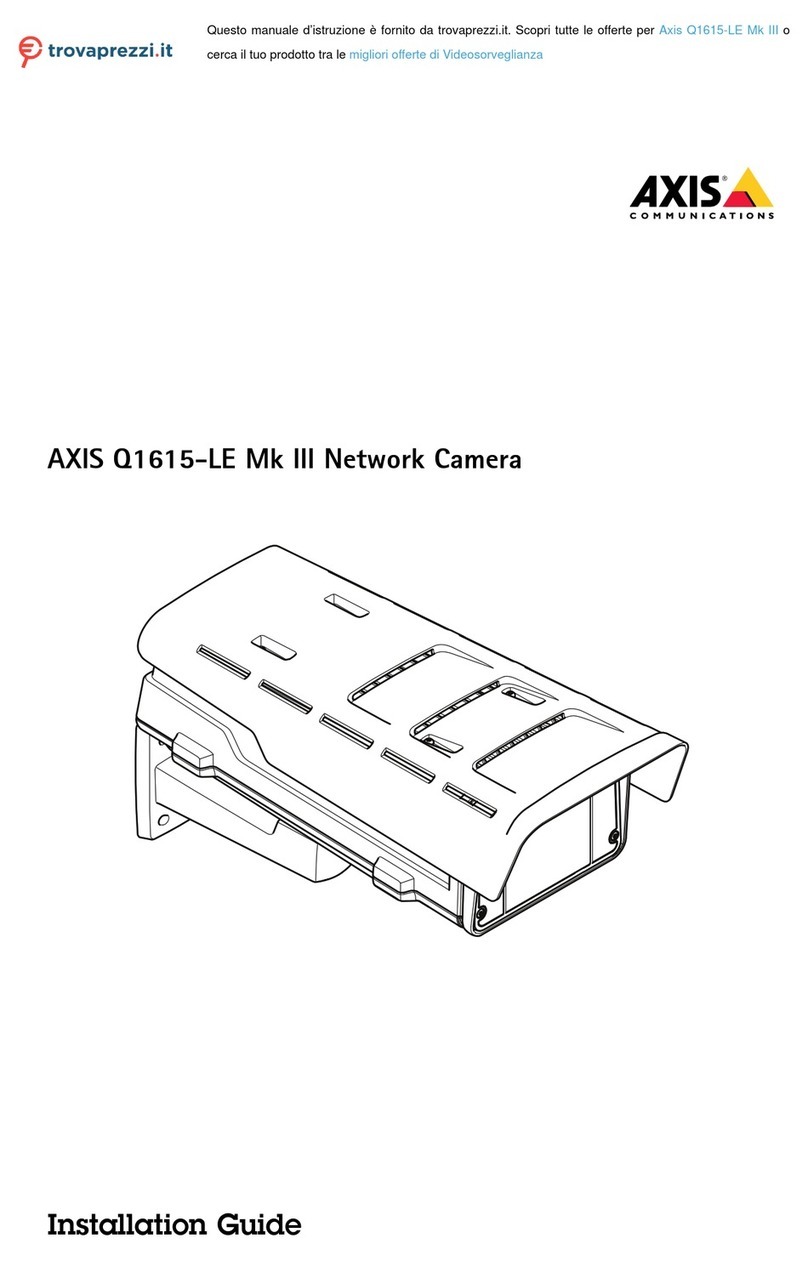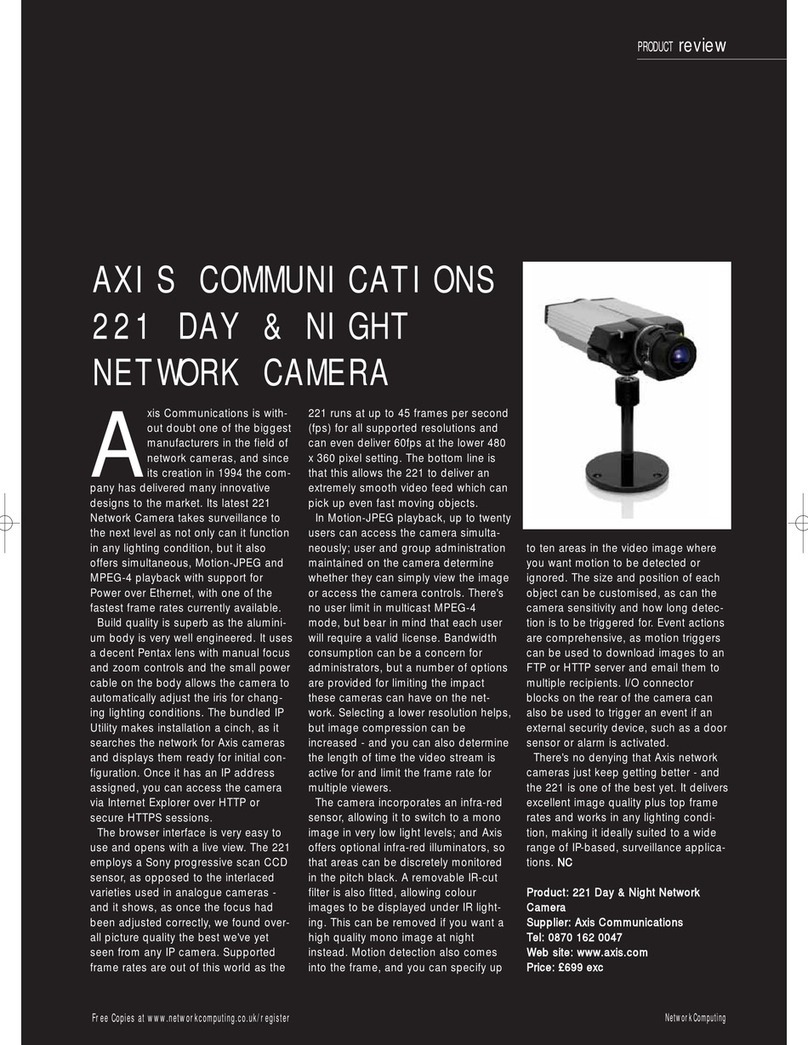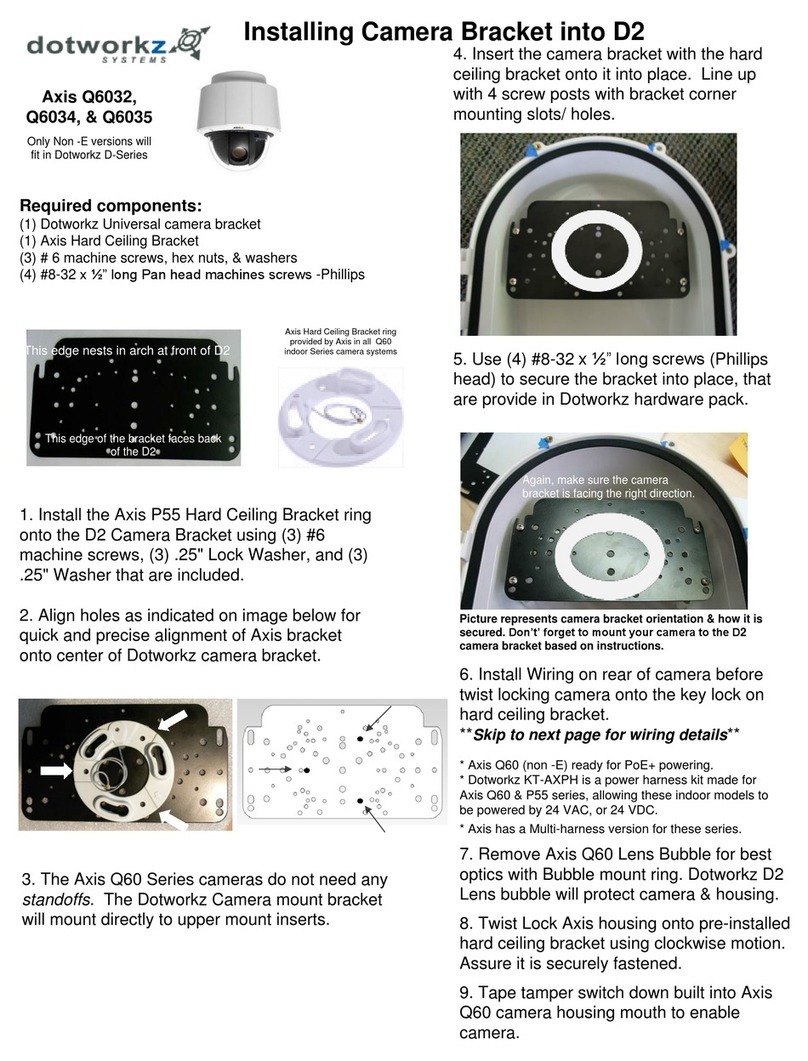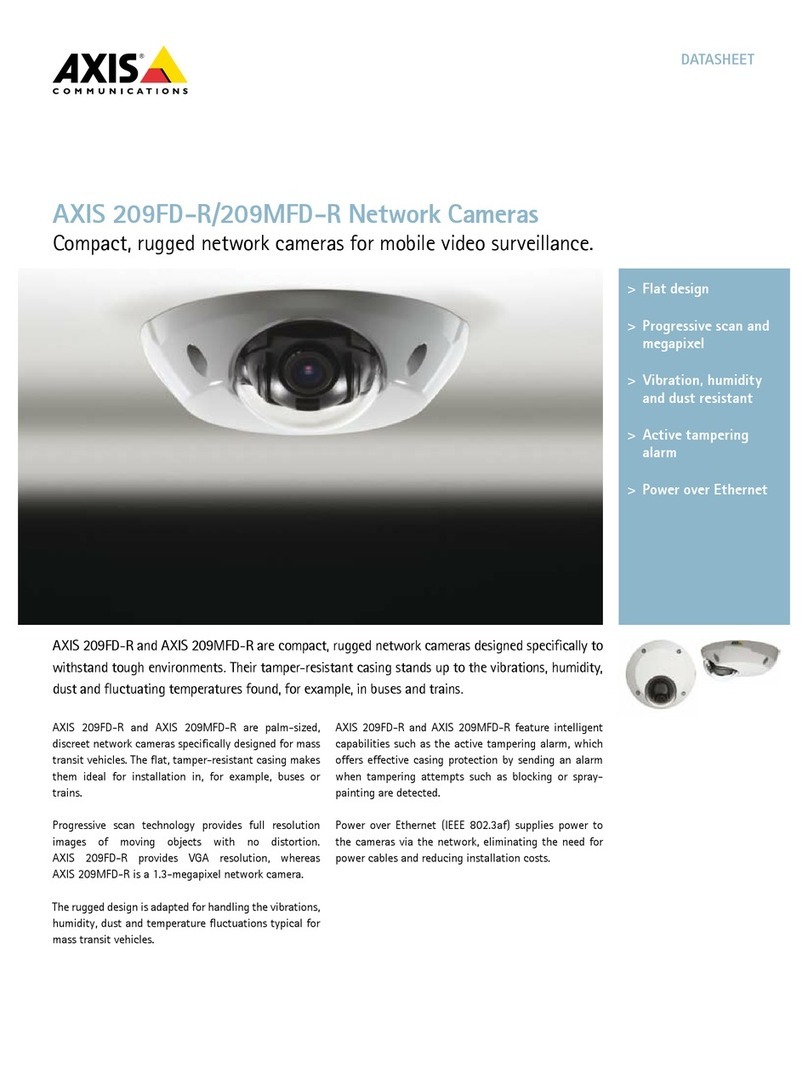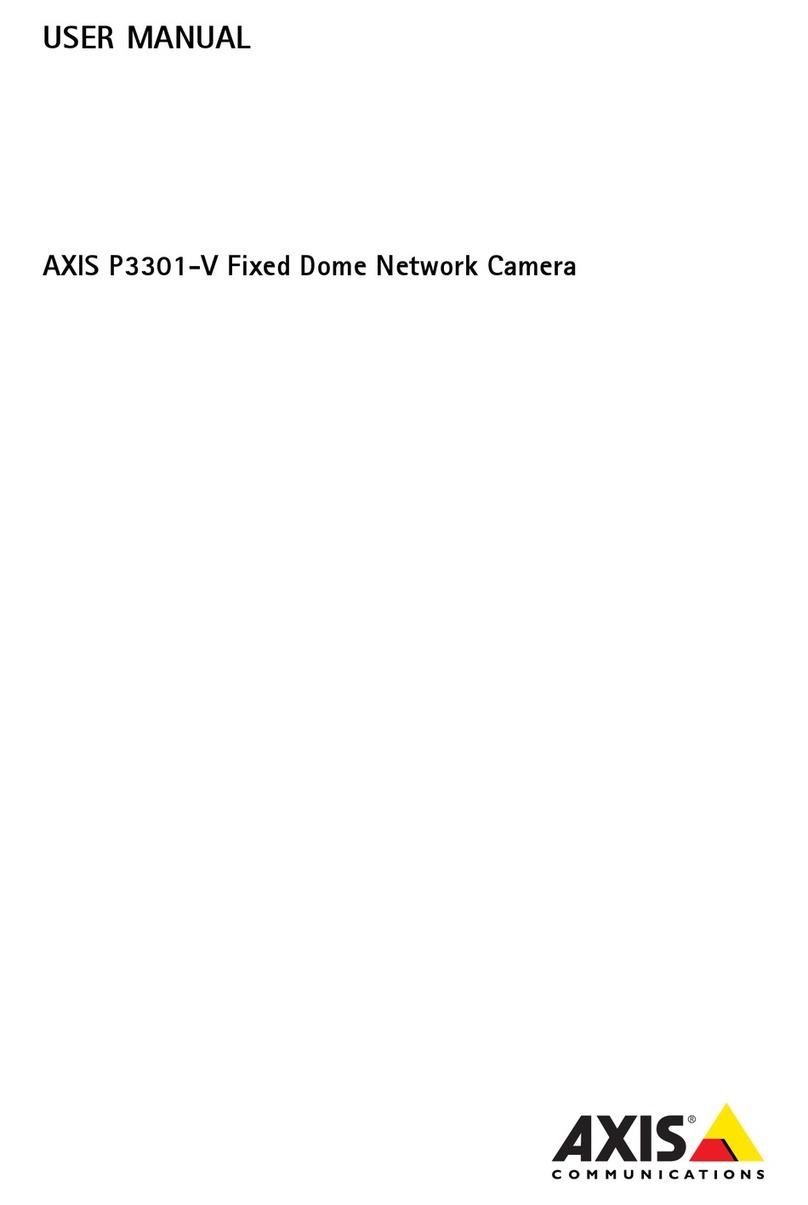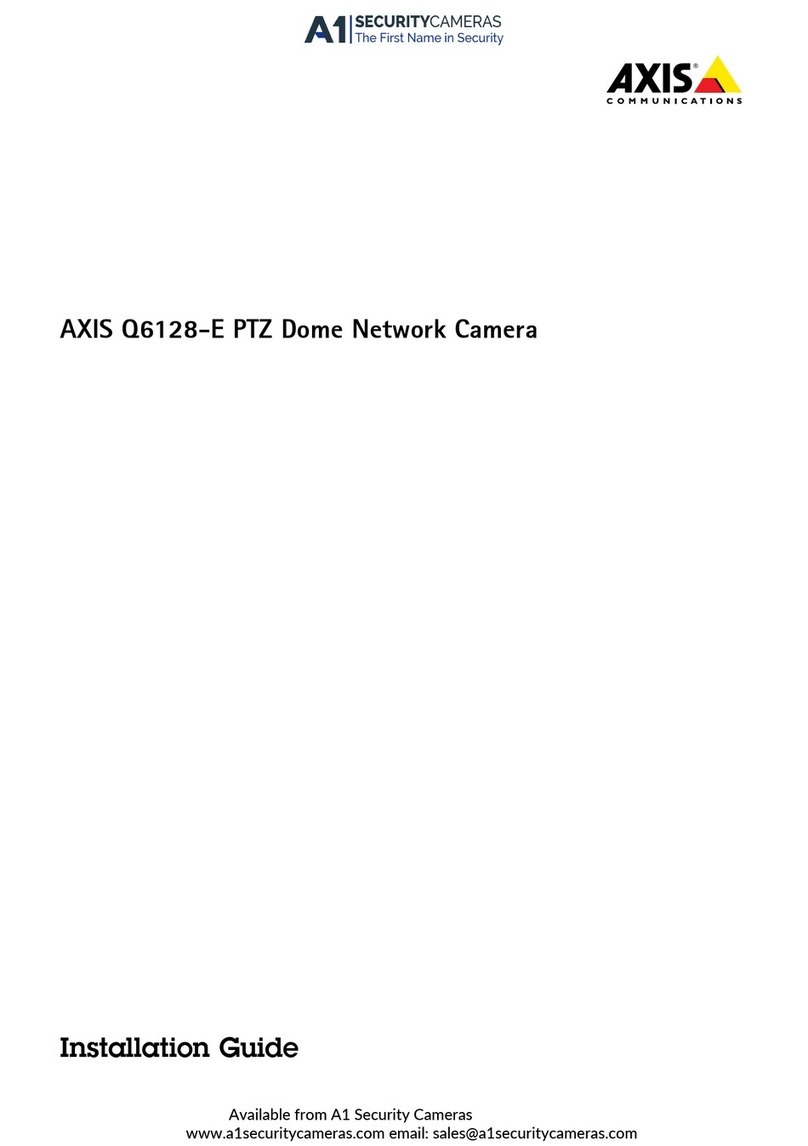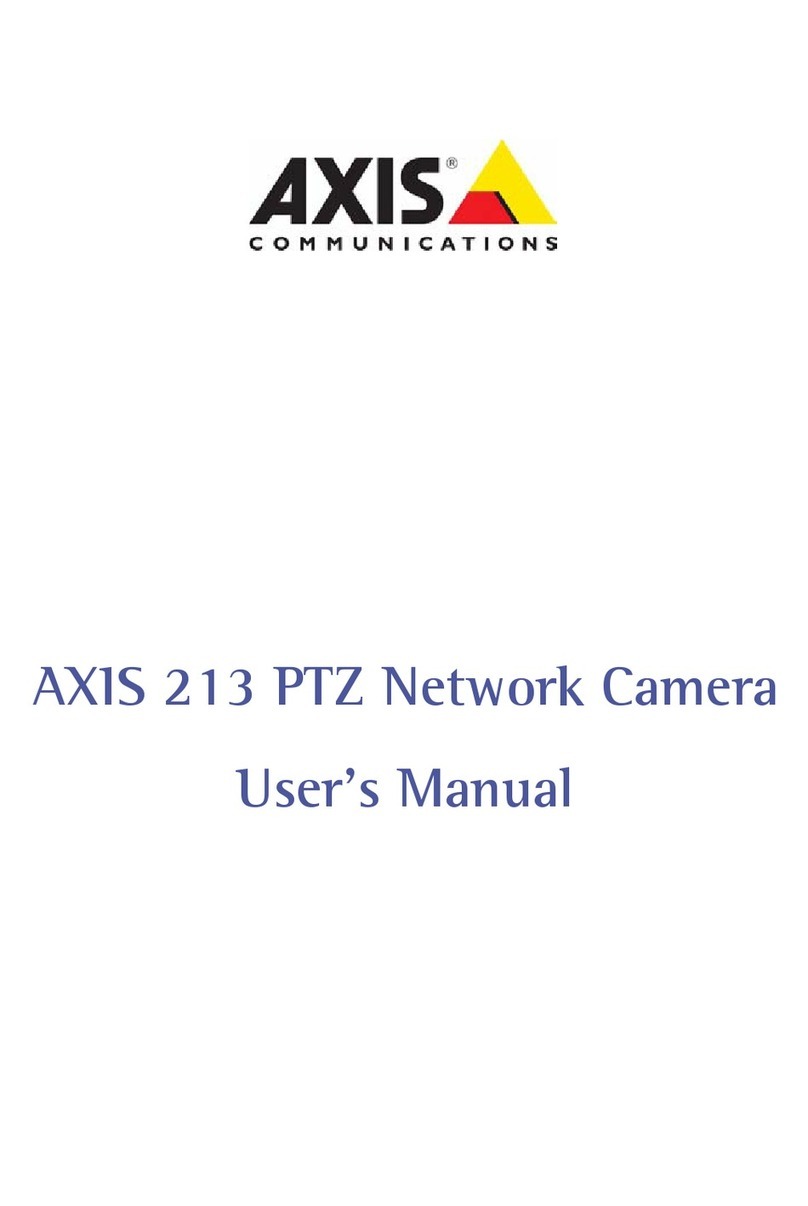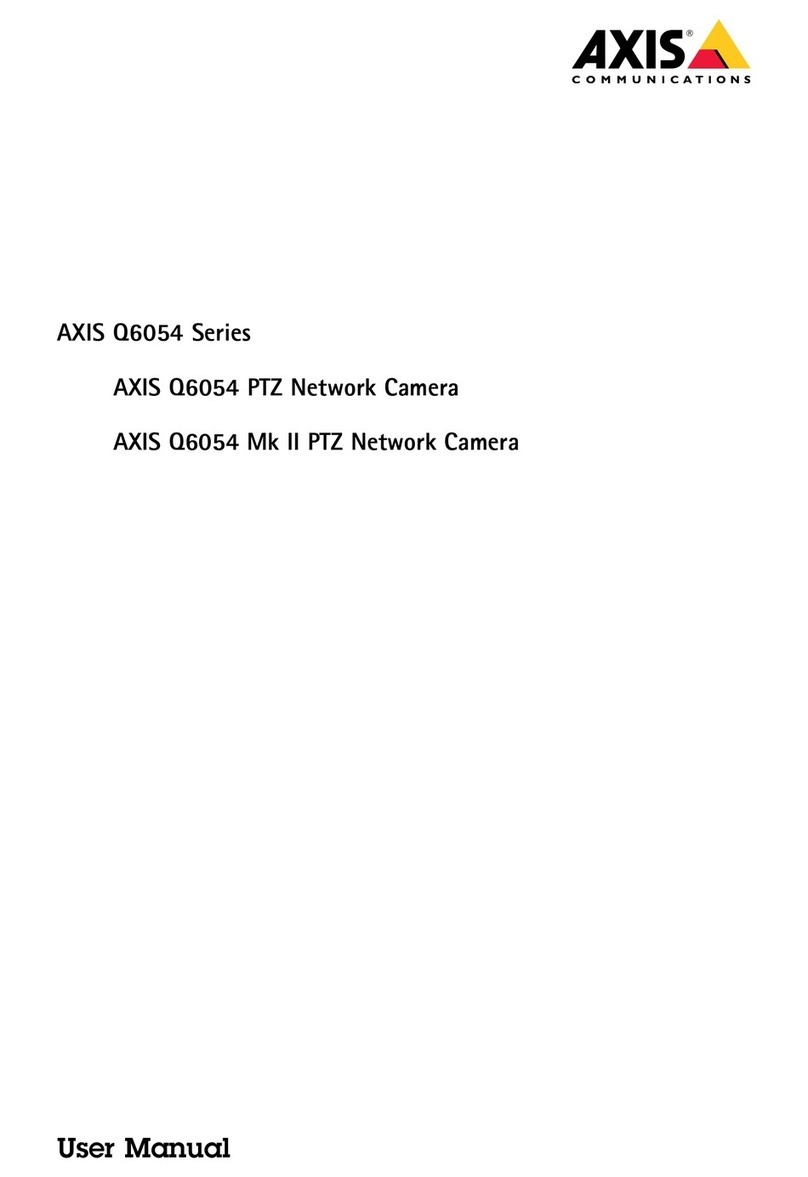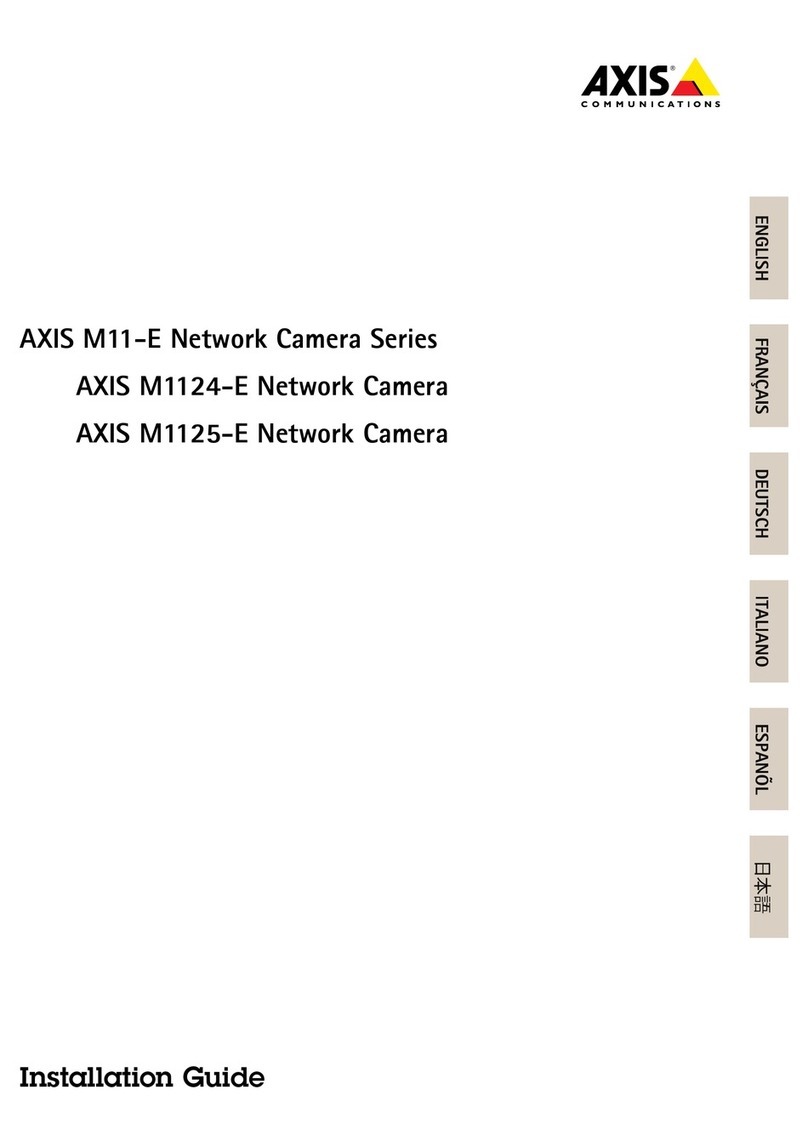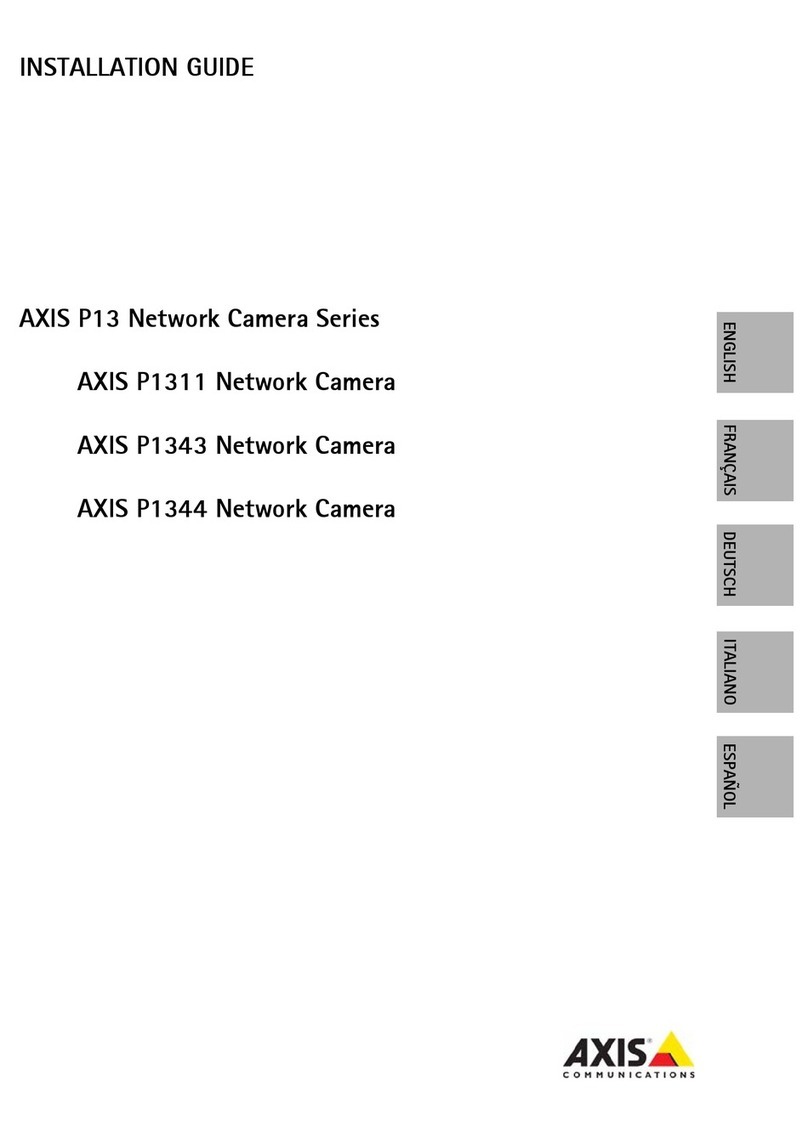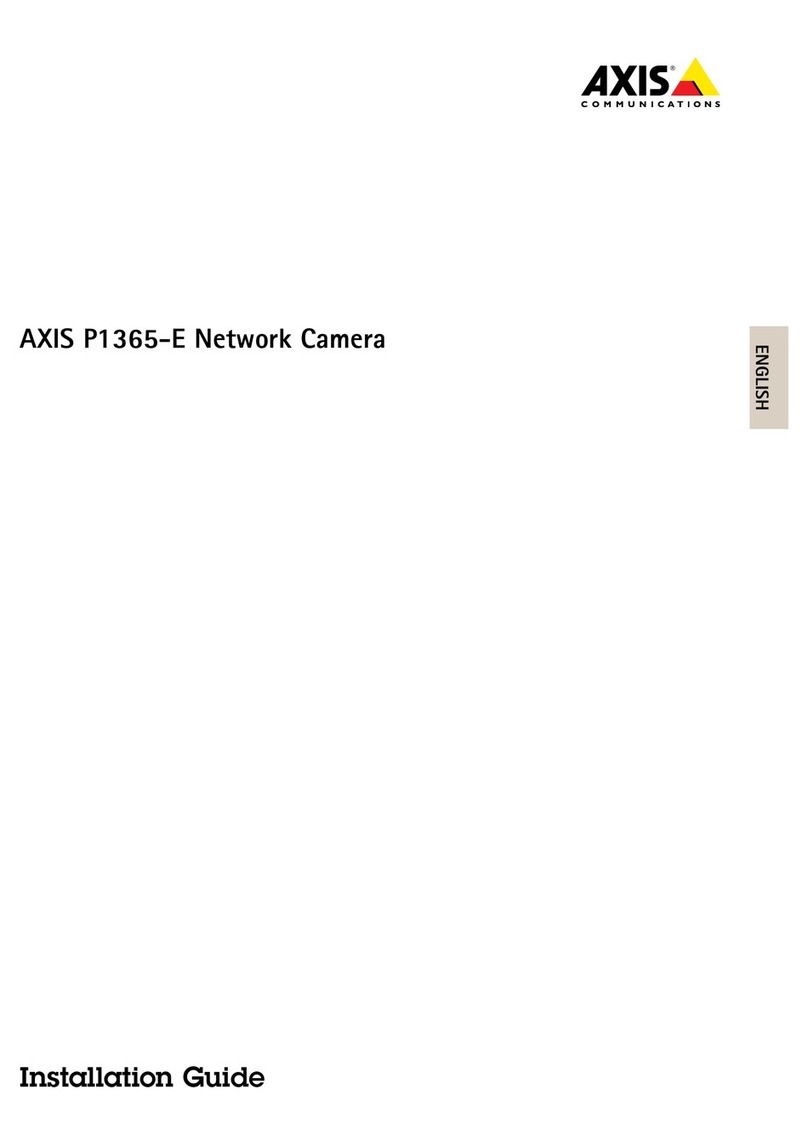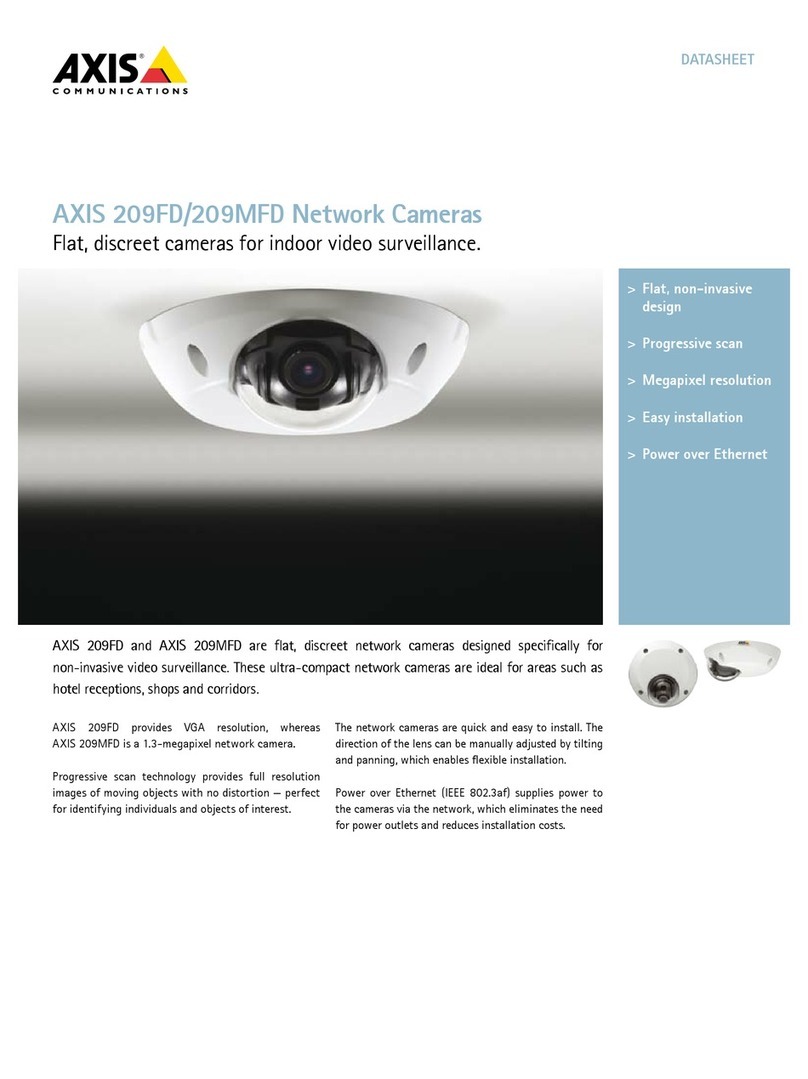AXISP32DomeCameraSeries
TableofContents
Solutionoverview...........................................3
Getstarted................................................4
Findthedeviceonthenetwork....................................4
Openthedevice'swebinterface....................................4
Webinterfaceoverview..........................................5
Installation................................................6
Previewmode..................................................6
Congureyourdevice........................................7
Adjsttheimage................................................7
Viewandrecordvideo............................................10
Setprlesforevents...........................................11
Adio.........................................................15
Thewebinterface...........................................17
Stats........................................................17
Video.........................................................18
Adio.........................................................29
Recordings.....................................................31
Apps..........................................................32
System........................................................32
Maintenance...................................................54
Learnmore................................................56
Viewarea......................................................56
Captremodes.................................................56
Remotefocsandzoom..........................................57
Privacymasks..................................................57
Overlays.......................................................57
Streamingandstorage...........................................57
Applications....................................................60
Specications..............................................61
Prodctoverview................................................61
LEDindicators..................................................63
SDcardslot....................................................64
Bttons.......................................................64
Connectors....................................................64
Troubleshooting............................................66
Resettofactorydefaltsettings...................................66
Firmwareoptions...............................................66
Checkthecrrentrmwareversion.................................66
Upgradethermware............................................66
Technicalisses,cles,andsoltions................................67
Performanceconsiderations.......................................69
Contactspport.................................................69
2