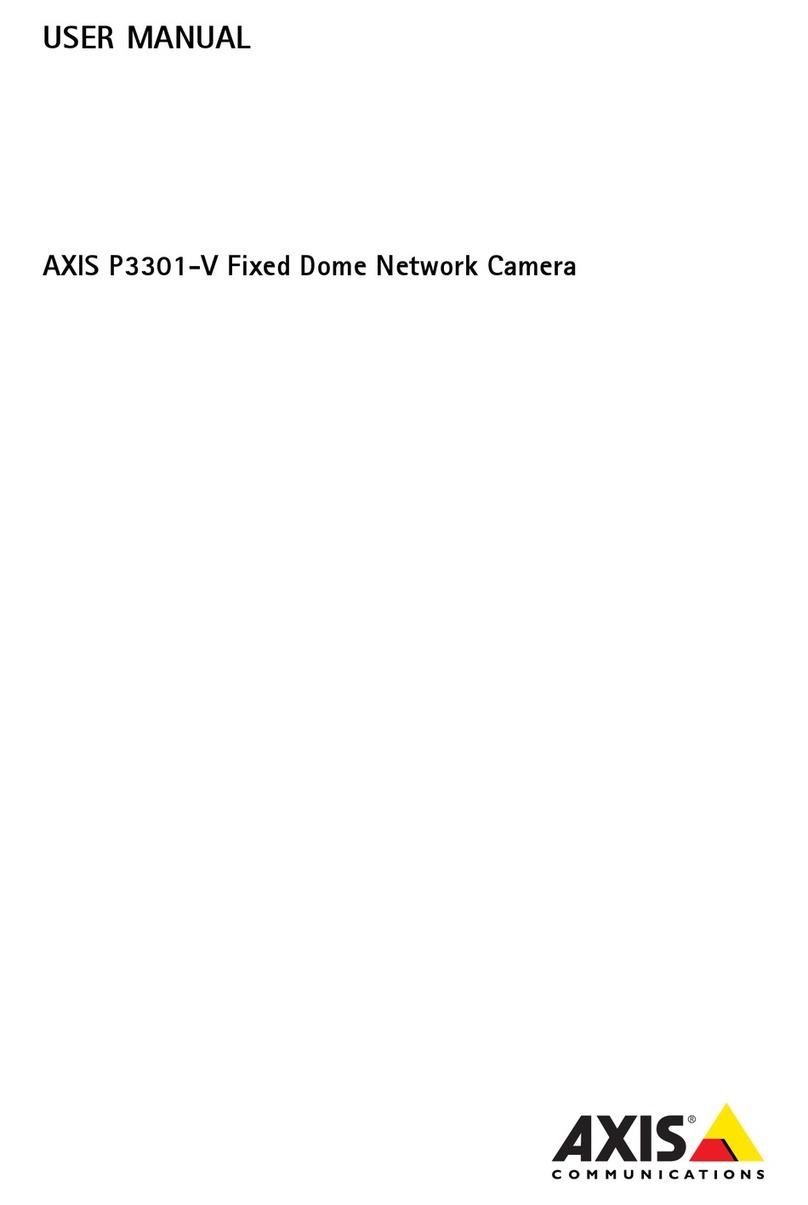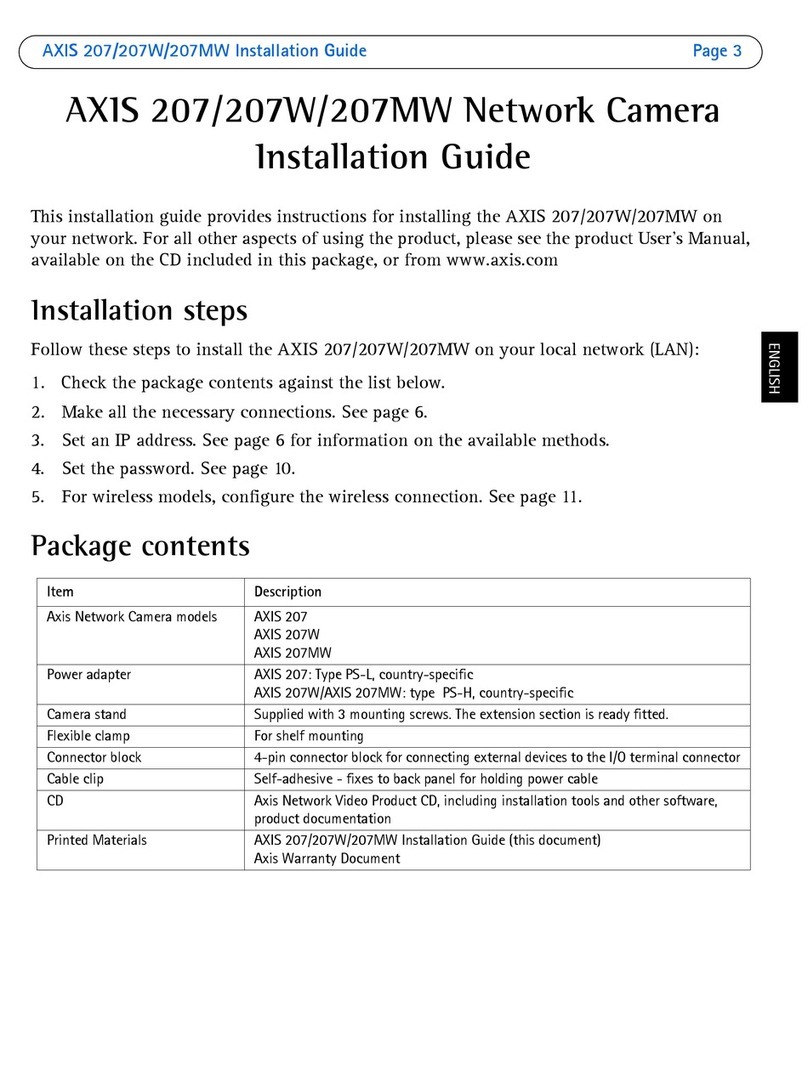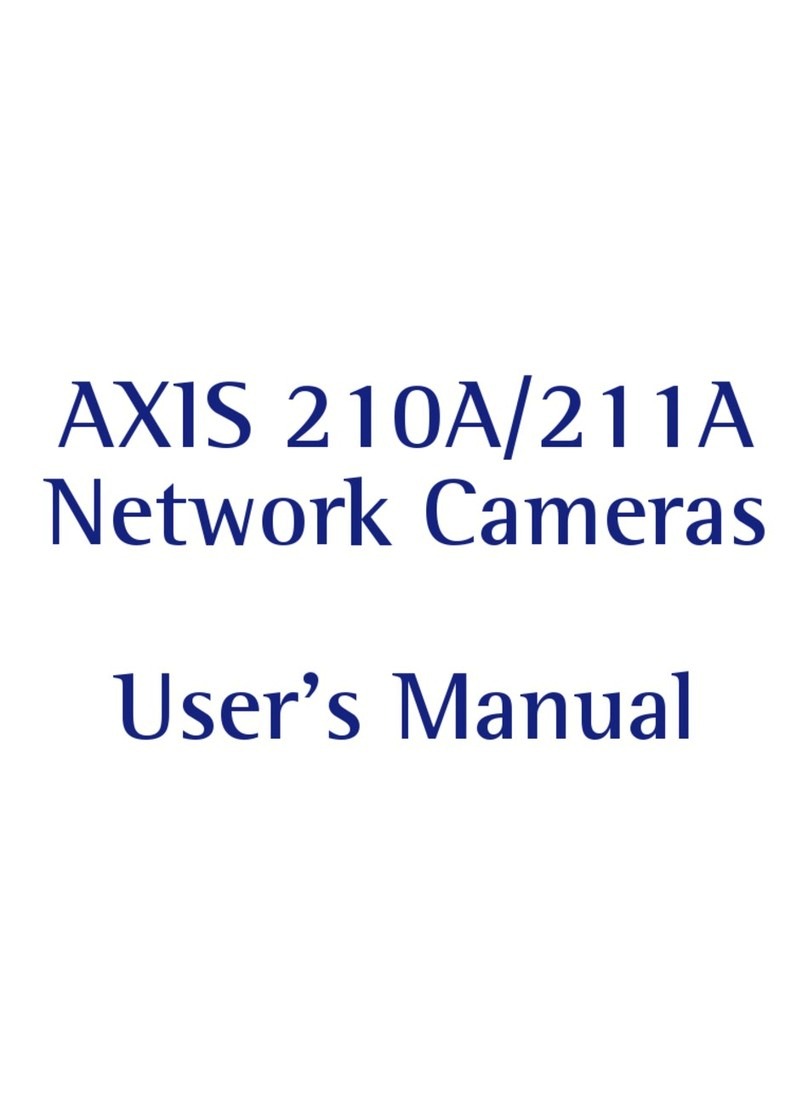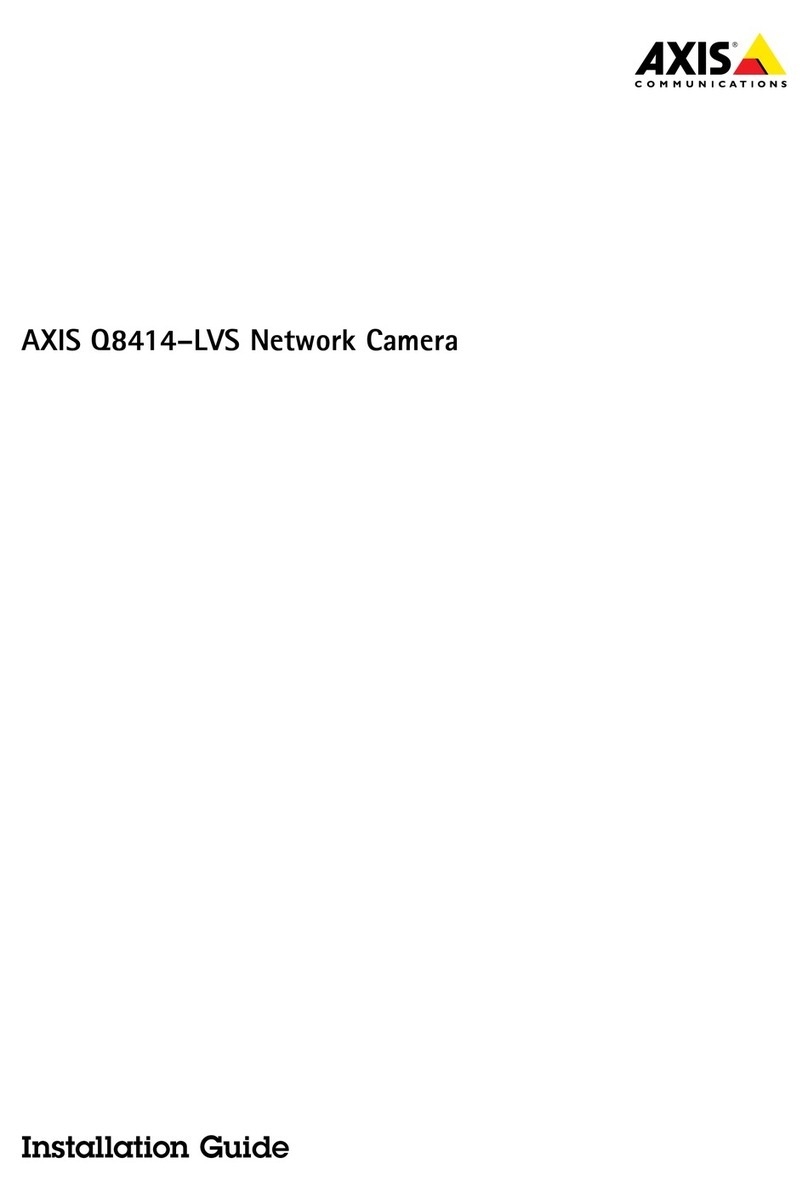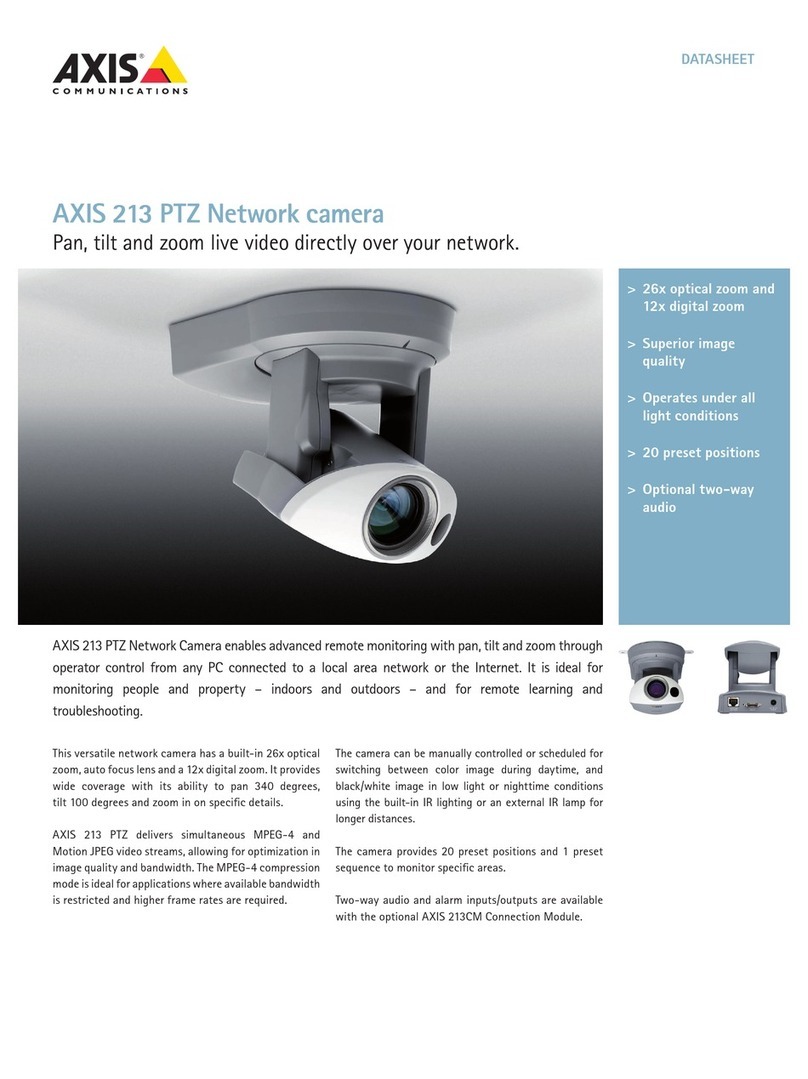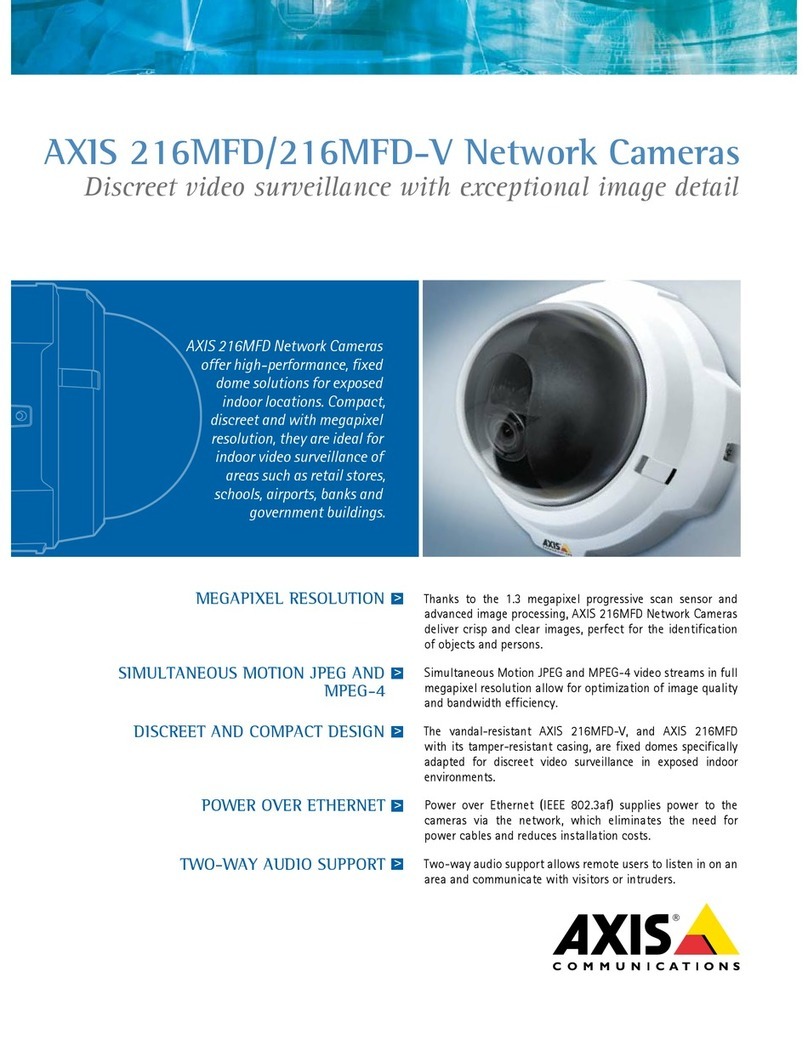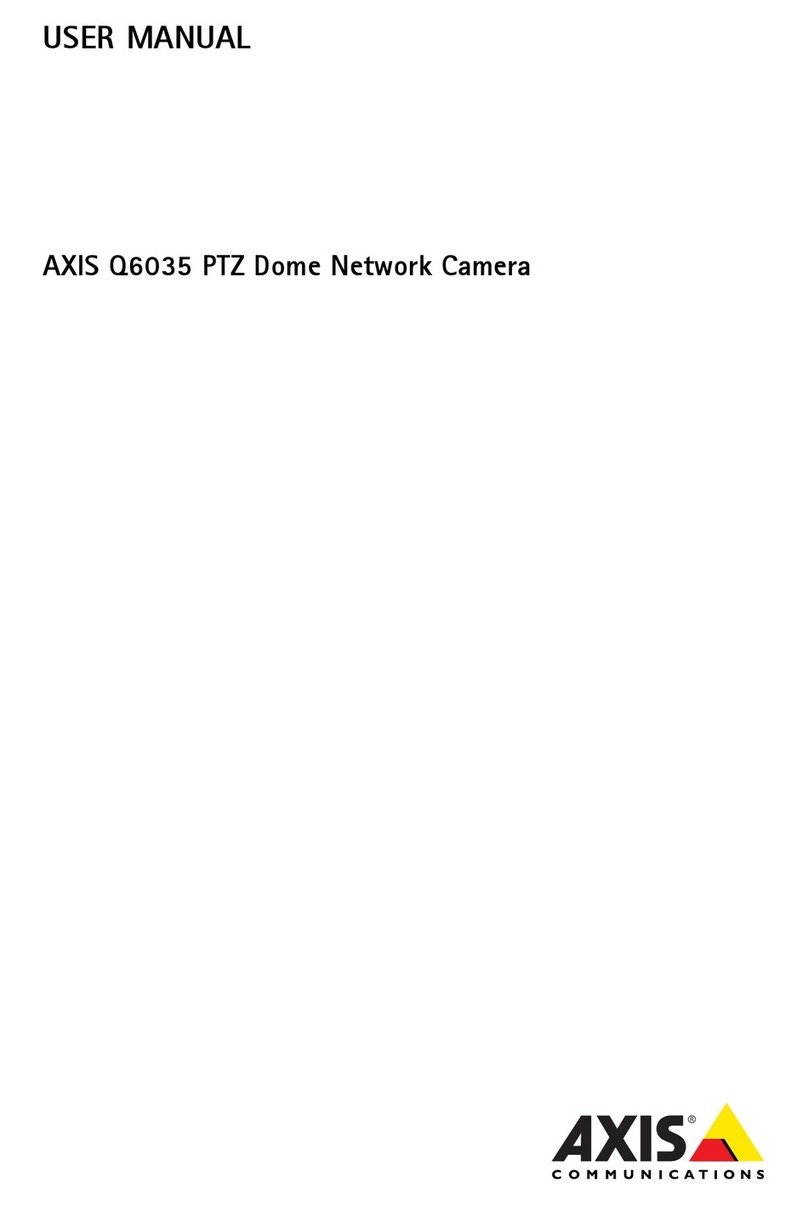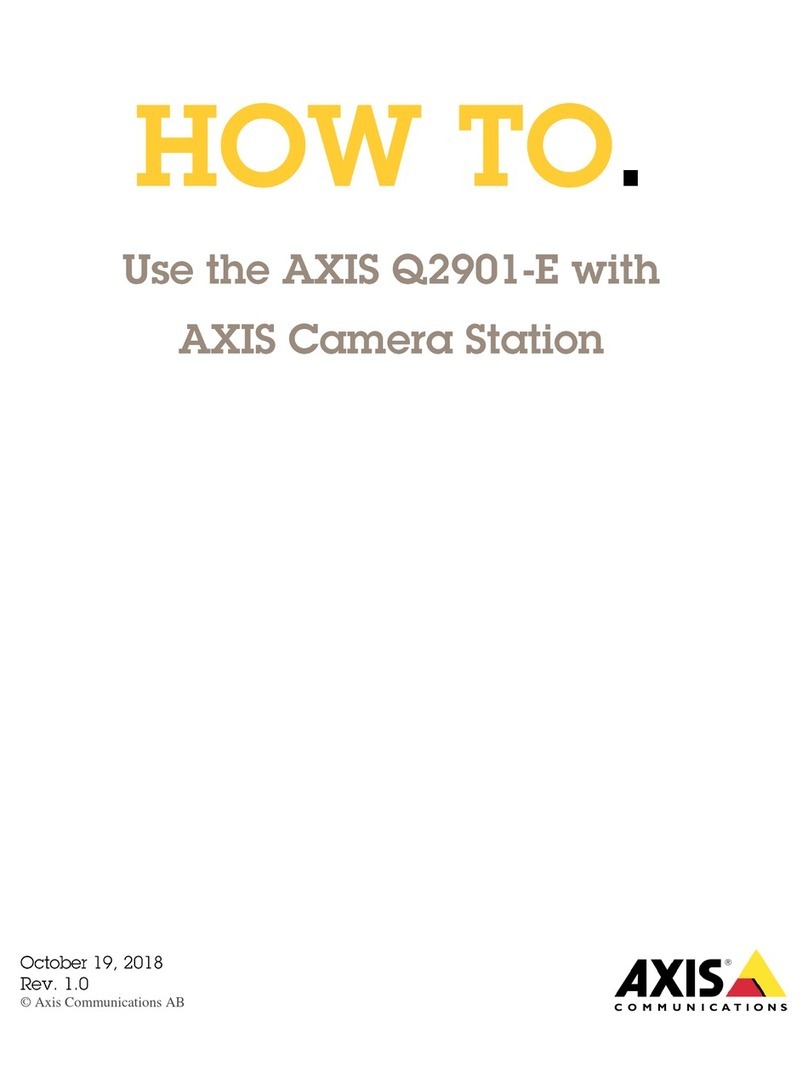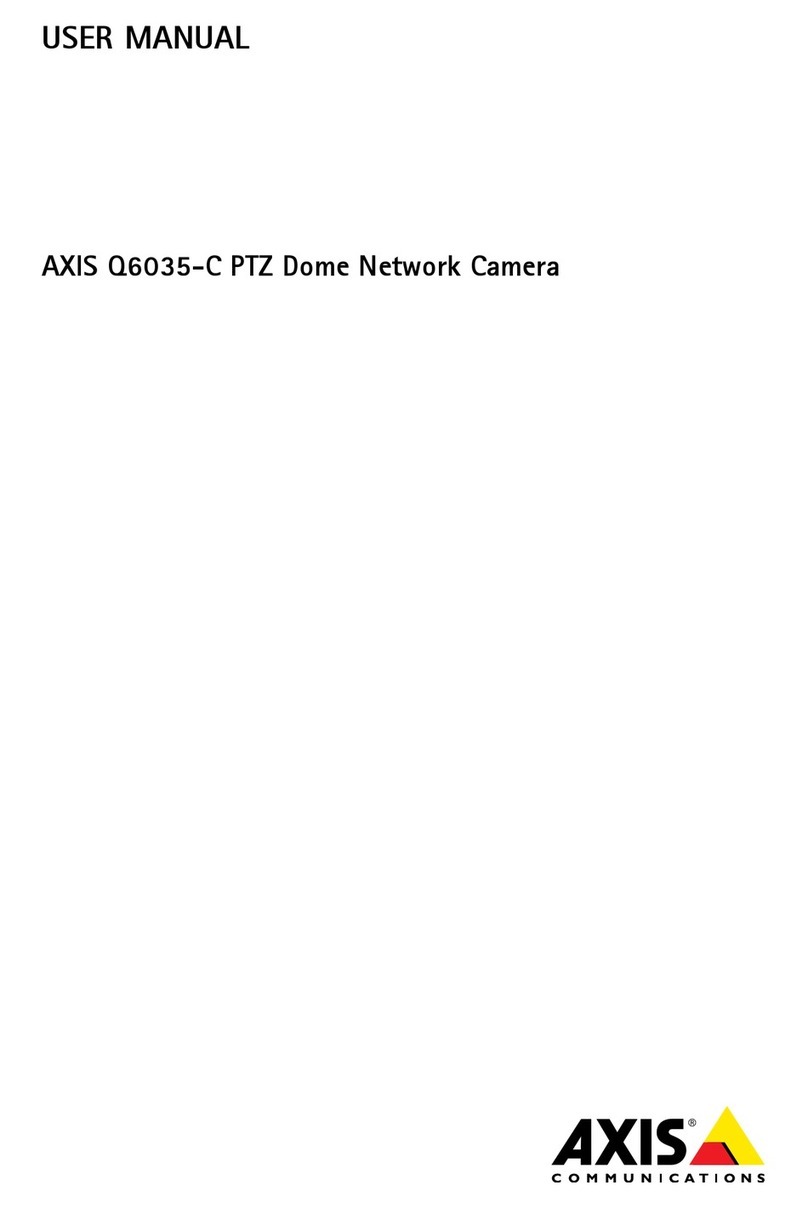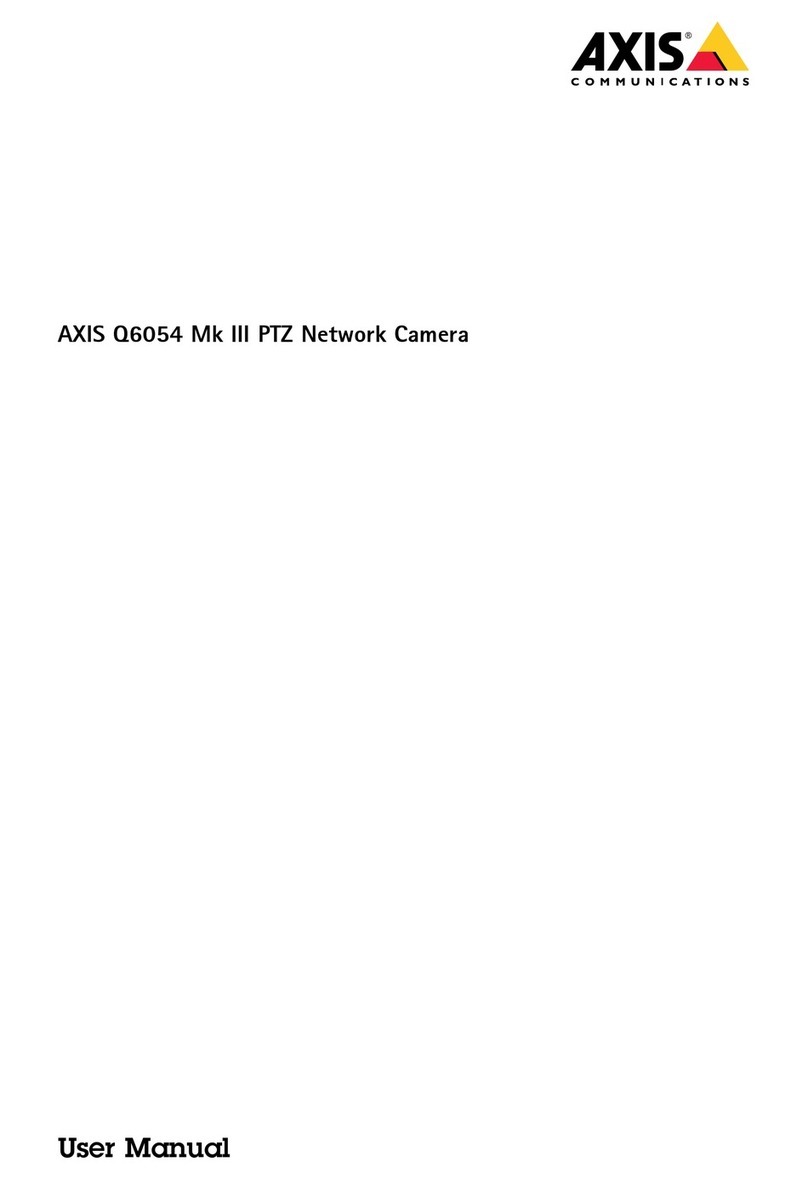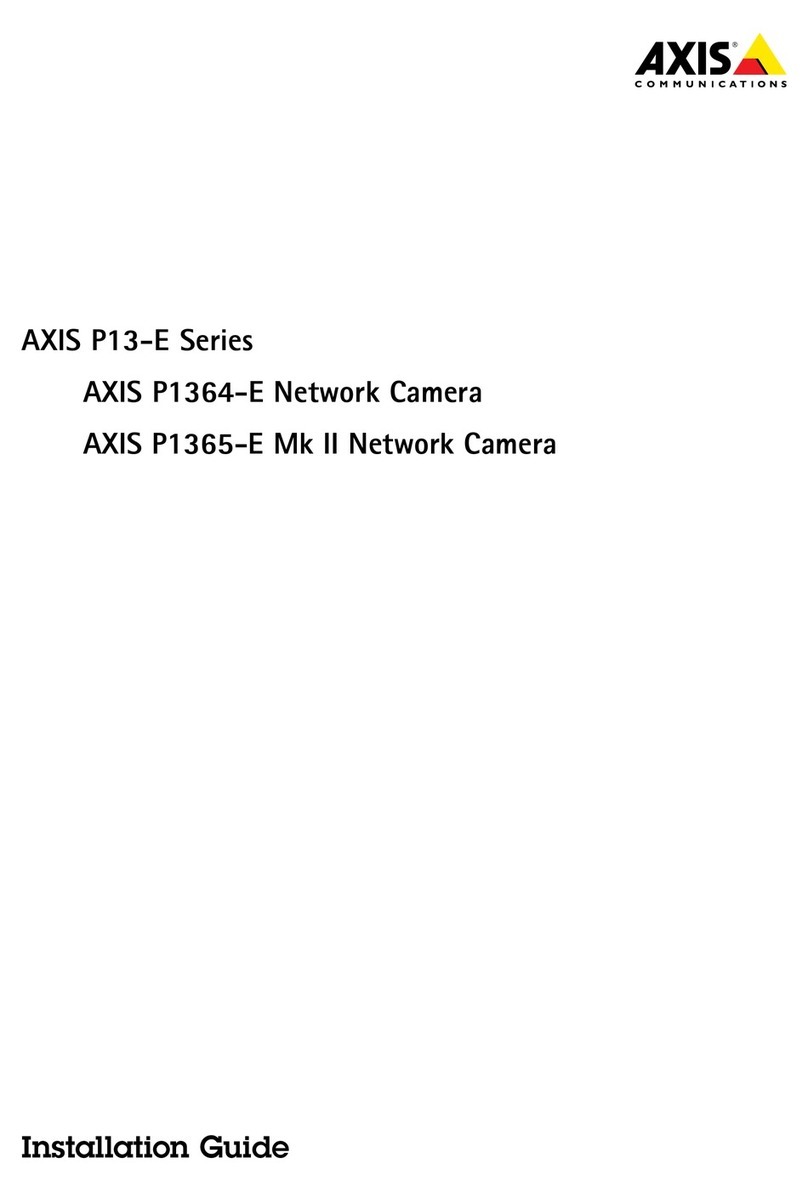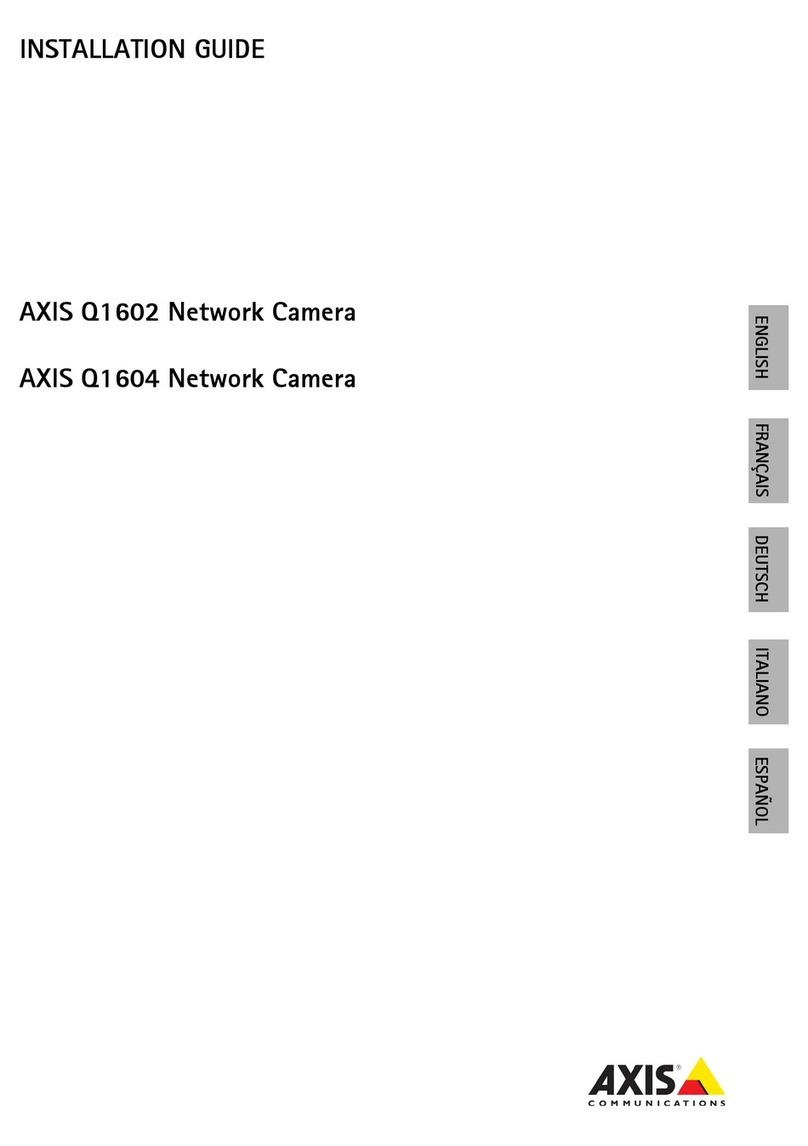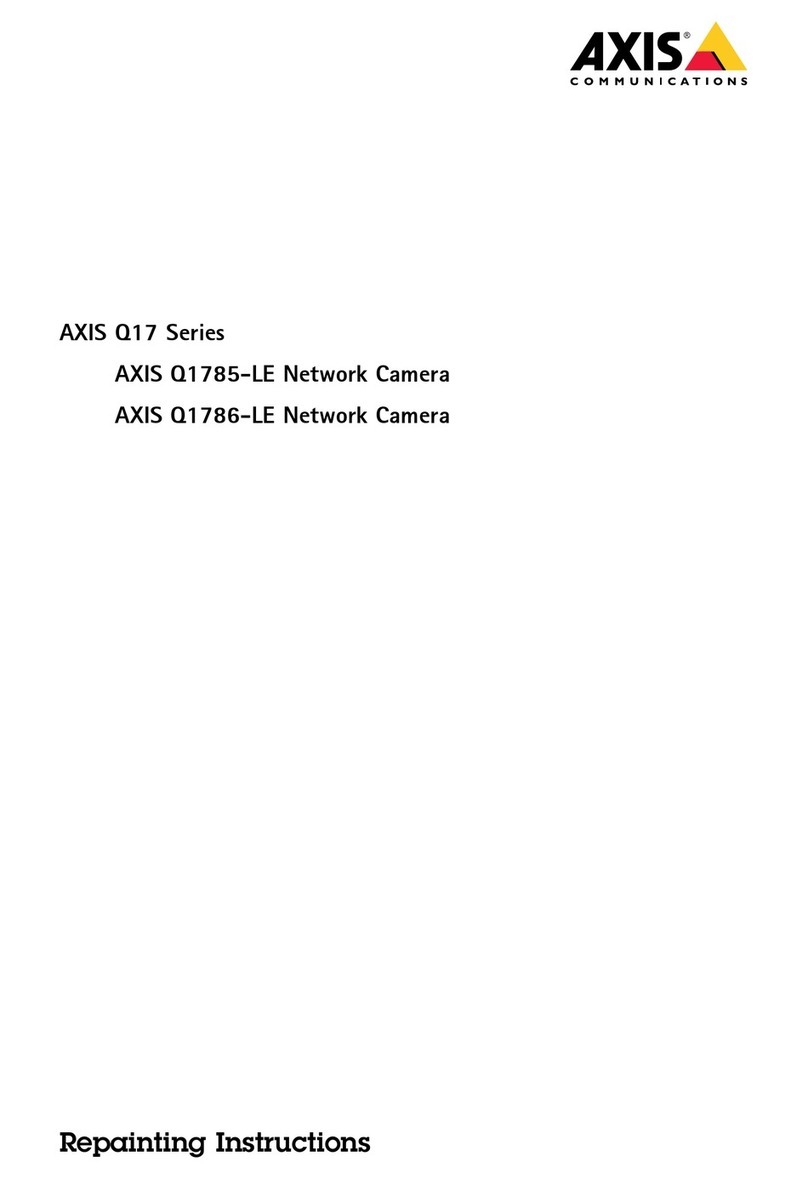Legalconsiderations
Videoandaudiosurveillancecanberegulatedbylaws
thatvaryfromcountrytocountry.Checthelaws
inyourlocalregionbeforeusingthisproductfor
surveillancepurposes.
Thisproductincludesthefollowinglicences:
•one(1)AACdecoderlicense
•one(1)H.264decoderlicense
Topurchasefurtherlicenses,contactyourreseller.
Liability
Everycarehasbeentaeninthepreparationofthis
document.PleaseinformyourlocalAxisofceof
anyinaccuraciesoromissions.AxisCommunications
ABcannotbeheldresponsibleforanytechnicalor
typographicalerrorsandreservestherighttomae
changestotheproductandmanualswithoutprior
notice.AxisCommunicationsABmaesnowarranty
ofanyindwithregardtothematerialcontained
withinthisdocument,including,butnotlimitedto,
theimpliedwarrantiesofmerchantabilityandtness
foraparticularpurpose.AxisCommunicationsAB
shallnotbeliablenorresponsibleforincidental
orconsequentialdamagesinconnectionwiththe
furnishing,performanceoruseofthismaterial.This
productisonlytobeusedforitsintendedpurpose.
Intellectalpropertyrights
AxisABhasintellectualpropertyrightsrelatingto
technologyembodiedintheproductdescribedinthis
document.Inparticular,andwithoutlimitation,these
intellectualpropertyrightsmayincludeoneormoreof
thepatentslistedataxis.com/patentandoneormore
additionalpatentsorpendingpatentapplicationsin
theUSandothercountries.
Thisproductcontainslicensedthird-partysoftware.
Seethemenuitem“About”intheproduct’suser
interfaceformoreinformation.
Thisproductcontainssourcecodecopyright
AppleComputer,Inc.,undertheterms
ofApplePublicSourceLicense2.0(see
opensource.apple.com/apsl).Thesourcecode
isavailablefromdeveloper.apple.com/bonjour/.
Eqipmentmodications
Thisequipmentmustbeinstalledandusedin
strictaccordancewiththeinstructionsgivenin
theuserdocumentation.Thisequipmentcontains
nouser-serviceablecomponents.Unauthorized
equipmentchangesormodicationswillinvalidateall
applicableregulatorycerticationsandapprovals.
Trademarkacknowledgements
AXISCOMMUNICATIONS,AXIS,ARTPECandVAPIX
areregisteredtrademarsofAxisABinvarious
jurisdictions.Allothertrademarsaretheproperty
oftheirrespectiveowners.
Apple,Apache,Bonjour,Ethernet,InternetExplorer,
Linux,Microsoft,Mozilla,Real,SMPTE,QuicTime,
UNIX,Windows,andWWWareregisteredtrademars
oftherespectiveholders.JavaandallJava-based
trademarsandlogosaretrademarsorregistered
trademarsofOracleand/oritsafliates.TheUPnP
WordMarandUPnPLogoaretrademarsofOpen
ConnectivityFoundation,Inc.intheUnitedStatesor
othercountries.
microSD,microSDHC,and
microSDXCLogosaretrademarsofSD-3CLLC.
microSD,microSDHC,microSDXCaretrademarsor
registeredtrademarsofSD-3C,LLCintheUnited
States,othercountriesorboth.
Reglatoryinformation
Europe
ThisproductcomplieswiththeapplicableCEmaring
directivesandharmonizedstandards:
•ElectromagneticCompatibility(EMC)Directive
2014/30/EU.SeeElectromagneticcompatibility
(EMC)onpage4.
•LowVoltageDirective(LVD)2014/35/EU.See
Safetyonpage5.
•RestrictionofHazardousSubstances(RoHS)
Directive2011/65/EUand2015/863,including
anyamendments,updatesorreplacements.See
isposalandrecyclingonpage5.
Acopyoftheoriginaldeclarationofconformity
maybeobtainedfromAxisCommunicationsAB.See
Contactinformationonpage5.
Electromagneticcompatibility(EMC)
Thisequipmenthasbeendesignedandtestedtofulll
applicablestandardsfor:
•Radiofrequencyemissionwheninstalled
accordingtotheinstructionsandusedinits
intendedenvironment.
•Immunitytoelectricalandelectromagnetic
phenomenawheninstalledaccordingtothe
instructionsandusedinitsintendedenvironment.
USA
Thisdevicecomplieswithpart15oftheFCCRules.
Operationissubjecttothefollowingtwoconditions:
1.Thisdevicemaynotcauseharmfulinterference,
and
2.thisdevicemustacceptanyinterferencereceived,
includinginterferencethatmaycauseundesired
operation.
Thisequipmenthasbeentestedusinganunshielded
networcable(UTP)andfoundtocomplywiththe
limitsforaClassAdigitaldevice,pursuanttopart15
oftheFCCrules.Thisequipmenthasalsobeentested
usingashieldednetworcable(STP)andfoundto
complywiththelimitsforaClassAdigitaldevice,
pursuanttopart15oftheFCCrules.Theselimitsare
designedtoprovidereasonableprotectionagainst
harmfulinterferencewhentheequipmentisoperated
inacommercialenvironment.Thisequipment
generates,uses,andcanradiateradiofrequency
energyand,ifnotinstalledandusedinaccordance
withtheinstructionmanual,maycauseharmful
interferencetoradiocommunications.Operationof
thisequipmentinaresidentialareaislielytocause
harmfulinterferenceinwhichcasetheuserwillbe
requiredtocorrecttheinterferenceathisownexpense.
Contactinformation
AxisCommunicationsInc.
300ApolloDrive
Chelmsford,MA01824
UnitedStatesofAmerica
Tel:+19786142000