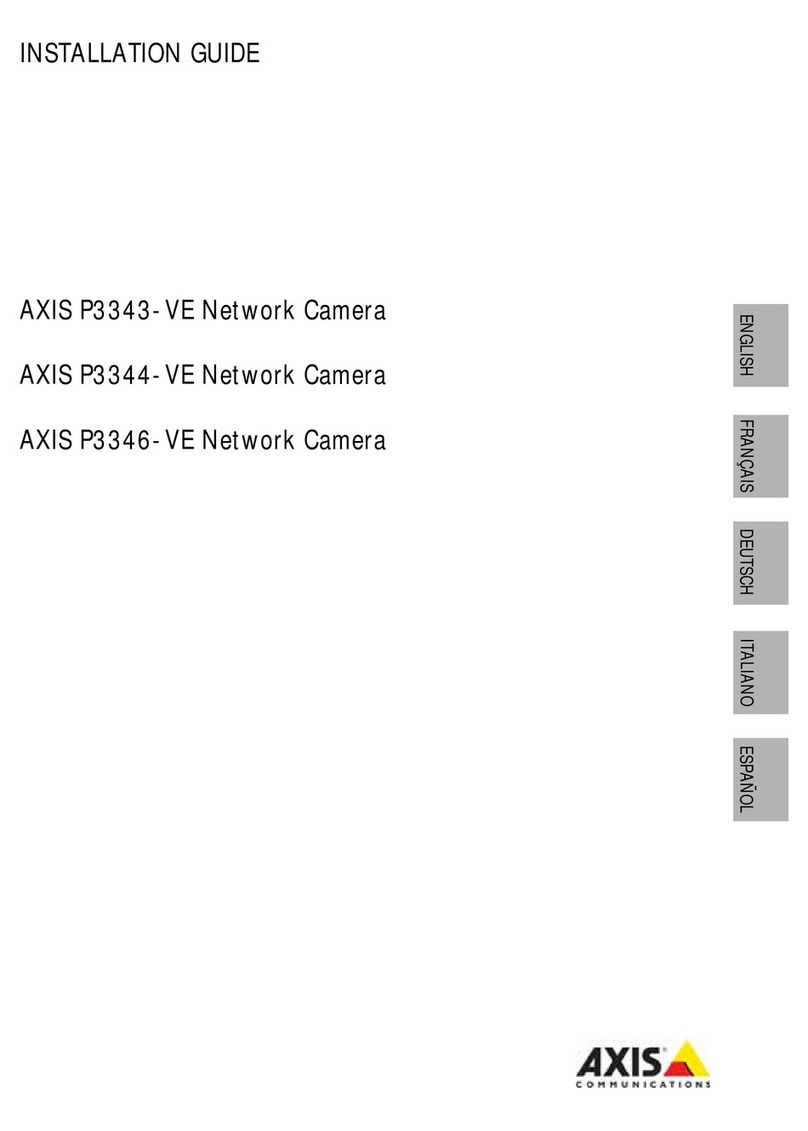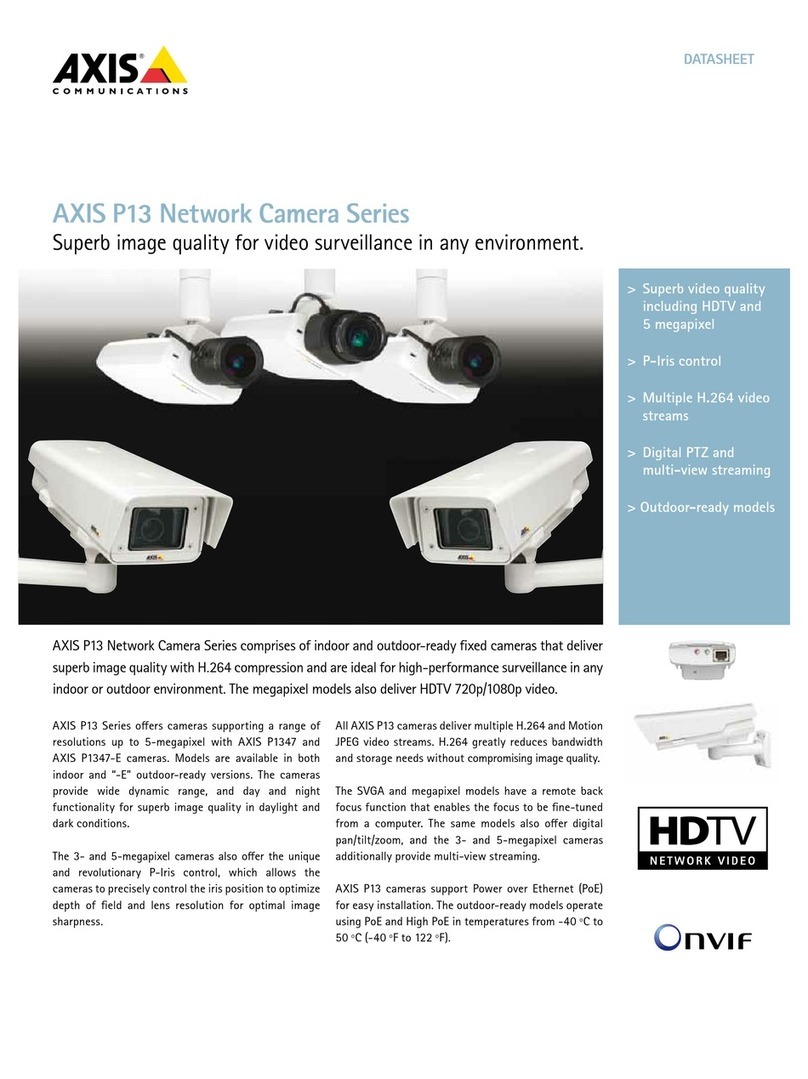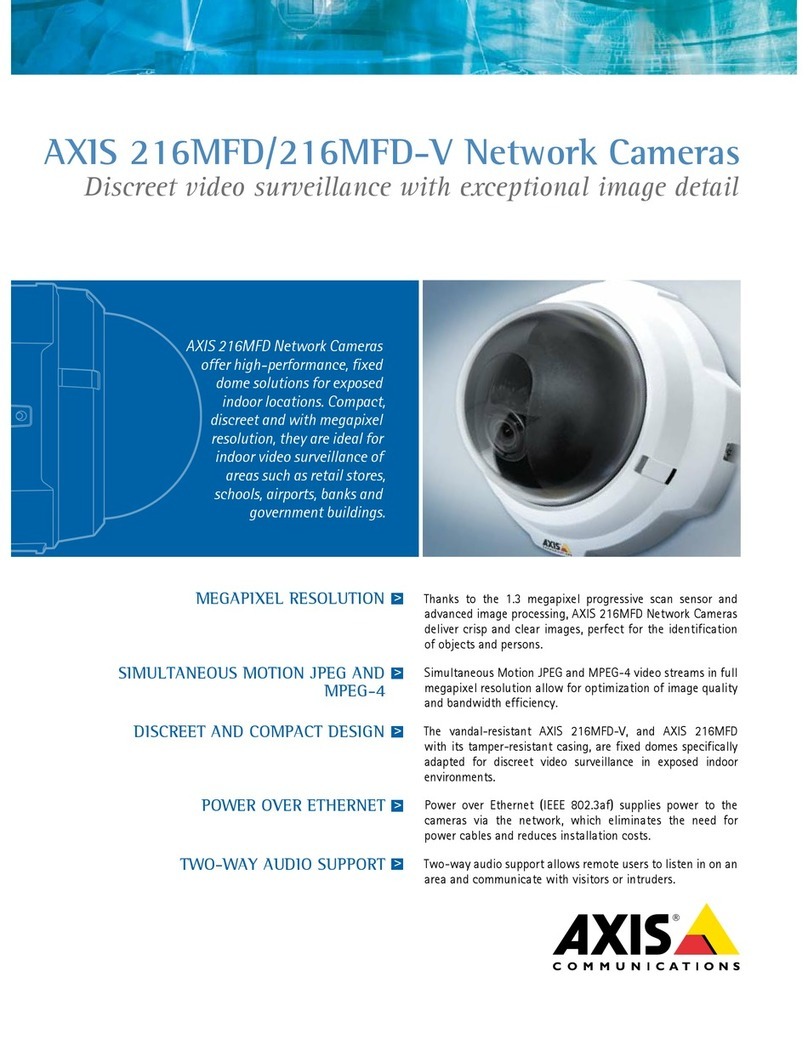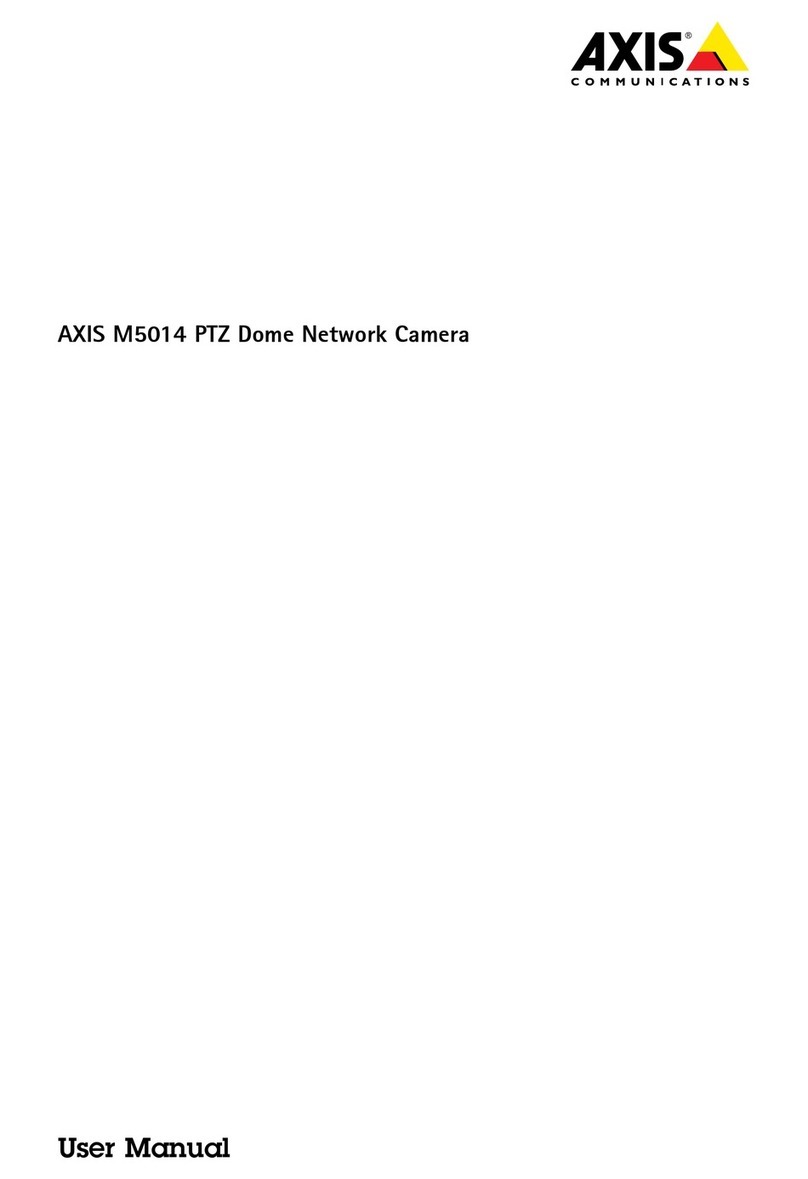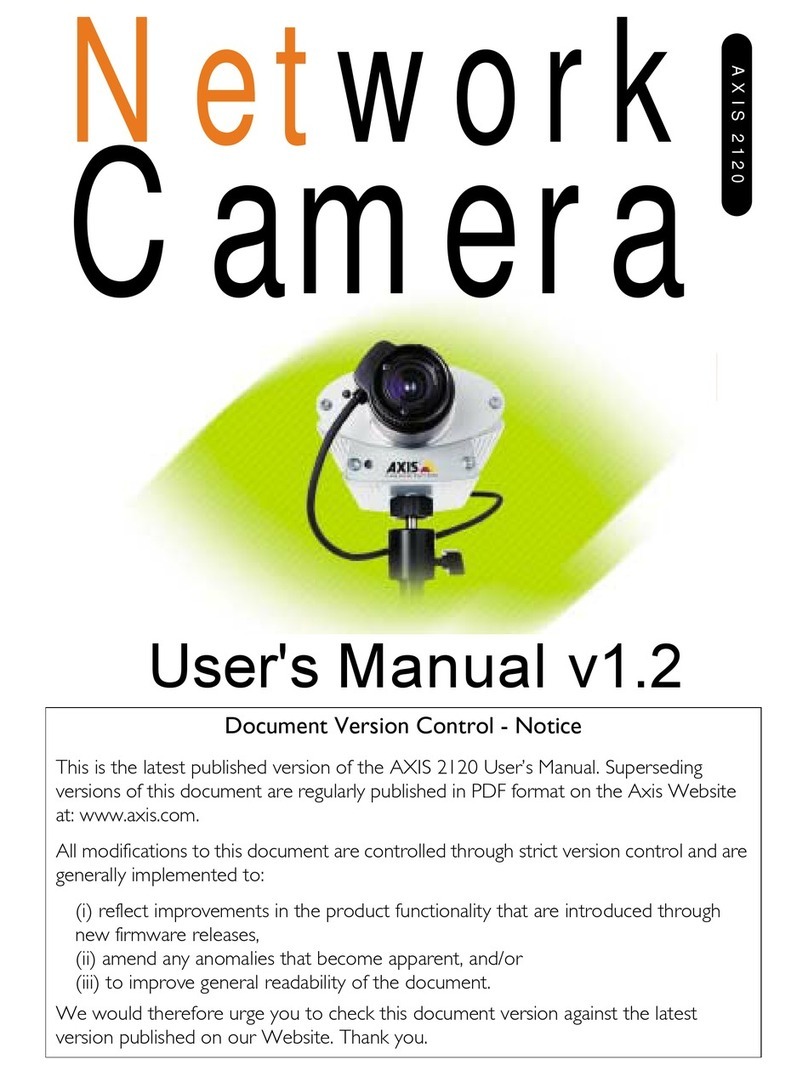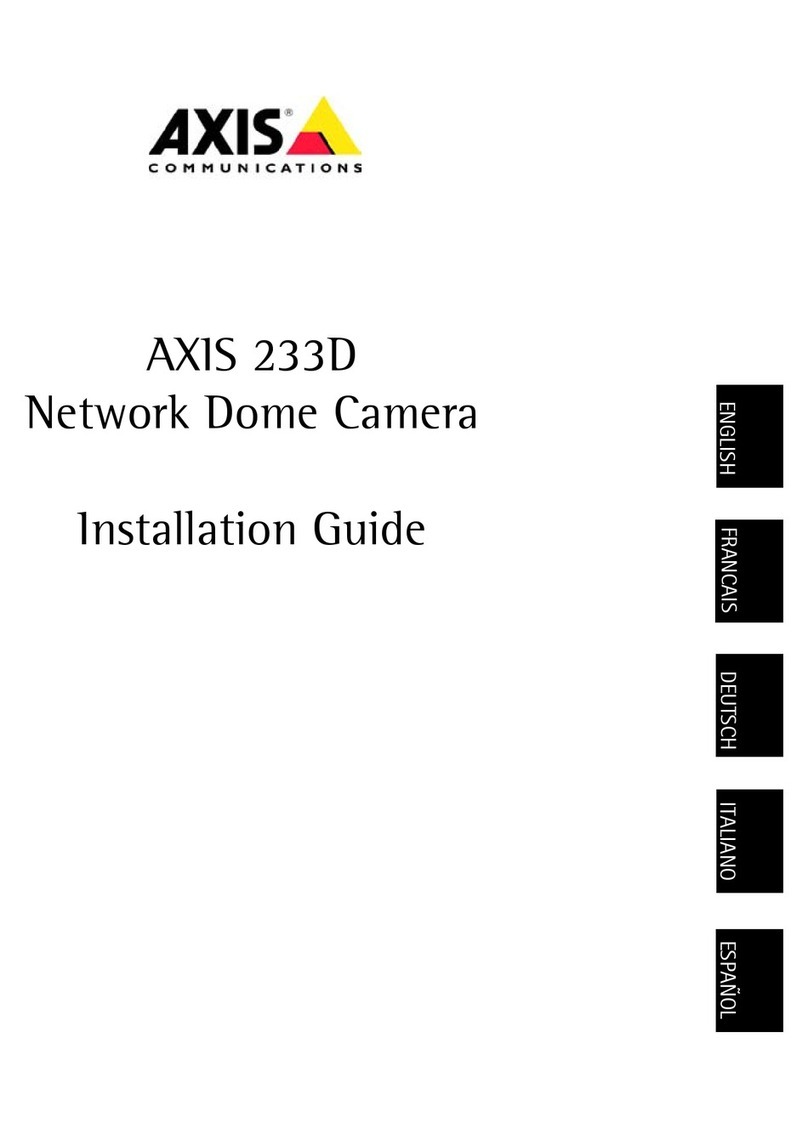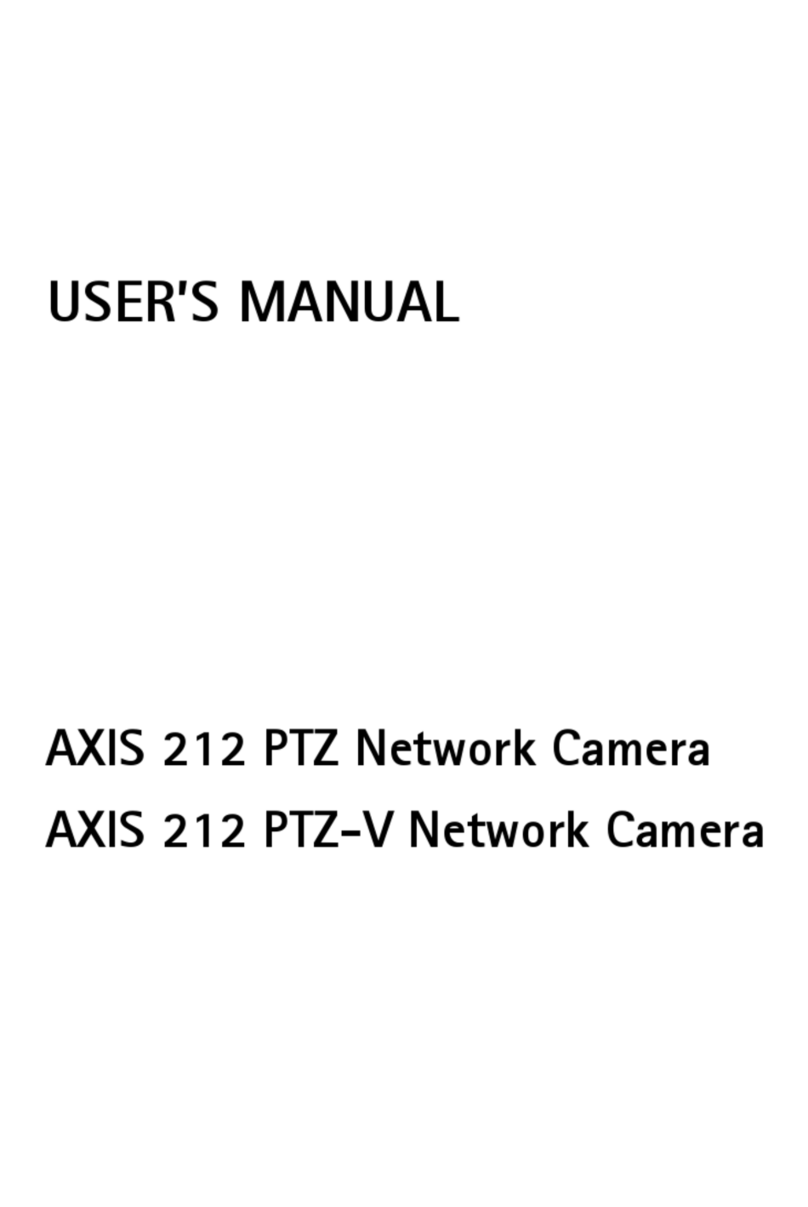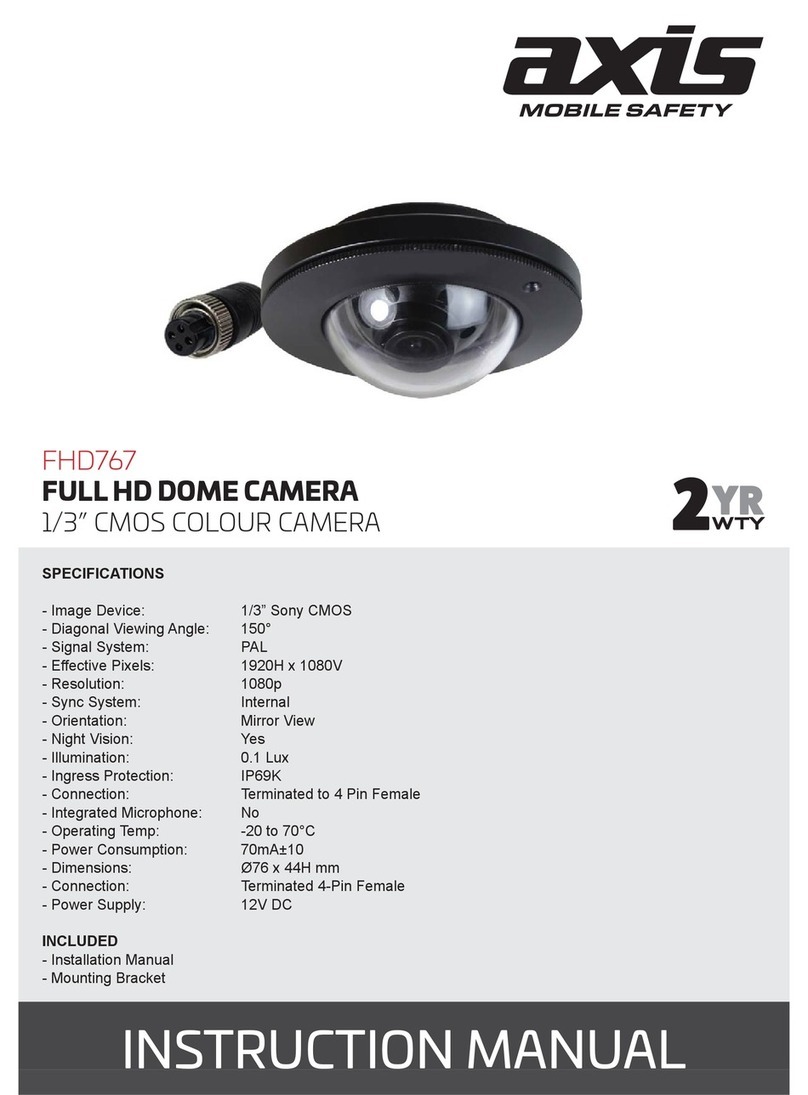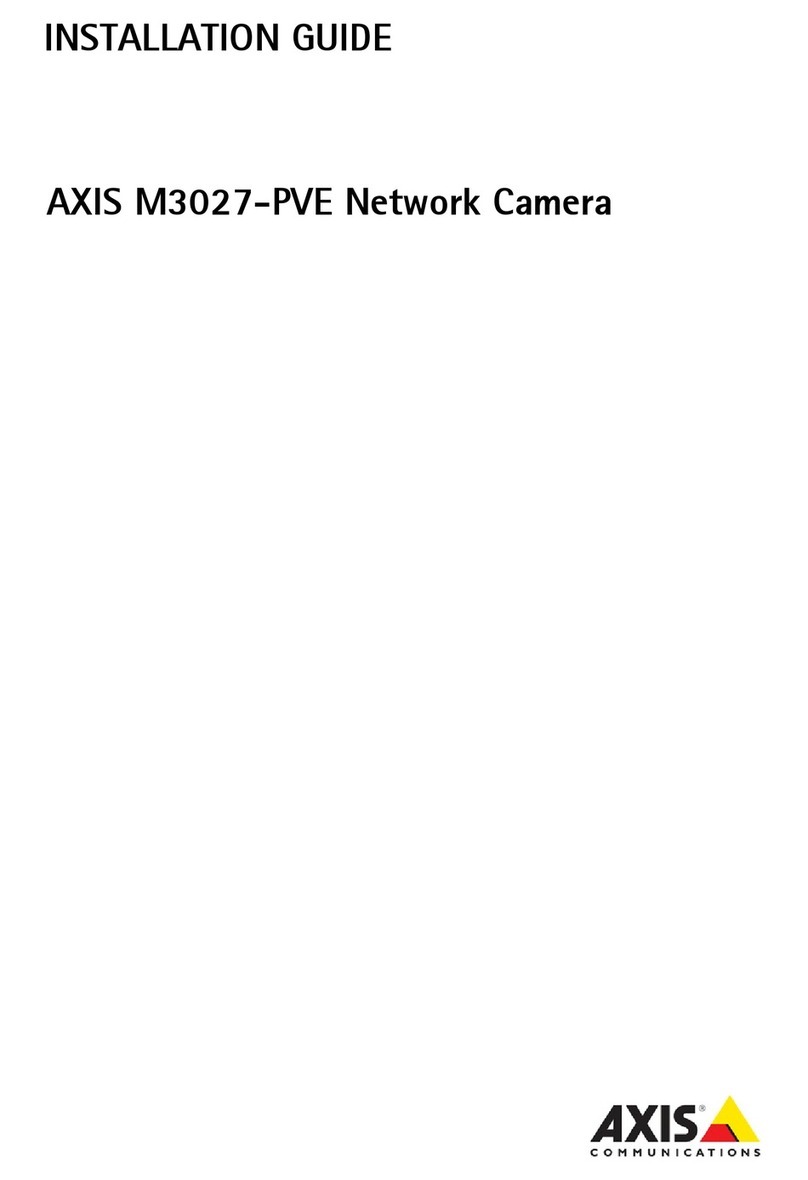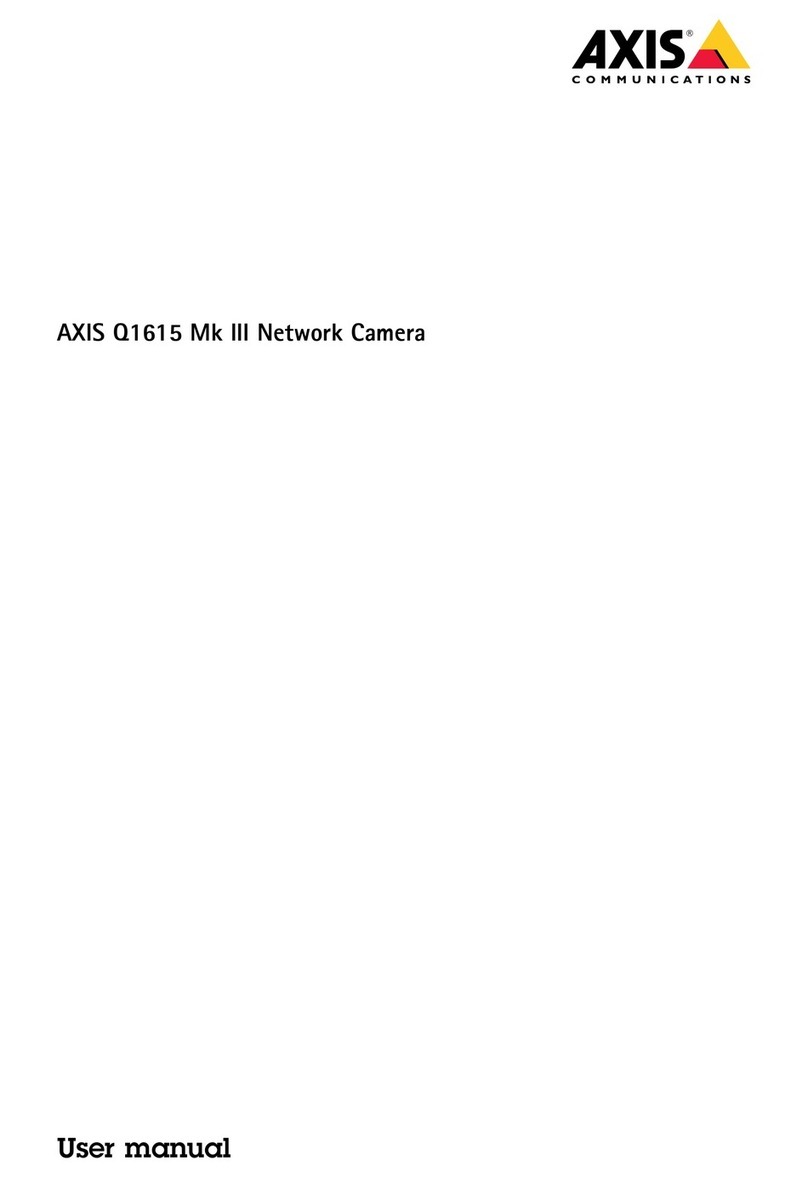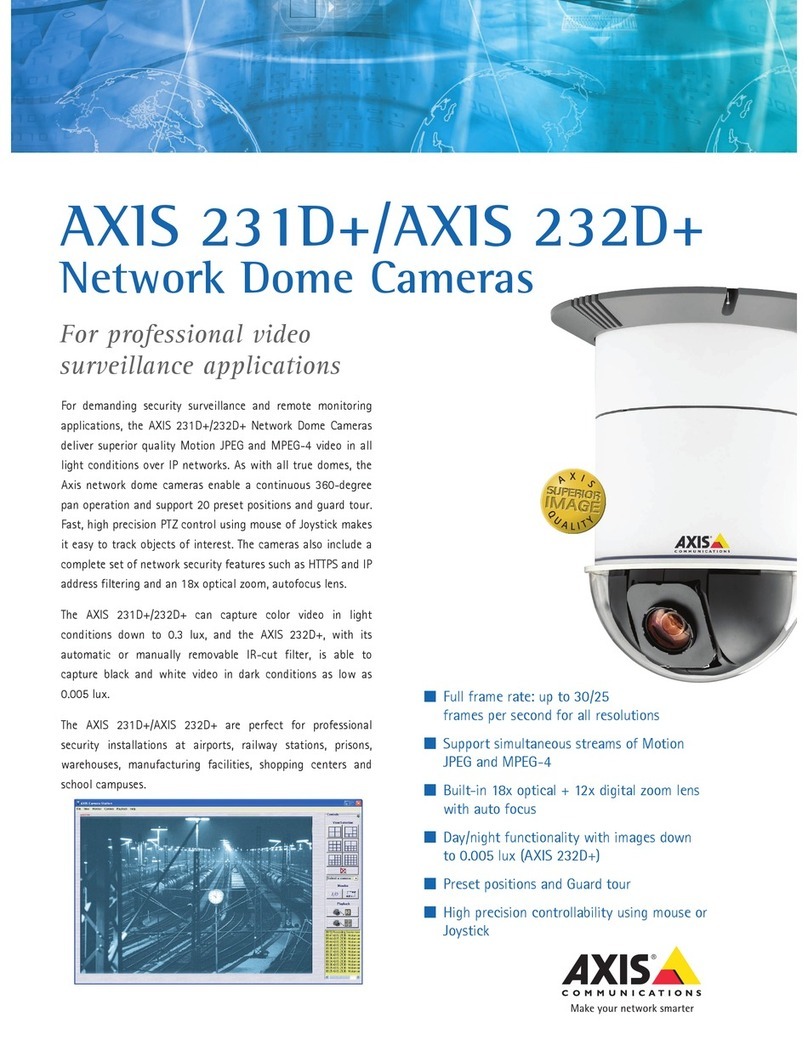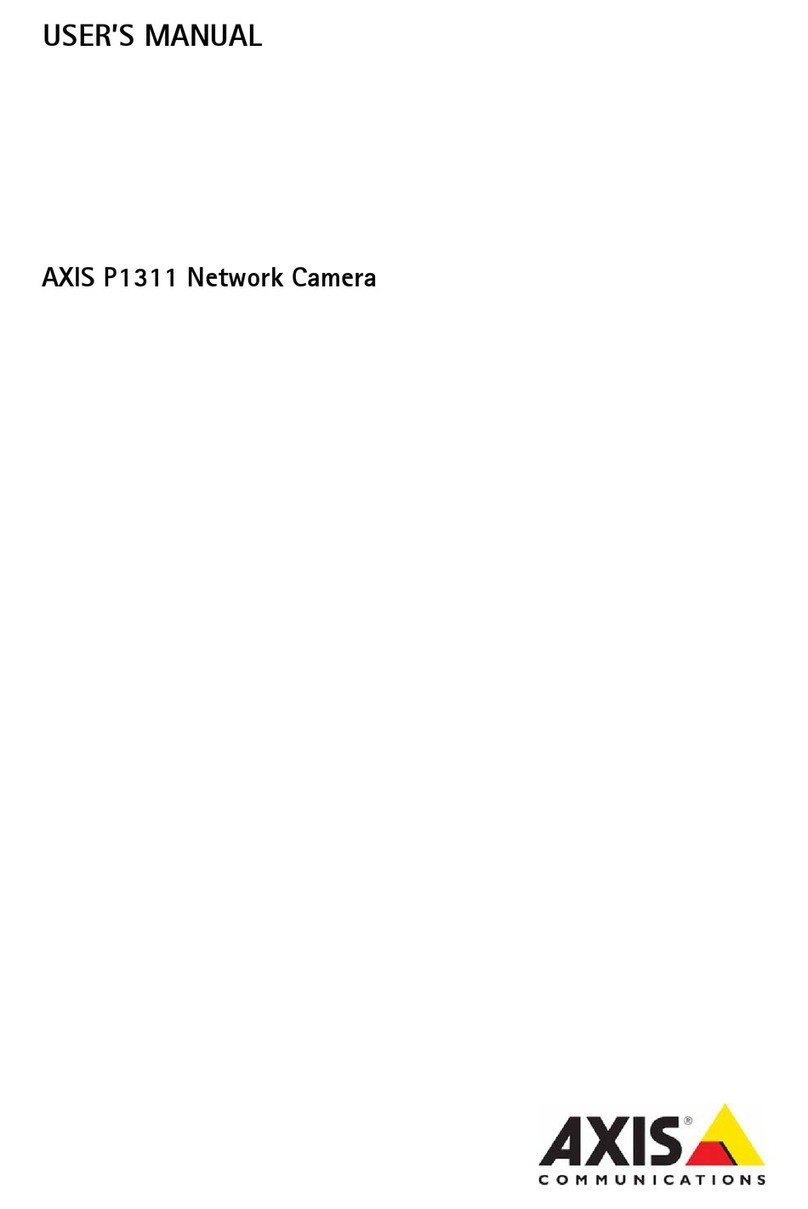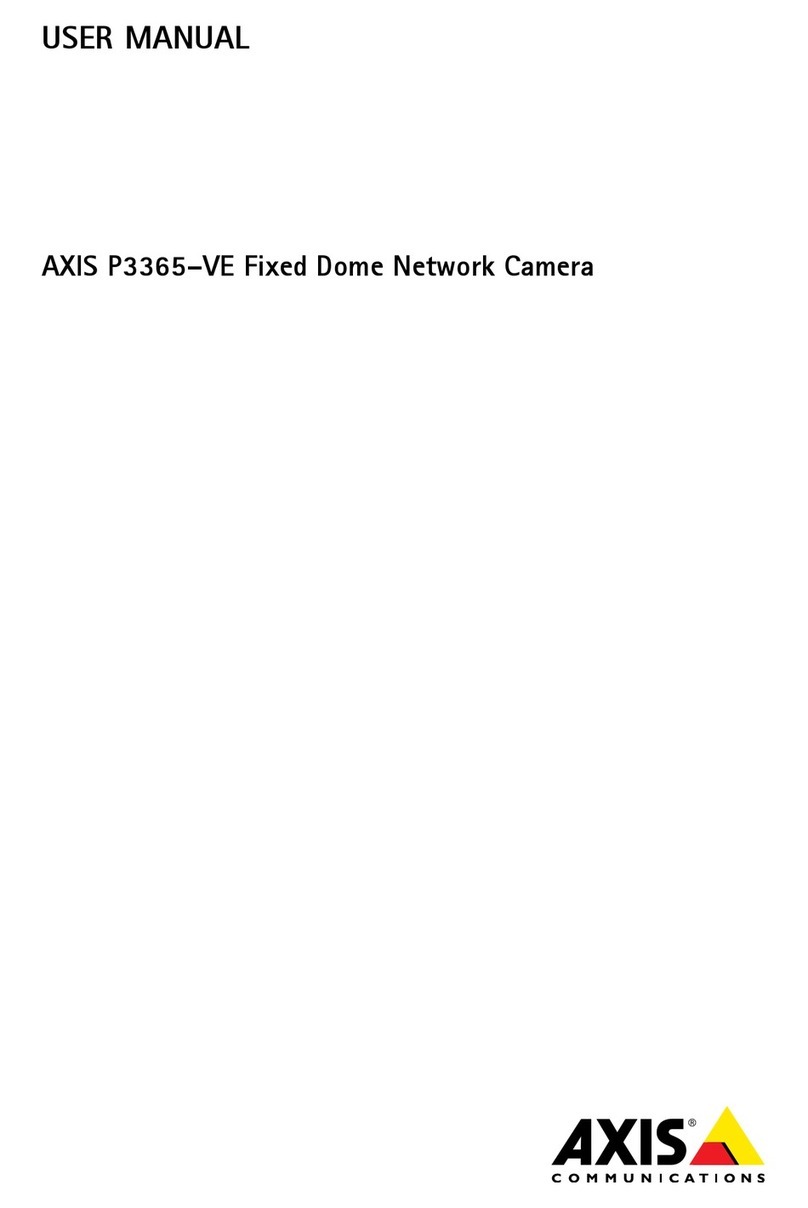AXISQ1615-LEMkIIINetworkCamera
Aitionalsettings
•FormostusecasesselectAutomaticexposure.
•ForenvironmentswithcertainarticiallightingforexampleuorescentlightingselectFlicker-free.
Selectthesamefrequencyasthepowerlinefrequency.
•Forenvironmentswithcertainarticiallightandbrightlightforexampleoutdoorswithuorescentlightingatnightand
sunduringdaytimeselectFlicker-reduced.
Selectthesamefrequencyasthepowerlinefrequency.
•TolockthecurrentexposuresettingsselectHoldcurrent.
Reduenoiseinlow-lightonditions
Toreducenoiseinlow-lightconditionsyoucanadjustoneormoreofthefollowingsettings:
•Adjustthetrade-offbetweennoiseandmotionblur.GotoSettings>Image>ExposureandmovetheBlur-noise
trade-offslidertowardLownoise.
•Settheexposuremodetoautomatic.
Note
Ahighmaxshuttervaluecanresultinmotionblur.
•Toslowdowntheshutterspeedsetmaxshuttertothehighestpossiblevalue.
•Reducesharpnessintheimage.
Note
Whenyoureducethemaxgaintheimagecanbecomedarker.
•Setthemaxgaintoalowervalue.
•Opentheaperture.
Reduemotionblurinlow-lightonditions
Toreducemotionblurinlow-lightconditionsadjustoneormoreofthefollowingsettingsinSettings>Image>Exposure:
•MovetheBlur-noisetrade-offslidertowardLowmotionblur.
Note
Whenyouincreasethegainimagenoisealsoincreases.
•Setaxshuttertoashortertimeandaxgaintoahighervalue.
Note
Whenyouopentheaperturethedepthofeldgetsshallower.
•MovetheTargetapertureslidertowardOpen.
Ifyoustillhaveproblemswithmotionblur:
•Increasethelightlevelinthescene.
•Mountthecamerasothatobjectsmovetowarditorawayfromitratherthansideways.
Note
Ifyouusealenswithalargeraperturethedepthofeldgetsshallower.
8