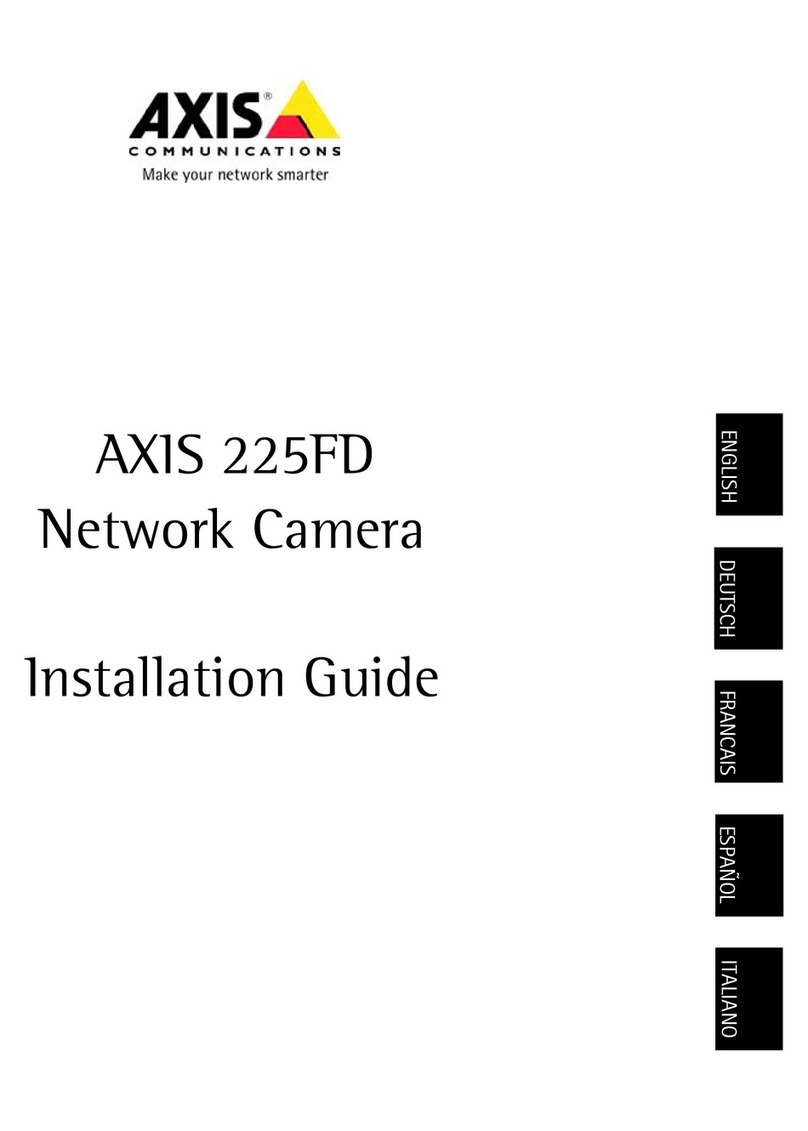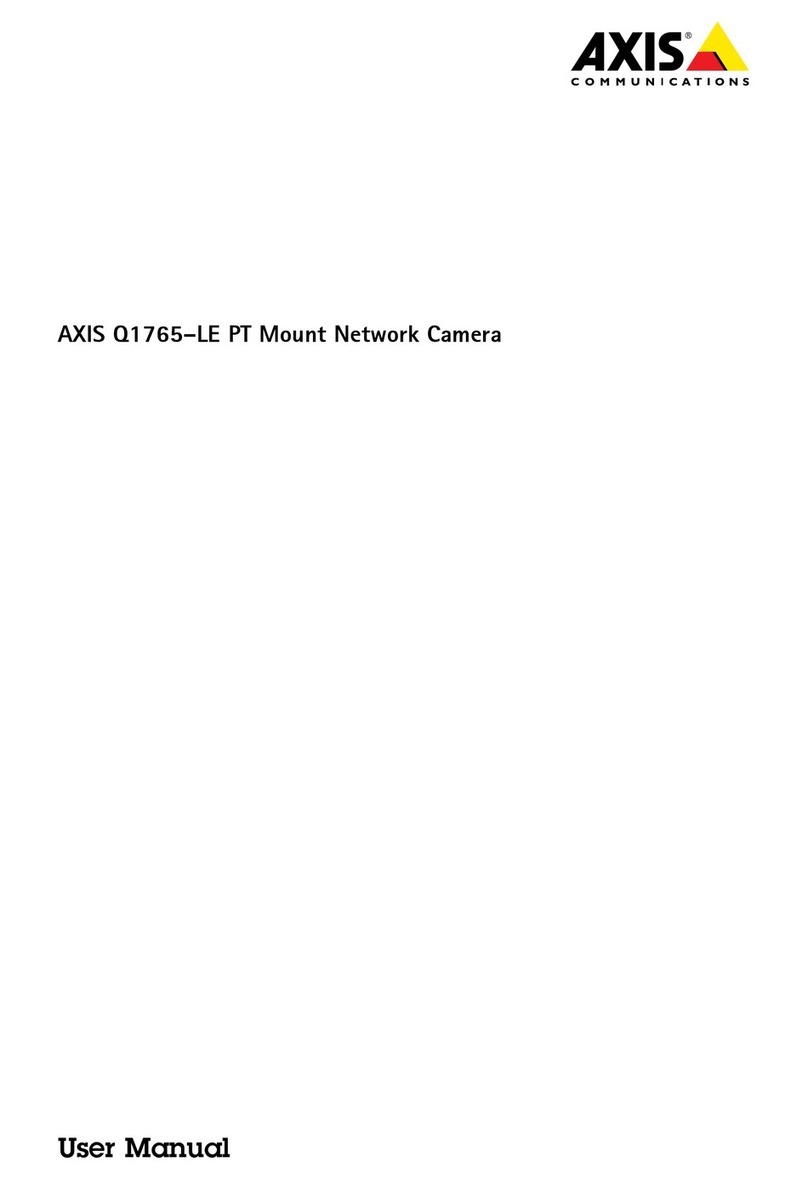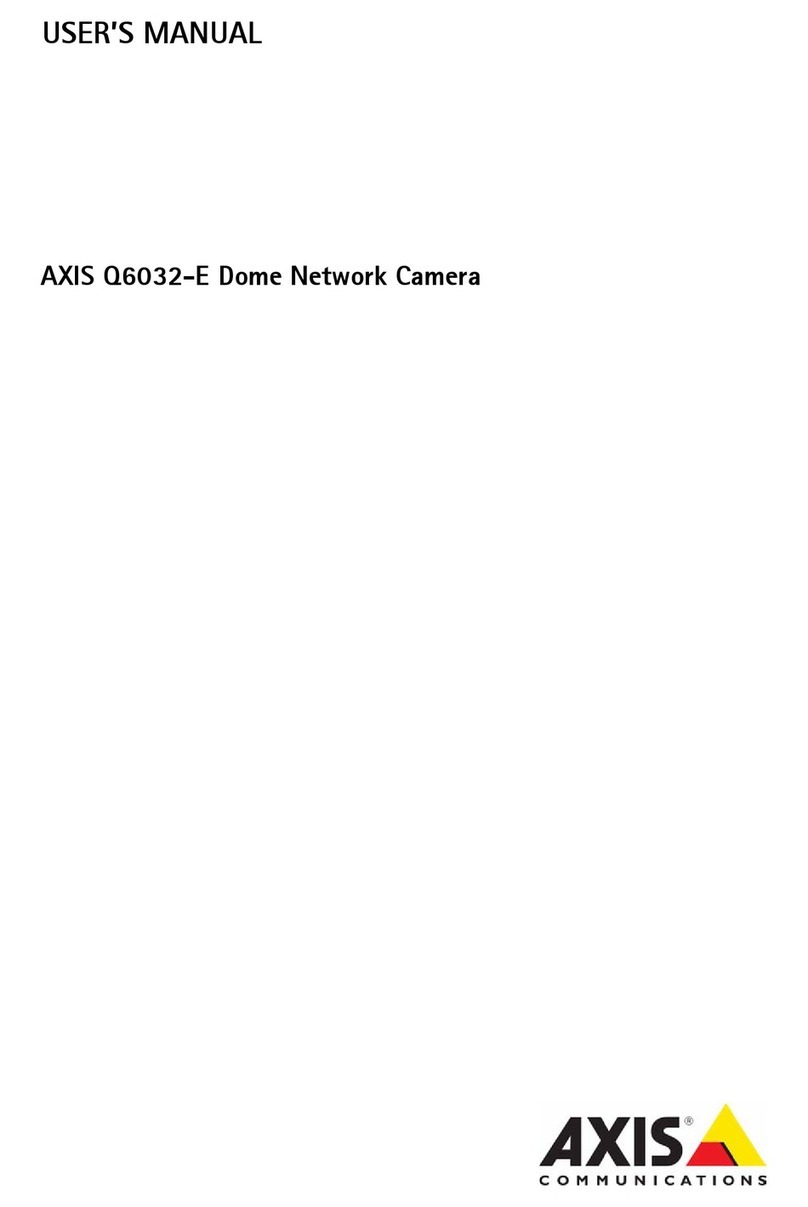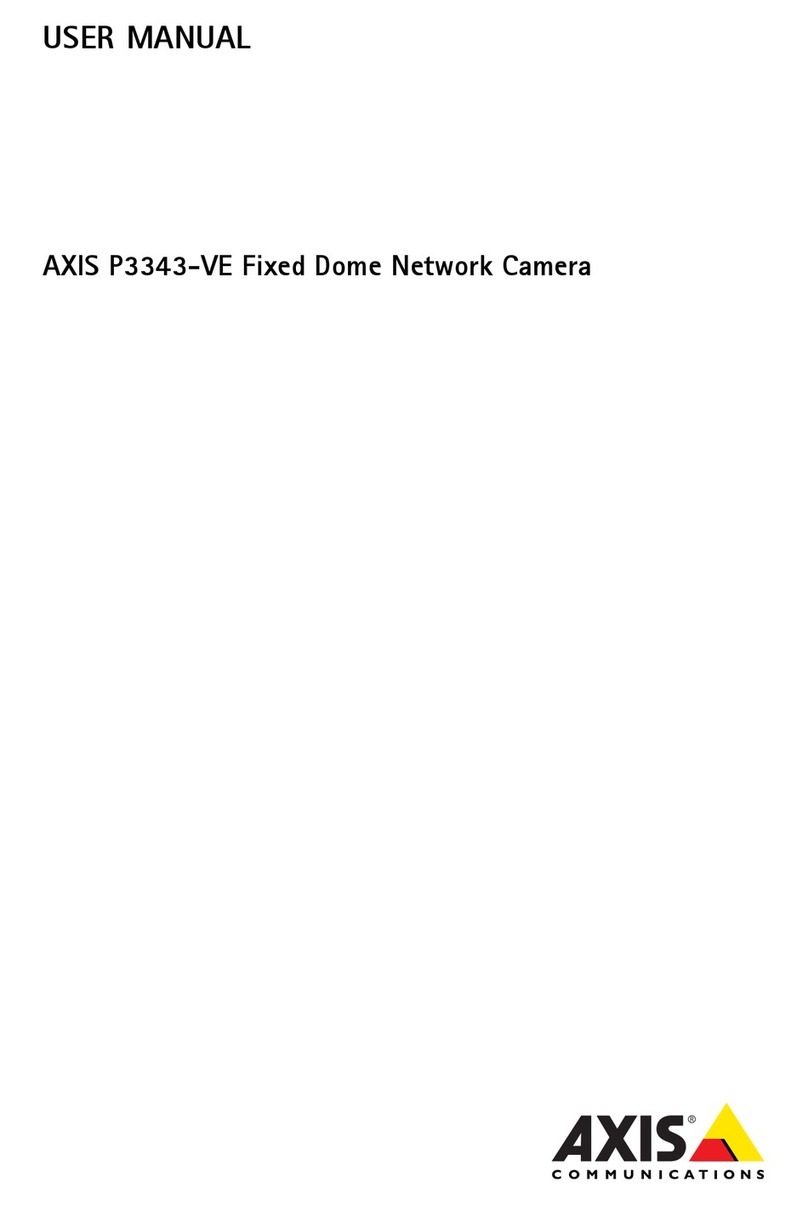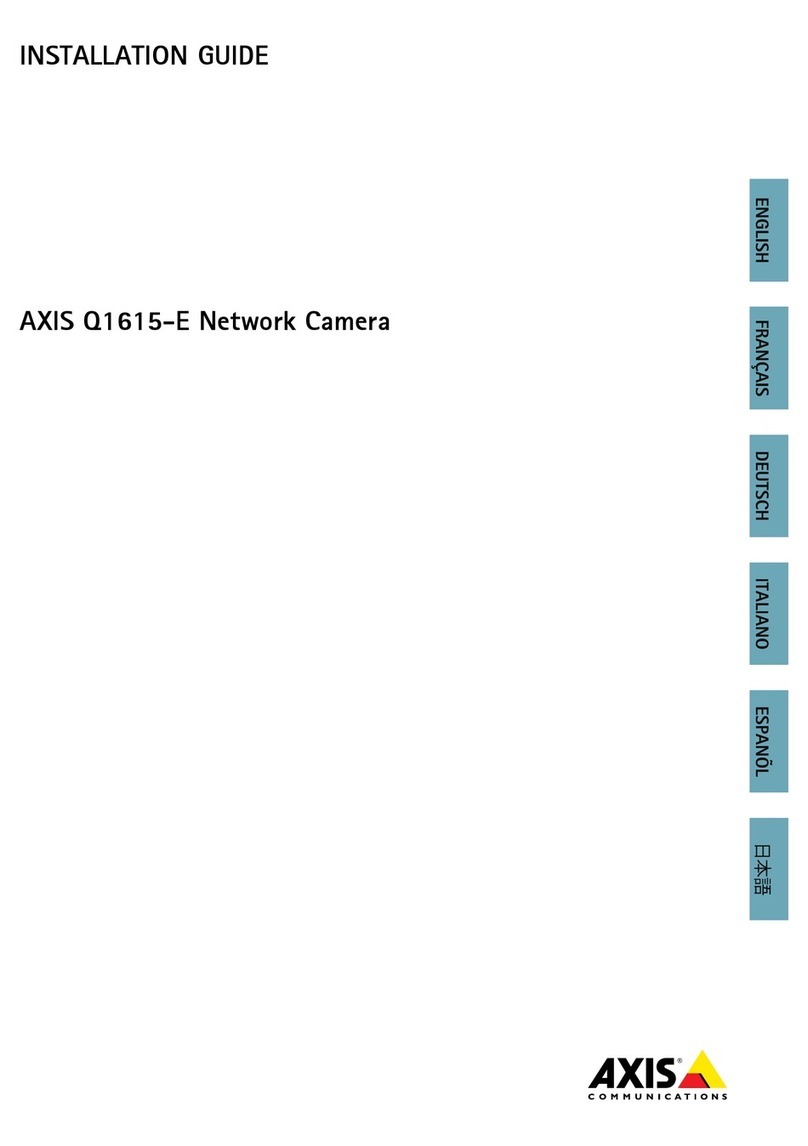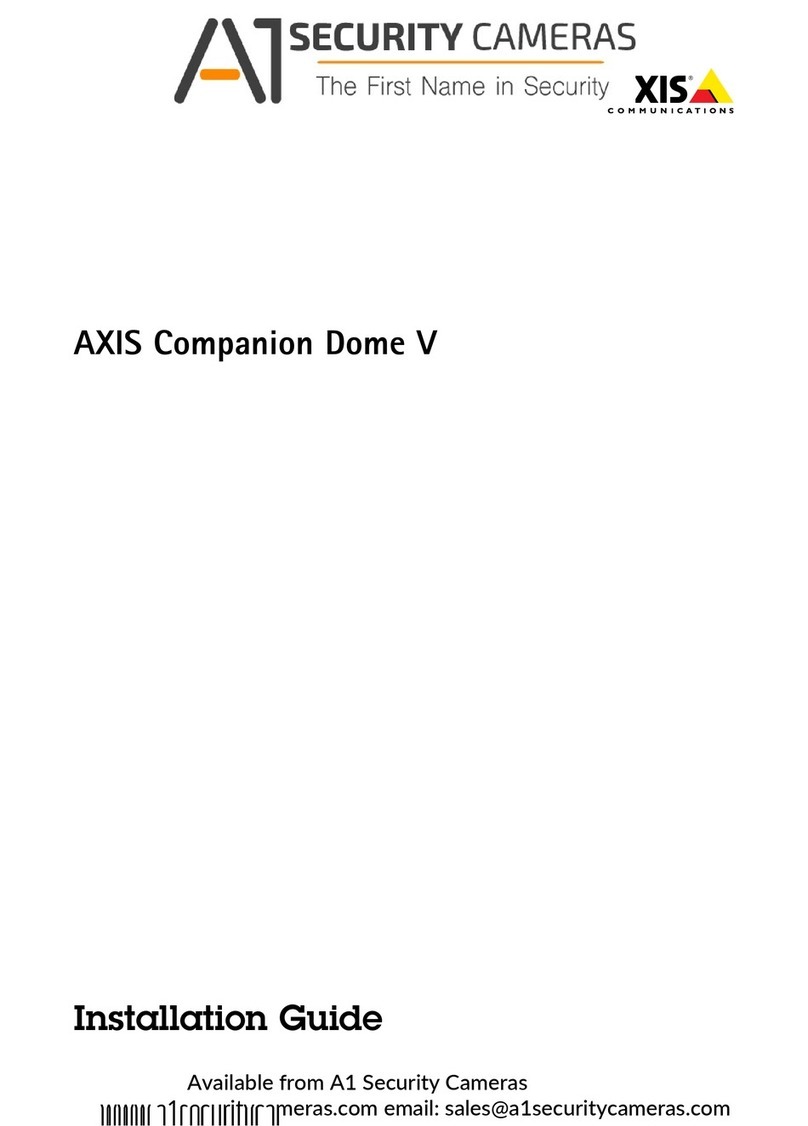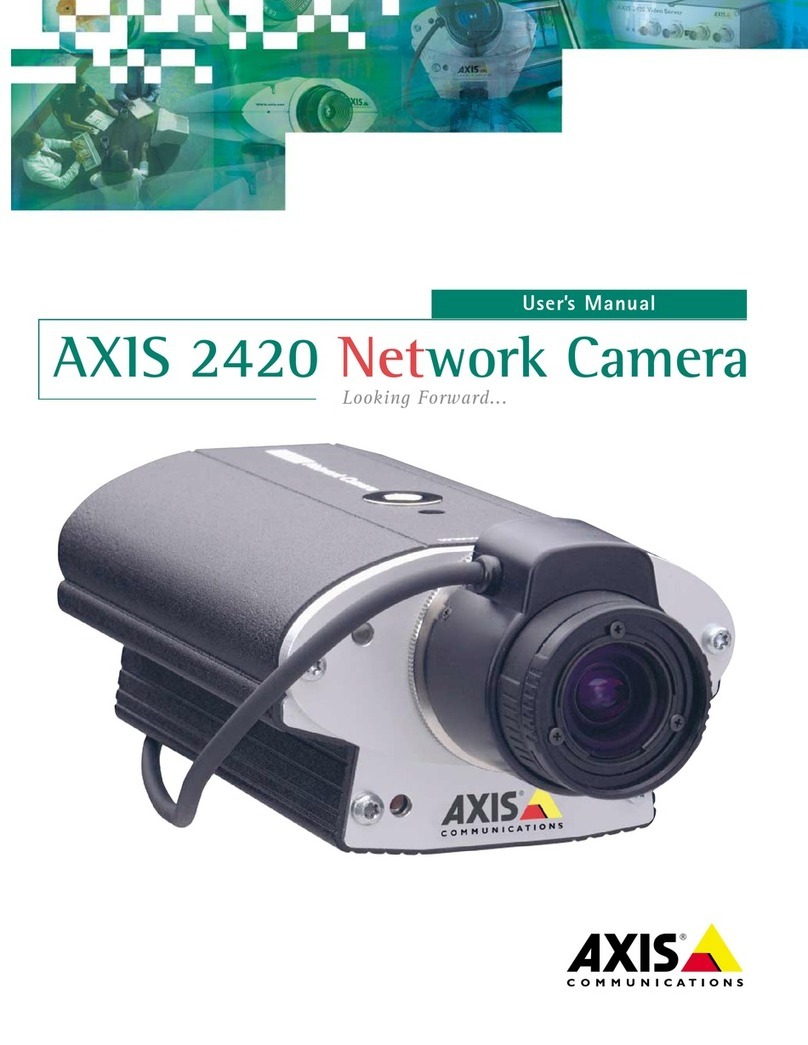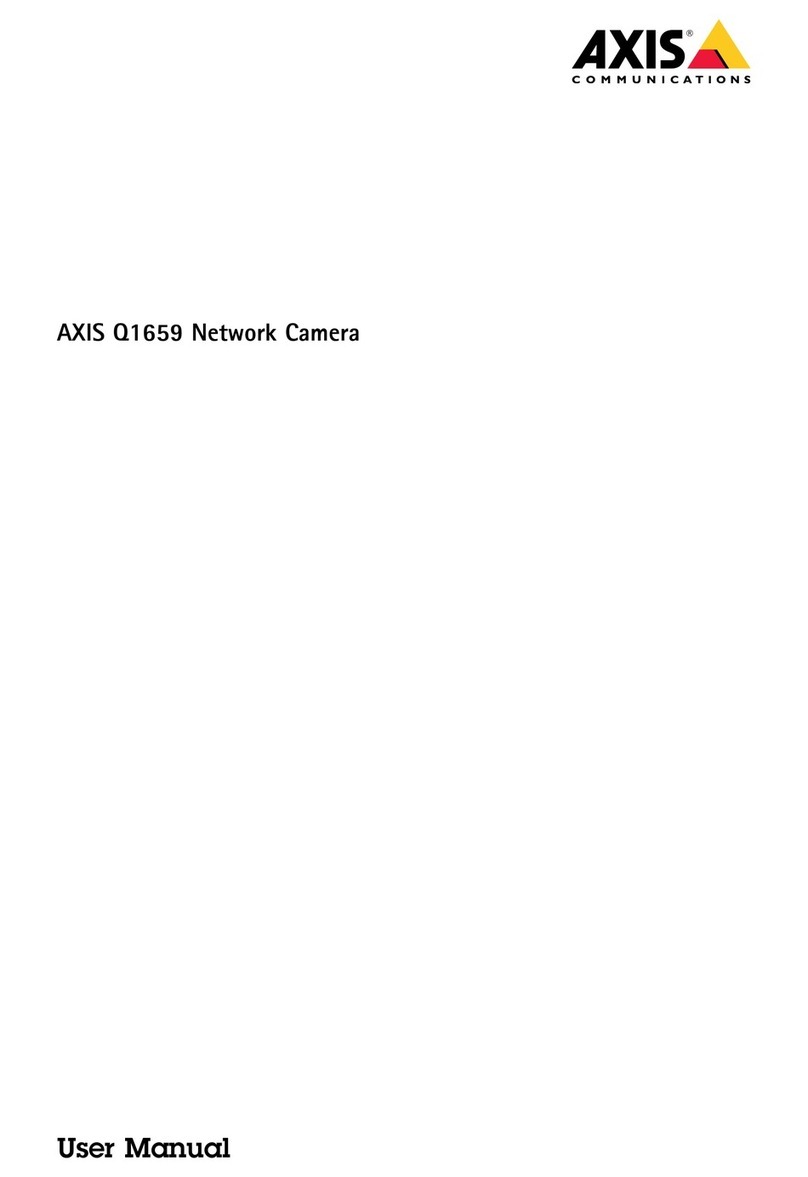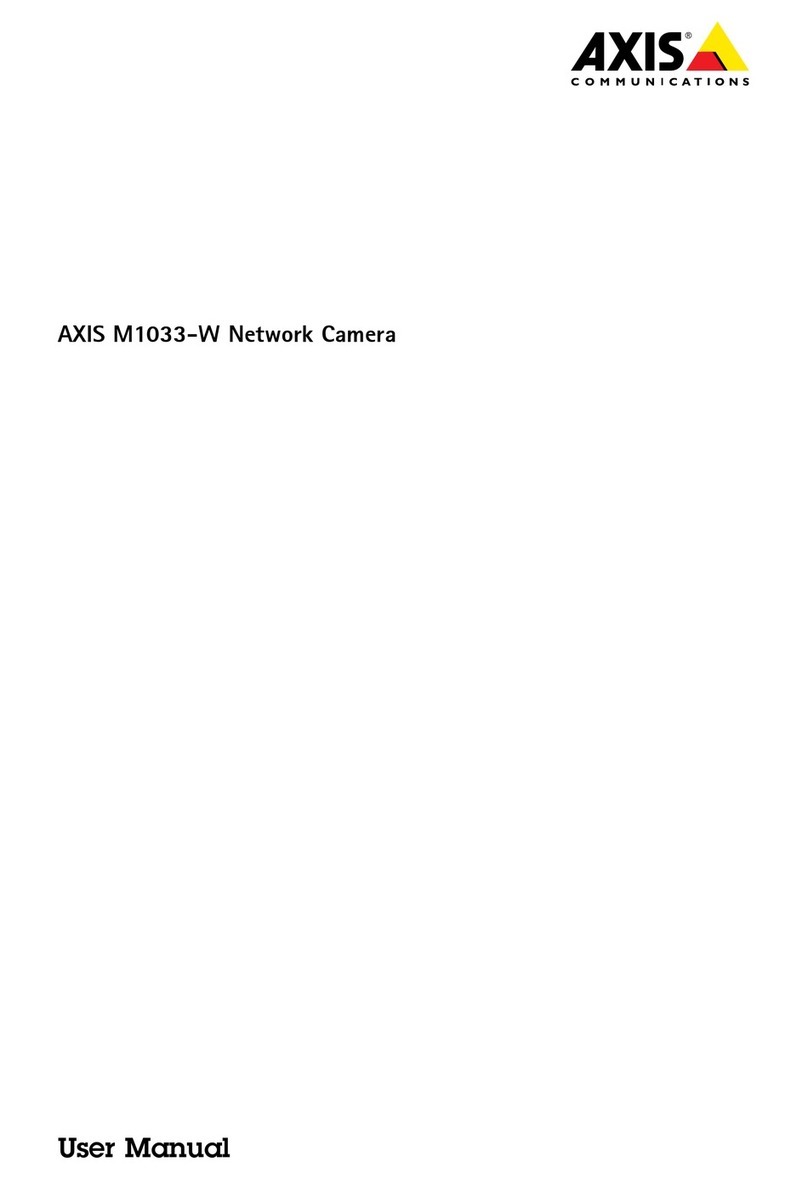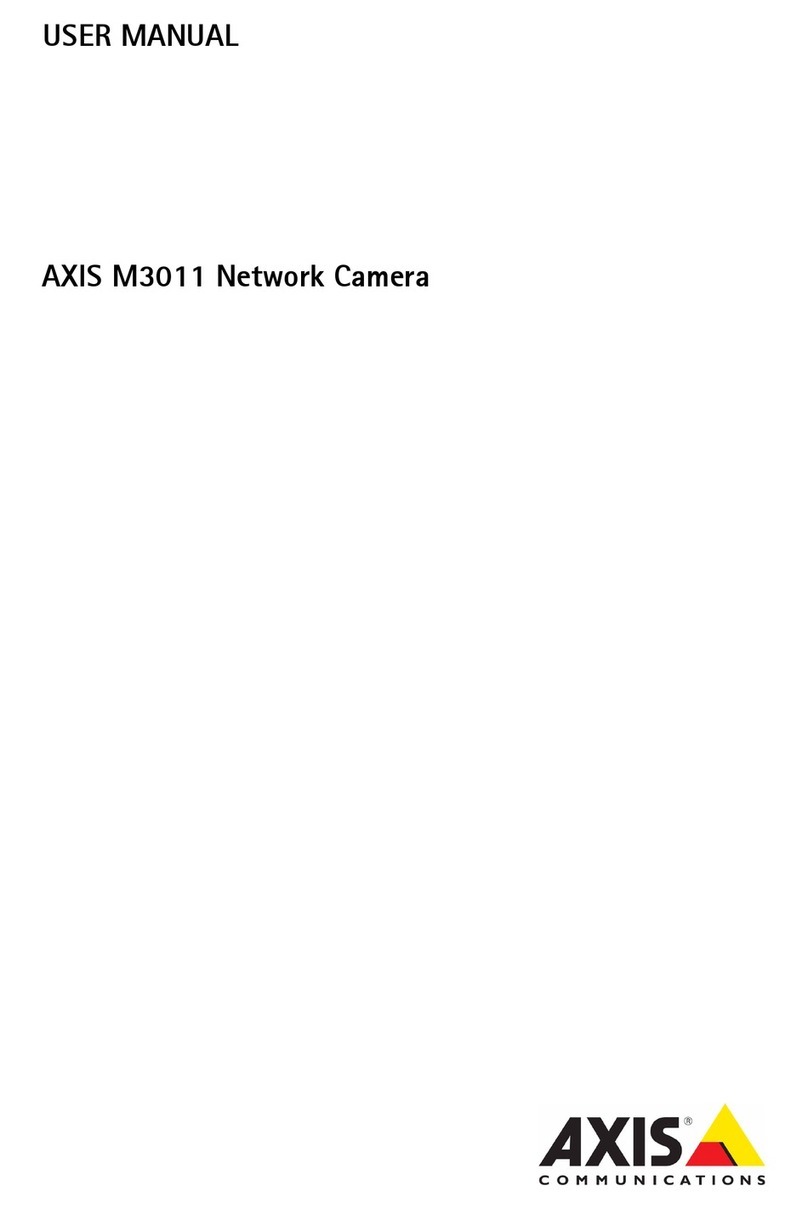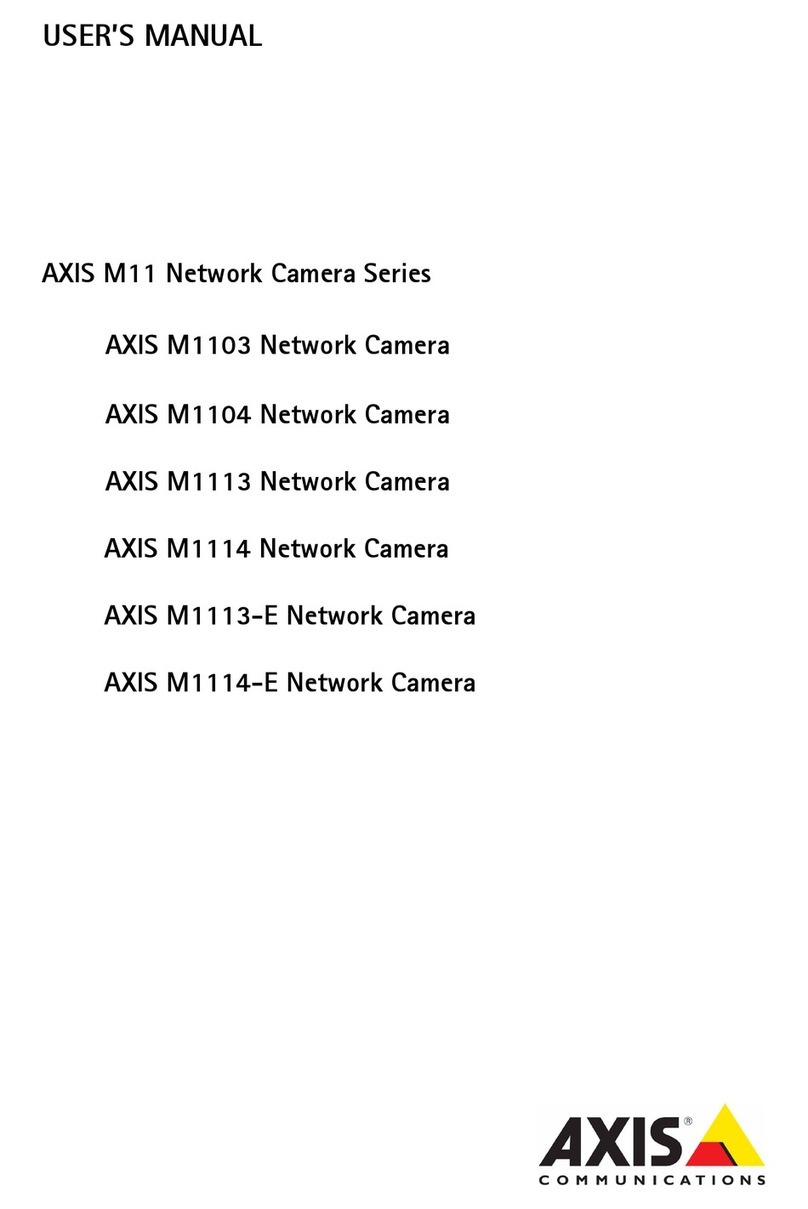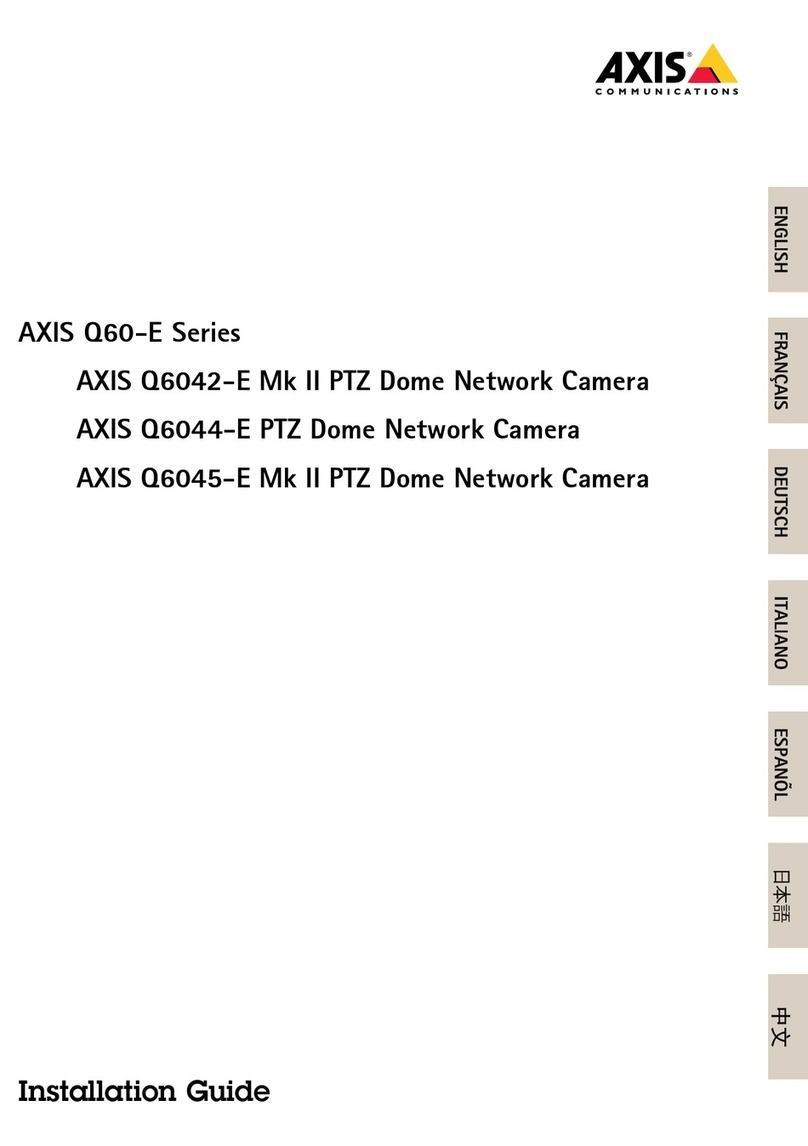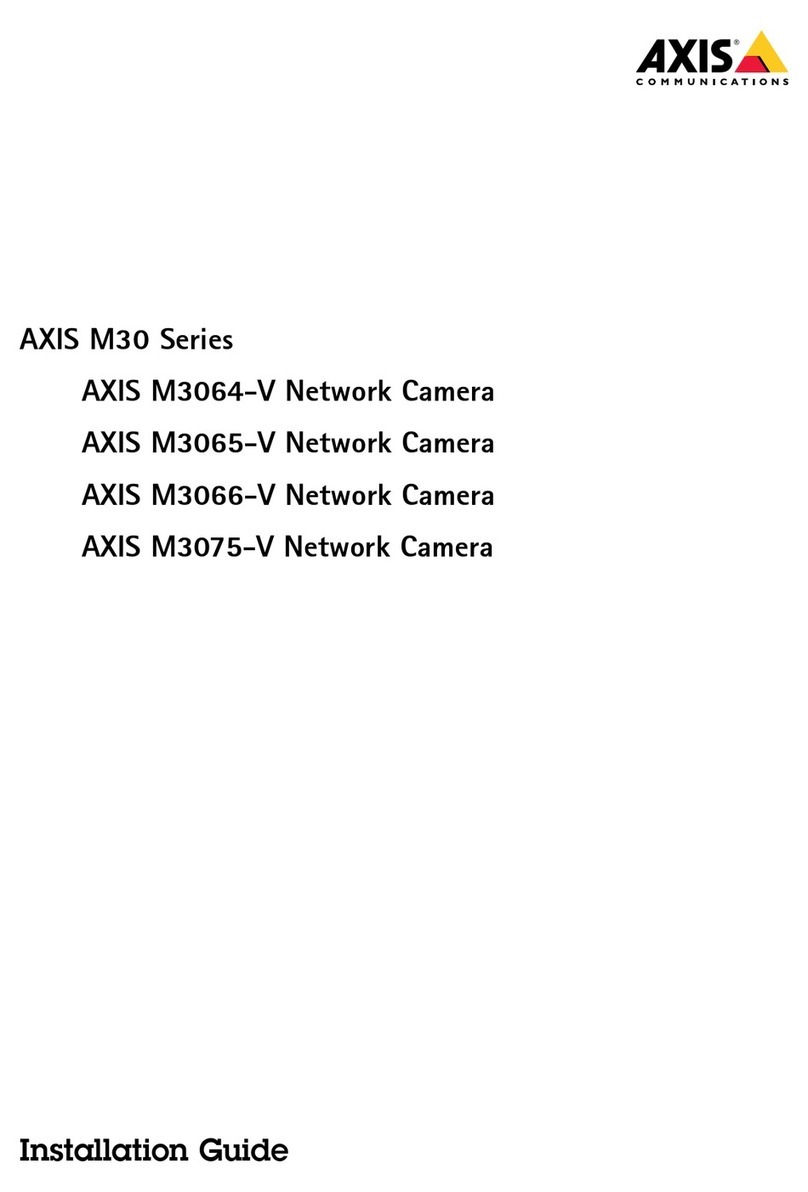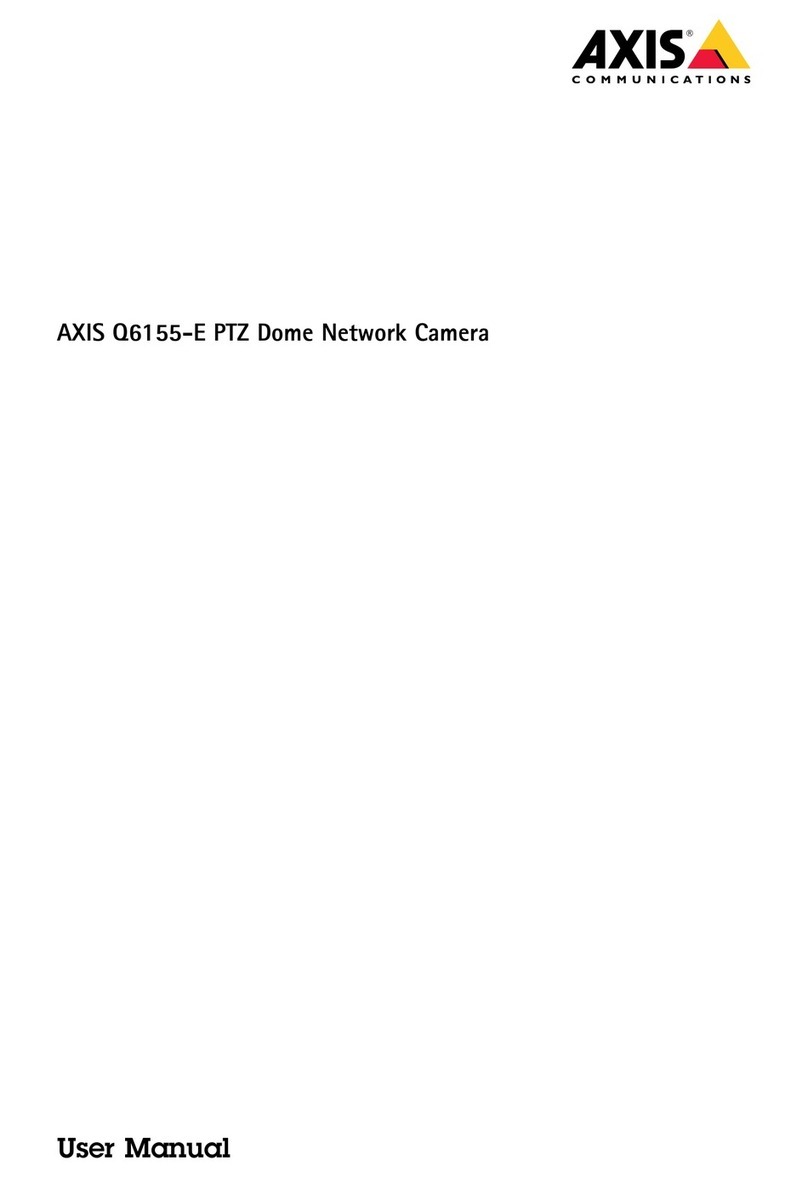AXISQ6000-EMkIIPTZNetworkCamera
TableofContents
Hardwareoverview..........................................4
Getstarted................................................5
Findthedeviceonthenetwork....................................5
Accessthedevice...............................................6
Conguration..................................................7
Liveviewwindow...............................................10
Mediastreams..............................................15
H.264forat...................................................15
MJPEGforat..................................................16
AXISMediaControl(AMC)........................................16
Accessthevideostrea..........................................17
Howtosetuptheproduct....................................18
Howtoperforabasicsetup.....................................18
Videosettings..............................................19
Howtosetupvideostreas......................................19
Streaproles.................................................22
AboutONVIFediaproles.......................................23
Caerasettings................................................23
Overlays.......................................................25
Privacyasks..................................................28
Howtoconguretheliveviewwindow.........................29
Howtosetdefaultviewerforbrowsers..............................29
Viewersettings.................................................29
User-denedlinks...............................................30
PTZ(PanTiltZoom).........................................31
Controlqueue..................................................31
ReoteGatekeeper..............................................31
Howtocreateadditionalgatekeepers...............................32
Detectors..................................................34
Caeratapering...............................................34
Howtoconguretaperingdetection..............................34
Howtocongureanactionrulefortaperingalar...................34
Shockdetection.................................................34
Motiondetection...............................................34
Applications...............................................37
Applicationlicenses.............................................37
Howtouploadandstartanapplication.............................37
ApplicationConsiderations........................................37
onguringreplacementlenses................................39
Installationsteps................................................39
Setuprulesforevents.......................................41
Howtosetupactionrules........................................41
Howtoaddrecipients............................................48
Howtocreateschedules..........................................50
Howtosetuprecurrences........................................51
Recordings.................................................52
Howtondrecordings...........................................52
Howtoplayrecordings...........................................53
Howtoexportavideoclip........................................53
Continuousrecording............................................53
Languages.................................................55
Systemoptions.............................................56
Security.......................................................56
Date&Tie....................................................59
PTZNetworkCaera............................................59
Network.......................................................61
Storage.......................................................67
Maintenance...................................................70
Support.......................................................71
Advanced......................................................72
Troubleshooting............................................73
2