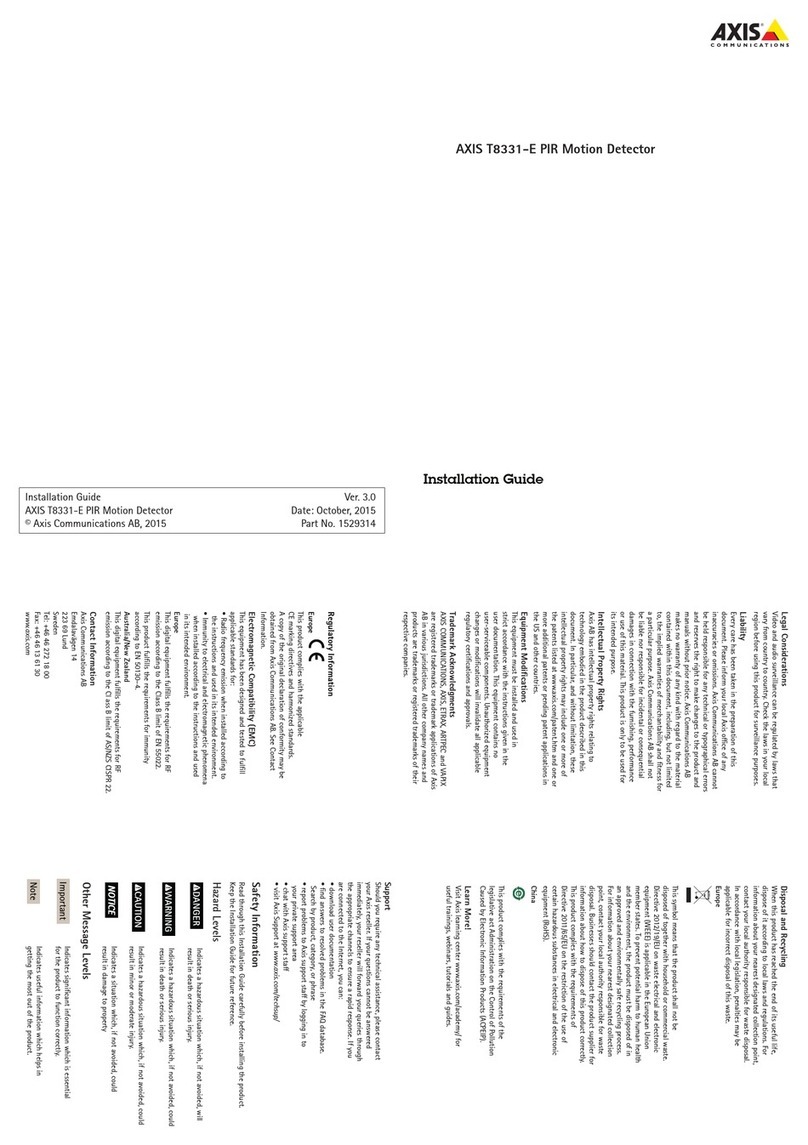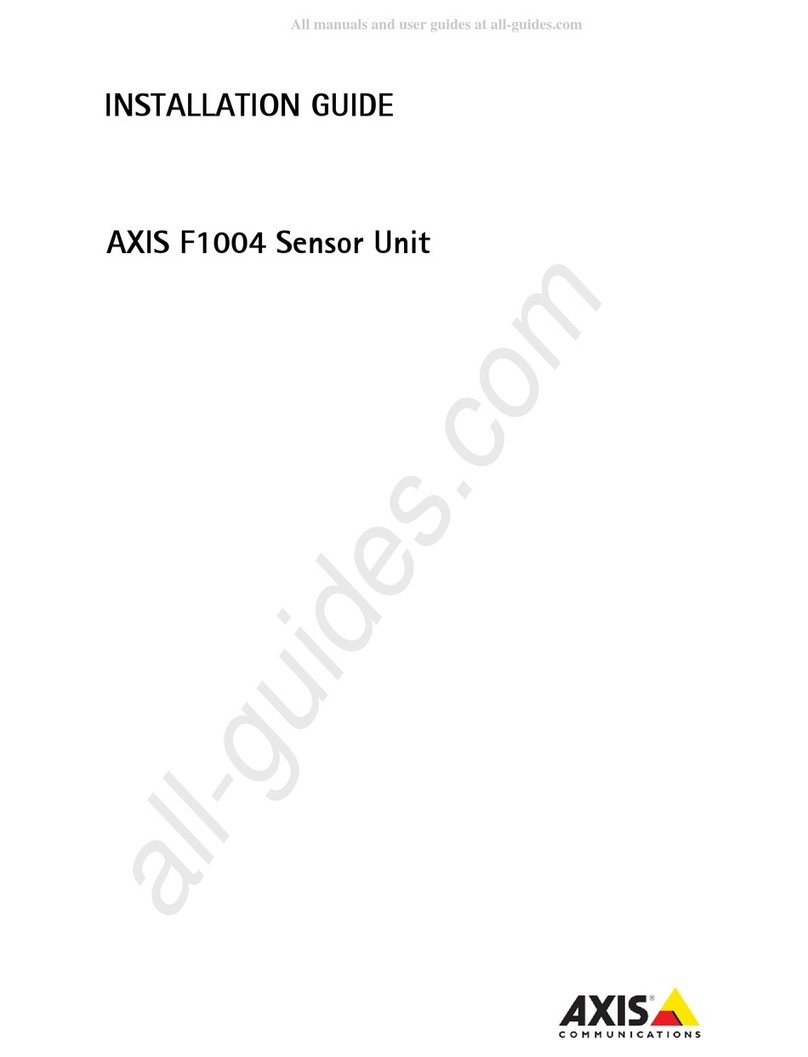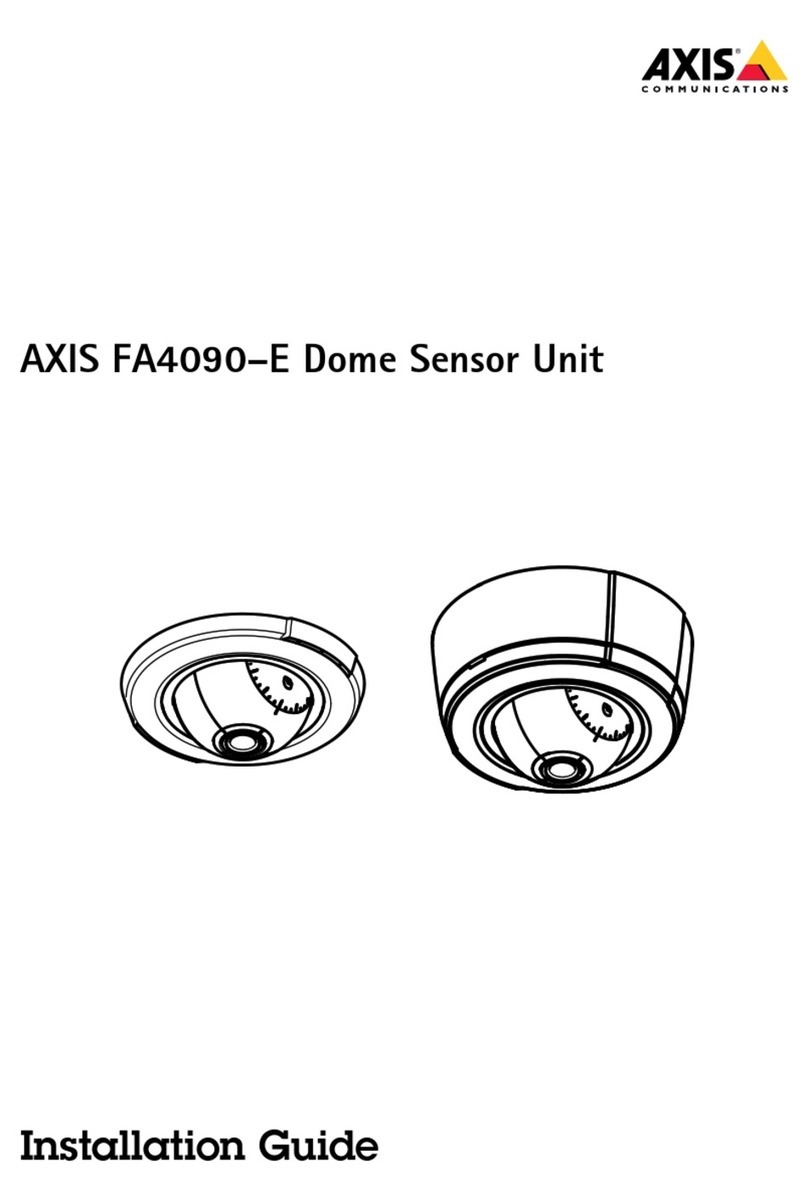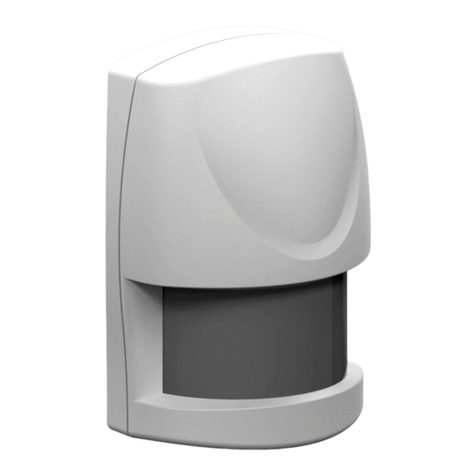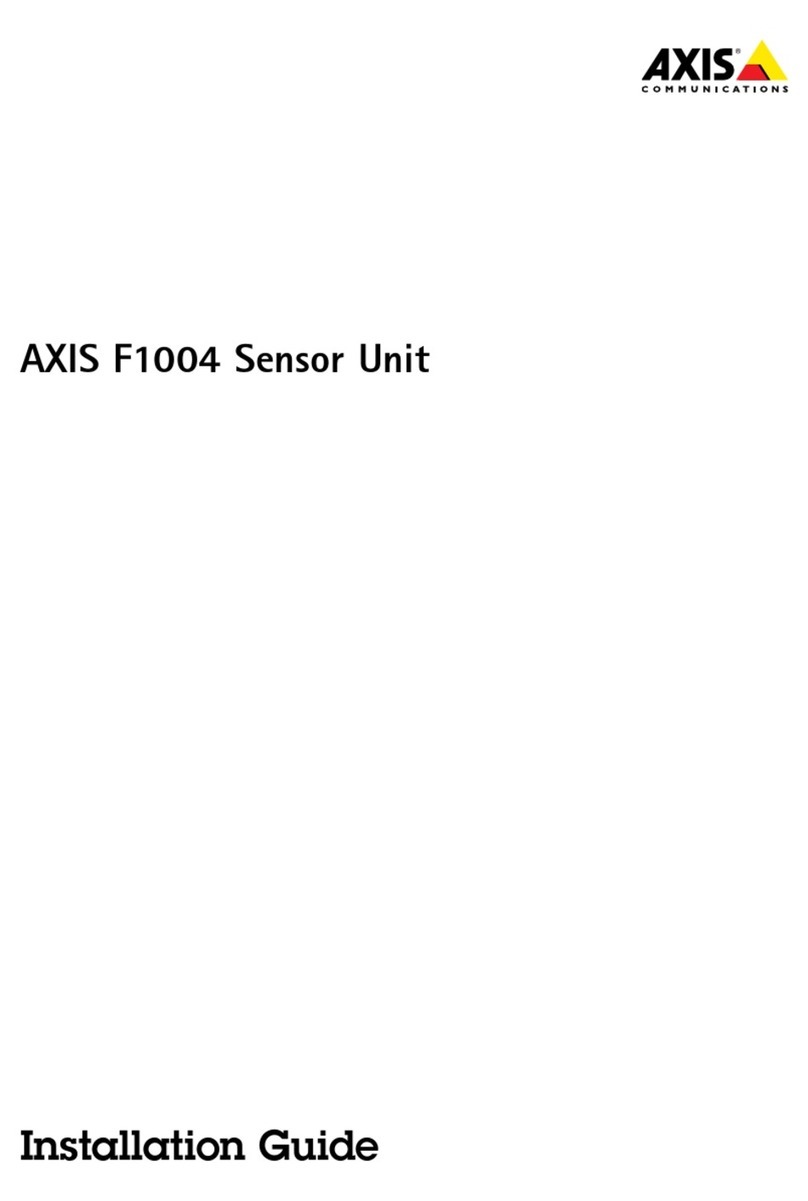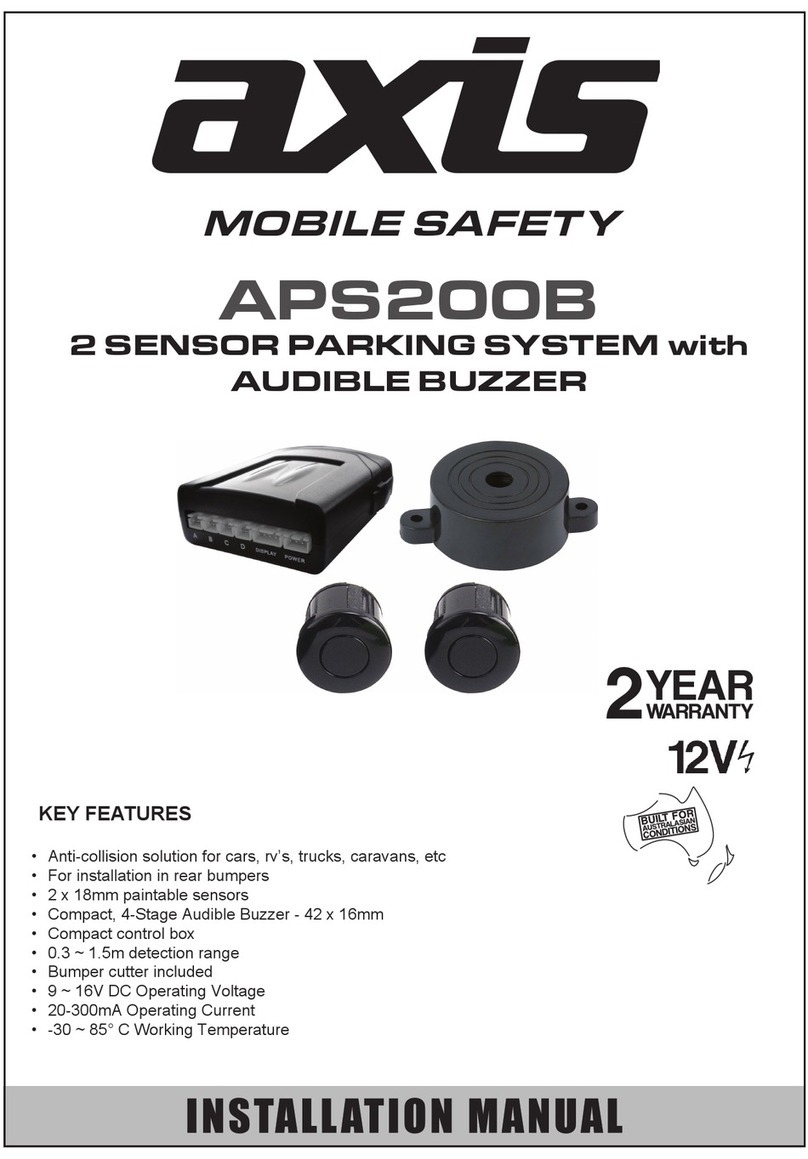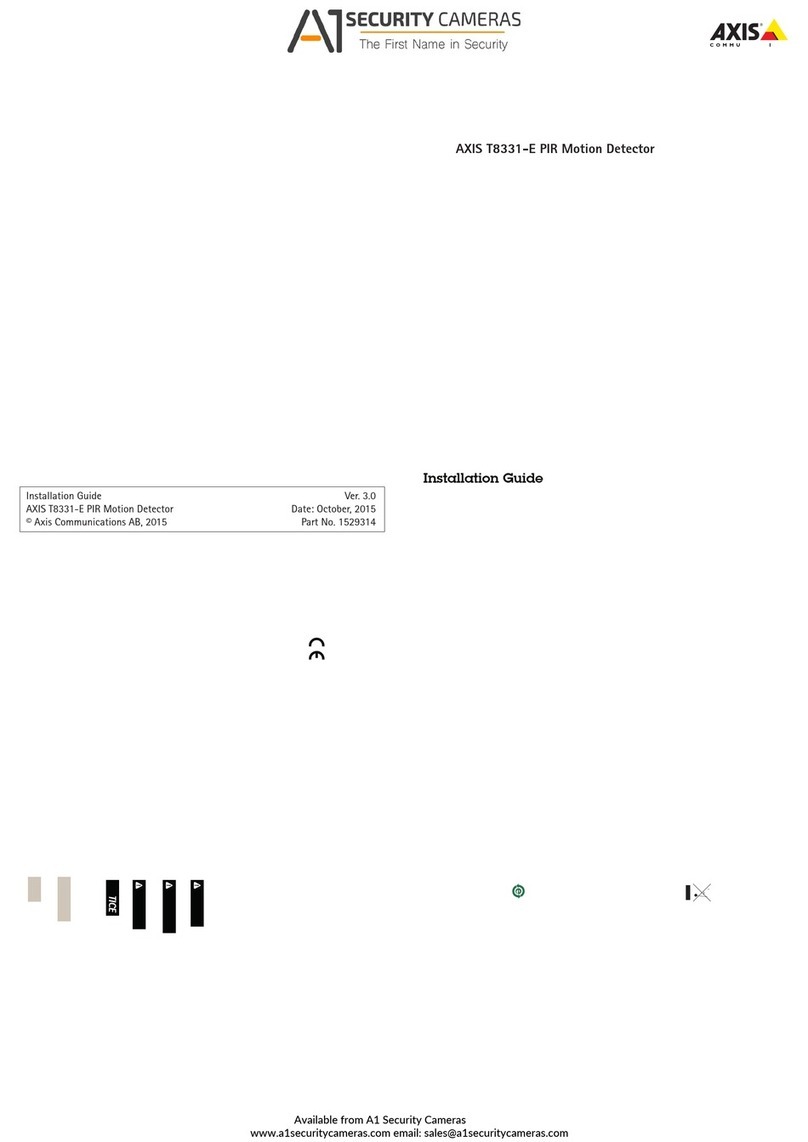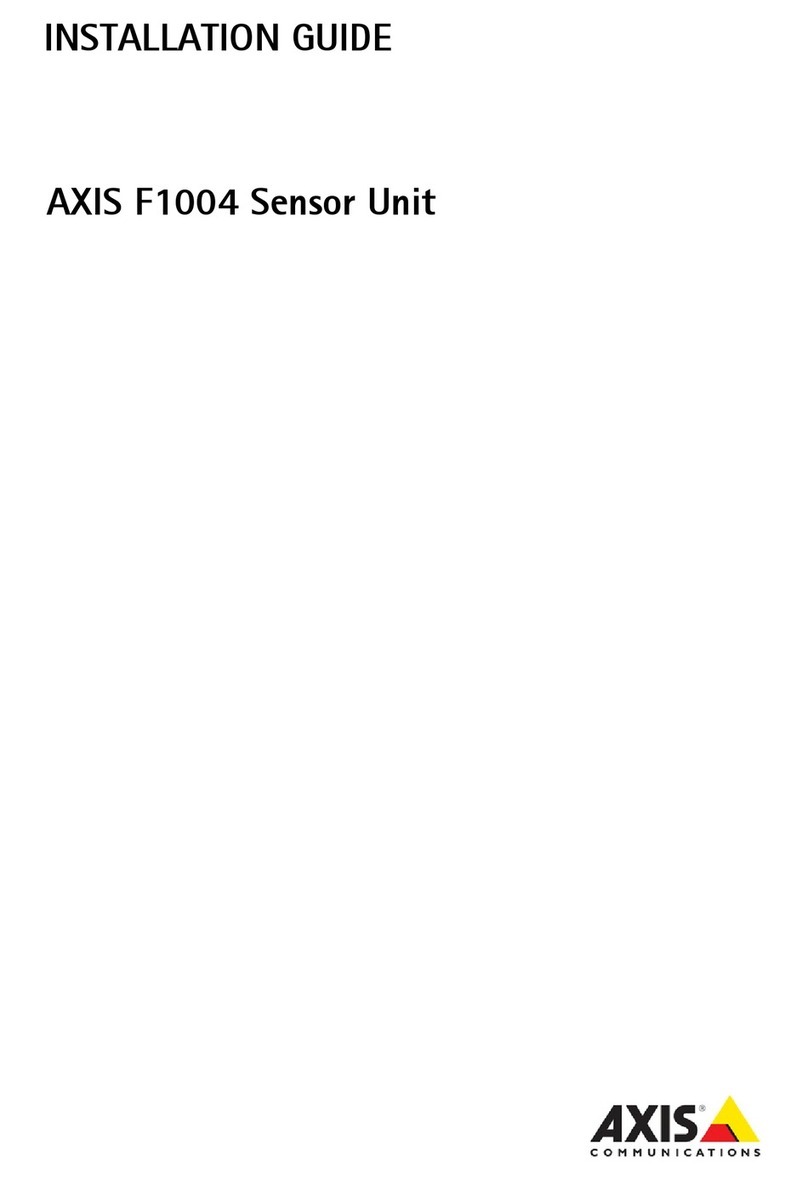AboutthisDocument
ThismanualisintendedforadministratorsandusersofAXIST8331PIR
MotionDetectorSeries.Itincludesinstructionsforusingandmanaging
theproductonyournetork.Laterversionsofthisdocumentillbe
postedatwww.axis.com
LegalConsiderations
Videoandaudiosurveillancecanberegulatedbylasthatvaryfrom
countrytocountry.Checkthelasinyourlocalregionbeforeusing
thisproductforsurveillancepurposes.
Liability
Everycarehasbeentakeninthepreparationofthisdocument.Please
informyourlocalAxisofceofanyinaccuraciesoromissions.Axis
CommunicationsABcannotbeheldresponsibleforanytechnicalor
typographicalerrorsandreservestherighttomakechangestothe
productandmanualsithoutpriornotice.AxisCommunicationsAB
makesnoarrantyofanykindithregardtothematerialcontained
ithinthisdocument,including,butnotlimitedto,theimplied
arrantiesofmerchantabilityandtnessforaparticularpurpose.Axis
CommunicationsABshallnotbeliablenorresponsibleforincidentalor
consequentialdamagesinconnectioniththefurnishing,performance
oruseofthismaterial.Thisproductisonlytobeusedforitsintended
purpose.
IntellectualProertyRights
AxisABhasintellectualpropertyrightsrelatingtotechnologyembodied
intheproductdescribedinthisdocument.Inparticular,andithout
limitation,theseintellectualpropertyrightsmayincludeoneormore
ofthepatentslistedatwww.axis.com/patent.htmandoneormore
additionalpatentsorpendingpatentapplicationsintheUSandother
countries.
EquimentModications
Thisequipmentmustbeinstalledandusedinstrictaccordanceiththe
instructionsgivenintheuserdocumentation.Thisequipmentcontains
nouser-serviceablecomponents.Unauthorizedequipmentchangesor
modicationsillinvalidateallapplicableregulatorycertications
andapprovals.
TrademarkAcknowledgments
AXISCOMMUNICATIONS,AXIS,ETRAX,ARTPECandVAPIXare
registeredtrademarksortrademarkapplicationsofAxisABinvarious
jurisdictions.Allothercompanynamesandproductsaretrademarksor
registeredtrademarksoftheirrespectivecompanies.
DisosalandRecycling
Whenthisproducthasreachedtheendofitsusefullife,disposeof
itaccordingtolocallasandregulations.Forinformationabout
yournearestdesignatedcollectionpoint,contactyourlocalauthority
responsibleforastedisposal.Inaccordanceithlocallegislation,
penaltiesmaybeapplicableforincorrectdisposalofthisaste.
Europe
Thissymbolmeansthattheproductshallnotbedisposedof
togetherithhouseholdorcommercialaste.Directive2012/19/EU
onasteelectricalandelectronicequipment(WEEE)isapplicablein
theEuropeanUnionmemberstates.Topreventpotentialharmto
humanhealthandtheenvironment,theproductmustbedisposed
ofinanapprovedandenvironmentallysaferecyclingprocess.For
informationaboutyournearestdesignatedcollectionpoint,contact
yourlocalauthorityresponsibleforastedisposal.Businessesshould
contacttheproductsupplierforinformationabouthotodispose
ofthisproductcorrectly.
ThisproductcompliesiththerequirementsofDirective201 1/65/EUon
therestrictionoftheuseofcertainhazardoussubstancesinelectrical
andelectronicequipment(RoHS).
China
Thisproductcompliesiththerequirementsofthelegislative
actAdministrationontheControlofPollutionCausedbyElectronic
InformationProducts(ACPEIP).
ContactInformation
AxisCommunicationsAB
Emdalavägen14
22369Lund
Seden
Tel:+46462721800
Fax:+4646136130
www.axis.com
Suort
Shouldyourequireanytechnicalassistance,pleasecontactyourAxis
reseller.Ifyourquestionscannotbeanseredimmediately,your
resellerillforardyourqueriesthroughtheappropriatechannelsto
ensurearapidresponse.IfyouareconnectedtotheInternet,youcan:
•ndanserstoresolvedproblemsintheFAQdatabase.Search
byproduct,category,orphrase
•reportproblemstoAxissupportstaffbyloggingintoyourprivate
supportarea
•chatithAxissupportstaff
•visitAxisSupportatwww.axis.com/techsup/
LearnMore!
VisitAxislearningcenterwww.axis.com/academy/forusefultrainings,
ebinars,tutorialsandguides.