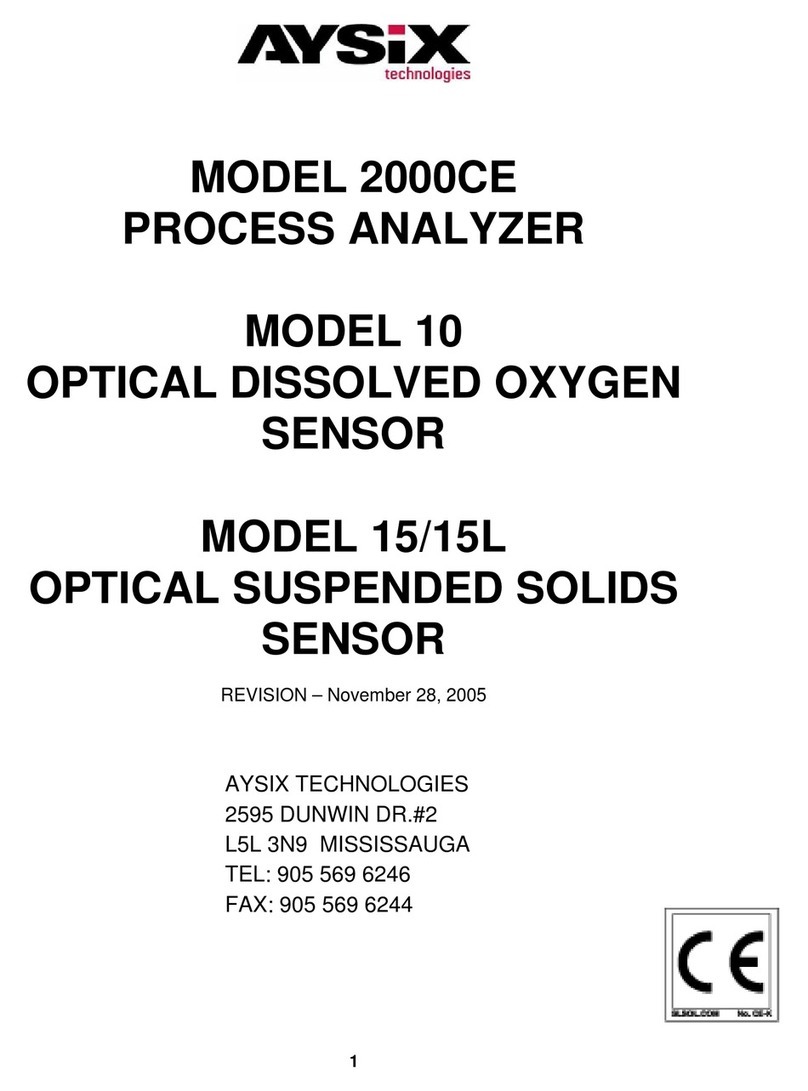Startup
You should now be ready to use the Insite IG DOLog30.xls spreadsheet. The file is loaded into Excel like
any other spreadsheet. The CD SETUP routine copied the file to C:\InsiteIG\, but the file can be moved using
Windows Explorer if it is more convenient to the user. The file itself can be dragged to the Windows desktop
for convenience, or a shortcut to the file can be created on the desktop. To create a shortcut from Windows
Explorer, right-click on the file and choose “Create Shortcut”. A shortcut will be added to the file list. Drag
this shortcut to the desktop.
If you have adjusted MACRO security according to step 2 of the installation procedure, Excel will present
a pop-up box every time you load the Insite IG DOLog spreadsheet. The box will ask if you would like to
enable macros for this spreadsheet. You must choose ENABLE MACROS or the serial port function will not
work!
Setting COM port
On the right side of the “Main” worksheet is a box for selecting the serial port to be used for
communications with the Model 3100. Using the supplied cable, connect the Model 3100 to an available
serial port 9 pin connector on your computer. If you know the “COM” number for your computer’s connector,
click this COM number on the spreadsheet. If not, the simplest approach is to find the correct number by trial
and error. Turn on the Model 3100, press the MENU button, then choose the “PC Extract” option and press
ENTER. The Model 3100 screen should read “Waiting for request from PC…”
You are now ready to click on the spreadsheet button that reads “Click here to retrieve data from the
Model 3100”. If you have chosen the wrong COM port, you will get a communications error box on the
screen after about 5 seconds. Try choosing another COM port number in the spreadsheet, and click the
“…retrieve..” button again.
Normal Operation
Once Excel has been properly configured for using this spreadsheet, the operation should be very
intuitive. Pressing the “…Retrieve..” button causes all of the following actions to take place:
•The PC will read all stored data points (as many as 50) from the Model 3100. This action does not
erase these data points from the Model 3100 memory.
•The newly extracted data points will appear on the “Main” worksheet of the Excel file for review.
(Previously extracted data will be erased from the Main worksheet at this time. Only the currently
extracted data appears on the Main Worksheet.) Each log point contains a location name, a time
stamp, and a DO value.
•All data will be archived by adding it to a worksheet named after the “locale” or location name given
to each data point. If a worksheet for the location does not exist, it will automatically be created. If a
data point has the same time stamp as one that has already been archived, a new entry will not be
created in the worksheet.
Note: The time stamp given to each point uses the month/day/hour/minute that was stored in the Model
3100. However the year is deduced from the PC system clock
Once the data is retrieved into the .xls file, it can be treated as any other spreadsheet data with normal
Excel copy, graphing, and computational functions available.
The .xls file should be saved after every use for continued archiving of data.