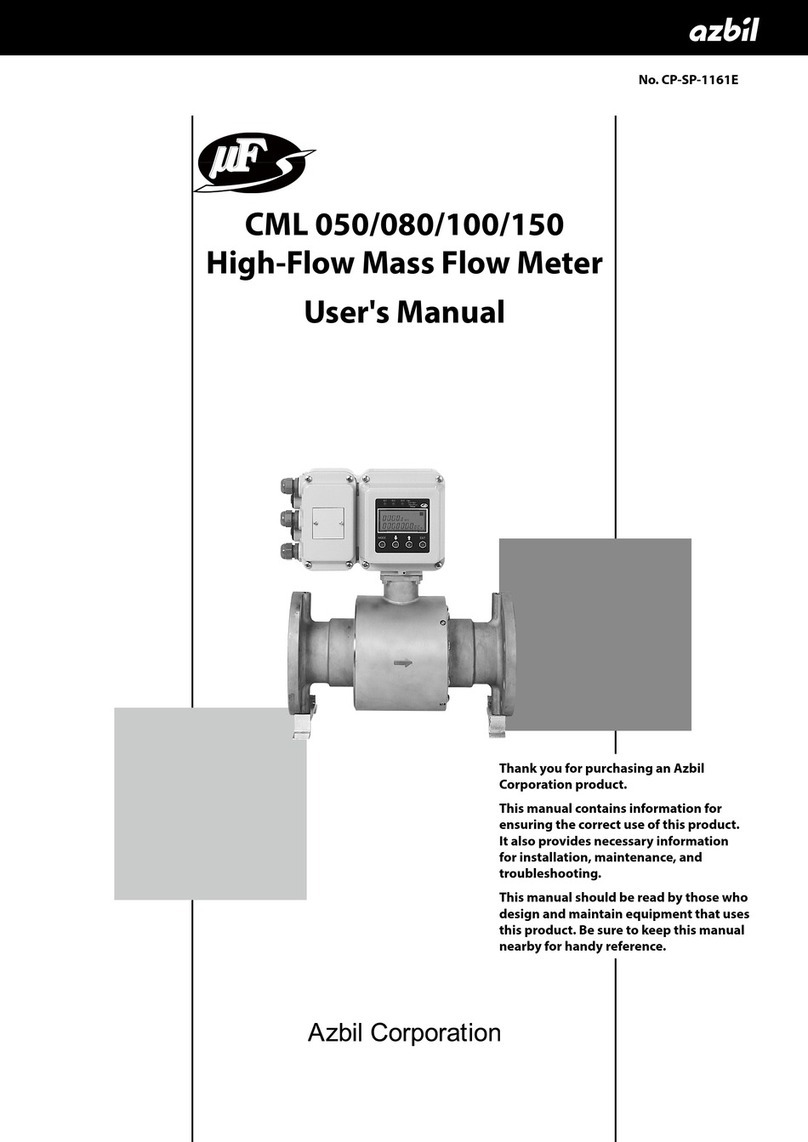ii
WARNING
When using a combustible gas, install the device upstream of the safety shutoff valve.
If air or oxygen somehow enters the piping, resulting in an explosive mixture, and the
sensor makes a spark due to some cause like a lightning strike, an explosion could
occur inside the pipe.
Never allow combustible gases (especially gases that are within explosive limits) to
pass through this device. Doing so might result in an explosion.
If a model designed for use with oxygen has been used for other gases, do not use it
again for oxygen.
Doing so could cause a serious accident.
If a model not designed for use with oxygen has been purchased, do not use it for oxy-
gen. Doing so could cause a serious accident.
CAUTION
Check the product connections and pipe connections for leakage before use.
Also, check the connections for leakage regularly after the start of use.
It is the user’s responsibility to ensure that gas leaks can be reliably detected. This is
especially important if a dangerous gas is used.
Be sure to use this device within the flow-rate range stipulated in the product specifi-
cations.
To prevent excessive flow, use a suitable means to control the supply pressure or use a
throttle valve or the like to control the flow rate. If the flow rate exceeds the high limit,
both the flow rate display and the output voltage/current may indicate considerably
lower values than the actual flow rate.
Behavior when the flow rate greatly exceeds the measurement range (P.7)
If loss or damage could result from the abnormal functioning of this device, include
appropriate redundancy in the system design.
Prevent foreign matter from entering this device.
If rust, water droplets, oil mist, dust, etc. from the pipes enters the device, measure-
ment error might occur or this device may be damaged.
If there is a possibility of foreign matter entering the device, install an upstream filter,
strainer, or mist trap capable of eliminating foreign matter 1 µm or greater in diameter.
Be sure to inspect and replace the filter at regular intervals.
If this device is used to monitor gas flow rate to a burner, design pipes and instrumen-
tation so that backfire will not damage the device.
This device is a precision instrument. Do not drop it or subject it to shock. Doing so
might damage the device.
Do not use this device outside of the operating pressure range. Also, do not subject it
to pressure beyond the rated pressure resistance range. Doing so might damage it.
When making the pipe connections, fix the flange section of the pipe connector port
in place, and turn the pipe to tighten.
Safety Precautions