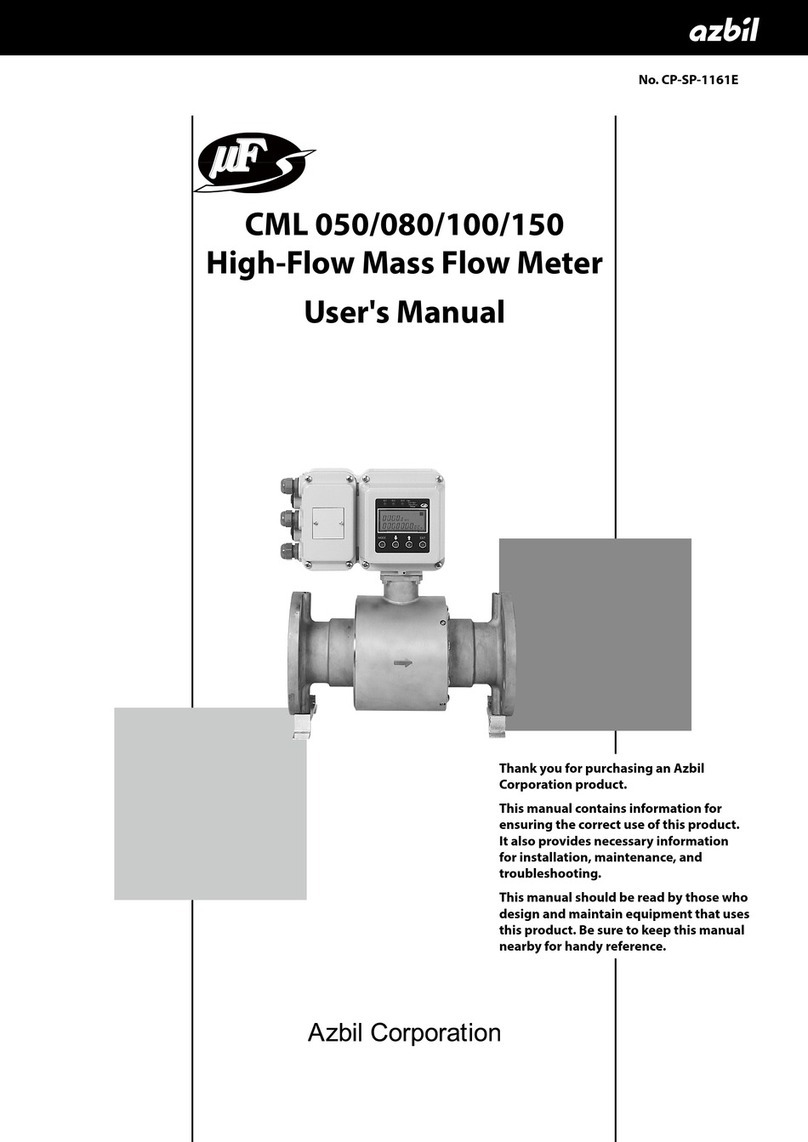Table of Contents
Chapter 5 : Operation using the data setting device
5-1 : Startup..................................................................................................... 5-2
5-1-1 : Display and operation contents of data setting device.....................................................5-3
5-2 : Functions of the data setting device .................................................... 5-5
5-2-1 : Data setting device...........................................................................................................5-5
5-3 : Description of MEASURING MODE....................................................... 5-7
5-3-1 : Display overview ..............................................................................................................5-7
5-4 : Overview of operation using the data setting device ......................... 5-9
5-5 : Conguration of OPERATOR’S MODE............................................... 5-10
5-5-1 : Changing setting of damping time constant...................................................................5-12
5-5-2 : Auto zero adjustment .....................................................................................................5-13
5-5-3 : Setting built-in counter reset value.................................................................................5-14
5-5-4 : Resetting built-in counter totalized value .......................................................................5-15
5-5-5 : Setting auto spike cut.....................................................................................................5-16
5-5-6 : Setting moving average processing...............................................................................5-17
5-5-7 : Selecting ow rate to be displayed in the main display..................................................5-19
5-5-8 : Entering ENGINEERING MODE and MAINTENANCE MODE......................................5-20
5-6 : Conguration of ENGINEERING MODE.............................................. 5-22
5-6-1 : Setting ID .......................................................................................................................5-25
5-6-2 : Selecting pulse output or contact output........................................................................5-26
5-6-3 : Setting detector information ...........................................................................................5-27
5-6-4 : Setting ow rate range ...................................................................................................5-28
5-6-5 : Setting and changing compensation coecient.............................................................5-29
5-6-6 : Setting specic gravity ...................................................................................................5-30
5-6-7 : Setting pulse scale.........................................................................................................5-31
5-6-8 : Setting pulse width.........................................................................................................5-33
5-6-9 : Setting drop out..............................................................................................................5-36
5-6-10 : Setting low ow cuto ....................................................................................................5-37
5-6-11 : Setting upper and lower limit alarm................................................................................5-38
5-6-12 : Selecting failsafe mode for analog outputs ....................................................................5-39
5-6-13 : Selecting failsafe mode for pulse output ........................................................................5-40
5-6-14 : Setting contact output status..........................................................................................5-41
5-6-15 : Selecting failsafe mode for pulse output ........................................................................5-42
5-7 : Conguration of MAINTENANCE MODE ............................................ 5-43
5-7-1 : Conguration of OUTPUT CHECK MODE.....................................................................5-44
5-7-2 : Performing loop checks of analog outputs.....................................................................5-45
5-7-3 : Performing loop checks of pulse outputs .......................................................................5-46
5-7-4 : Performing loop checks of contact outputs ....................................................................5-47
5-7-5 : Conguration of CALIBRATION MODE.........................................................................5-48
5-7-6 : Conguration of CRITICAL MODE.................................................................................5-50
5-7-7 : Displaying ROM version and date..................................................................................5-51
5-7-8 : Returning to settings at shipment...................................................................................5-52
5-8 : Description of error messages............................................................ 5-53
5-8-1 : Critical failure .................................................................................................................5-53