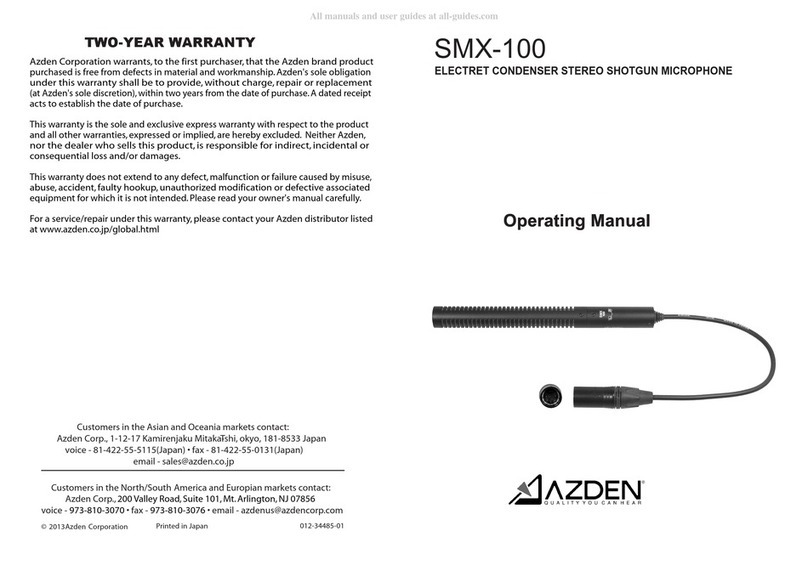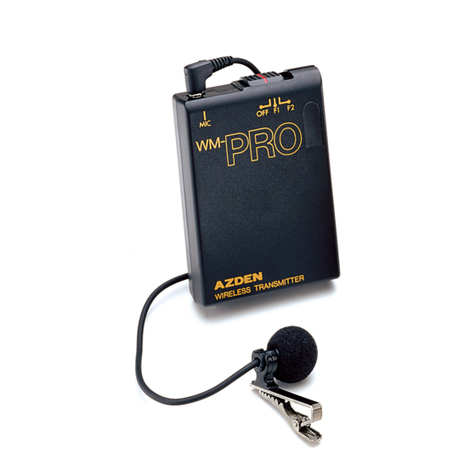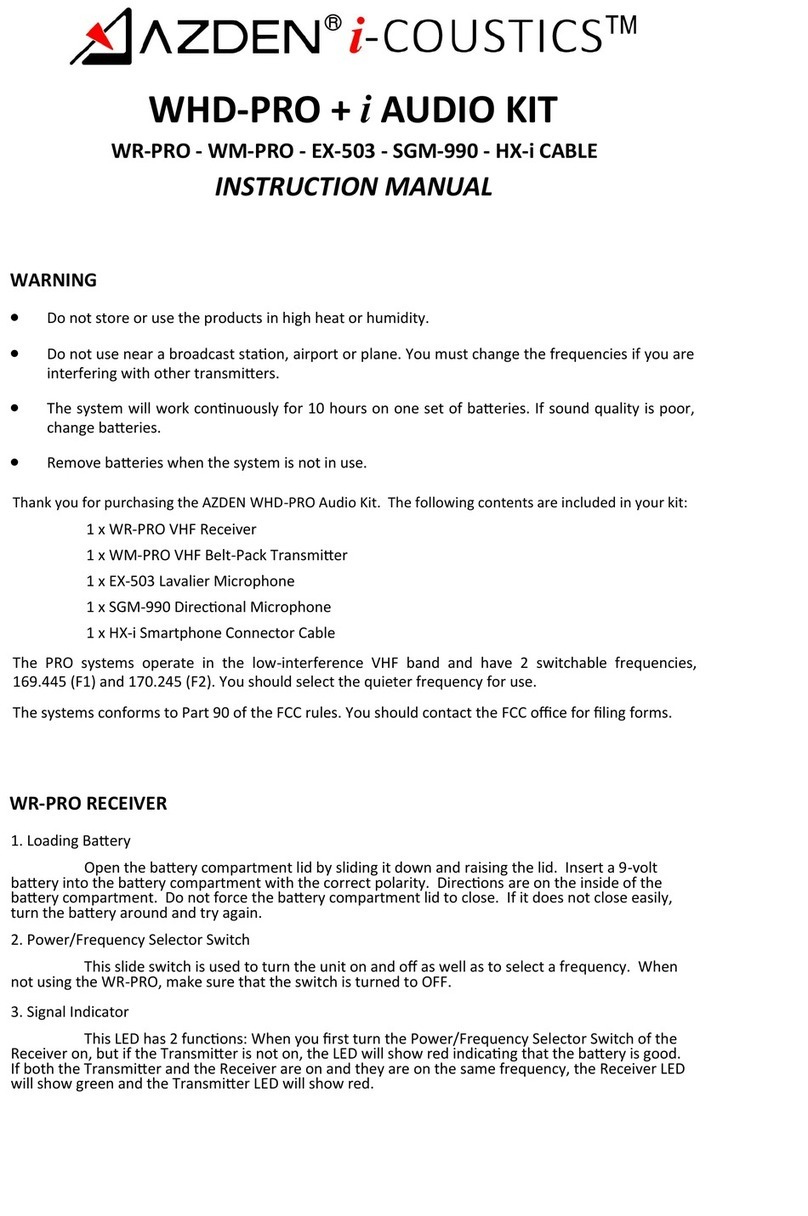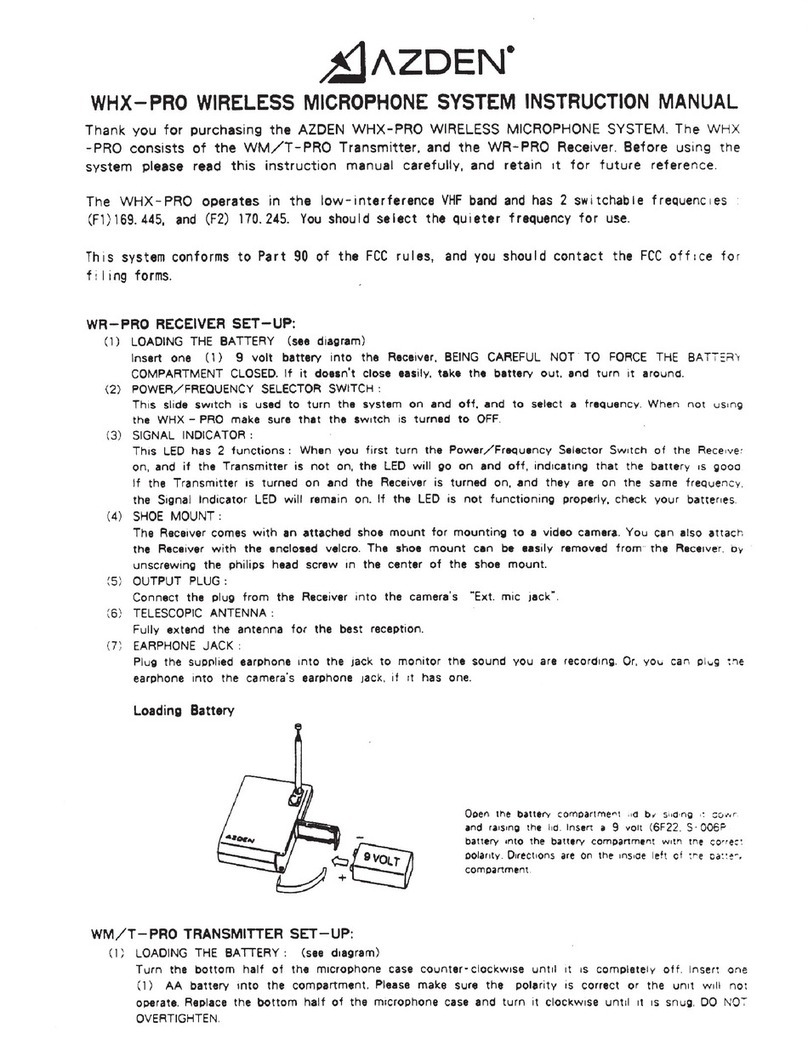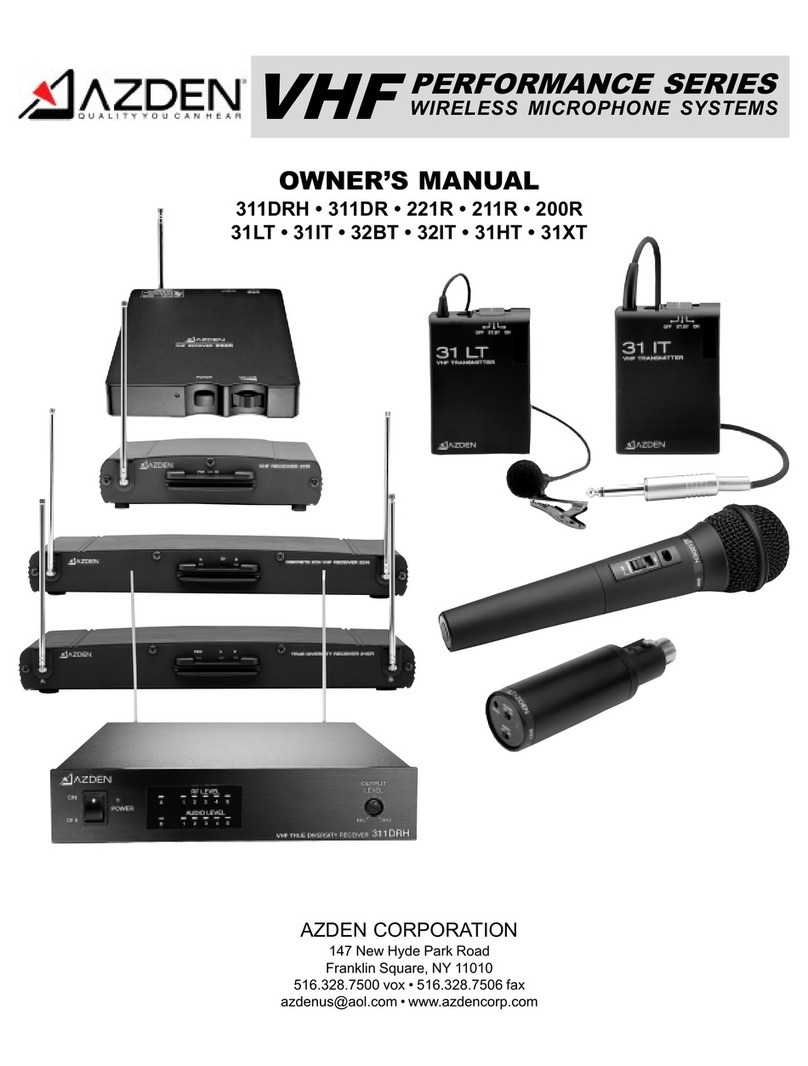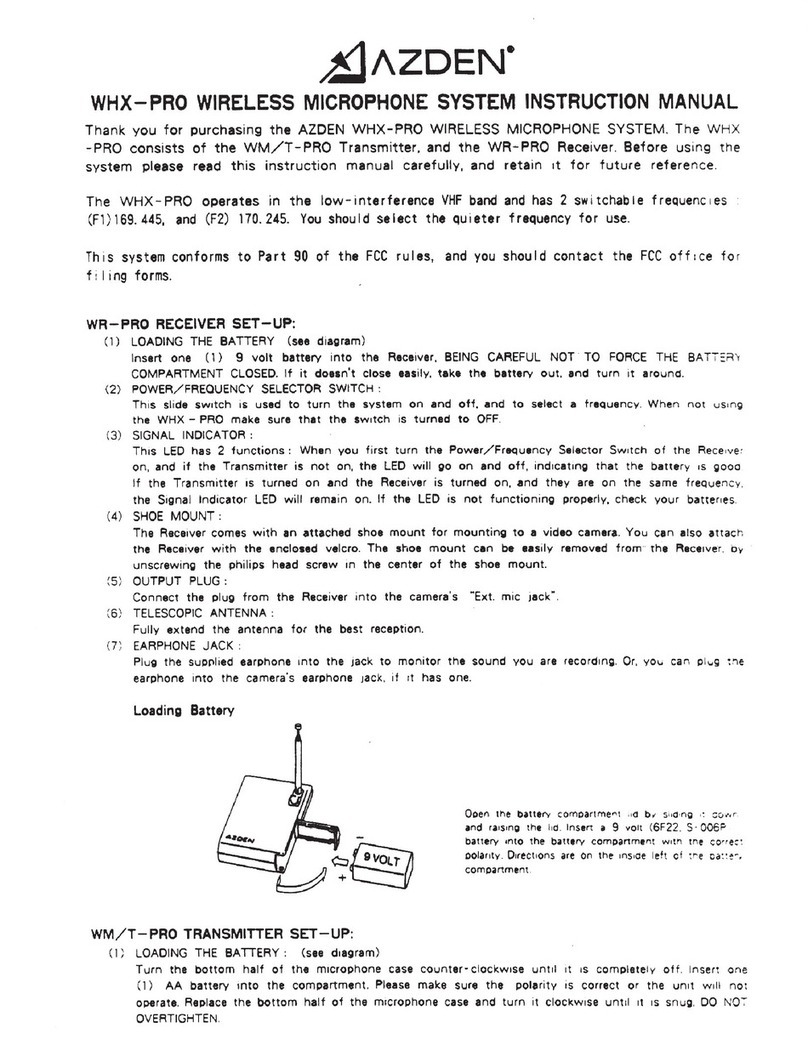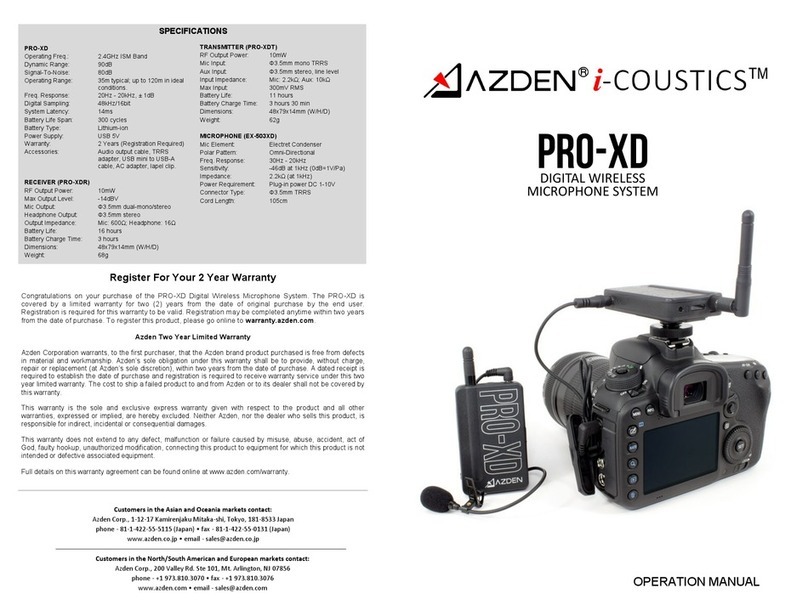63
(15) MIC Input Jack
Plug the supplied EX-503L microphone into the MIC input jack and tighten the collar until
snug (DO NOT OVERTIGHTEN). In addition to the EX-503L, other lapel and/or headset
microphones with 3.5mm miniplugs can also be used with the 35BT.
(16) LCD Display
This display shows the following information.
Channel Number: 001 to 240
Battery Condition: Using a 3 step indicator - 1 (Low) to 3 (High)
To change the channel number: Use the tip of the tool provided and press the UP or
DOWN button to the desired channel, number appears (001 to 240). Once the desired
channel number has been selected on the transmitter, set the receiver to the same
channel number.
HANDHELD MICROPHONE/TRANSMITTER (35HT)
(22) Remove the battery compartment cover by rotating it counterclockwise and sliding it
down.
(23) Insert two fresh Alkaline “AA” batteries into the compartment. Make sure the battery
polarity is correct as marked inside the battery compartment.
In the battery compartment you will also find:
(24) MIC LEVEL Control
The MIC LEVEL control enables you to adjust the audio level of the microphone. Using the
supplied tool, turn the dial clockwise to increase, or counterclockwise to decrease the
microphone’s audio level.
(25) UP/DOWN Channel Buttons
To change the channel number, use the tip of the tool provided and press the UP or DOWN
button until the desired channel number appears (001 to 240). Once the desired channel
number has been selected on the transmitter, set the receiver to the same channel number.
(26) POWER
Switches the transmitter “ON” or “OFF”.
(27) LCD Display:
The display will light up when the power is turned “ON”. The LCD display shows the
following information.
Channel number: 001 to 240.
Battery Condition: Using a 3 step indicator - 1 (Low) to 3 (High)
Operating the system
Because this is a frequency agile system, the receiver and transmitter must be on the same
channel number. To change the channel number, use the tip of the provided tool and press
the UP or DOWN button to the desired channel. Make sure both the receiver and
transmitter are on the same channel.
330UPR Receiver
After installing new batteries, mount the receiver to your video camera with the supplied
shoe mount or hook & loop fastener. Select one of the supplied cables and connect the
output cable to the receiver and to the microphone input on the video camera. Switch Ch.1
and/or Ch.2 of the 325PR to “ON” and the battery level indicator(s) should come on. If
they do not, check the batteries. When the 325UPR receives a signal from the transmitter
the reception level indicator will come on. If it does not, make sure both the receiver and
transmitters are on matching channels.
35BT Transmitter
Plug in the supplied lapel microphone and clip it to your subject. The microphone should be
placed 10-30cm( 4-12 inches)from your subject’s mouth. Clip the transmitter to a belt using
the supplied belt-clip or place it in a pocket. Switch the 35BT to “ON” and the battery level
indicator should come on. If it does not, check the battery. Have someone speak into the
microphone as you monitor the sound through the receiver’s phone output. If the sound is
distorted lower the MIC input level on the transmitter. If there is not enough volume raise the
MIC input level on the transmitter.
35XT Transmitter
Switch the transmitter to “ON” and the battery level indicator should come on. If it does not,
check the battery. Have someone speak into the microphone as you monitor the sound
through the camera’s monitor output. If the sound is distorted lower the level control on the
transmitter. If there is not enough gain raise the level control on the transmitter.
35HT Transmitter
Switch the transmitter to “ON” and the battery level indicator should come on. If it does not,
check the battery. Have someone speak into the microphone as you monitor the sound
through the camera’s monitor output. If the sound is distorted lower the level control on the
transmitter. If there is not enough gain raise the level control on the transmitter.
BODYPACK TRANSMITTER (35BT)
(11) Remove the battery compartment lid by sliding it down.
(12) Insert two fresh Alkarine "AA" batteries* into the compartment. Make sure the battery
polarity is correct as marked inside the battery compartment.
In addition to the battery, inside the battery compartment you will find:
(13) MIC Input LEVEL Control
This control enables you to adjust the input level of the microphone. Using the supplied
tool, turn the dial clockwise to increase, or counterclockwise to decrease the input level.
Depeds on microphone type, microphone input level differ.
(14) POWER
Switches the transmitter "ON" or "OFF"
(17) AUDIO
Prior to first turning the 35XT “ON”it is best to set the AUDIO switch to “OFF”. When
you are ready to begin transmitting, switch to “ON”. The “OFF” position acts as a
“mute” that maintains the RF signal but turns off the audio.
*WhileAlkaline batteries are preferred, you can userechargeableNi-Cd or Ni-MH batteries.
XLR PLUG-IN TRANSMITTER (35XT)
(18) Open the battery compartment lid by sliding it down and lifting it up.
Insert two "AA Alkrine batteries"into the compartment. Make sure the battery
polarity is correct as marked inside the battery compartment.
(18) AUDIO
Prior to first turning the 35XT “ON”it is best to set the AUDIO switch to “OFF”. When
you are ready to begin transmitting, switch to “ON”. The “OFF” position acts as a
“mute” that maintains the RF signal but turns off the audio.
(19) MIC Connector/Locking Ring
This 3-pin XLR connector is the microphone input. Any low impedance microphone
with a corresponding connector can be attached here.
Once the microphone is plugged into the 35XT the locking ring should be ro-
tated clockwise until snug. To remove the microphone, first rotate the locking
ring counterclockwise and then, while pressing the XLR release, pull the micro-
phone away from the 35XT.