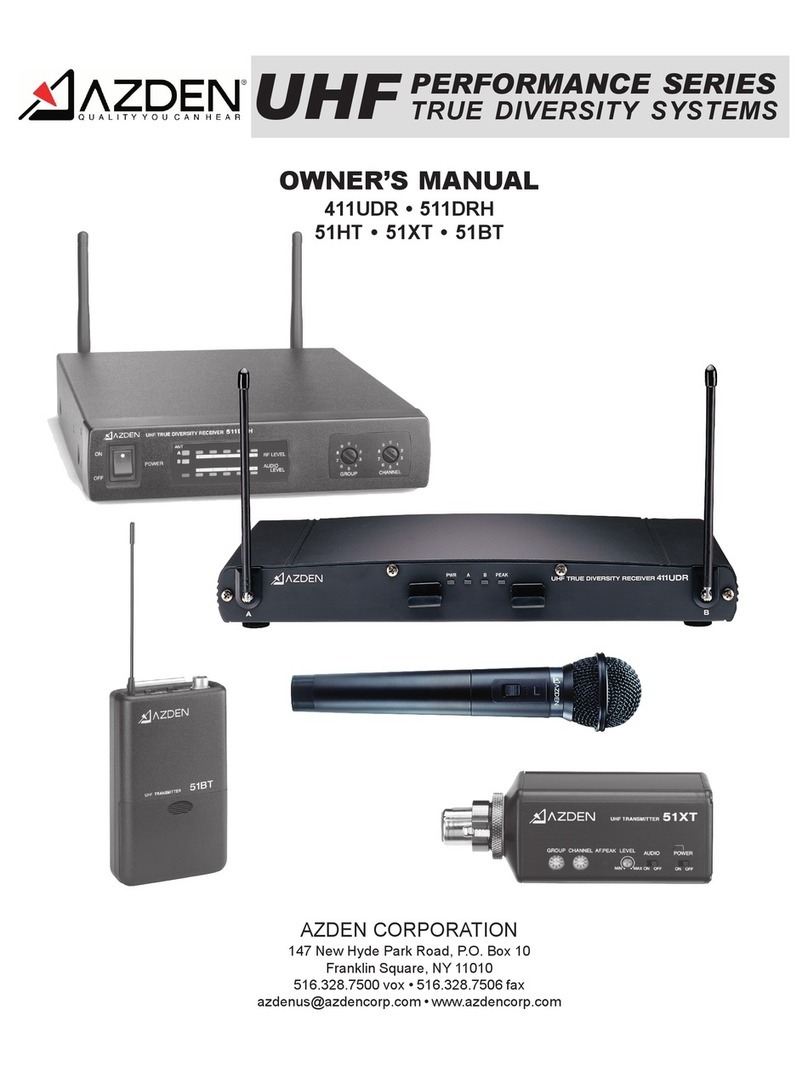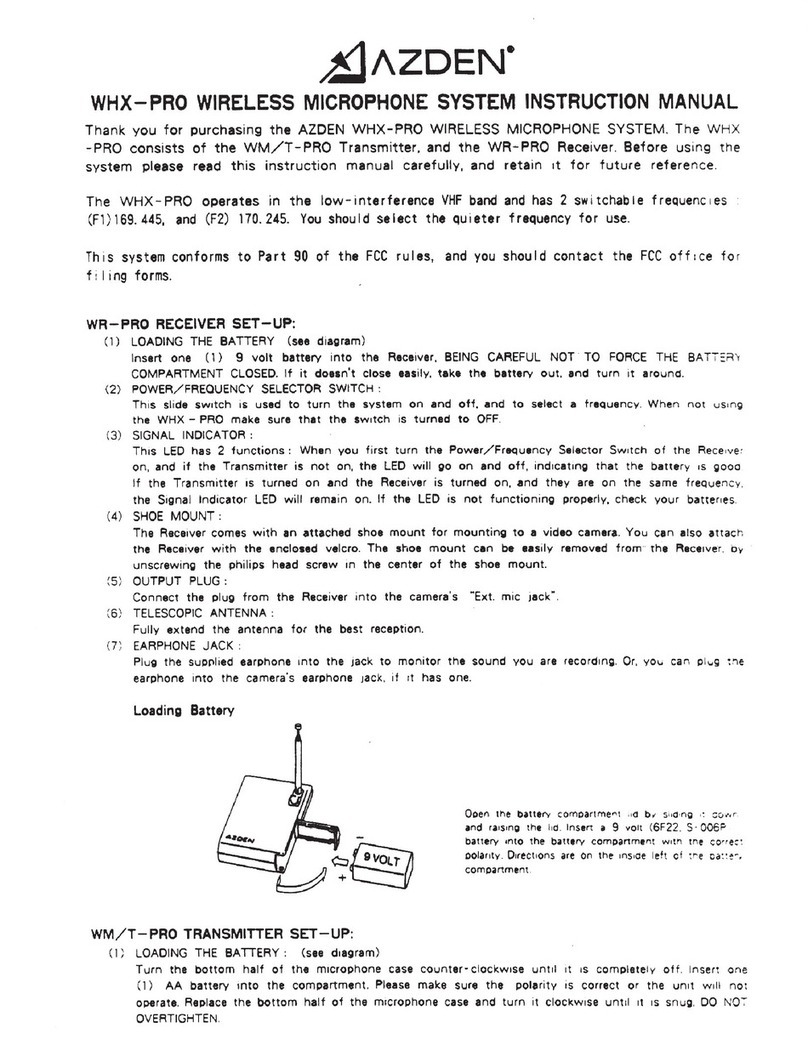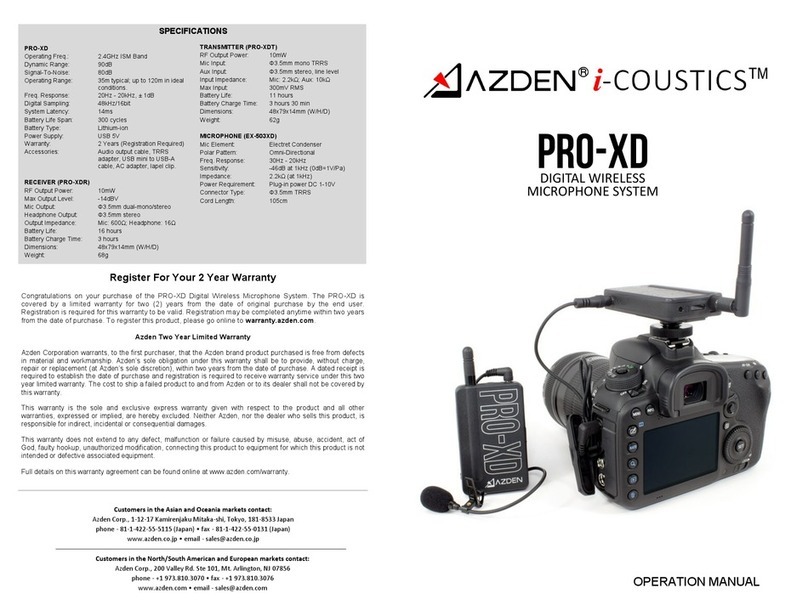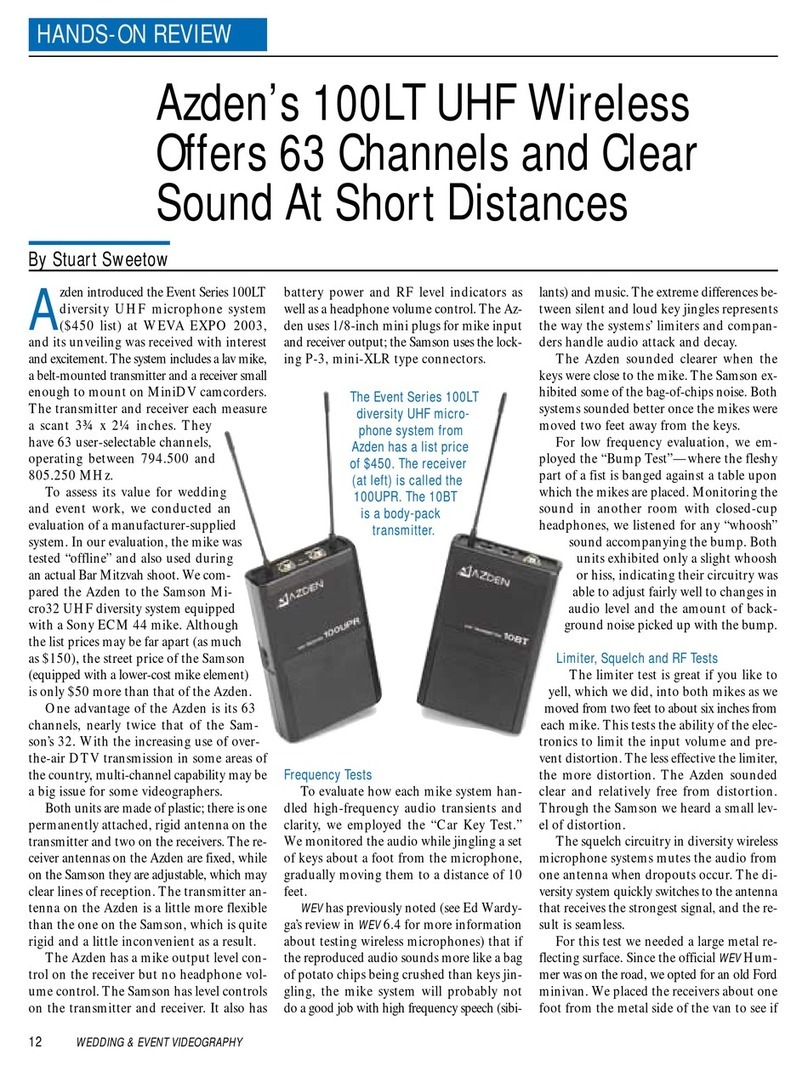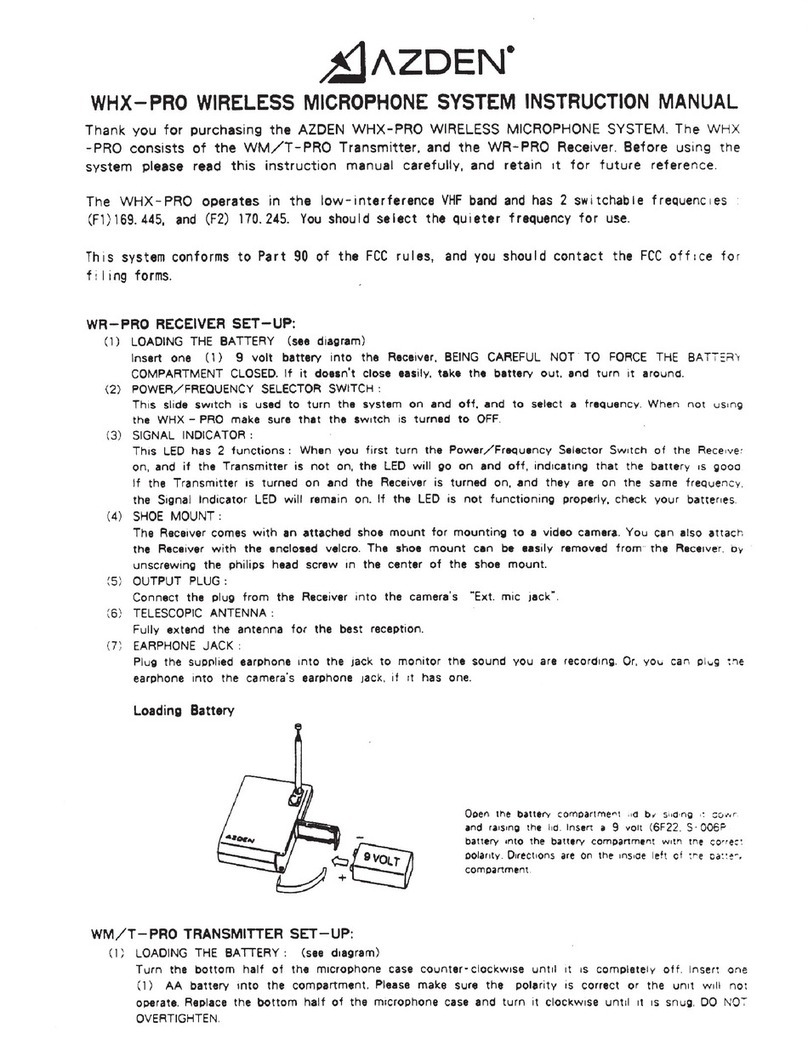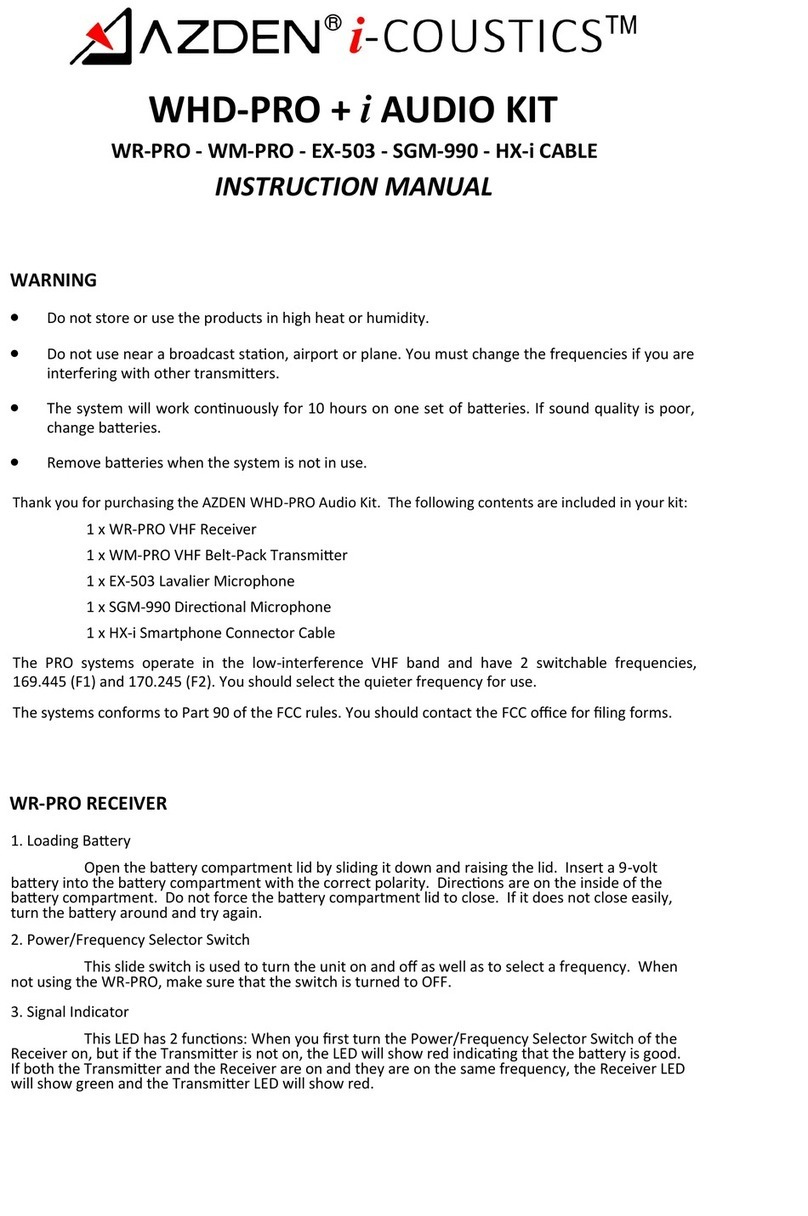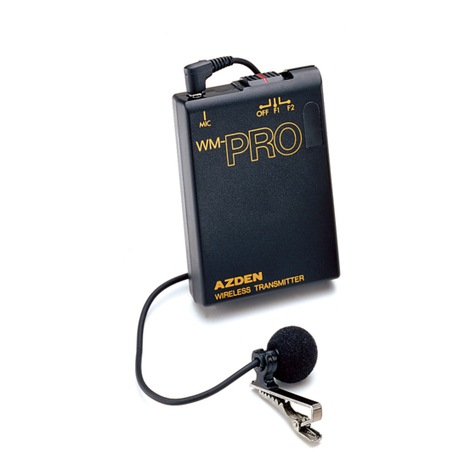Operatingthe system
Becausethis isafrequencyagilesystem,thereceiverandtransmitter mustbeon the same
Receivenransmitfrequency. Followthe instruction#5,16,24 and 27. Makesure boththe
receiverandtransmitterareon thesamechannel.
105UPR Receiver
After installingnewbatteries,mountthe receivertoyourvideocamerawith thesupplied
shoemountor hook
&
loopfastener. Connecttheoutputcabletothereceiverandtothe
microphoneinputonthevide mmera. Switchthe 105UPRto"ON"and the power
6
indicator(7)shouldcomeo
I?
,~ed'?
Ifitdoesn't, check thebatteries.When the 105UPR
receivesa signalfrom thetransmitter the
LED
indicatorwill changetmen:Ifitdoes not,
4
makesureboththereceiverandtransmitter are on matchingchannhs:
15BTTransmitter
Pluginthe suppliedlapelmicrophoneand clip itto your subject. Themicrophoneshouldbe
placed4-12inchesfrom your subject'smouth. Clip the transmittertoabeltusingthe
suppliedbelt-clipor placeitin a pocket. Switchthe 15BTto "ON"andthepowerindicator
shouldcomeon. Ifitdoes not,checkthe batteries. Havesomeonespeak intothe
microphoneas youmonitorthesoundthrough the receiver'sphoneoutput. Ifthe sound is
distortedlowerthe MICinputlevelon thetransmitter. Ifthereisnotenough volume raisethe
MICinputlevelon thetransmitter.
;
15XTTransmitter
Switchthe transmitterto "ONnandthepowerindicatorshouldcomeon. Ifitdoesnot,check
thebatteries. Havesomeonespeak intothemicrophoneas youmonitorthe sound through
thecamera'smonitoroutput. Ifthesound isdistorted lowerthe levelcontrolonthe
transmitter. Ifthereisnotenoughgain raisethelevelcontrolon thetransmitter.
35HTTransmitter
Switchthetransmitterto"ONnandthepower1indicatorshouldcomeon. Ifitdoes not,check
thebatteries. Havesomeone speak intothe microphoneas you monitorthesound through
thecamera'smonitoroutput. Ifthe sound isdistortedlowerthe levelcontrolonthe
transmitter. Ifthereisnotenoughgainraisethelevelcontrolon thetransmitter.
Important information
Licensing of this, or any kdenwireless equipment Is the user's responsibility. The ability to receive a license depends largely on the
user's classification, application and frequency. Contact the appropriate agency (FCC in the
US)
for further information.
Thesedevices comply with Part
15
of the FCC Rules. Operation is subject
to
Ule
following
two
conditions:
(1)
These devices may not
cause harmful interference, and
(2)
These devices must accept any interference received, Including interference that may cause
undesired operation.
NOTE: The manufacturer is not responsible for any radio or
TV
interference caused by unauthorized mdifications to this equipment
Such modifications could widthe usek authority to operate the equipment.
These devices and their antenna@)must not be co.located or operated in conjunction with any other antennaor transmitter.
5