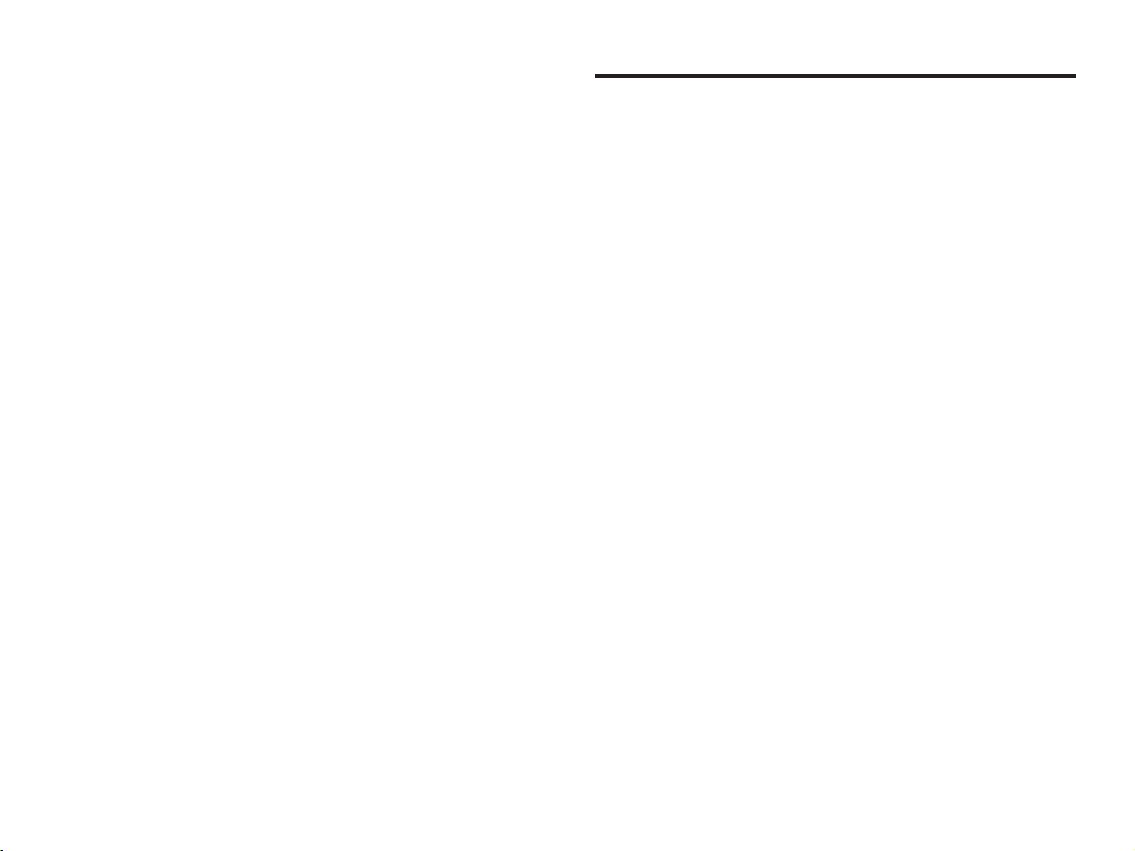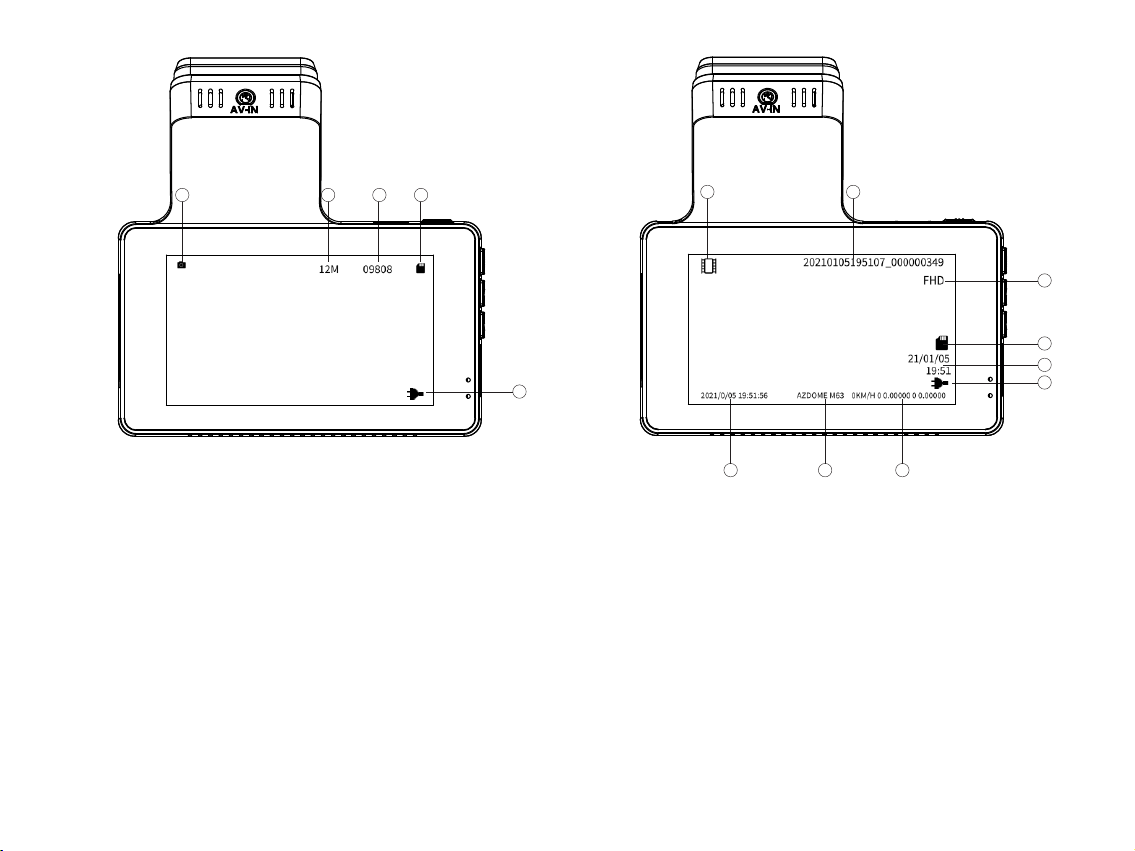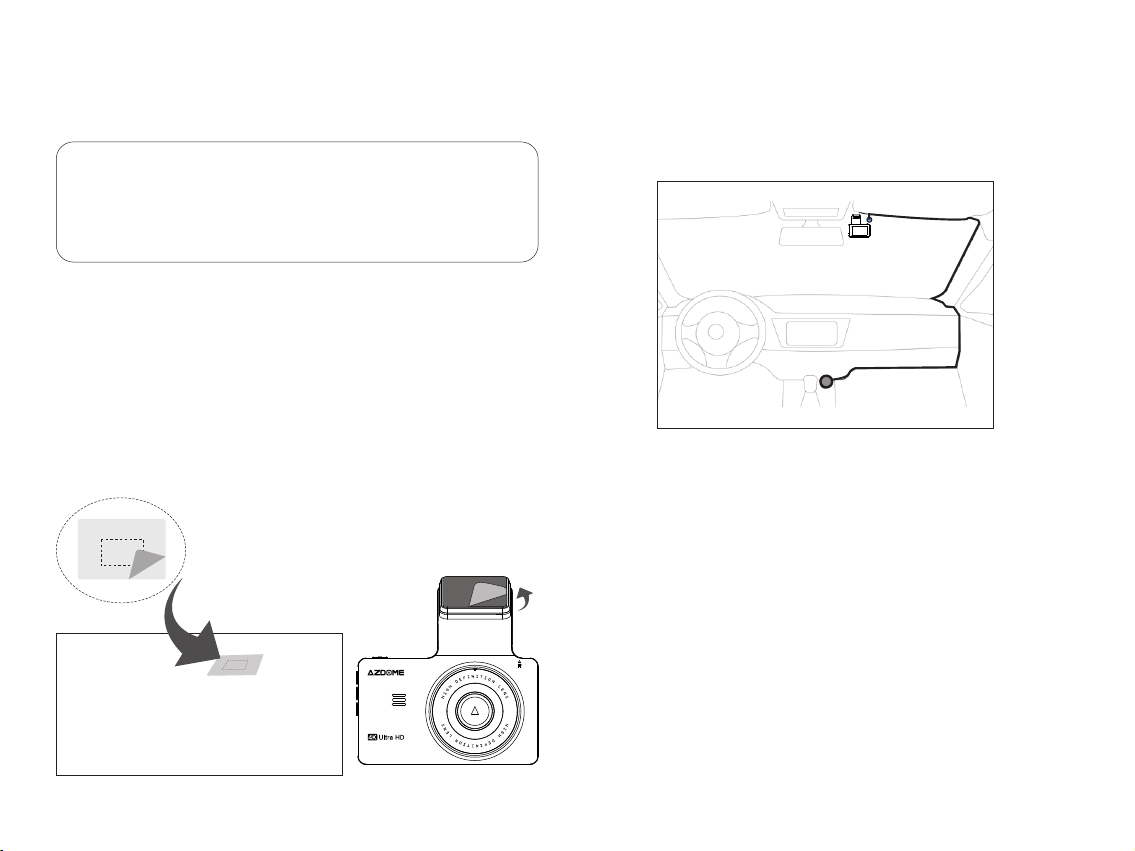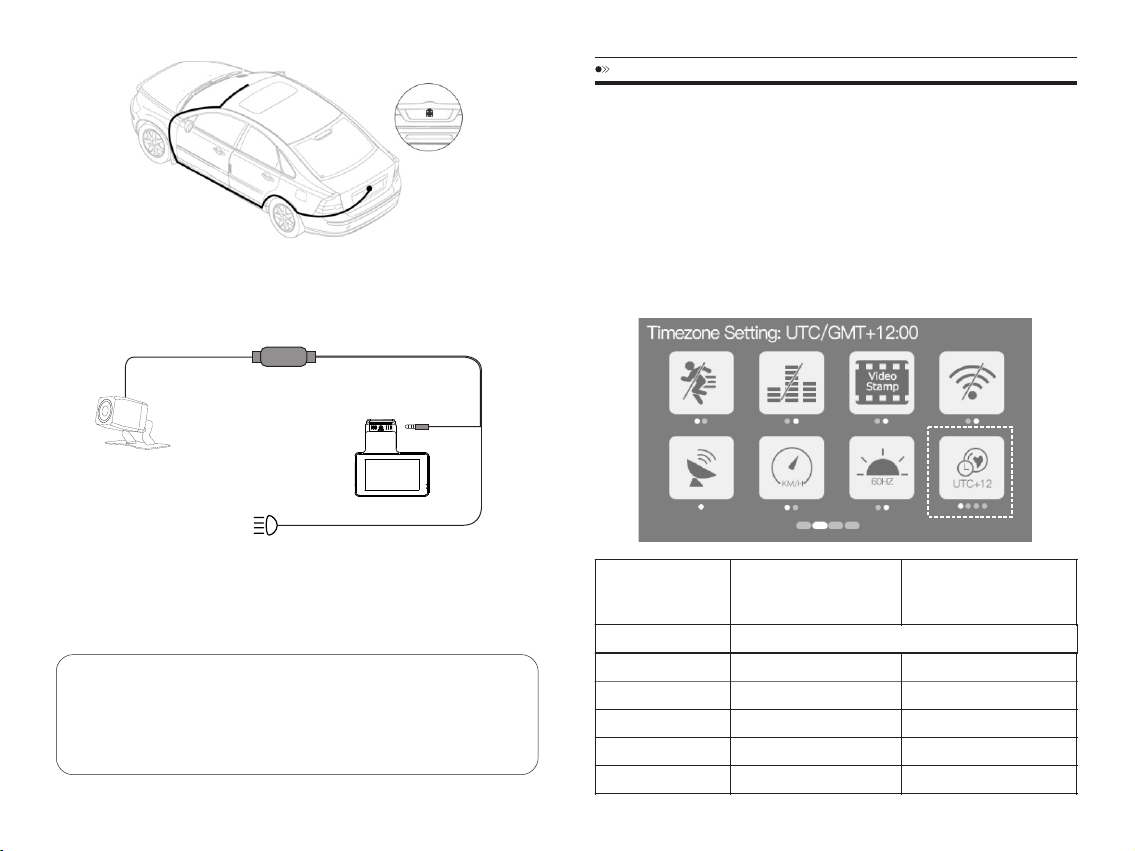Resolution
AllowtochoosethedesiredvideoresolutionHigherresolutionandFPS
videosresultinsmoothervideos,butalsotakemorestoragespace.
LoopRecording—Off/1min/3mins(Default)/5mins
On:Hereselectthelength(1/3/5min)ofeachvideoclipforthelooprecording.
Thisfunctionallowsthedashcamtocontinuouslyrecord.Pleasenotice:the
dashcamwillkeepdeletingtheoldestfilesautomaticallywhenmemorycard
getsfullsothatitcankeeprecordingoverandover.
Off:Thedashcamwillalongvideountilthecardisfullthenstoptorecord.
BackupCamMirror―Off(Default)/On
Thisfeatureworksonlyontherearcameraimage.
On:Theimageoftherearcameraisassameasintherearmirror,whatonthe
leftinreality->ontherightofthedashcamscreen;
Off:Therearcameraimageisassameaswhatyousee,whatontheleftin
reality->ontheleftofthedashcamscreen.
VerticalFlipImage―On/Off(Default)
ThisfunctionONLYworkforREARcamera,thisfeaturewillallowyoutoflip
yourvideosoyoucanstillhaveacorrectsideofimagewhenthecamerais
mountedupside-down.
WDR―On/Off(Default)
WideDynamicRange(WDR)processesimagestoensureclearrecordingsin
brightanddarklight.ThisallowstheDashCamtocombinemultipleimages
atdifferentlevelsofbrightnesstocreateonesuperiorimage.
ParkingMonitoring—On/Off(Default)
Ifconnectedtocigarettelightertosupplypower,with"ParkingMonitor"
functionenabled,dashcamautomaticallystartsrecordingavideoforaround
60sandlockitwhenanycollision/impactdetected.Thismodegreatlysaves
energyandprotectsyourcarbattery.
Ifyouwanttouse24-hoursParkingMonitorpleasetakerefertoPageEN-17
TimeLapseParkingMode—On/Off(Default)
ThismenuwillbeshownwhenONLYconnectedto3-leadhardwirekit.
TimeLapseParkingModeON:Dashcamwillcapturephotosat1frameper1s,
andstitchesthemintoavideowhichgreatlyoptimizestheuseofmemorycard.
Howtoset24-hoursParkingMode
IfyouconnecttoAZDOME3-leadhardwirekit,herearetwo24-hoursParking
Modesthatyoucanselectfrom:
1.Whenfunction“ ParkingMode”ON/“ TimeLapseParkingMode”OFF:Dash
camwillrecordunlimitedtimesofa60-secondsvideothenpoweroff
wheneverdetectingcollision/impact.
Thismodeisidealifyou:Parkedinaquietareaorwantaudioinall
circumstances
①WhenyouturnOFFthecar’sengine.Thenthecamerawillalsopoweroff.
②Dashcamautomaticallystartsrecordingavideoforaround60sandlockit
whenanycollision/impactdetected
③Whenyoustartyourcarforthenexttime,thecamerawillpoweronand
goesintonormalvideo-LoopRecordingModeautomatically.
2.When“ ParkingMode”OFF/“ TimeLapseParkingMode”ON:Dashcamwill
capturephotosat1frameper1s,andstitchesthemintoavideowhichgreatly
EN-16 EN-17
optimizestheuseofmemorycard.
Thismodeisidealifyou:
-Parkedinabusyareawithlotsofvehicleandfoottraffic(ie.mallparkinglot)