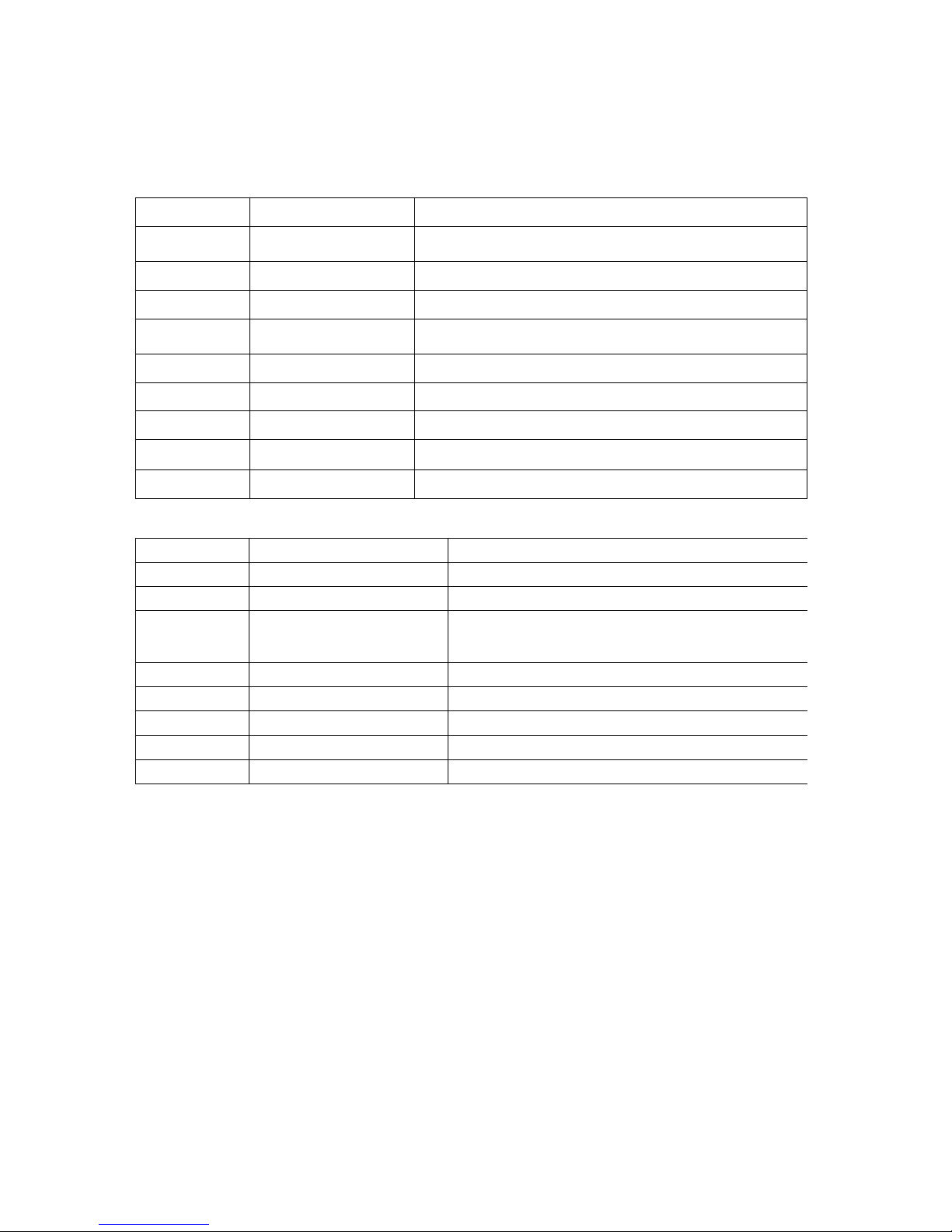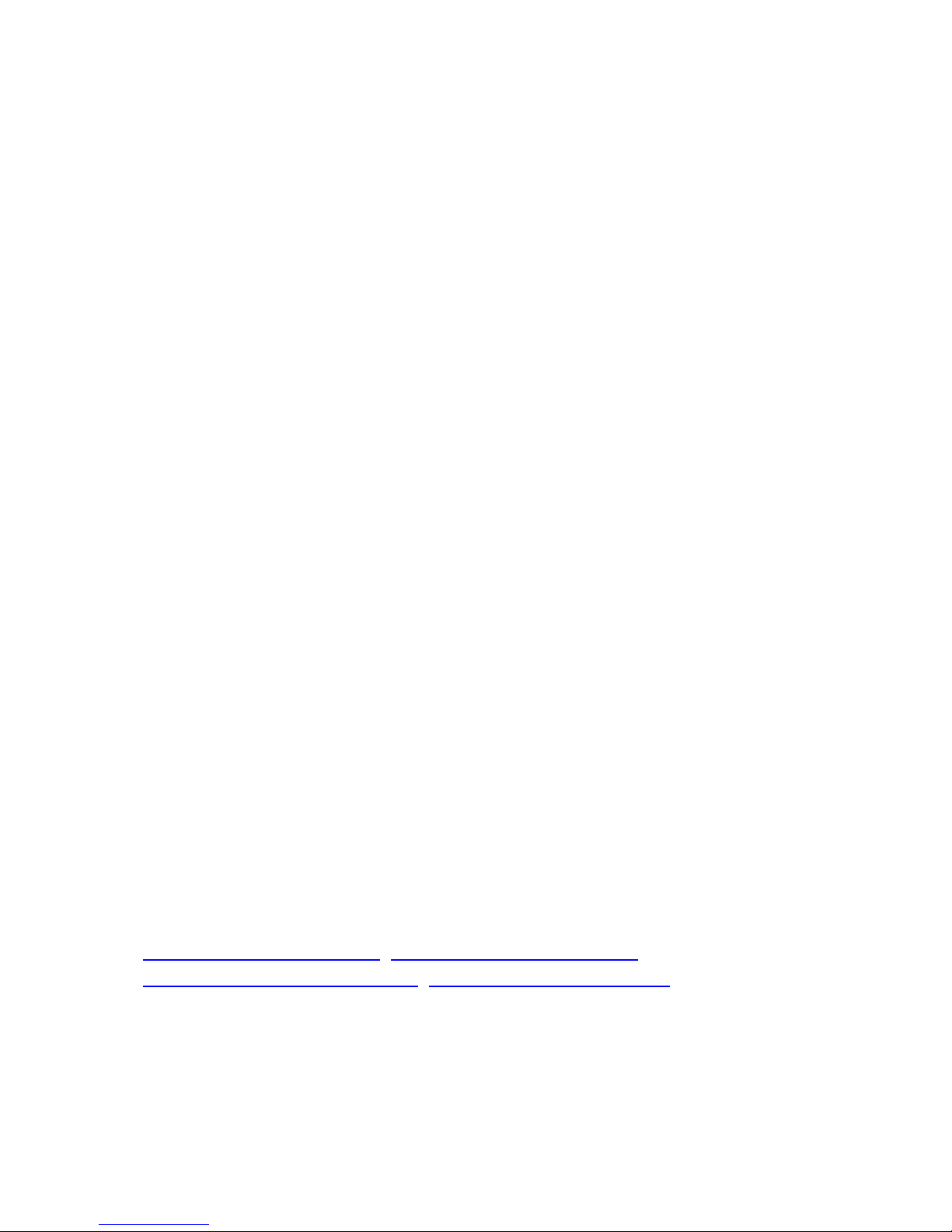Unpacking: Thank you for purchasing the LED PAR WASH-
RGBW by AZTECELECTRONIC®. Every LED PAR WASH-48
thoroughly tested and has been shipped in perfect operating condition.
ping carton for damage that may have occurred
during shipping. If the carton appears to be damaged, carefully inspect your
fixture for any damage and be sure all accessories necessary to operate the
unit has arrived intact. In the case damage has
missing, please contact our toll free customer support number for further
instructions. Do not return this unit to your dealer without first contacting
customer support.
Introduction: The LED PAR WASH-48 is part of AZTEC-ELECTRONIC’’
continuing pursuit for creating high quality affordable intelligent fixtures. The
LED PAR WASH-48 is a DMX intelligent LED PAR WASH Lights. This
PAR WASH-48 is light weight and compact which makes it a gre
mobile DJ’s, clubs, theater, stage and many other applications. The
PAR WASH-48 has 4 operating modes; sound-active, auto mode, Manual
mode, or controlled via DMX controller. It can be used as a stand alone unit
or in a master-slave configuration.
Customer Support: AZTEC-
ELECTRONICS provides a toll free customer
rt line, to provide set up help and to answer any question should you
encounter problems during your set up or initial operation. You may also visit
us on the web at www.aztec-
electronics.com for any comments or
suggestions. Service Hours are Monday through Friday 9:00 a.m. to 5:00
p.m. Pacific Standard Time. E-mail:
support@aztec-electronic.com
To prevent or reduce the risk of electrical shock or fire, do not
expose this unit to rain or moisture.
There are no user serviceable parts ins
ide this unit. Do not attempt
any repairs yourself, doing so will void your manufactures warranty. In the
unlikely event your unit may require service please contact AZTEC
ELECTRONIC DEALER / DISTRIBUTOR.
PLEASE recycle the shipping carton when ever possible.