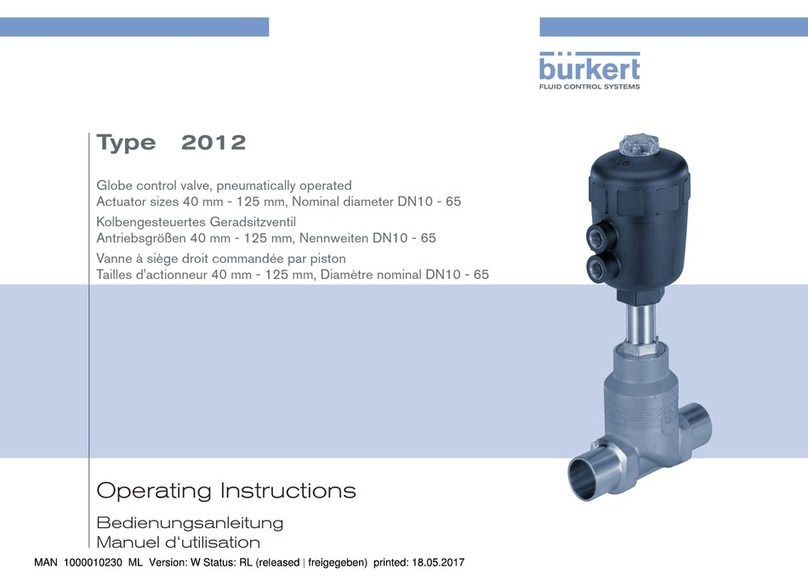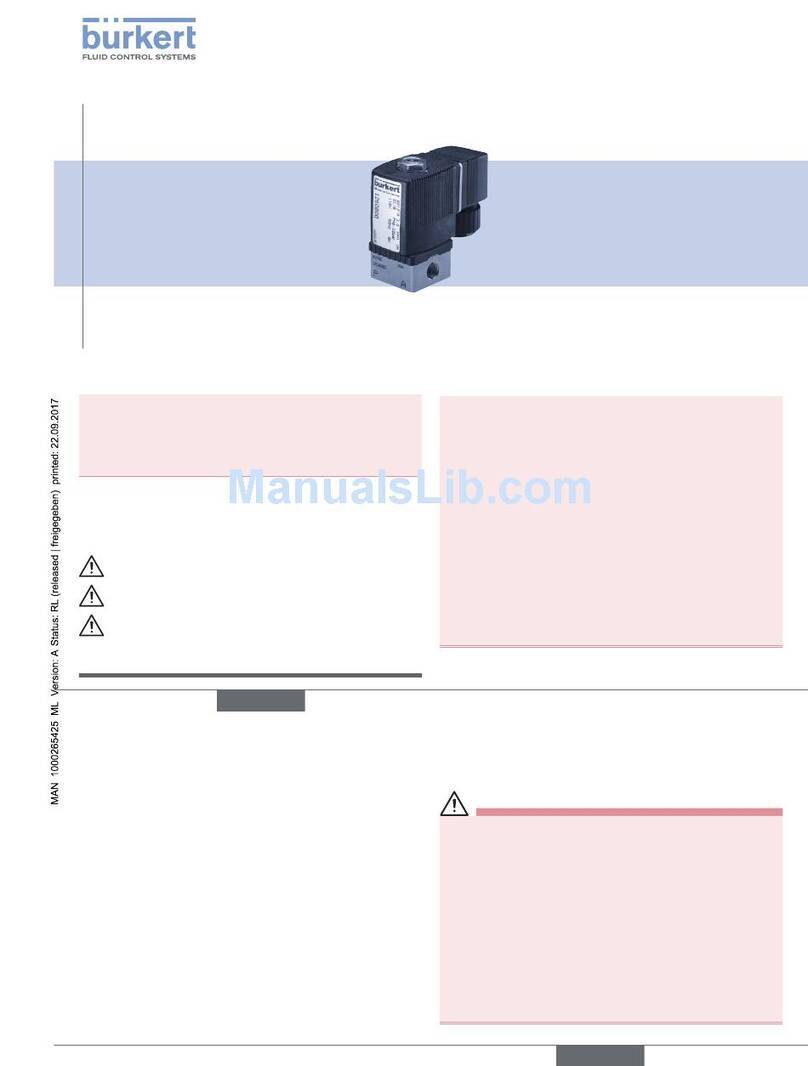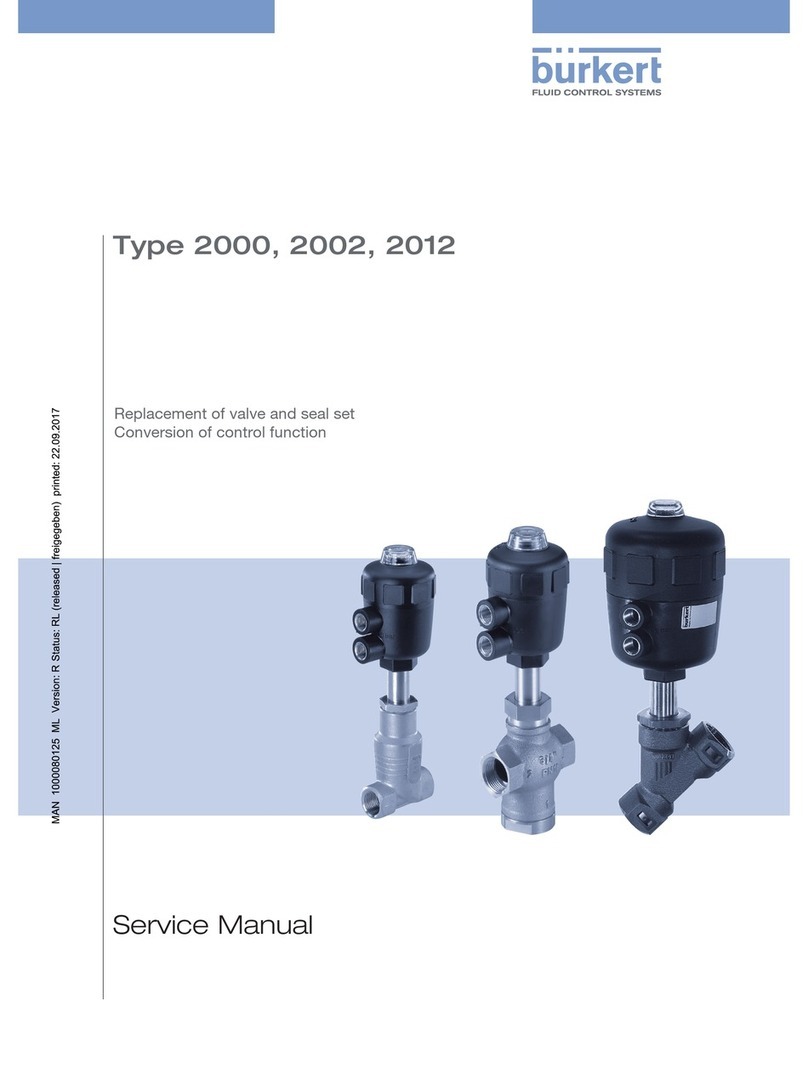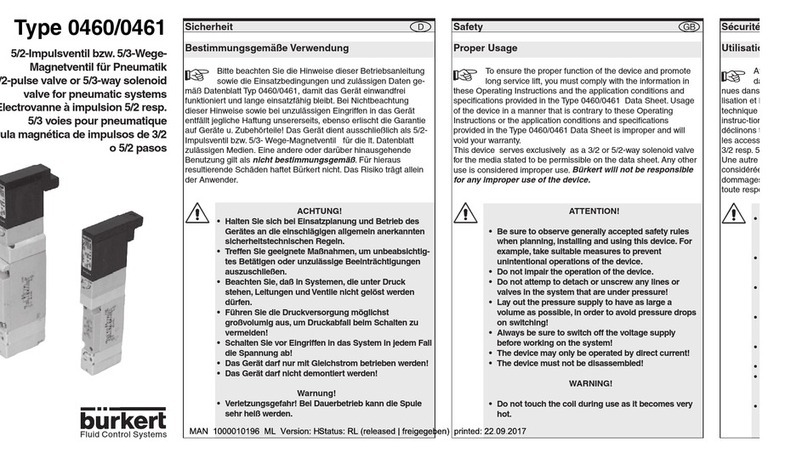3
1. OPERATING INSTRUCTIONS ..................................................................4
1.1. Symbols .............................................................................................. 4
1.2. Definition of term „device“ ............................................................ 4
2. AUTHORIZED USE .........................................................................................5
3. BASIC SAFETY INSTRUCTIONS .............................................................5
4. GENERAL INFORMATION ...........................................................................7
4.1. Contact addresses ..........................................................................7
4.2. Information on the internet ............................................................7
4.3. Warranty ............................................................................................. 7
5. DEVICE DESCRIPTION ................................................................................7
5.1. General description ......................................................................... 7
5.2. Versions .............................................................................................. 7
6. STRUCTURE AND FUNCTION..................................................................8
6.1. Structure ............................................................................................8
6.2. Control functions .............................................................................. 8
7. TECHNICAL DATA ...........................................................................................9
7.1. Conformity and standards .............................................................. 9
7.2. Type label ........................................................................................... 9
7.3. Operating conditions .......................................................................9
7.4. Technical data .................................................................................10
7.5. Pneumatical Data ...........................................................................10
7.6. Electrical Data .................................................................................10
8. INSTALLATION ............................................................................................... 11
8.1. Safety instructions .........................................................................11
8.2. Installation position ........................................................................11
8.3. Installation / connections ..............................................................12
8.4. Pneumatic installation ...................................................................13
8.5. Electrical installation ......................................................................14
8.6. Communication software..............................................................14
9. START-UP .........................................................................................................15
9.1. Safety instructions .........................................................................15
9.2. Start-up process ............................................................................15
10. CIP / SIP .........................................................................................................16
11. MAINTENANCE AND TROUBLESHOOTING ................................ 16
11.1. Safety instructions .......................................................................16
11.2. Maintenance ..................................................................................17
11.3. Malfunctions/troubleshooting ....................................................17
12. SPARE PARTS ............................................................................................. 18
12.1. Safety instructions .......................................................................18
12.2. Spare part sets .............................................................................18
12.3. Replacement of the bellow ........................................................20
13. DISASSEMBLY ............................................................................................ 22
13.1. Safety instructions .......................................................................22
13.2. Disassembly of Type 2380 ........................................................22
14. TRANSPORT, STORAGE, PACKAGING, DISPOSAL ................22
Table Of Contents
Type 2380
Table of Contents