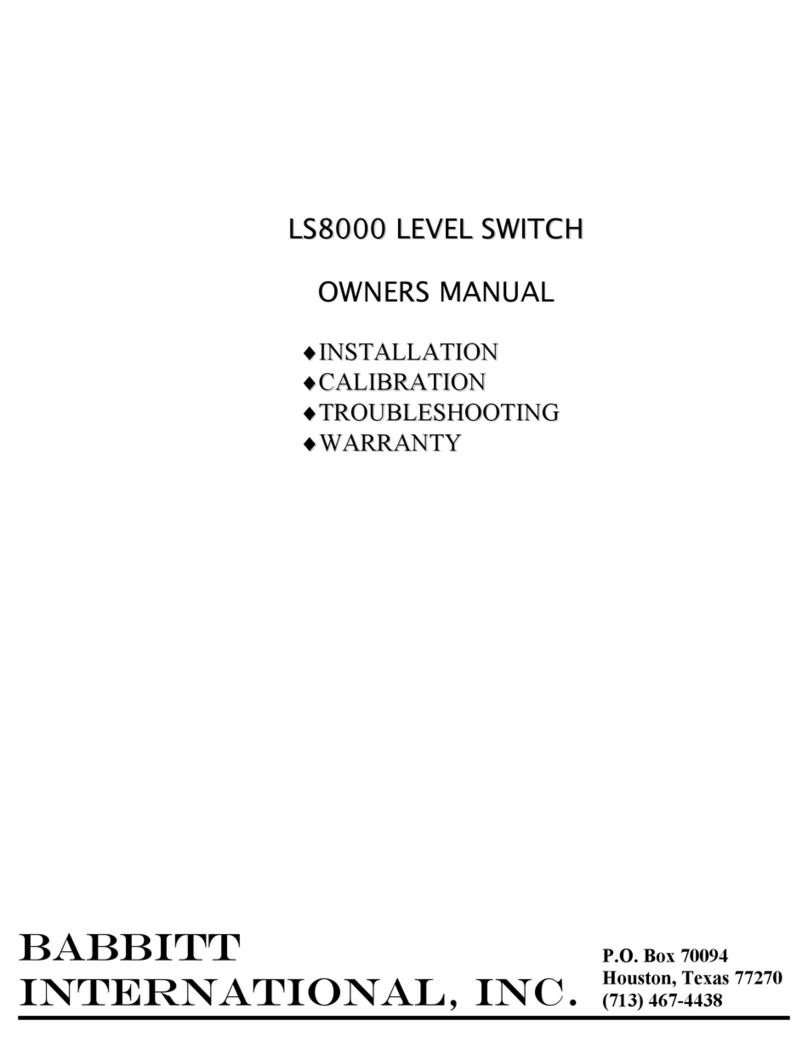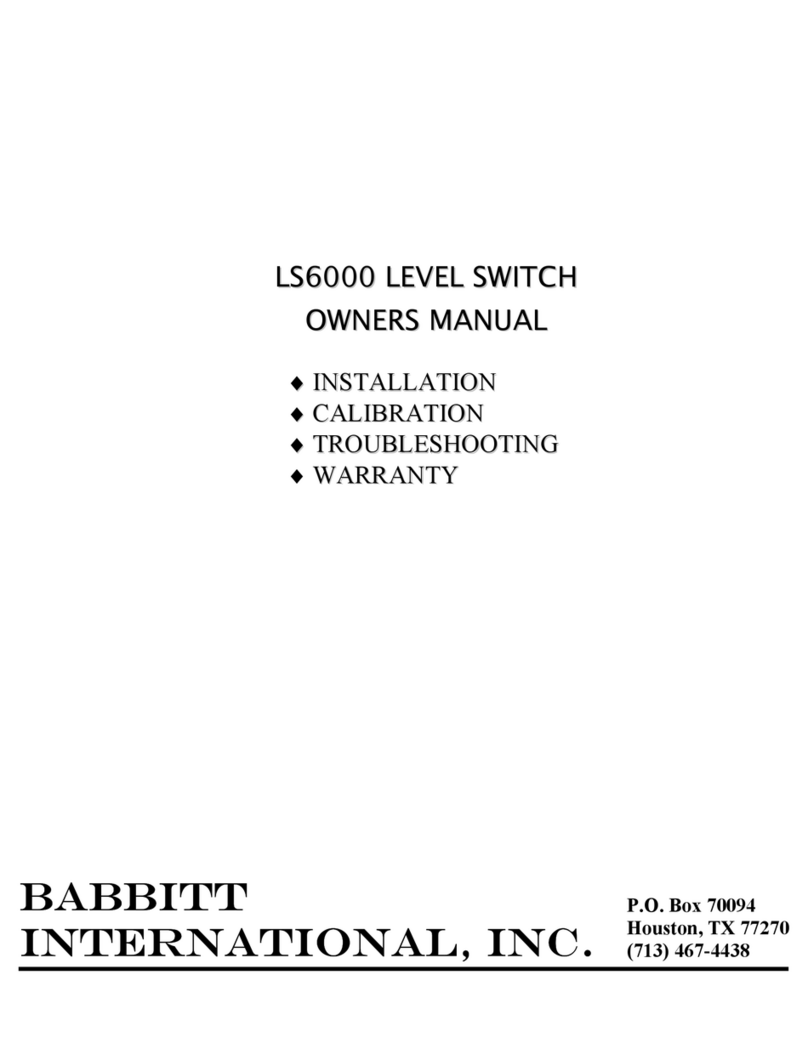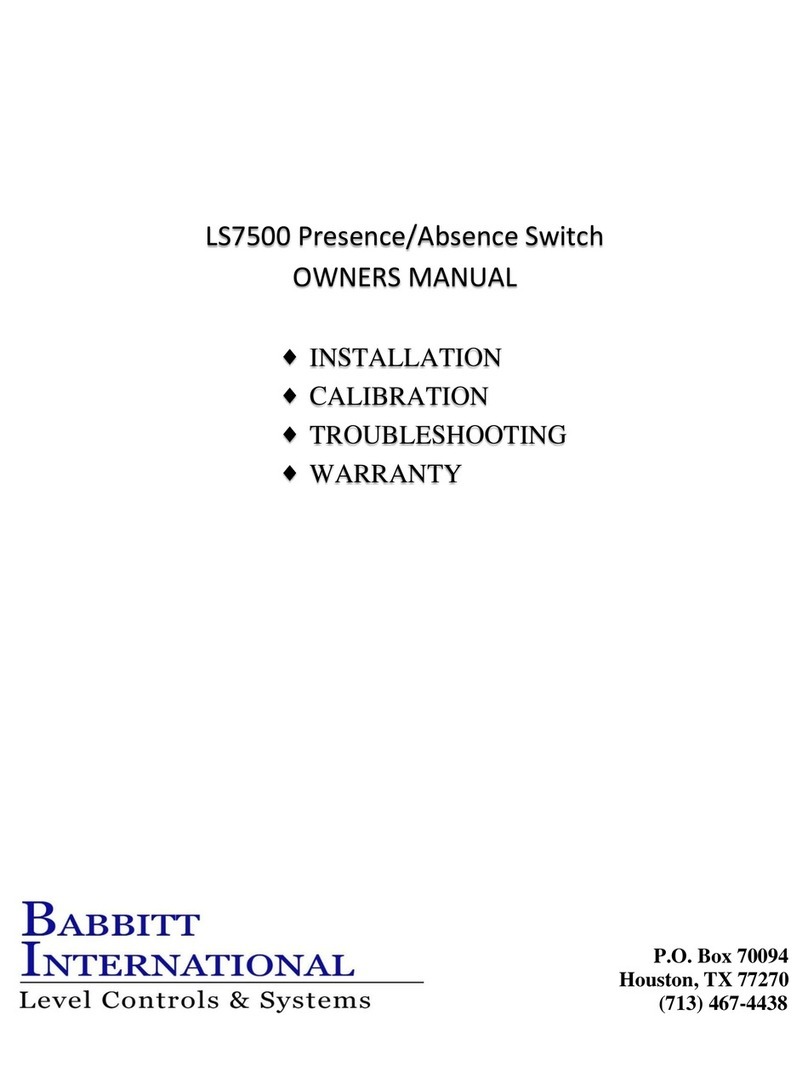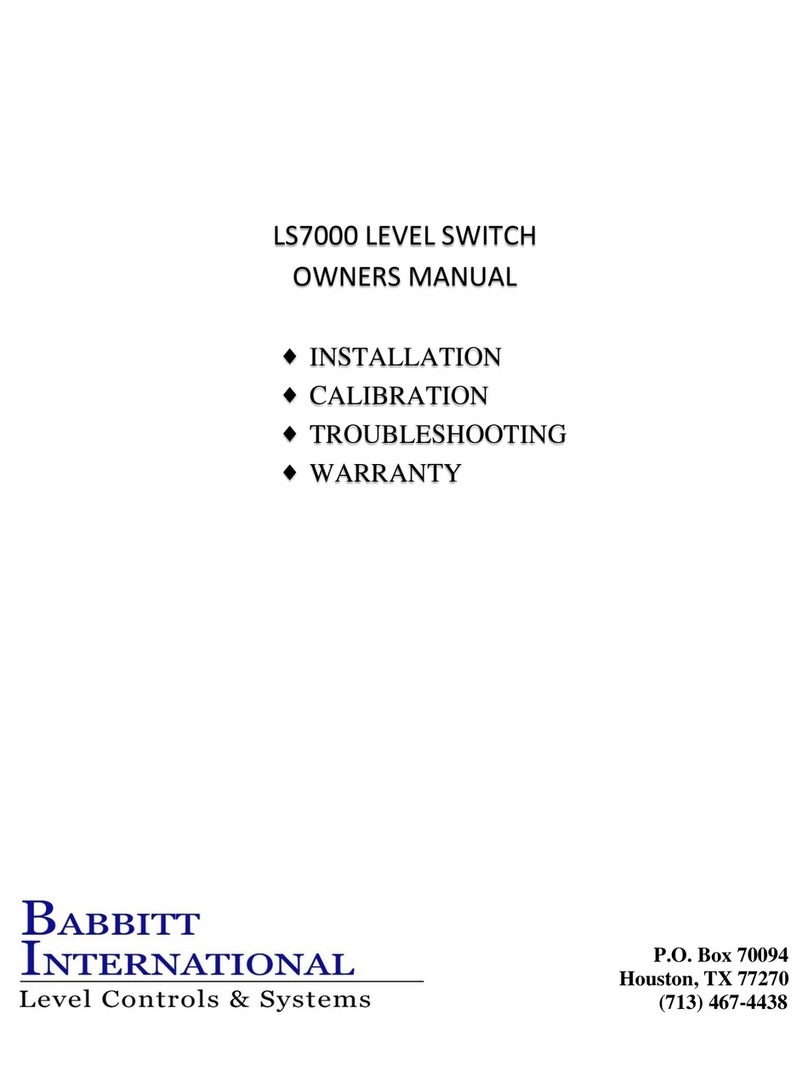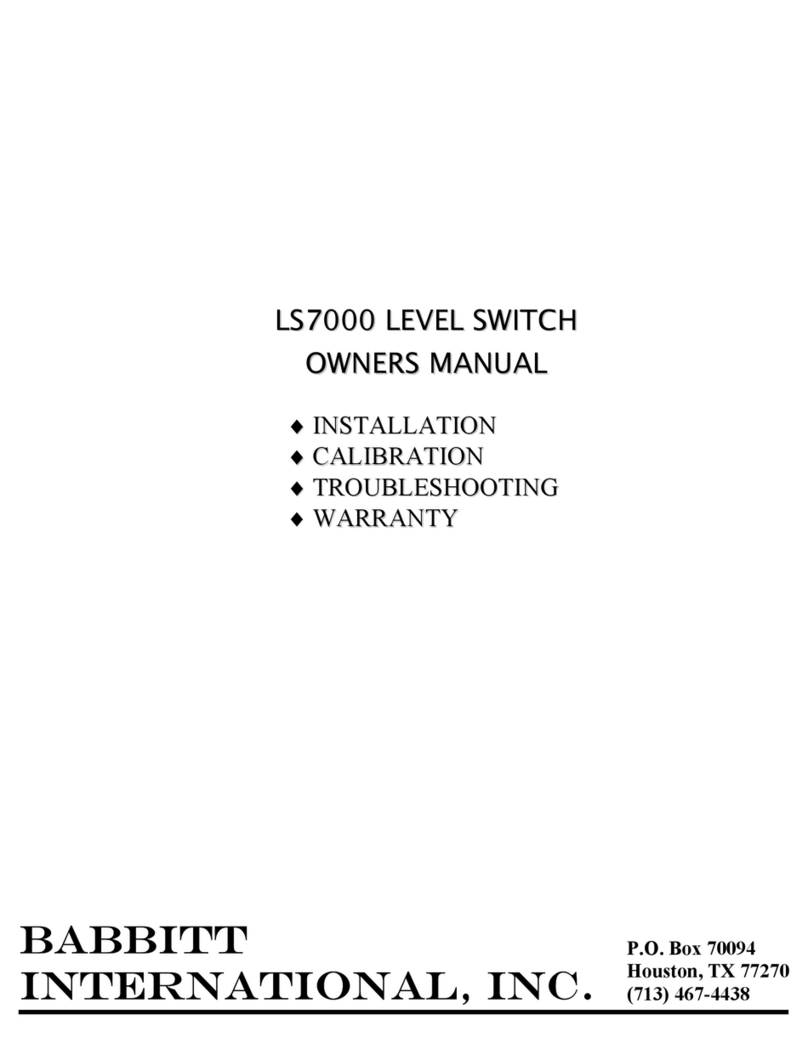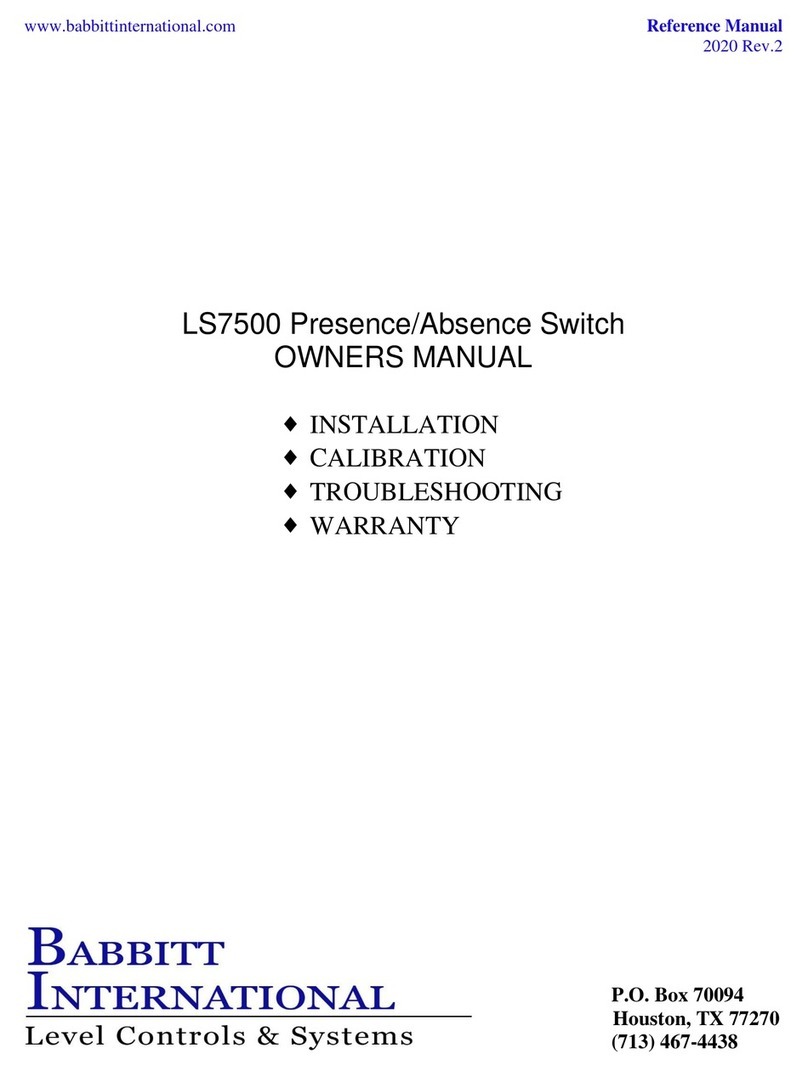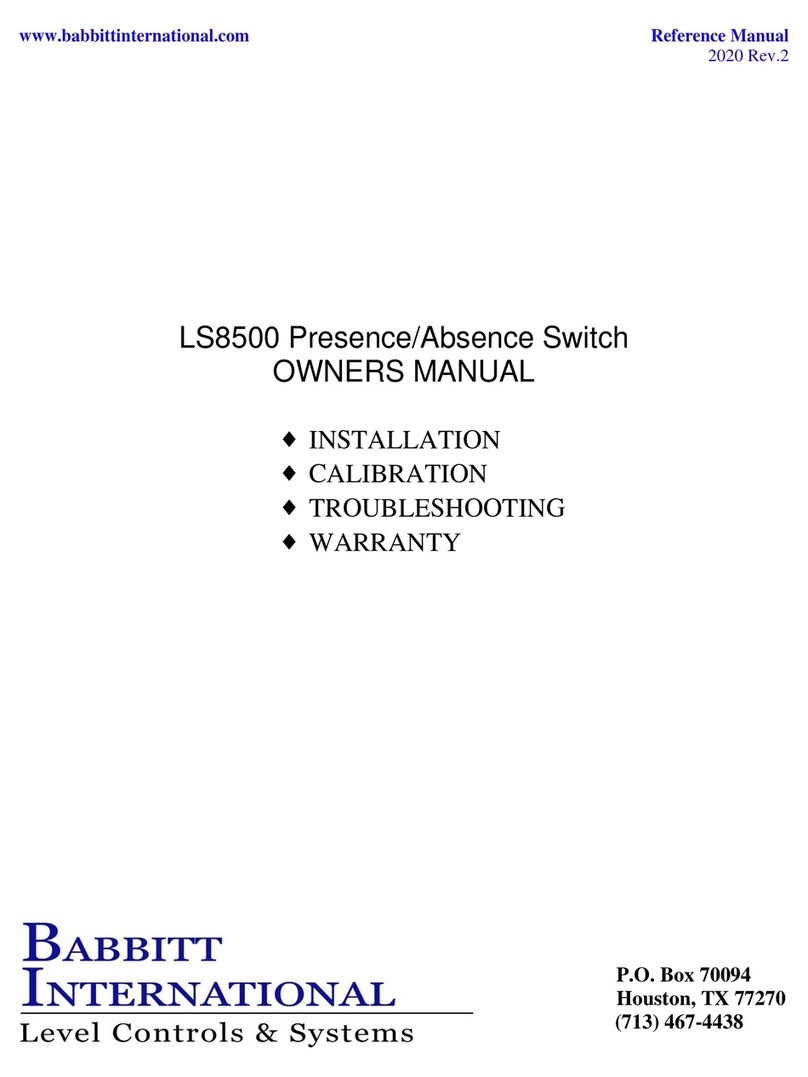C. Calibrate the High Setpoint
As a rule of thumb, clockwise (CW) rotation of the pot lowers the setpoint; counter-clockwise (CCW) rotation
of the potentiometer raises the setpoint.
1) Raise the fluid level to where you want the high setpoint to be on the probe.
2) Observe the high red LED. If it is off, go to step 4.
3) If the high red LED is on, turn the high adjustment pot CCW until the high red LED goes out.
4) Turn the high adjustment pot CW until the high red LED just comes on. This adjustment must be made
very carefully.
NOTE: Always fill and empty the vessel to verify the accuracy of the calibration. Repeat the above
procedure if necessary. Contact your local distributor or the factory if you have any questions.
5. MAINTENANCE AND TROUBLESHOOTING
No routine maintenance is required other than to keep the interior of the unit clean and free of dirt, moisture and
other contaminants.
The LS7000/2 consists of three main sub-assemblies. These are the enclosure with the probe, the power supply
board and the sensing card. The following troubleshooting guide will assist in determining how to correct most of
the problems, which may occur in the field.
PROBLEM POSSIBLE CAUSE SOLUTION
RED LED cannot be adjusted to
turn on.
Antenna lead not connected.
No power to unit.
Blown onboard fuse.
Bad sensing card.
Plug antenna lead into probe.
Check power to unit.
Replace fuse.
Repair/replace card.
RED LED remains on at all times Antenna probe is shorted to case
or ground.
Bad sensing card.
Unplug module and position it so
that the bare end is not touching
anything. Turn calibration pot 20
turns CCW. LED should go out.
If so, repair, replace or clean
antenna probe.
Repair or replace card.
High & low setpoints cannot be
separated.
Bare steel probe being used on
conductive fluid.
Insulate or replace probe.
Unit triggers when material
touches probe, but will not reset
when material recedes from probe
or unit and gives false alarm.
Improper mount of probe.
Improper calibration procedure.
Excessive material build-up on
probe.
Probe is mounted in flow of
material.
Contact factory or dist.
See section 4C.
Perform “dirty probe calibration”:
Recalibrate with built up material
on probe. See section 4C.
Revise mounting or use time
delay. See sec. 4A.
Unit will not detect material. Improper calibration..
Antenna lead not plugged into
probe.
Unit was calibrated with material
touching probe.
See calibration section 4A.
Plug antenna lead into probe.
Recalibrate without anything
touching probe.
Unit will not stay in calibration. Poor grounding or unit to vessel. Provide secure ground connection.
Relay operates properly, but no
signal at terminals.
Burned or broken lands on power
supply printed circuit board.
Bad relay contacts.
Turn off power. Remove module
from housing and inspect lands on
printed circuit for damage.
Replace as necessary.
Replace relay or return for repair.
PLEASE CONTACT THE FACTORY OR YOUR LOCAL DISTRIBUTOR IF YOU HAVE ANY
QUESTIONS OR NEED ASSISTANCE.
7