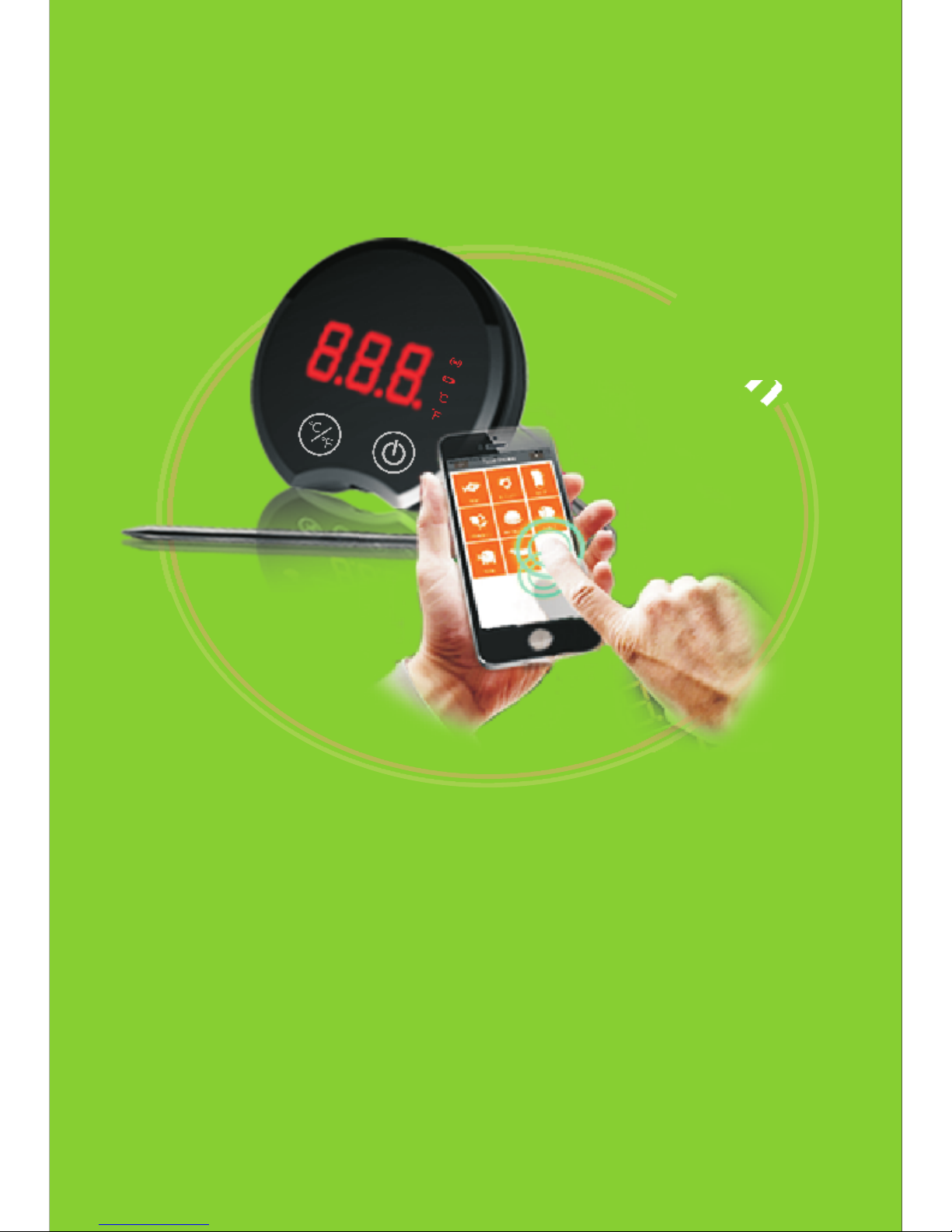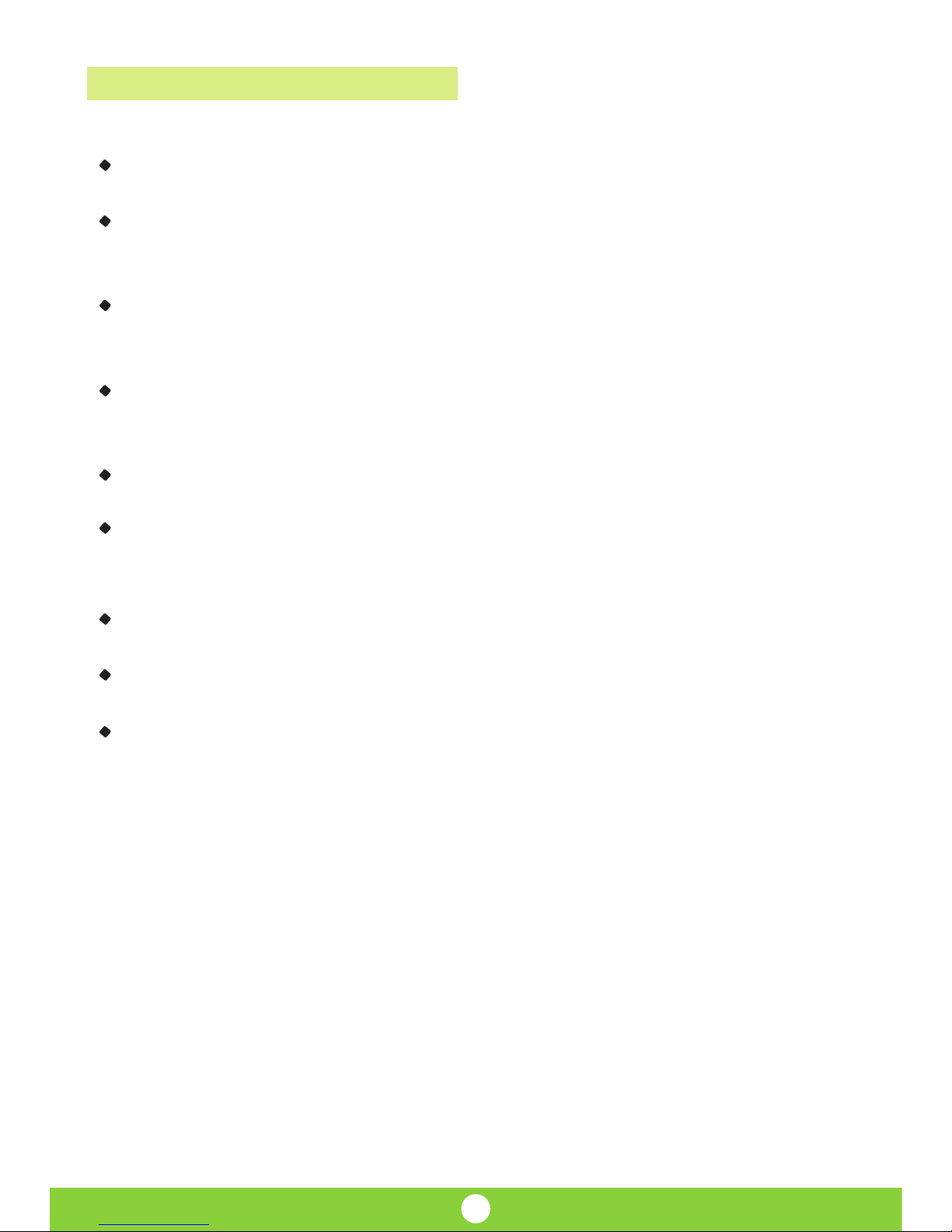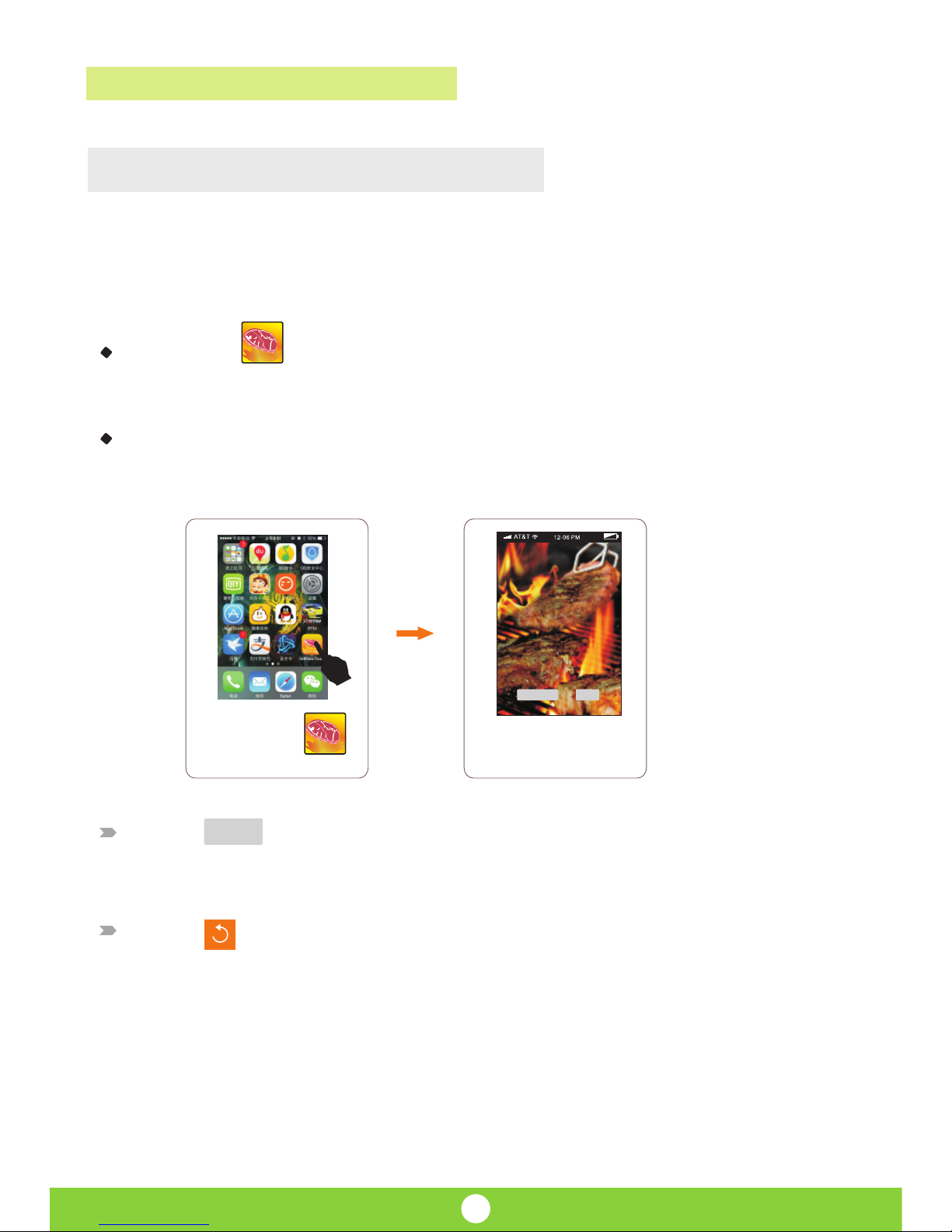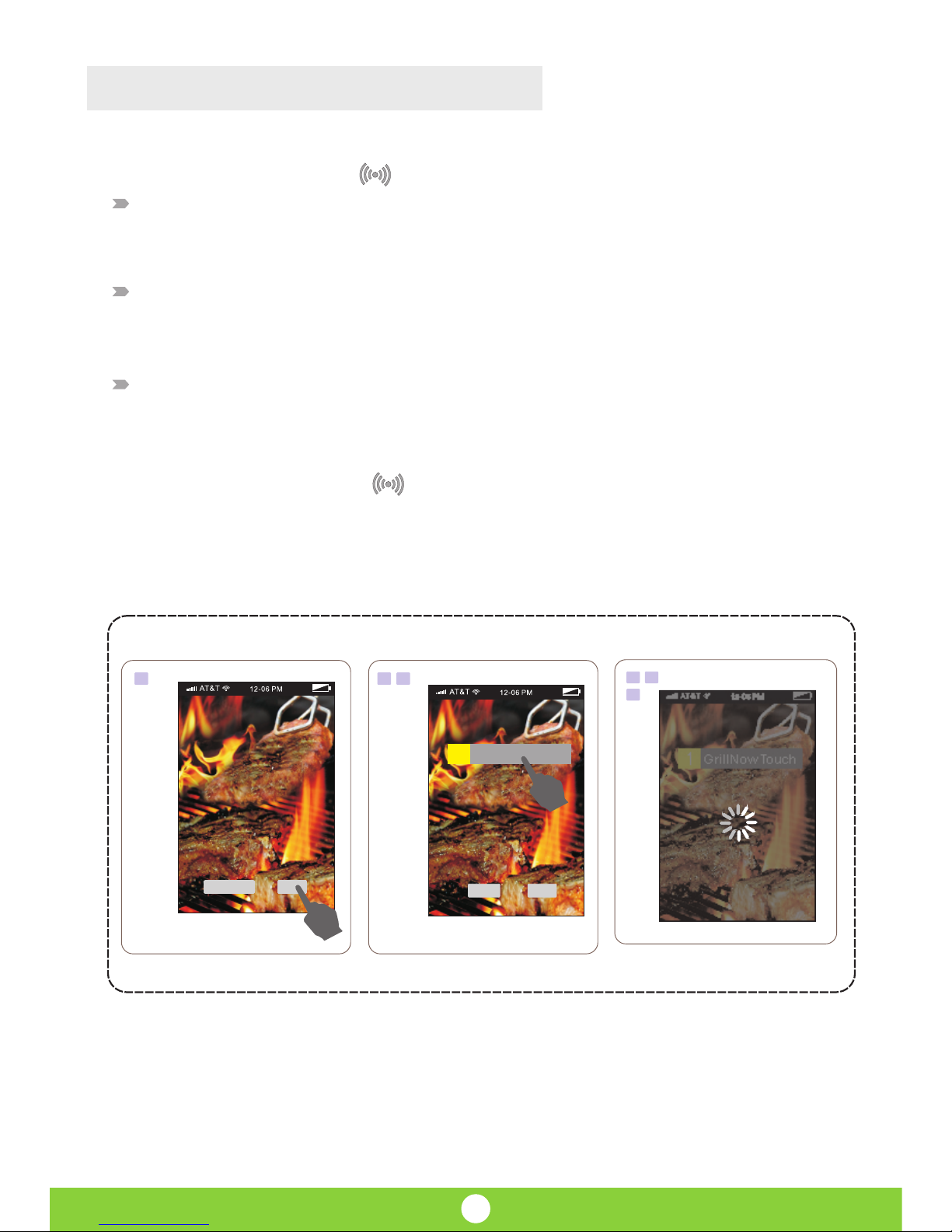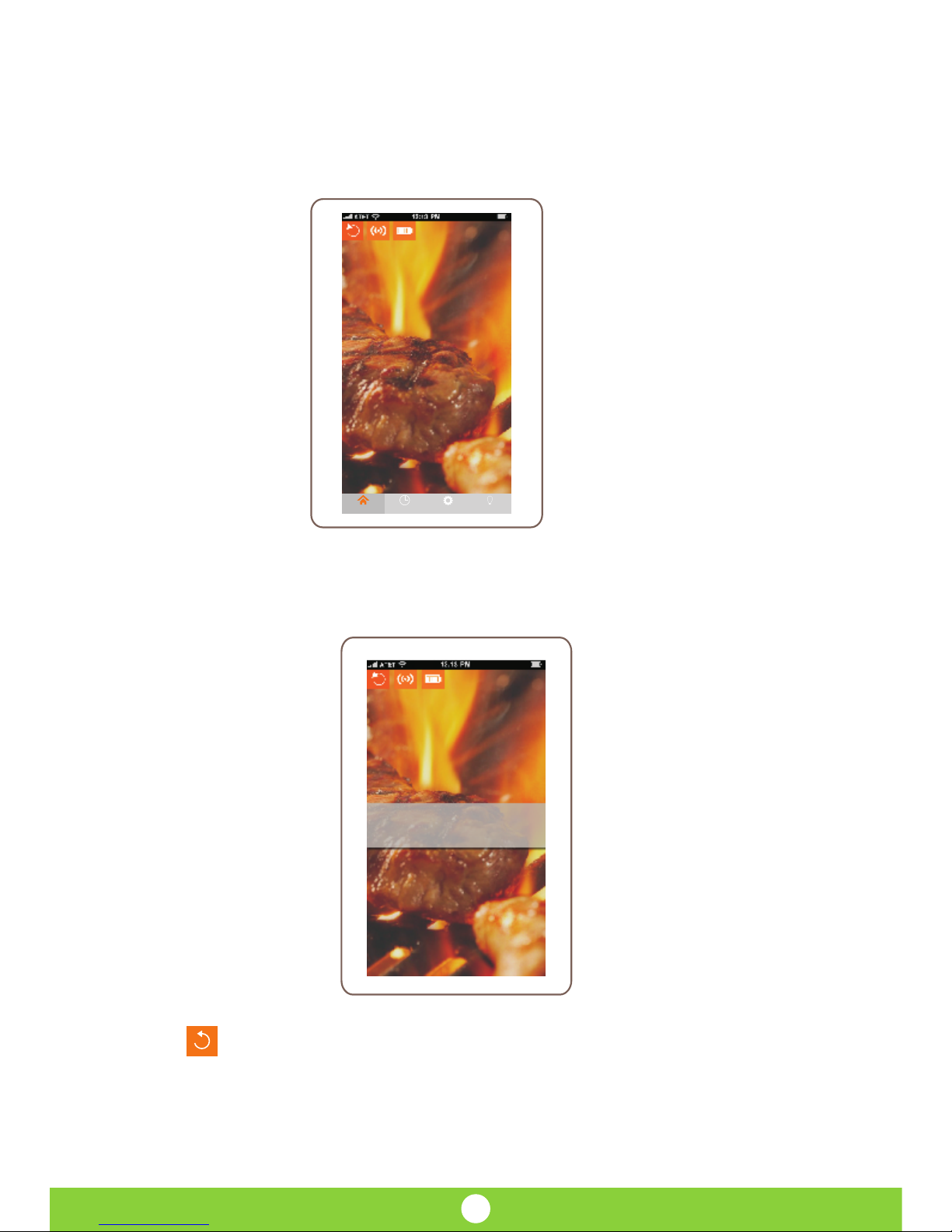GrillNow Touch
Model:HB542
Manual
Introduction
1
The Bluetooth BBQ Thermometer (hereinafter referred to as
GrillNow Touch) is a kind of bluetooth temperature measurement
product for family cooking and outside barbecuing.
Inside your GrillNow Touch box, you will find:
1pc GrillNow Touch device
1pcs stainless steel temperature probe
3pcs AA alkaline batteries
1pc User Manual
Please visit the App Store or Google Play Store to download
the free GrillNow Touch App.
Just insert the probe into the food you'd like to monitor, the free
app will let you know the temperature progression or time of your
food. GrillNow Touch will make grilling easier, more convenient.
To order to use GrillNow Touch correctly, please be sure to read
this manual carefully before operating. Please also be sure to
store this manual for future reference.