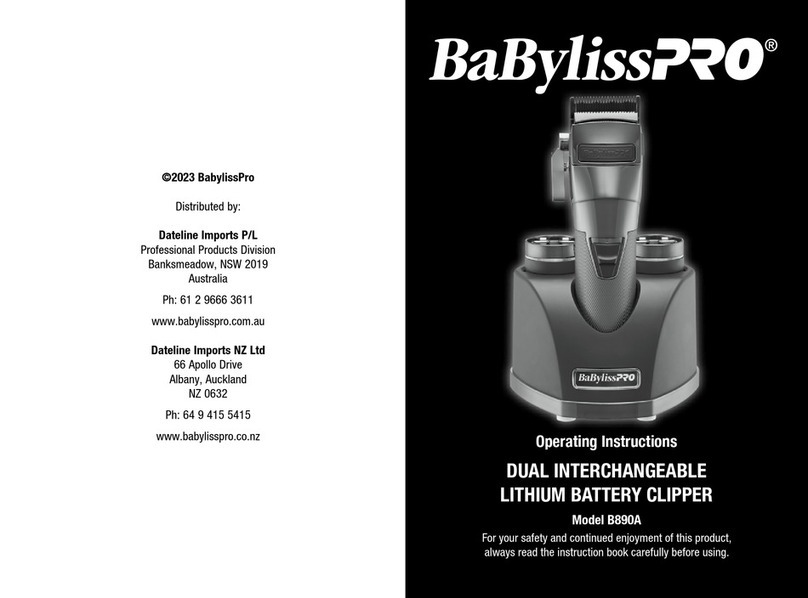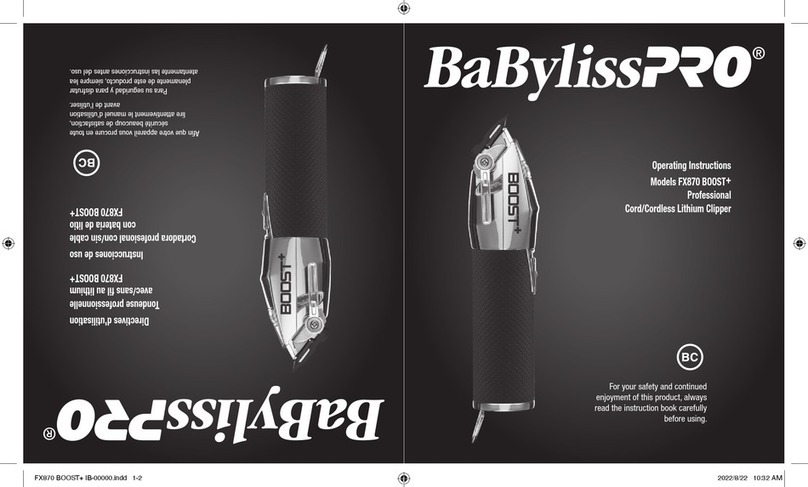B890A SERIES
DUAL INTERCHANGEABLE
LITHIUM BATTERY CLIPPER
IMPORTANT SAFETY
INSTRUCTIONS
When using electrical appliances,
especially when children are present, basic
safety precautions are required to always
be followed, including the following:
READ ALL INSTRUCTIONS
BEFORE USING
KEEP AWAY FROM WATER
SAFETY CAUTIONS
• For the purposes of recharging the
battery, only use the adapter provided
with this appliance.
• This appliance is not intended for use
by persons (including children) with
reduced physical, sensory or mental
capabilities, or lack of experience and
knowledge, unless they have been given
supervision or instruction concerning use
of the appliance by a person responsible
for their safety.
• Keep oil out of reach of children.
• Children should be supervised to ensure
that they do not play with the appliance.
• The battery is not replaceable.
• This appliance contains batteries that are
only replaceable by skilled persons.
• Store out of children’s reach.
• If the supply cord is damaged, it must be
replaced by a special cord or assembly
available from the manufacturer or its
service agent.
• Return the appliance to the nearest
service facility for examination, electrical
6. Do not pull, twist or wrap the cord
around the appliance.
7. Never drop or insert any object into any
opening on the appliance.
8. Do not place the clipper on any surface
while it is operating.
9. Do not use the clipper with a damaged
or broken comb or with teeth missing
from the blades, as injury may result.
Before each use, make certain the
blades are aligned properly and oiled.
10. Make sure the switch is in the OFF
position when the clipper is not
operating.
11. Do not use the appliance outdoors or
where aerosol (spray) products are
being used or where oxygen is being
administered.
12. Do not crush, heat above 100°C or
incinerate the appliance due to risk of
fire, explosion or burns.
13. Plug charging stand into outlet to
charge batteries. To disconnect, first
remove batteries from charging stand,
then unplug from outlet.
14. Use of a charging stand not sold by
BaBylissPRO may result in risk of fire,
electric shock, or injury to person.
15. Do not disassemble charging stand.
Incorrect reassembly may result in
a risk of electric shock or fire. When
repair is required, send or take it to a
Authorized Service Center.
16. The batteries for this clipper are
designed to provide maximum trouble-
free life. However, like all batteries,
they will eventually wear out. Do not
attempt to replace the batteries. When
replacement is required, contact a
Authorized Service Center.
17. Batteries can be harmful to the
environment if disposed of improperly.
Many communities offer recycling or
battery collection. Contact your local
government about disposal practices
in your area.
or mechanical adjustment or repair.
• Avoid skin contact with moving blade.
• Always ensure that the voltage to be
used corresponds to the voltage marked
on the unit.
• For additional protection, the installation
of residual current device (RCD) with a
rated operating current not exceeding
30ma is available in the electrical
circuit supplying the bathroom. Ask your
installer for advice.
• Do not use the appliance if it has
been dropped or if it shows noticeable
damage.
• Do not leave unattended when switched
on and always allow to cool before
storing away.
• Do not use any attachments other than
those recommended by BabylissPRO.
Keep the appliance dry
OPERATING INSTRUCTIONS
1. Never leave a plugged-in appliance
unattended.
2. Close supervision is required when
this appliance is used by, on, or near
children, persons with limited physical,
sensory, or mental capabilities or
invalids.
3. Use appliance only for its intended
use as described in this manual. Use
only attachments recommended by the
manufacturer. Do not use an extension
cord to operate the appliance.
4. Never operate the appliance if it
has a damaged cord or plug, is
not working properly, or has been
dropped, damaged, or dropped into
water. Return the appliance to a
BaBylissPRO Service Center for
examination and repair.
5. Keep the appliance cord away from
heated surfaces.
18. WARNING: Never touch both terminals
on clipper with metal objects and/or
body parts, as short circuit may result.
Keep away from children. Failure to
comply with these warnings could
result in fire or serious injury.
19. This clipper is intended for clipping
purposes only.
20. During use, do not place or leave the
appliance where it is expected to be:
A) subject to damage by an animal or
B) exposed to the weather.
OPERATING INSTRUCTIONS
This product is for commercial use.
CHARGING STAND
To charge battery, plug charging stand into
100–240V AC, 50/60Hz electrical outlet or
as noted on the unit. Place a battery into
either pocket on the charging stand (or
put a battery in each pocket). The battery
has electrical contacts that touch electrical
contacts in the charging stand. The weight
of the battery unit will provide sufficient
contact. Before using your trimmer for the
first time, make sure the battery has been
fully charged. Note that it is normal for the
battery and charging stand to feel warm to
the touch when charging.
AUTOMATIC CHARGING MANAGEMENT
One Battery – 2.4A Fast Charging
Two Batteries – 1.2A Normal Charging
2 3