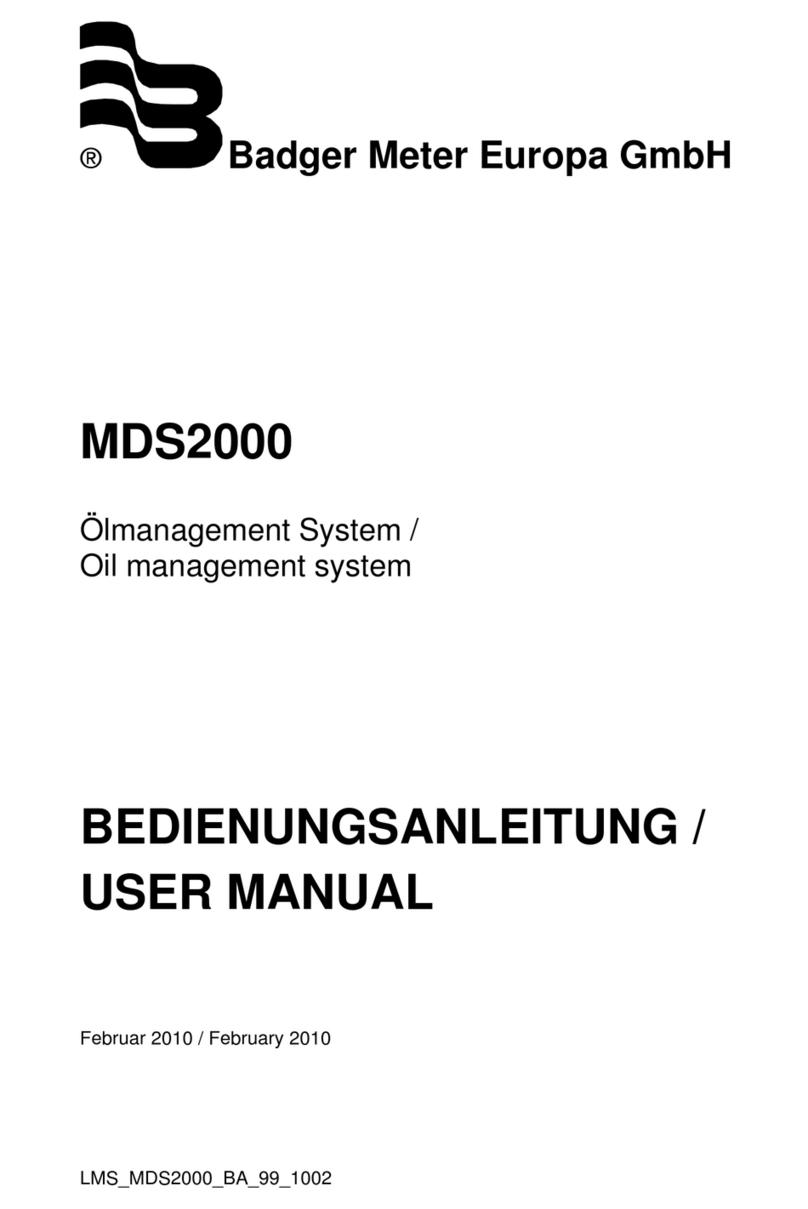INTRODUCTION
The Series 3100 Monitor is an economical, dual channel, full featured, digital rate and totalizing monitor, compete
with set-point control, scaled pulse output, analog outputs, analog PID controller, USB, and RS485 Modbus and
BACnet communication.
Panel mount is NEMA4X-rated, and conforms to DIN standard dimensions (96 mm x 96 mm) for meter size and panel cutout.
An optional NEMA 4 wall mount will be available in the future.
The back-lit, two-line by 16-character alphanumeric display can be configured by the user with factory preset or with
user-defined units of measure. Any combination of two rates or totals from either input channel can be displayed at any one
time, with the special feature of channel addition or subtraction. LEDs report relay status and digital communication.
Inputs are from any combination of two pulse, sine wave or linear analog input devices.
Configuration is menu driven using the LCD/keypad interface, or USB computer connection, with multiple password gates to
prevent unauthorized access, while allowing access to select features such as total and relay reset functions.
Outputs include four Form C mechanical relays, one solid-state switch, two Analog Outputs, one USB, and one RS-485 with
BACnet and Modbus protocols.
Advanced Standard Features
• Easy to switch power supplies from 12…24V AC/DC to the optional 120/240V AC.
• Nonvolatile memory; no battery backup is required.
• Two independent pulse and analog input channels can be used separately or combined in addition or subtraction modes,
for all display output functions.
• Field-definable custom units of measure labeling and conversion factors.
• Two line by 16-character 3/8”(7.95mm) high back-lit display.
• Front panel LEDs indicate status of each relay, pulse output, and Rx/Tx activity.
• Simple front panel configuration with the option to use the USB port.
• USB communication is a very powerful diagnostic and OEM tool.
• Two level password protection; one to restrict setup access and one to protect totals.
• Field-definable custom units of measure labeling and conversion factors.
• A total of seven independent relay, pulse and analog outputs.
• Powerful set-point control, with independent set and release point values, set and release delays, and latching functions
• Scaled pulse output with pulse width control.
• Dual channel analog outputs are either current sinking or sourcing 4…20 mA or 0…20 mA. Current sourcing 0…20 mA
permits external conversion to 0…5V DC or 0…10V DC.
• PID process control using analog outputs.
• RS-485 with Modbus and BACnet/MSTP protocols.
• IIFR (Infinite impulse response filter). Proprietary input signal smoothing.
3100 Series Ordering Matrix
Example: 3100 - x x
Series Flow Monitor 3100 -
Power
Supply
Low Voltage 0
12…24V AC/VDC
High Voltage 1
120/240V AC
Mounting Panel Mount 0
Figure 1: Ordering matrix
Introduction
Page 5August 2014 CTL-UM-001026-EN-04