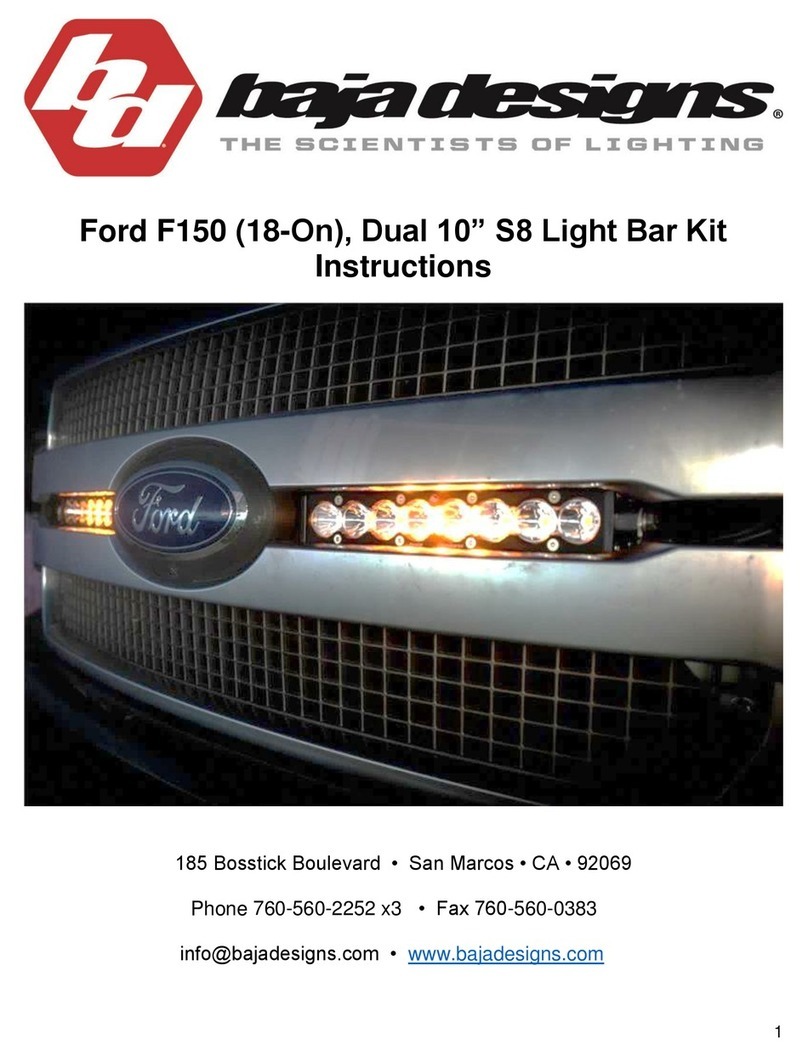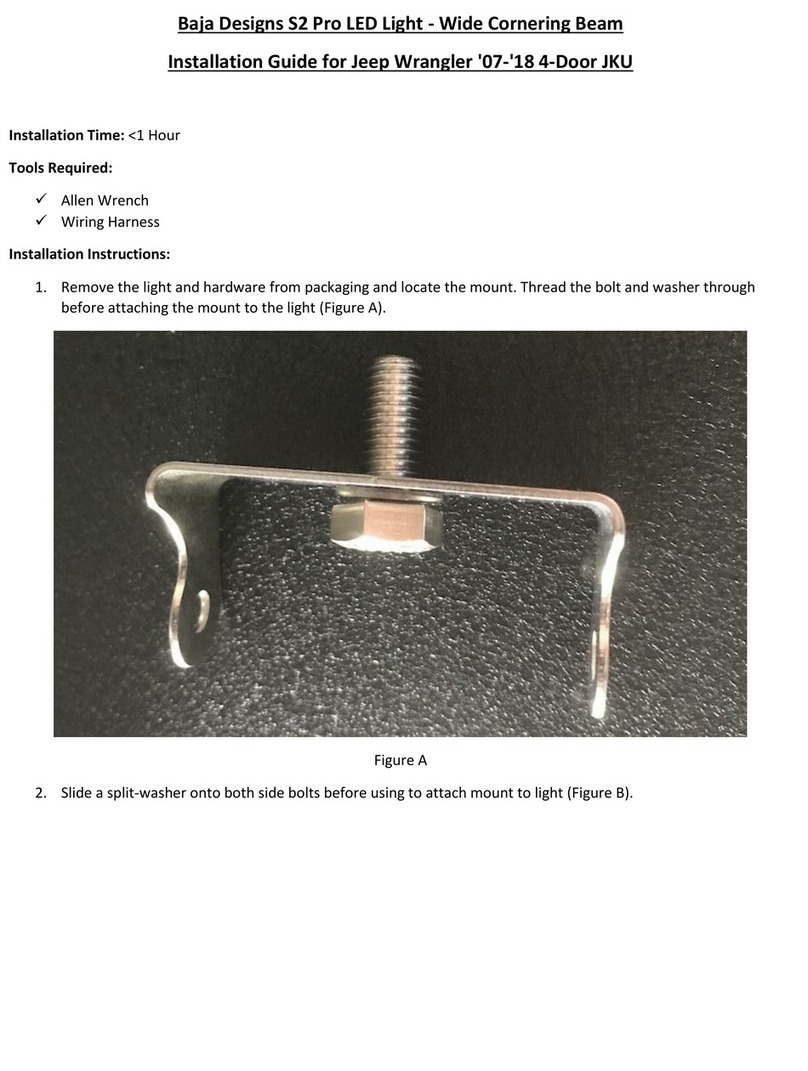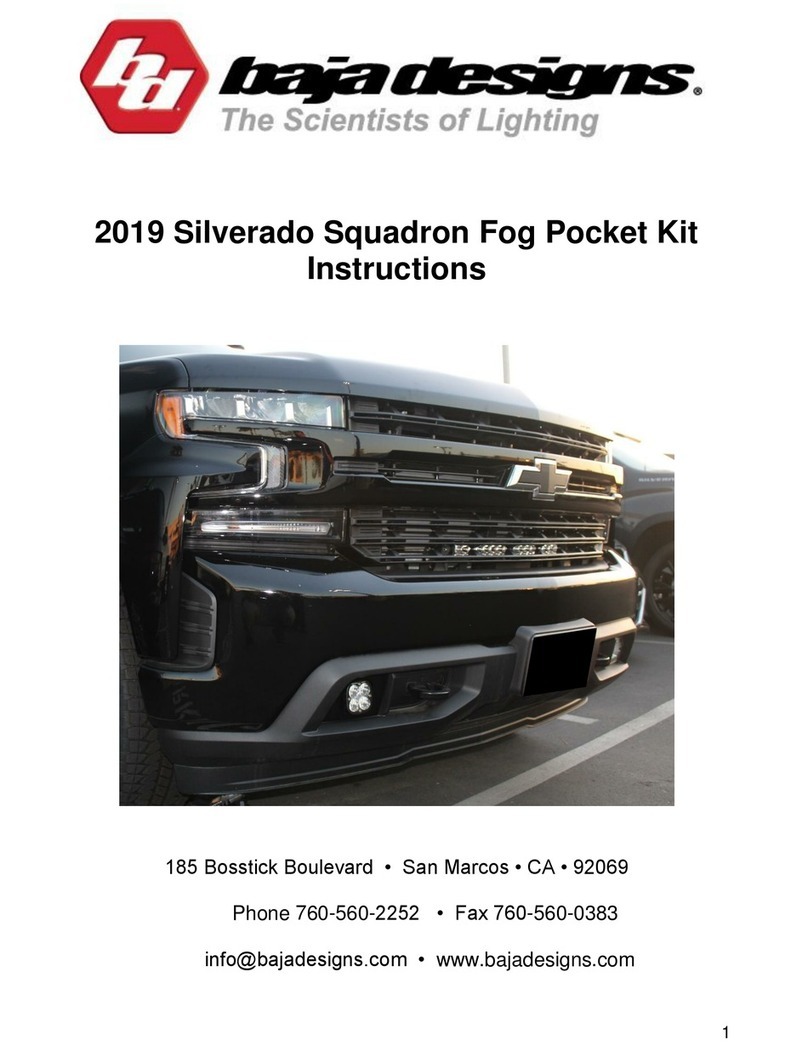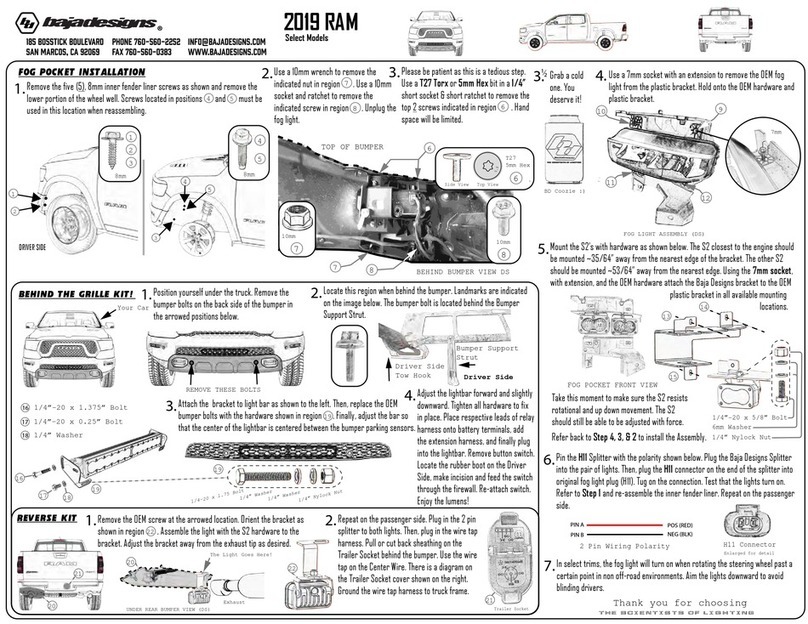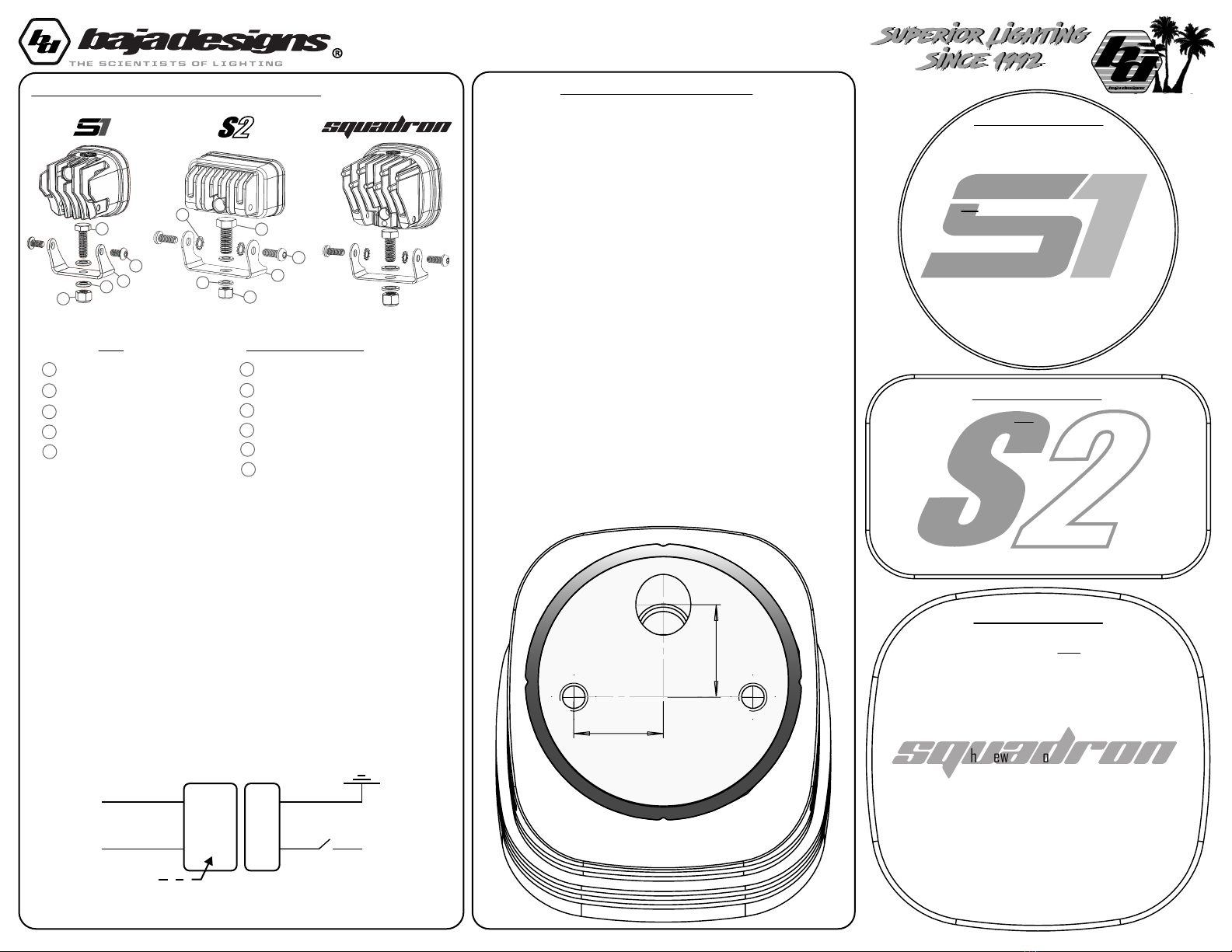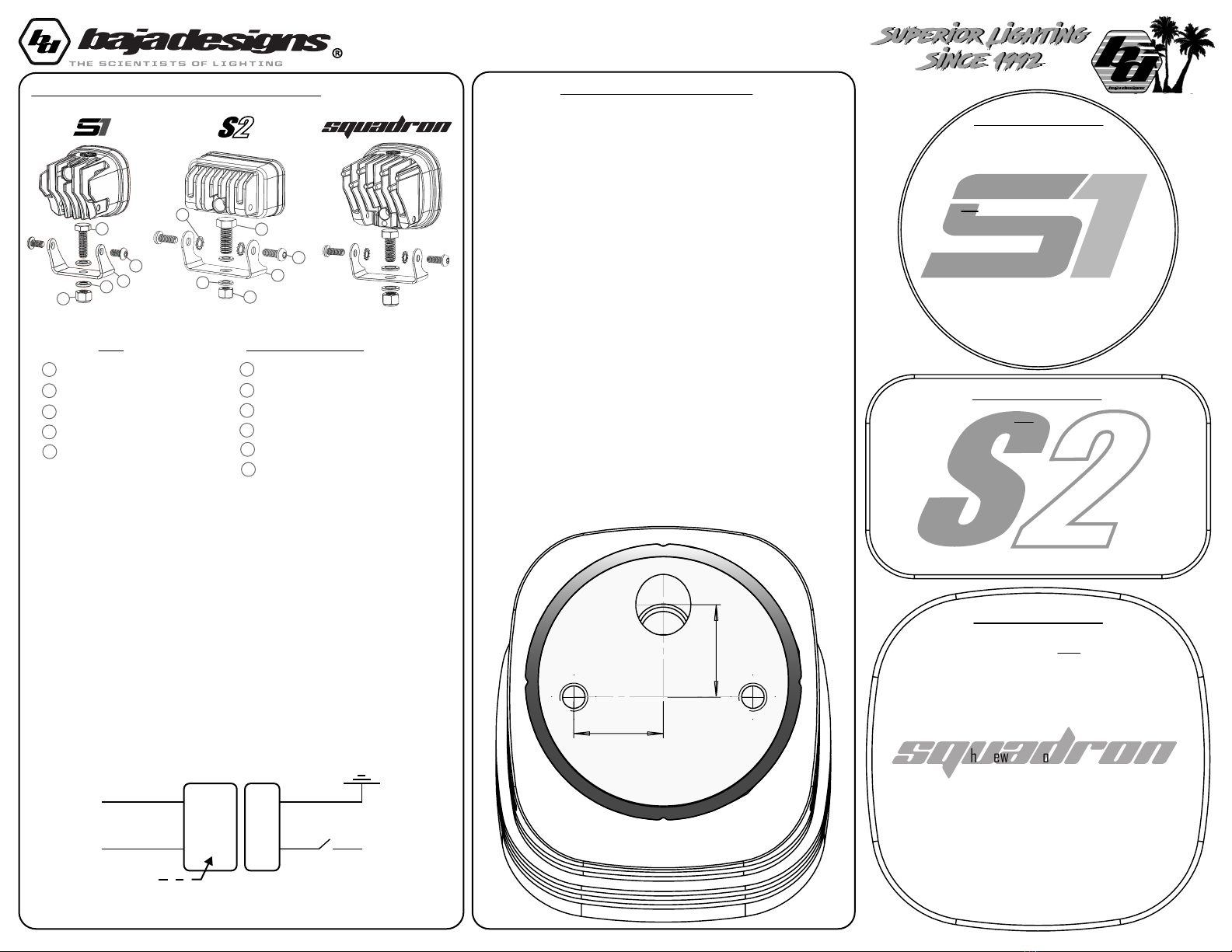
185 Bosstick boulevard
san Marcos, ca 92069
phone 760-560-2252
fax 760-560-0383
www.bajadesigns.com
SquadronS2S1
Use this template, where this text is inside for
Squadron. Cut out the template and hold it on
the desired flat mounting surface. Trace the
template on the mounting surface before
cutting out the material. Make sure the light
slides in the newly cut opening.
1)
Hold the light flush to the opening. Mark the four
outer holes, remove the light, and drill with a
11/64” drillbit.
2)
Remount the light using the supplied
hardware and connect the light to the
harness.
3
Use this template, where this text is inside for S2. Cut out the
template and hold it on the desired flat mounting surface. Trace
the template on the mounting surface before cutting out the
material. Make sure the light slides in the newly cut opening.
1)
Hold the light flush to the opening. Mark the four outer holes,
remove the light, and drill with a 11/64” drillbit.
2)
Remount the light using the supplied hardware and connect the
light to the harness.
3
Use the template below. Cut out the template and hold it on
the desired flat mounting surface. Use a 3/8” drill for the
single vertical hole and a 1/4” drillbit for the two horizontal
holes. Deburr all edges.
)
(The following instructions are only for the Angled Squadron Product)
Install the provided O-Ring on the back of the light in the
shaded groove. *This will help prevent water from entering
behind the light, but is not guaranteed*.
)
Feed the light’s cord through the larger, 3/8 hole and use the
supplied connector to attach it to the light. Refer to the
electrical diagram on the bottom left of this page.
Use the provided 1/4”-20 bolts and associated hardware to
fasten the light to the mounting surface. Use Loctite when
installing the hardware to ensure they remain securely
fastened.
)
Due to inconsistencies of mounting surfaces, please ensure even pressure is applied all
around the O-Ring. Use additional silicone or water proofing material if needed.
A
B
Black (-)
White (+)
S1/S2/Squadron
Light Connector
A
B
Ground
12-30
VDC+
On/Off
Switch
As with any electrical accessory, Baja Designs lights must have ciruit protection (fuse or circuit breaker)
0.80
0.83
1:1 TO SCALE
1)
Begin by removing the light and bracket from the box and assemble
using referenced image.
2
Locate the hardware bag(s) included in the box. For the S1, place the
1/4-20 x 0.875” bolt through the S1 Bracket with associated washers
and lock nut as shown. For the S2 and Squadron, place the 3/8” bolt
through the bottom of the bracket with associated washers. Do not fully
tighten the lower mounting bracket hardware until the light has been
aligned.
3
Mount the bracket to the light using the remaining 5mm (S1) or 6mm
(S2 & Squadron) hardware and associated washers, as shown in the
picture.
Grab a tape measure to make sure the hole will be
no larger than 2 and 5/8”! Or, use this template,
where this text is inside for S1. Cut out the template and
hold it on the desired flat mounting surface. Trace first
before cutting out the material. Make sure the light
slides in the newly cut opening. Use your new coaster.
1)
Remount the light using the
supplied hardware and connect the
light to the harness.
3
Hold the light flush to the opening. Mark the four outer
holes, remove the light, and drill with a 11/64” drillbit.
2)
To Proceed, Buy a 2.5” Hole Saw
Or Grab A Cold One, Both Will Work!
1
2
4
5
6
8
11
10
7
3/8” Bolt
6
7
Serrated Washer
M6 Bolt
8
S2/Squadron Bracket
9
3/8” Washer
10
3/8” Nylock Nut
11
3
S1:
1/4”-20 x 0.875”
S1 Bracket
1
2
3
M5 x 12mm
1/4” Washer
4
1/4” Nylock Nut
5
9
S2 & Squadron:
3/8”
1/4” 1/4”