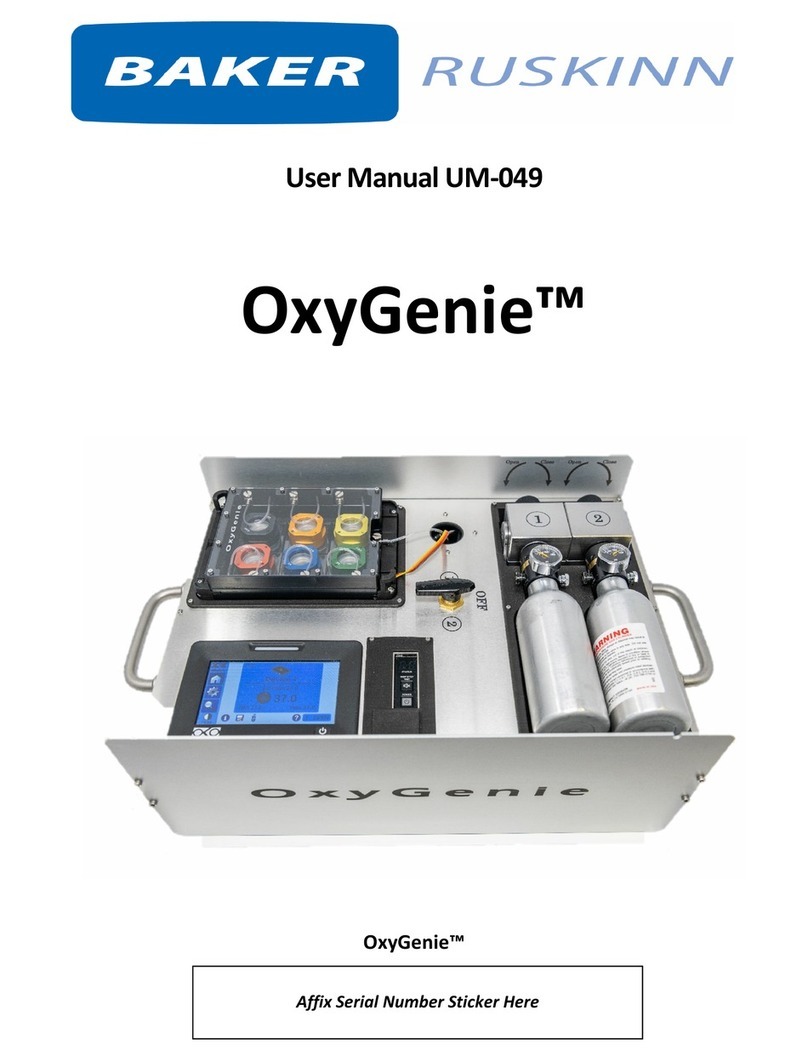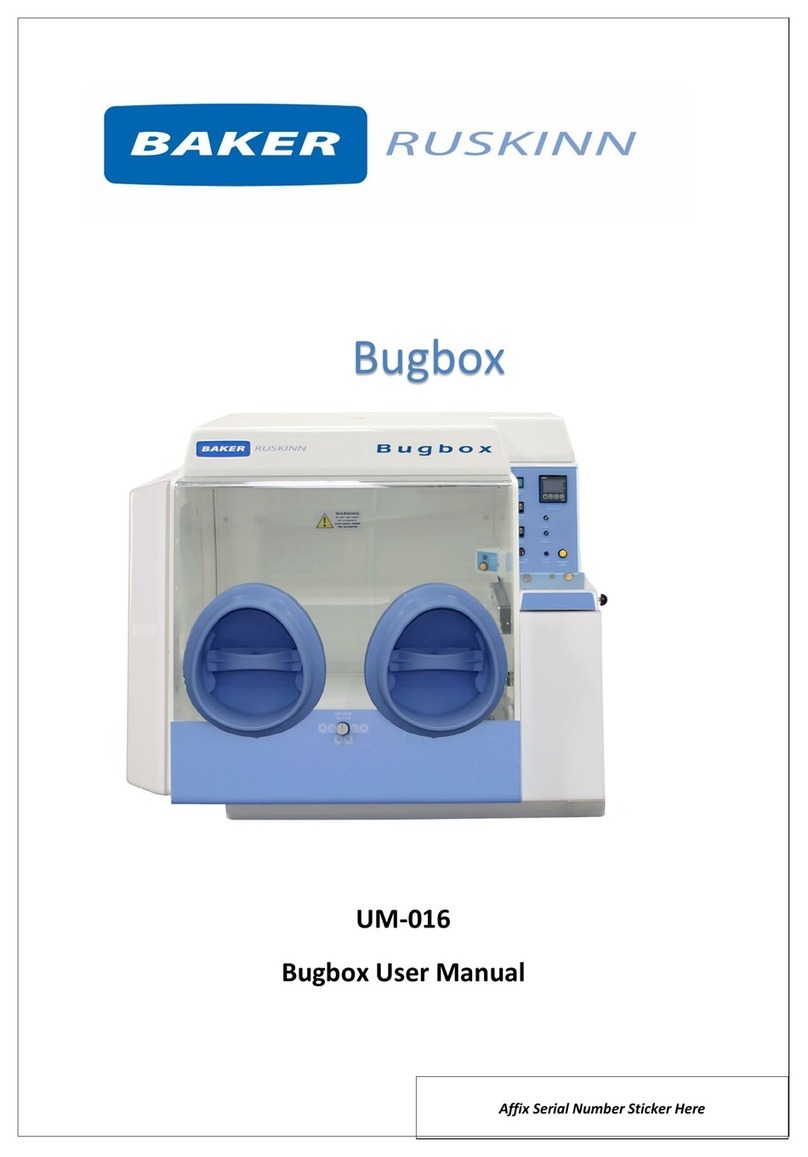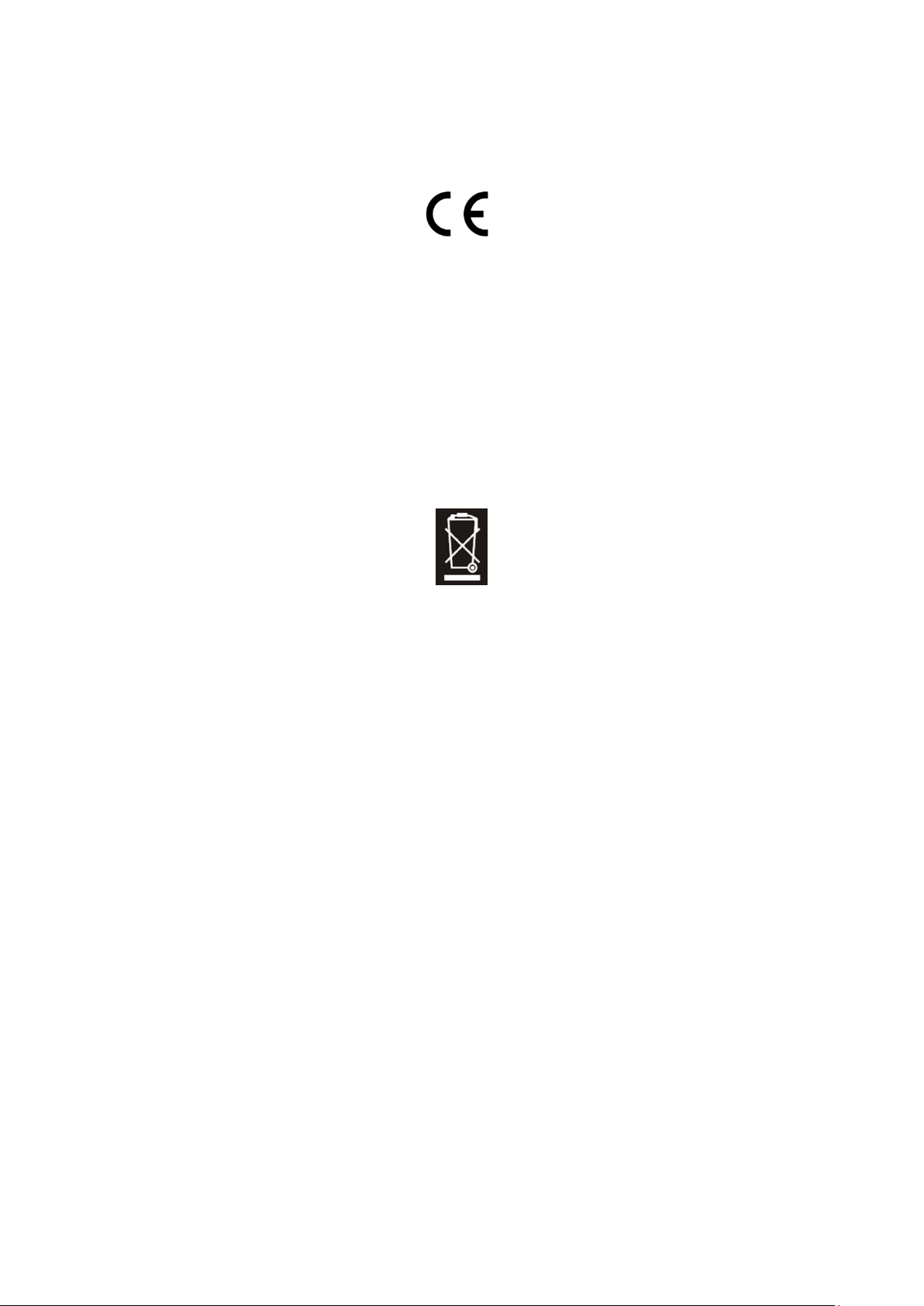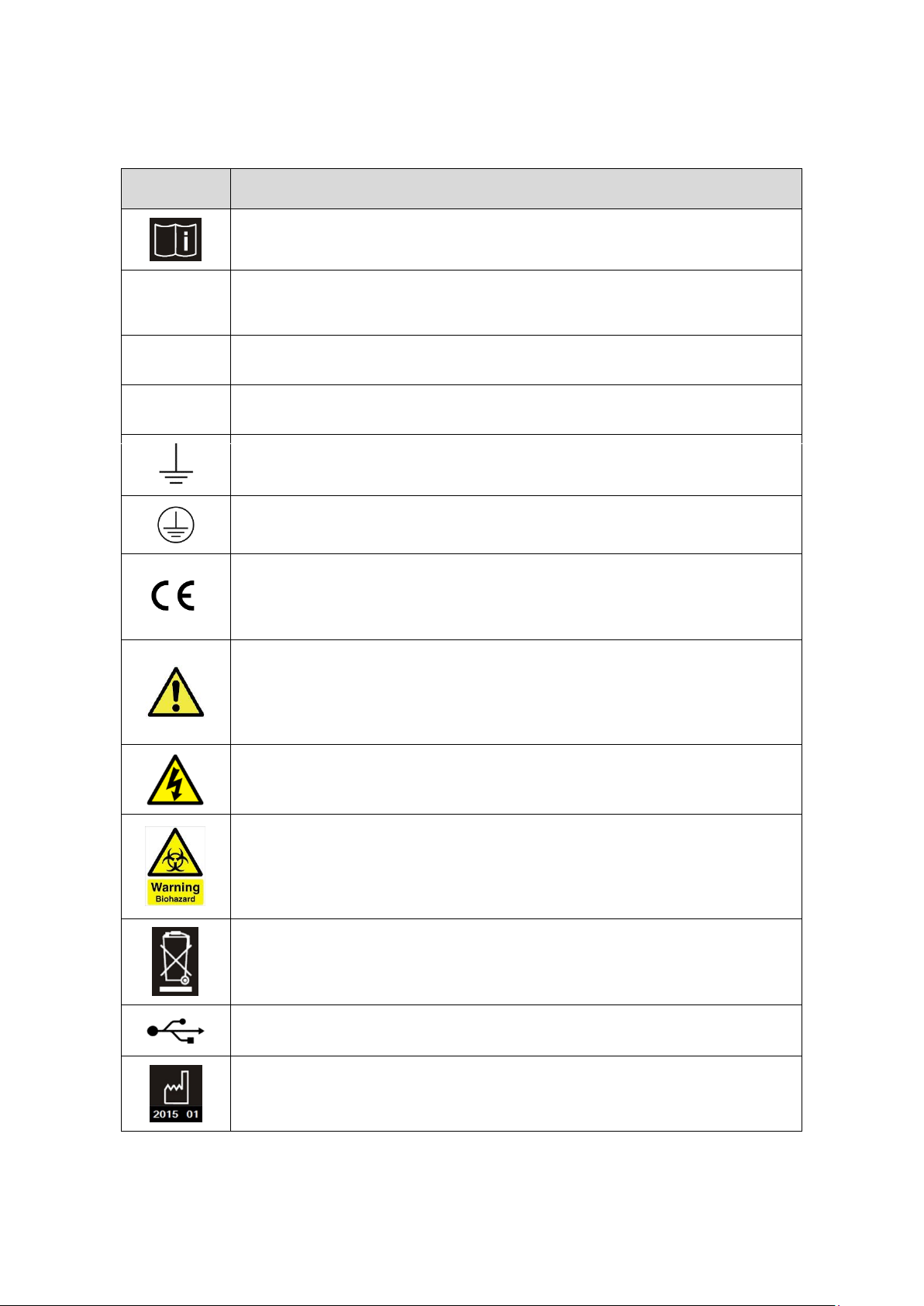Page 2of 50
SAFETY INSTRUCTIONS
Baker and/or Ruskinn do not take any responsibility for damages caused by using the
equipment for other purposes than described in this user manual.
The mains appliance coupler and plug are the AC mains supply isolation device and must be
easily accessible when installed.
In case of emergency disconnect the Concept from the AC Mains Outlet.
Ensure that the connecting cable is not squeezed or bent when the unit is being installed or
moved.
All installation work and adjustments to the unit must be carried out by qualified personnel.
Work performed by persons with insufficient technical knowledge may adversely affect the
performance of the unit or cause physical injury or damage to the equipment.
All servicing and repairs must be carried out by a qualified customer service engineer. Only
genuine spare parts must be used.
In case of damage to the Invivo disconnect the workstation from the mains outlet and contact
your local distributor.
All covers and lids must only to be removed by a qualified service engineer.
Nothing should be placed on the top of the workstation.
A power cord supplied with the workstation and should be used to connect to the mains outlet.
If a replacement is required it must be adequately rated for the application.
All cables and pipes should be routed to ensure that they do not pose a trip hazard.
Mains supply Voltage fluctuation must not exceed ±10% of the nominal Voltage.
Gas regulators must be used for each gas supply. A 2 stage regulator is recommended with a
maximum supply pressure of 4 Bar. Over pressure could damage the workstation.
Only the gases specified in this user manual may be used.
All gas bottles must be adequately secured before connection to the workstation.
The maximum power rating of the internal sockets must not be exceeded.
The end user is responsible for all materials and equipment places inside the workstation.
Before connecting any equipment to the internal mains sockets ensure that the equipment has
or is connected to a protective earth. If in doubt please contact the equipment manufacturer.
The workstation must not be operated at an ambient temperature over 30°C.
The cooling fan covers and cooling vents must not be covered or blocked.
The weight limit for the workstation internal floor is 30kg and must be evenly distributed.
The weight limit for the interlock tray is 5kg and must be evenly distributed.
There should be no naked flames close to the workstation.
The use of radioactive materials if strictly prohibited.
CAUTION: Asphyxiation Risk
The Concept uses Nitrogen (N2) and Carbon Dioxide (CO2) as part of normal use with the
volume released externally is inconsequential. In the event of a leak or malfunction this
gas release may become excessive. DO NOT OPERATE this unit in a SMALL ENCLOSURE
such as a small room or walk-in closet. An accidental release of Nitrogen or Carbon Dioxide
could create an asphyxiating atmosphere in a small space.
If the equipment is not use in a manor specified by the manufacture, the protection
provided by the equipment may be impaired.
Failure to adhere to these safety instructions could cause serious injury and will invalidate
the workstation warranty. Ruskinn technology limited accepts no responsibility for any
accident, injury or loss caused by unsafe operation of the workstation.