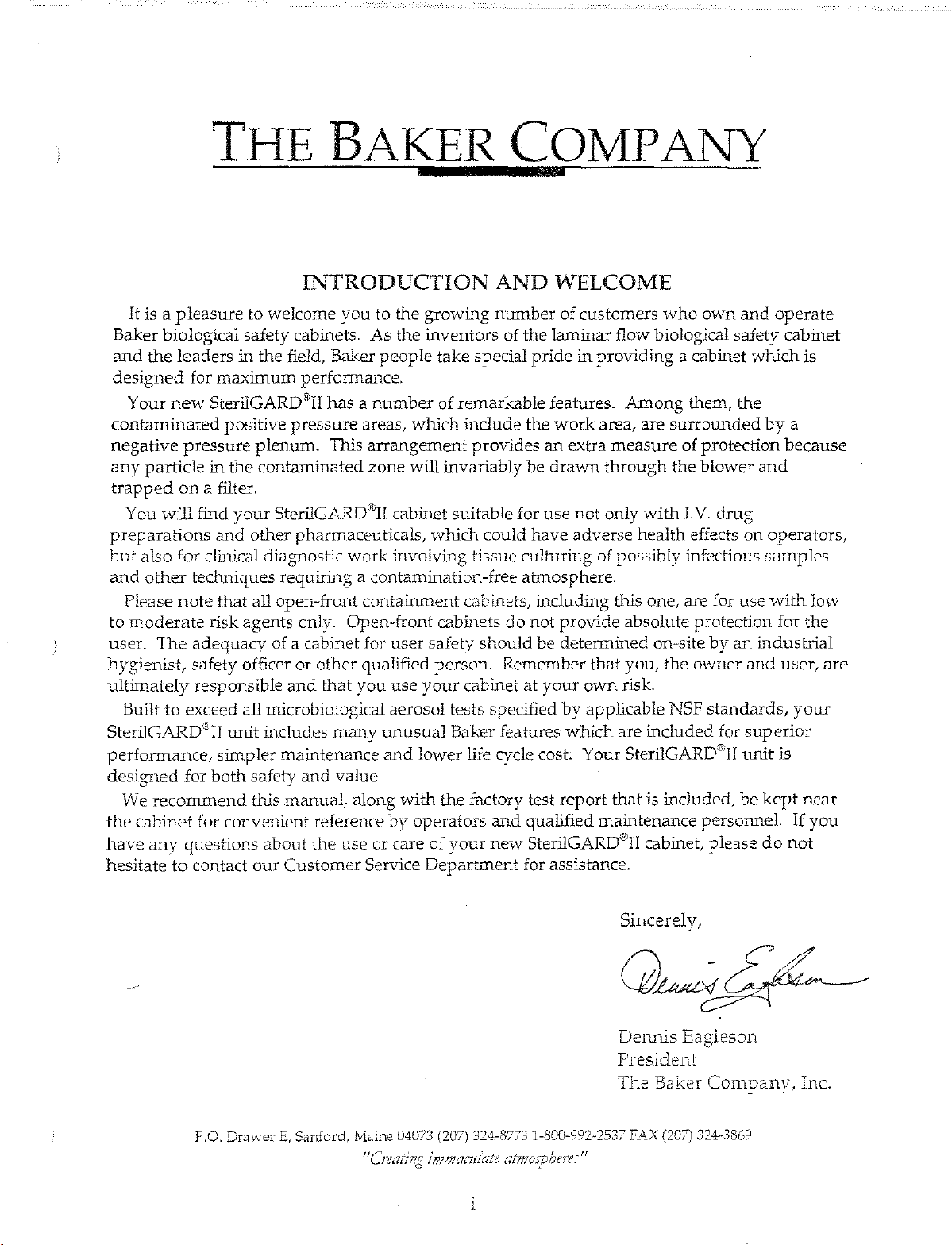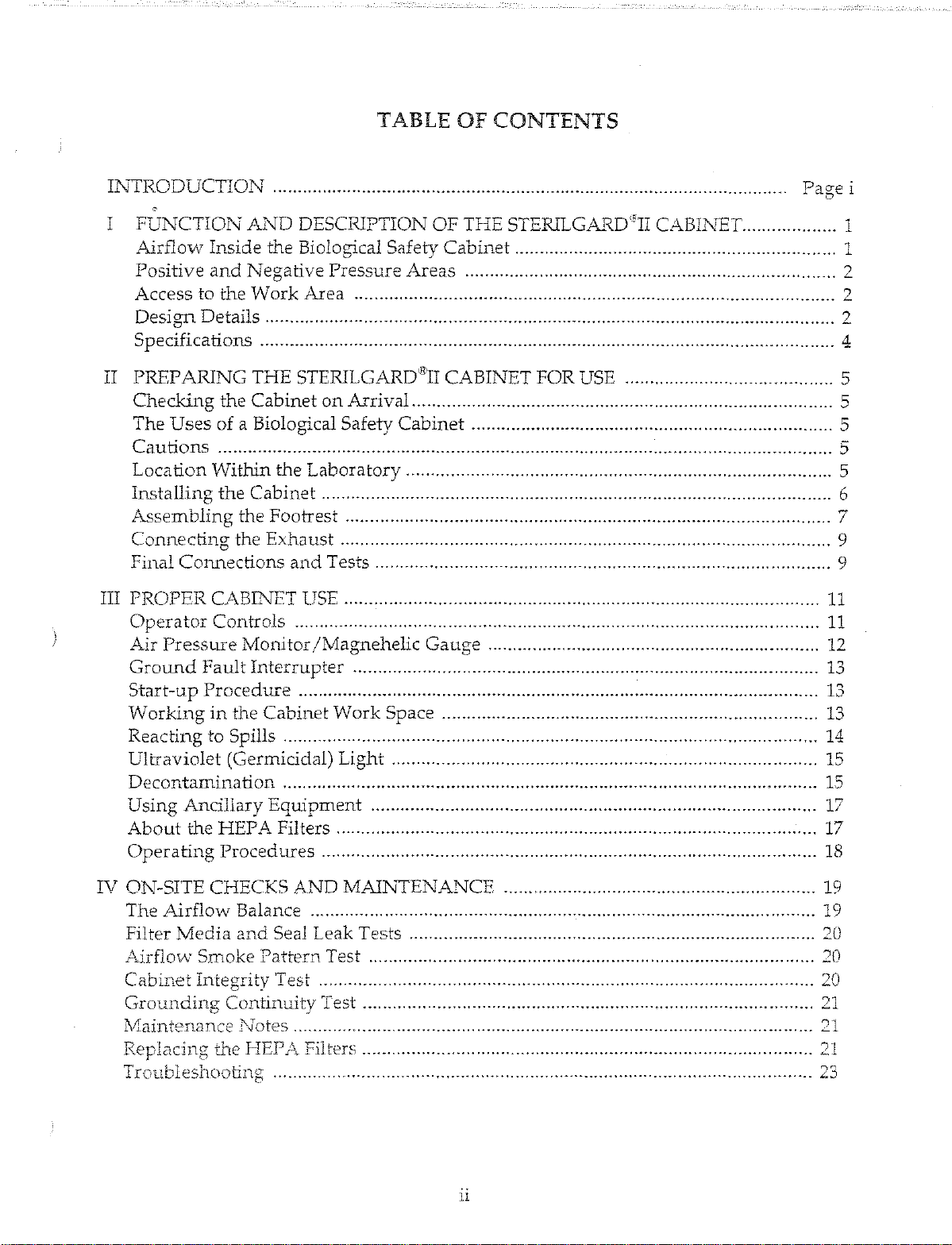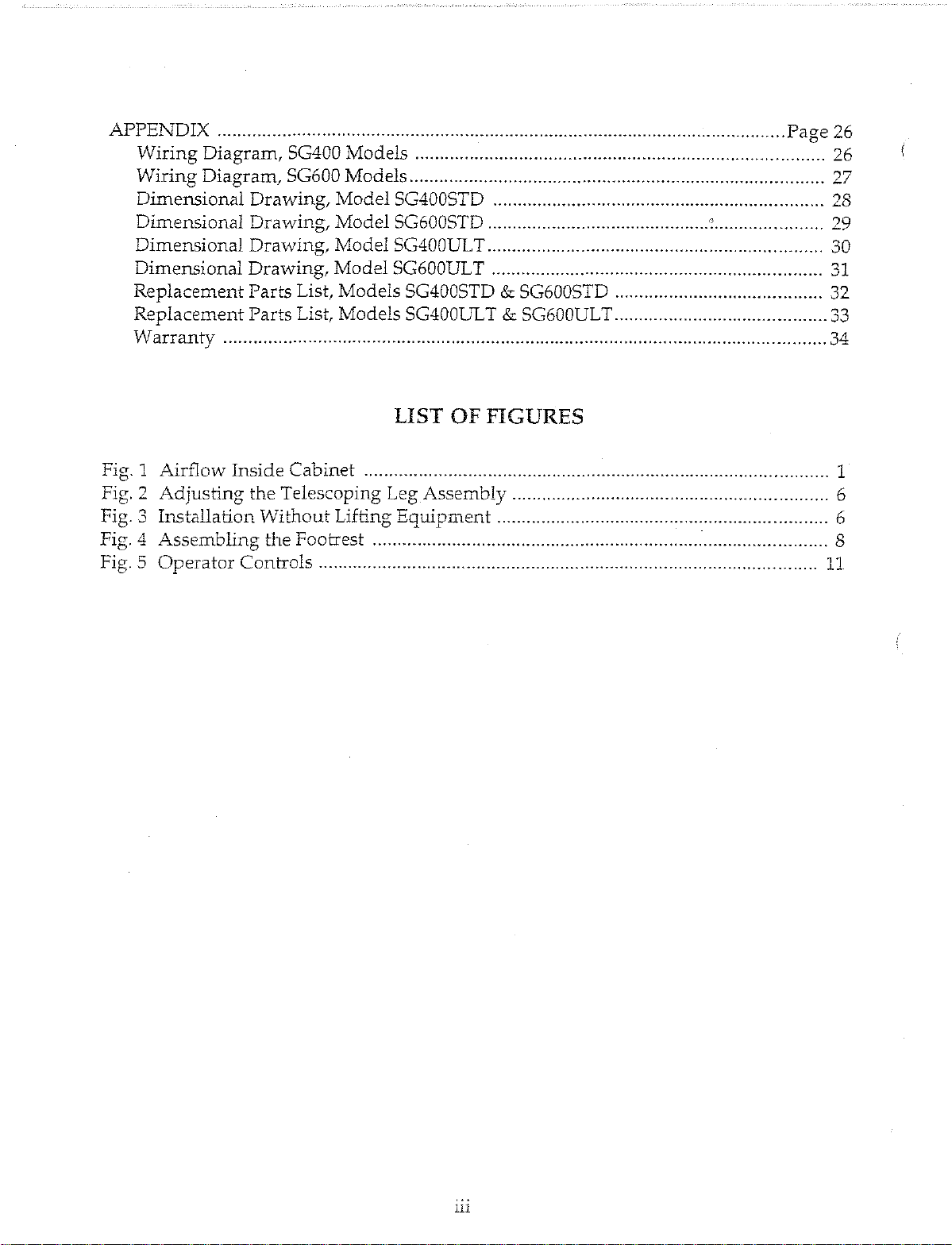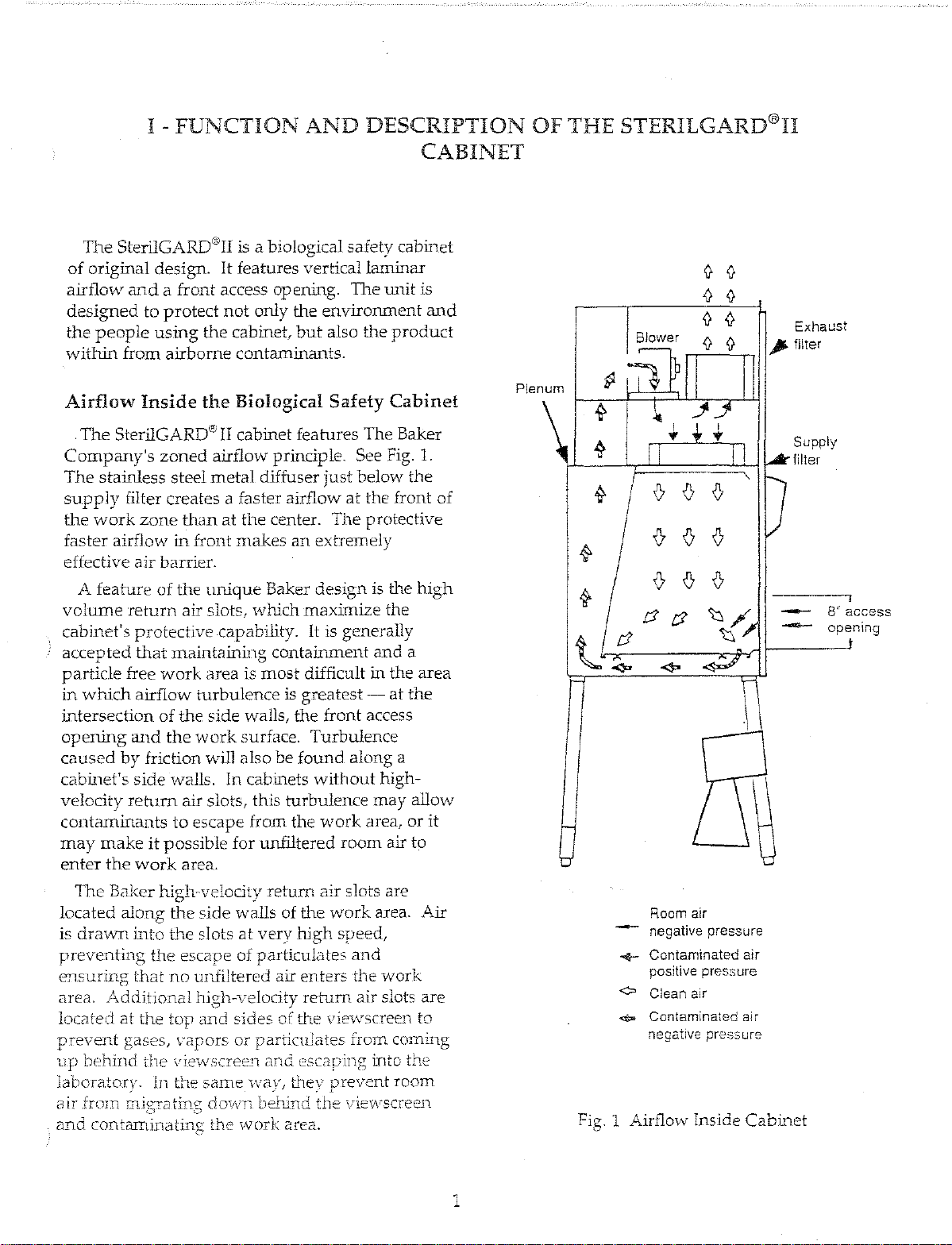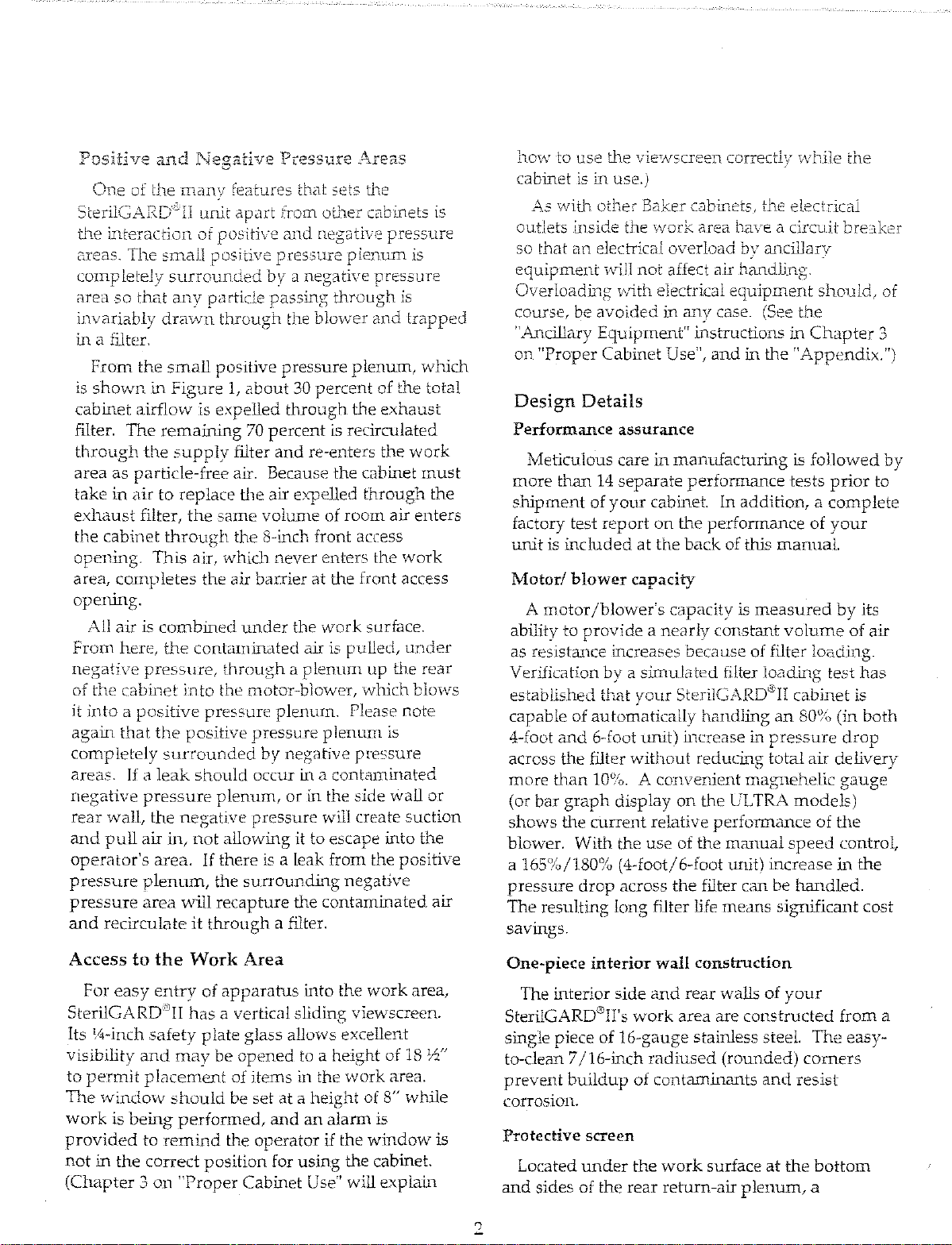TABLE
OF
CONTENTS
IN1RODUCTION
........................................................................................................
Page
i
I
FUNCTION
AT\JD
DESCRIPTION
OF
THE
STERILGA.t~D'II
CABINET................... 1
Airflow
Inside
the Biological Safety
Cabinet
................................................................. 1
Positive
and
Negative
Pressure
Areas
........................................................................... 2
Access to the
Work
Area
................................................................................................. 2
Design
Details
................................................................................................................... 2
S
"f"
.
.1
peG
1cahons
....................................................................................................................
~
II
PREPARING
THE
STERILGARD®II CABINET FOR USE .....
...
..
.......
...
.................... 5
Checking
the
Cabinet
on
Arrival
..................................................................................... 5
The
Uses
of a Biological Safety
Cabinet
......................................................................... 5
Cautions
............................................................................................................................ 5
Location
Within
the
Laboratory
...................................................................................... 5
Installing
the
Cabinet
....................................................................................................... 6
Assembling
the
Footrest
.................................................................................................. 7
Connecting
the
Exhaust
................................................................................................... 9
Final
Connections
and
Tests ............................................................................................ 9
III
PROPER
CABINET USE ................................................................................................
11
Operator
Controls
..........................................................................................................
11
Air
Pressure
Monitor
/Magnehelic
Gauge
................................................................... 12
Ground
Fault
Interrupter
.............................................................................................. 13
Start-up
Procedure
......................................................................................................... 13
Working
in
the
Cabinet
Work
Space ............................................................................ 13
Reacting
to Spills ............................................................................................................ 14
Ultraviolet
(Germicidal)
Light
......................................................................................
15
Decontamination
............................................................................................................
15
Using
Ancillary
Equipment
.......................................................................................... 17
About
the
HEPA
Filters ................................................................................................. 17
Operating
Procedures
.................................................................................................... 18
IV ON-SITE CHECKS
AND
MAIN"TENAl\JCE ............................................................... 19
The
Airflow
Balance ...................................................................................................... 19
Filter
Media
and
Seal Leak Tests .................................................................................. 20
Airflow
Smoke
Pattern
Test .......................................................................................... 20
Cabinet
Integrity
Test .................................................................................................... 20
G ,
d.
r f
··t
~-
·t "1
roun
mg
~on
rnm
y l es .
..
.
..
...........
..
.
..
....
..
...
..
..........
..
.
....
....
..
...
..
...........
..
.
..
.....
..
....
..
.
~
fv1aintenance
?-.Jotes
.........................................................................................................
::?.1
Replacing
the
HEP
A Fil ten; ...........................................................................................
21
Trc,1Jbleshc)oti11g .............................................................................................................
23
ll