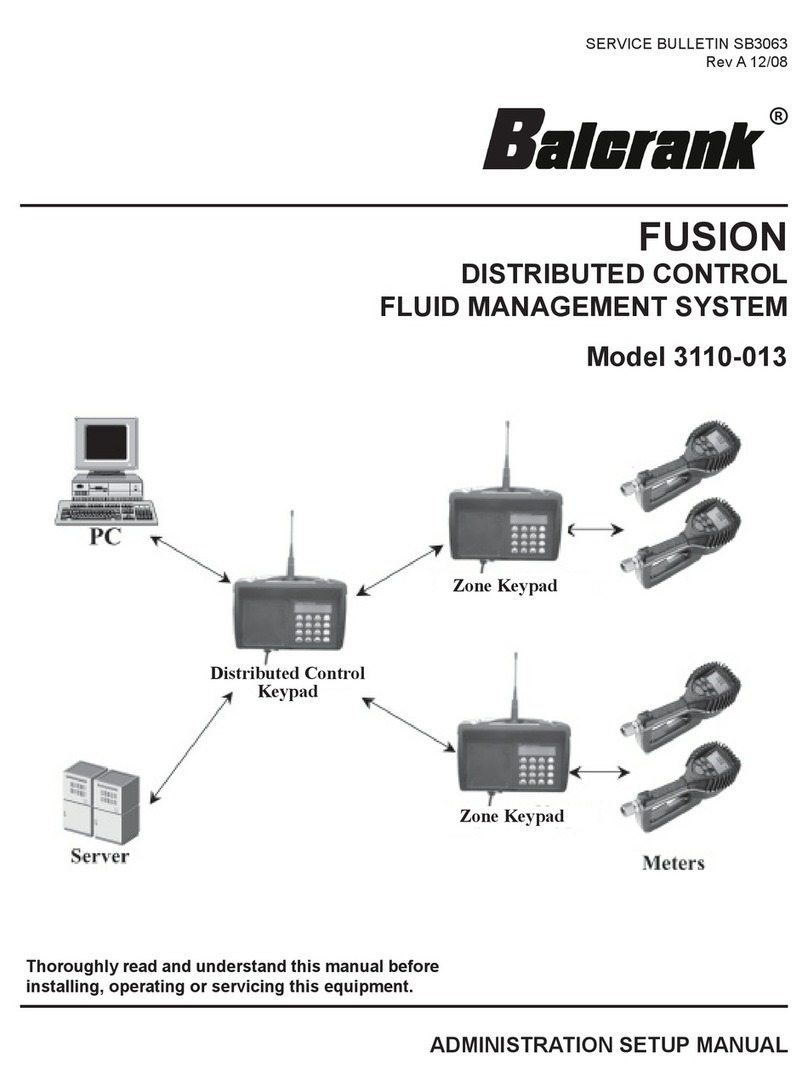Page 8
Configuration Planning Procedure:
Use the following procedure to complete and fill out the
Configuration Planning Worksheet, opposite page:
1Determine the number of system fluids to be
dispensed.
2
If the number of fluids in the system is 3 or 4, or if
you will configure for future expansion, you must use
the standard fluid configuration plan. Up to 16 stations
are permitted.
3
If the number of fluids in the system is 2 and you
are not configuring for future expansion, you must
use the dual fluid configuration plan. Up to 32 stations
are permitted.
4
If the number of fluids in the system is 1 and you are
not configuring for future expansion, you must use
the single fluid configuration plan. Up to 64 stations
are permitted.
5
Above the station blocks for the service area, write in
the fluid types for each of the fluids to be dispensed,
working left to right. Fill in both LH and RH fluid type
blocks. Also enter fluid types in the designated row of
the air station block.
6
In the first service area station block (next to SC01),
fill in the station row: use 1,1,1,1 for standard plan,
1,1,2,2 for dual fluid plan, 1,2,3,4 for single fluid plan.
7
Inthesecond service areastationblock (next toSC02),
fill in the station row: use 2,2,2,2 for standard plan,
3,3,4,4 for dual fluid plan, 5,6,7,8 for single fluid plan.
8
Continue filling in additional station rows, using
sequential numbering in a similar manner, until the last
entered number is equal to the total number of stations
in your system.
9
Now enter check marks in all of the numbered station
blocks, but only beneath port positions which will
be used.
10
Now compile an equipment requirements list,
next column, using the information on the Planning
Worksheet.
11 During worksheet preparation, for each fluid, enter
tank size, alarm level amount, fluid type and
estimated current tank level (all in gallon units). At
factory set-up time, Balcrank will add meter PPG factors.
At field installation time, adjust exact tank current-level
amounts.
12 Record the user name and location, distributor
name and distributor PO number.
13 Indicate by checked box whether the system will
include a ticket printer. If a quick lube bay is to be
used, identify the designated quick lube bay.
14 All systems are factory pre-programmed and will
be shipped with a copy of your completed planning
sheet, with final information added.
Save this information as a record of configuration for
future use in equipment expansion or repair.
Planning: Configuration Planning Procedure
Equipment list:
3120-030 Smart ControllerTM.Order one per checked
station block, including the air block.
3120-031 Ready Light. Order one per check mark in the
combined service area station blocks.
3120-032 Fluid Solenoid Valve. Order one per check
mark in the combined service area station blocks.
3120-033 Air Solenoid Valve. Order one per fluid used
in the air station block.
3110-006P Spectrum 100 Console. Order one per
system.
3120-039 Extension Cable for Printer. (optional) Allows
printer to be up to 250 ft from console. Use two to go
500 ft. max.
3120-035 Ticket Printer. (optional). Order one per
system.
3120-026 Host PC Interface. (optional). Order one per
system. Do not combine printer with PC interface.
3120-103 Impulse Meter. Order one per check mark in
the air station block.
3123-xxx Solenoid Cable, 3121-xxx Comm/Power
Cable, 3122-xxx Impulse Meter Cable. Use the system
wiring diagram to assist in identifying where each cable
type is used. Actual facility dimensions will determine best
order lengths. Select cable spools lengths from a range of
model choices, shown in the Balcrank price list.
Definitions:
SC: SmartController,an electronic control card whichmanages operation
of fluid solenoid valves in the service bay areas and air solenoid valves
in the pump room.
Port: A solenoid actuator location on the electronic Smart Controller.
A port equates to a single fluid dispense point, or to a single on/off
valve for an air pump.
Station: an individual dispensing location, with 1 to 4 dispense points,
in the service area. Note that a station may serve more than one bay
whenever dispensing handles are shared by operators.
Model Description Quantity
3120-030 Smart Controller
3120-031 Ready Light
3120-032 Fluid Solenoid Valve
3120-033 Air Solenoid Valve
3110-006P Queuing Console
3120-039 Printer Extension Cable
3120-035 Ticket Printer
3120-103 Impulse Meter
3123-xxx Solenoid Cable
3121-xxx Comm/Power Cable
3122-xxx Impulse Meter Cable
3120-026 Host PC Interface