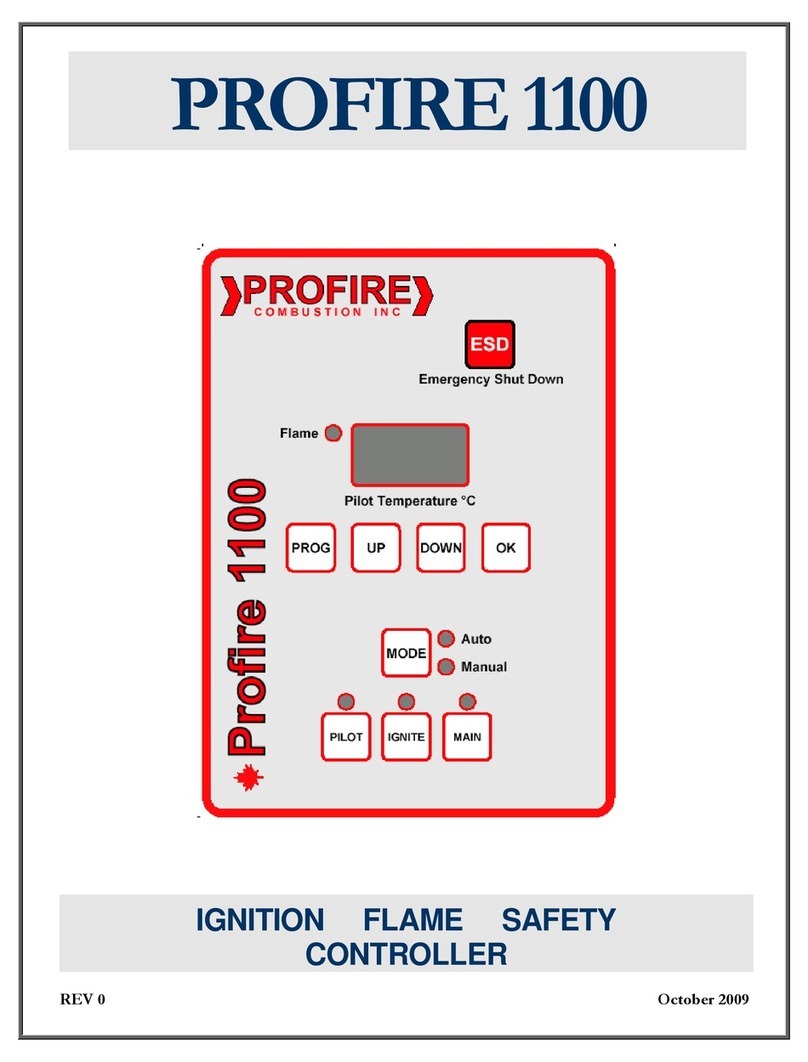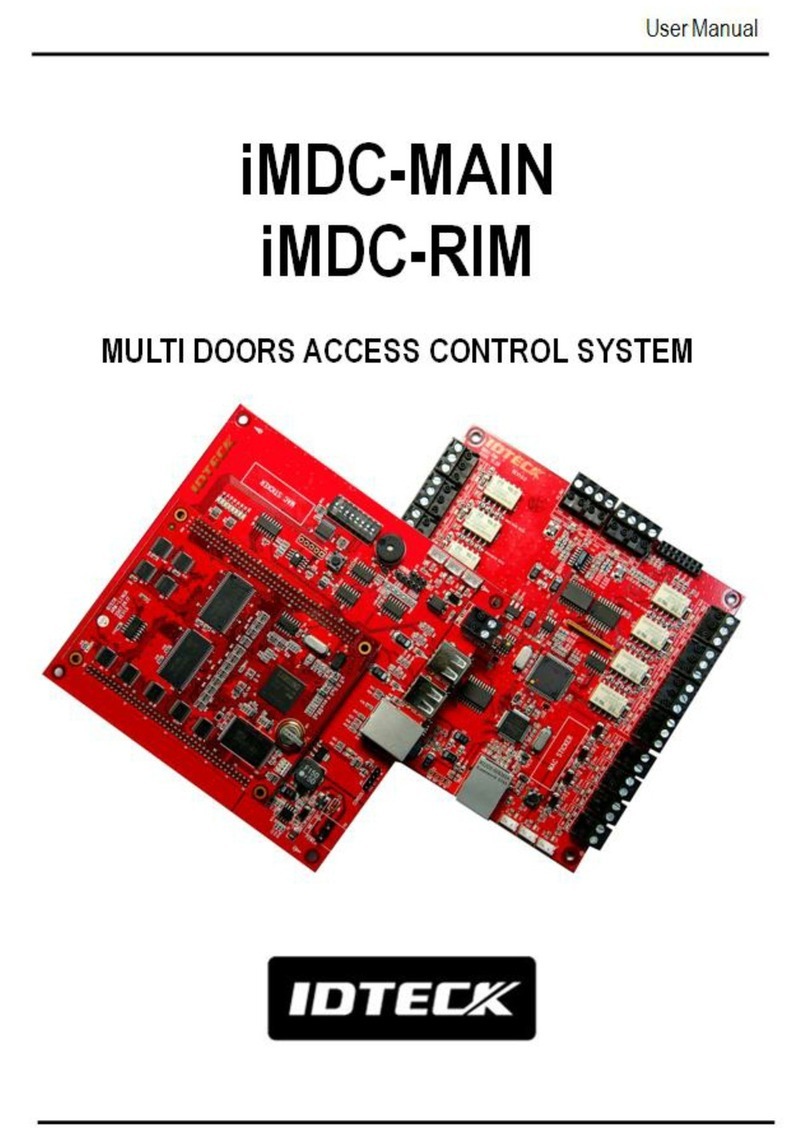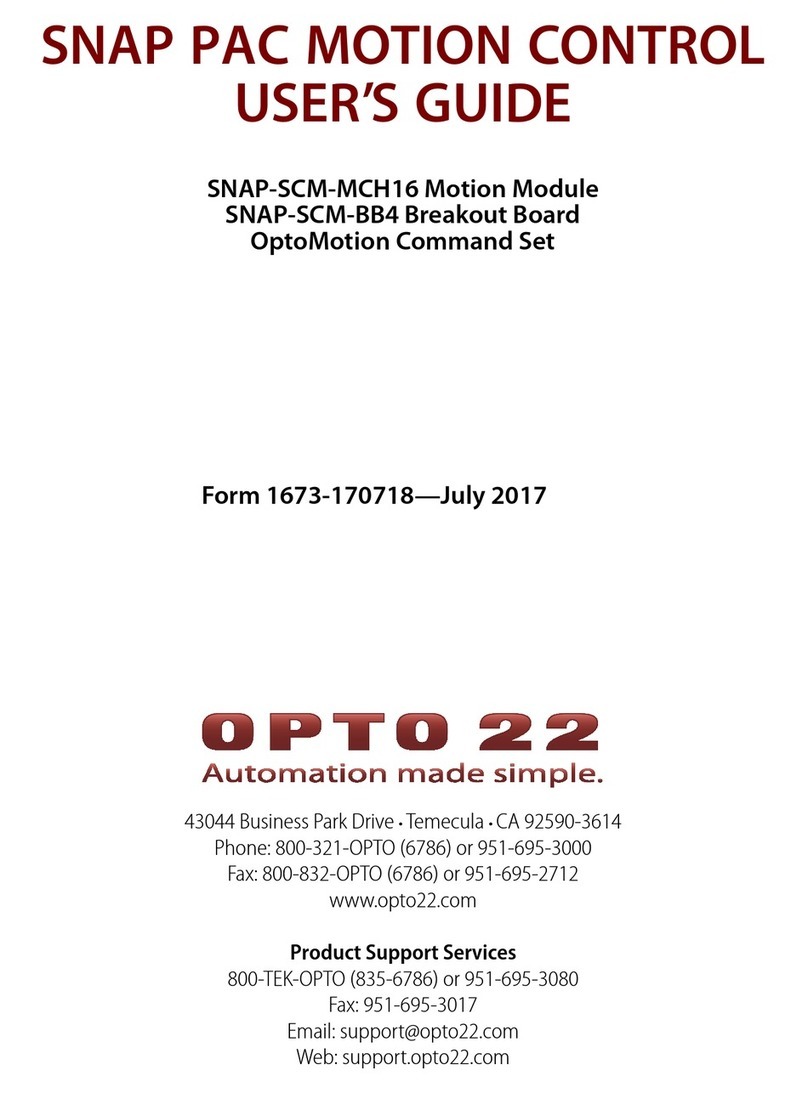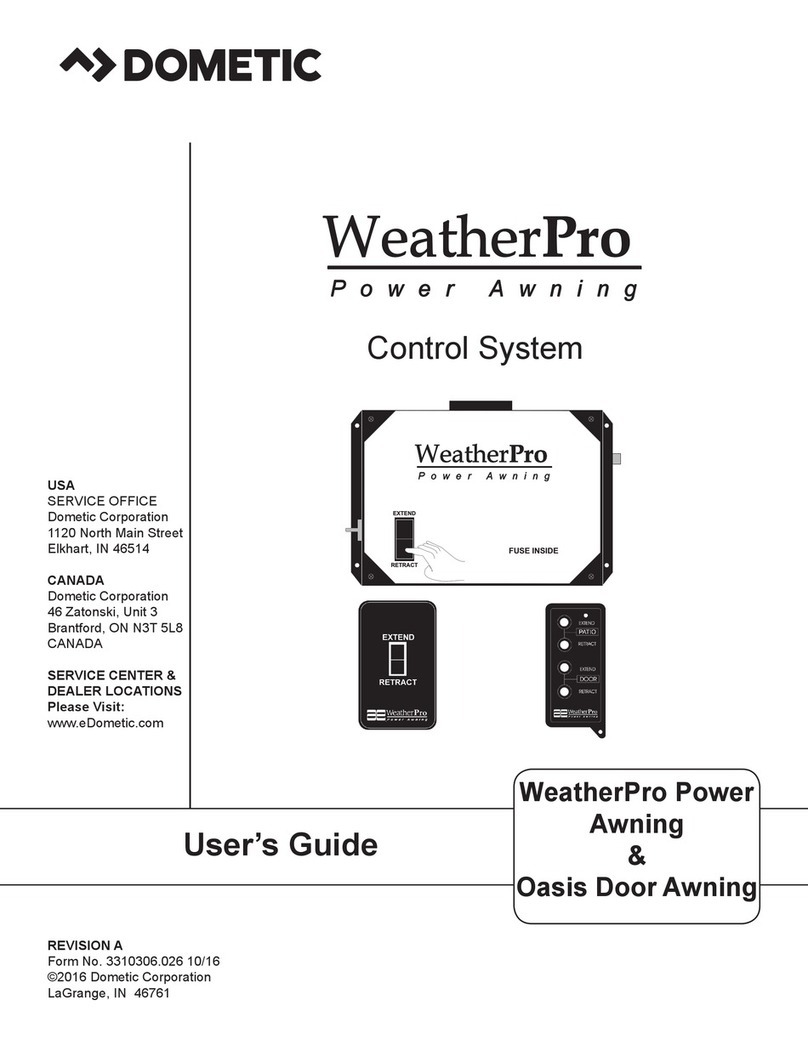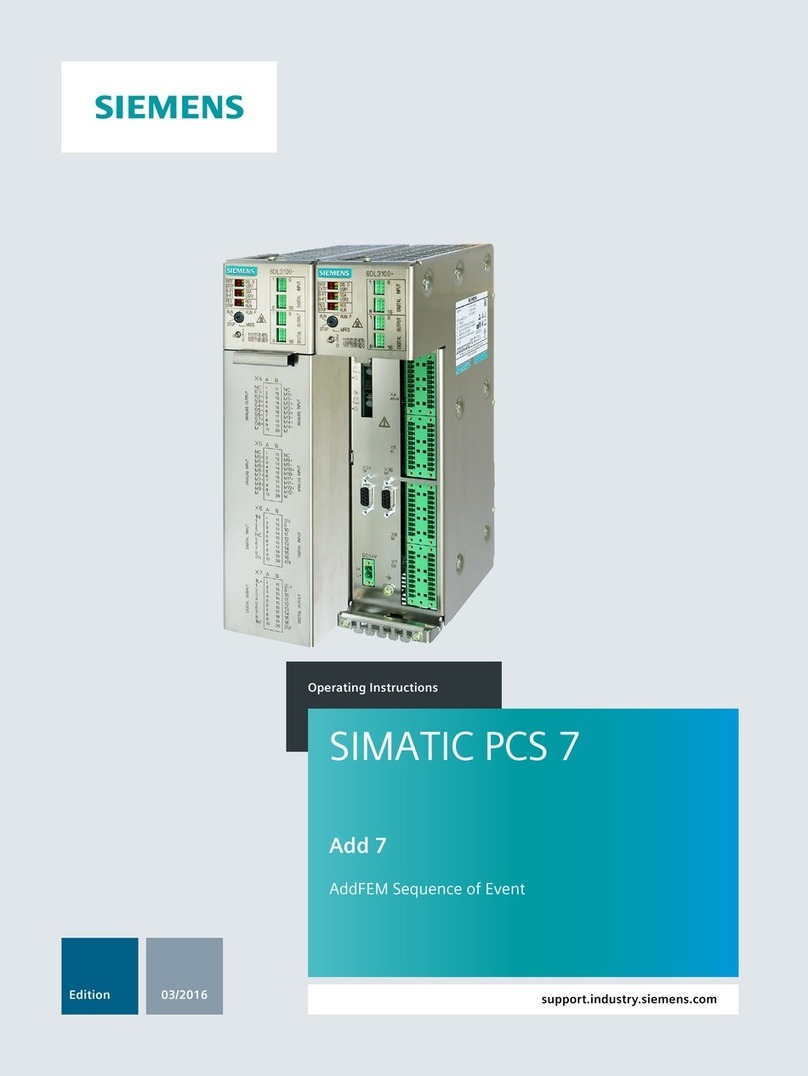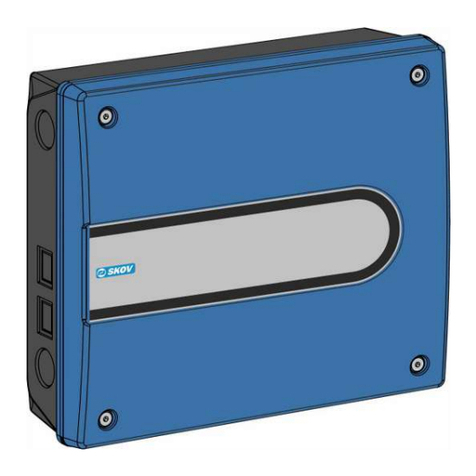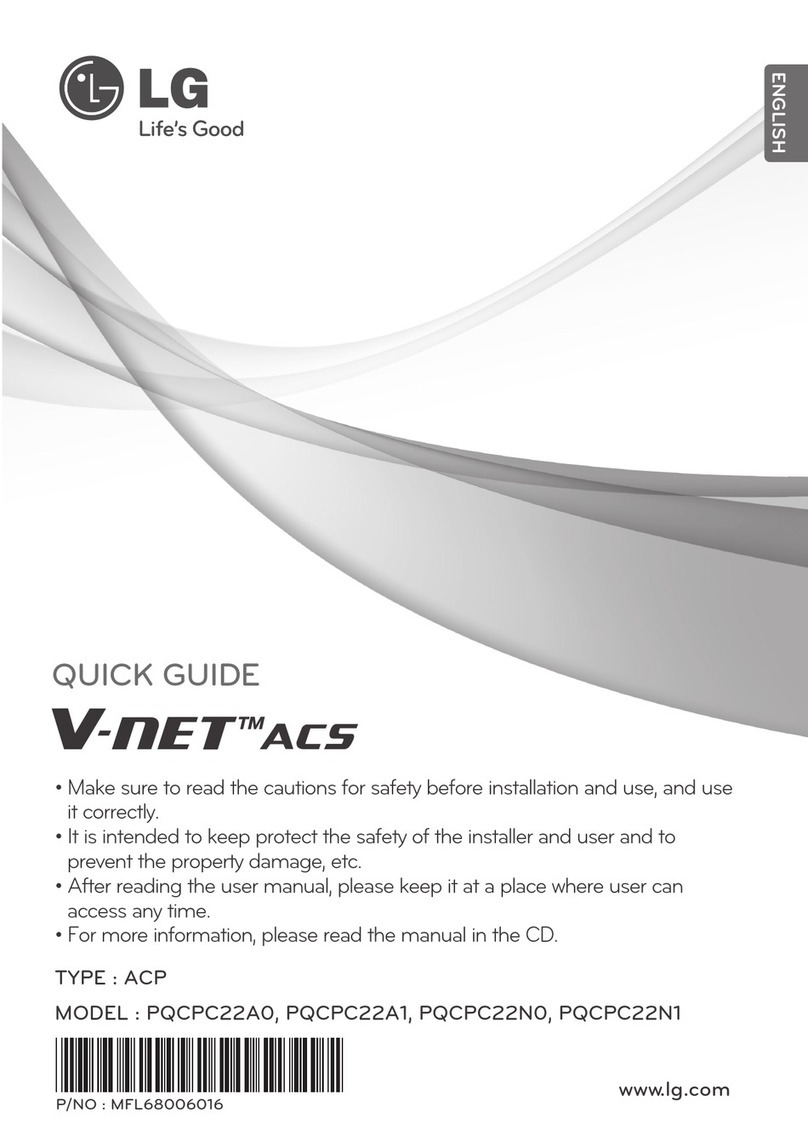ProFire PF3100 FARC User manual

FARC User Guide
DOC-001065 v8.0

PF3100 FARC User Guide
DOC-001065 v8.0
Copyright © 2022, Profire Energy. All rights reserved.
CONTENTS
1IMPORTANT SAFETY INFORMATION......................................................................................3
2DOCUMENT SCOPE ..................................................................................................................4
Applicable Firmware Versions .......................................................................................................................................... 4
Additional Documentation ................................................................................................................................................4
3HARDWARE REQUIREMENTS...................................................................................................5
PF3100 Components..........................................................................................................................................................5
Peripheral Equipment Requirements ..............................................................................................................................6
4INSTALLATION .........................................................................................................................7
5FARC AND O2TRIM TERMINOLOGY .......................................................................................8
FARC Channels ....................................................................................................................................................................8
FARC Table ..................................................................................................................................................................................... 8
Leading vs. Lagging Channels...................................................................................................................................................... 9
Channel Limitations ...................................................................................................................................................................... 9
O2 Trim .............................................................................................................................................................................. 10
Table Configuration .................................................................................................................................................................... 10
O2Sensor Warmup ..................................................................................................................................................................... 11
O2 Trim PI Controller...................................................................................................................................................................11
Operating Sequence........................................................................................................................................................ 12
Position Monitoring......................................................................................................................................................... 13
Cross Limiting................................................................................................................................................................... 13
System Firing Rate vs. Effective Firing Rate..............................................................................................................................13
Flat Line Tolerance ......................................................................................................................................................................13
Cross Limiting Examples ............................................................................................................................................................14
6COMMISSIONING...................................................................................................................16
FARC Configuration Procedure ...................................................................................................................................... 16
Create and Assign FARC Inputs and Outputs...........................................................................................................................16
Configure General FARC settings .............................................................................................................................................. 17
Calibrate Outputs........................................................................................................................................................................19
Tune System for stable Pilot Light Off ......................................................................................................................................20
Configure FARC Table at the Light Off Firing Rate................................................................................................................... 21
Configure FARC Table at the Minimum Firing Rate.................................................................................................................21
Configure FARC Table at the Maximum Firing Rate ................................................................................................................ 22
Configure Fuel Channel across Entire Table ............................................................................................................................ 23
Tune the FARC Table Between 5% and 95% ............................................................................................................................ 23
Validate FARC Table ....................................................................................................................................................................24
O2TRIM Configuration Procedure................................................................................................................................. 25
Set O2 Trim Parameters ..............................................................................................................................................................25
7TROUBLESHOOTING ..............................................................................................................26
8CANADIAN FIELD APPROVAL REQUIREMENTS....................................................................28
9VERSION HISTORY .................................................................................................................31

PF3100 FARC User Guide
DOC-001065 v8.0
Copyright © 2022, Profire Energy. All rights reserved.
855.PRO.FIRE | PROFIREENERGY.COM
3
1IMPORTANT SAFETY INFORMATION
Warning: Do not disconnect power, open enclosures, or otherwise service the product unless area is
known to be non-hazardous.
Warning: Installation and modification shall not be performed while the system is energized.
Disconnect power source prior to connecting devices or modifying wiring.
Warning:
System settings and appliance configuration details must only be modified by qualified
personnel familiar with the both the appliance under PF3100 control and related plant processes that
could be affected.
Warning: Do not bypass any of the safety
functions or modify any of the internal circuitry of the system.
Doing so can lead to death, serious injury, electrocution, property damage, product damage and/or
government fines
The configuration examples provided in this guide are for demonstration purposes only and do not necessarily represent
safe or reliable configurations. Installation, commissioning and tuning of a FARC system must be performed by a qualified
technician with experience in commissioning and tuning forced draft positioning-type FARC systems in accordance with
local safety codes, design documentation and appliance manufacturer specifications. Regular maintenance should be
performed on the system to verify tuning and system operation.
!
!
!
!

PF3100 FARC User Guide
DOC-001065 v8.0
Copyright © 2022, Profire Energy. All rights reserved.
855.PRO.FIRE | PROFIREENERGY.COM
4
2DOCUMENT SCOPE
The Profire PF3100 combustion control system can be configured to operate as a parallel positioning fuel-air ratio
control (FARC) system for forced draft applications requiring up to five control channels (fuel, air, and up to three
auxiliary channels). The system allows specific output positions to be configured for each channel at 5% firing rate
intervals across the entire operating range of the appliance. Channel feedback inputs are constantly monitored to
ensure accurate positioning and outputs are adjusted to maintain precise ratio control in relation to all configured
FARC channels. The system also supports single channel O2Trim to maintain desired stack oxygen readings and
increase appliance efficiency. Desired stack oxygen levels can also be configured at 5% firing rate intervals across
the entire operating range of the appliance.
This user guide contains a general overview of the PF3100 FARC system features, commissioning procedures and
operation.
APPLICABLE FIRMWARE VERSIONS
The information provided in this document applies only to PF3100 systems configured for FARC applications
running NA-43 firmware.
ADDITIONAL DOCUMENTATION
This document outlines information specific to FARC applications only. Visit the Profire Documentation Website to
access additional PF3100 documentation.

PF3100 FARC User Guide
DOC-001065 v8.0
Copyright © 2022, Profire Energy. All rights reserved.
855.PRO.FIRE | PROFIREENERGY.COM
5
3HARDWARE REQUIREMENTS
The following sections specify the PF3100 components and peripheral equipment required to commission a FARC
system with a PF3100. The items listed below do not include standard fuel train components required in accordance
with local safety codes and heater manufacturer specifications.
PF3100 COMPONENTS
At a minimum, A PF3100 system configured for FARC applications must include: one PF3100-00 User Interface card,
one PF3101-00 BMS Controller card, one PF3102-00 Ion Pilot card, one PF3103-00 Temperature card and one
PF3113-00 I/O Expansion card. This will accommodate a single pilot FARC system controlling fuel and air position
and up to 2 additional I/O Expansion inputs.
Additional Network cards, Pilot cards, temperature cards, and I/O Expansion cards can be added as required to
accommodate more complex FARC applications in accordance with the diagram below:
BA
User Interface (UI)
card
Modbus card
PFRN Contro ller Network
A
B
Use for applications that do not require
Modbus functionality
Use for applications that require Modbus
functionality
BMS card
C D
Netw ork card(s)
Pilot card 4Pilot card 1
Temperature
card 1
Temperature
card 5
I/O Expansion
card 1
I/O Expansion
card 5
Connect up to 4 Pilot car ds per
controller
Connect up to 5 Temperature cards
per controller
Connect up to 5 I/O Expansion
cards per controller
PFRN I/O Network
CUse for controllers that require no
more than 4 I/O cards
DUse for controllers that require more
than 4 I/O cards
X
Required
Hardware
Optional
Hardware
Netw ork
Configuration
Options

PF3100 FARC User Guide
DOC-001065 v8.0
Copyright © 2022, Profire Energy. All rights reserved.
855.PRO.FIRE | PROFIREENERGY.COM
6
PERIPHERAL EQUIPMENT REQUIREMENTS
The following peripheral equipment is required to satisfy the input and output requirements of a PF3100 FARC
system:
Item Input Requirements Output Requirements Application Requirements
Fuel Gas Control Valve
Position must be
controlled by a 4-20mA
input signal.
Current position must be
represented by a 4-20mA
position feedback signal.
Required for all FARC
applications
Air damper or VFD
blower
Position/speed must be
controlled by a 4-20mA
input signal.
Current position/speed
must be represented by a
4-20mA position feedback
signal
Required for all FARC
applications
Auxiliary FARC channel
actuator
Position must be
controlled by a 4-20mA
input signal.
Current position must be
represented by a 4-20mA
position feedback signal
only if the channel is to be
used for cross limiting.
Required for FARC
application with control
channels beyond Fuel and
Air.
Proof of Airflow device N/A Must be an airflow switch
or 4-20mA transmitter.
Required for all FARC
applications
Oxygen sensor N/A Must be a 4-20mA
transmitter.
Required for FARC
applications utilizing
PF3100 O2trim
functionality.
Additional safety
interlocks and sensors N/A
Can be switches or 4-
20mA transmitters and
can be configured as
alarms, waits, warnings or
main permissives.
Can be added as required
in accordance with local
safety codes and heater
manufacturer
specifications.

PF3100 FARC User Guide
DOC-001065 v8.0
Copyright © 2022, Profire Energy. All rights reserved.
855.PRO.FIRE | PROFIREENERGY.COM
7
4INSTALLATION
The diagram below shows the expected configuration for all FARC inputs and outputs only. Refer to the PF3100
Product Manual for detailed installation instructions and wiring diagrams. Note that a single I/O Expansion card is
required for basic FARC applications, but a network card and additional I/O Expansion cards are required for
multichannel FARC applications or those requiring additional instrumentation.
Gree n
Ora ng e
Power
CAT 5/6
Link
1 L EL IN -
2 L EL IN +
3 VALVE -
4 VALVE +
5 MA IN IO N +
LEL
COIL
MAI N
PI LO T
FAU LT
v2.2
ION+ EGND --COI L+
6 7 8 9
PF3102-00 Io n Pilot Module
PF3102-00
XX: 00: 00 :0 0: XX :XX
139750
2021-12-31
v2.2.x
Gree n
Ora ng e
Pwr
9 – PFR N IO B us
Link
PF3103-00
XX: 00: 00 :0 0: XX :X X
139750
2021-12-31
v1.4.x
TC1A
TC1B
TC2A
TC1B
Faul t
1
2
+
-
Red
TC1A
3
4
+
-
Red
TC1B
PF3103-00
TC Temp. Module
v1 .x
PF3106-00
XX00 -00 00 -XX XX
139750
2021-12-31
v2.1.x
Reset
Gree n
Ora ng e
Por t 1
Pwr
Link
Gree n
Ora ng e
Por t 2
Pwr
Link
Gree n
Ora ng e
Por t 3
Pwr
Link
Gree n
Ora ng e
Por t 4
Pwr
Link
Gree n
Ora ng e
Por t 5
Pwr
Link
6. 3A
Fus e S pare
PF3106-00
Net work Sw itch M odule
v2 .x
12-24 VDC
+ Vin -
1 2 3
Gree n
Ora ng e
Pwr
Link
PF3113-00
XX: 00: 00 :0 0: XX :XX
139750
2021-12-31
v2.0.x
6 7 8 9 10 11 12 13 14 15 16 17 18 19
5
4
3
2
1
6 7 8 9 10
PWR O ut
Signal In
Signal Out
Input 1
11 12 13
PWR O ut
Signal In
Signal Out
Input 2
14 15 16
PWR O ut
Signal In
Signal Out
Input 3
17 18 19
PWR O ut
Signal In
Signal Out
Input 4
GND R etu rn
Signal Out
4-20 mA
Ou t
Signal Out T ermination
Gro u nd
Floatin g
Input #
1 2 3 4
12V
24V
PWR Ou t
Mode
20 - P FRN
PF3113-00
IO Expansion Card
V2. 0
SPS T 120 VAC / DC, 80mA max
Eart h GND
N .O . D ry
Contact
Ou t
N .C. D r y
Contact
Ou t
Reset
Gree n
Ora ng e
Pwr
Link
PF3113-00
XX: 00: 00 :0 0: XX :XX
139750
2021-12-31
v2.0.x
678 9 10 11 12 13 14 15 16 17 18 19
5
4
3
2
1
6 7 8 9 10
PWR O ut
Signal In
Signal Out
Input 1
11 12 13
PWR O ut
Signal In
Signal Out
Input 2
14 15 16
PWR O ut
Signal In
Signal Out
Input 3
17 18 19
PWR O ut
Signal In
Signal Out
Input 4
GND R etu rn
Signal Out
4-20 mA
Ou t
Signal Out T ermination
Gro u nd
Floatin g
Input #
1 2 3 4
12V
24V
PWR Ou t
Mode
20 - P FRN
PF3113-00
IO Expansion Card
V2. 0
SPS T 120 VAC / DC, 80mA max
Eart h GND
N .O . D ry
Contact
Ou t
N .C. D r y
Contact
Ou t
Reset
Gree n
Ora ng e
Pwr
Link
PF3113-00
XX: 00: 00 :0 0: XX :XX
139750
2021-12-31
v2.0.x
6 7 8 9 10 11 12 13 14 15 16 17 18 19
5
4
3
2
1
6 7 8 9 10
PWR O ut
Signal In
Signal Out
Input 1
11 12 13
PWR O ut
Signal In
Signal Out
Input 2
14 15 16
PWR O ut
Signal In
Signal Out
Input 3
17 18 19
PWR O ut
Signal In
Signal Out
Input 4
GND R etu rn
Signal Out
4-20 mA
Ou t
Signal Out T ermination
Gro u nd
Floatin g
Input #
1 2 3 4
12V
24V
PWR Ou t
Mode
20 - P FRN
PF3113-00
IO Expansion Card
V2. 0
SPS T 120 VAC / DC, 80mA max
Eart h GND
N .O . D ry
Contact
Ou t
N .C. D r y
Contact
Ou t
Reset
Gree n
Ora ng e
Pwr
Link
PF3113-00
XX: 00: 00 :0 0: XX :X X
139750
2021-12-31
v2.0.x
6 7 8 9 10 11 12 13 14 15 16 17 18 19
5
4
3
2
1
6 7 8 9 10
PWR O ut
Signal In
Signal Out
Input 1
11 12 13
PWR O ut
Signal In
Signal Out
Input 2
14 15 16
PWR O ut
Signal In
Signal Out
Input 3
17 18 19
PWR O ut
Signal In
Signal Out
Input 4
GND R etu rn
Signal Out
4-20 mA
Ou t
Signal Out T ermination
Gro u nd
Floatin g
Input #
1 2 3 4
12V
24V
PWR Ou t
Mode
20 - P FRN
PF3113-00
IO Expansion Card
V2. 0
SPS T 120 VAC / DC, 80mA max
Eart h GND
N .O . D ry
Contact
Ou t
N .C. D r y
Contact
Ou t
Reset
12-24 VDC
Common
Ea rth GN D
HFV-
HF V+
SSV2+
SSV2-
SSV1+
SSV1-
Pilot+
Pilot-
Aux Out-
Aux Out+
Start-
Start+
ESD-
ESD +
POC-
POC+
Aux In-
Aux In+
Pressure-
Pressure+
Leve l-
Leve l+
4-20mA / D ry
Contact Inputs
Dry Contact Input s Powe red Outp uts Relay Output
Power Input
4-20mA 12/24V
STATUS
SPST
NO
80m A
120VAC/
120VDC
MAX
-
-
-
-
-
-
-
-
-
-
-
-
-
-
-
-
-
-
-
-
-
-
-
-
-
-
-
1
2
3
6
7
9
8
11
10
13
12
14
15
16
17
22
23
18
19
20
21
24
25
26
27
5
4
PF3101-00
XX: 00: 00 :0 0: XX :XX
139750
2021-12-31
v1.3.x
PF3101-00
BMS Con t rol le r
V1.3
RunIgniteOn
PFRN IO Network
PFRN Controller Network
33 – Ignition
Sw it ch
35 – License Key
34 - Keypad
Push Ta bs
To Remove Key
Spare Fu se
10A
Fuse
123679 811 1013 12141516172223 1819202124252627 5 4
Gree n
Ora ng e
Pwr
Link
Gree n
Ora ng e
Pwr
Link
Gree n
Ora ng e
Pwr
Link
Gree n
Ora ng e
Pwr
Link
Gree n
Ora ng e
Pwr
Link
28 29 30 31 32
To UI Card
Network Card Pilot Card Temperature
Card
I/O Expansion 1 I/O Expansion 2 I/O Expansion 3 I/O Expansion 4
BMS Card
3 2 4 11B 56 7 8910
1211A 1
# Input/Output Signal Type PF3100 Card /
Terminal
1 Fuel actuator output 4-20mA output BMS /
Aux Out
2 Fuel position feedback input 4-20mA input Any I/O Expansion card /
Any available input
3 Air actuator output 4-20mA output I/O Expansion 1 /
4
-20mA Out
4 Air position feedback input 4-20mA input Any I/O Expansion card /
Any available input
5 Aux 1 channel output 4-20mA output I/O Expansion 2 /
4
-20mA Out
6 Aux 1 channel feedback input 4-20mA input Any I/O Expansion card /
Any available input
7 Aux 2 channel output 4-20mA output I/O Expansion 3
/
4
-20mA Out
8 Aux 2 channel feedback input 4-20mA input Any I/O Expansion card /
Any available input
9 Aux 3 channel output 4-20mA output I/O Expansion 4 /
4
-20mA Out
10 Aux 3 channel feedback input 4-20mA input Any I/O Expansion card /
Any available input
11A Proof of Airflow input Option 1 Digital input BMS /
Aux In
11B Proof of Airflow input Option 2 Digital or 4-20mA input Any I/O Expansion card /
Any available input
12 Oxygen sensor input 4-20mA input Any I/O Expansion card /
Any available input

PF3100 FARC User Guide
DOC-001065 v8.0
Copyright © 2022, Profire Energy. All rights reserved.
855.PRO.FIRE | PROFIREENERGY.COM
8
5FARC AND O2TRIM TERMINOLOGY
FARC CHANNELS
A FARC channel is a controller output for which precise position control is required over the operating range of an
appliance.
FARC TABLE
The FARC Table specifies the output positions of each FARC channel at 5% firing rate intervals across the operating
range of the appliance (21 configurable points for each channel). Each column represents a specific firing rate for
the system and each row specifies the corresponding channel output position required at that firing rate.
Table View
Curve View
MANUAL MODE
The Manual Mode setting on the FARC Status Screen must be enabled to make any changes to the FARC Table.
Manual Mode holds the system firing rate at the configured Manual Firing Rate setting during the Process Control
state and must only be enabled during commissioning. A warning is displayed on the Alerts Screen when Manual
Mode is enabled – ensure that Manual Mode is disabled when commissioning is complete.
ADJUSTING POINTS
Use and to incrementally adjust a configured point or press to access the numerical entry dialog.
ADDING POINTS
Press on an unconfigured point to activate its FARC Table column.
REMOVING POINTS
Press on a configured point to de-activate its FARC Table column. Configured points in the deleted column are
removed and replaced with interpolated values.
INTERPOLATION
Configured columns are shown in black, while unconfigured columns are shown in gray. A FARC Table with a single
configured column remains flat (i.e., Every point in the table row matches the value in the configured column).
Unconfigured points between configured points are linearly interpolated and treated as configured points.

PF3100 FARC User Guide
DOC-001065 v8.0
Copyright © 2022, Profire Energy. All rights reserved.
855.PRO.FIRE | PROFIREENERGY.COM
9
CURVE SWITCHING
The system allows for two separate FARC curves to be configured to account for varying demand profiles. The
curves can be switched by configuring the Selected Curve setting in the FARC/O2Trim Wizard or the FARC status
screen. Note: If the Selected Curve setting is changed while the system is in a main fuel state the system remains
running but first transitions out of the main fuel state to reinitiate the light off sequence with the new curve
configuration.
LEADING VS. LAGGING CHANNELS
Leading channels are those that can increase above their expected positions without creating a dangerous fuel
mixture. For this reason, leading channels always move before lagging channels upon firing rate increase and after
lagging channels upon firing rate decrease ensuring that the leading channels are always in excess while
transitioning. The air channel is a leading FARC channel, the fuel channel is a lagging FARC channel, and auxiliary
channels can be configured as (1) leading, (2) lagging, or (3) neither.
CHANNEL LIMITATIONS
The curves for the fuel and air channels must not have any sections with a negative slope. The curves for leading
or lagging auxiliary channels must have no inflection points. Auxiliary channels configured as neither a leading nor
lagging channel have no slope and inflection point limitations.
Acceptable Cross Limited Auxiliary
Channel Curves
Unacceptable Cross Limited
Auxiliary Channel Curves

PF3100 FARC User Guide
DOC-001065 v8.0
Copyright © 2022, Profire Energy. All rights reserved.
855.PRO.FIRE | PROFIREENERGY.COM
10
O2 TRIM
O2 Trim is designed to fine-tune either the fuel or air channel output to maintain appliance efficiency across a variety
of environmental conditions without having to recommission the FARC Table.
TABLE CONFIGURATION
The Manual Mode setting on the O2 Trim Status Screen must be enabled to make any changes to the O2Trim curves.
Manual Mode holds both (1) the system firing rate at the configured Manual Firing Rate setting and (2) the Trim
Offset at the configured Manual Offset setting during the Process Control state and must only be enabled during
commissioning. A warning is displayed on the Alerts Screen when Manual Mode is enabled – ensure that Manual
Mode is disabled when commissioning is complete.
TARGET O2CURVE
The Target O2curve specifies the optimal stack O2reading in 5% firing rate intervals across the entire operating
range of the appliance. The Target O2 values must be configured between the High and Low O2 setpoints – they are
displayed on the Target O2curve when in curve view. An O2reading below the Low Setpoint results in a Lockout,
while an O2reading above the High Setpoint displays a warning on the Alerts Screen but has no effect on system
operation. (Note: The lower boundary of the Target O2Trim curve is the higher of the configured Low O2 Setpoint
and 0.5%)
High O
2
Setpoint
Low O
2
Setpoint
Target O
2
MAX/MIN TRIM CURVE (OFFSET CURVE)
The Max/Min Trim curve specifies the maximum and minimum offset percentage that can be applied to a FARC
channel output (up to a maximum of +10% and a minimum of -10% as specified by the configured Trim Channel
setting on the O2Trim Tab of the FARC/O2Trim Wizard) while trimming. The current applied O2Offset is displayed
on the Status Screen (e.g., A displayed O2Offset of -3.5% means the system has decreased the trimmed channel
output 3.5% below its configured FARC Table value).
2 x
Max Offset
Min Offset
Trimmed FARC Channel

PF3100 FARC User Guide
DOC-001065 v8.0
Copyright © 2022, Profire Energy. All rights reserved.
855.PRO.FIRE | PROFIREENERGY.COM
11
O2SENSOR WARMUP
Stack-heated O2sensors require the stack to be at a specific temperature before they can be relied upon for
accurate readings while self-heating O2 sensors do not rely on stack temperature. The configuration requirements
for Warmup Mode and related settings on the FARC Wizard O2Trim Tab are dictated by the manufacturer
recommendations for the type of sensor used.
Stack-heated sensor configuration
Self-heating sensor configuration
O2 TRIM PI CONTROLLER
The O2 Trim PI controller uses the configured O2Proportional Band and O2Integral Time settings to apply an offset
to the configured Trim Channel to achieve the Target O2specified in the O2 table. It is meant to be a slow acting
controller to maintain appliance stability.
SYSTEM DELAY TIME
The system delay time specifies the sample time of the PI Controller and does not begin until after (1) the system
has reached the Process Control State, and (2) sensor warmup has been satisfied.

PF3100 FARC User Guide
DOC-001065 v8.0
Copyright © 2022, Profire Energy. All rights reserved.
855.PRO.FIRE | PROFIREENERGY.COM
12
OPERATING SEQUENCE
The following section outlines the controller states applicable to FARC applications as well as the proof of position
and proof of airflow requirements for each. Refer to the PF3100 Product Manual for detailed state information
including safety output behavior and transition requirements.
Stopped States Running States
Startup
Checks
Any No n Fuel
Running State
Prov en Pre-
Purge
Power On
Alarm
Ready
Lockout
Waiting
Fuel S tates
Main States
Ignition
Any F uel State
Pilot Low Fire
PID Control
Controller State FARC Channel O2 Trim Proof of Airflow
Power On Off Position Inactive
Alarm Off Position 1Inactive N/A
Ready Off Position 1Inactive N/A
Lockout Off Position 1Inactive N/A
Waiting Off Position 1Inactive N/A
Startup Checks Off Position Inactive must not be satisfied
Proven Pre Purge –
Request Purge Position Purge Position 2 Inactive must be satisfied
Proven Pre Purge –
Prove Airflow Purge Position 3 Inactive must be satisfied
Proven Pre Purge –
Pre- Purge Purge Position 3 Inactive must be satisfied
Proven Pre Purge –
Request Pilot Position Pilot Position 2 Inactive must be satisfied
Ignition Pilot Position 3 Inactive must be satisfied
Pilot Pilot Position 3 Inactive must be satisfied
Pilot –
Request Light Off Position Light Off Position per FARC Table 2Inactive must be satisfied
Low Fire Light Off Position per FARC Table 3Inactive must be satisfied
PID Control FARC Table position per effective firing
rate or configured Manual Firing Rate Active 4 must be satisfied
1If Purging, channel output matches configured Purge Position or last position in accordance with Post Purge Mode setting.
2System proceeds to Lockout if position is not satisfied within 90 seconds.
3System proceeds to Lockout if position is not maintained for the duration of the state.
4Following O2sensor warmup.

PF3100 FARC User Guide
DOC-001065 v8.0
Copyright © 2022, Profire Energy. All rights reserved.
855.PRO.FIRE | PROFIREENERGY.COM
13
POSITION MONITORING
Channel position feedback inputs are continuously compared against their expected positions while the system is
running. The system proceeds to Lockout if an actual position is outside the configured Position Error tolerance
setting with respect to its expected position for the duration of the configured Position Error Timeout setting.
CROSS LIMITING
Cross limiting is applied to all channels to ensure that the current channel positions always adhere to the FARC
Table. If the channel positions cannot be achieved at the system firing rate column of the FARC Table, the outputs
are modulated in accordance with the Position Error and the Cross Limit Error setting to achieve the correct channel
positions as configured in another column of the FARC Table – the column corresponds to the effective firing rate
of the system.The system proceeds to Lockout if a fuel-air mixture consistent with the FARC Table cannot be
maintained within the configured Position Error and Cross Limit Error tolerance settings.
SYSTEM FIRING RATE VS. EFFECTIVE FIRING RATE
The system firing rate is the current firing rate of the system and represents the column of the FARC Table to which
all channel outputs are driven under ideal conditions. The system automatically adjusts channel outputs (through
cross limiting) to maintain acceptable fuel-air mixtures in the event of stuck, inaccurate or slow-moving positioners
that cause fuel rich conditions. The effective firing rate represents the FARC Table column corresponding to the
feedback input reading of the channel causing the fuel-rich condition.
High Fuel Cross Limiting
Low Air Cross Limiting
System Firing Rate Effective Firing Rate
Adjusted Air Position
Actual F uel Positon
Effective Firing Rate System Firing Rate
Actual Air Position
Adjusted Fuel Position
FLAT LINE TOLERANCE
The Flat Line Tolerance setting is meant to compensate for positioner inaccuracies that could cause chattering
across flat sections of a FARC curve. The setting specifies the area above and below a flat section of a FARC channel
curve within which the effective firing rate is ignored and outputs are held based on the system firing rate. Cross
limiting is applied only when a channel feedback signal is outside its Flat Line Tolerance.The flat line tolerance
applies to the entire operating range of the appliance - all three fuel positions indicated in the image below fall
within the Flat Line Tolerance and result in the air position being held in accordance with the system firing rate
rather than being cross limited in accordance with the effective firing rate.

PF3100 FARC User Guide
DOC-001065 v8.0
Copyright © 2022, Profire Energy. All rights reserved.
855.PRO.FIRE | PROFIREENERGY.COM
14
CROSS LIMITING EXAMPLES
EXAMPLE 1A - INACCURATE OR STUCK FUEL ACTUATOR:
The system is running at a firing rate of 20% and sourcing an 18% fuel position, but the fuel feedback input is reading 22%.
The Flat Line Tolerance setting is indicated by the red box in each image below.
Fuel feedback position within Flat Line Tolerance
Fuel feedback position outside Flat Line Tolerance
The controller attempts to drive the fuel channel to its
FARC table position and holds the air channel output
in accordance with the FARC table at the current firing
rate.
The controller attempts to drive the fuel channel to its
FARC table position and automatically increases the air
channel output from 36% to 44% to compensate for the
higher-than-expected fuel position to maintain a safe
fuel-air mixture.
EXAMPLE 1B – INACCURATE OR STUCK FUEL ACTUATOR:
The system is running at a firing rate of 55% and sourcing a 26% fuel position, but the fuel feedback input is reading 31%.
The Flat Line Tolerance setting is indicated by the red box in each image below.
Fuel feedback position within Flat Line Tolerance
Fuel feedback position outside Flat Line Tolerance
The controller attempts to drive the fuel channel to
its FARC table position and holds the air channel
output in accordance with the FARC table at the
current firing rate.
The controller attempts to drive the fuel channel to its
FARC table position and automatically increases the
air channel output from 64% to 72% to compensate
for the higher-than-expected fuel position to maintain
a safe fuel-air mixture.

PF3100 FARC User Guide
DOC-001065 v8.0
Copyright © 2022, Profire Energy. All rights reserved.
855.PRO.FIRE | PROFIREENERGY.COM
15
EXAMPLE 2 - INACCURATE OR STUCK AIR ACTUATOR:
The system is running at a firing rate of 75% and sourcing an 80% air position, but the air feedback input is stuck at 76%.
The Flat Line Tolerance setting is indicated by the red box in each image below.
Air feedback position within Flat Line Tolerance
Air feedback position outside Flat Line Tolerance
The controller attempts to drive the air channel
to its FARC table position and holds the fuel
channel output in accordance with the FARC table
at the current firing rate.
The controller attempts to drive the air channel to its
FARC table position and automatically decreases the fuel
channel output from 41% to 36% to compensate for the
lower-than-expected air position to maintain a safe fuel-
air mixture.
EXAMPLE 3 – CROSS LIMITING WITH A NEGATIVELY SLOPED FARC CHANNEL:
The system is running at 20% firing rate and sourcing an output of 80% to the Aux 2 channel, but the Aux 2 feedback input is
stuck as indicated below.
Aux 2 configured as a lagging channel and stuck at 70%
Aux 2 configured as a leading channel and stuck at 90%
The system attempts to drive the Aux 2 output to its
FARC table position and automatically increases the air
channel output from 36% to 44% to compensate for the
lower-than-expected Aux 2 channel position. The fuel
channel output is not affected by lagging Aux channels.
The system attempts to drive the Aux 2 output to its
FARC table position and automatically decreases the
fuel channel output from 18% to 14% to compensate
for the higher-than-expected Aux 2 channel position.
The air channel output is not affected by leading Aux
channels.

PF3100 FARC User Guide
DOC-001065 v8.0
Copyright © 2022, Profire Energy. All rights reserved.
855.PRO.FIRE | PROFIREENERGY.COM
16
6COMMISSIONING
Prior to configuring FARC settings ensure the BMS system has been configured per design documentation and
manufacturer specifications. This may include configuring temperatures, pilot modules, valves, instrumentation,
etc. This section covers the configuration procedures for FARC functionality only - refer to the PF3100 Product
Manual for commissioning instructions and descriptions of configuration options.
The FARC Configuration Wizard and all FARC setting are protected by the level 3 FARC password and should only be
modified by qualified personnel. Please contact Profire for the password to modify these settings.
There are multiple methods that can be used to configure a FARC system. The method outlined in the steps below
is designed to maximize control over the operating range of the appliance - the FARC Table 0% firing rate column is
mapped to the minimum firing rate of the appliance and the 100% column is mapped to the maximum firing rate
of the appliance ensuring that all 21 points on the table can be used utilized to maintain stability.
FARC CONFIGURATION PROCEDURE
CREATE AND ASSIGN FARC INPUTS AND OUTPUTS
1. Skip this step if the appliance proof of airflow device is not wired to the BMS controller card (i.e., the proof
of airflow device is wired to an I/O Expansion card). Otherwise configure the BMS Aux In input as a Proof of
Airflow input (BMS Settings > Inputs > Aux In Contact > Aux In Contact Mode = Proof of Airflow).
2. Open the I/O Wizard and advance to the Add Inputs Tab.
3. Create and name the following inputs:
-Proof of Airflow input (if not using BMS Aux In above)
oInput Type: Custom
oSignal Type: Digital or 4-20mA per device type
oInput Mode: Proof of Airflow
oName: Per equipment tag
oUnits: As desired
oLow/High Setpoint and Deadband: Per design documentation.
-FARC Fuel Position input
-FARC Air Position input
-FARC Aux 1 Position input (if required)
-FARC Aux 2 Position input (if required)
-FARC Aux 3 Position input (if required)
-O2 Sensor (if required)

PF3100 FARC User Guide
DOC-001065 v8.0
Copyright © 2022, Profire Energy. All rights reserved.
855.PRO.FIRE | PROFIREENERGY.COM
17
4. Advance to the I/O Modules Tab.
5. Assign each created input to the physical card input to which it is wired in the field (e.g., If the fuel position
feedback input is wired to I/O Expansion card 1, Input 1 (terminals 8 & 9), select Input 1 from I/O Expansion
card 1 and choose “FARC Fuel” from the assignment dialog).
6. Assign the Air channel output to the appropriate I/O Expansion card 4-20 Output slot in accordance with
actual field wiring.
7. Repeat previous step for each auxiliary FARC channel as required (note: the fuel channel output is
automatically assigned and must be wired to the BMS card Aux Out output - it cannot be assigned to an I/O
Expansion output slot).
8. Advance to the Review Tab.
9. Ensure there are no errors then accept changes and exit the wizard.
CONFIGURE GENERAL FARC SETTINGS
10. Open the FARC/O2 Trim Wizard and advance to the General Tab.
11. Configure the settings as follows:
-Set FARC Enable setting to Enabled.
-Set 4-20 Aux Out Mode and Low Fire Mode per design documentation.
-Set the Minimum Firing Rate setting to 0%.
-Set the Light off Firing Rate setting to 5%.
-Set the Flat Line Tolerance, Cross Limit Error, Position Error and Position Error Timeout settings in
accordance with design documentation, heater manufacturer specifications and local safety codes.
-Specify Names for Curve A and Curve B (e.g., Summer and Winter, Low Demand and High Demand, etc.)
-Set Selected Curve setting as desired to specify the active curve.
12. Advance to the Channels Tab.

PF3100 FARC User Guide
DOC-001065 v8.0
Copyright © 2022, Profire Energy. All rights reserved.
855.PRO.FIRE | PROFIREENERGY.COM
18
13. Select the fuel channel to access its channel configuration dialog and configure as follows:
-Set Name setting as desired.
-Set Direction setting in accordance with actuator manufacturer specifications (i.e., positioner action).
-Set Post Purge Mode and Purge Position settings in accordance with design documentation, heater
manufacturer specifications and local safety codes.
-Set Pilot Position to expected pilot position (to be adjusted during tuning).
-Set Off Position as desired in accordance with design documentation, heater manufacturer
specifications and local safety codes.
14. Repeat the previous step for the air channel.
15. Repeat the previous step for each configured auxiliary channel (if required) with the following additional
configuration items:
-Set Position Feedback input and Cross Limiting settings as desired in accordance with design
documentation, heater manufacturer specifications and local safety codes.

PF3100 FARC User Guide
DOC-001065 v8.0
Copyright © 2022, Profire Energy. All rights reserved.
855.PRO.FIRE | PROFIREENERGY.COM
19
16. Select “Configure Curves” and configure the 5% firing rate column with the configured Pilot Position for each
channel from the above steps.
17. Advance to the O2 Trim Tab and leave O2 Trim disabled for now.
18. Advance to the Review Tab.
19. Ensure there are no errors then accept changes and exit the wizard.
CALIBRATE OUTPUTS
20. Open the Output Calibration Wizard.
21. Disconnect a FARC channel actuator from the PF3100 and connect a process calibrator/DMM configured to
measure current in its place.
00. 000
DCmA
PF3101-00 BMS Controll er Card
HFV-
HF V+
SSV2+
SSV2-
SSV1+
SSV1-
Pilot+
Pilot-
Powered Outputs
4-20mA 12/24V
-
-
-
-
-
-
-
-
-
-
6
7
9
8
11
10
13
12
Aux Out-
Aux Out+
14
15
679 811 1013 121415
22. Follow on screen instructions to calibrate the output.
23. Disconnect the process calibrator/DMM and reconnect the output actuator.
24. Repeat above steps for all configured FARC channels.

PF3100 FARC User Guide
DOC-001065 v8.0
Copyright © 2022, Profire Energy. All rights reserved.
855.PRO.FIRE | PROFIREENERGY.COM
20
TUNE SYSTEM FOR STABLE PILOT LIGHT OFF
25. Start the system. Ensure that the system does not transition into a main state during the following steps
(the system will remain in the Pilot state for the duration of the Pilot to Main Delay setting in BMS Settings
> Process Control > Timing. Ensure that any changes to this setting are reverted after Pilot tuning is
complete).
26. Observe pilot light off and pilot flame stability.
27. Open the FARC Status Screen.
28. Adjust Pilot Position for each channel until a stable pilot flame is established.
29. Stop the system before the transition into a main state.
Other manuals for PF3100 FARC
1
Table of contents
Other ProFire Control System manuals
Popular Control System manuals by other brands

Roger
Roger MC16-PAC-2-KIT installation manual
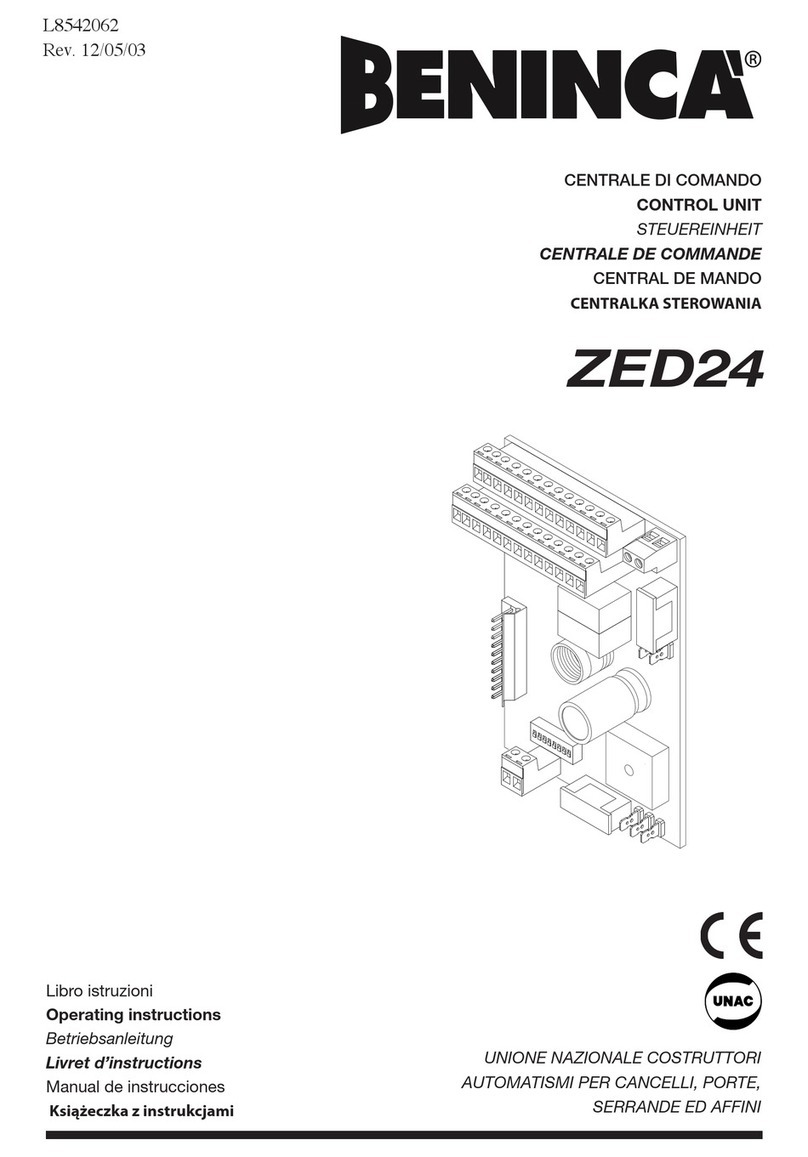
Beninca
Beninca ZED24 operating instructions

Beninca
Beninca EVA.7 instruction manual
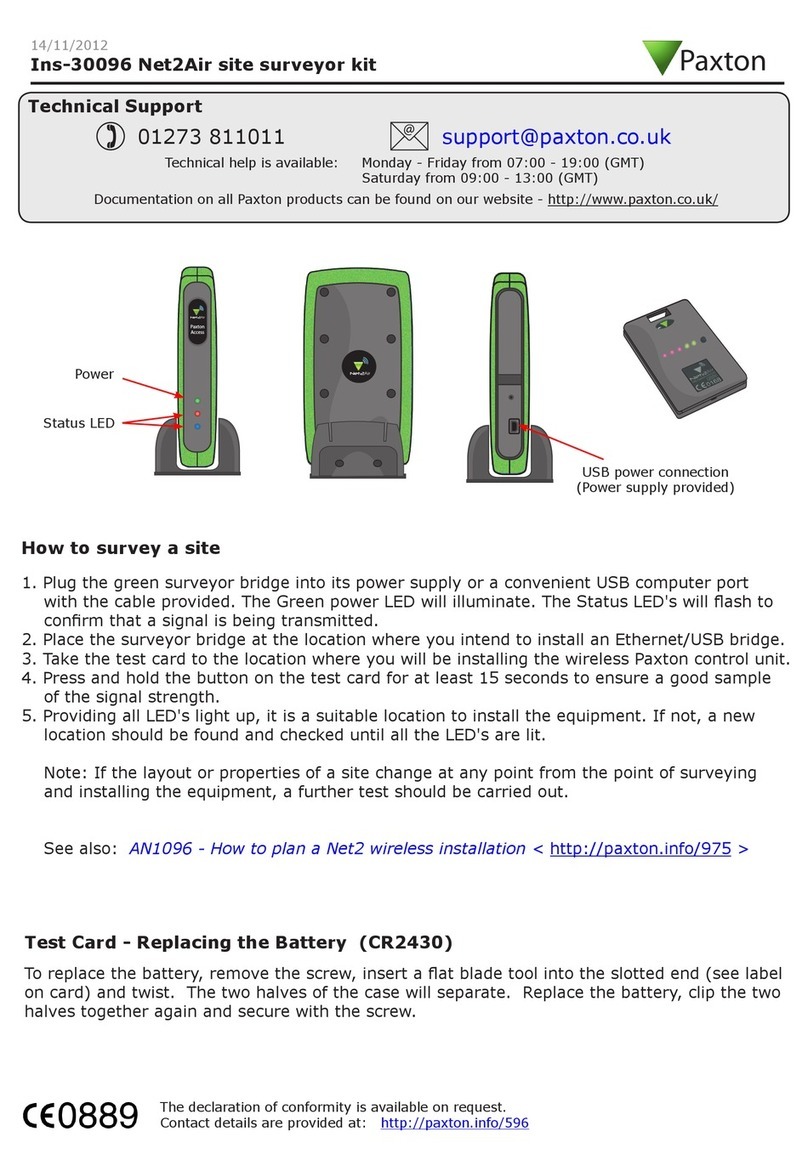
Paxton
Paxton Net2Air quick guide

Snap-On
Snap-On LEVEL5ATC Installation and operation manual
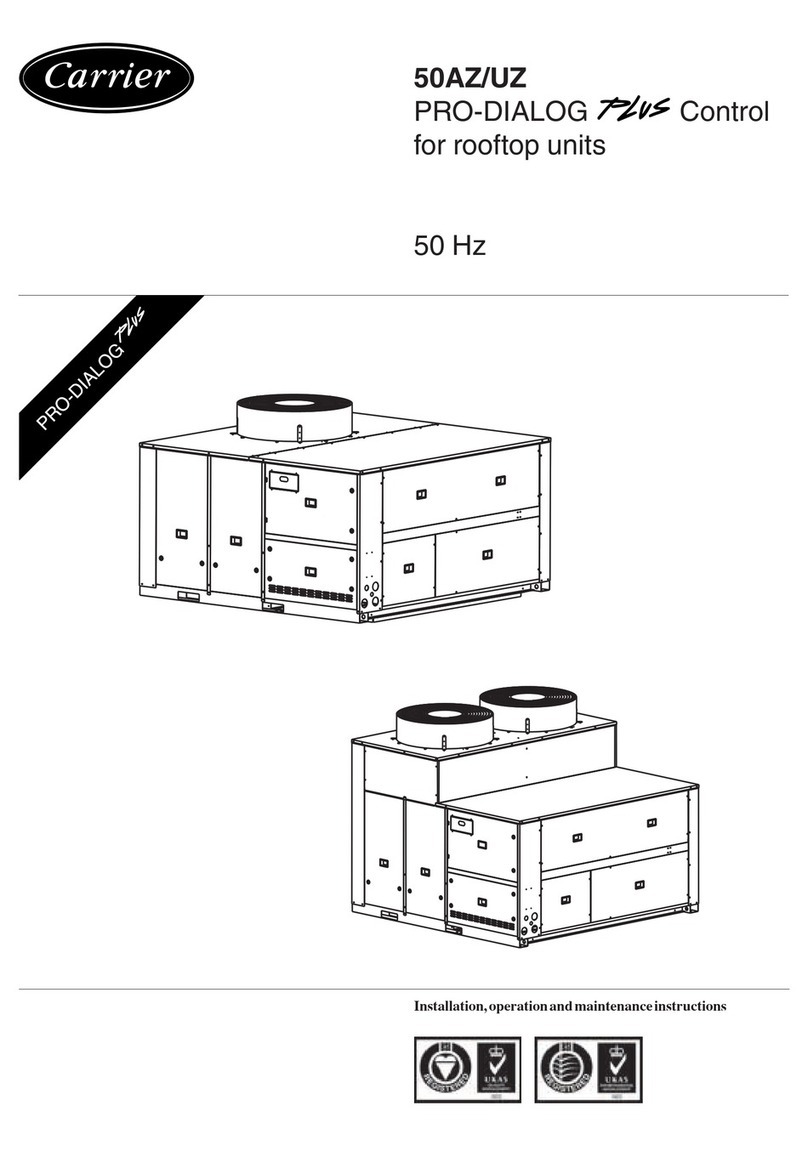
Carrier
Carrier PRO-DIALOG PLUS 50AZ Installation, operation and maintenance instructions