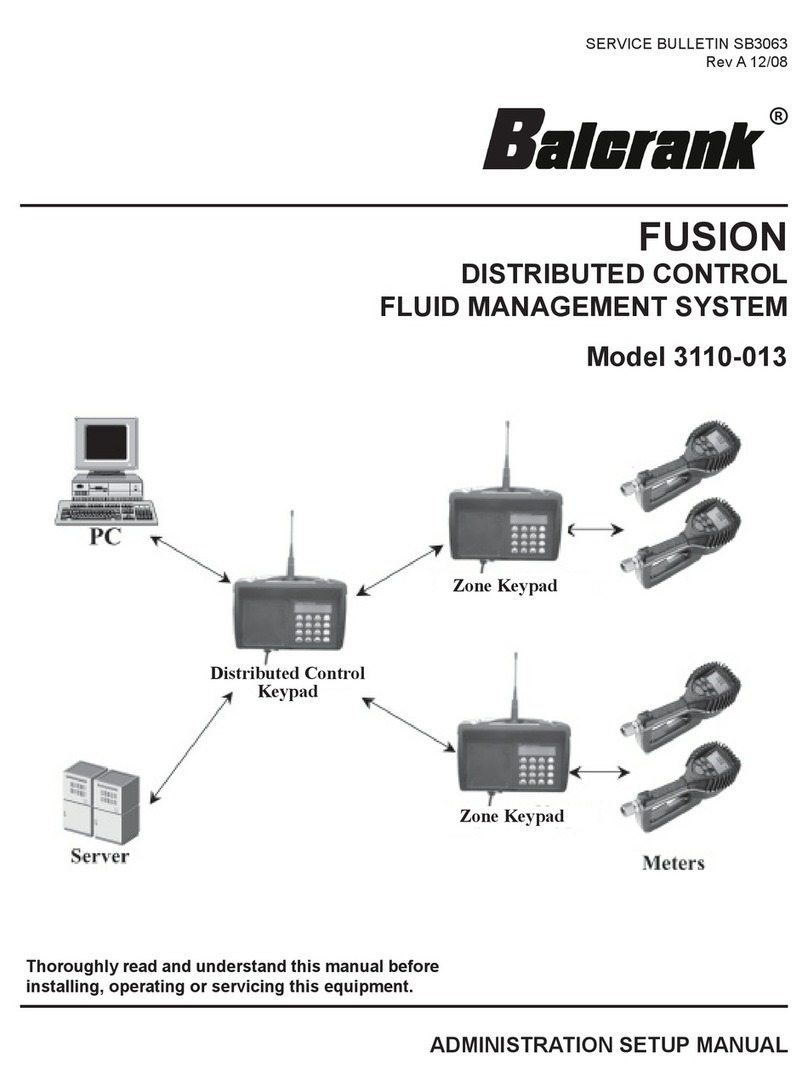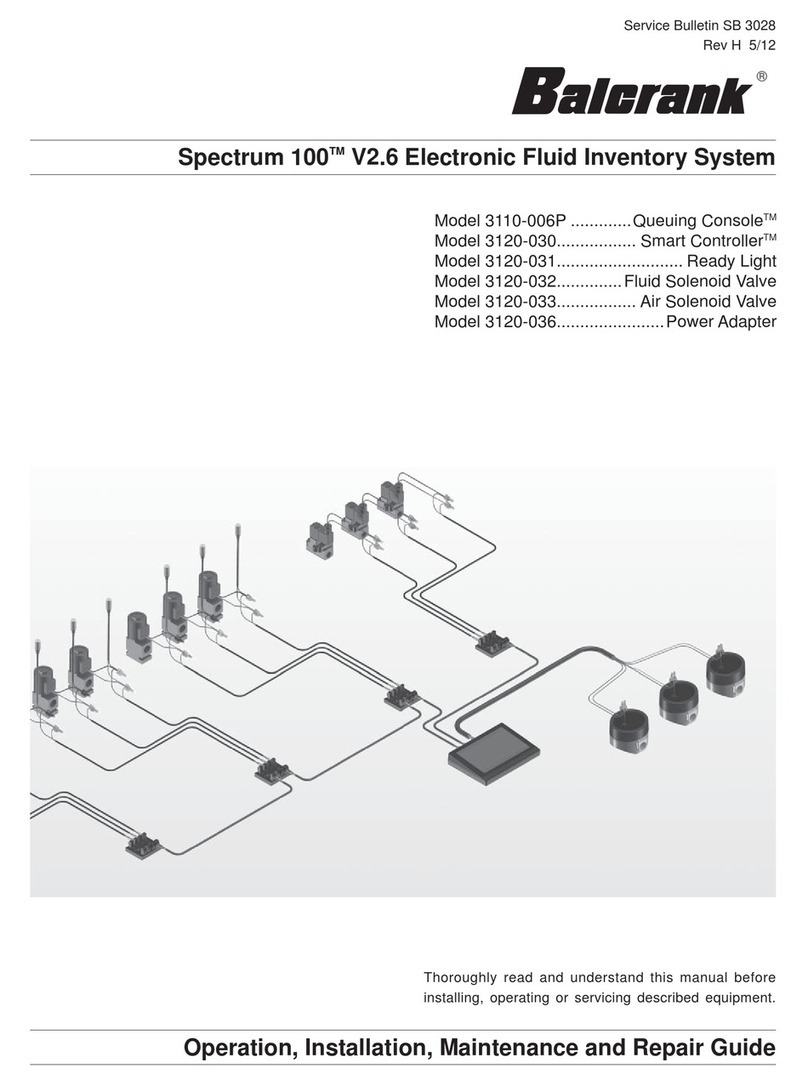Meter Operation: Dispensing Fluid
Dispense Keypad Operation:
10
NOTE
!
If the uid ow needs to be stopped prior to the preset
quantity being reached (or for any other reason), press
the large red “emergency override” button. The override
closes the valve, immediately stopping uid ow. Batch
dispensing can be resumed by pulling the trigger.
*See NOTE
After entering the job at the keypad, approach the RF
control handle and perform the following steps:
1. Press the RESET button on the RF control handle
2. Note the two ashing arrows on the lower right por-
tion of the LCD, these indicate that the RF control
handle is communicating with the keypad
3. Once the RF control handle sucessfully communi-
cates with the keypad, a click should be heard and
if a pre-set quantity was input at the keypad, it
should appear in the lower center portion of the
LCD. The RF control handle is now live and ready
to dispense uid.
4. Pull the trigger up until it locks into place and
then release the trigger. The trigger will automati-
cally unlock once the pre-set quantity is reached.
DO NOT CONTINUE TO HOLD THE TRIGGER!
5. To topoff, pull the trigger again (it will not lock) and
observe the meter display to dispense the desired
topoff quantity.
6. Once dispensing is complete, press the RESET
button, a click should be heard and the two ashing
arrows on the lower right portion of the LCD will
ash, indicating RF communication. Once the RF
control handle sucessfully communicates with the
keypad, the meter is ready for the next dispense.