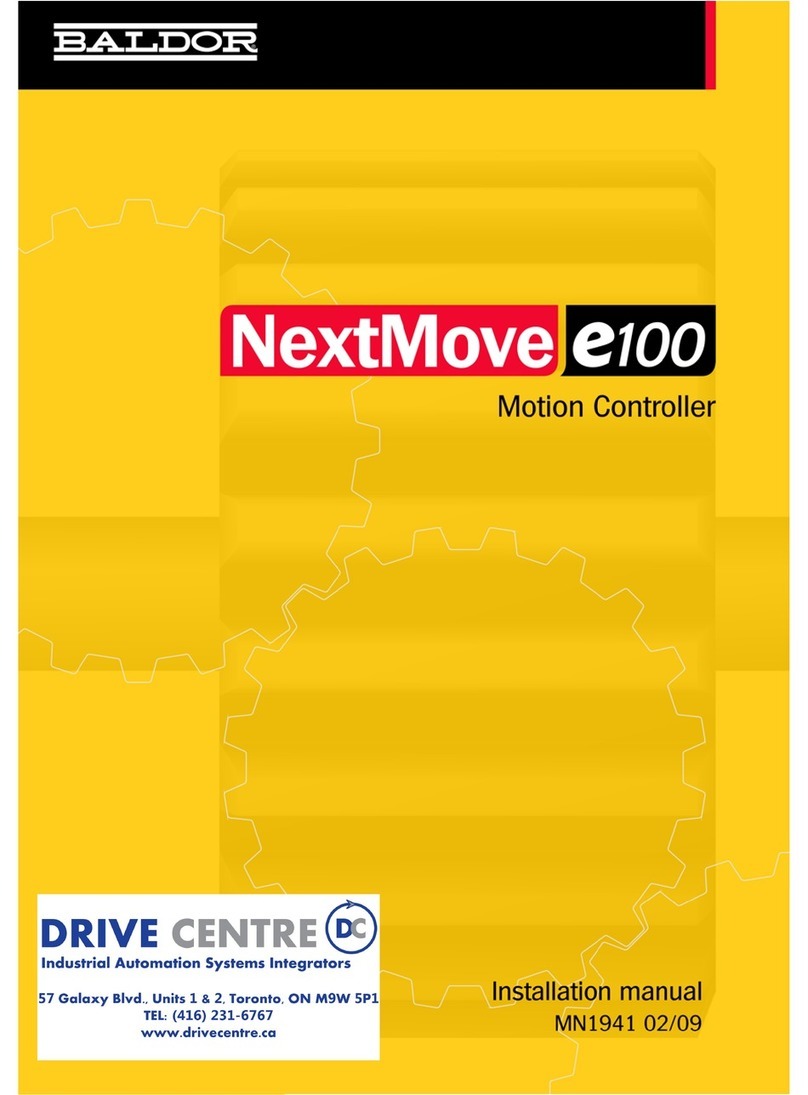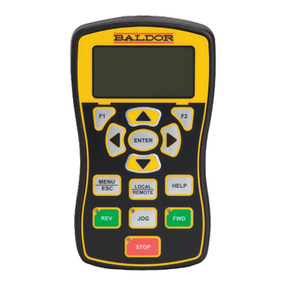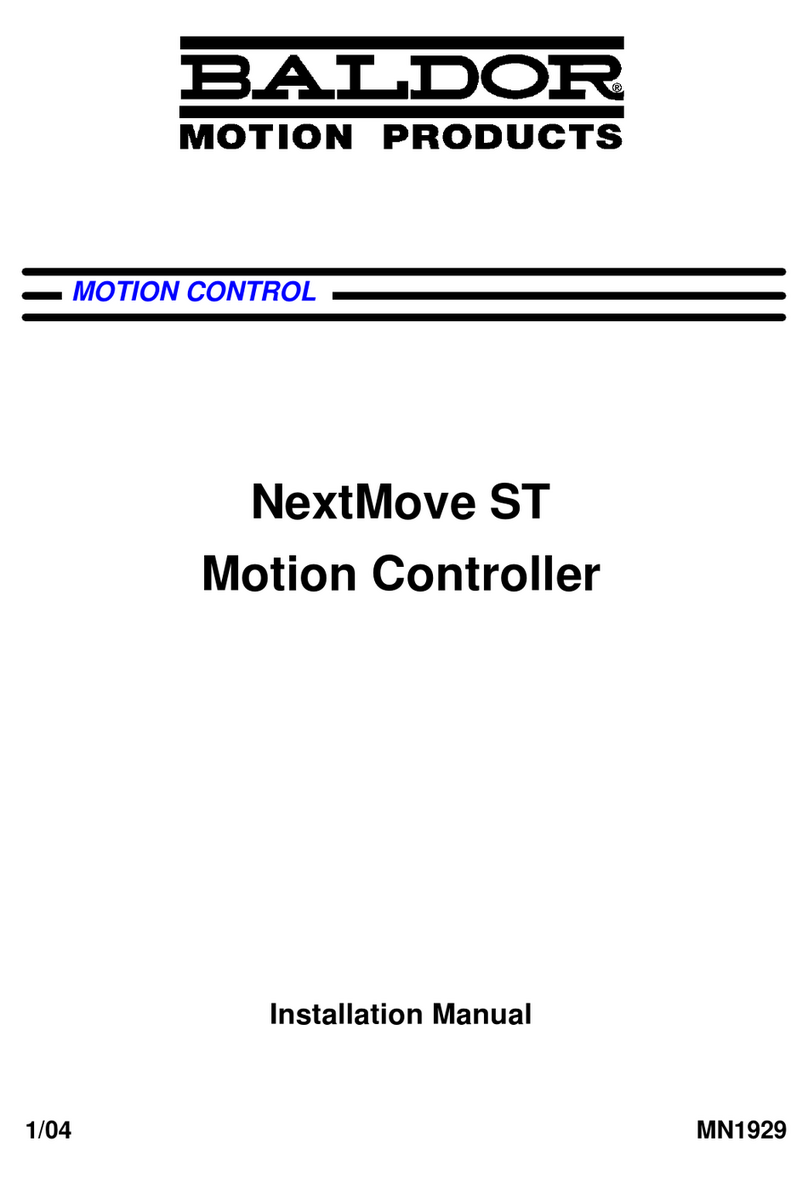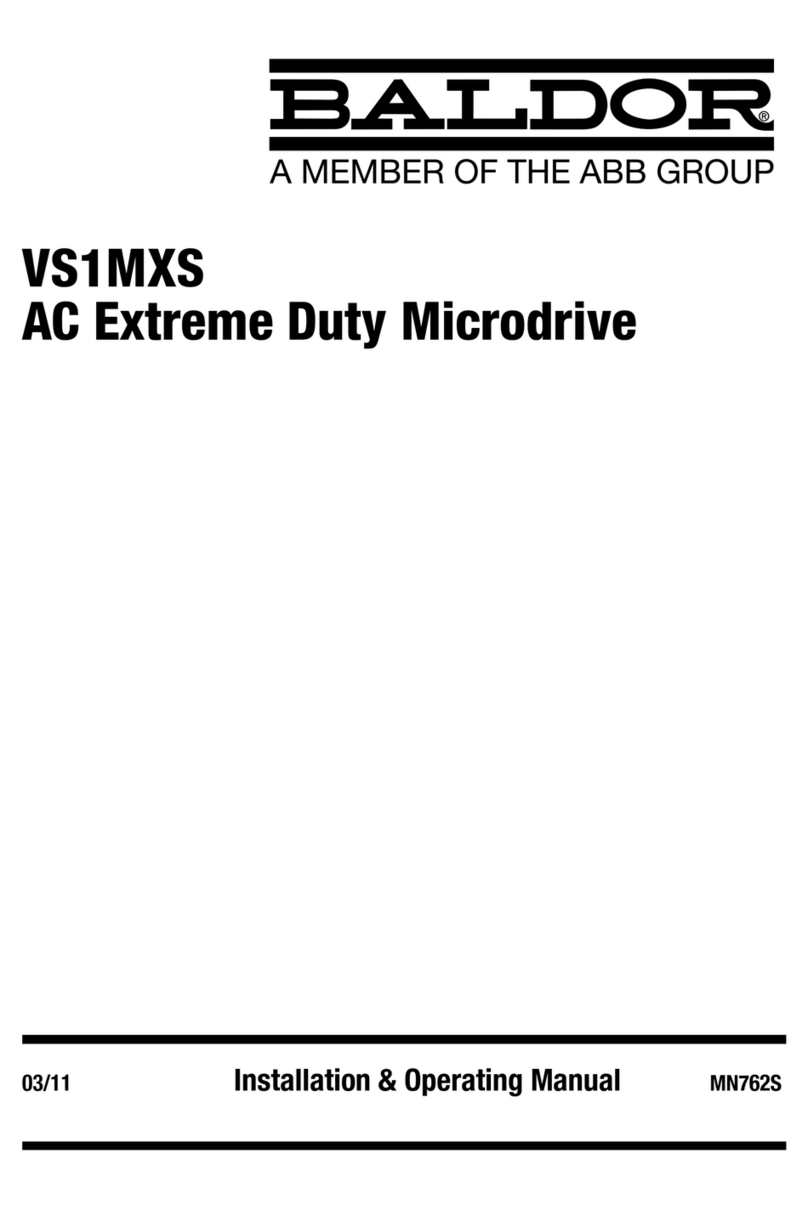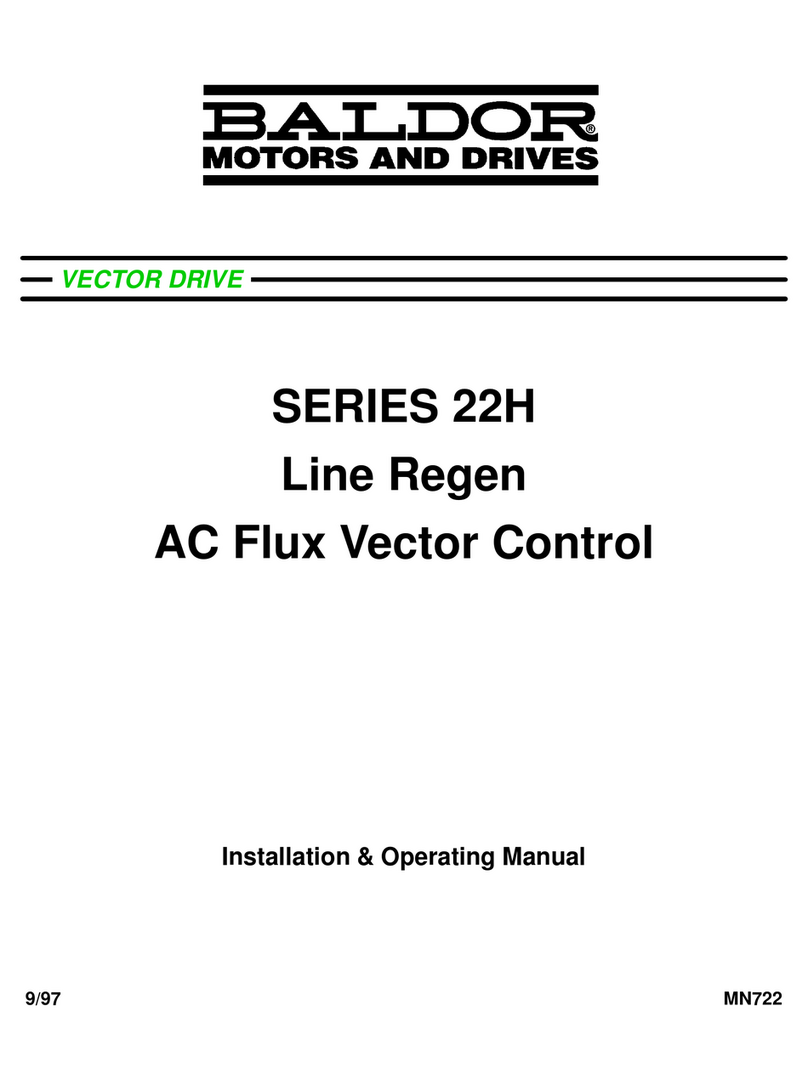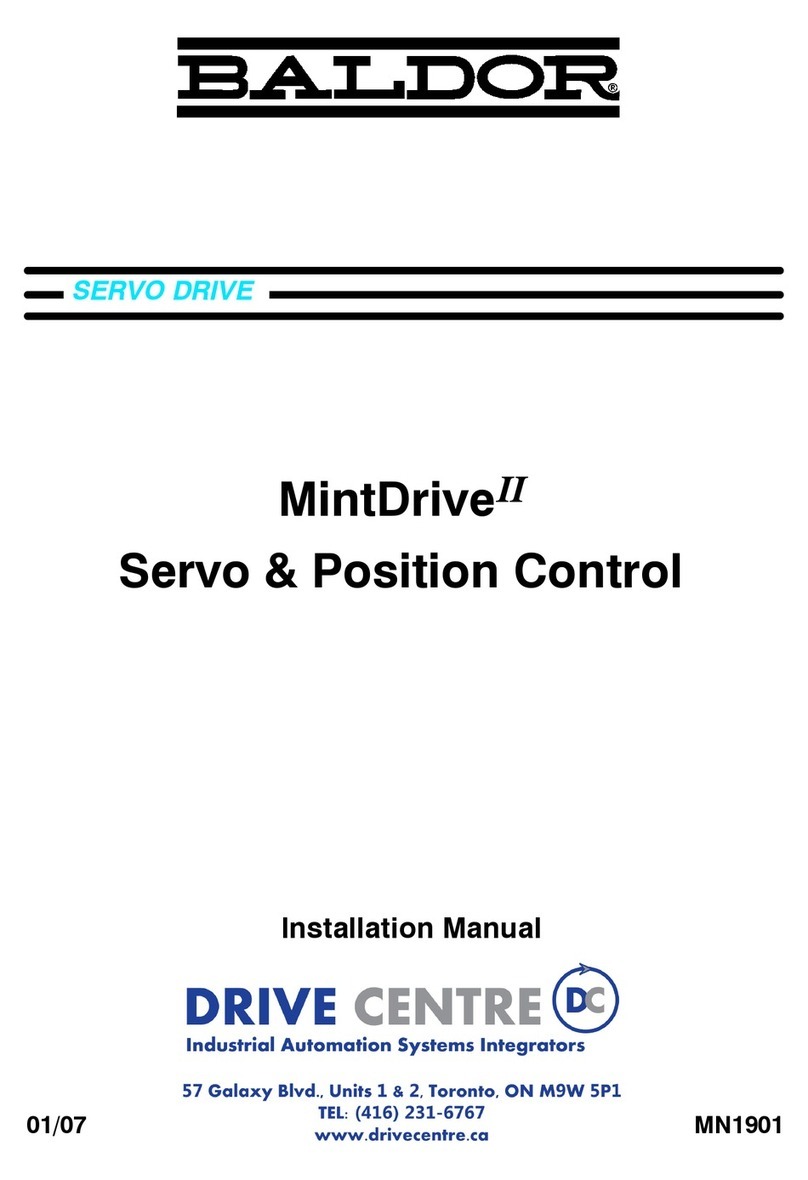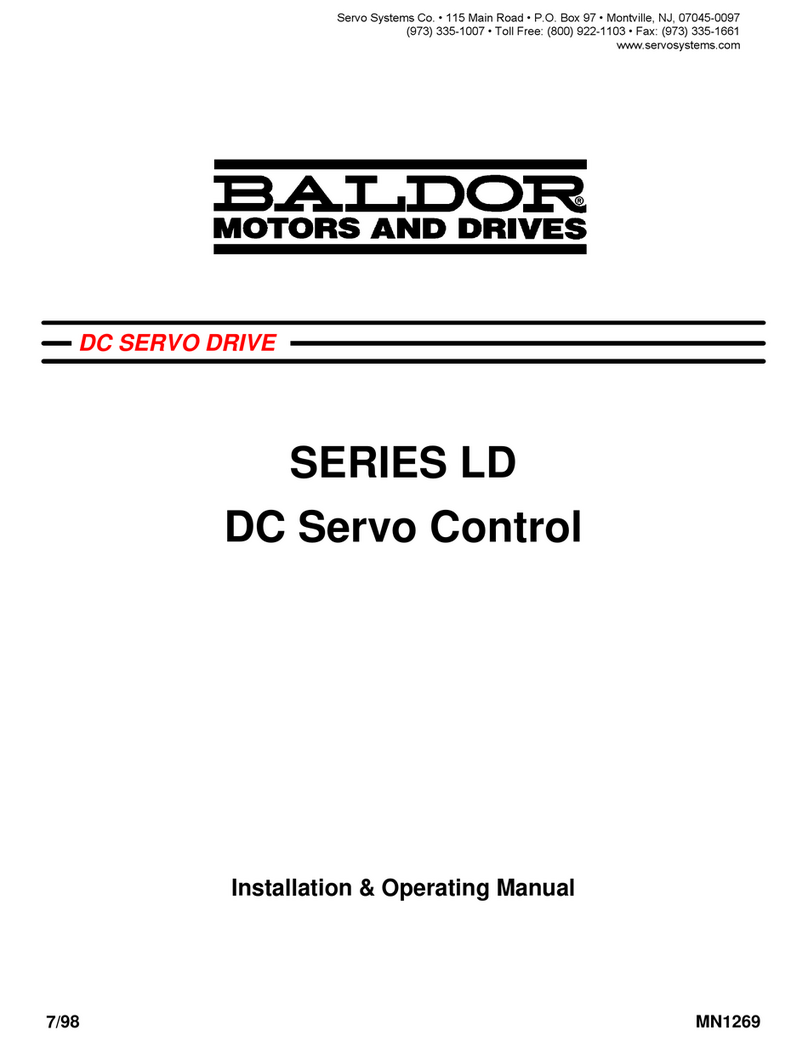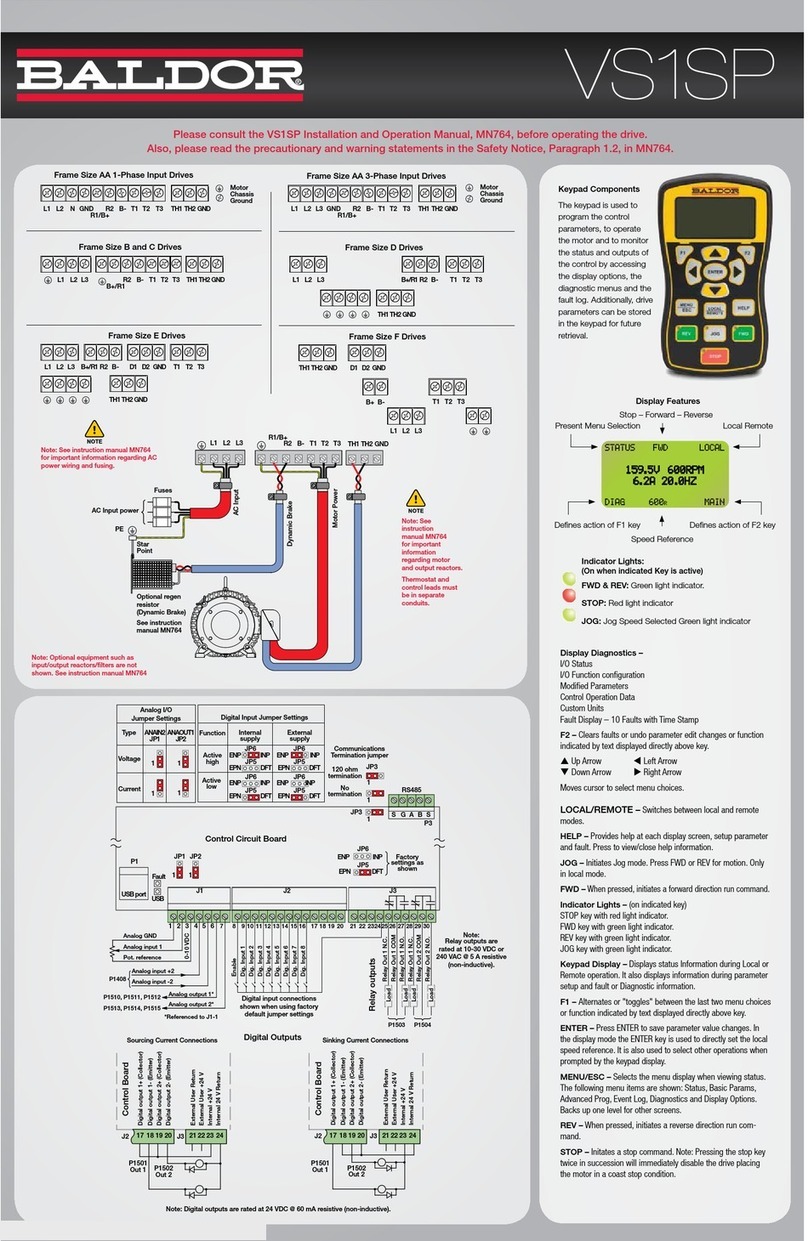Regeneration resistor (optional)
A suitable regeneration resistor may be required to
dissipate excess power from the internal DC bus
during motor deceleration.
The regeneration resistor must have a resistance of
at least 39Ω, inductance of less than 100µH, and a
power rating suitable for the application. Baldor parts
RG56 (44W) or RG39 (100W) are recommended.
Connect the regeneration resistor to R1 and R2.
X1
R1
R2
Step & direction inputs (optional)
+5V step and direction signals can be used to provide the
position reference when operating in position control mode.
Connect the step and direction signals to pins 9, 10 and 11
of connector X3.
Step and direction signals are not required if the analog
demand input is to be used as a torque or speed reference
(see below).
X3
STEP
DIR
DGND
Motor feedback input
The MicroFlex can operate with incremental or SSI encoder
feedback devices. The device type is configured in
WorkBench v5. Suitable cables are available from Baldor.
Connect the motor feedback signal to connector X8.
X8
Serial communication
The MicroFlex communicates with the host PC using RS232
communication.
Connect an RS232 cable between connector X6 and the host
PC’s COM port.
X6
AC power, fuses and filter
MicroFlex can accept supply voltages of
105-250VAC 50/60Hz, 1-phase or 3-phase.
For three phase supplies, connect phases to L1, L2
and L3.
For single phase supplies, connect supply to any two
line inputs, for example L1 and L2.
The AC supply must incorporate a circuit breaker (or
fuse) and the specified filter. For ideal earthing, mount
filter on the same metal surface as MicroFlex.
Protective earth must be connected to the MicroFlex
case using an M4 screw in the top of the metal
heatsink.
X1
L1
L2
L3
Motor U V W outputs
Connect the motor to the U, V and W outputs.
The U, V and W outputs must be connected to
their corresponding U, V or W terminal on the
motor. Misconnection may result in uncontrolled
motor movement.
Motor earth should be connected to the
MicroFlex case using an M4 screw in the top of
the metal heatsink.
The motor cable shield should be connected
using a conductive earth/ground clamp,
attached to the M4 threaded hole in the top of the
metal heatsink.
X1
V
W
U
24VDC control supply and filter
MicroFlex requires a 24VDC (20-30VDC) supply to power
the control electronics.
Connect the control supply at connector X2.
A fused DC supply should be provided for the MicroFlex.
If other devices are to be powered from the same 24V
supply, a filter (Baldor catalog number FI0014A00) should
be installed to isolate the MicroFlex from the rest of the
system. Alternatively, a ferrite sleeve may be attached to
the supply cable near connector X2.
X2
24V
0V Drive enable input
To enable the MicroFlex, 24VDC (12-30VDC) must be
applied to the drive enable input.
Connect the drive enable signal to pins 6 and 7 of
connector X3.
X3
Drive enable+
Drive enable-
Analog demand input (optional)
A ±10VDC signal can be used to provide the demand
reference for torque and speed control modes.
For differential operation, connect the demand signal to pins
12 and 13 of connector X3. For single ended operation,
connect the positive signal to pin 13; connect the 0V side of
the signal and AIN- to AGND (pin 14).
An analog demand signal is not required if the step and
direction inputs are to be used as a position reference (see
above).
X3
AIN+
AIN-
3
4
5
6
7
8
9a
9b
10
AGND
COM
Host PCAC power
Motor power U V W
Serial
communication
Control circuit supply.
Use twisted pair cable
with a ferrite sleeve.
Motor
+24V 0V
Filter
L1
L2
L1
L2
L3
Star
point
L1
L2
L3
Optional regen resistor
(Dynamic brake)
L3 Connect motor power cable
shield at protective earth point,
using conductive shield clamp.
Drive enable
input
+24V 0V
PE
From
fuses AC power in
Motor feedback
Regen
Shielded twisted pair, clamped to
metal backplane near drive using
conductive shield earth/ground
clamp.
Connect AC power cable shield to
metal backplane using conductive
shield clamp.
Demand input: ±10V analog input
(shown) or +5V step and direction
inputs. Use shielded twisted pair(s) for
demand input(s). Connect cable shield
to the bottom of MicroFlex using
conductive shield earth/ground clamp.