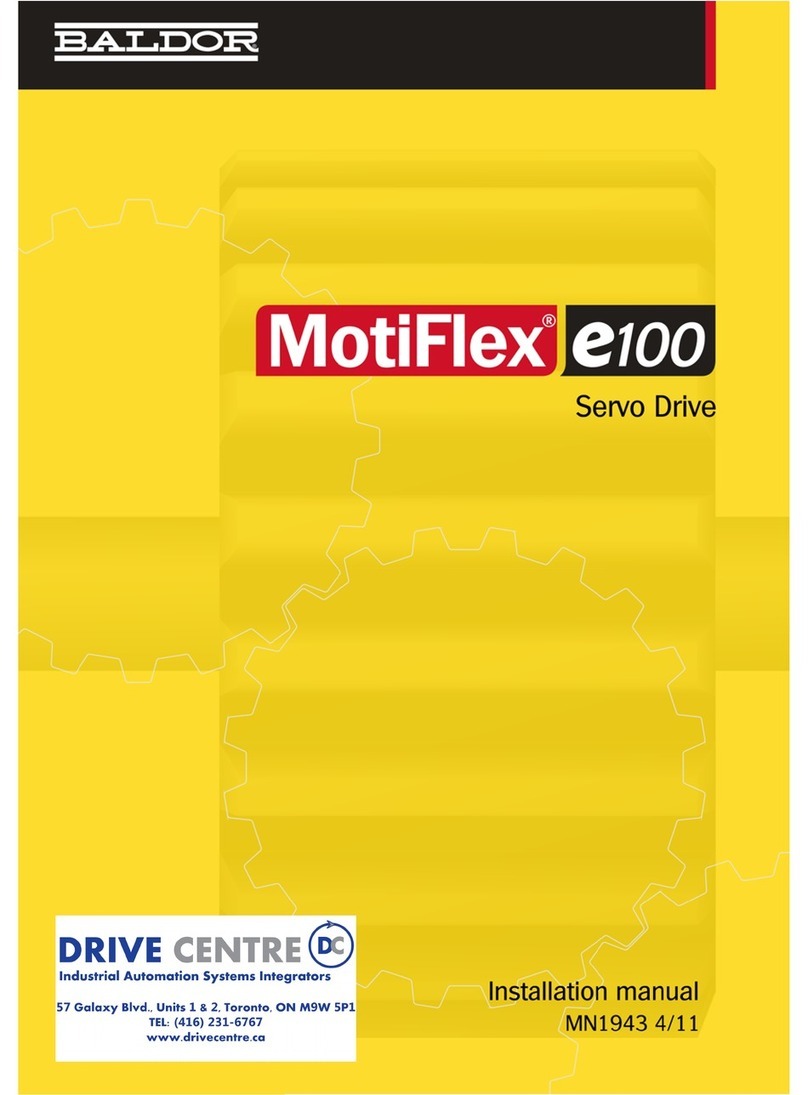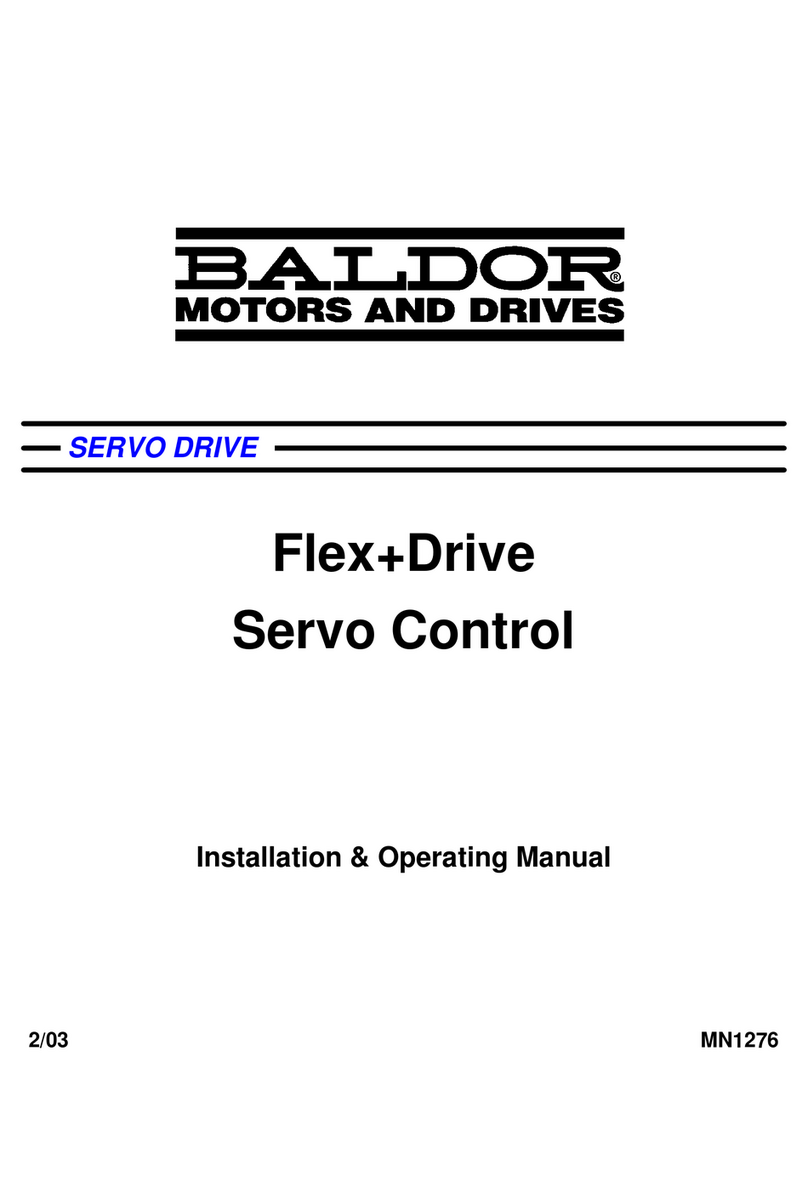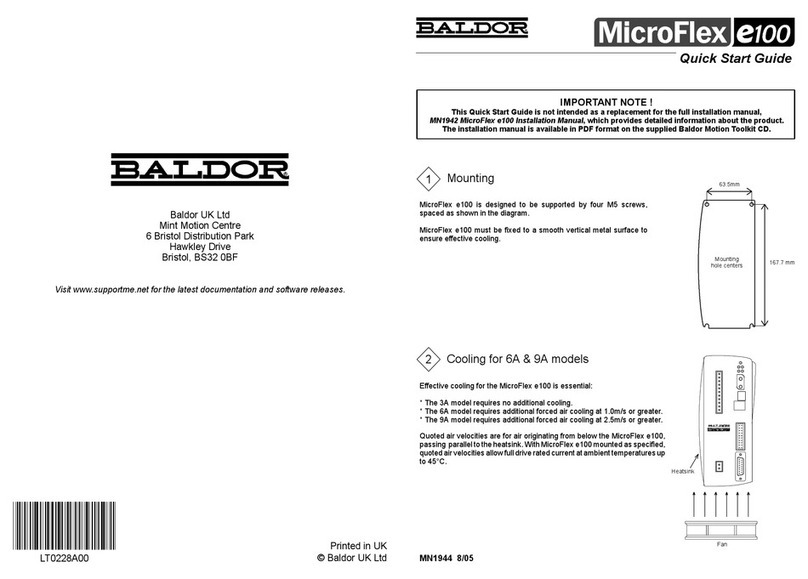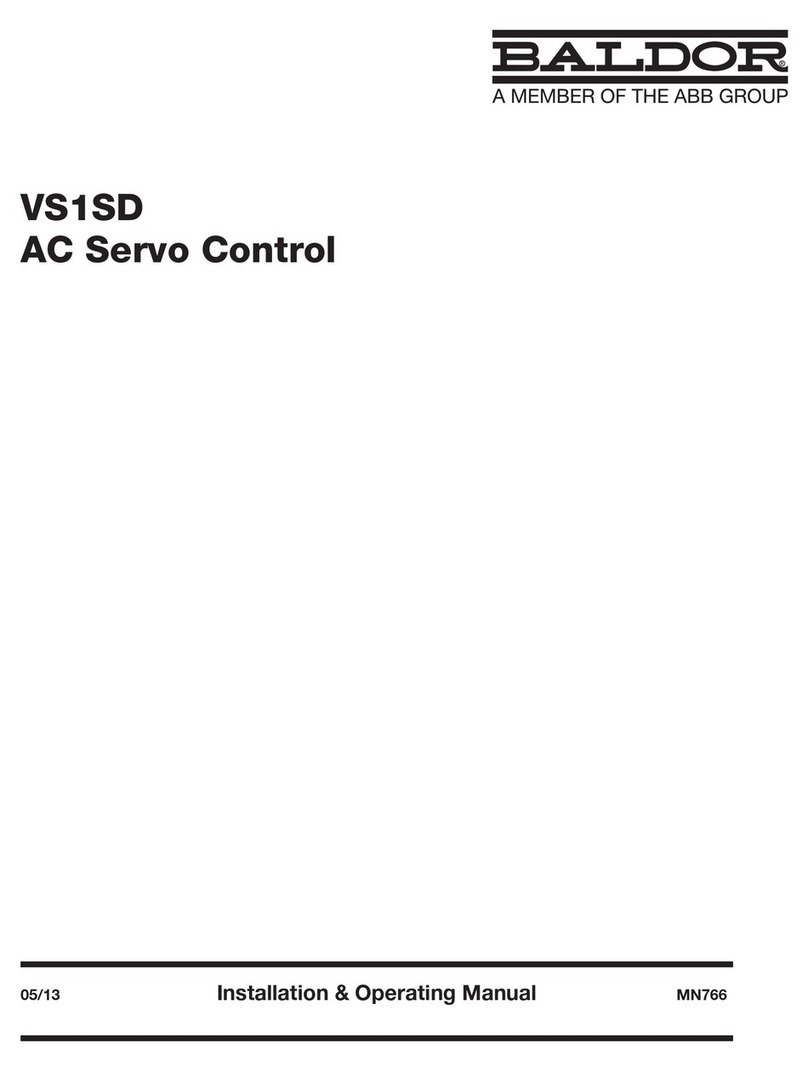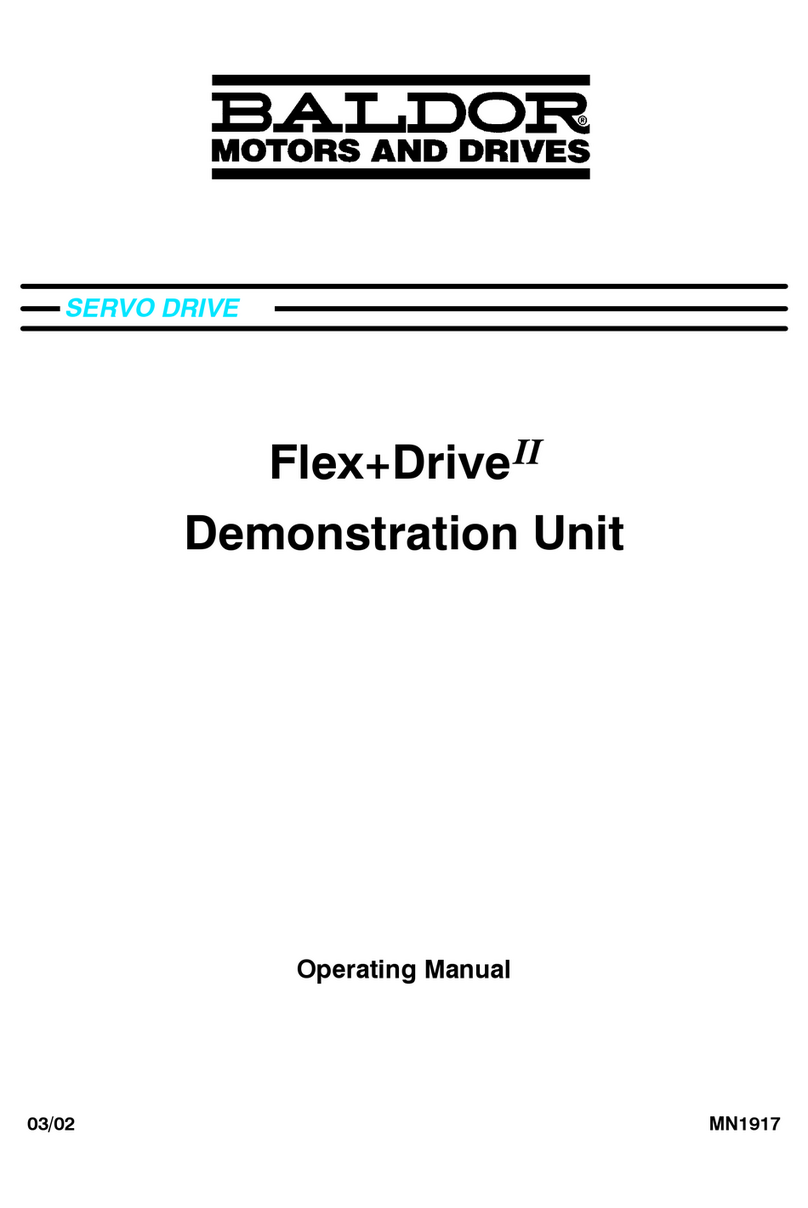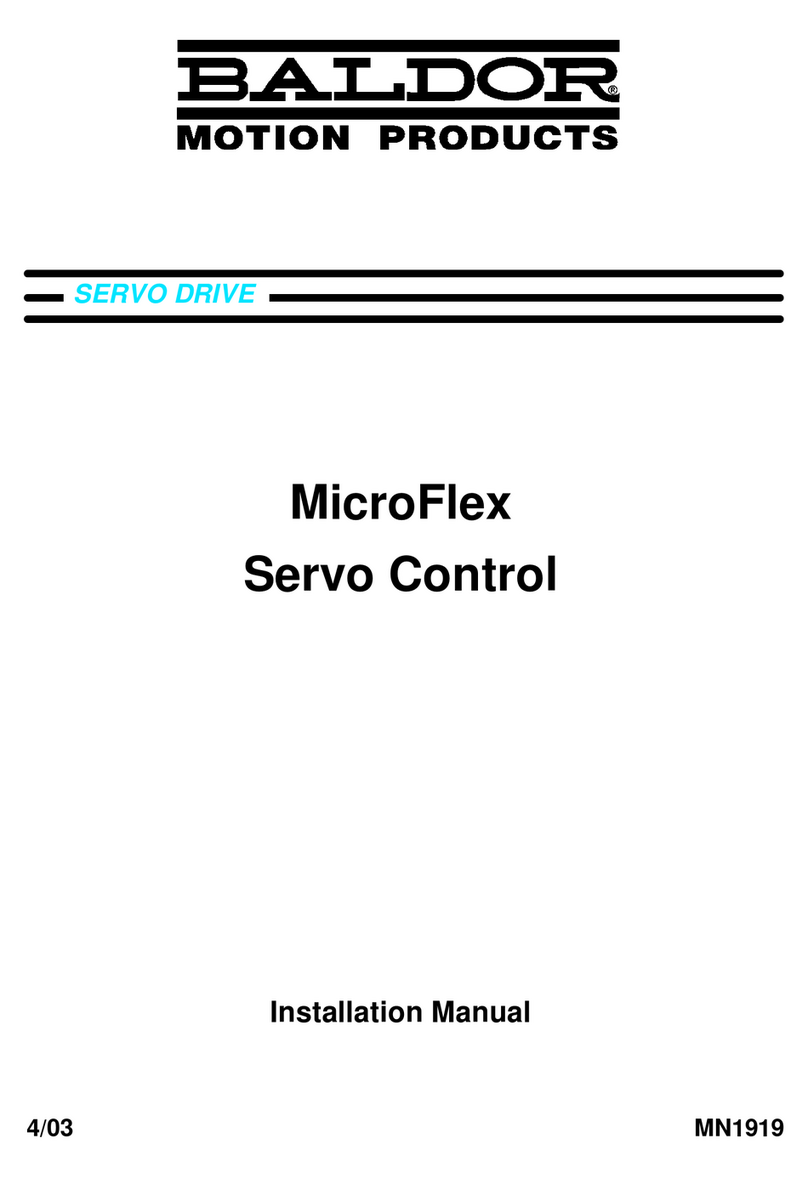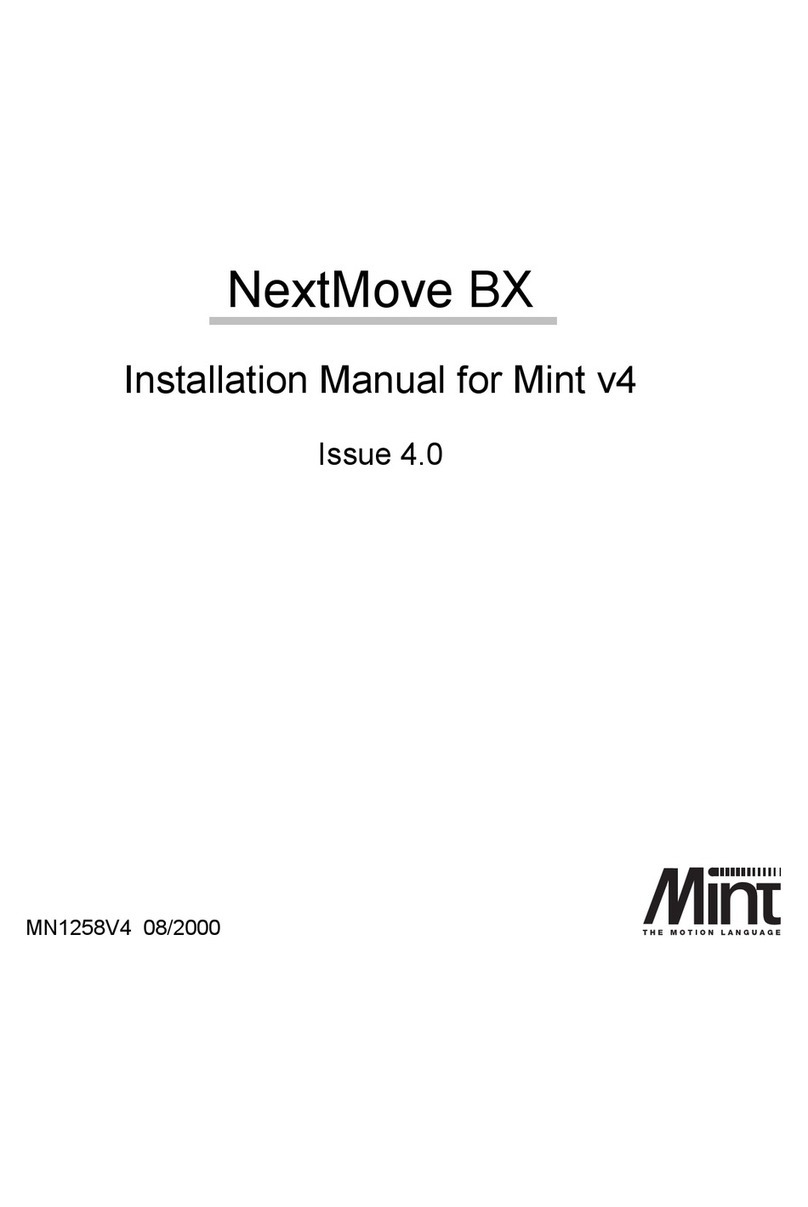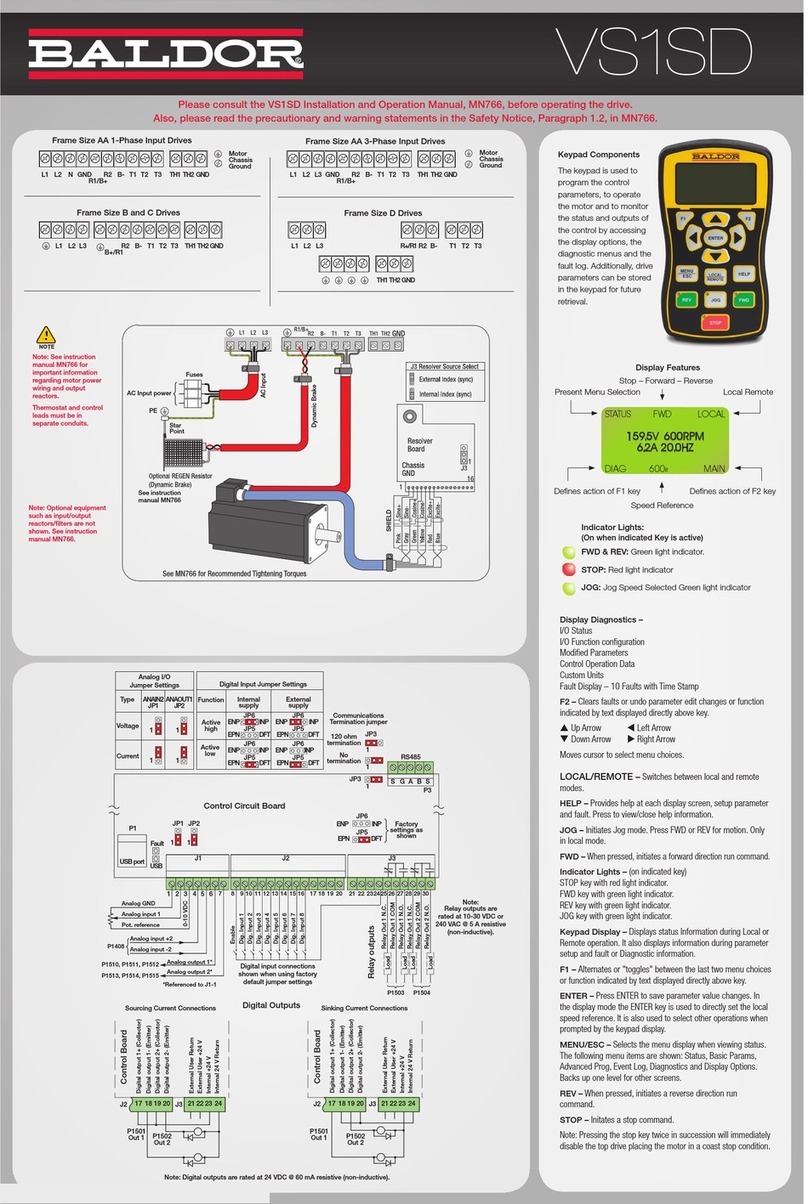ii Contents MN1902
3.8 Drive enable - X3 3-31.......................................
3.8.1 Drive enable - X3 3-31..............................................
3.8.2 Drive enable - SW1 DIP switch 3-32...................................
3.8.3 Drive enable command 3-32..........................................
3.9 DIP switches - SW1 3-33.....................................
3.9.1 Switches 1-4 3-33..................................................
3.9.2 Switch 5 - Hold 3-34................................................
3.9.3 Switch 6 - RS485 terminator 3-34.....................................
3.9.4 Switch 7 - Offset tuning 3-34.........................................
3.9.5 Switch 8 - Enable 3-34..............................................
3.9.6 Switch 9 - MODBUS select 3-35......................................
3.9.7 Switch 10 - RS232/RS485 select 3-35.................................
3.9.8 Factory settings 3-35................................................
3.9.9 Preventing a program running at startup 3-36...........................
4 Input / Output 4-1......................................
4.1 Introduction 4-1............................................
4.2 Analog I/O 4-1.............................................
4.2.1 Analog input - X3 (demand) 4-2......................................
4.3 Digital I/O 4-4..............................................
4.3.1 Digital inputs - X3 4-5..............................................
4.3.2 CREF and digital inputs 4-6.........................................
4.3.3 Special functions on DIN4 and DIN5 - pulse and direction inputs 4-6.......
4.3.4 Special functions on DIN4 and DIN5 - fast inputs 4-8....................
4.3.5 Digital outputs - X3 4-9.............................................
4.3.6 Relay output / digital output - X3 4-10..................................
4.4 Other I/O 4-11..............................................
4.4.1 Encoder output - X7 4-11............................................
4.4.2 Master (auxiliary) encoder input - X9 4-13..............................
4.4.3 Serial port - X6 4-15.................................................
4.4.4 Using RS232 cable 4-16.............................................
4.4.5 Multidrop using RS485 / RS422 cable 4-17.............................
4.4.6 Connecting Baldor HMI Operator Panels 4-18...........................
4.5 Connection summary - minimum system wiring 4-19.............
4.6 Option connectors 4-20......................................
5 Operation 5-1..........................................
5.1 Introduction 5-1............................................
5.1.1 Connecting the FlexDriveII to the PC 5-1..............................
5.1.2 Installing the software 5-1...........................................
5.1.3 Starting the FlexDriveII 5-2..........................................
5.1.4 Preliminary checks 5-2.............................................
5.1.5 Power on checks 5-2...............................................
5.1.6 Offset tuning 5-3..................................................
Artisan Technology Group - Quality Instrumentation ... Guaranteed | (888) 88-SOURCE | www.artisantg.com